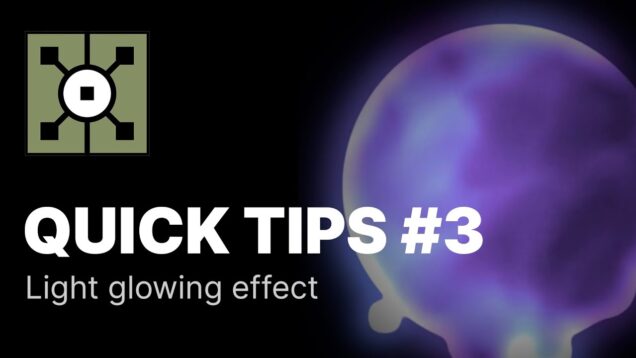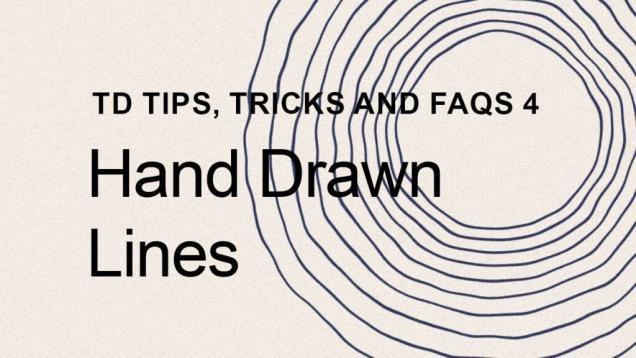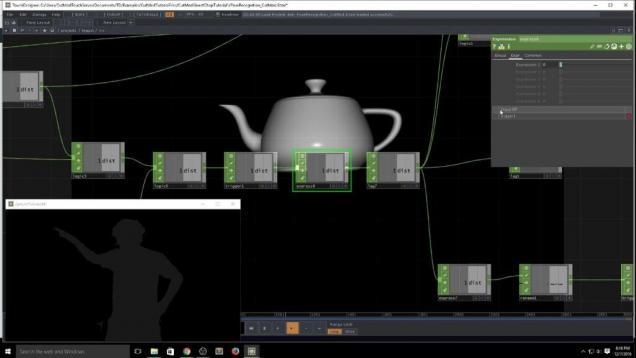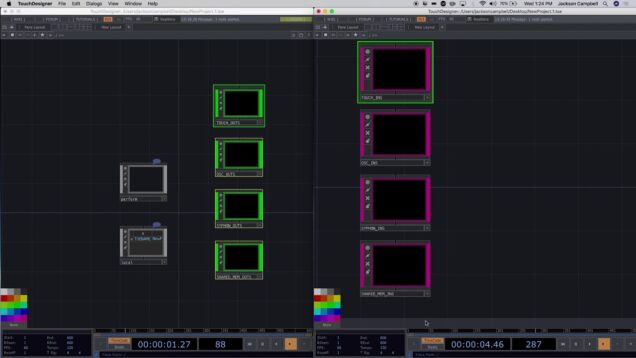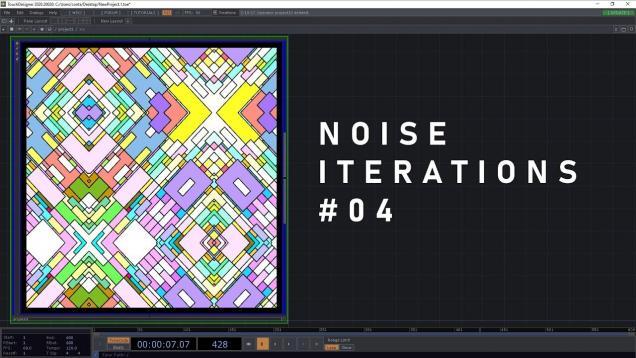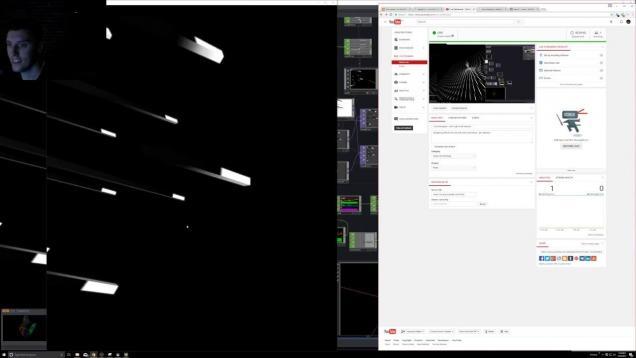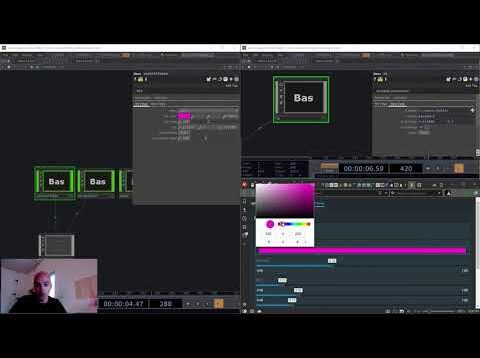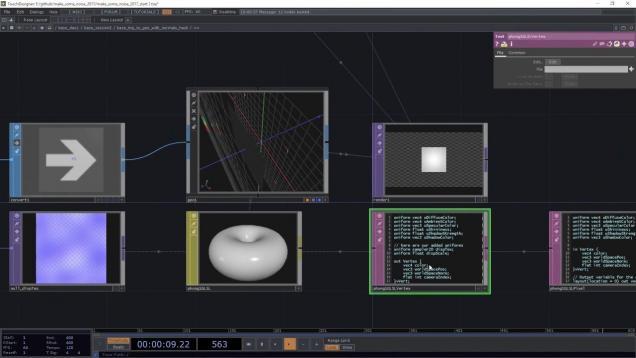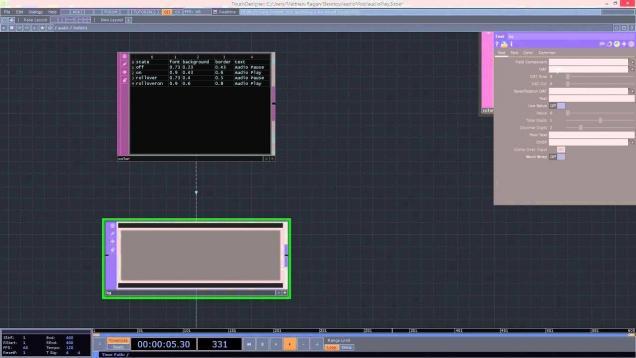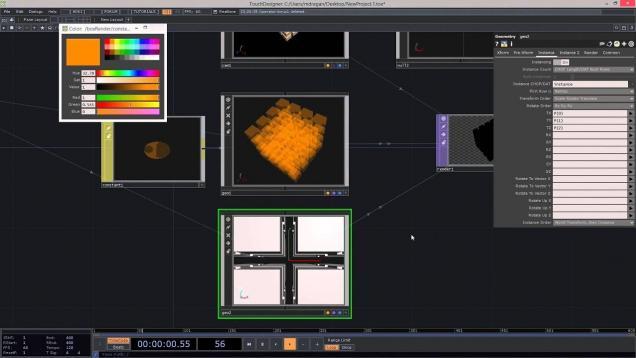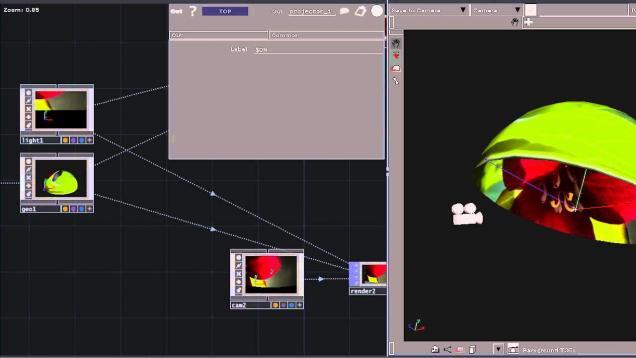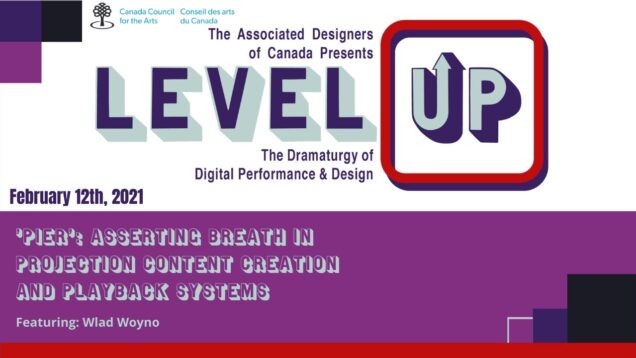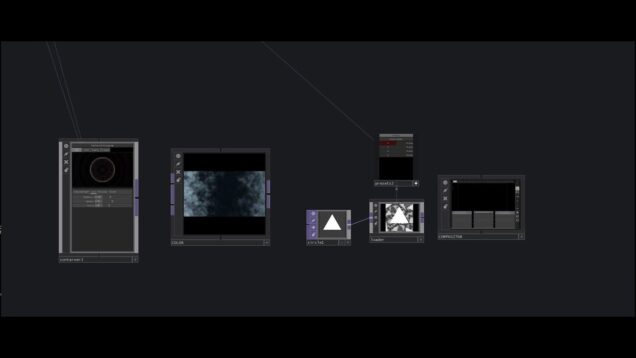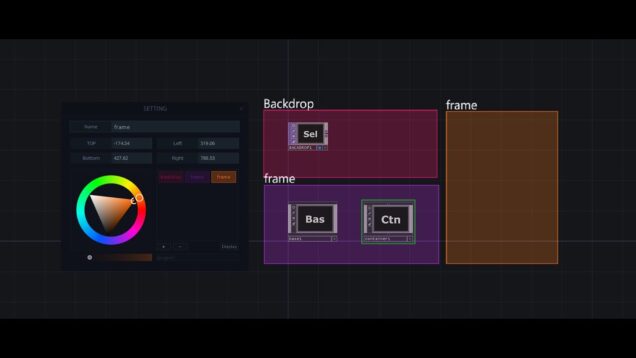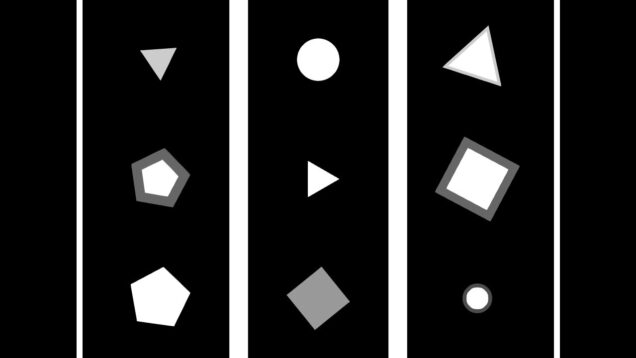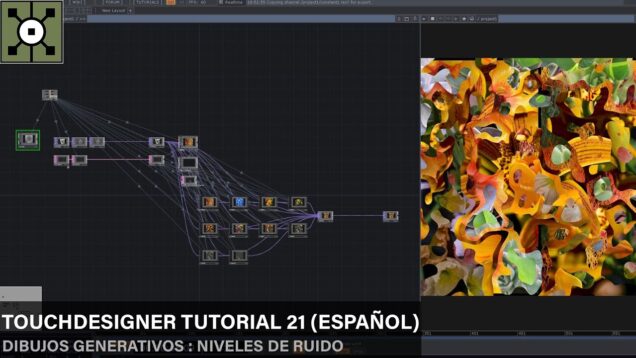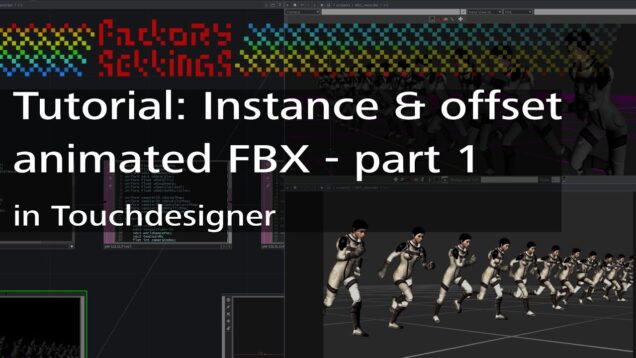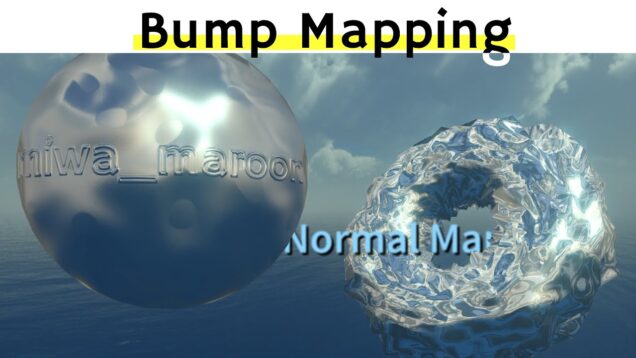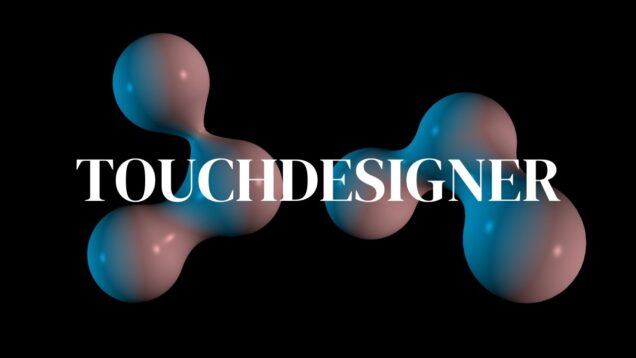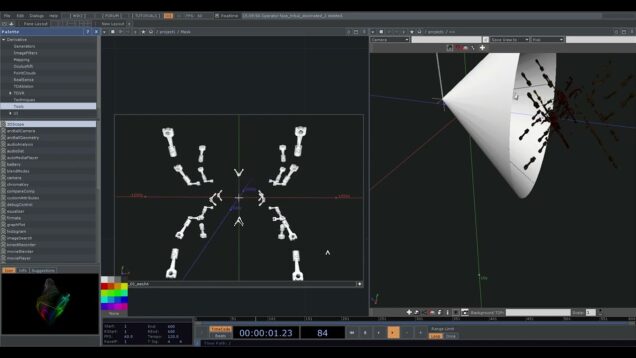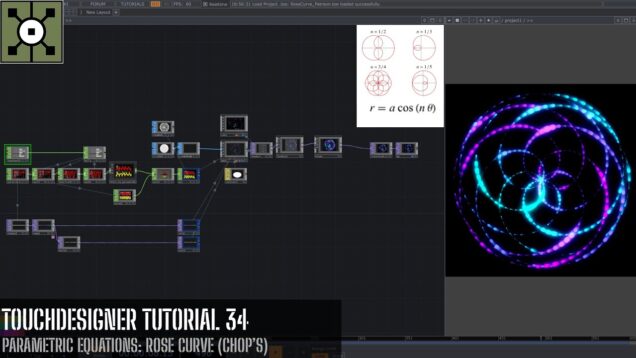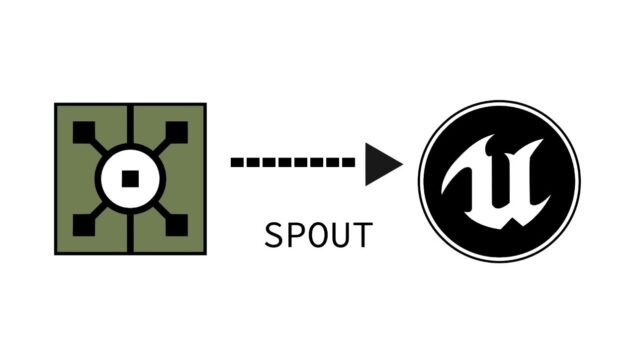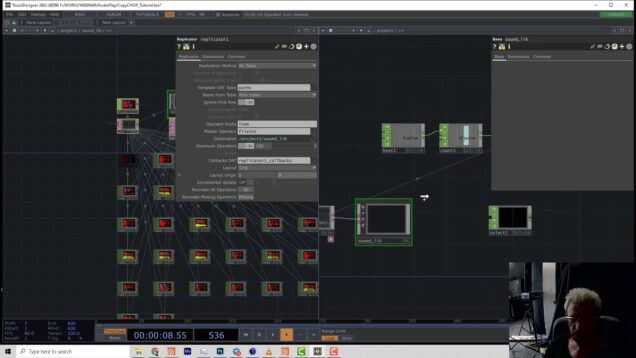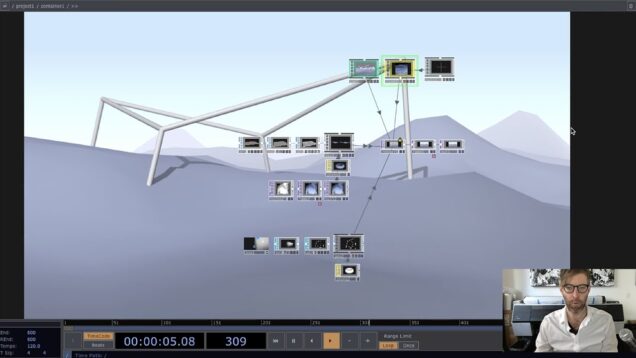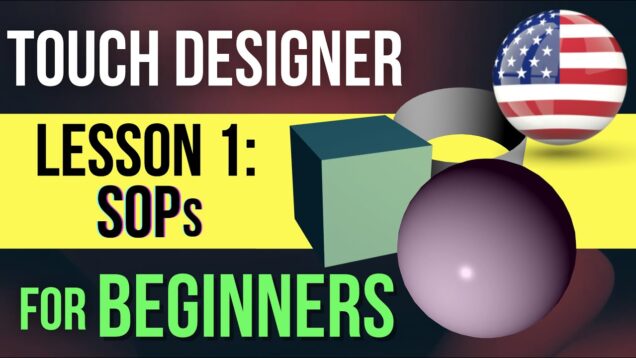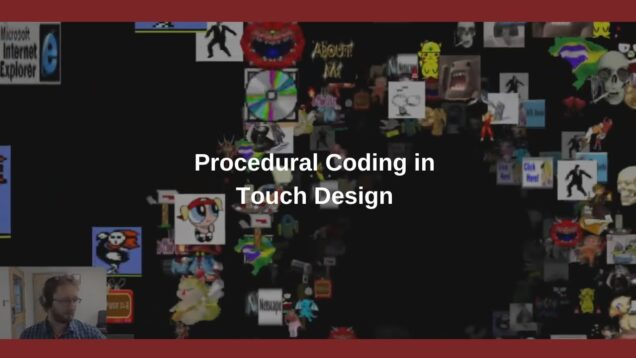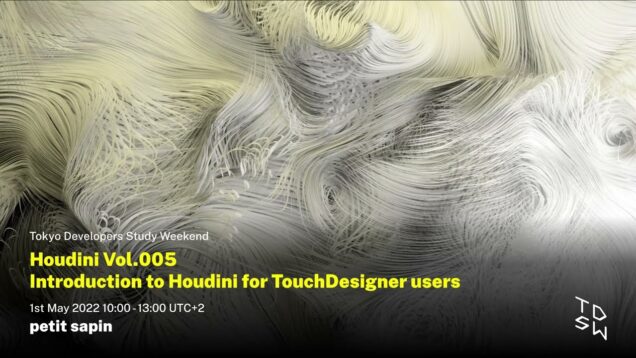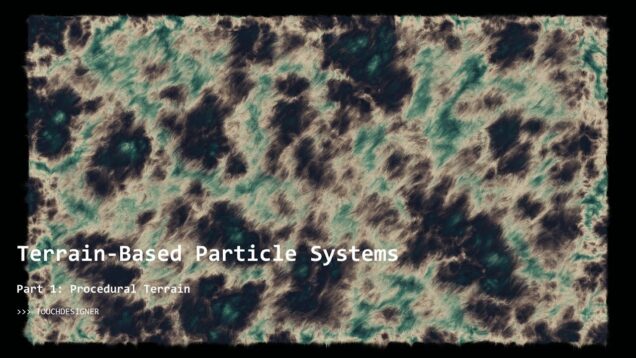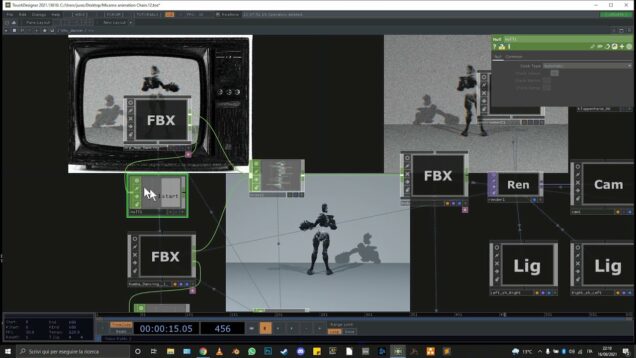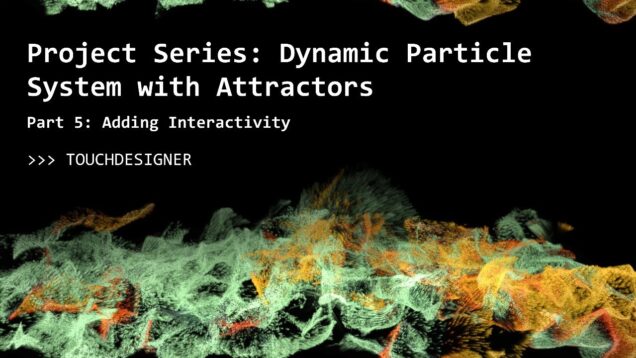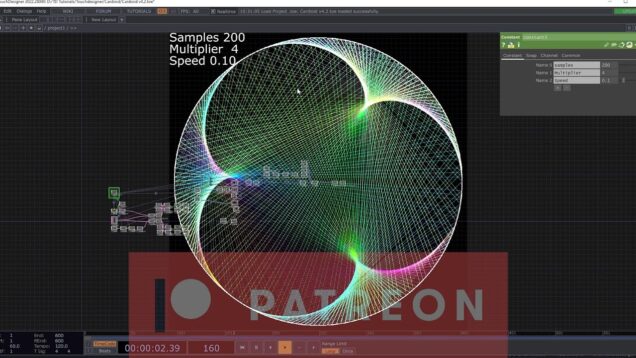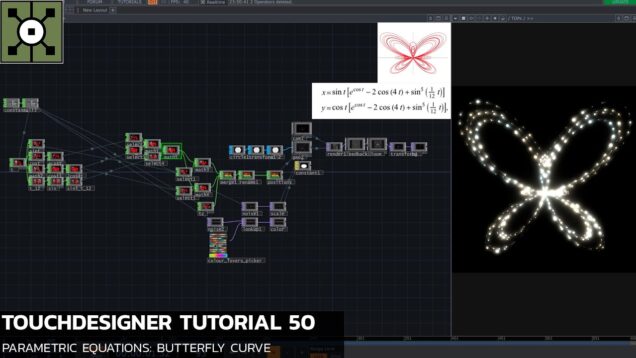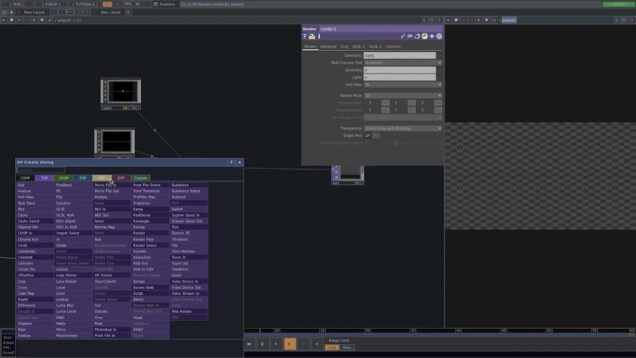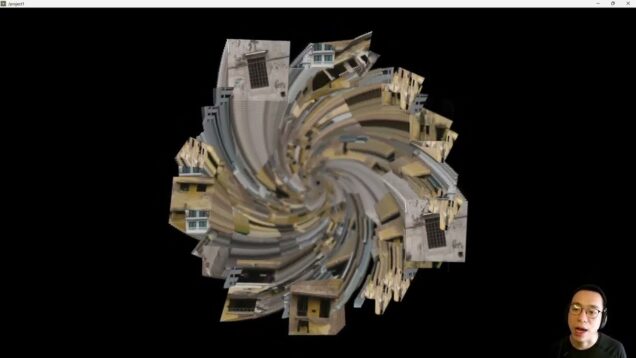Using “Hold” in Touchdesigner to make art like justlinesssssssssss
Have fun! Also excuse my voice I had a cold. A similar tutorial from Wai Ching CHUNG on using mouse input to control crop/hold point: TD Intro Tutorials: Bileam Tschepe (elekktronaut) Acrylicode






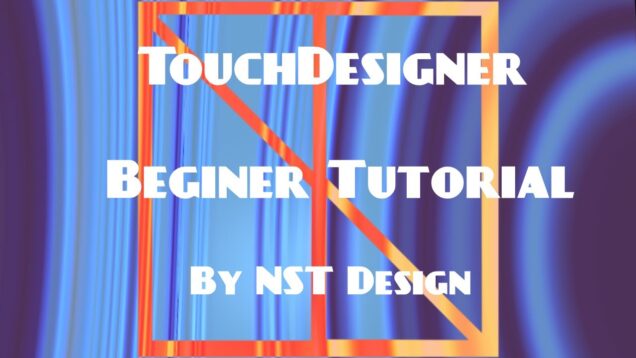
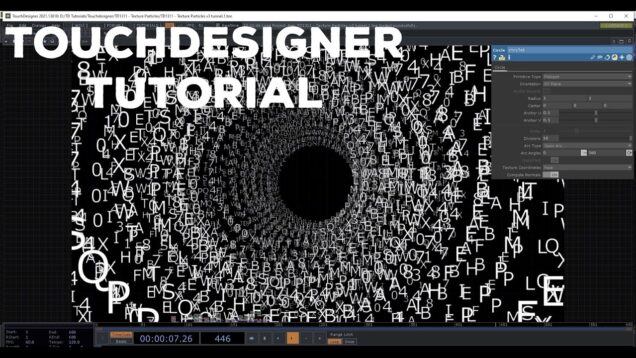
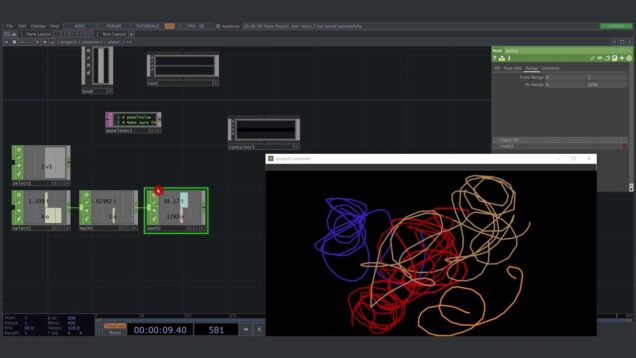
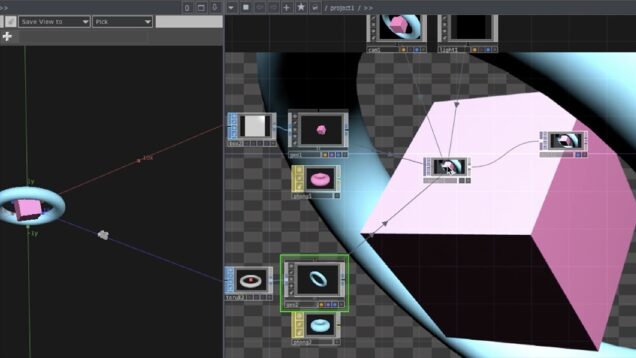
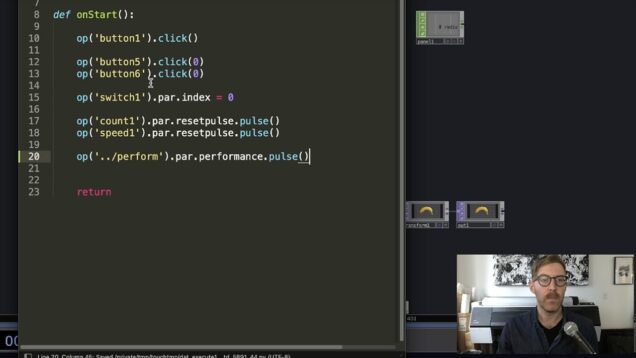
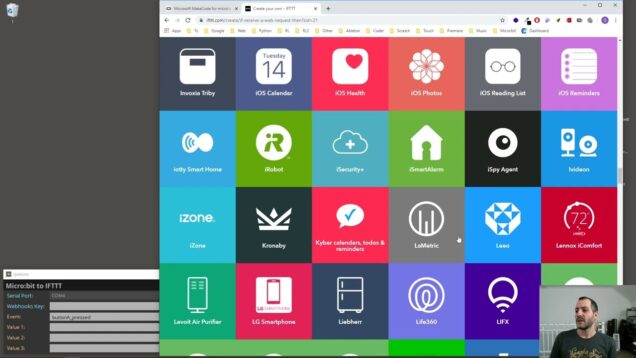

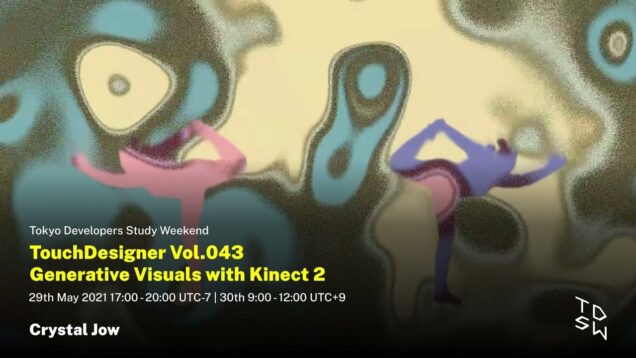
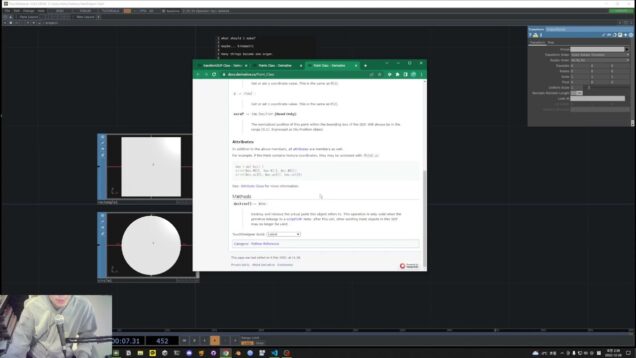
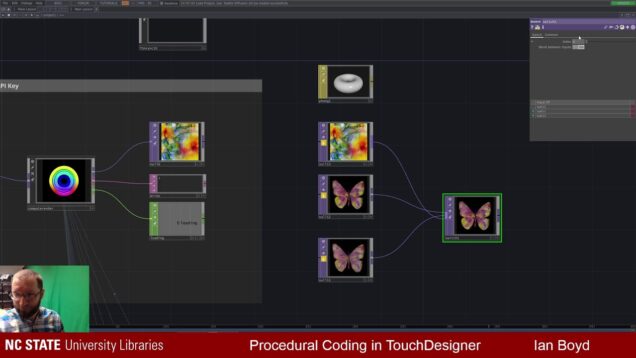
![[Execute DAT] Forcing OPs to cook when Perform Mode in TouchDesigner](https://alltd.org/wp-content/uploads/2023/05/execute-dat-forcing-ops-to-cook-636x358.jpg)
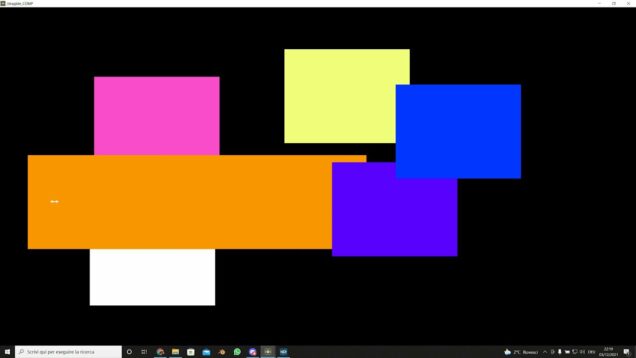
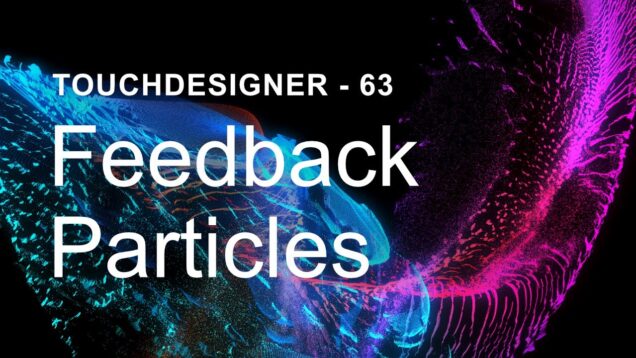

![Touchdesigner Tutorial – Caching Kaleidoscope | [Easy, Beginner]](https://alltd.org/wp-content/uploads/2023/06/touchdesigner-tutorial-caching-k-636x358.jpg)
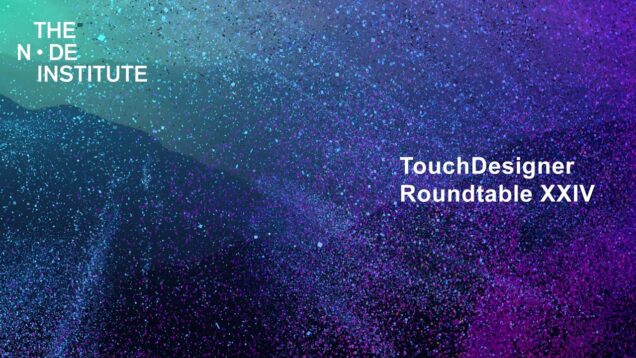
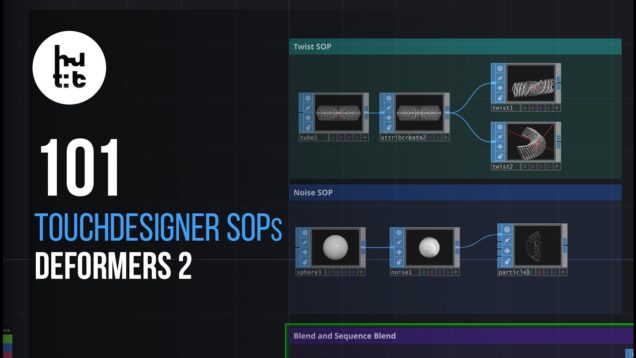

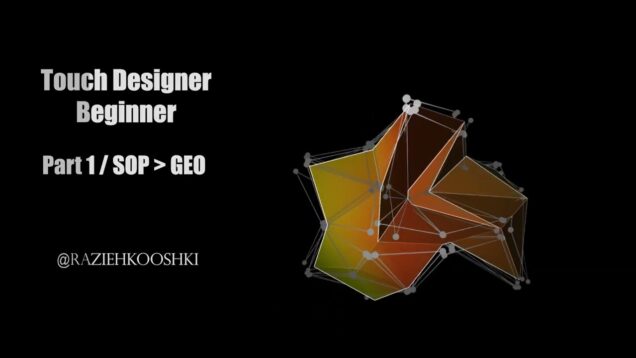
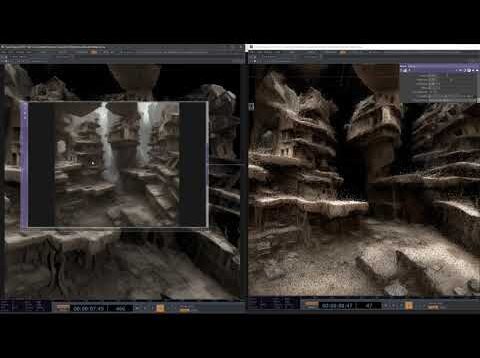
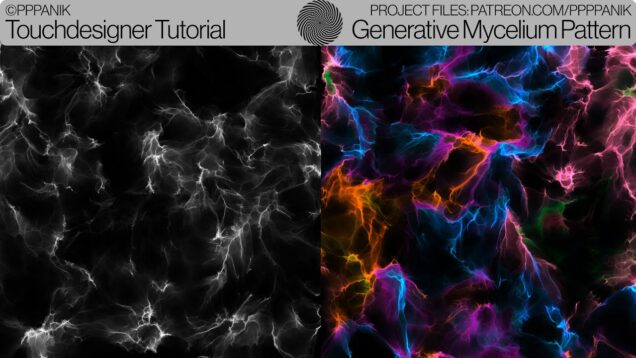
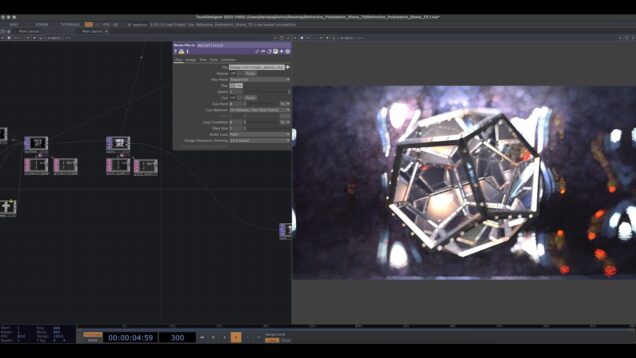
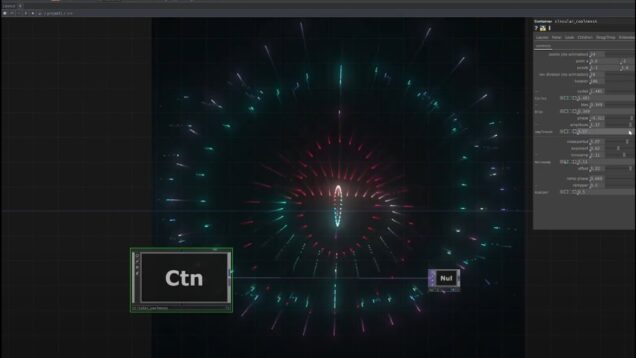
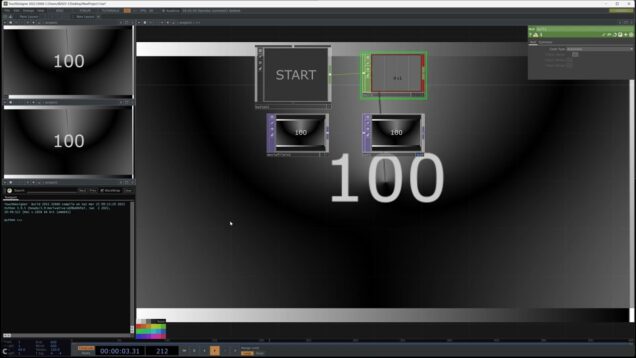
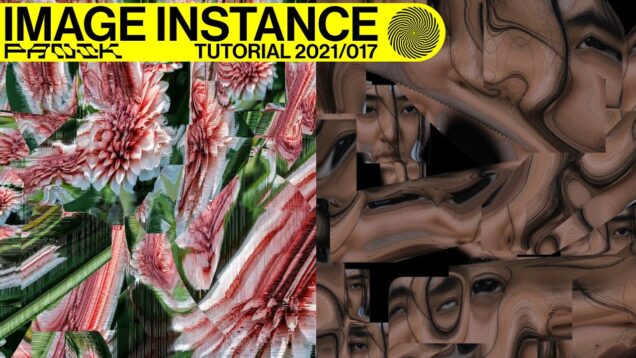
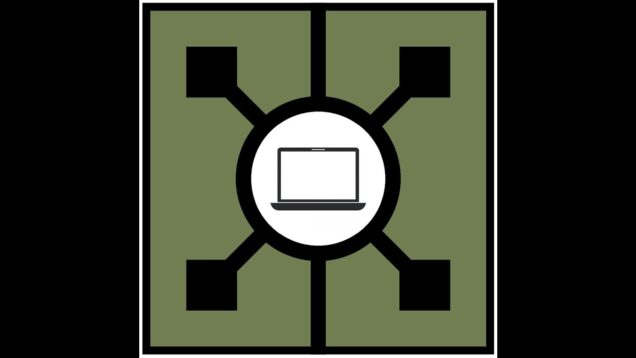

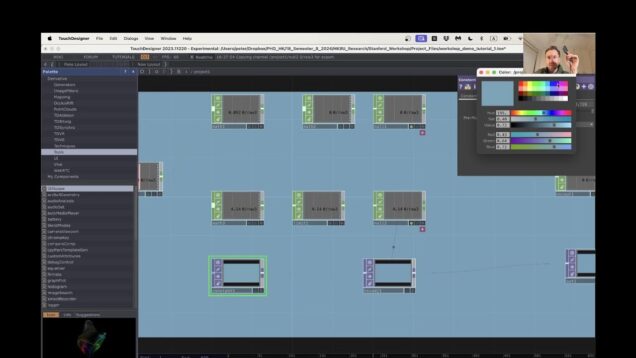


![[Beginner-Intermediate] Touchdesigner Tutorial03: Ghostly Blossomed](https://alltd.org/wp-content/uploads/2024/08/beginner-intermediate-touchdesig-480x358.jpg)
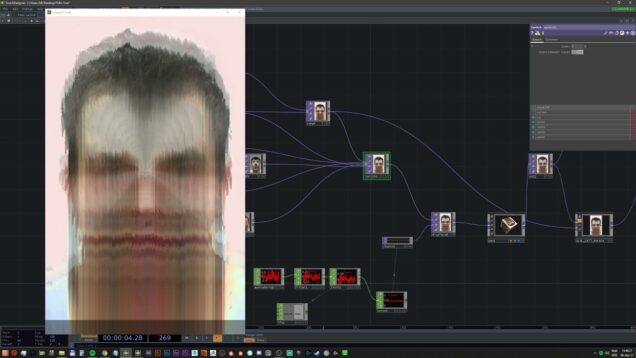
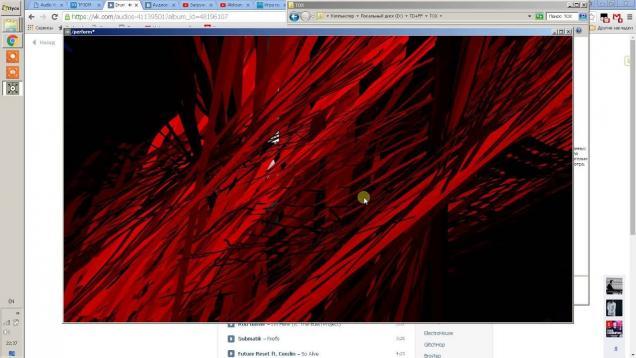
![[TouchDesigner – Rubberduck] TouchCast #1 Stephen Bondly ArTe](https://alltd.org/wp-content/uploads/2020/06/touchdesigner-rubberduck-touchca-636x358.jpg)