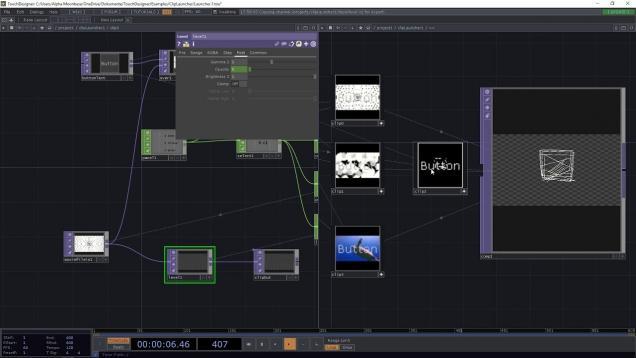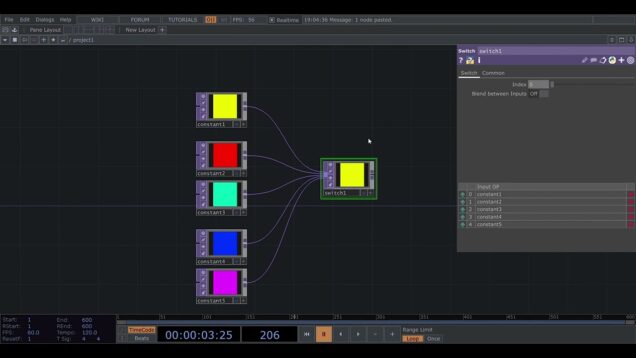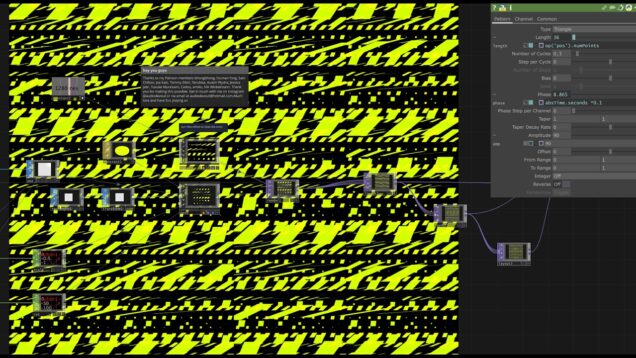projection mapping class 2 Touchdesigner
This is the second class of a series brought to you by What? Productions. The goal of this class is continue our learning in Touchdesigner. Class will last about 90 minutes. In this workshop, Phill wil be going over an extremely simple projection mapping technique in Touchdesigner, and talk about how to take external webcams […]









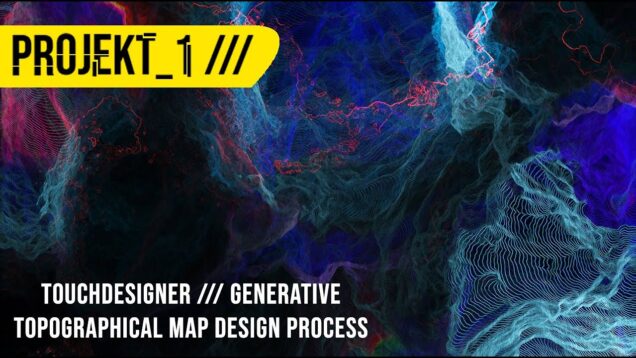
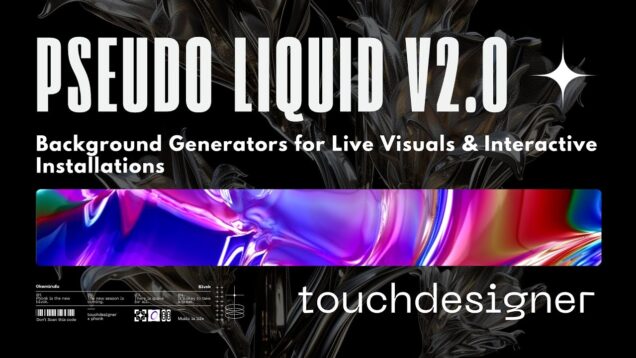


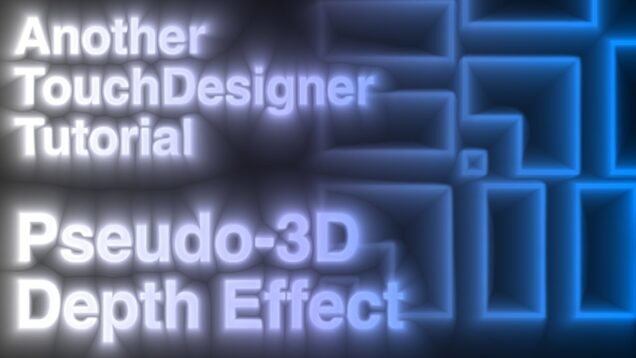
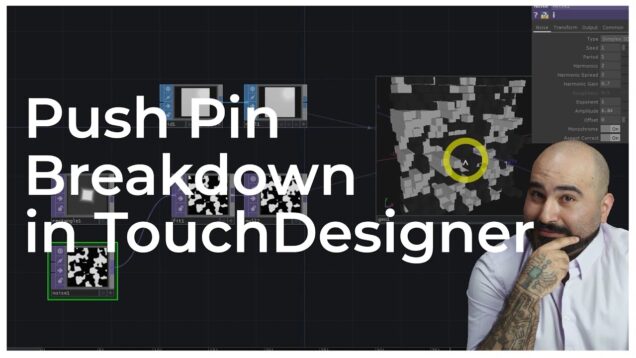
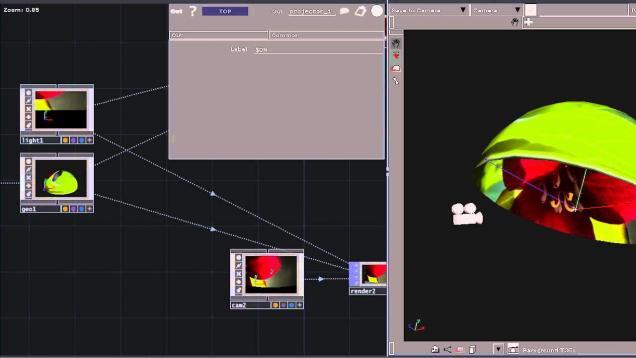
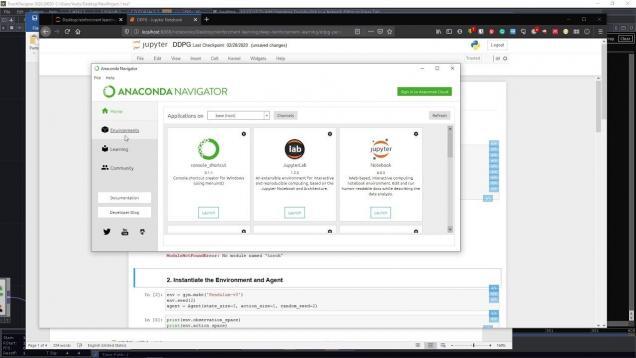



![Quick Sketches | [Touchdesigner] |](https://alltd.org/wp-content/uploads/2024/02/quick-sketches-touchdesigner-636x358.jpg)


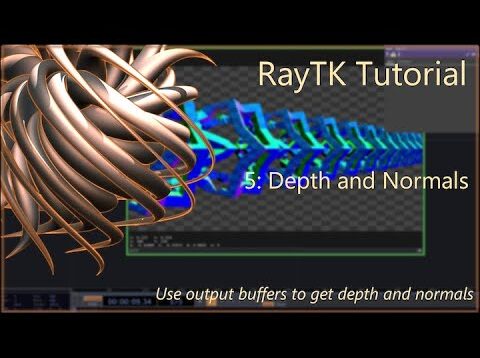
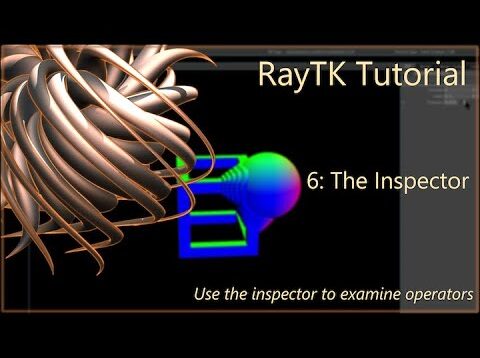
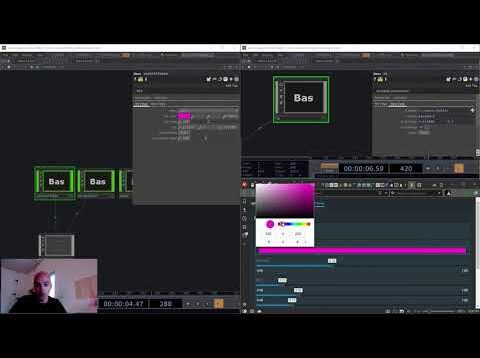
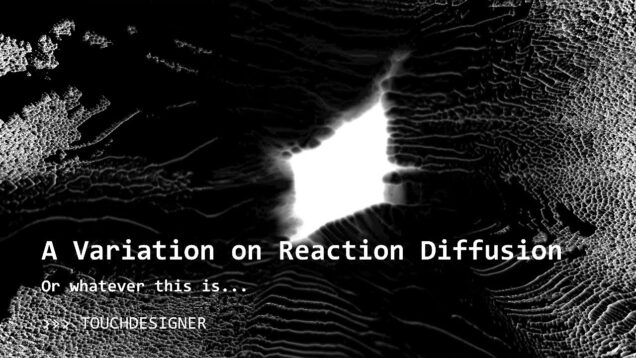
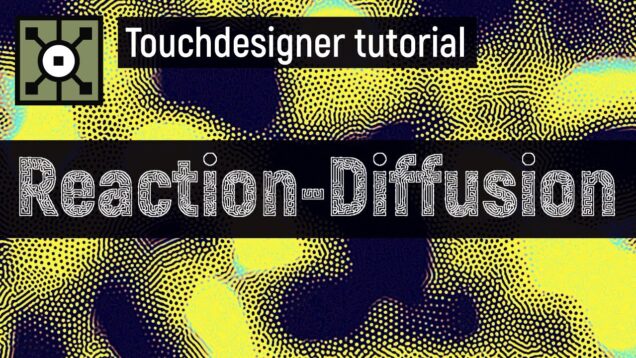

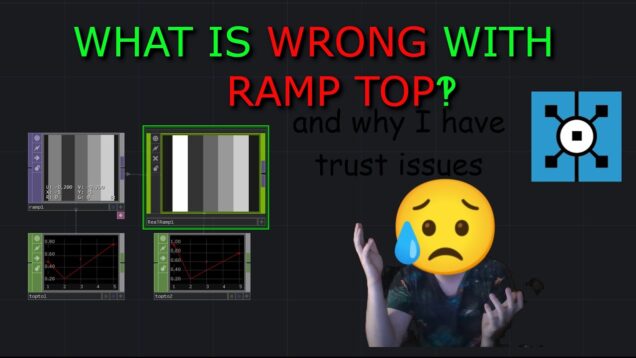
![Realtime Audioreactive Pointclouds v1.5 – [TouchDesigner + Kinect | Project Files]](https://alltd.org/wp-content/uploads/2023/07/realtime-audioreactive-pointclou-636x358.jpg)
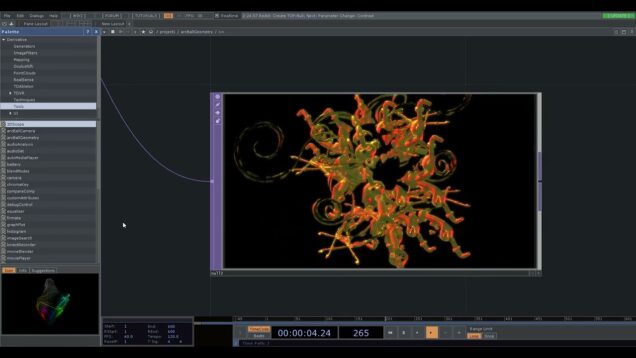
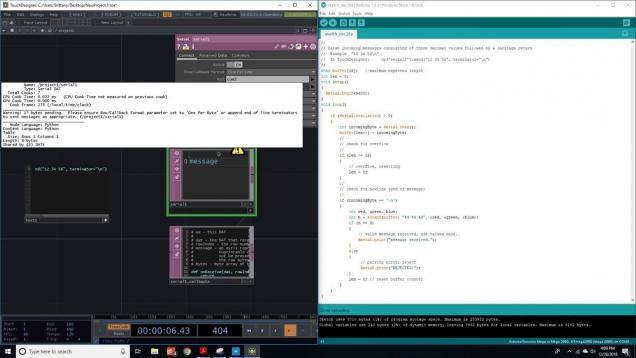
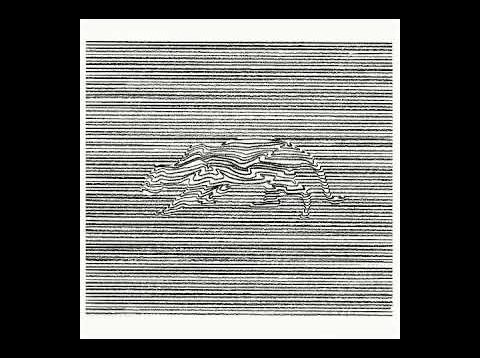
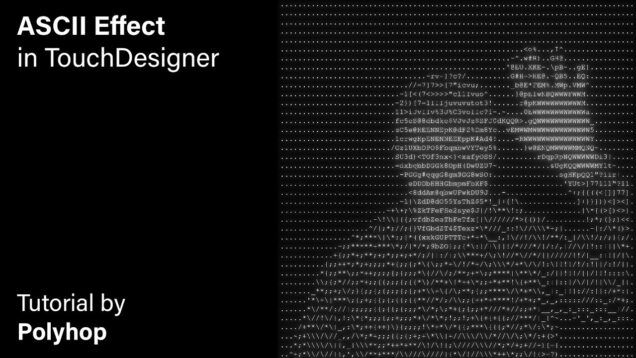
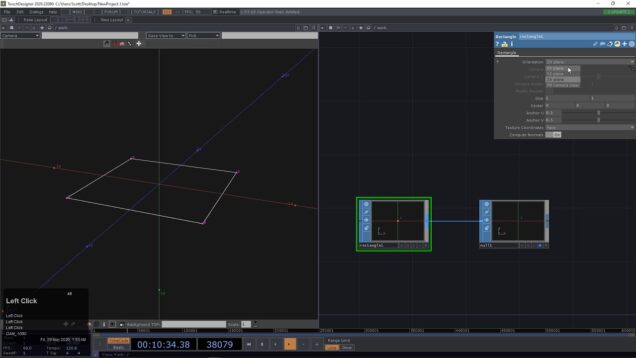

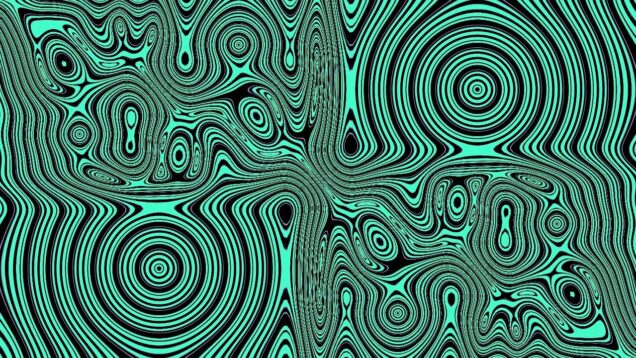



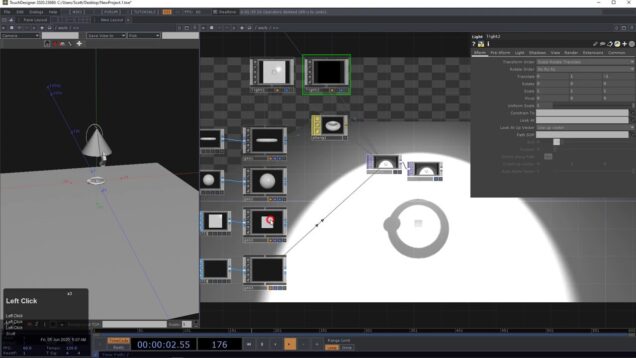
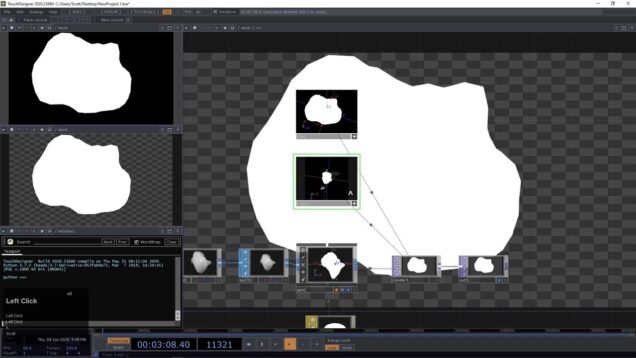
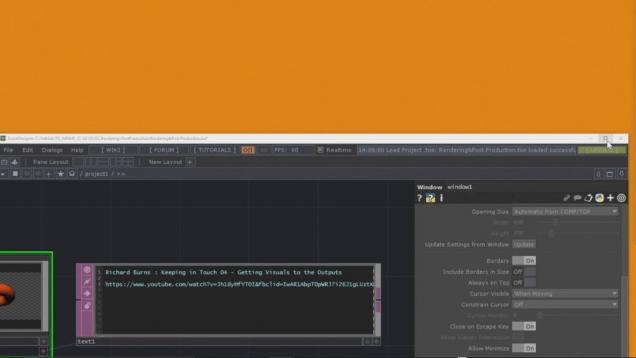


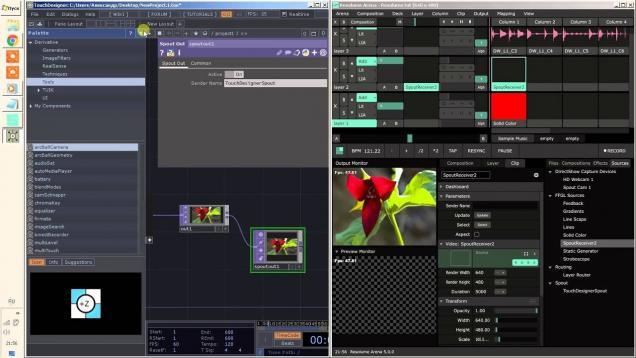
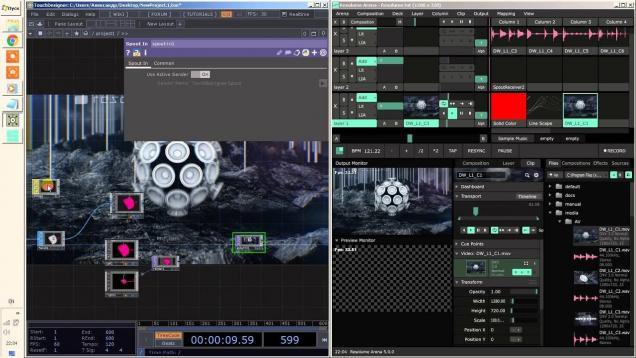
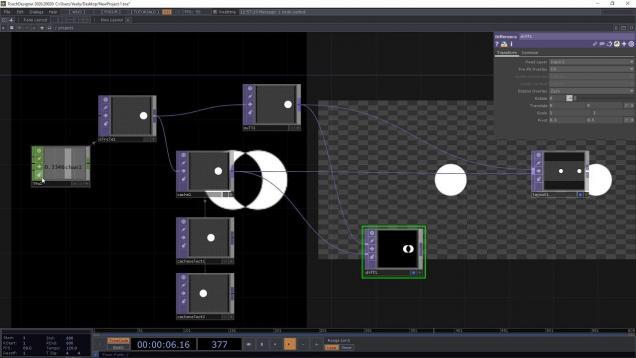
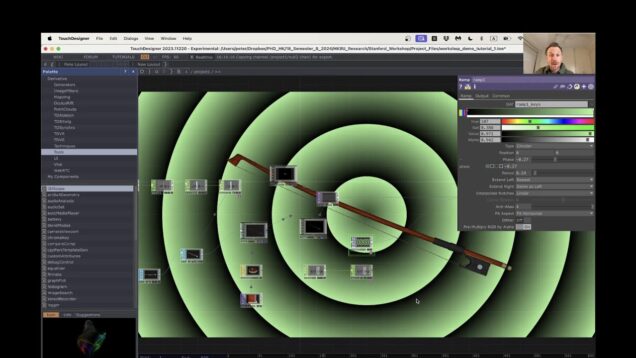
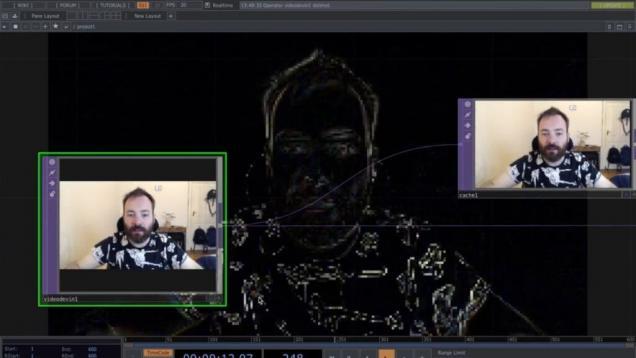

![rush order | [Touchdesigner]](https://alltd.org/wp-content/uploads/2024/04/rush-order-touchdesigner-636x358.jpg)
![rush order | [Touchdesigner]](https://alltd.org/wp-content/uploads/2024/04/rush-order-touchdesigner-1-636x358.jpg)

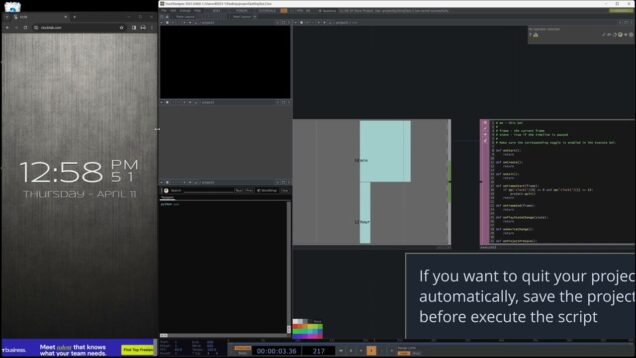
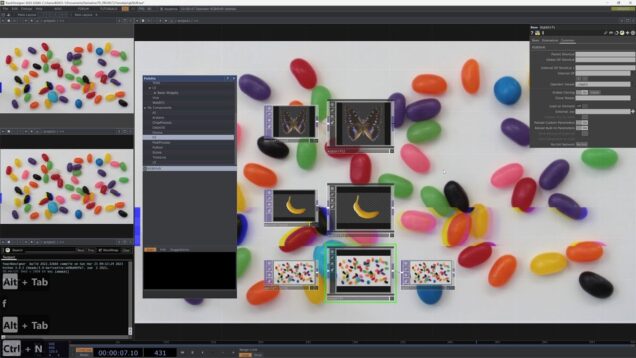

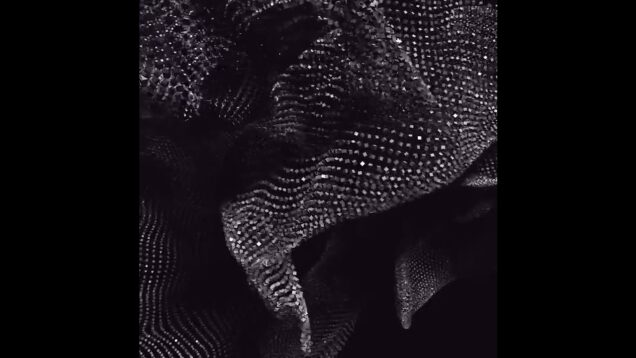
![Sci-Fi Wireframe [SOP's Exploration – TouchDesigner]](https://alltd.org/wp-content/uploads/2024/06/sci-fi-wireframe-sops-exploratio-636x358.jpg)

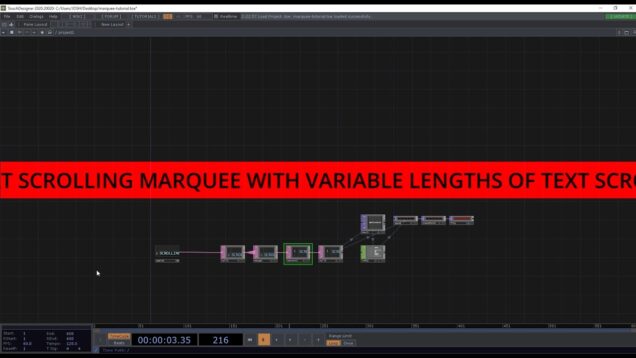
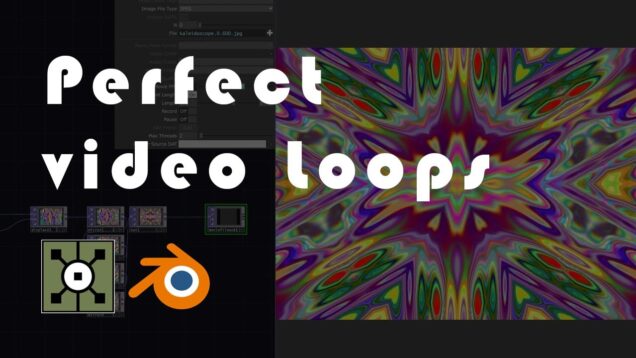
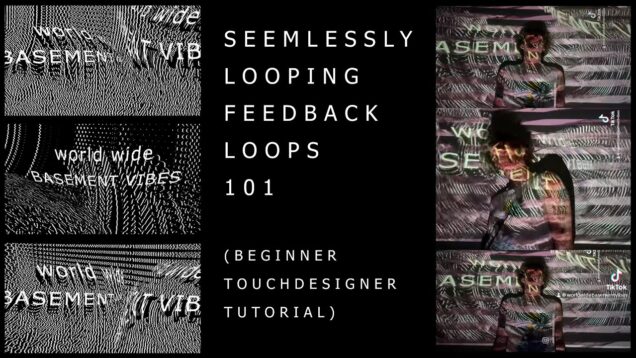


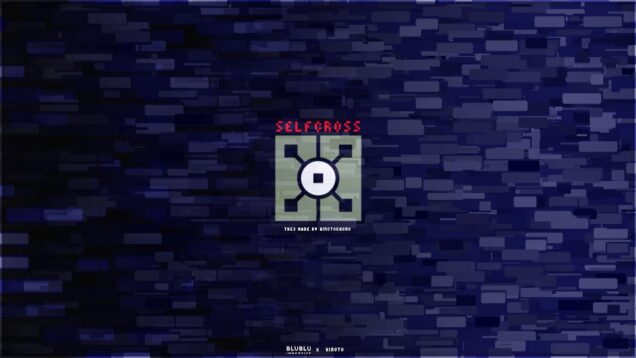

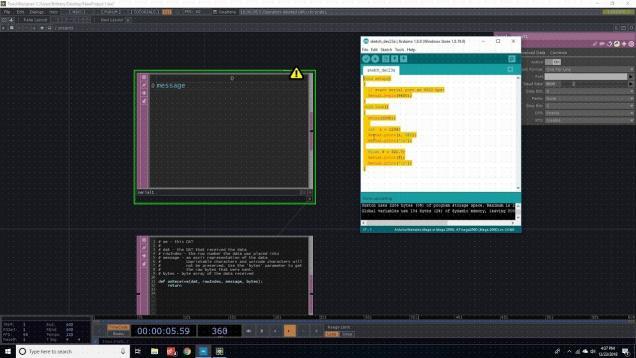
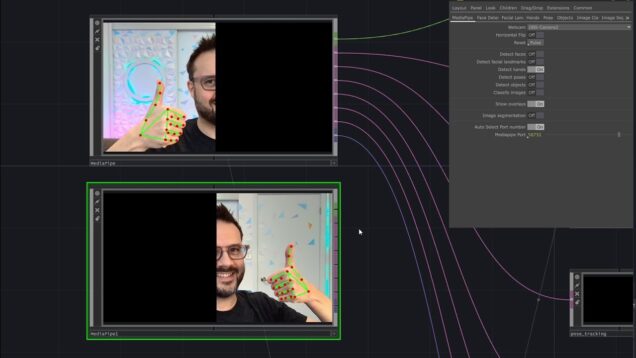
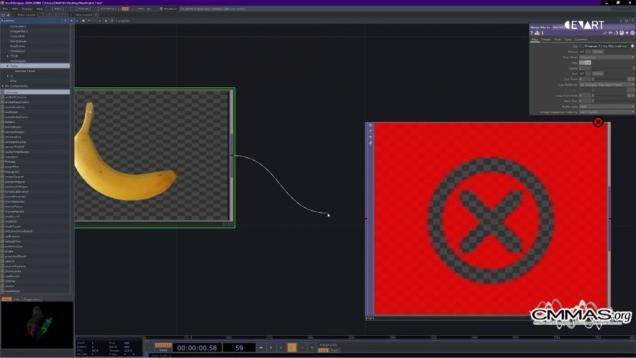
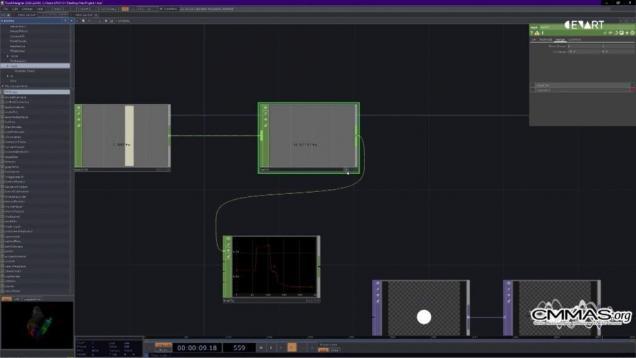

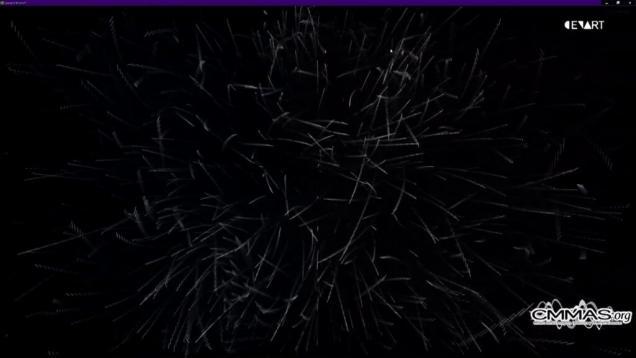
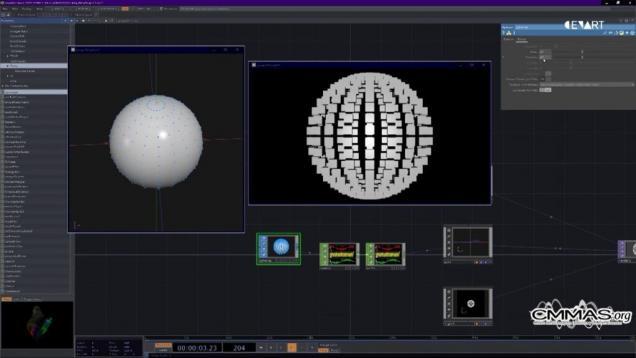
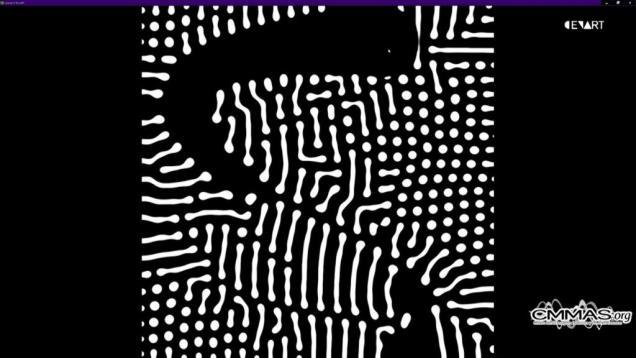
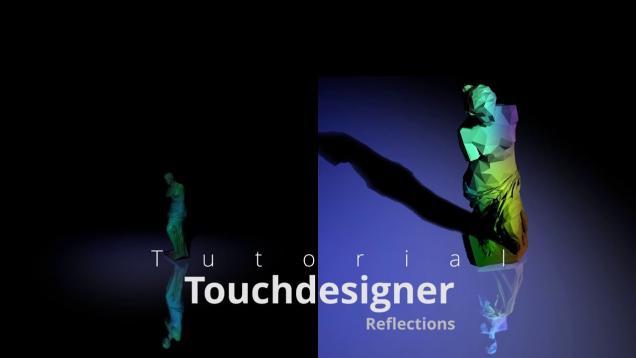
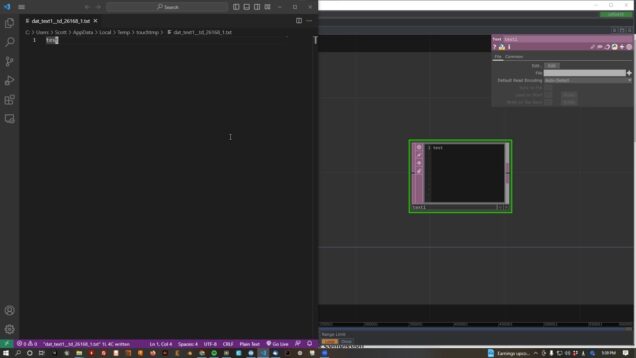
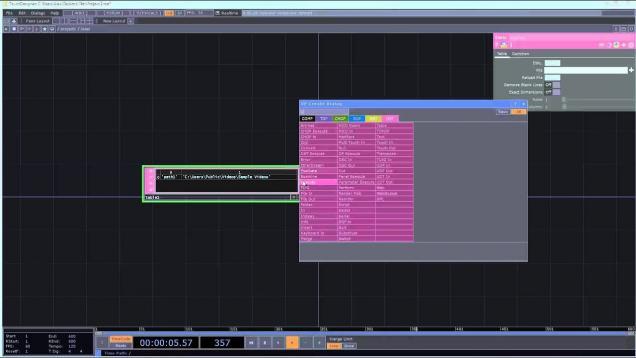

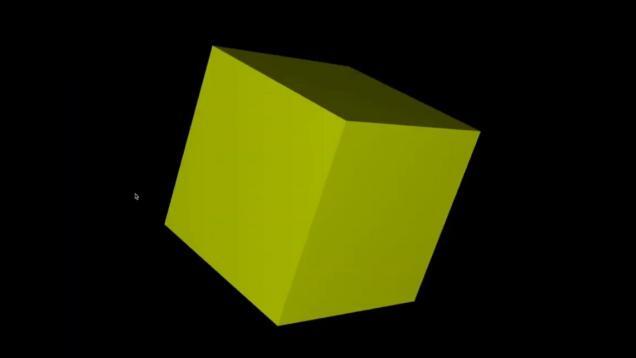
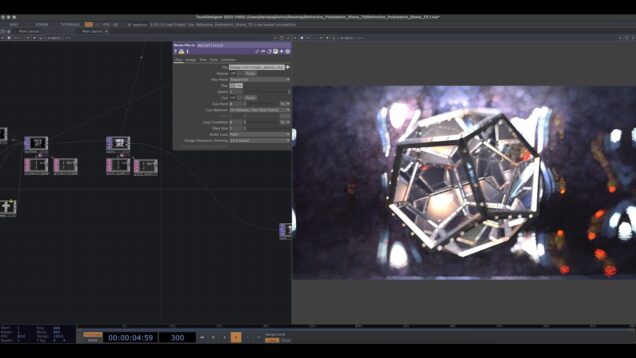

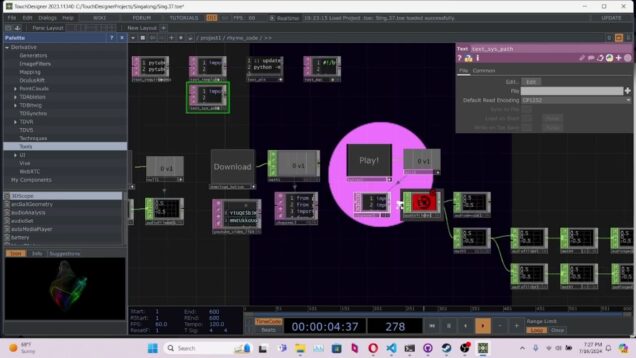

![Sigil exploration | [Touchdesigner]](https://alltd.org/wp-content/uploads/2024/07/sigil-exploration-touchdesigner-636x358.jpg)
![Sigil exploration 2 | [Touchdesigner]](https://alltd.org/wp-content/uploads/2024/07/sigil-exploration-2-touchdesigne-636x358.jpg)
![Sigil exploration 2 | [Touchdesigner]](https://alltd.org/wp-content/uploads/2024/07/sigil-exploration-2-touchdesigne-1-636x358.jpg)
![Sigil exploration 3 | [Touchdesigner]](https://alltd.org/wp-content/uploads/2024/07/sigil-exploration-3-touchdesigne-636x358.jpg)