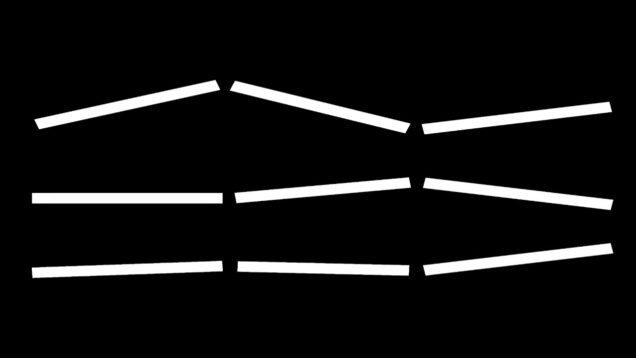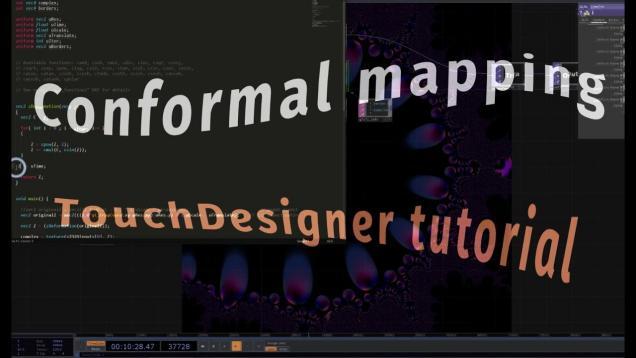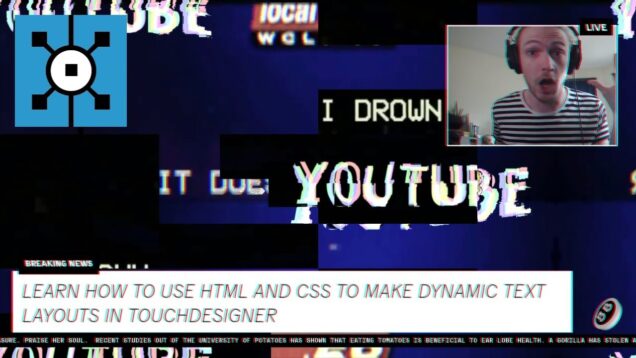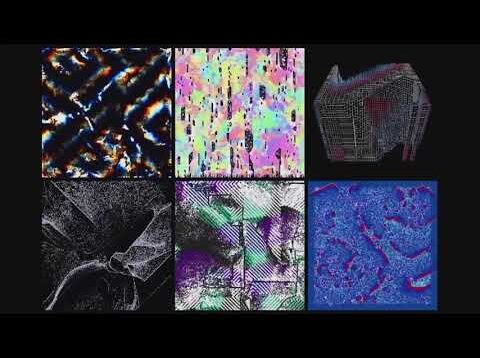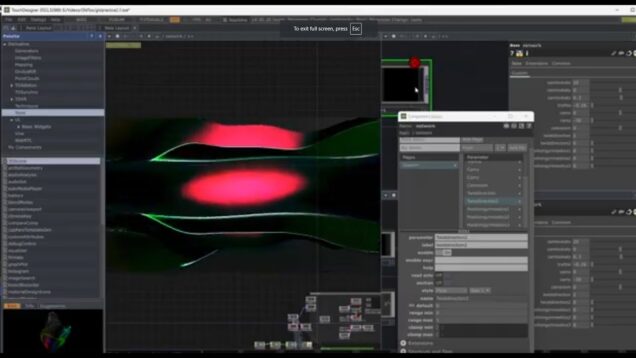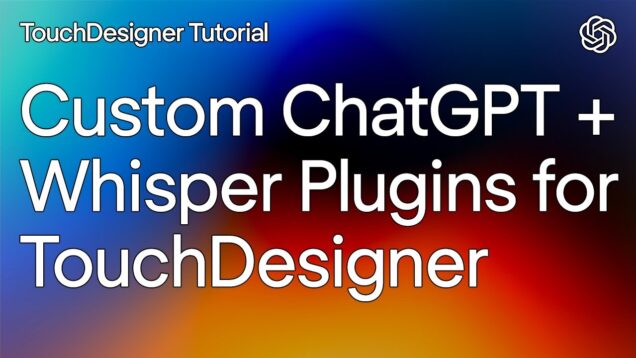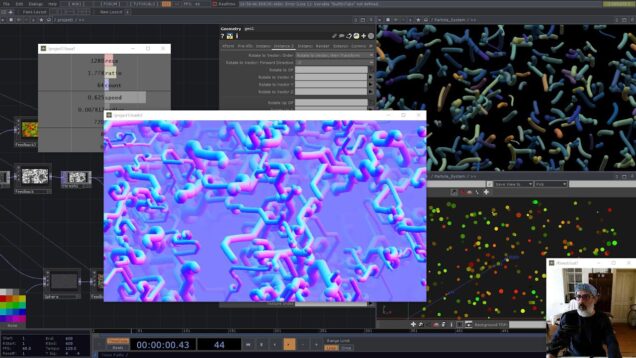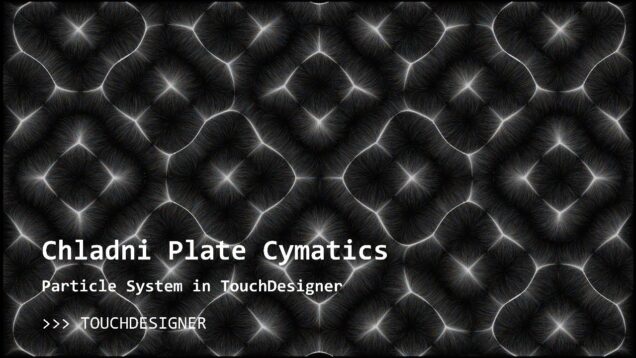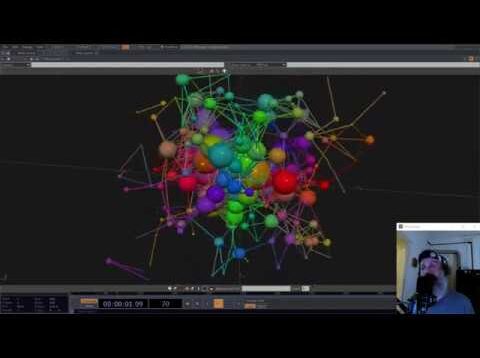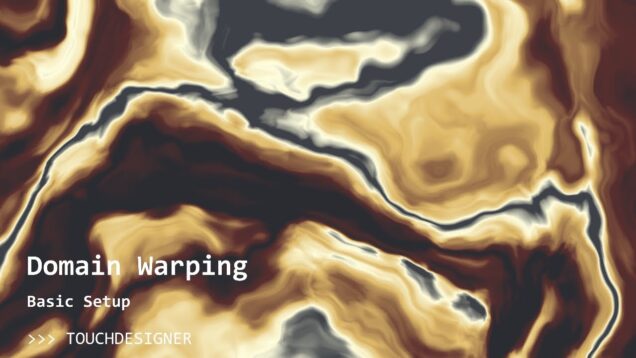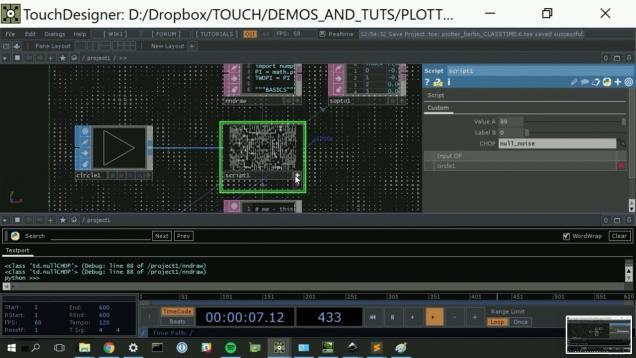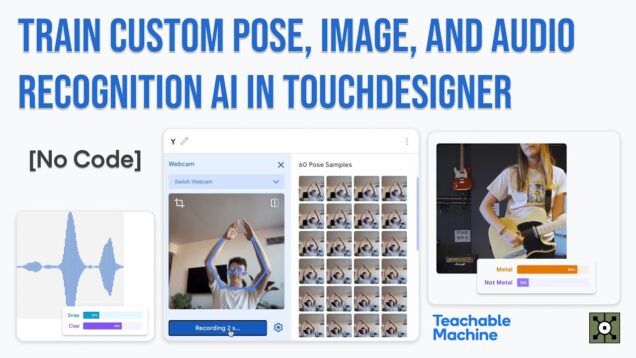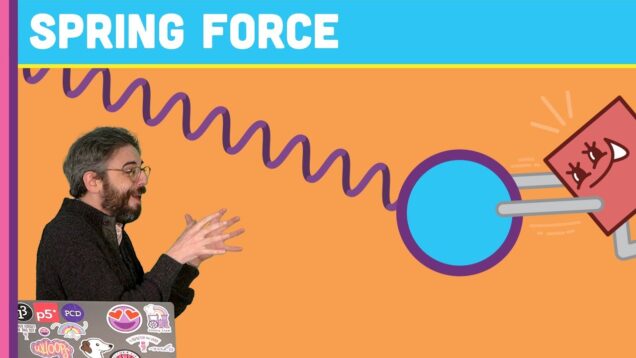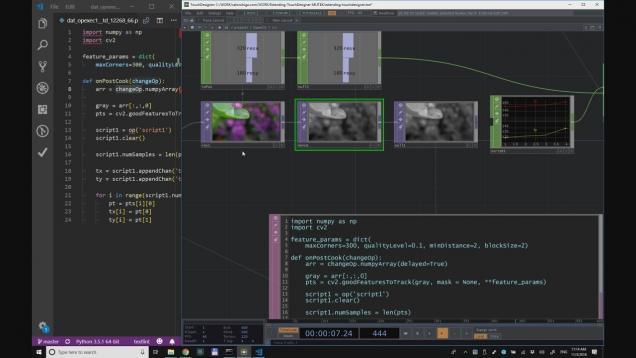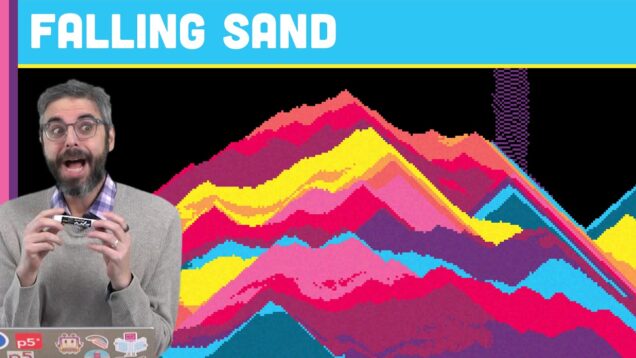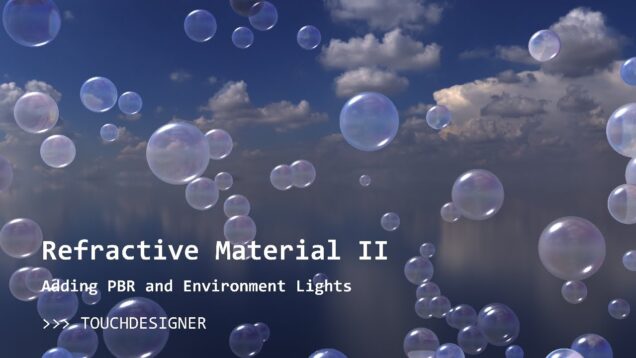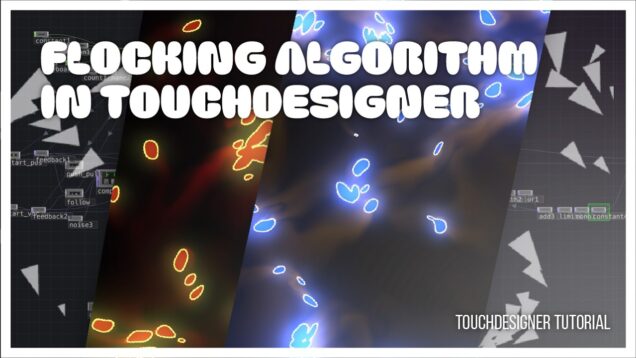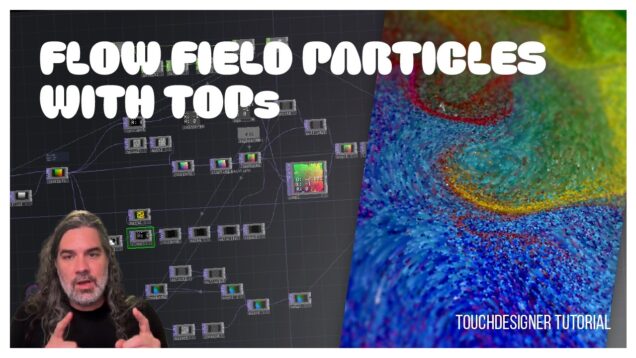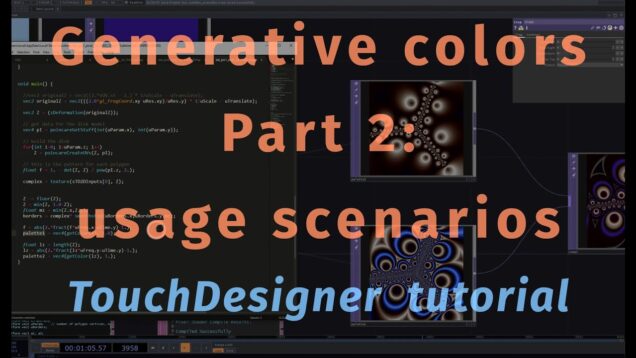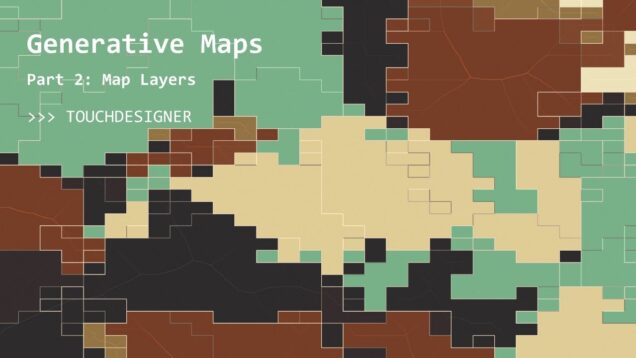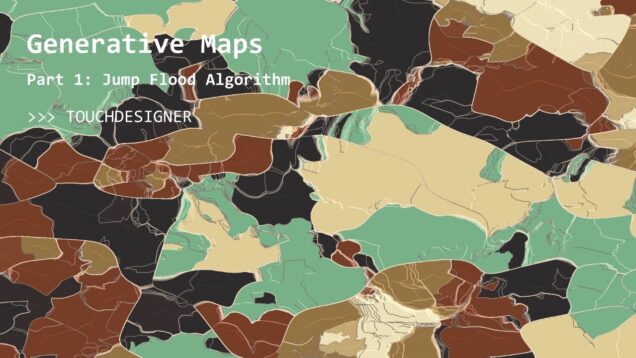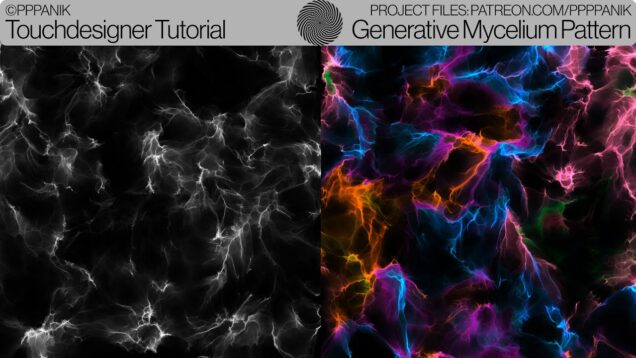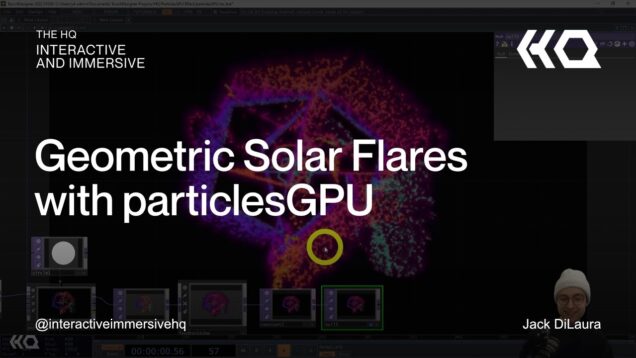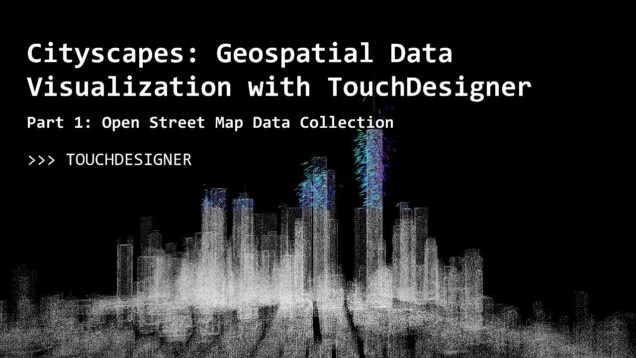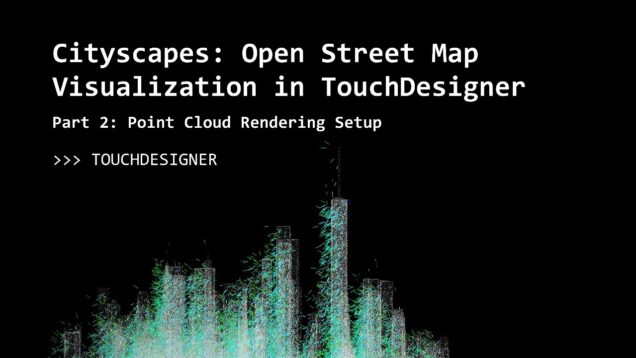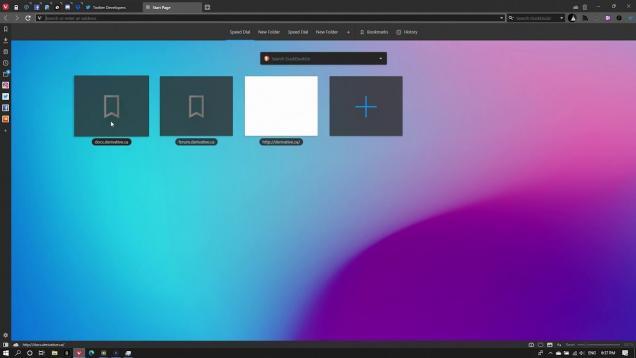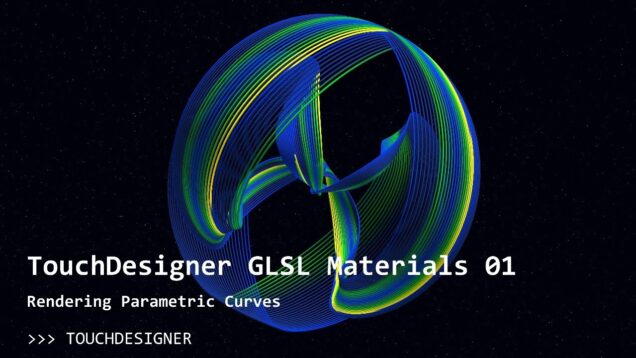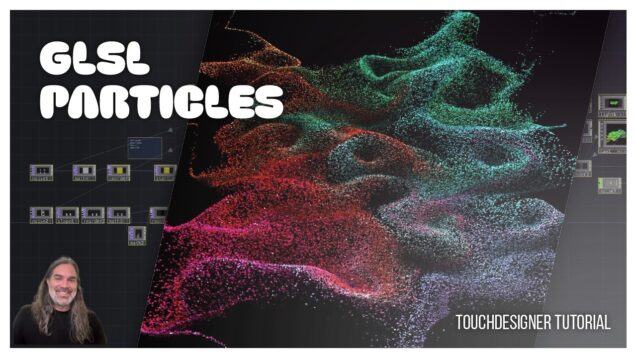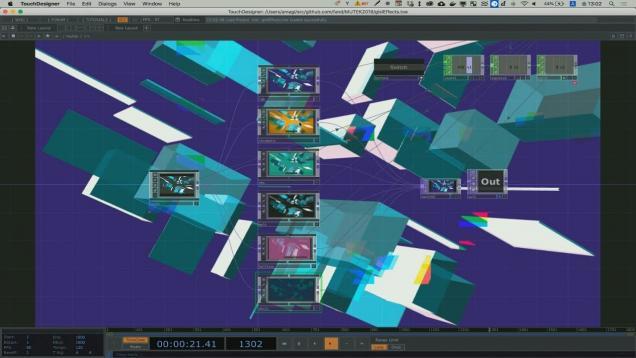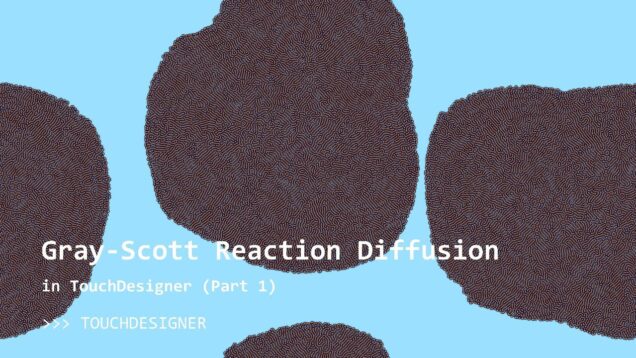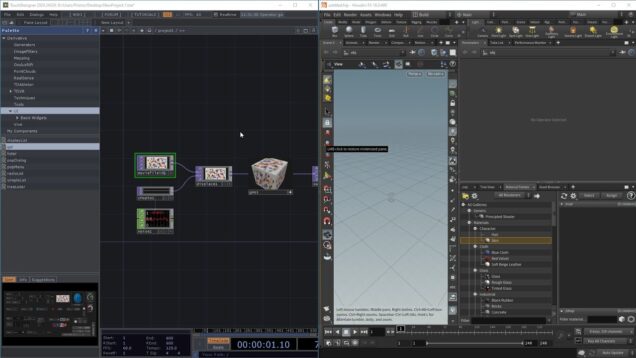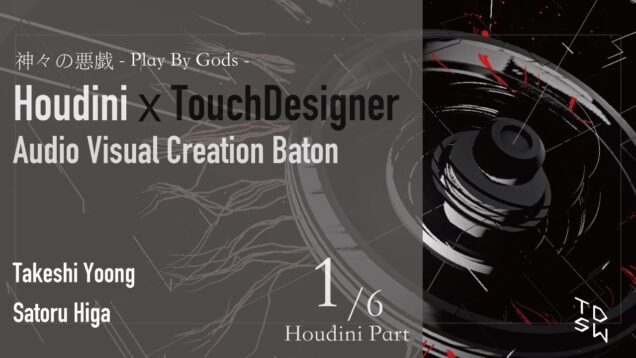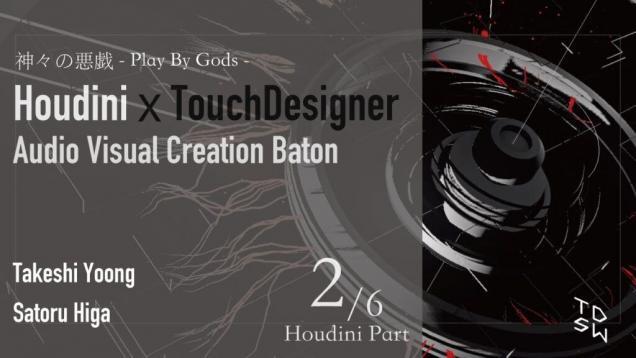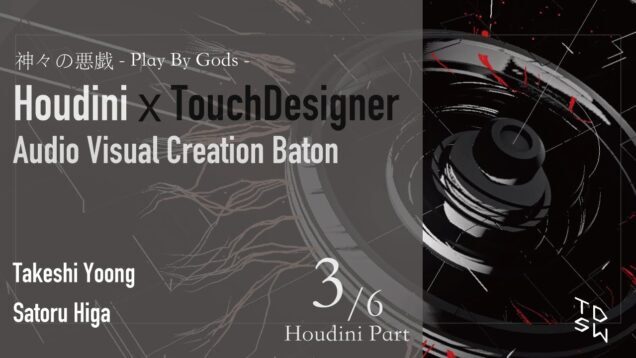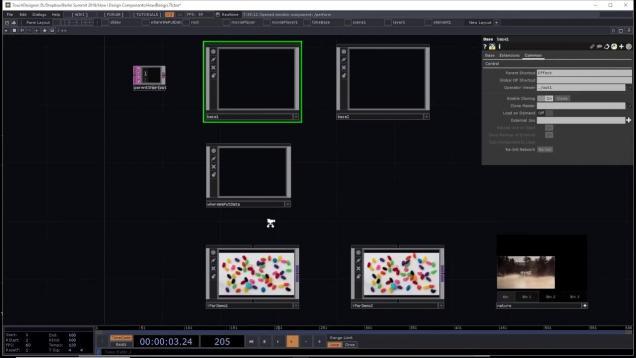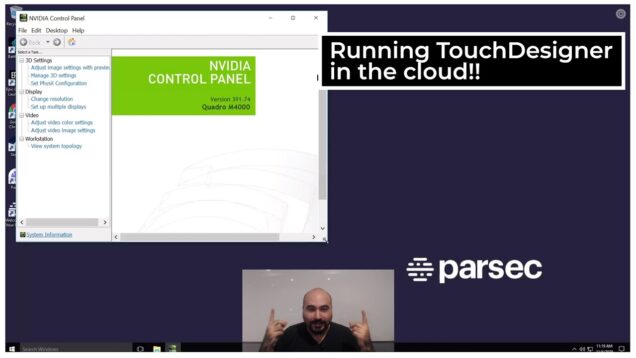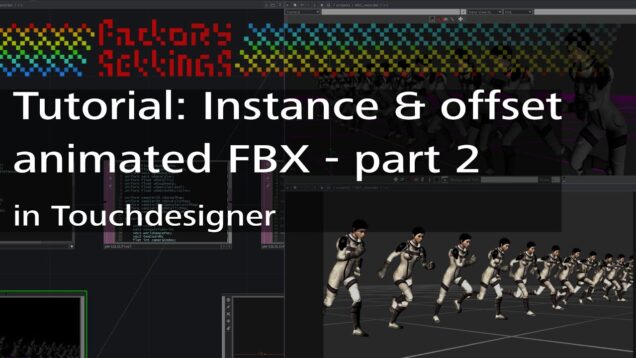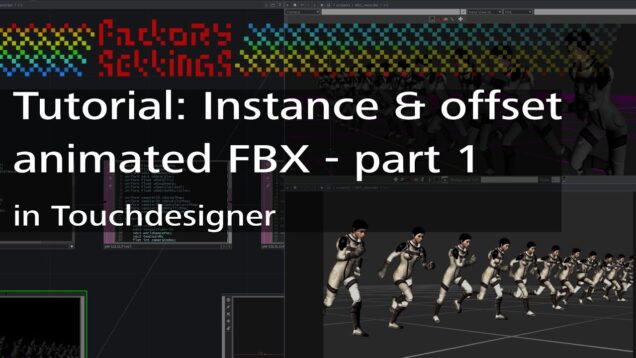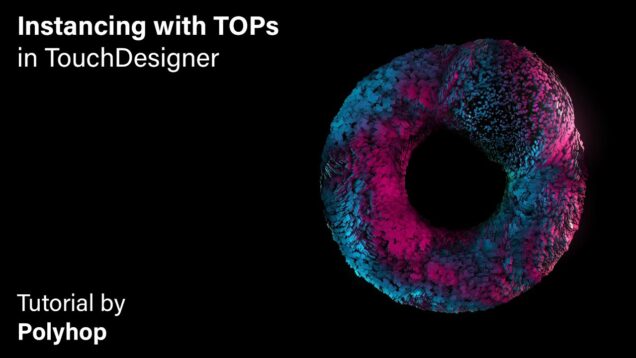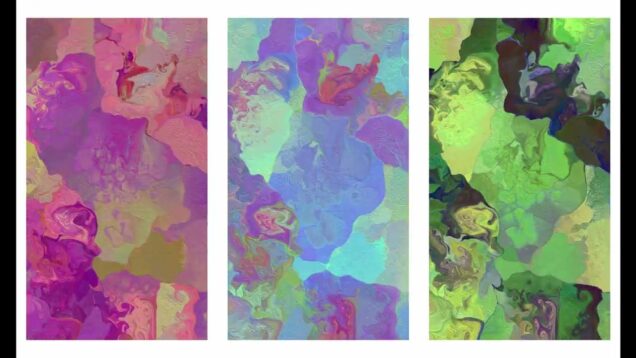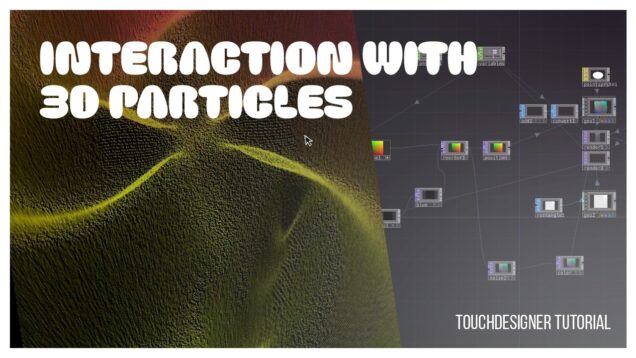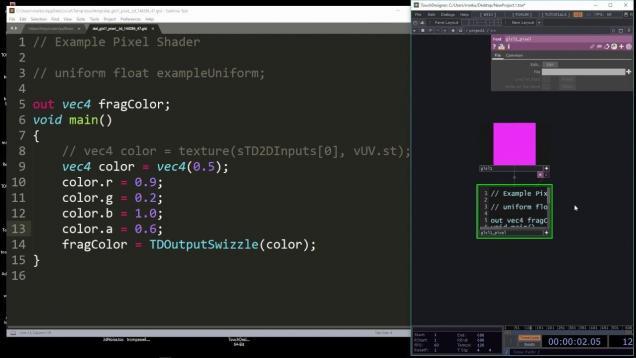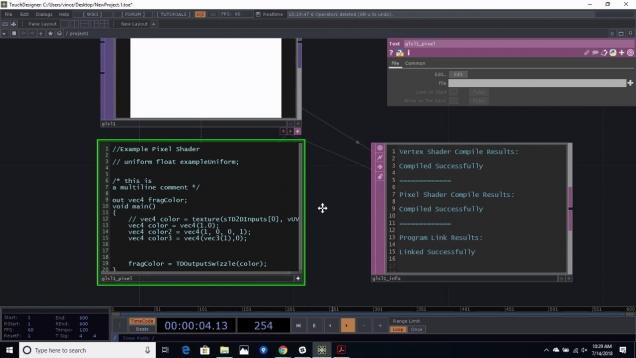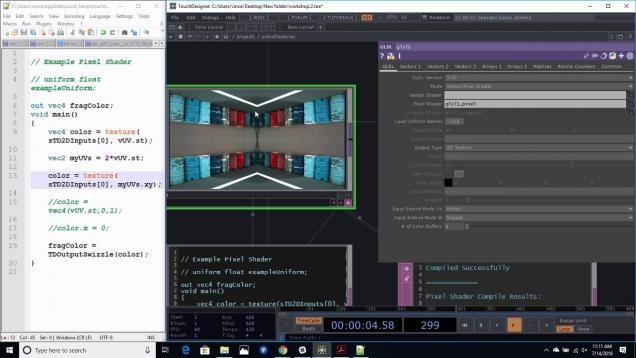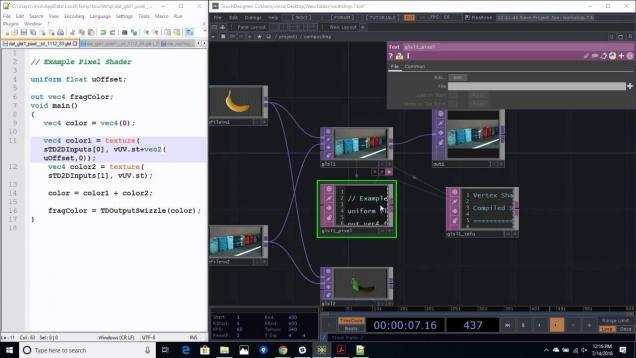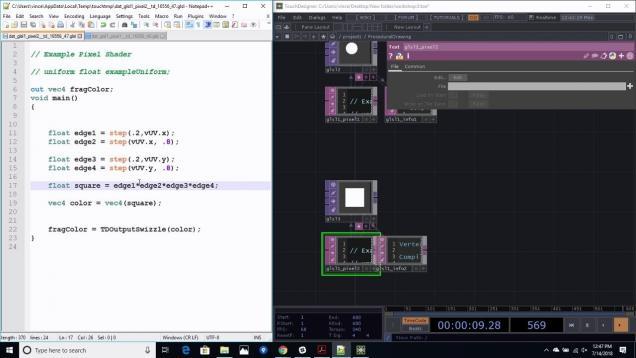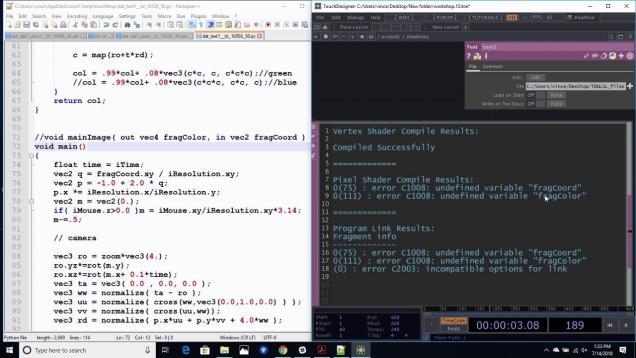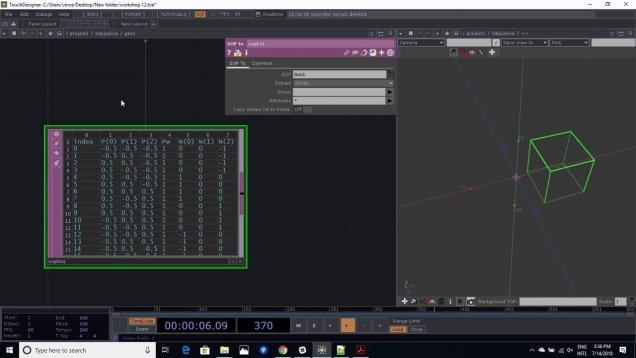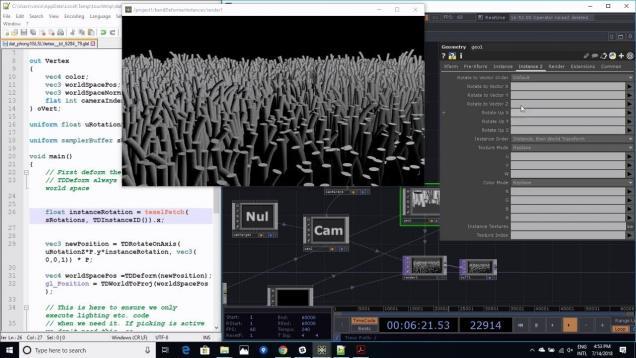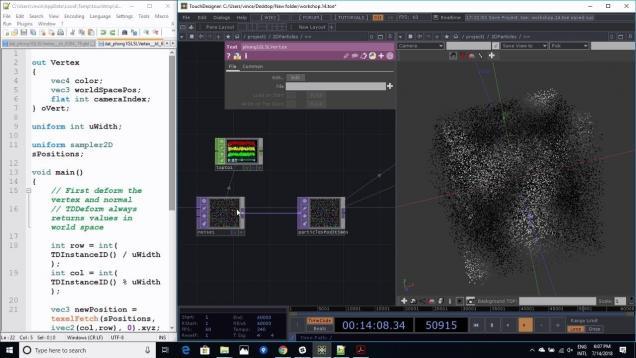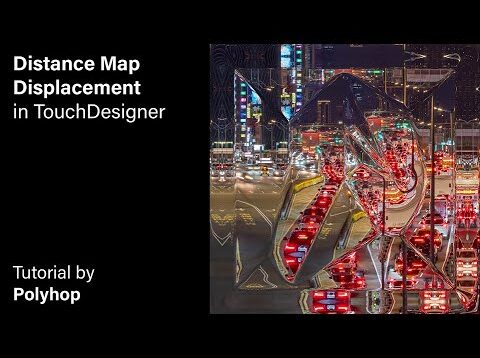collision with sensors in TouchDesigner
This is my first developed method for collision with search optimization, which can solve the collision of tens of thousands of particles. I really hope you like this method and you make good use of it. Thank you massive for your support. .toe file (Patreon tier 3): https://www.patreon.com/posts/… Subscribe to this channel to get notified […]