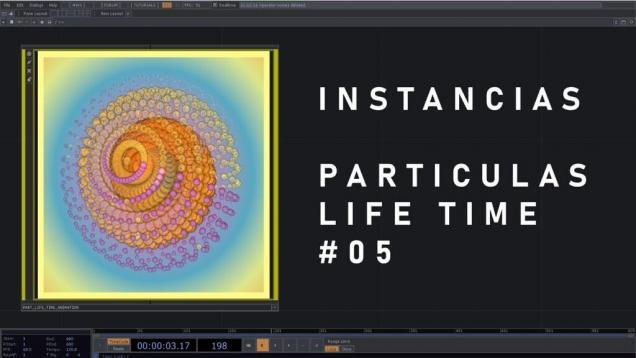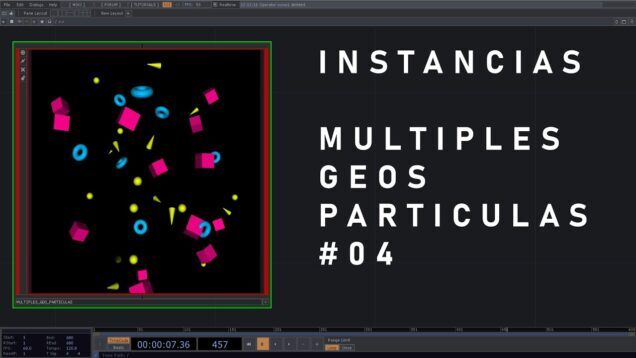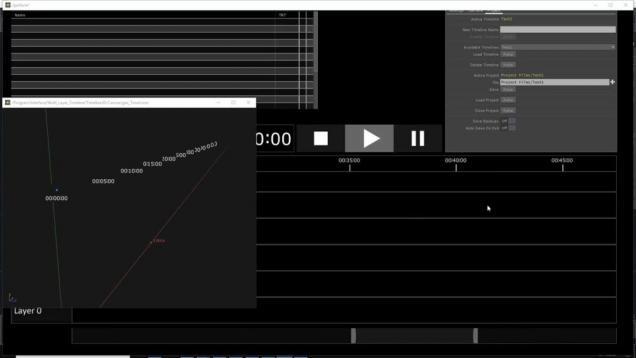TouchDesigner Dynamic Particle System with Attractors Part 1: Autonomous Agents
In this new project series, we will build a particle system controlled by multiple attractor systems, including autonomous agents! We will also learn some cool, off-the-beaten path post processing techniques and look at python for project extensions! In Part 1, we explore the overall project and then jump right in designing an autonomous agent system! […]
Audio Reactive Particle Magic Wings in TouchDesigner
TouchDesigner Tutorial “Unleash Audio-Responsive Particle Magic Wings TouchDesigner!” In the annals of canine history, there was a pup known as Charlie. Inquisitive and adventurous, he chanced upon an enigmatic device that bestowed upon him the power to create mesmerizing visual effects. This was TouchDesigner, a tool that allowed Charlie to channel his innermost creativity. As […]
Terrain Particles 4: Bringing it all together
In the final part of this series on creating terrain-inspired particle systems in TouchDesigner, we create a variety of effects using the techniques developed in prior tutorials and add interaction to our project via Kinect and webcam. Project files available on patreon: patreon.com/water__shed
Discover Point Sprites Particles in TouchDesigner
TouchDesigner Tutorial “Discover Point Sprites Particles in TouchDesigner!” In a world of dazzling colors and ancient rituals, there dwelled a designer named Milania. She possessed a fervent zeal for creating dynamic and interactive visual experiences that could capture the essence of the festivals and celebrations that engulfed her world. One fateful day, as she was […]
particle collisions in Touchdesigner
this is a special tutorial for my 46th birthday in which I share with you my solving collisions method for a set of particles. The method used here has something in common with the ‘plexus’ tutorial from a while ago. I really hope you like this. .toe file (Patreon exclusive): https://www.patreon.com/posts/78916228 Subscribe to this channel […]
Part 1: Procedural Terrain Generation in TouchDesigner
Learn how to create procedural terrain heightmaps based on the topology of real ranges, a technique ported from Texturing and Modeling: A Procedural Approach (which I highly recommend for those looking to learn). Over this set of tutorials I will build on this technique and others to create an interactive particle system using various methods […]
Geometric Solar Flares with particlesGPU
ParticlesGPU is an amazing tool for working with particle systems in TouchDesigner. As a GPU-based compute shader, it offers higher performance with larger particle counts than previous methods. Since the initial release of the 2022 version of TouchDesigner, many exciting new additions have been made to particlesGPU, including the ability to use forces, a favorite […]
Touchdesigner Tutorial: Line Art With Particle Systems
In this tutorial, I show how to use a Grid SOP to create this kind of glowing line art you see in the intro frames. Project files are available on my Patreon: https://patreon.com/owsley_wylyfyrd If you like my work I post regularly on Instagram.com/owsley_wylyfyrd I do take commissions for various kinds of projects. If you would […]
Refik Anadol Particles in TouchDesigner, Part Two – Tutorial
Get access to 120+ hours of TouchDesigner video training, a private Facebook group where Elburz and Matthew Ragan answer all your questions, and twice-monthly group coaching/mastermind calls here: http://iihq.tv/Trial Refik Anadol is one of the most well known new media artists working today. His artworks often take the shape of immersive installations, which use machine […]
Refik Anadol Particles in TouchDesigner, Part One – Tutorial
Get access to 120+ hours of TouchDesigner video training, a private Facebook group where Elburz and Matthew Ragan answer all your questions, and twice-monthly group coaching/mastermind calls here: http://iihq.tv/Trial Refik Anadol is one of the most well known new media artists working today. His artworks often take the shape of immersive installations, which use machine […]
28 _2DVector Fields for particles systems, uv dispalcement and fake fluid animation.
In this tutorial i show how to use UV to create some cool visuals. I recorded the video an year ago, this is why the TD version is not updated.
2/2 TouchDesigner Vol.030 Interactive Particles with Kaoru
Support TDSW on Patreon https://www.patreon.com/tdsw Registration on Patreon gives you access to sample files. We have prepared a lot of contents to learn the techniques and expression methods of wonderful artists, creators, and developers from all over the world. Please join TDSW Patreon Membership and enjoy your creation! #TouchDesigner #tutorial #tdsw ■ Contents (subject to […]
1/2 TouchDesigner Vol.030 Interactive Particles with Kaoru
Support TDSW on Patreon https://www.patreon.com/tdsw Registration on Patreon gives you access to sample files. We have prepared a lot of contents to learn the techniques and expression methods of wonderful artists, creators, and developers from all over the world. Please join TDSW Patreon Membership and enjoy your creation! #TouchDesigner #tutorial #tdsw ■ Contents (subject to […]
Flawless Particle Growth: Touchdesigner tutorial
Touchdesigner Tutorial: Replicator, Dat Tables, Chops, Noise, LFOs, Render CHOPS, RGB Keys, 3D Scanning, Houdini, Blender Touchdesigner and Leap Motion Sensor. Use of some of the most basic components of Touchdesigner. Best geometric designs can be created with the use of TouchDesigner. Tutorial of this video will be out soon. For time being, enjoy the […]
2D Particle Systems (Fluid Simulation) in Touchdesigner
This is a patch walkthrough/tutorial. Due to how it was created I wanted to share it as it is rather than do a full re-creation. Hence the walkthrough. Also, sorry for the audio. That one low-mid frequency that keeps peaking borders on intolerable. Future tutorials will have proper audio, but I still have a backlog […]
Touchdesigner Tutorial: Particle Techniques
I do a deep dive on using the Particle SOP, forces, and some externally generated 3D models. This is cool because it opens up a lot of interesting possibilities for 3D objects created outside of TouchDesigner. There are nearly infinite resources for free 3D models online, so one of my favorite things to do in […]
Interactive Particles with Optical Flow and ParticlesGPU 2022 – Tutorial
Get access to 120+ hours of TouchDesigner video training, a private Facebook group where Elburz and Matthew Ragan answer all your questions, and twice-monthly group coaching/mastermind calls here: http://iihq.tv/Trial The feature many developers and artists have been waiting for: optical flow interactivity with particlesGPU 2022! It’s finally here and it gives you the ability to […]
10 Minutes Tutorial 002. TouchDesigner. Control Particle SOP with Optical Flow
Second 10 Minutes Tutorial for TouchDesigner. In this tutorial we cover the technique : How to get the OpticalFlow data into SOP context and control the Particle SOP with that Learn Houdini and TouchDesigner in 10.5 Months academic online curse with self-learning and curated option. Enroll at hou2touch.com
Touchdesigner Tutorial: Line SOP and Particle SOP
Touchdesigner Tutorial: Line SOP and Particle SOP. Touchdesigner and Leap Motion Sensor. Use of some of the most basic components of Touchdesigner. Best geometric designs can be created with the use of TouchDesigner. Tutorial of this video will be out soon. For time being, enjoy the beautiful and mind pleasing animation of Geometrical Designs. #Touchdesigner […]
2022 particlesGPU Interactive Forces – Tutorial
Get access to 120+ hours of TouchDesigner video training, a private Facebook group where Elburz and Matthew Ragan answer all your questions, and twice-monthly group coaching/mastermind calls here: http://iihq.tv/Trial As we saw in our previous video, the particlesGPU component in the 2022 builds of TouchDesigner is incredibly powerful. One of the most exciting features is […]
TouchDesigner particleGPU 2022 Update – Tutorial
Get access to 120+ hours of TouchDesigner video training, a private Facebook group where Elburz and Matthew Ragan answer all your questions, and twice-monthly group coaching/mastermind calls here: http://iihq.tv/Trial Many developers love the power of using the particleGPU component that comes with TouchDesigner. In the latest 2022 update, a lot of features have been improved […]
Touch designer virtual particle
Feedback, Music visualization
trees with particles in Touchdesigner
here’s a simple method for getting the right particles into feedback in order to draw a tree. .toe file (Patreon exclusive): https://www.patreon.com/posts/67143509 Subscribe to this channel to get notified when I release new videos! You can support me on Patreon https://www.patreon.com/paketa12 or follow me on: https://www.instagram.com/paketa12 https://www.facebook.com/paketa12
custom particle system in Touchdesigner
this right here is the easiest method I found for building a particle system from scratch in GPU, using only TOPs. .toe file (Patreon exclusive): https://www.patreon.com/posts/64521974 Subscribe to this channel to get notified when I release new videos! You can support me on Patreon https://www.patreon.com/paketa12 or follow me on: https://www.instagram.com/paketa12 https://www.facebook.com/paketa12
Kinetic Particle Text in TouchDesigner (TUTORIAL)
Showing a technique I used in a recent project! If you’re a beginner, check out this series Color picker tool https://derivative.ca/community-post/asset/colour-lover-palette-picker Follow me on the stuffs @tiwonku everywhere Instagram: https://www.instagram.com/tiwonku/ Twitch: https://www.twitch.tv/tiwonku
TouchDesigner 030 Interactive Particles with Kaoru 【Sneak Peek / English Subtitle】
▽You can watch the rest of this tutorial and others with a membership on the TDSW patreon. Support TDSW on Patreon https://www.patreon.com/tdsw If you subscribe to a subscription plan of $20 or more, you get unlimited access to all of our past archives! We have prepared a lot of contents to learn the techniques and […]
TouchDesigner tutorial[RealseseCamera][Particle][InteractiveArt]
TouchdesignerとRealsenseCameraを使ってインタラクティブアートを作っていきます。 パーティクルを画面いっぱいに静止させて、Realsenseのデプスの動きに反発させています。 Particle SopへはMetaball SopとForce sopを使って繋げます。 RealsenseCamera D435 https://hb.afl.rakuten.co.jp/ichiba/1f951b9b.0a8e2b33.1f951b9c.c1df3d66/?pc=https%3A%2F%2Fitem.rakuten.co.jp%2F3top%2F3-0f0400-000077%2F&link_type=hybrid_url&ut=eyJwYWdlIjoiaXRlbSIsInR5cGUiOiJoeWJyaWRfdXJsIiwic2l6ZSI6IjI0MHgyNDAiLCJuYW0iOjEsIm5hbXAiOiJyaWdodCIsImNvbSI6MSwiY29tcCI6ImRvd24iLCJwcmljZSI6MSwiYm9yIjoxLCJjb2wiOjEsImJidG4iOjEsInByb2QiOjAsImFtcCI6ZmFsc2V9 #touchdesigner #realsense #デプスカメラ #インタラクティブアート ————————————– 0:37 Realsenseのデプス設定 1:55 デプスからSOPへの変換 2:43 静止するパーティクルの設定 4:30 色付け サイズの調整 9:33 パーティクルへ繋ぎ完成 ——————– ぎまパパチャンネル[プロジェクションマッピング/Scratch/TouchDesingnerの使い方/VJ] https://www.youtube.com/channel/UCes28LH1ggowLvNBa_sR5Sw FaceBook https://www.facebook.com/hiroshige.gima Twitter Tweets by gimapapa
24 Fake particles displacement
Hi, in this tutorial we will learn how to create a particle system with out any particles 🙂 Where i got inspired: https://www.youtube.com/channel/UClClajjpltF6SYqnm72jhEg Unveil_studio: unveil.contact.berlin@gmail.com
GLSL – Moving particles (Touchdesigner tutorial)
In this tutorial, we are going to explore different possibilities to store positions and velocities in a GLSL TOP to make a little particle system. Also, we’re going to touch upon uniform variables and how to use them as parameters for our particle system. Some vector math included, hope my explanations make sense 🙂 Enjoy! […]
Interactive Particles & Metaballs in TouchDesigner Tutorial
Get access to 90+ hours of TouchDesigner video training, a private Facebook group where Elburz and Matthew Ragan answer all your questions, and twice-monthly group coaching/mastermind calls here: http://iihq.tv/Trial If we had a dollar for every time a client asked for interactive particle systems, we’d be rich! But it can a bit tricky for new […]
TouchDesigner Tutorial | Interactive Particles
Support the channel by donating to: https://www.paypal.me/acrylicode #touchdesigner #generativeart #creativecoding #tutorial #animation #digitalart #abstractart #satisfying #trippy This is a step by step easy tutorial using Touch Designer. TouchDesigner is a node based visual programming language for real time interactive multimedia content. These videos are beginner level and we’ll soon record new tutorials which are a […]
07 Shape Drawing with particles
Special thanks to Valentina for her amazing draw : https://www.instagram.com/valentinatattooer/ In this tutorial we will take a look to a simple technique to draw from Sops operators. Main focus on : particle sop as storage of world space position data. Unveil_studio: unveil.contact.berlin@gmail.com
Reactive GPU Particles in TouchDesigner
Get access to 80+ hours of TouchDesigner video training, a private Facebook group where Elburz and Matthew Ragan answer all your questions, and twice-monthly group coaching/mastermind calls here: http://iihq.tv/Trial Reactive particle systems are always in demand by clients and are extremely fun for audiences. In TouchDesigner, we can create a fully reactive GPU particle system […]
GLSL particles with velocity fields (Touchdesigner tutorial)
In this short tutorial, I’m trying my best to show you the basic setup for a 2D velocity-fields-based particle system. Extremely useful for augmenting images and videos, cause you can use it with regular TOPs. Enjoy! Get project file and support the channel: https://www.patreon.com/noonesimg Checkout my instagram: https://www.instagram.com/noonesimg/ Check out my other tutorials:
02 Lsystem in particles
Here the link for the sop unwrapper : https://olib.amb-service.net/component/sop-uv-unwrapper Remember to support OLIB. Give me feedback , and let me know if you have some request for a turorial. C U 🙂
Particle system with GLSL part2 – Custom emitter (Touchdesigner tutorial)
Support me on Patreon and get access to all project files and more stuff: https://www.patreon.com/noonesimg Download the Attribute Transfer .tox https://forum.derivative.ca/t/attribute-transfer/11469 Part1 with basic particle system: https://youtu.be/IDyDc3kAUzI Check out my other tutorials:
Basic particle system with GLSL TOP (Touchdesigner tutorial)
Hey, It’s been four months already 👀 I finally found some time and courage to make another tut. Hope you gonna like it, It’s a basic GLSL particle setup with compute shaders, I want to do more videos about particles in Touchdesigner, so this one is a kinda basic setup that I’m gonna reference a […]
ParticleSOP 이용한 눈 시뮬레이션 – 터치디자이너 튜토리얼 (+클래스101 오픈 소식) | TouchDesigner ParticleSOP
안녕하세요, 카로 입니다. 오늘은 Particle SOP으로 비주얼 만든 방법을 소개합니다. 더 궁금한점은 댓글로 남겨주세요. Particle SOP관련된 블로그 포스트: https://blog.naver.com/swhakim95/222351797633 클래스 101 TouchDesigner | 하나씩 따라 하면 나도 오디오 비주얼 초고수 https://class101.app/e/Caro-class 웹사이트 http://carolinereize.com 네이버 블로그 https://blog.naver.com/swhakim95 인스타그램 https://www.instagram.com/digital.rain/ Timestamps:
터치디자이너ㅣParticles with MIDI 2/2ㅣTouchDesigner
Part 2 에서는 미디 컨트롤러를 터치디자이너에 연결하여 파티클과 이펙터를 실시간으로 컨트롤하는 법에 관한 강의입니다. —— 00:00 MIDI Mapping 04:51 MIDI 채널분리 07:47 MIDI 연결 및 제어 —— Website: http://crazyradio.xyz Instagram : https://www.instagram.com/crazy.radio.film/ #touchdesigner #터치디자이너 #audiovisual
터치디자이너ㅣParticles with MIDI 1/2ㅣTouchDesigner
Part 1에서는 터치디자이너의 파티클 Particle 생성과 이펙터(Feedback, Blur) 의 관한 내용입니다. —— 00:00 개요 02:21 Particle 생성 15:14 색 입히기 / Lookup 17:05 이펙터 적용 / Feedback, Blur —— Website: http://crazyradio.xyz Instagram : https://www.instagram.com/crazy.radio.film/ #touchdesigner #터치디자이너 #audiovisual
터치디자이너ㅣ사운드에 반응하는 Particles 2/2ㅣTouchDesigner
Audioreactive Particles in TouchDesigner Part 2 에서는 파티클 비주얼이 사운드에 반응하는 시스템 구축에 관한 내용입니다. 사운드 예제 파일: http://shorturl.at/hmFV3 —— 00:00 사운드 분석 03:26 사운드 채널 분리 05:26 반응하는 Particles, Blur 11:44 배경 만들기 16:58 최종 결과 —— Website: http://crazyradio.xyz Instagram: https://www.instagram.com/crazy.radio.film/ Inspired by : https://youtu.be/M8X_FFB-ikQ #touchdesigner #터치디자이너 #audiovisual
터치디자이너ㅣ사운드에 반응하는 Particles 1/2 l TouchDesigner
Audioreactive Particles in TouchDesigner Part 1에서는 Particles GPU를 활용한 파티클 생성와 관한 내용입니다. 사운드 예제 파일: http://shorturl.at/hmFV3 —— 00:00 개요 01:42 Particles GPU 11:58 색 입히기 / Lookup 13:14 Blur 적용 —— Website: http://crazyradio.xyz Instagram: https://www.instagram.com/crazy.radio.film/ Inspired by : https://youtu.be/M8X_FFB-ikQ #touchdesigner #터치디자이너 #audiovisual
터치디자이너 Colorful Particles 2/2ㅣTouchDesigner
터치디자이너만의 강력한 테크닉인 Particle 과 Instance의 관한 강의 Part 2 입니다. Part 2 에서는 Feedback 과 Colour Lovers Picker에 관해서도 다루었습니다. —— 00:00 Node 정리 01:57 배경 비주얼 05:15 Colour Lovers Picker 08:06 화면분활 09:18 Palette_Bloom 11:30 Feedback 14:44 추가 변경 —— COLOUR LOVER PALETTE PICKER View this post on Instagram A post shared by […]
터치디자이너ㅣColorful Particles 1/2ㅣTouchDesigner
터치디자이너만의 강력한 테크닉인 Particle 과 Instance를 활용한 강의입니다. —— 00:00 개요 01:40 SOP node 07:07 Geometry 세팅 10:47 CHOP node 16:52 Instance 21:20 추가 변경 22:56 3D 환경 —— Projection Mapping / April Fool’s day https://derivative.ca/community-post/asset/colour-lover-palette-picker Website: http://crazyradio.xyz Instagram : https://www.instagram.com/crazy.radio.film/ #touchdesigner #터치디자이너 #audiovisual
[TouchDesigner – Component] Particle Walker
Download: https://olib.amb-service.net/component/particle-walker Music: https://cctrax.com/stefano-pasqualin/notes
Tuto sur les Particule dans TouchDesigner
Apprendre a utiliser les particule dans TouchDesigner
28 – Particules (Partie 2) – Découvrir TouchDesigner
Dans cette vidéo, nous verrons comment contrôler l’opérateur Particle dynamiquement à l’aide de la souris. L’image de particule utilisée dans la vidéo peut être téléchargée à cette adresse: https://djip.co//data/youtube/particule.png —– Introduction: 00:00 Configuration de Particle et Line: 00:25 Mise en place de l’environnement de rendu: 06:00 Contrôle avec la souris: 11:23 Encapsulation dans un composant: […]
TouchDesigner – animation par points
Dans ce tutoriel sur TouchDesigner, vous apprendrez cette technique d’animation par points qui vous ouvrira des porte vers la créativité. En effet , n’hésitez pas à approfondir vos recherches afin d’utiliser un filtre de couleur, générer cette animation par le son de votre voix où encore ajoutez du son à tout cela. Les possibilités sont […]
tuto medias interctif
Tutoriel de particules sur touchdesigner
Tutoriel touchdesigner – Particle displacement
salut, dans cette vidéo je vais vous faire un tutoriel en vous expliquant le principe de particle displacement étape par étape avec le logiciel touchdesigner, il est à noter que pour cette vidéo vous aurez besoins uniquement du logiciel et rien d’autre puisque c’est un tutoriel pour les débutants et intermédiaires. Liens pour télécharger touchdesigner: […]
Dessiner avec des particules (TouchDesigner)
Dans ce tutoriel, je vais expliquer comment créer une particule pour ensuite l’instancier dans une grille que nous allons aussi créer. Nous allons ensuite faire bouger ces particules et leur permettre de prendre une image comme texture. Nous allons poursuivre en créant un effet de dessin puis en créant un effet de couleur très intéressant […]
Les particules musicales
Bonjour à tous et à toutes, c’est Jérémy. Bienvenue dans cette nouvelle vidéo dans laquelle je fais un tutoriel pour animer des particules selon une musique choisie. voici les liens qui vous amèneront à des ressources https://derivative.ca/community-post/tutorial/point-clouds-touchdesigner https://derivative.ca/community-post/tutorial/particle-system-generated- body-movement/63807 https://www.youtube.com/watch?v=GDZoOnzLYGo&ab_channel=bileamtsc hepe
Effet de particules dans TouchDesigner
Cette vidéo est axée sur l’utilisation des particules dans ToucheDesigner. À l’aide du Particle, Sort, Edge, Blur, Displace et de Ramp, on peut créer un effet de cellules visibles comme dans un microscope. ————————————————————————————————————————— Crédit à Bileam Tschepe de m’avoir appris la technique dans TouchDesigner. Musiques: Infraction – No Copyright Music 1- https://www.youtube.com/watch?v=GlFuWWDl45c 2- https://www.youtube.com/watch?v=9z17MdPtBo8 […]
Convertir des images en particules – Tutoriel TouchDesigner
Dans ce tutoriel nous explorons une méthode pour convertir des images et/ou vidéo en amas de particules dans TouchDesigner Introduction: 00:00 1 – Création du réseau de rendu: 00:55 2 – Ajout de la grille: 02:06 3 – Configuration du rendu: 05:54 4 – Ajout de la touche d’actualisation: 07:37 5 – Importation & configuration […]
Tutoriel de TouchDesigner : Apparition d’une image à l’aide de particules
Dans cette vidéo, je vous explique comment faire apparaître une image, qu’elle soit en couleurs ou en noir et blanc, à l’aide des particules du logiciel de TouchDesigner et produire un effet liquide à son apparition. Vidéo réalisée dans le cadre du cours Médias Intéractifs IV de la Technique du Multimédia au Cégep Édouard Montpetit. […]
20210309TouchDesigner!!!!
お疲れ様です🙇🙇 TouchDesignerのちょっとしたものを作りました。そのアーカイブをしました。。今日のお昼ご飯食べているときにふとTouchDesignerで作ったものをYoutubeにアップしたいなと思いました。。 インスタンシングとPBR(変なPBRの使い方)を使ってもこもこ球体を出しました。。 変な編集をしてしまっているので、見にくいと思います。 ごめんなさい。🙇 編集とTouchDesignerもっと頑張ります。。 I made some motion graphics using TouchDesigner. This video is archive of making process. I generated some spheres using instancing and PBR(how to use PBR is starang….) I’m terrible sorry.. I made a strange edit.. I would like to do my best for practicing TouchDesigner and video edit!!
TouchDesigner 2020 28110 C Users marce Desktop NewProject 1 toe 2021 03 08 14 59 58
tutoriel particules touch designer
Comment faire une forme 3D en particules sur TouchDesigner !
Bonjour, aujourd’hui je vous apprends a faire une forme 3D en particules avec TouchDesigner. Si vous avez des questionnement, voici des liens qui pourront vous êtres utiles pour obtenir plus d’informations — Liens Dérivative Particules : https://docs.derivative.ca/Particle — Liens d’une vidéo similaire : https://www.youtube.com/watch?v=Kk98E5mvvdI&list=PLVAHWU1PtIPNKcd9GcyLwHWu2xdAftILK&index=3 — Lien model 3D : https://sketchfab.com/3d-models/aqw-bloodgrove-sword-free-27536d887bc34b31b9908151580922e7 — Ligne du temps : […]
Interactive Particles – TouchDesigner + Kinect Tutorial 1
In this TouchDesigner tutorial we look at how to create a basic interactive particle system by using the Kinect v2 (works with Azure too), Optical Flow and particlesGPU. We especially have a closer look at the particlesGPU, so you can easily customize the look and behaviour of the particles to your needs. OpticalFlow with Webcam: […]
Инстансинг частиц. TouchDesigner
запись стрима с Twitch — Watch live at https://www.twitch.tv/xsangina
Миллионы интерактивных реалтаймовых GPU-частиц на GLSL в Touchdesigner – полная версия
Денис Новиков, инструктор Realtime School, инженер, программист, медиа-художник. Массивные — до нескольких миллионов — системы интерактивных частиц, управляемых в реальном времени, украсят любую инсталляцию. Мы рассмотрим процесс создания массивных систем частиц в Touchdesigner с помощью GLSL. Поговорим: – о методах создания и оптимизации, подводных камнях; – о методах управления и отображения системы частиц; – о […]
TouchDesigner – Force & particle system – Part 2 (review)
Here is an overview of what you will find in the second part of the tutorial Force and particles. If you are interested in it, you will find it at: https://www.patreon.com/maurizio_orlando For any questions, contact me at: maurizio.orlando1983[at]gmail.com
TouchDesigner tutorial – Forces & Particle system – Part 1
If you are interested in the second part of the tutorial Force and particles, you can find it at: https://www.patreon.com/maurizio_orlando For any questions, contact me at: maurizio.orlando1983[at]gmail.com ——————————————————————————————————– f you like my work and you want to support me, you can send a donation to my PayPal account: maurizio.orlando83@libero.it ——————————————————————————————————— In this tutorial you will […]
Particle system with 2D vector field in TouchDesigner
Creating vector fields and driving particles with it is one of the most common practice in generative art and here is how can you do it in TouchDesigner. Most of the job done with 2 GLSL code nodes, code is simple and I explained it in the tutorial, so it should be understandable for GLSL […]
custom emitter in Touchdesigner
Here’s a simple trick for building a custom emitter leaving particles on its trail …then you can add feedback to get some weird tentacles. source file free to download: https://www.patreon.com/posts/44296916 Subscribe to this channel to get notified when I release new videos! You can support me on Patreon https://www.patreon.com/paketa12 or follow me on: https://www.instagram.com/paketa12 https://www.facebook.com/paketa12
Drawing with particles (Touchdesigner tutorial)
A basic instancing technique that you can use to convert any image into a bunch of particles.
Generative Visuals with Particles & Kinect in TouchDesigner
Get access to 60+ hours of TouchDesigner video training, a private Facebook group where Elburz and Matthew Ragan answer all your questions, and twice-monthly group coaching/mastermind calls here: https://bit.ly/2zJ0lmt Crystal Jow creates a fully generative scene that combines techniques like Rutt-Etra displacements, Kinect player index data, particles, noise, colour palettes, and more! It highlights how […]
TouchDesigner[RealSense D435 Camera]Particle collision
RealSense D435 CameraをつかってParticleと当たり判定[collision detection]をとっていきます。 いろいろなインタラクティブの表現に使えるので便利です。 RealSenseデプスカメラは低価格・コンパクトでちゃんとデプスをとってくれるのでオススメです。僕はRealSense D435を使ってます。 ※現在の所、WindowsのTouchDesignerにのみ対応です。 ※後、USB3.0です。間違ってUSB2.0では動きません→実際に間違えて焦った😁 #TouchDesigner #RealSenseCamera ぎまパパチャンネルHP[プロジェクションマッピング・Scratch・TouchDesingnerの使い方] https://oneaction.mobi/gimapapa/ FaceBook https://www.facebook.com/hiroshige.gima Twitter Tweets by gimapapa
Explanation Video – TouchDesigner : Particle Instancing & Shadow
This video explaining how I use particle instance and shadow. Previous test video was recorded in 4K and the parameter window was difficult to see, So I upload in FHD. I hope you enjoy this video! If you have any problems or questions, please leave a comment. Download project file here : https://tinyurl.com/y2odu7sx official www.claudeworks.com […]
TouchDesigner[ParticleSOP][Mouse]マウスについてくるパーティクル
TouchdesignerでParticleをリアルタイムに制御していきます。 ParticleSOPとMouseCHOPを使っていきます。 Particleを上から降らせてマウスに集まってくるように設定します。 クリックすると爆破しますよ その他にもParticleSOPの機能 [Collision][Force][Surface Attracrors] も簡単に説明しています。 #Touchdesigner ぎまパパチャンネルHP[プロジェクションマッピング・Scratch・TouchDesingnerの使い方] https://oneaction.mobi/gimapapa/ FaceBook https://www.facebook.com/hiroshige.gima Twitter Tweets by gimapapa
TouchDesigner Particle Rotation[桜の花びら]
TouchDesignerを使って桜の花びらをちらちらふらせてみました。 Particle Sopを使っていくのですが、回転の所をランダムにするのがに難しかったりします。 僕もよくやりかたを忘れてしまうので動画にして残しました😁 桜の花びらではなく、雪の結晶やもみじの葉っぱなどでも同じようにちらちらふらせる事ができます。 Particle Sopを使いこなすともっといろいろできるのでまだまだUPしていきたいと思います! ぎまパパチャンネルHP[プロジェクションマッピング・Scratch・TouchDesingnerの使い方] https://oneaction.mobi/gimapapa/ FaceBook https://www.facebook.com/hiroshige.gima Twitter Tweets by gimapapa #Touchdesigner
Particle system in Touchdesigner & GLSL
Say thanks & download project file: https://gum.co/agIxq Random function: https://thebookofshaders.com/10/ My instagram: https://www.instagram.com/karpik.visuals/ Telegram channel: https://t.me/karpik_realtime Timecode: 00:00 — Intro 00:35 — Instancing & rendering setup 03:06 — TOP feedback loops setup 06:02 — GLSL Coding 09:12 — Gravity 13:12 — Interactive gravity 16:02 — Simpe attractor
TouchDesigner GLSL Compute Particles Tutorial
Files are here: https://github.com/DBraun/TouchDesigner_Shared/tree/master/Starters/optical_flow_particles_compute
Touchdesigner – Particles system on TOPs. Part 2. Attractor velocity, SOP input and colors.
In this tutorial we are going to build a basic particles system with sources, attractor and forces, all the computanional system based on TOPs. In this second part we will polish the attractor velocity, build Sops inputs and adding colors. https://www.instagram.com/dith_idsgn/ dith.media
Touchdesigner – Particles system on TOPs. Part 1. Sources, attractor and forces.
In this tutorial we are going to build a basic particles system with sources, attractor and forces, all the computanional system based on TOPs. In this first part we are going to build the core of the system. https://www.instagram.com/dith_idsgn/ dith.media
Particle Path with TouchDesigner
Simple technique on how to create a path from some SOPs Link to article : https://derivative.ca/community-post/daily-drawings-always-real-time-smoothisfast/62998 Ling to IG : https://www.instagram.com/smooth_isfast/ File : (coming soon)
displace TOP in Touchdesigner
Here’s a little exploration of ‘displace top’ inspired by a topic on Touchdesigner Help Group; by just using it inside a feedback loop you get the simplest particle system …I really hope you enjoy this. source file free to download: https://www.patreon.com/posts/38708751 Subscribe to this channel to get notified when I release new videos! You can […]
Sistema de Particulas simple en TouchDesigner
Seminario de Doctorado UNA – Videomapping, Análisis y Curva dramática
TouchDesigner[mouse]パーティクルをマウスで操作
マウスでパーティクルをグルグルとリアルタイムに動かしていきます。 Touchdesignerのプログラム速度なら結構な数のパーティクルをだしても、問題なく動きます(PCにもよると思いますが)素晴らしい!! いろいろなリアルタイムの演出に使えそう。 できあがったら楽しいですよー♫ ぎまパパチャンネルHP[プロジェクションマッピング・Scratch・TouchDesingnerの使い方] https://oneaction.mobi/gimapapa/ FaceBook https://www.facebook.com/hiroshige.gima Twitter Tweets by OneMovie1 #Touchdesigner #mouse
TouchDesigner Particle Fireworks[パーティクルで花火]パート2
TouchDesignerのParticleオペレーターを使って花火を作っていきます(パート2) パート1でParticleの土台できました。 パート2では、Particleを2D(cameraを設置)へと変換していきます。 後は花火として綺麗に色付けや数を決めていきます。 ぎまパパチャンネルHP[プロジェクションマッピング・Scratch・TouchDesingnerの使い方] https://oneaction.mobi/gimapapa/ FaceBook https://www.facebook.com/hiroshige.gima Twitter Tweets by gimapapa #Touchdesigner #Particle #Fireworks
TouchDesigner Particle Fireworks[パーティクルで花火]パート1
TouchDesignerのParticleオペレーターを使って花火を作っていきます。 パート1ではランダムの場所からたくさんのパーティクルが弾けるように土台作りをしていきます。 個人的にですがTouchDesignerの中でも1番楽しいオペレーターがParticleです。 楽しんで作っていきましょ〜✨ ぎまパパチャンネルHP[プロジェクションマッピング・Scratch・TouchDesingnerの使い方] https://oneaction.mobi/gimapapa/ FaceBook https://www.facebook.com/hiroshige.gima Twitter Tweets by gimapapa #Touchdesigner #Particle #Fireworks
【オペレータ解説】Particle SOP【SOP編】
#TouchDesigner #tutorial TouchDesigner講座です。(2020.5.15) 解説用プログラムはこちらから! Sample : https://bit.ly/2T7WaaF ▼ この動画でわかること Particle SOPの使い方 オブジェクトにパーティクルが寄ってきたり跳ね返ったりする設定 ▼ 喋ってる人 narumin Twitter: https://twitter.com/narumin256 ▼ TDSWって何 TDSW(Tokyo Developer’s Study Weekend)は、クリエイター向けに主にTouchDesignerをメインとしたワークショップやイベントを主催しているプロジェクトです。 様々な業界で活躍されている方を講師に招いて旬の技術をお届けしています。 https://tdsw.peatix.com/ ▼ Patreonはじめました サポートしていただけたら嬉しいです!編集中のおやつに使います。 https://www.patreon.com/tdsw ▼ Design Direction 350 Twitter: https://twitter.com/chicken350px オープニング、エンディング、サムネイルを作ってくれました。 天才すぎ!
Instancias – Sistema de Partículas – Life Time – Touchdesigner | 10/10
https://www.instagram.com/yop3rro/
Instancias – Multiples geometrías + Sistema de Partículas – Touchdesigner | 9/10
https://www.instagram.com/yop3rro/
Touchdesigner Tutorial – How To Build Point Sprites in A GLSL Shader
A walkthrough of how yo can build point sprites within a GLSL shader. Project can be found here – https://github.com/franklin113/Tutorial-Repo

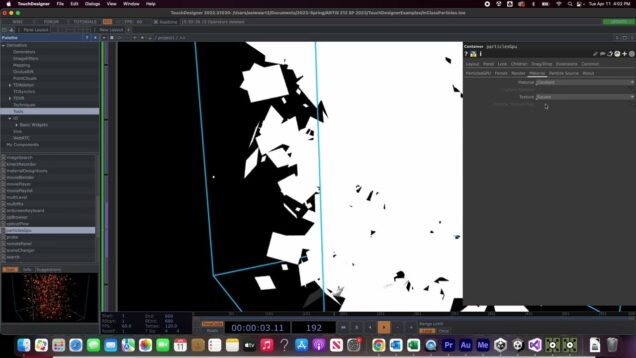
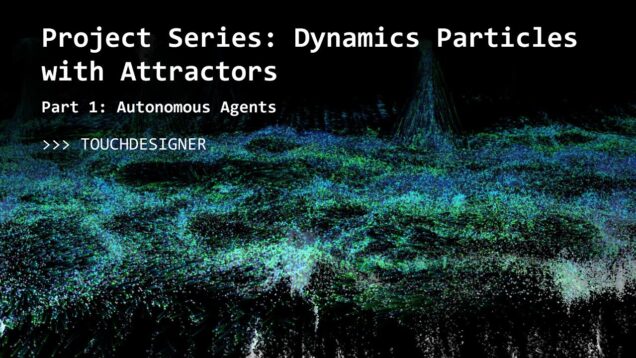

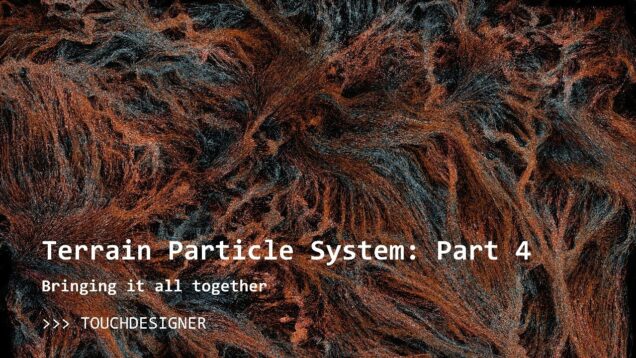
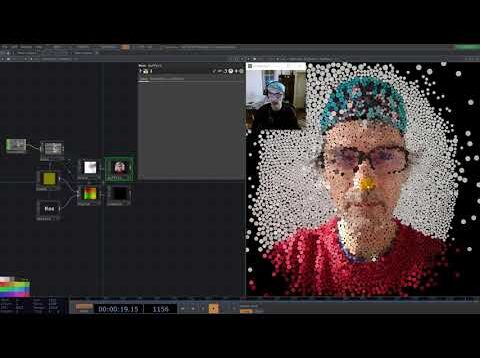
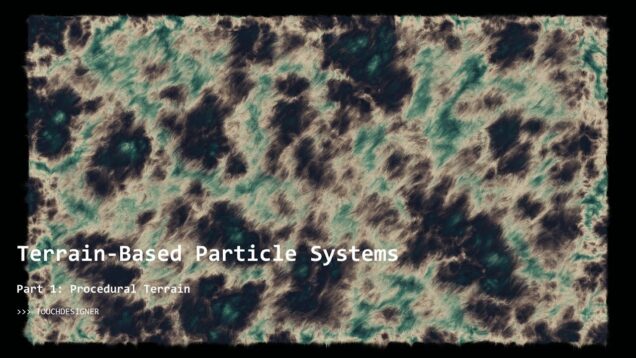
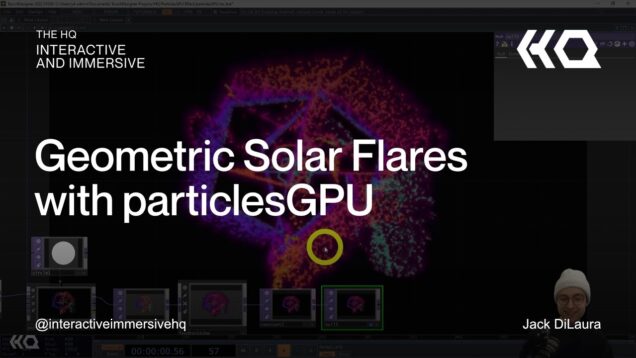
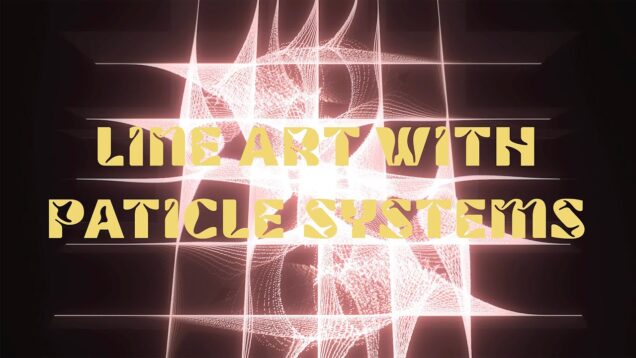
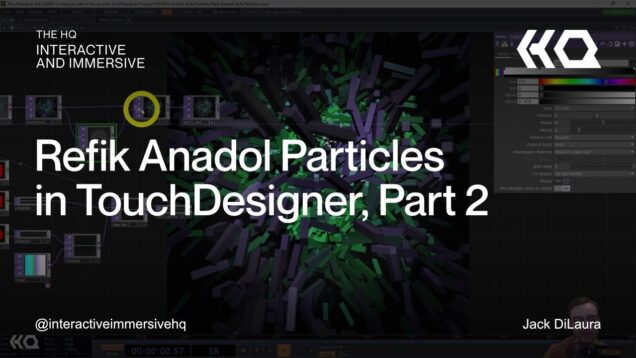
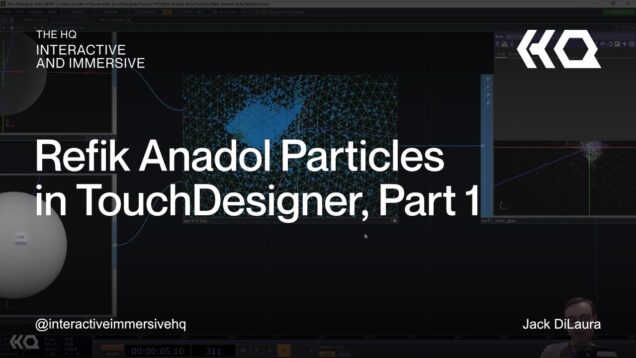
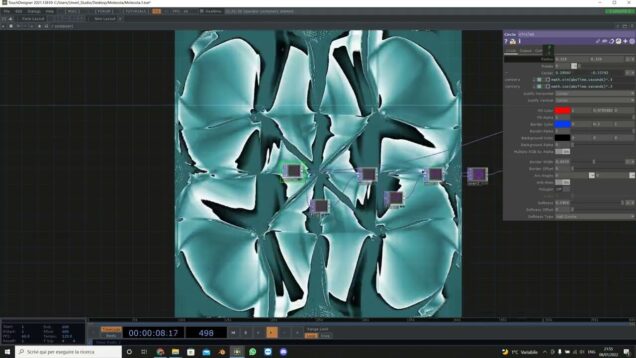
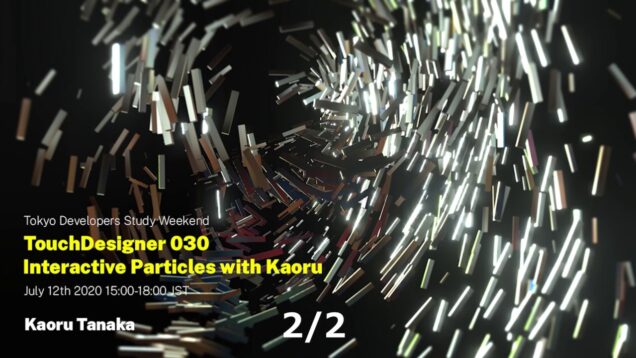
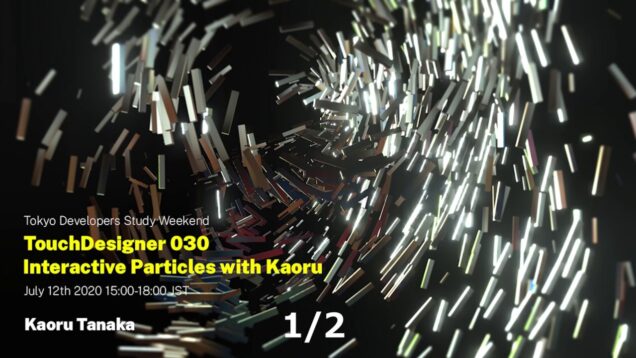
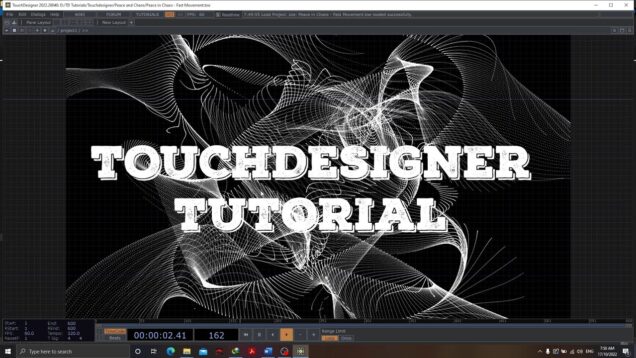

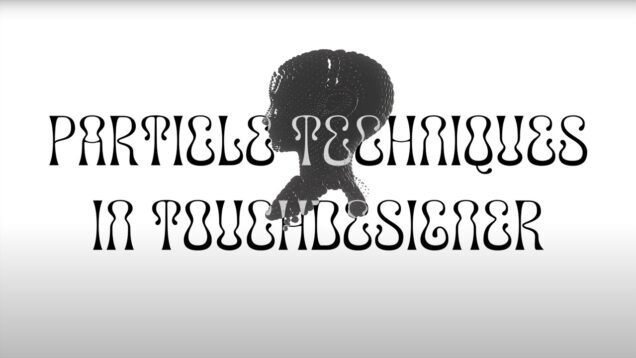
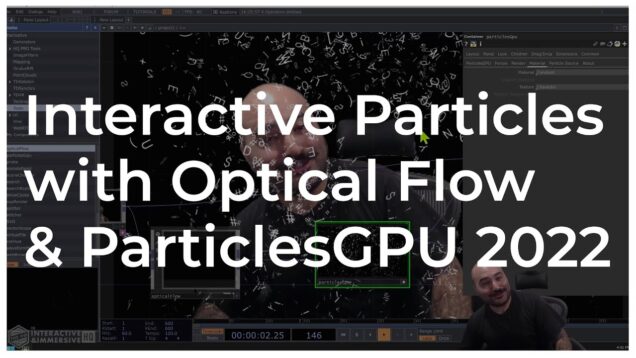
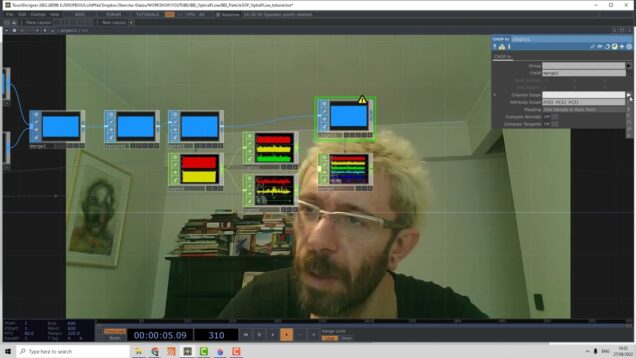
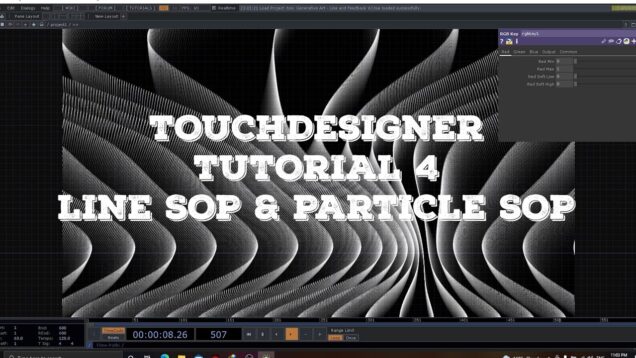
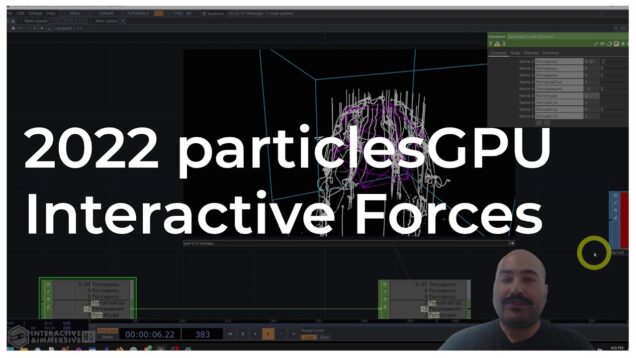
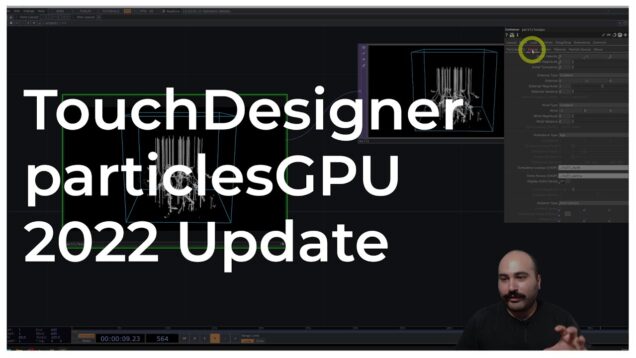
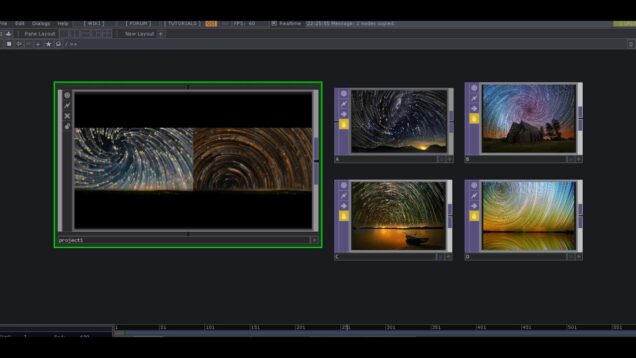
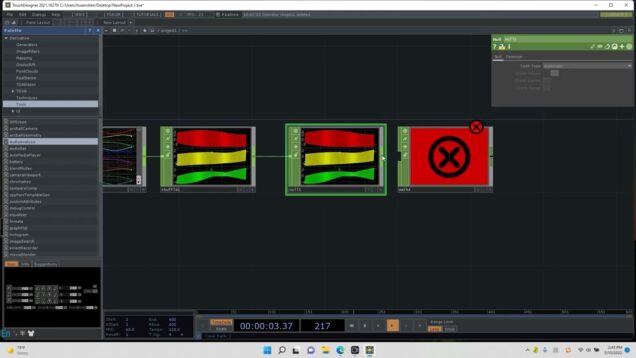
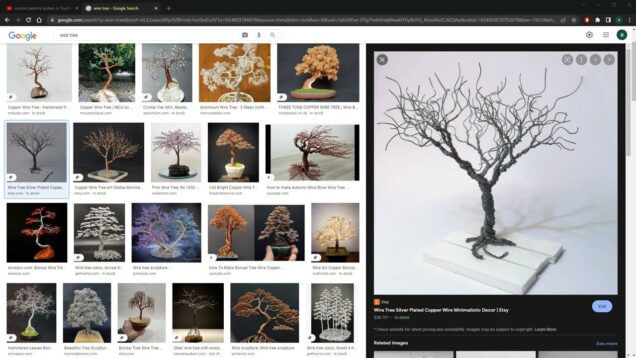
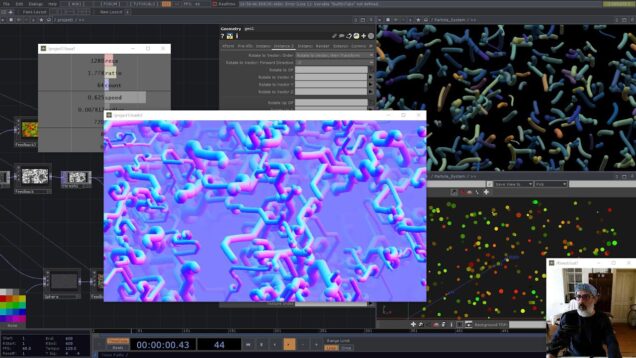

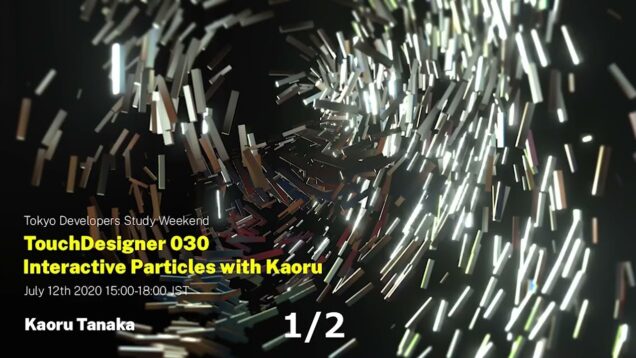
![TouchDesigner tutorial[RealseseCamera][Particle][InteractiveArt]](https://alltd.org/wp-content/uploads/2022/01/touchdesigner-tutorialrealseseca-636x358.jpg)
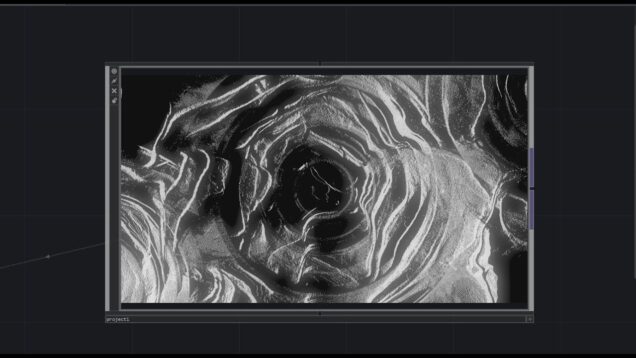


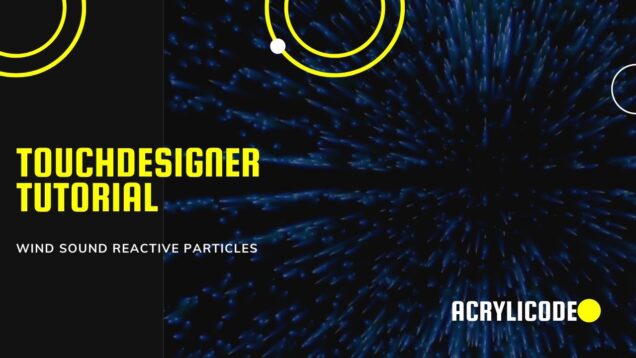
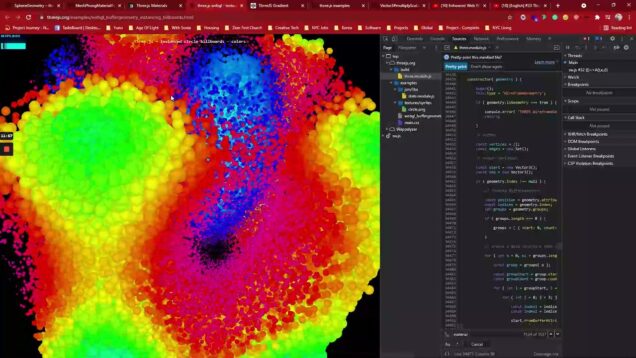
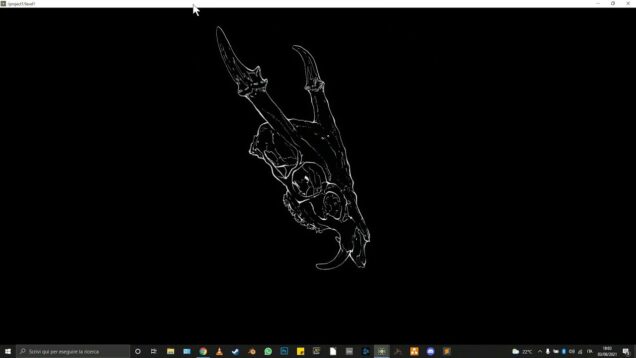



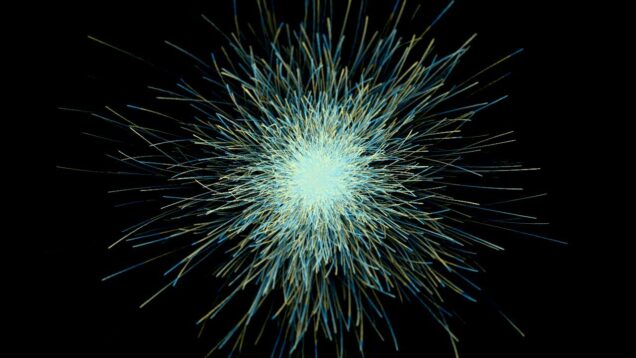

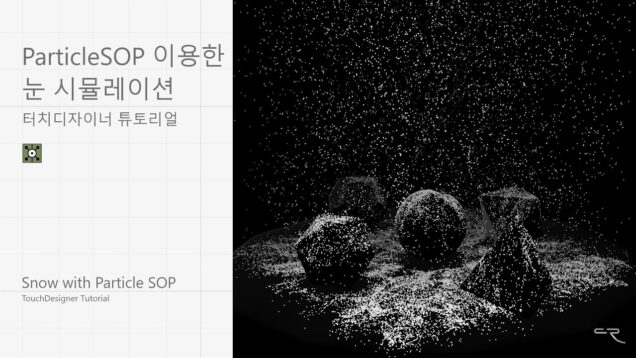


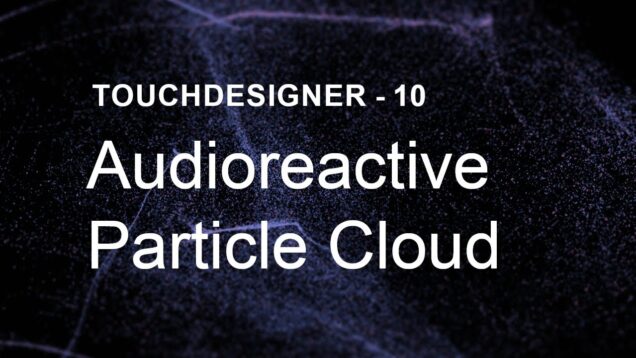
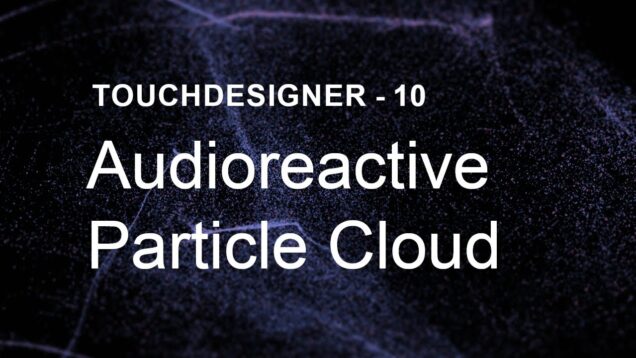

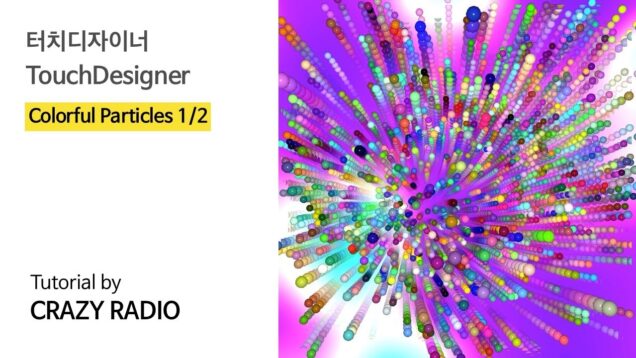
![[TouchDesigner – Component] Particle Walker](https://alltd.org/wp-content/uploads/2021/04/touchdesigner-component-particle-636x358.jpg)


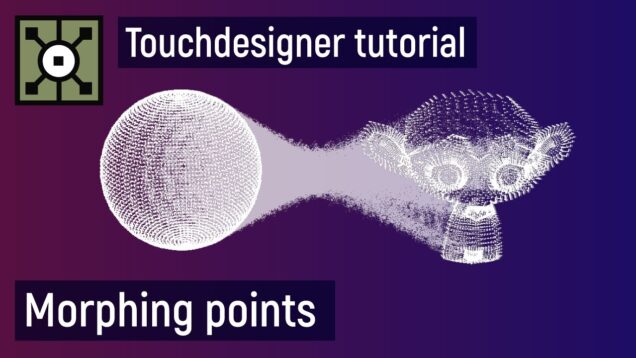
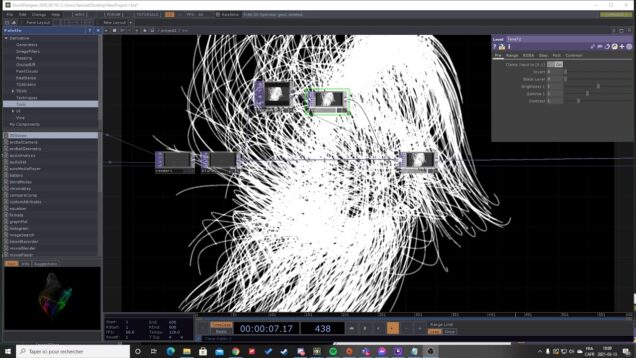

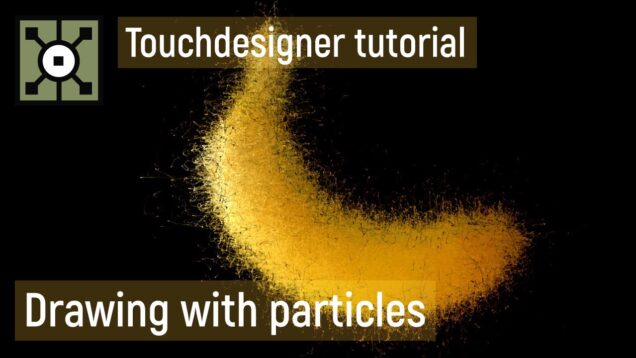


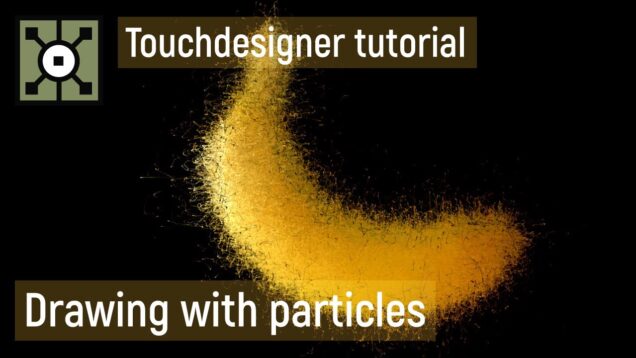


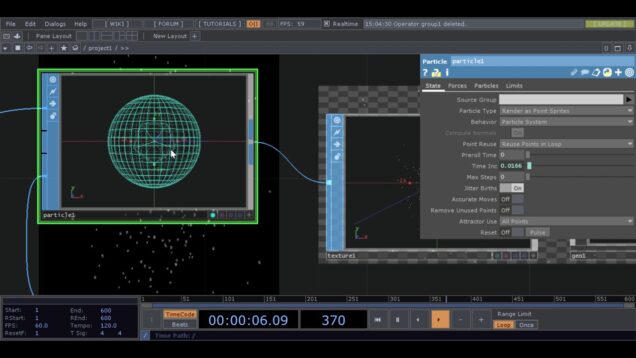
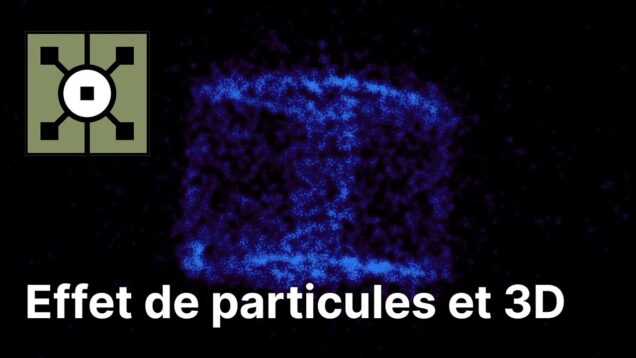
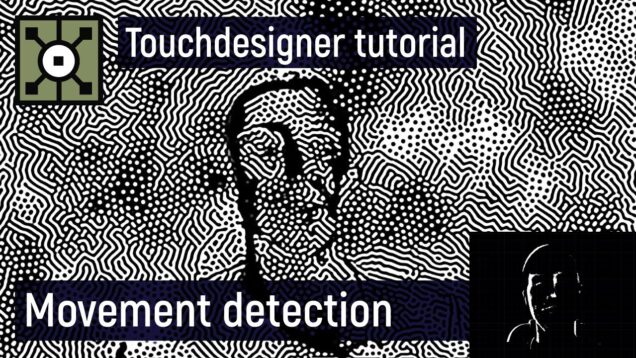


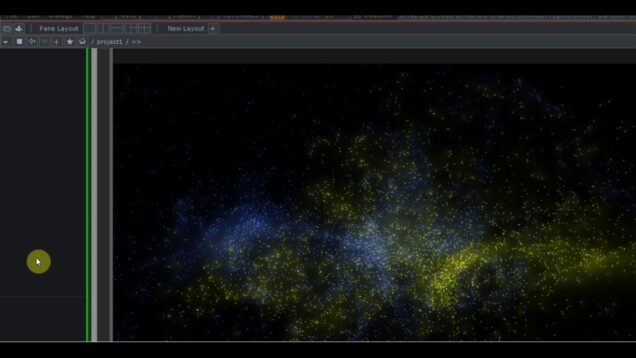
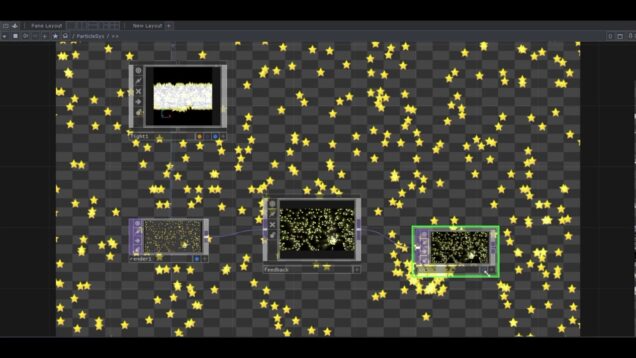
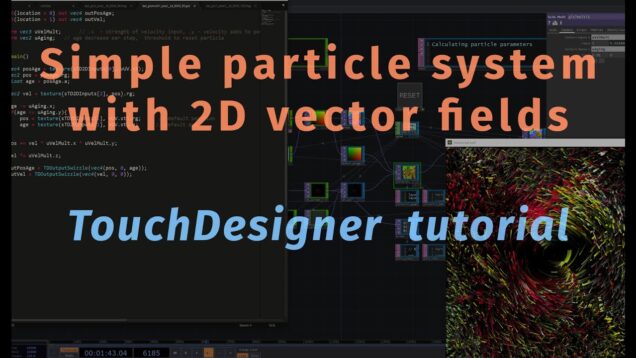
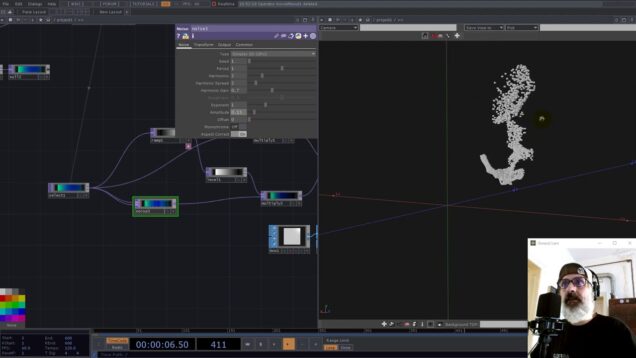
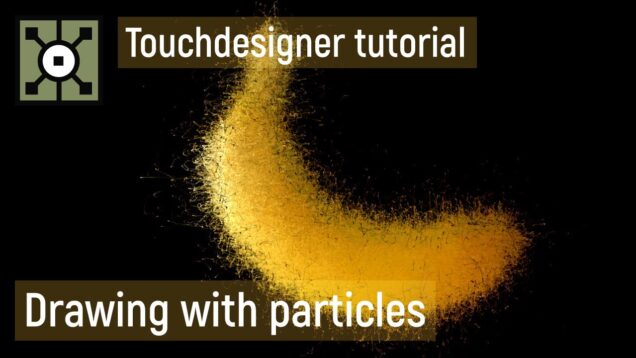
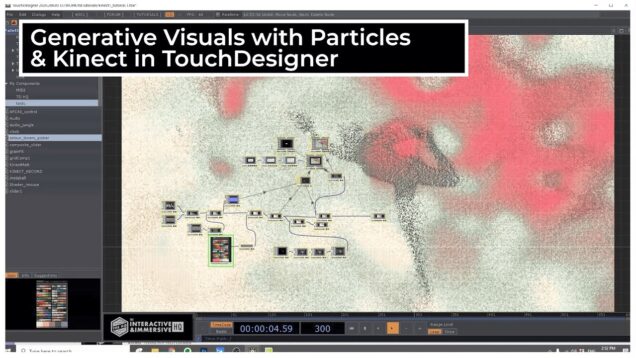
![TouchDesigner[RealSense D435 Camera]Particle collision](https://alltd.org/wp-content/uploads/2020/10/touchdesignerrealsense-d435-came-1-636x358.jpg)
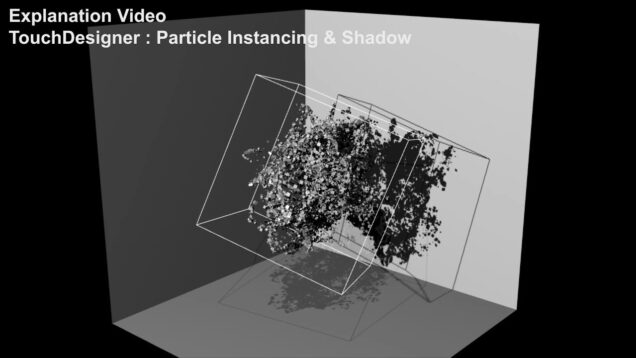
![TouchDesigner[ParticleSOP]マウスについてくるパーティクル](https://alltd.org/wp-content/uploads/2020/10/touchdesignerparticlesop-1-636x358.jpg)
![TouchDesigner Particle Rotation[桜の花びら]](https://alltd.org/wp-content/uploads/2020/09/touchdesigner-particle-rotation-1-636x358.jpg)






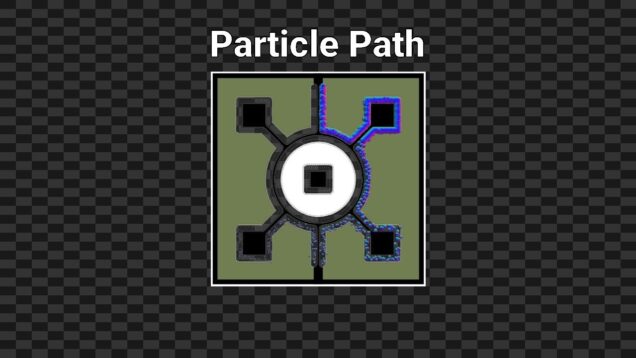
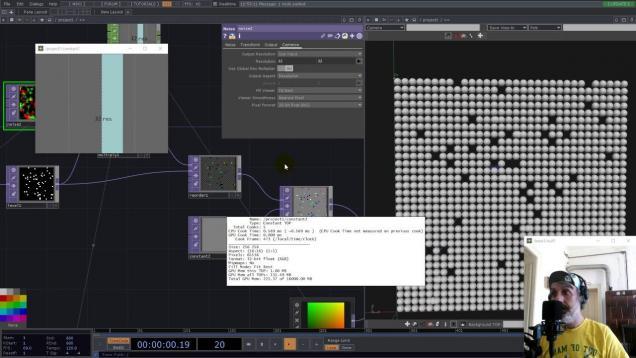
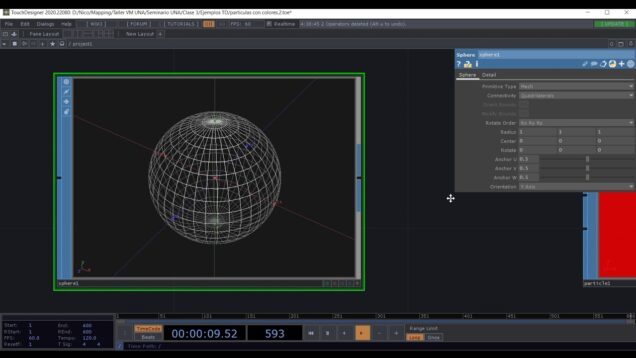
![TouchDesigner[mouse]パーティクルをマウスで操作](https://alltd.org/wp-content/uploads/2020/06/touchdesignermouse-636x358.jpg)
![TouchDesigner Particle Fireworks[パーティクルで花火]パート2](https://alltd.org/wp-content/uploads/2020/06/touchdesigner-particle-fireworks-1-636x358.jpg)
![TouchDesigner Particle Fireworks[パーティクルで花火]パート1](https://alltd.org/wp-content/uploads/2020/06/touchdesigner-particle-fireworks-636x358.jpg)