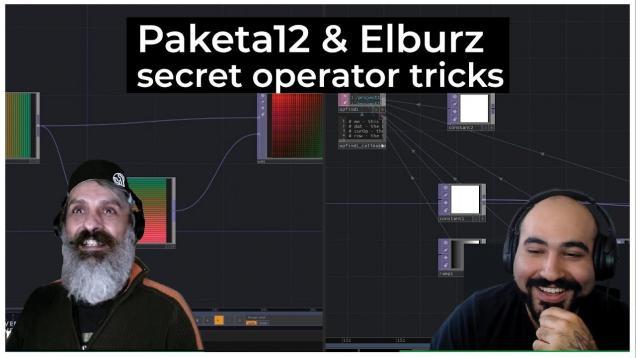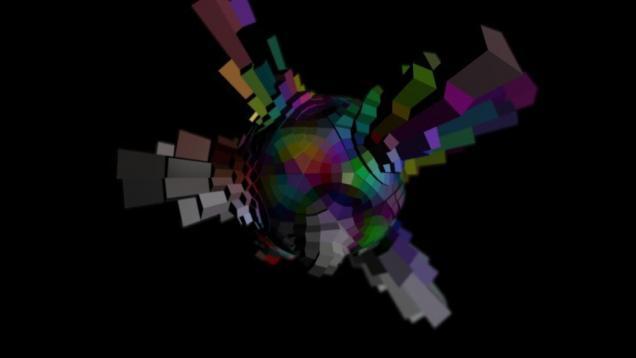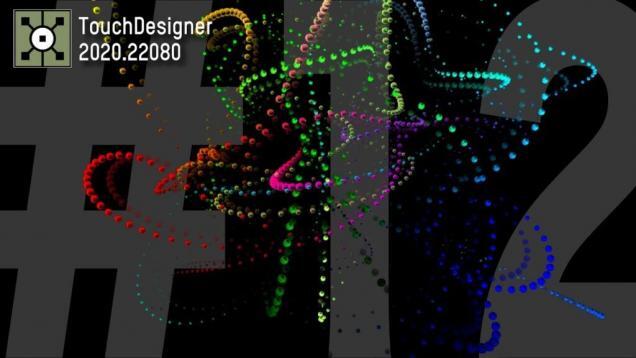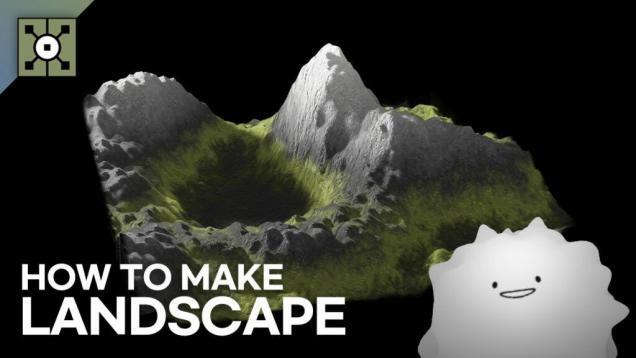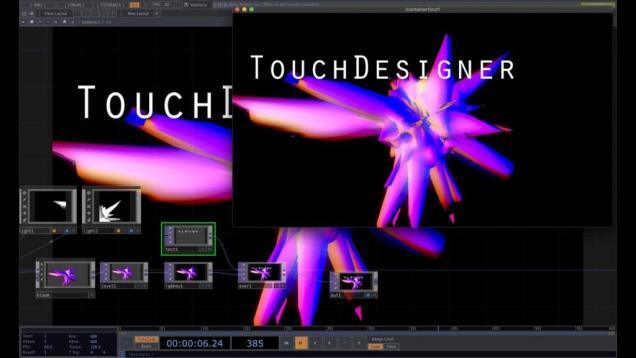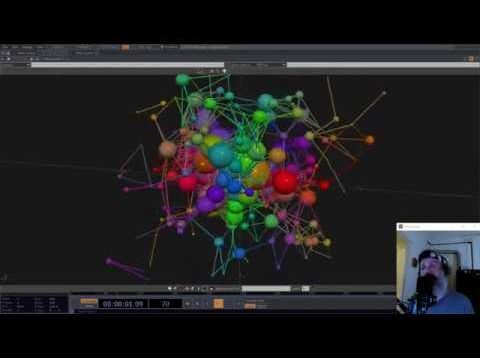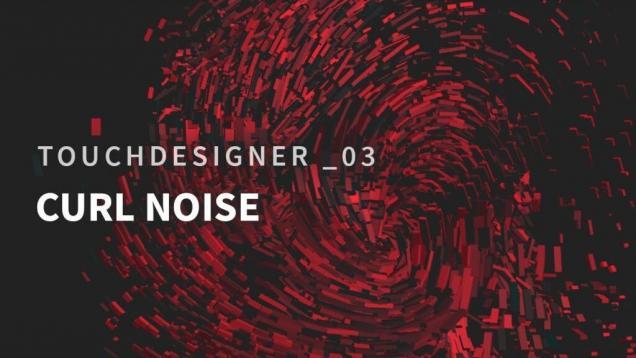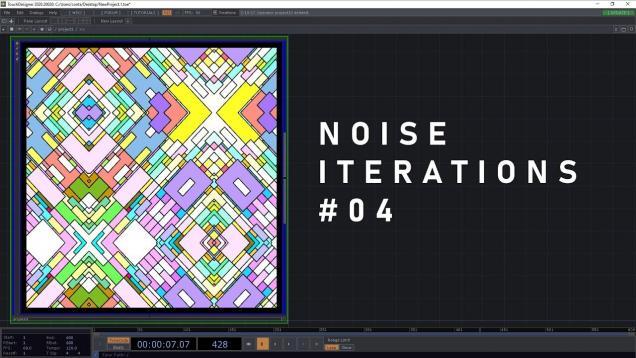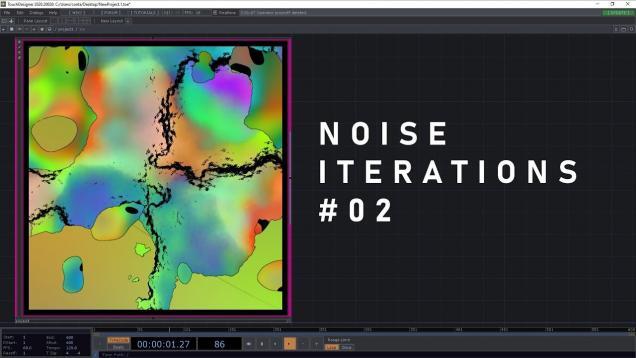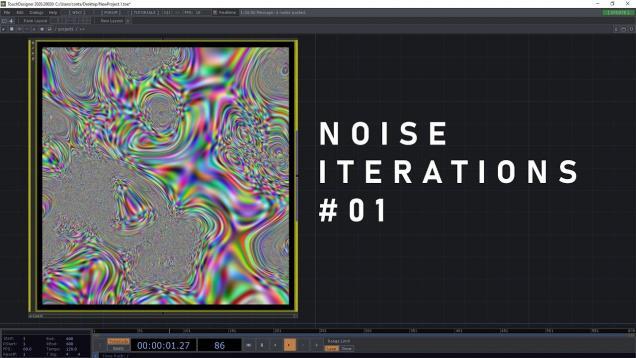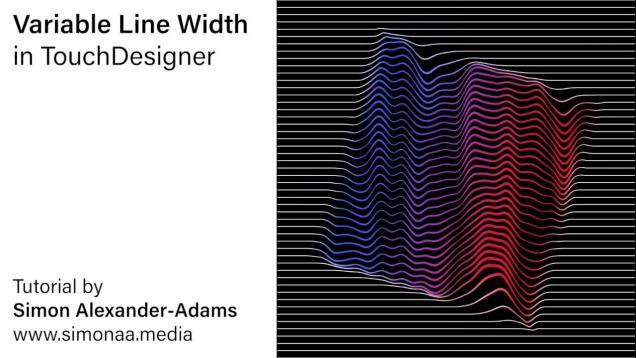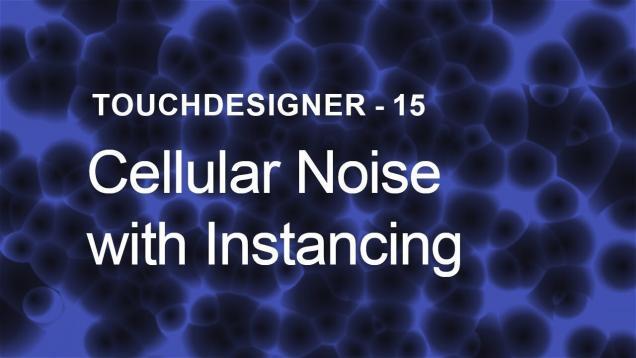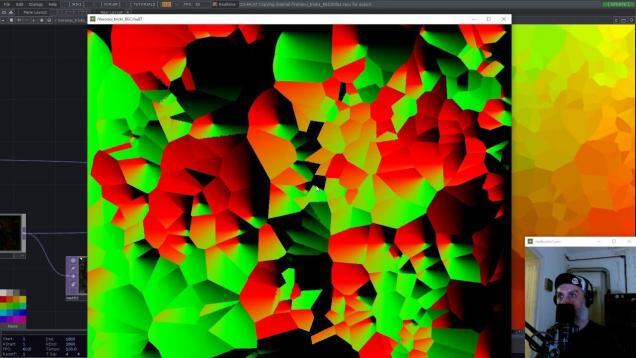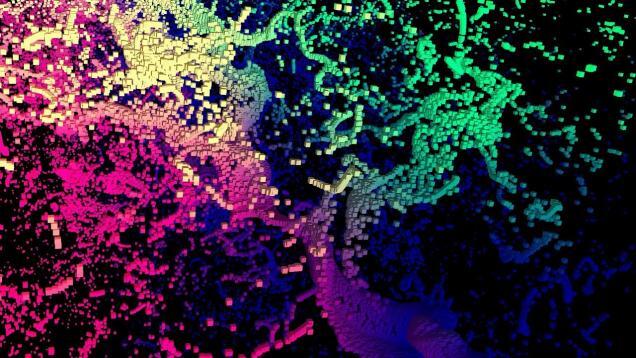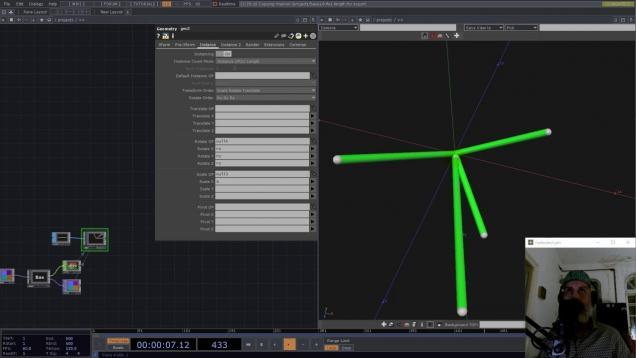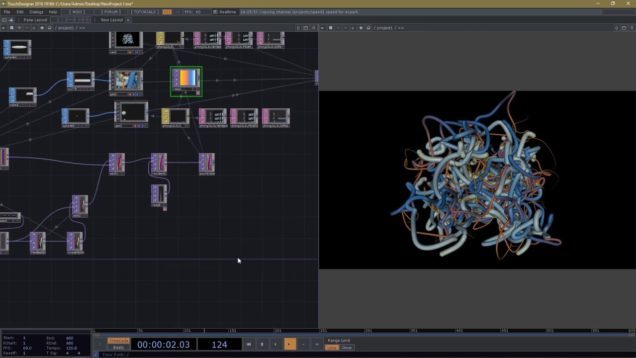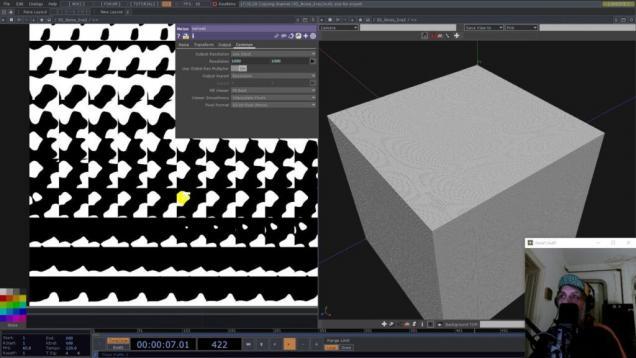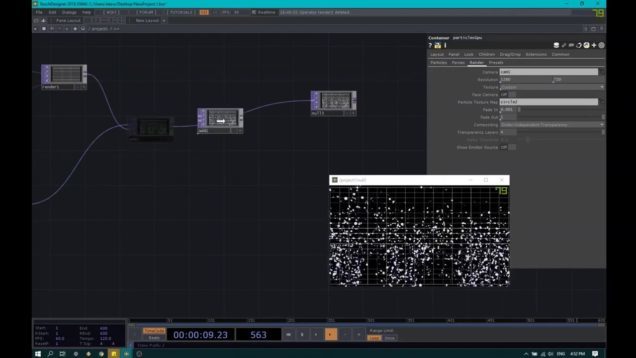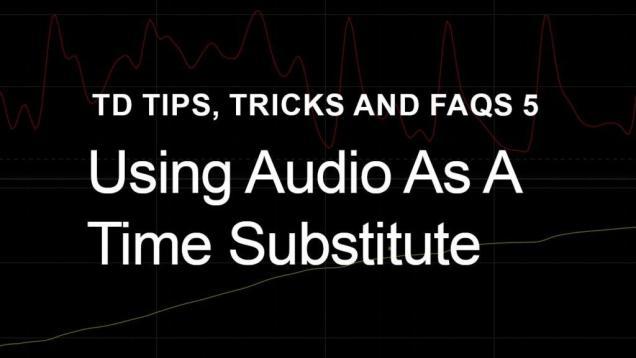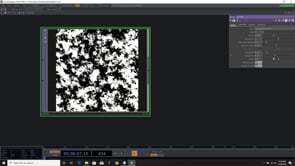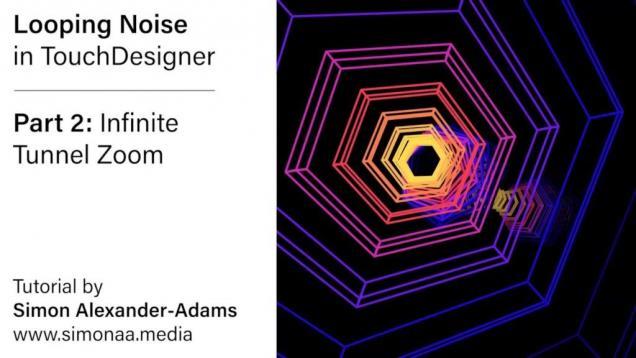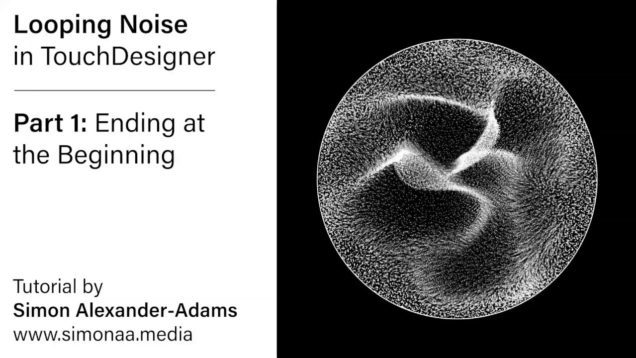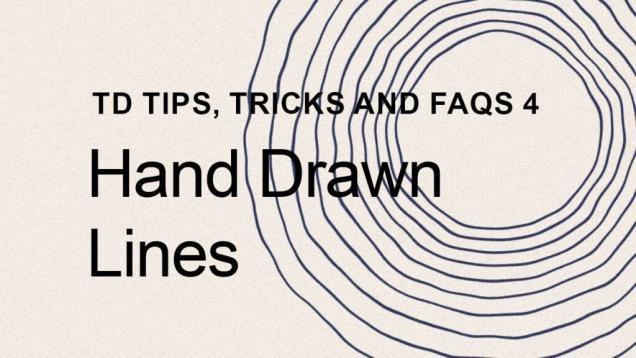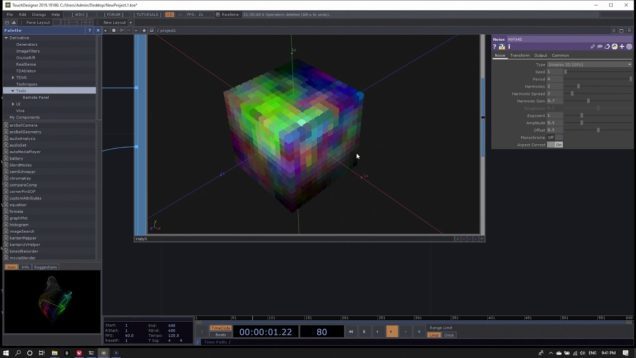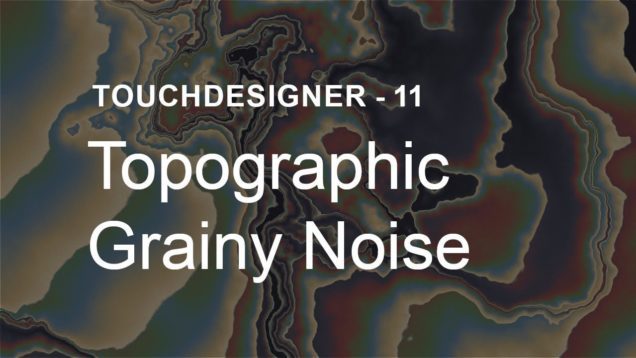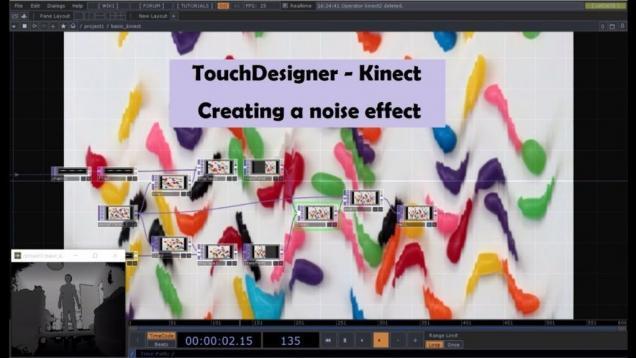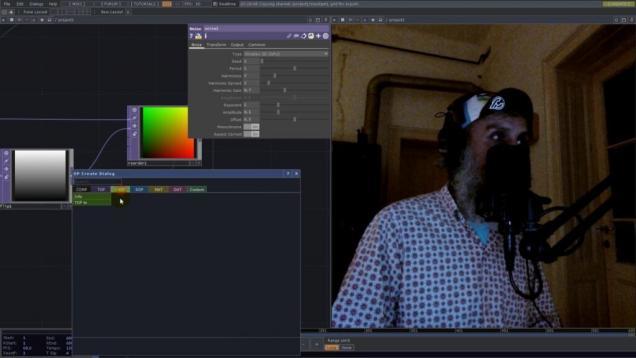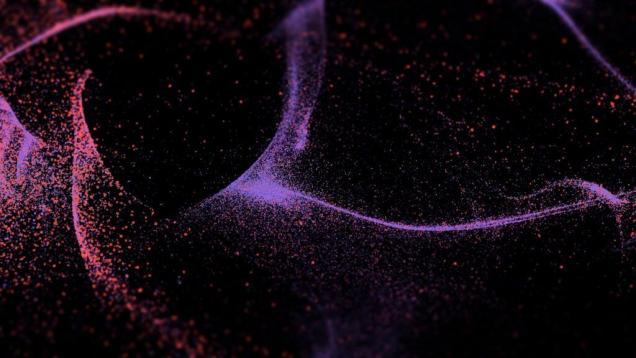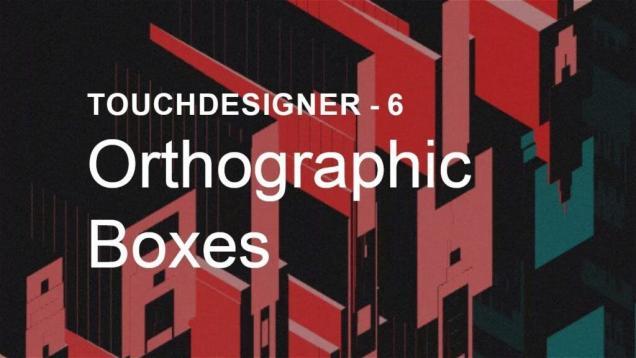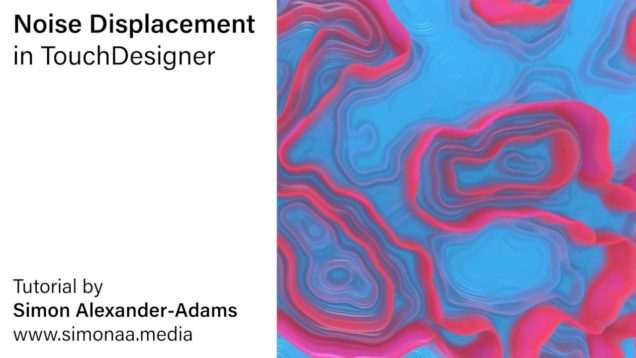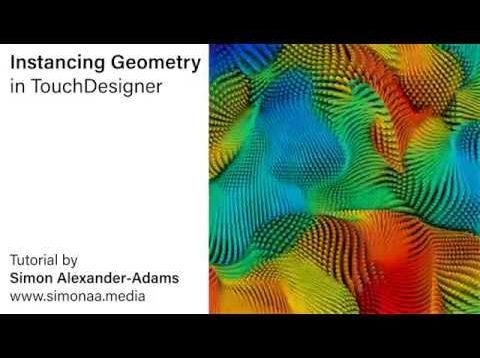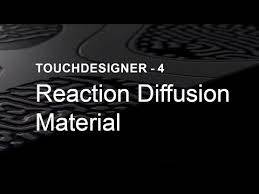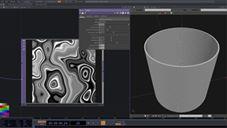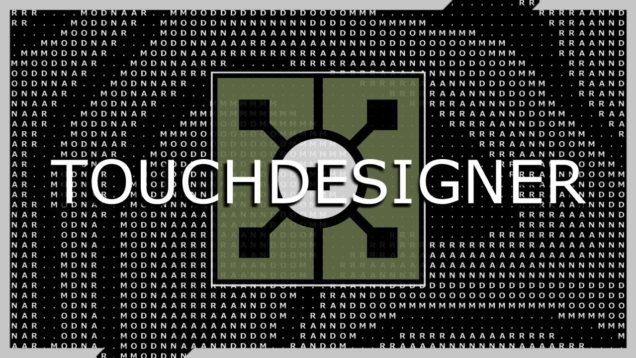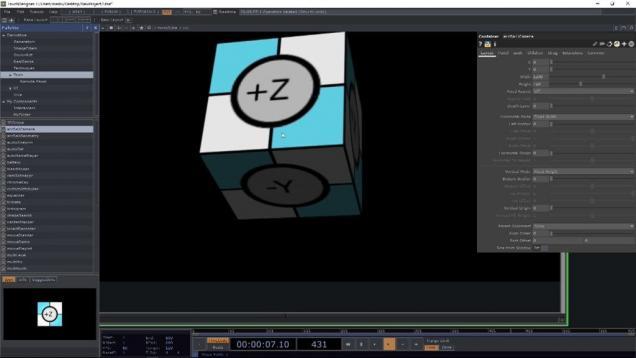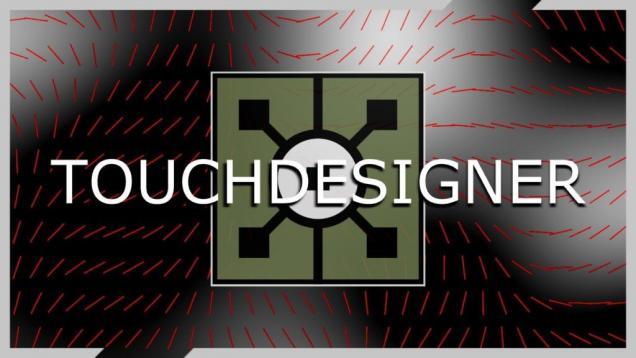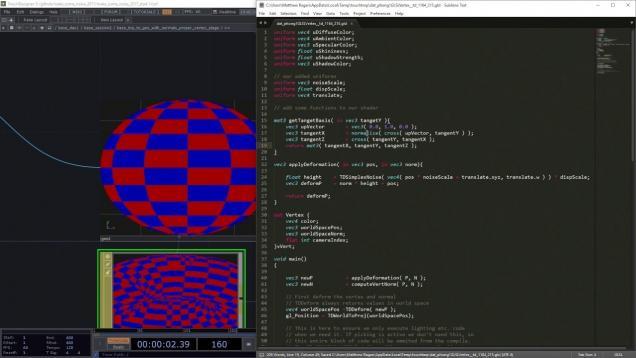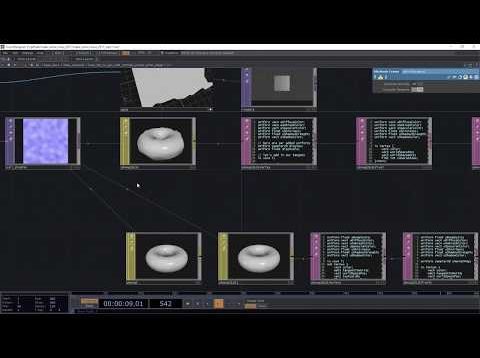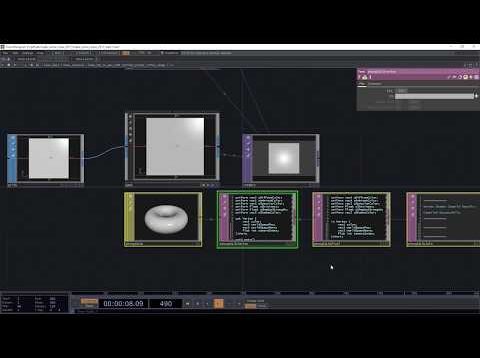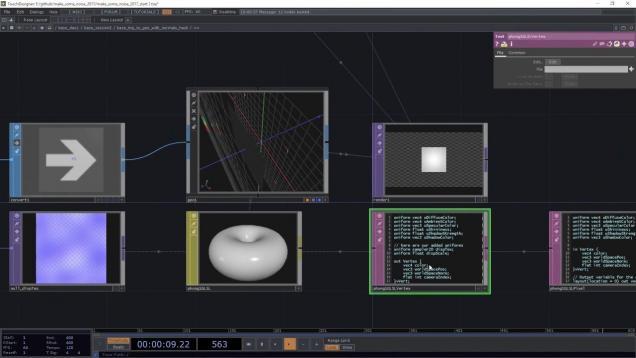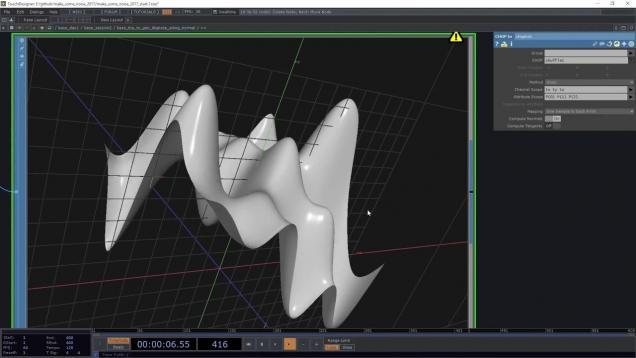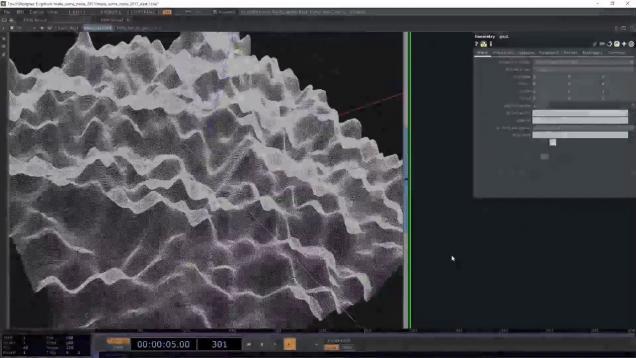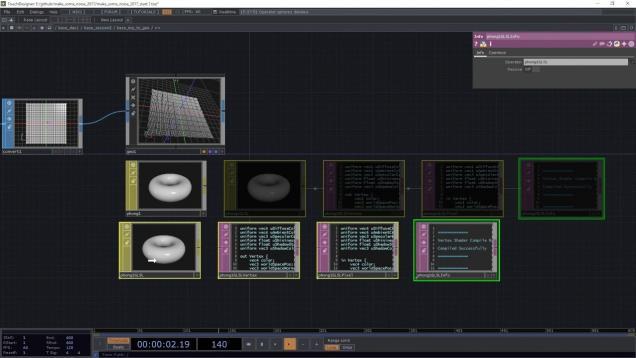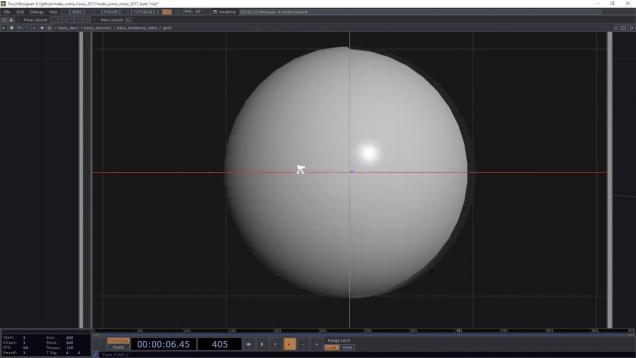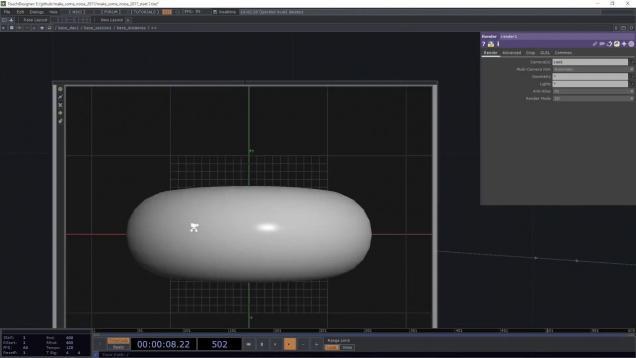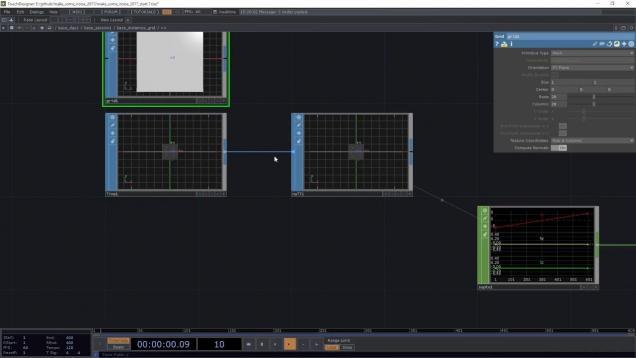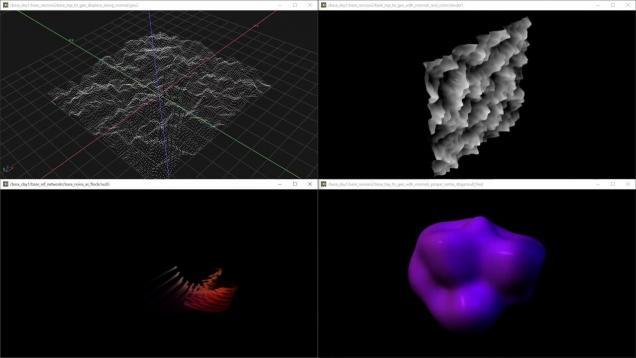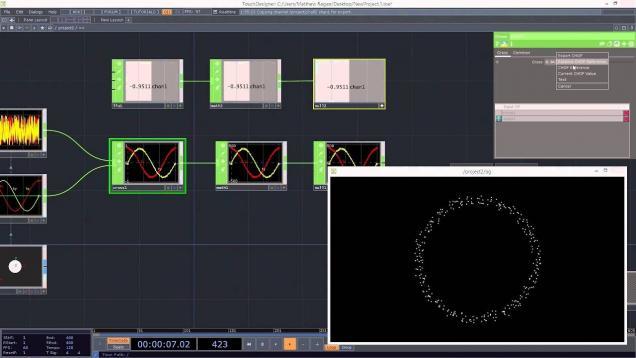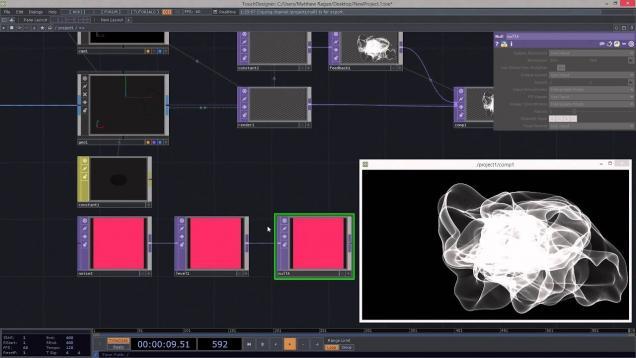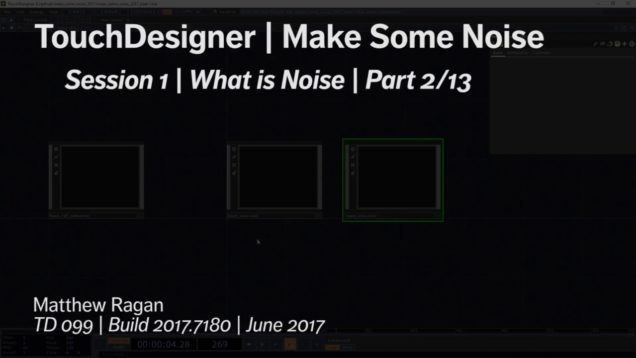Tileable noise collection for TouchDesigner
Basic information and ideas about collection of tileable noises. Assets download and discussion – https://derivative.ca/community-post/asset/tileable-noise-collection/63593 Patreon post with 5 additional noises – https://www.patreon.com/posts/43923804





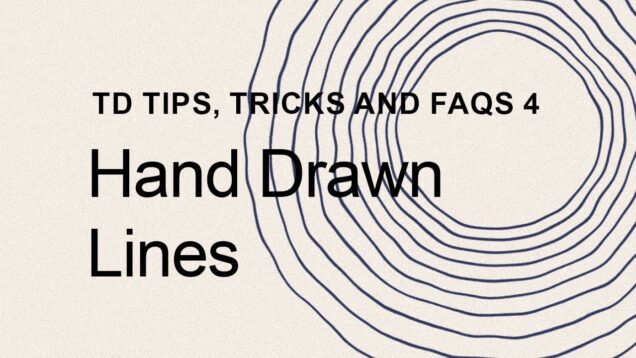
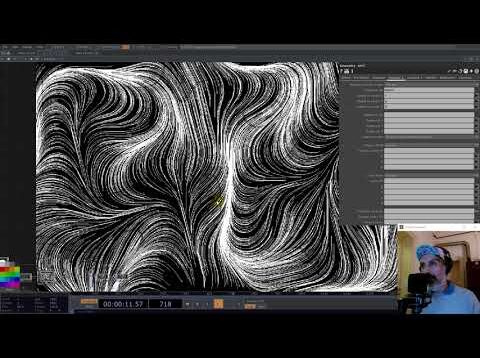
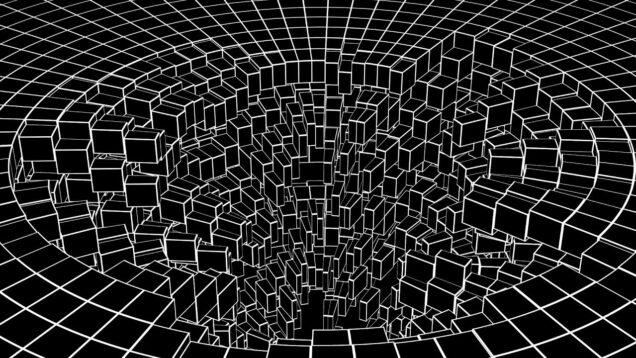

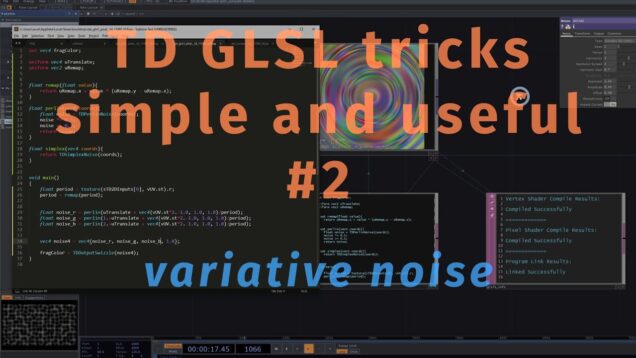
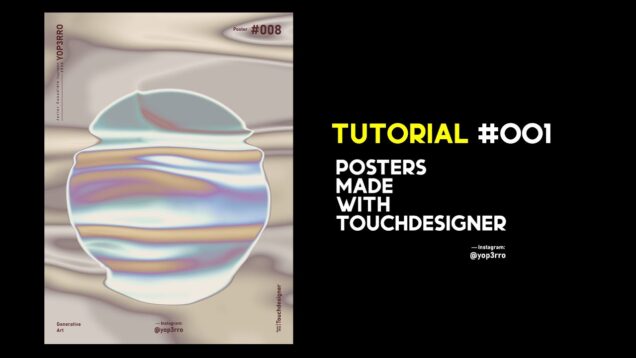
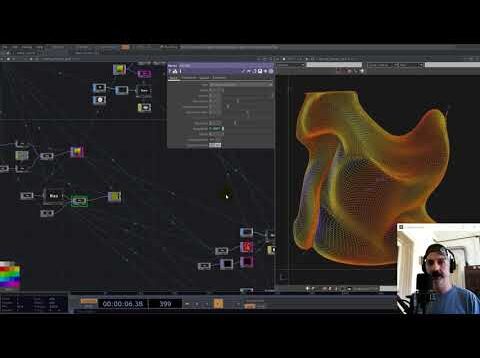

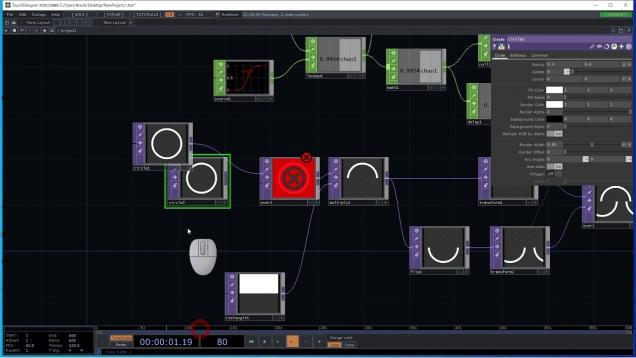
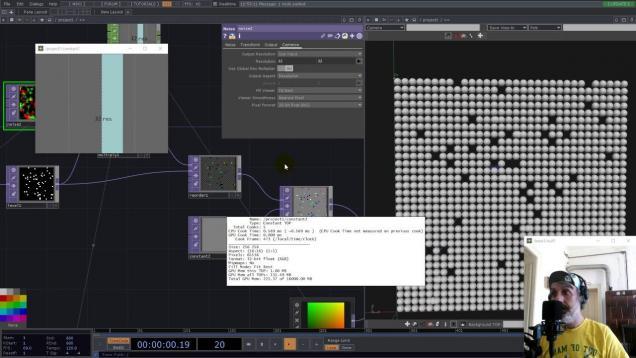
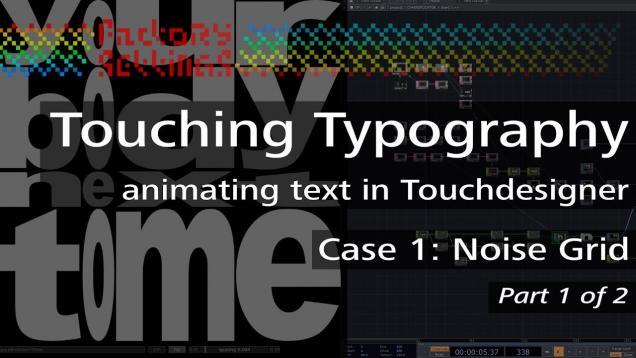
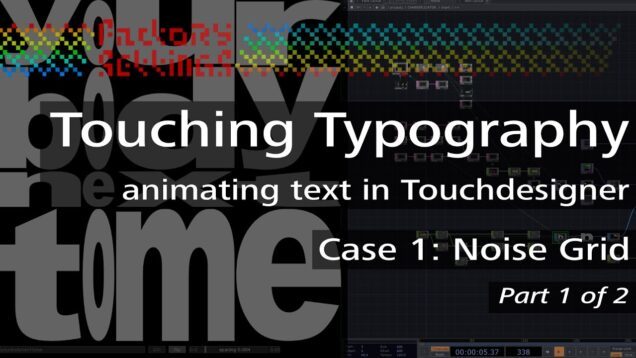
![TouchDesigner Particle Fireworks[パーティクルで花火]パート2](https://alltd.org/wp-content/uploads/2020/06/touchdesigner-particle-fireworks-1-636x358.jpg)