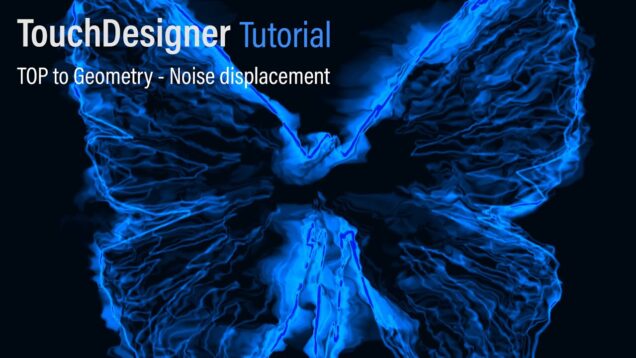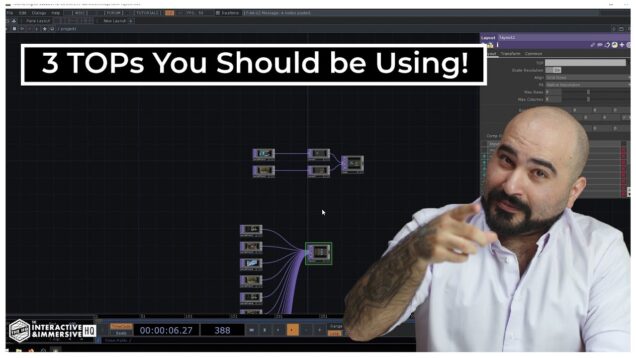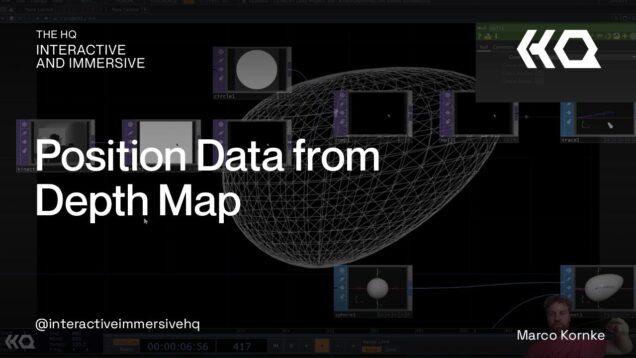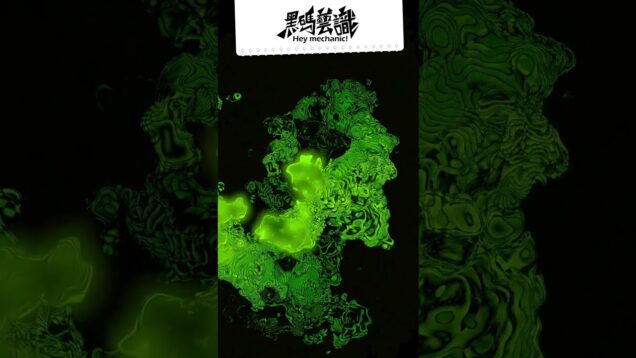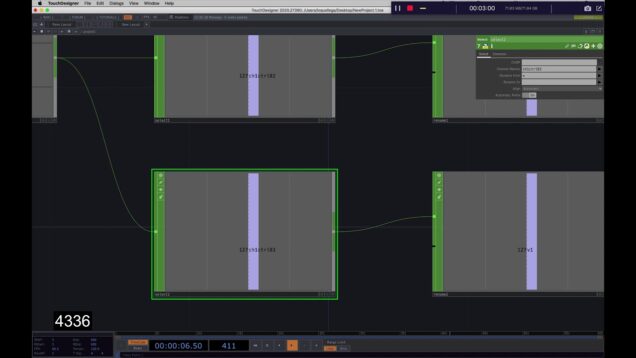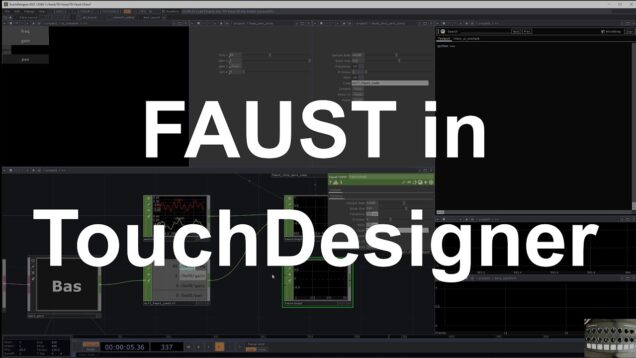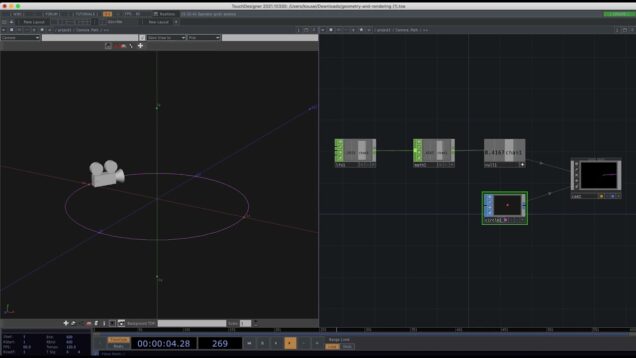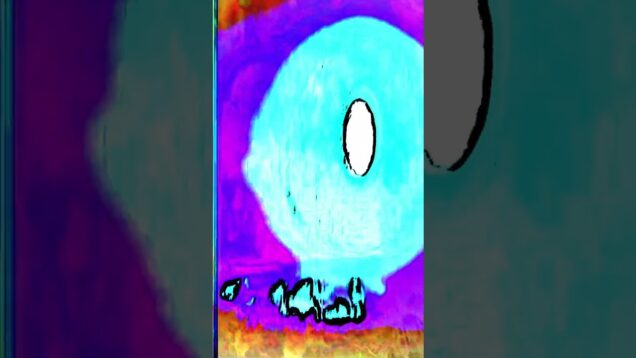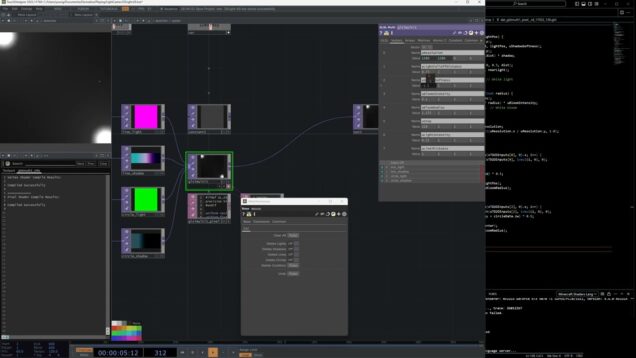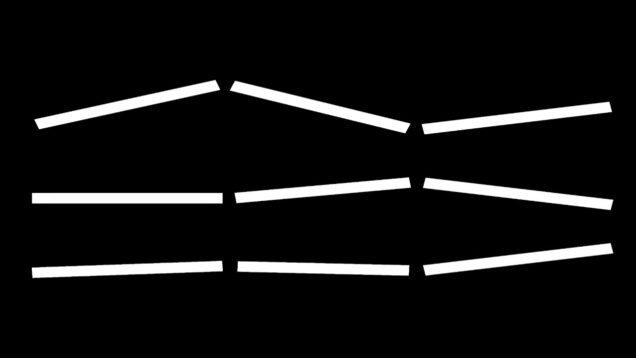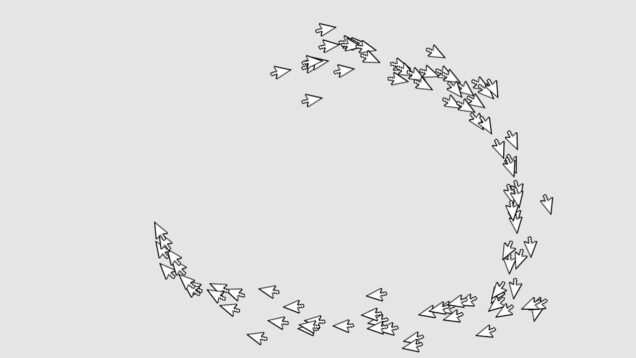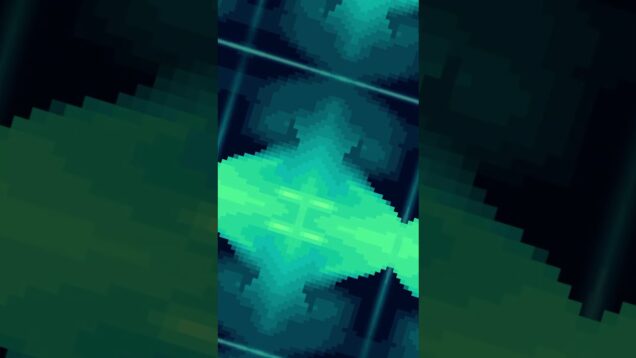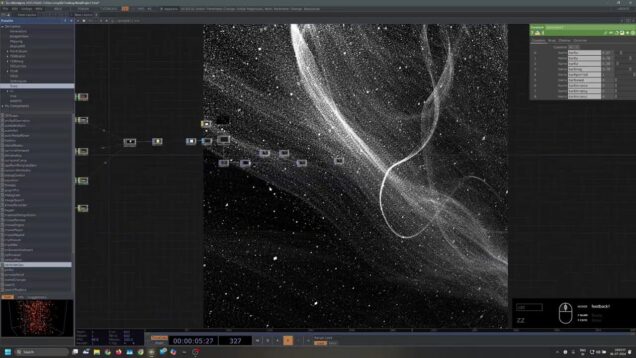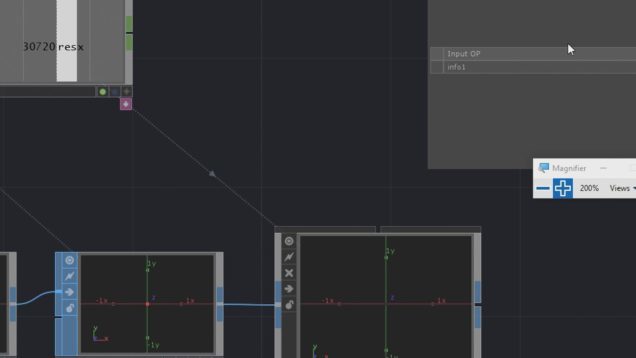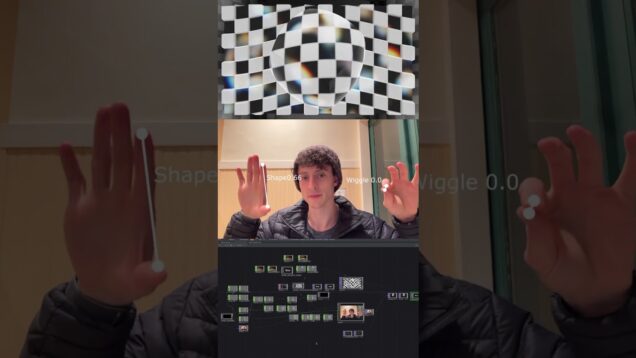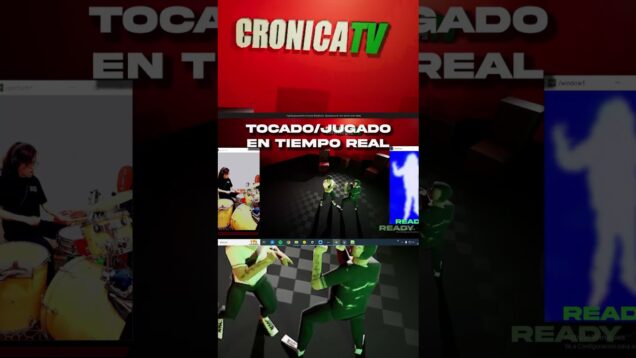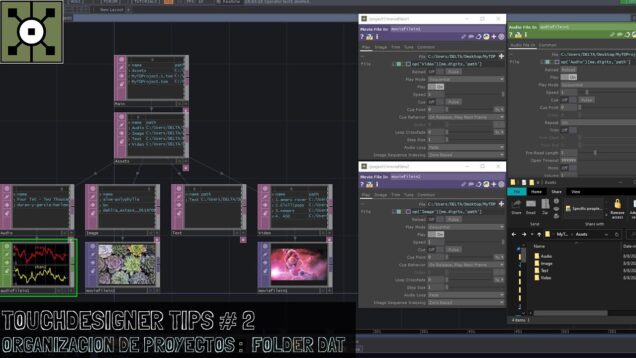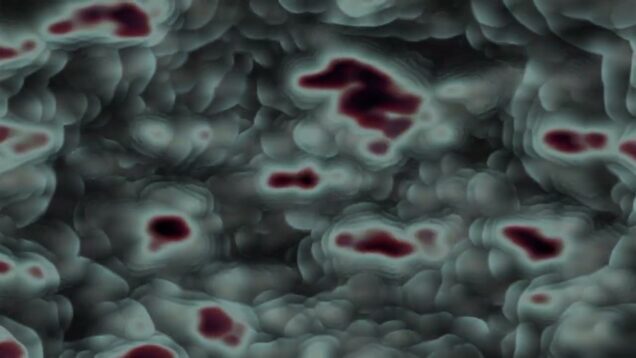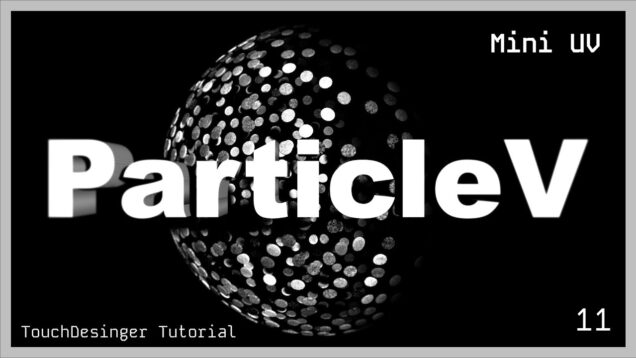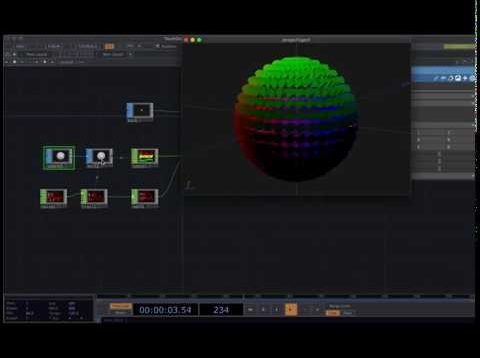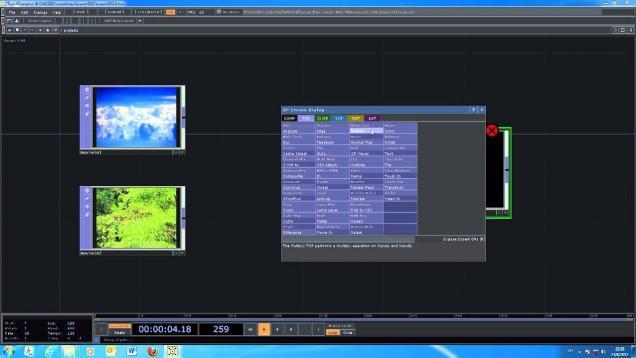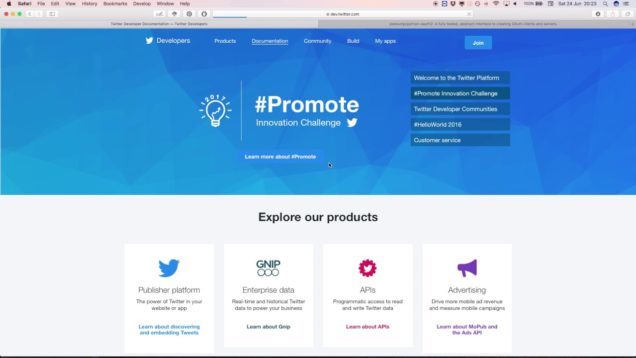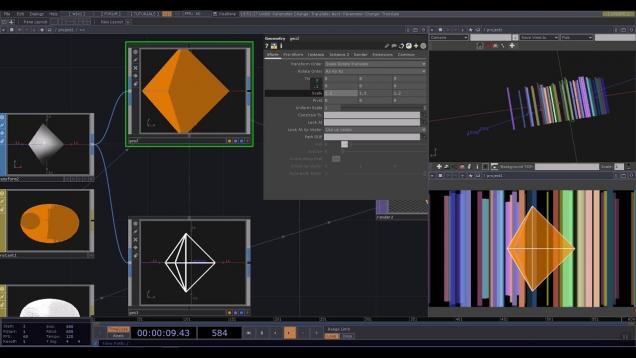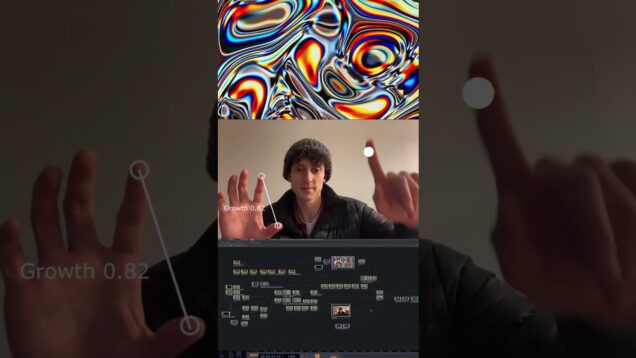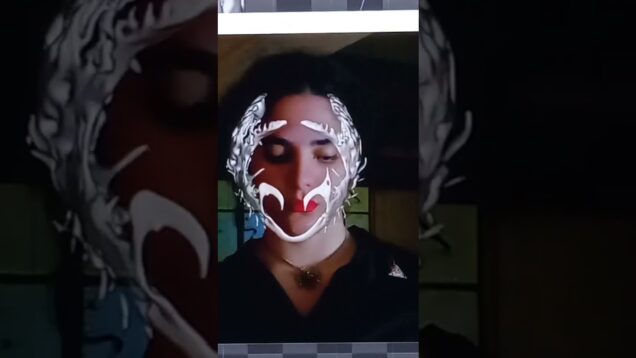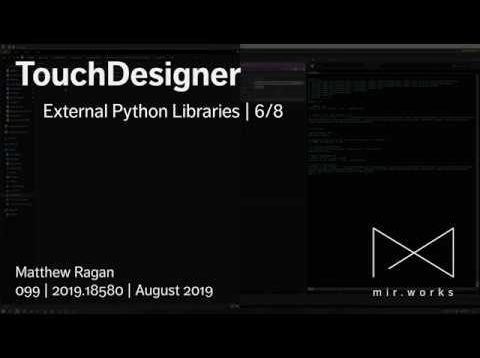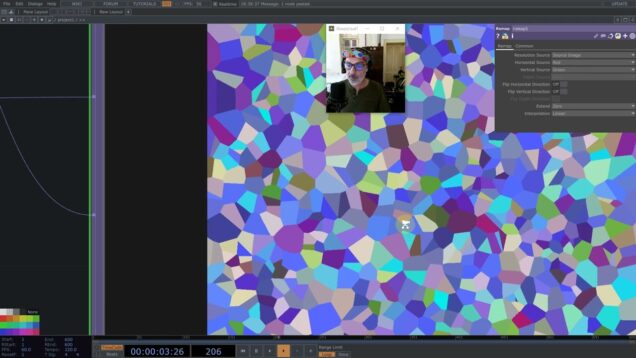Kinda pixel sorting (touchdesigner tutorial)
Here’s my take on pixel sorting with displacement and feedback loops. Man, I love feedback loops! If you have any questions, I’ll be glad to answer them in the comments #touchdesigner #tutorial #pixelsorting




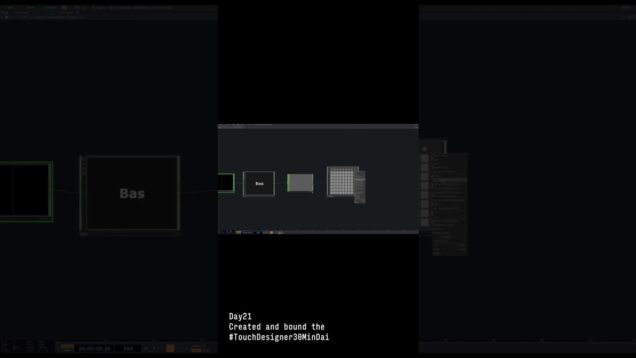


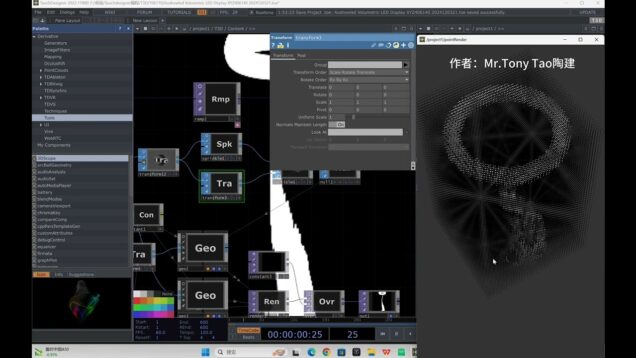
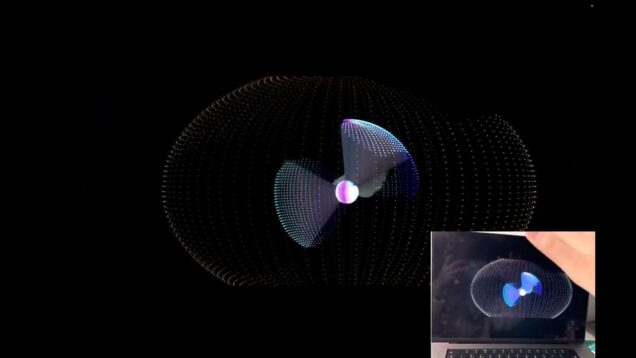

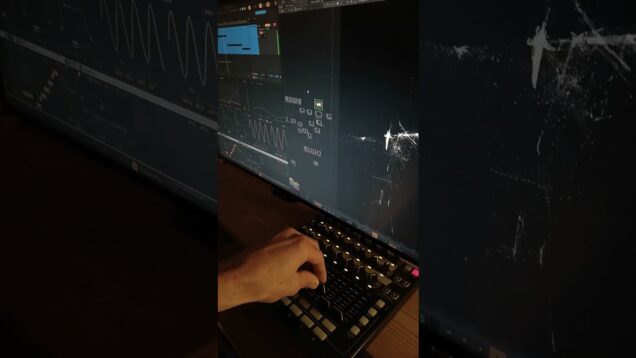

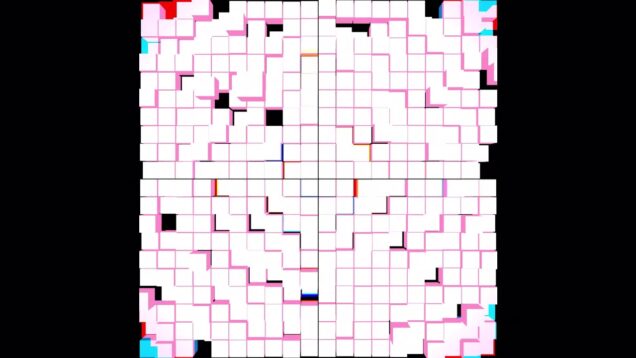

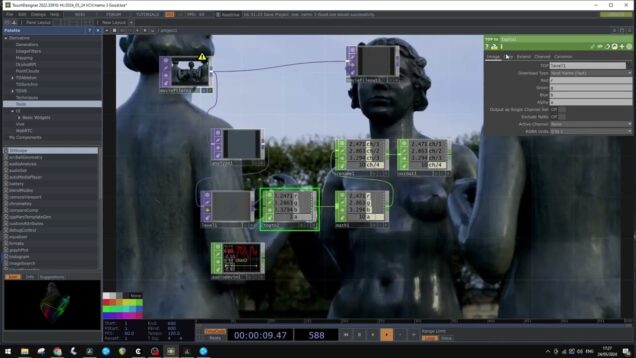
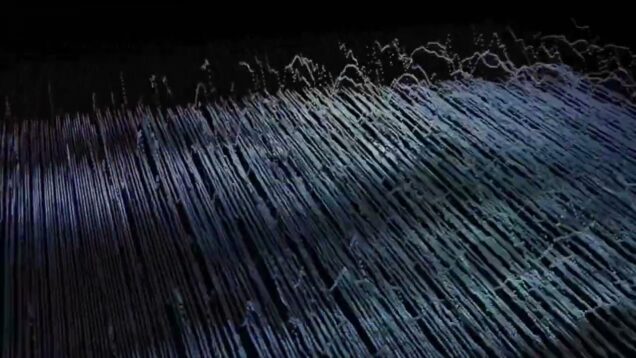



![[TouchDesigner – Rubberduck] Creating the OlibBrowser](https://alltd.org/wp-content/uploads/2021/01/touchdesigner-rubberduck-creatin-636x358.jpg)