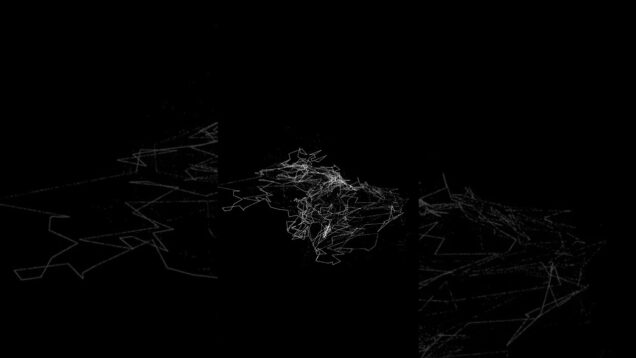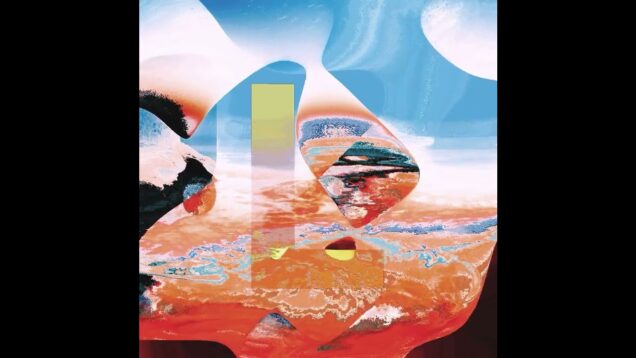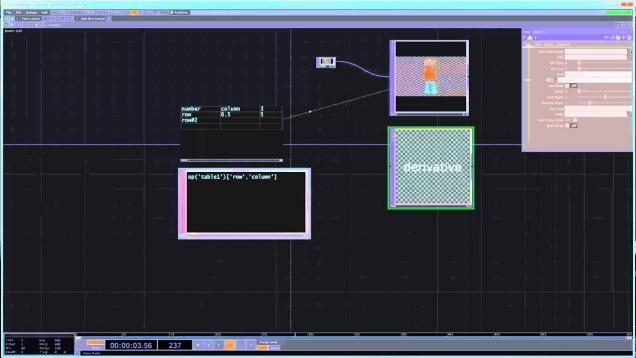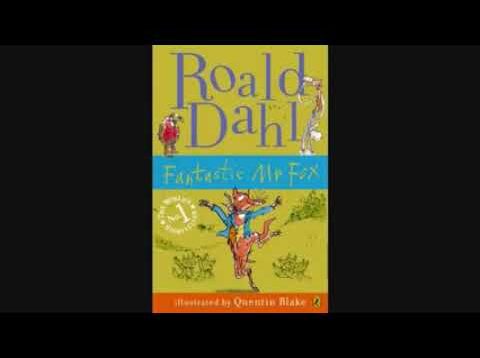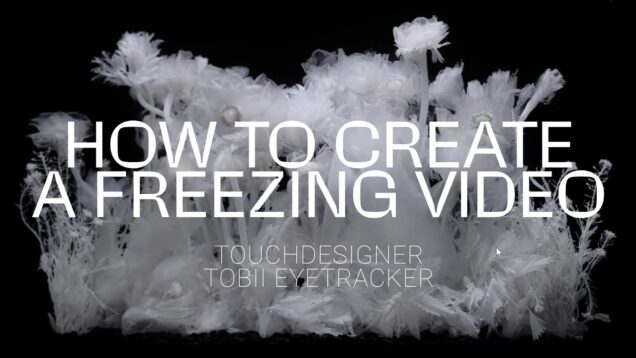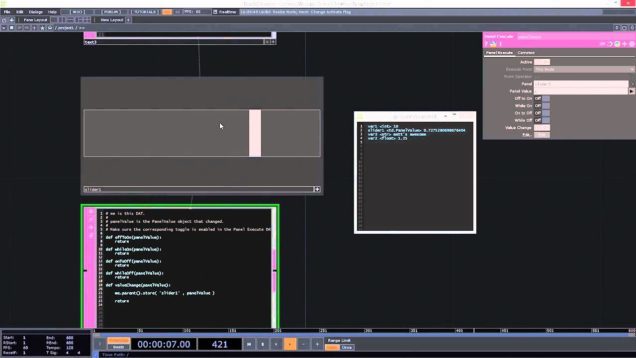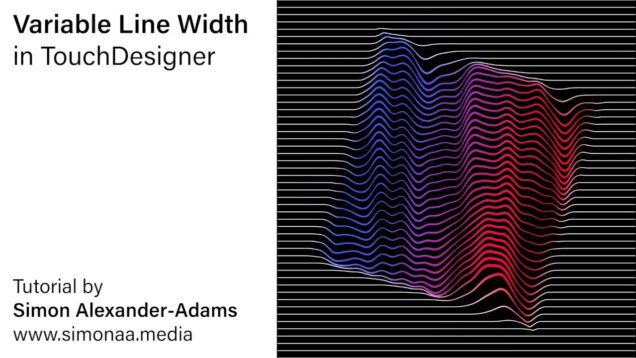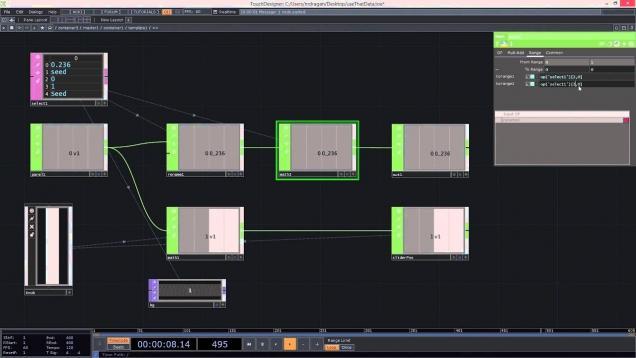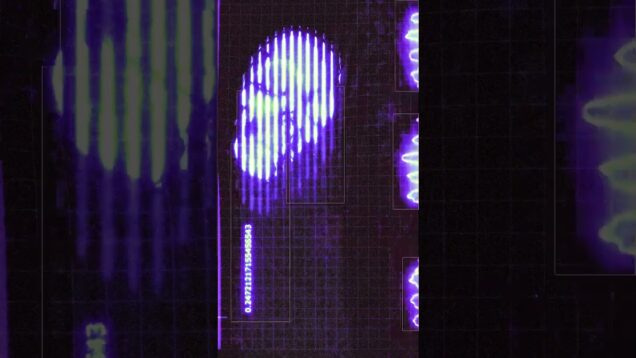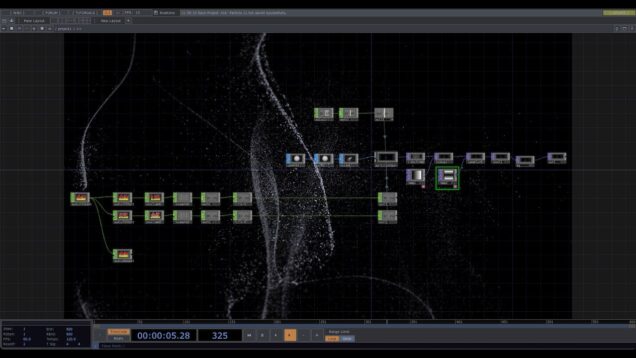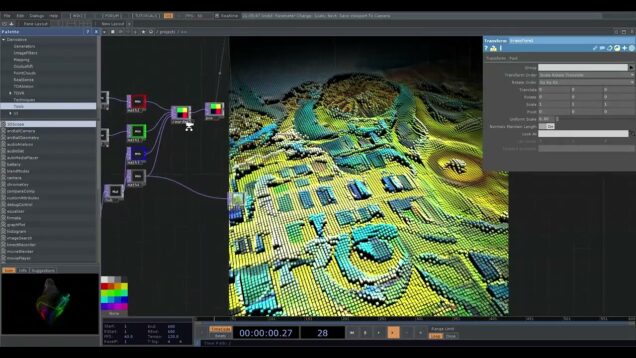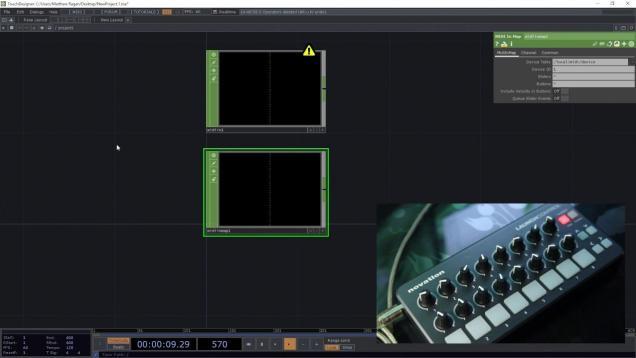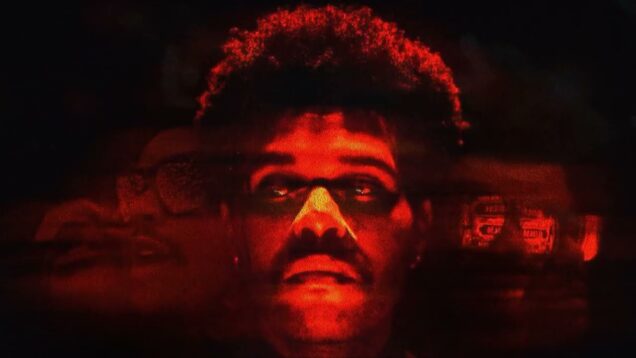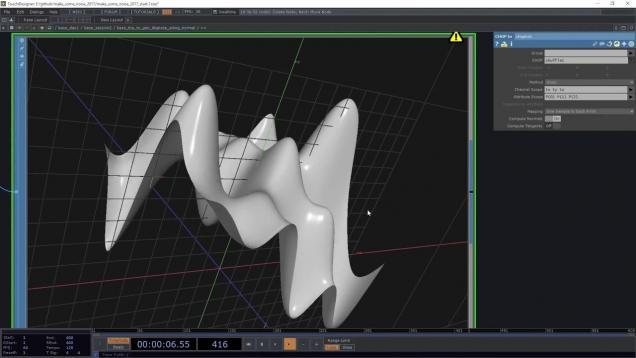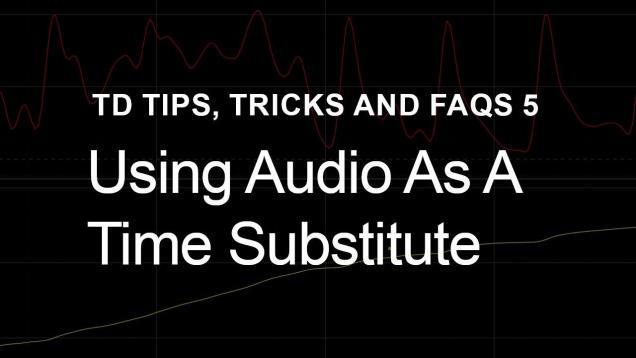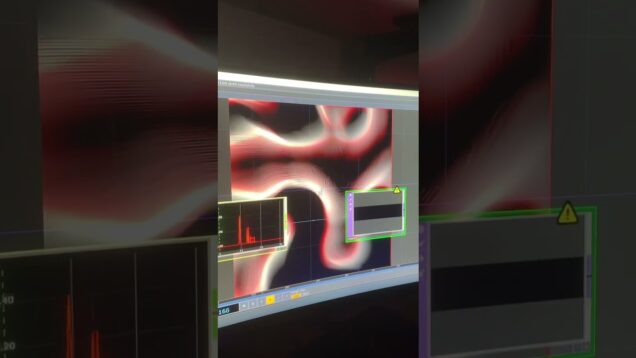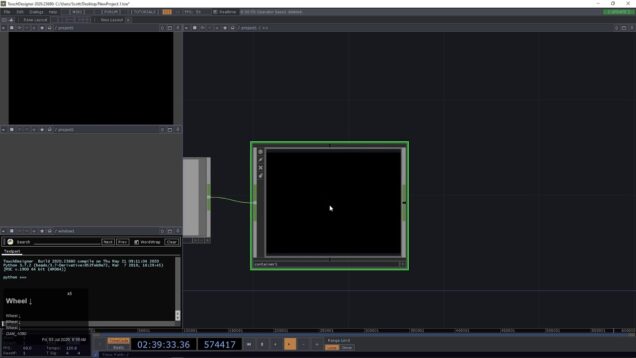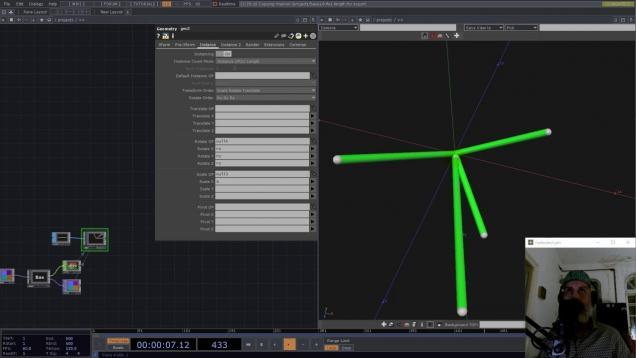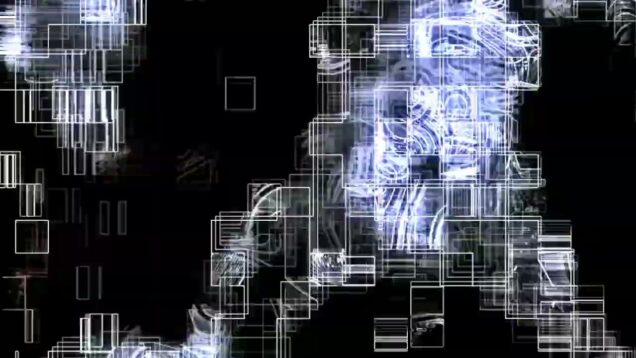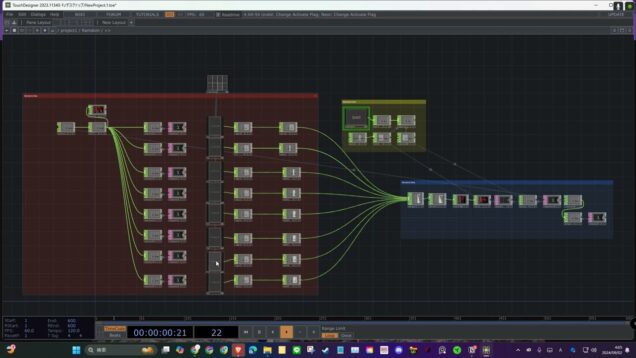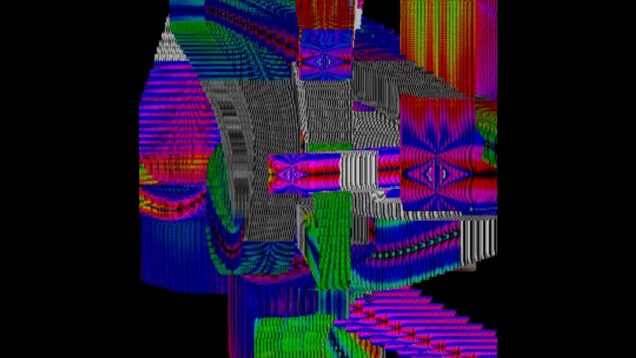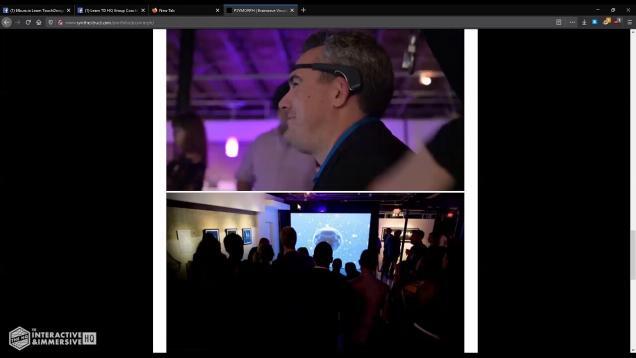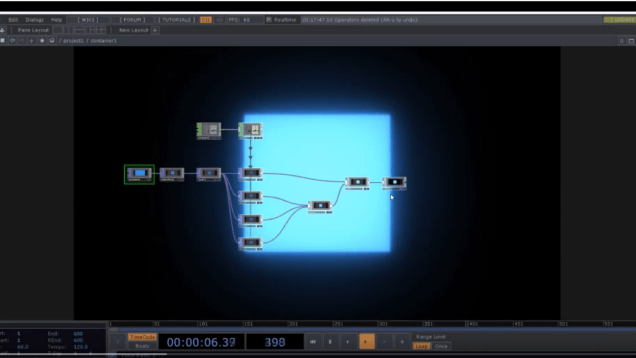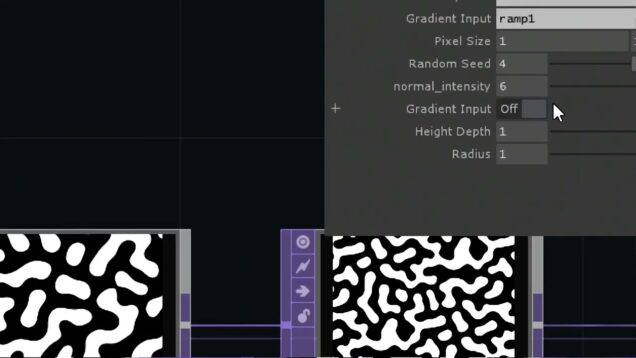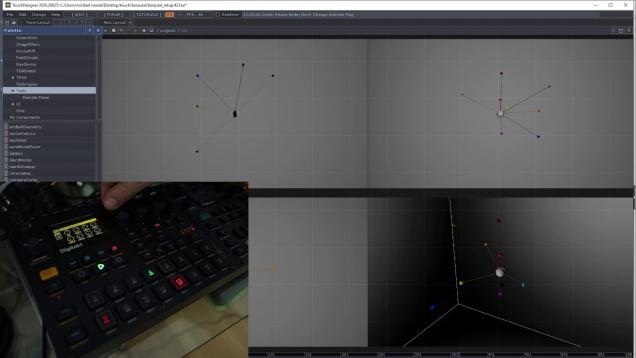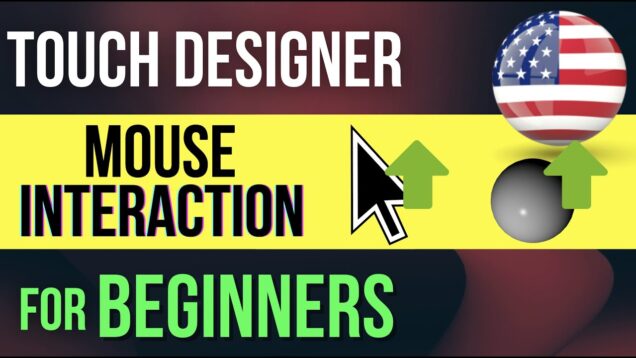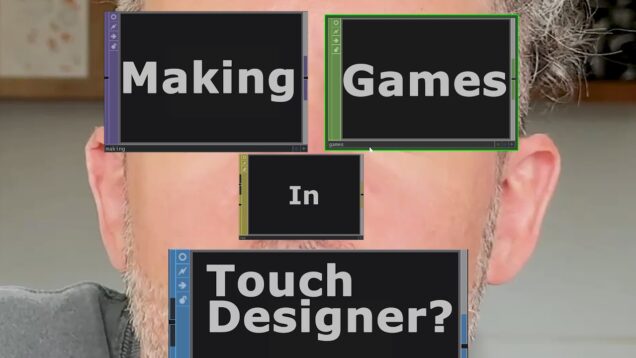Made with TD



TOUCHDESIGNER TUTORIAL 21/11 – GLITCH GENERATOR
today we have a look at a technique to glitch images, videos or anything you’d like to glitch. download project files and get access to more tutorials and files: https://www.patreon.com/pppanik BIG THANKS FOR YOUR SUPPORT. 🙂 if you want to, check out my work on instagram https://www.instagram.com/pppanik/ stay kind. sound in the beginning is by […]
Introduction – TouchDesigner 101 Workshop Berlin 14th of December 2018
Introduction to TouchDesigner on December 14th 2018 covering Interface basics, getting help, operator families and general workflow
TouchDesigner & Unreal Engine Sync | Generative Visuals
EN: Exploring the Interaction Between Music & Real-Time Visuals This project combines Unreal Engine and TouchDesigner to create materials that react to the rhythm of the music • Real-time reactivity: Materials change based on the music. • Live music genre switching 🎧. • Two formats: real-time processing and pre-recorded data for better quality. Everything in […]
Make an interactive spring line in touchdesigner
spring line #touchdesigner
Touchdesigner – Tutorial (beginner) – Nvidia Flow emitter – ITA – Strisce infuocate
———————————————————————————————————————————————————— Due to the CoVid19 emergency in Italy, my work has been negatively affected and at the moment I don’t know when I’ll be back to the normality. I have always shared my work with passion and for free! However I don’t know if this can now last for longer. If you find my tutorials […]
Recreate Festival Magic: TouchDesigner Boothstock 2024 Tutorial
Follow up is in the educational tier on my Patreon: https://www.patreon.com/danielsteenhoff TouchDesigner download: https://derivative.ca/download In this tutorial I will show you how I built the visual I used at boothstock festival 2024 in Rotterdam. The main technique is instancing. The first part is a basic instancing tutorial. After that we recreate the network. Hope you […]
Conectar operadores a través de Python – Touchdesigner tutoriales
Fuente: Matthew Ragan
Touchdesigner Tutorial 04 – Instancing textures
+ In this Tutorial we will learn how to use Texture3DTOP for applying texture to our instancing networks. you can define any pattern in TOP and feed it to network as Texture placement index. + What’s waiting for you: – Working with 2D arrays in Texture3D TOP – Creating quantized layers in TOPs – Texture […]
TouchDesigner meetup – August
Join more meetups here: https://musichackspace.org/touchdesigner/
Introduction to GLSL in TouchDesigner : 8/8 GLSL Particle System introduction
Part 8/8 of the recording of the Introduction to GLSL in TouchDesigner workshop I taught at Brooklyn Research (https://brooklynresearch.org/) on July 14, 2018 GLSL Particle System introduction 10/31/2019 update : added the example I’m showing at the end in the download at https://derivative.ca/community-post/tutorial/introduction-glsl-touchdesigner
TouchDesigner Tutorial 19 – Generative Drawings: Noise Paths
In this tutorial we’re going to make some paths generated by Noise CHOP + Limit CHOP —- Project Files: — You can support me on: https://www.patreon.com/akenbak Or follow me on: Facebook: https://www.facebook.com/AkenbakOfficial Instagram: https://www.instagram.com/aken.bak/ SoundCloud: https://soundcloud.com/akenbak_official
Touchdesigner CrazyLine ep 6
https://www.facebook.com/aleksandr.ve… https://vk.com/id52210213
Box Typography Instancing Tutorial // TouchDesigner
Hello fellow Human. Here are the links I’ve been talking about: UV Projection Mapping My Instagram instagram.com/passiv_passabel/ Antonin.Work instagram.com/antonin.work/ best!
TouchDesigner for Absolute Beginners Part 001
A series for learning the absolute basics of TouchDesigner, for coders and non coders alike. TouchDesigner Download: https://derivative.ca/download TouchDesigner Forum: https://forum.derivative.ca/ TouchDesigner Help Group Facebook: https://www.facebook.com/groups/touchdesignerhelp TouchDesigner Discord: http://td-discord.com/ TouchDesigner Reddit: https://www.reddit.com/r/TouchDesigner/ Got the basics and ready for something more advanced? TouchDesigner Noise Explorer Series: – Part 1: https://youtu.be/xCrAEaF73iw – Part 2: https://youtu.be/WEIe5uTk4eo – Part […]
Introduction to touchdesigner – stream part 2 – CHOPS
This is an upload of a live stream exploring touchdesigner from a beginners perspective. In part 2 we focus on the augmentation of our TOP pipeline with the introduction of CHOPS and data into the mix. using both manually created data and random values we control the mixing of our textures!
Audioreactive Sci-fi visuals with Touchdesigner
Support the channel by donating to: https://www.paypal.me/acrylicode Follow us on Instagram: https://www.instagram.com/acrylicode.berlin Follow us on Twitter: https://twitter.com/acrylicode_art Follow us on Foundation: https://foundation.app/@acrylicode.berlin #touchdesigner #generativeart #creativecoding #tutorial #animation #digitalart #abstractart #satisfying #trippy #audioreactive
Projection Mapping Toolkit – Episode 2 – Virtual Projector Calculator – FREE EPISODE
This is one of a few free episodes from learn-in-ten, Programming for Peoples sister premium site. The Immersive Projection Toolkit is a educational series that includes 10 lessons in total and over 60 videos all broken into bite-sized chunks for easy learning and follow along. From initial project planning to niche projection calibration tools, this […]
Touchdesigner LED Mapping 3D + 2D , Effects automatically loop playback
Touchdesigner LED Mapping 3D + 2D , Effects automatically loop playback We support 3D Volumetric LED Display programming for our products from aoshowled.com
TOUCHDESIGNER: Music Visualizer
Project 3: Music Visualizer School of Art, Media, and Technology BFA DT Interactive and Immersive environments PSAM 3274 TouchDesigner Spring 2024 with Torin Blankensmith Note: this uses TouchDesigner Version 2023.11600
(ES) TouchDesigner Tutorial 23 – Case Study [Generative Design: P.1.1.1 Color spectrum in a grid]
Hola a todos, en este nuevo tutorial vamos a recrear el código para el Capítulo 1.1.1 “Color spectrum in a grid” del libro Generative Design, dentro de touchdesigner. —- Proyecto Final: —- Libro: http://www.generative-gestaltung.de/1/ Codigo Processing: http://www.generative-gestaltung.de/1/P_1_1_1_01 —- Puedes apoyarme en: https://www.patreon.com/akenbak —- O seguirme en: Facebook: https://www.facebook.com/AkenbakOfficial Instagram: https://www.instagram.com/aken.bak/ SoundCloud: https://soundcloud.com/akenbak_official
#touchdesigner #tutorial
✨ Want to learn how to create crystal materials in TouchDesigner? Check out our step-by-step tutorial now. Head over to our YouTube channel and uncover all the secrets!
TouchDesigner 030 Interactive Particles with Kaoru 【Sneak Peek / English Subtitle】
▽You can watch the rest of this tutorial and others with a membership on the TDSW patreon. Support TDSW on Patreon https://www.patreon.com/tdsw If you subscribe to a subscription plan of $20 or more, you get unlimited access to all of our past archives! We have prepared a lot of contents to learn the techniques and […]
TouchDesignerからArduinoのLチカ
TouchDesignerのButtonをクリックしてArduinoのLチカをします。 ↓こちらのQiitaの記事の動画です。 https://qiita.com/atsonic/items/7c4966a8b8b8e52baf50
Hand Tracking in TouchDesigner – Master Class Part 2
In this 2nd tutorial in a 3 part series, we’re taking a deep dive into hand tracking using the MediaPipe plugin for TouchDesigner. I’ll walk you through setting up hand tracking, smoothing data, building a custom clamp math component, and extending functionality with distance calculations for more accurate and interactive experiences. This is Part 2 […]
"GEOSHAPES02" – TouchDesigner Visualizer With Original Sounds
Inspired by this tutorial of @TheInteractiveImmersiveHQ https://youtu.be/FWoQwz17pcI?si=PE70ackwy8F_6vPX #TouchDesigner
Sci-fi Tweener Animation | TouchDesigner Step by Step Tutorial
Follow us on social media: Instagram: https://www.instagram.com/acrylicode…. Twitter: https://twitter.com/acrylicode_art Website: https://www.acrylicode.com Support us by donating on our PayPal: https://www.paypal.me/acrylicode Tweener AmazingRobot Touchdesigner Website: https://derivative.ca/community-post/asset/tweening-tweener-python-based-solution/65629 TextDat Script: op(‘box1’).par.ty.val = 2.5 op(‘box1’).par.sizex.val = 1 op(‘box1’).par.sizey.val = 1 op(‘box1’).par.sizez.val = 1 op(‘box1’).par.ry.val = 0 op(‘cam1’).par.orthowidth = 3.61 op(‘cam1’).par.projectionblend = 1 op(‘noise1’).par.period.val = 35 op.Tweener.To(“box1″, {‘ty’: 0, ‘duration’:1.5, ‘easing’:”easeOutElastic” […]
21st後半Arduinoでプロジェクションマッピングと連携[TouchDesigner]
先日投稿いたしました、触ると映像が切り替わるプロジェクションマッピング作成のまとめです。 前半はこちらhttps://www.youtube.com/watch?v=aQVlnNffavs Here is my channel! チャンネルはこちら ※注意:投稿者はTouchDesigner初心者で間違った発言も多数あります。ご参考の際は各自自己責任にてお願いいたします。 ①まず投影する3Dモデルを作成します。(PC 1内) ②Arduino静電容量センサを作成し、信号を別PC(PC 2)で拾います。 ③信号をPC2からPC 1に無線で飛ばし、それに合わせPC 1内の信号が切り替わるようにします。 ④段ボールに静電容量センサを取り付け、映像を投影し位置合わせします。 今回のarduinoのプログラムは上記ちくわ様のサイトを参考にさせていただきました。 タッチセンサーについて非常に分かりやすくまとめて下さっています。 Arduinoプログラム https://create.arduino.cc/editor/mo_ma/24d9d8ef-fa42-4132-b329-3f4bae096e05/preview ぜんぜん映像とかいじった事ないって人も 映像作りたいと思ってる!って人も なんでも気軽にコメント下さい 関係ない話も歓迎です。
36daysoftype: M #36daysoftype #design #typography #touchdesigner
36daysoftype: M #36daysoftype #design #typography #touchdesigner
04_Referencing DATs in TouchDesigner 088 Part2
Using Row and Column names instead of numbers, and grabbing text from DATs
blender x houdini x touchdesigner x fantastic fox
not running real time 🙁 AUDIO BOOK:
identity crisis #touchdesigner #generativeart #creativecoding
identity crisis #touchdesigner #generativeart #creativecoding
Touchdesigner + Tobii Tutorial: How to freeze a video wherever you are looking at
This method is using Touchdesigner and the Tobii Eyetracker and freezing the video always in the viewers focus area. On the edge of the view the video always continues to play normally, but in the middle it freezes. Tobii Gaze Point: Gaze Point Input video from Luna Ikuta: https://www.instagram.com/lunaikuta/ My instagram account: https://www.instagram.com/hahnderhahn/
Digital Angels #touchdesigner #interactiveart #snowangels #liveart #play #hallucinations #trippyart
Tried making the mosaic texture by @fifthchatgroup , failed miserably but ended up making it into an interactive snow angel which was fun. @touchdesigner
TouchDesigner Clips August82024
Experiments with TouchDesigner. Mostly made with help from tutorials; happy to share if anyone wants the links.
Harmonic circles tutorial on TouchDesigner | Step by Step
Become a Patreon for exclusive content: https://www.patreon.com/acrylicode Follow us on social media: Instagram: https://www.instagram.com/acrylicode…. Twitter: https://twitter.com/acrylicode_art Website: https://www.acrylicode.com Support us by donating on our PayPal: https://www.paypal.me/acrylicode Reference tutorial: https://www.youtube.com/watch?v=aCJC7ci_yiE TouchDesigner is a node based visual programming language for real time interactive multimedia content. These videos are beginner level and we’ll soon record new tutorials which […]
Glitchy Skull TouchDesigner Project
#touchdesigner #motiongraphics #skull
Amen Break! (TidalCycles/TouchDesigner)
何気なくTidalCyclesのプリセット(SuperDirt)を聴いてたらAmen Breakを発見.これはアツい!Underworld – Pearl’s Girlな感じ作りたい!という事で,TidalCyclesとTouchDesignerの練習がてらビートメイキングと,音に反応して生き物みたいに動く3DCGプログラミングしました. # Twitter Tweets by igramjp
Advanced Instancing | Pixel Mapping Geometry Part 4 of 4 | TouchDesigner
Part 4 Core Concepts Camera control Spatial representations of time and images Instanced geometry Real time rendering Example Code https://github.com/raganmd/TD-Examples/tree/master/instancingTechniques
Convolution Filters in TouchDesigner: Create Image Effects
In this tutorial, Stanislav Glazov walks you through using the Convolution filter in TouchDesigner to create custom image effects. Learn the basics of convolution, how to find and use convolution kernels, and apply various filters such as blur, emboss, and sharpen. No deep mathematical knowledge required—just follow along and enhance your image processing skills in […]
2D artwork into 3D / Psuedo 3D Voxels in Touchdesigner – Demo and Workflow
Trying to turn 2D AI generative artwork into 3D / Psuedo 3D / Voxel-based 3D art through touch designer for real-time use
The Weeknd – After Hours (4K Visualizer) | TouchDesigner
#theweeknd #afterhourslabel #afterhours #touchdesigner #music #art #visualizer #musicvideo #4kvisuals
TouchDesigner and Synesthesia | MIDI, OSC, Syphon/Spout
Become a Patreon for exclusive content: https://www.patreon.com/acrylicode Follow us on social media: Instagram: https://www.instagram.com/acrylicode…. Twitter: https://twitter.com/acrylicode_art Website: https://www.acrylicode.com Download Synesthesia here: http://synesthesia.live Synesthesia Youtube: https://www.youtube.com/channel/UCN91… Download TouchDesigner here: https://derivative.ca/download Official TouchDesigner Documentation: https://docs.derivative.ca/Main_Page TouchDesigner Beginner Project Tutorial Playlist: https://www.youtube.com/watch?v=mCdKQ… #touchdesigner #synesthesia #digitalart #generativeart #trippy
TouchDesigner Roundtable XV
The Touchdesigner Roundtable Berlin is the meeting point for creatives and developers that work with the visual development platform TouchDesigner as well as everybody that is curious about the world of interactive media art and the people behind it. _____________________________________ To secure your spot in the studio, please get a free ticket! Ticket sale starts […]
Magic Spheres (Height Maps) – TouchDesigner Tutorial 13
In this tutorial, we use processed images to create a miniature landscape with height maps! Link to images: https://earthview.withgoogle.com Tutorial Playlist: https://www.youtube.com/playlist?list=PLFrhecWXVn59Xtcy1L2vfSaqq2_Ts88ov Using Audio As A Time Substitute Tutorial: https://youtu.be/6NMVm-qmfeQ Sorry for the quiet audio. If you have any questions, feel free to ask! IG: @elekktronaut
Vertex Displacement Instancing | TouchDesigner Tutorial
Become a Patreon for exclusive content: https://www.patreon.com/acrylicode Follow us on social media: Instagram: https://www.instagram.com/acrylicode…. Twitter: https://twitter.com/acrylicode_art Website: https://www.acrylicode.com Support us by donating on our PayPal: https://www.paypal.me/acrylicode Absolute Beginner Video: https://www.youtube.com/watch?v=qbupH… TouchDesigner is a node based visual programming language for real time interactive multimedia content. These videos are beginner level and we’ll soon record new tutorials […]
Teamwork & Version Control a Git Workflow for TouchDesigner – Idzard Kwadijk
Introduction to Git version control, learn how to integrate Git in your TouchDesigner workflow, and examples how to set up projects to collaborate with multiple TD developers. This workshop was recorded at TouchDesigner Summit held in Berlin Feb 3-4 2018.
#touchdesigner #tutorial
Stay tuned and discover the secrets to creating an eye or iris material using unique twists, textures, and vibrant color effects.
unit vector in Touchdesigner
This is the first tutorial in a series of a few in which I will try to cover some good practices when dealing with vectors. source file free to download: https://www.patreon.com/posts/33839696 Subscribe to this channel to get notified when I release new videos! You can support me on Patreon https://www.patreon.com/paketa12 or follow me on: https://www.instagram.com/paketa12 […]
disguise integrates with TouchDesigner real-time engine
We have added TouchDesigner to our growing platform integration capabilities! Our new dedicated RenderStream plugin allows users to bring a real-time 3D scene developed in TouchDesigner into our Designer software and build it into their final project. Download our latest software release to get started: https://download.disguise.one/
GLITCHY COLORFUL GRADIENT / TOUCHDESIGNER TUTORIAL
my first td tutorial you can support me onpatreon: https://www.patreon.com/radzikows_td my ig: https://www.instagram.com/radzikows/
How to Start Networking as a TouchDesigner Pro
One of the hardest things we have to do as Interactive tech and Immersive media professionals is network. In this video, Elburz workshops how to introduce yourself and navigate networking events and opportunities. Additionally, Elburz provides feedback for an HQ PRO member’s professional website. Want to get in on coaching calls just like this? Join […]
What Is Noise and how to use Touchdesigner to Create 2D Texture and 3D Parametric Displacements
Today we’re diving into the world of noise an essential technique behind dynamic textures *Get Project Files & Components on my Patreon* 👉 https://okamirufu.link/project_files_collections Education Interactive Material About Noise TOP 👉 https://okamirufu.link/td_noisetypes Free VJ Pack Collections – Over 150 Videos and Growing 👉 https://okamirufu.link/free_vj_pack_y AI voice I used: 👉 https://okamirufu.link/eleven_labs – *More information about the […]
Efecto Glow – Touchdesigner tutorial
Estaremos recreando el famoso efecto Glow dentro de Touchdesigner, utilizando operadores TOPs Musica: https://www.youtube.com/watch?v=PjQmX5KVEAg
Angry Eyed Visual – TouchDesigner Tutorial (Use any image!)
https://www.patreon.com/danielsteenhoff TouchDesigner is free for non-commercial use! Check it out here: TouchDesigner download: https://derivative.ca/download Today we’re diving in to a really exciting visual. We learn how to transform any image into a heavily displaced particle visual. We do all this by the technique called instancing. Hope you enjoy! If you want to work with me […]
1/3 TouchDesigner Vol.028 Remote lighting control via the internet
Support TDSW on Patreon https://www.patreon.com/tdsw Registration on Patreon gives you access to sample files. We have prepared a lot of contents to learn the techniques and expression methods of wonderful artists, creators, and developers from all over the world. Please join TDSW Patreon Membership and enjoy your creation! #TouchDesigner #tutorial #tdsw ■ Contents (subject to […]
Leap Motion in TouchDesigner with 3D object
This exercise uses the Leap Motion device to control the rotation of an external 3D model in TouchDesigner. The model is obtained from the Free3D.com.
2/2 TouchDesigner Vol.014 Extending TouchDesigner with Asset Tools
Support TDSW on Patreon https://www.patreon.com/tdsw Registration on Patreon gives you access to sample files. We have prepared a lot of contents to learn the techniques and expression methods of wonderful artists, creators, and developers from all over the world. Please join TDSW Patreon Membership and enjoy your creation! #TouchDesigner #tutorial #tdsw ■ Contents (subject to […]
Ambisonic w/ digitakt and touchdesigner
a little setup for the digitakt and touchdesigner using steamaudio ambisonics library. for more information see the forum post here https://www.elektronauts.com/t/ambisonics-w-digitakt-and-touchdesigner/125639
TouchDesigner Mouse Interaction (Tracking and Clicks change shape and location of Sphere)
In this TouchDesigner Mouse Interaction tutorial, I show you how to make a shape and have it respond to mouse tracking. Get the mouse pointer to output Tracking data in Touch Designer using the MouseIn CHOP! We add a Mouse In CHOP and then modify the output and use the output to change the position […]
Setting up an audiovisual performance with VCV Rack and Touchdesigner
In this video I will show how Rack can connect to Touchdesigner using audio, video and control signals. Prerequisites: https://vcvrack.com/Rack https://derivative.ca/download https://www.vb-audio.com/Cable/#DownloadASIOBridge https://obsproject.com/ https://github.com/Palakis/obs-ndi/releases http://spout.zeal.co/download-spout-to-ndi/ If you are well familiar with both applications: the basic setup is in the first 16 minutes, after that I just focus on creating examples of what can be done […]
Making Games in TouchDesigner (Teaser)
This is our first video as Third Wave Arcade! We’re a brand-new startup building an immersive roomscale gaming platform. This episode: TouchDesigner is the best tool out there for new media installations, experiments, visual art explorations, large-scale interactive systems, etc. etc., but can it be used to make games? What are the pros and cons? […]



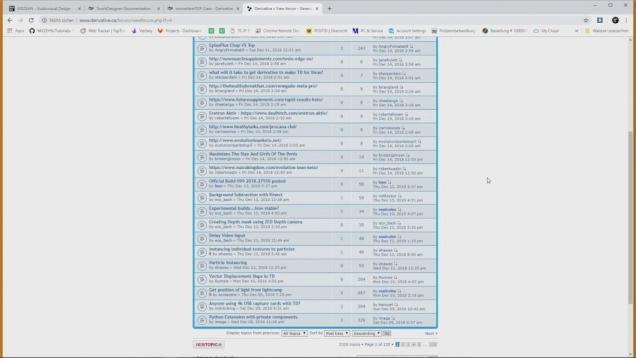
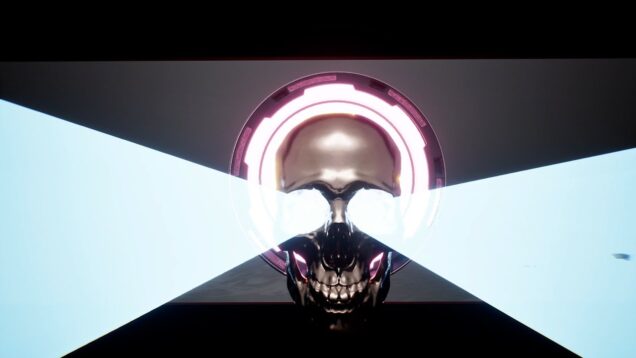

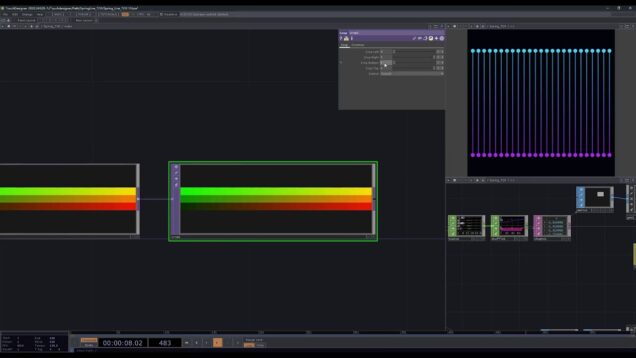

![magic & metal liquid, particle[SOP] #touchdesigner #td #realtimevfx #particles #liquid](https://alltd.org/wp-content/uploads/2025/02/magic-metal-liquid-particlesop-t-636x358.jpg)


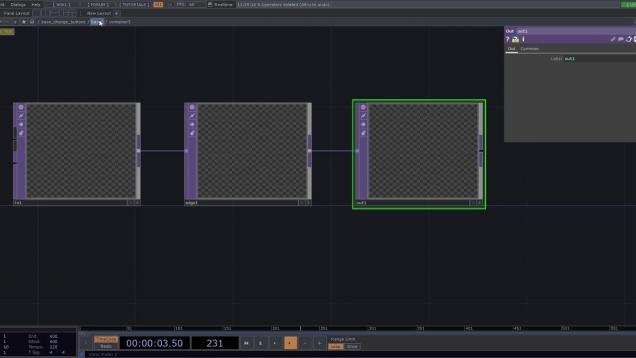
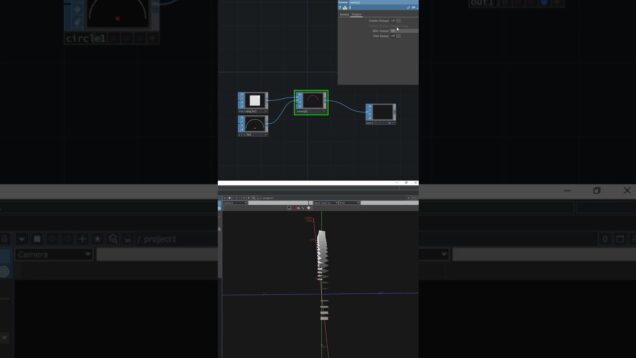


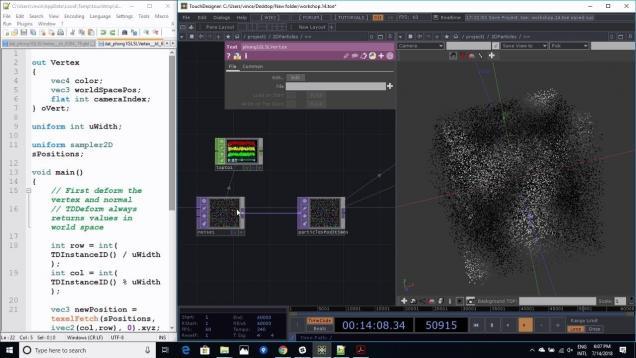


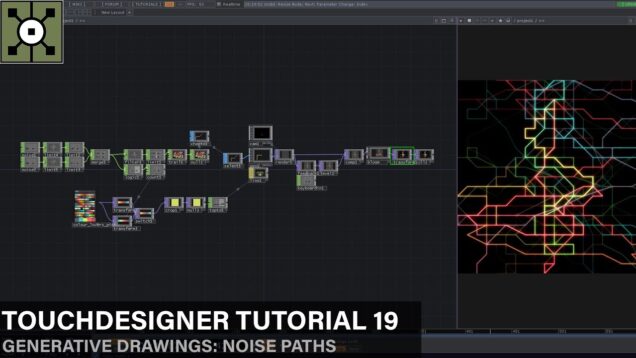
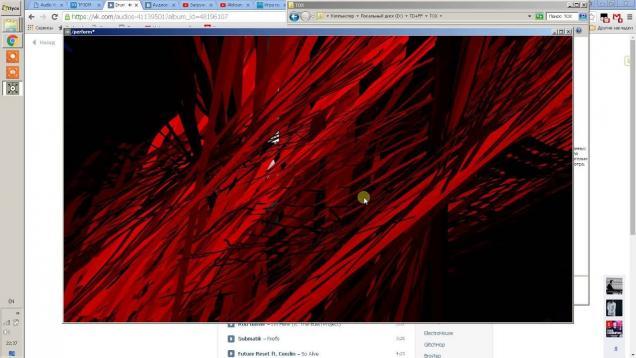


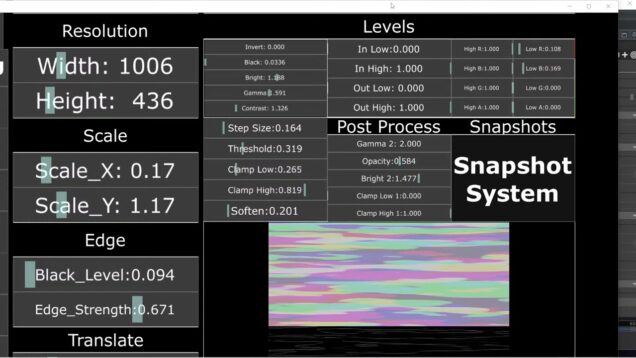
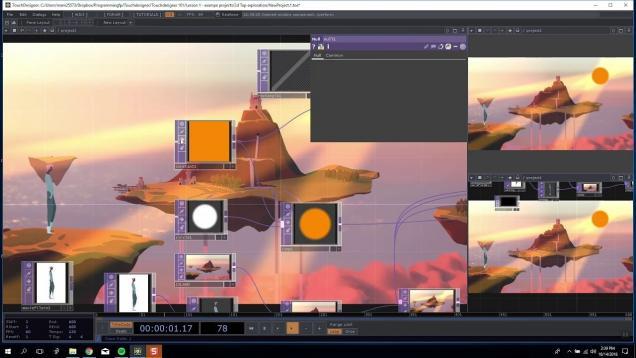
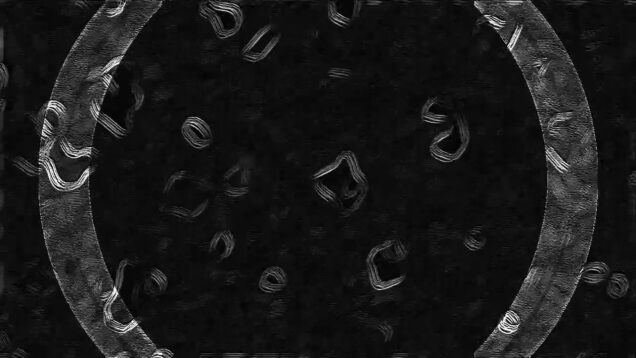
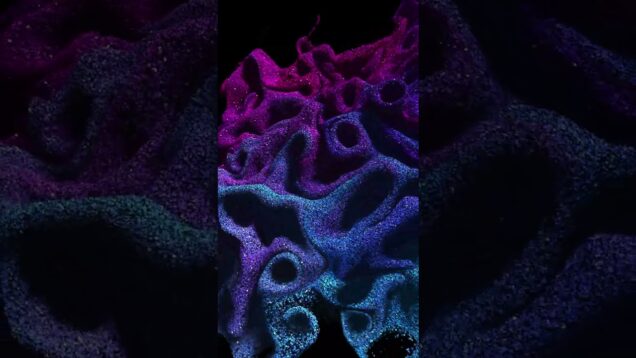
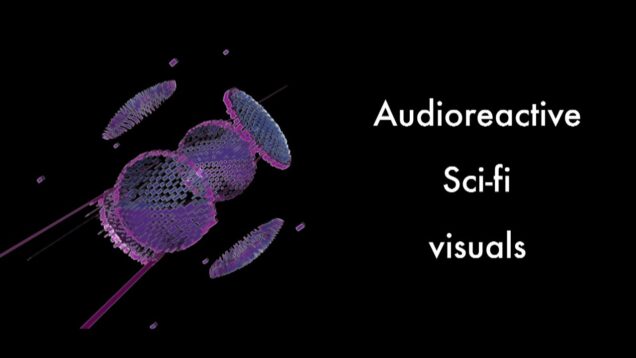
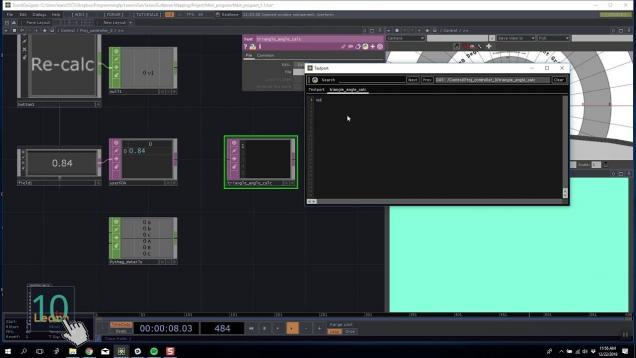
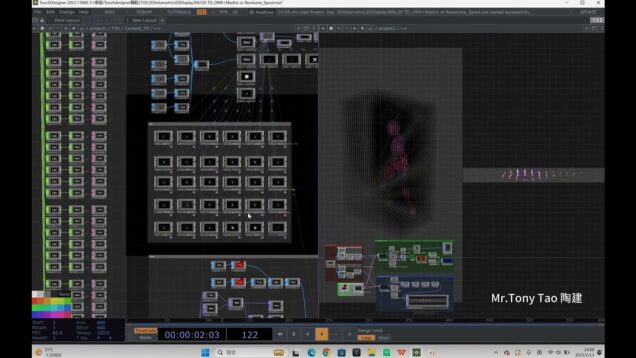
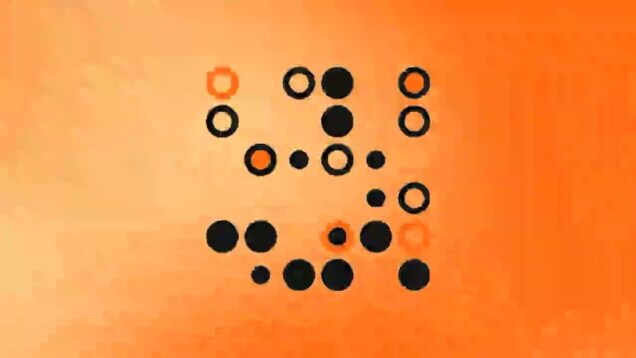
![(ES) TouchDesigner Tutorial 23 – Case Study [Generative Design: P.1.1.1 Color spectrum in a grid]](https://alltd.org/wp-content/uploads/2022/01/es-touchdesigner-tutorial-23-cas-636x358.jpg)


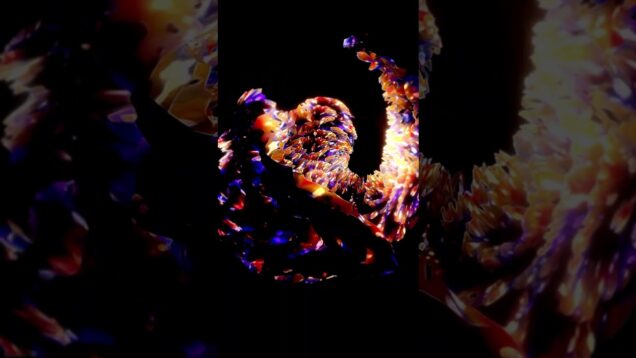
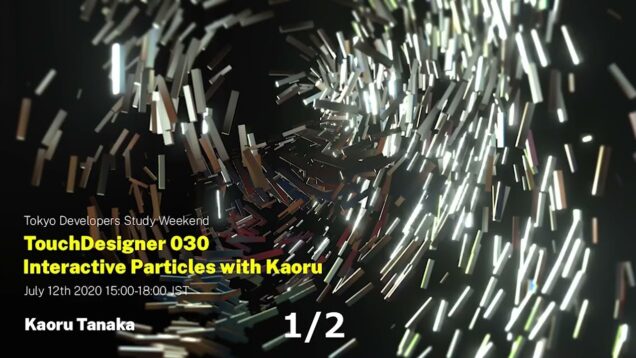
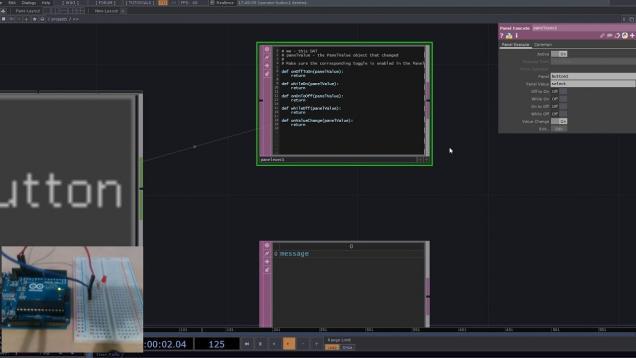
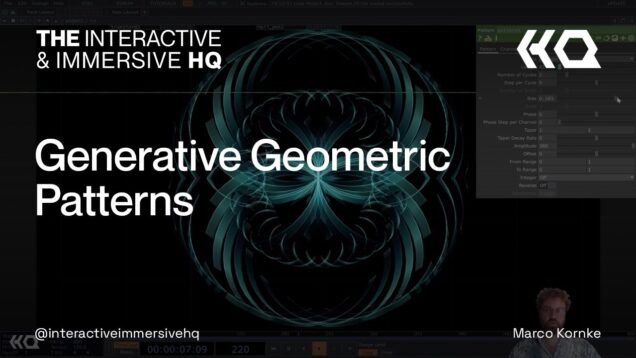

![21st後半Arduinoでプロジェクションマッピングと連携[TouchDesigner]](https://alltd.org/wp-content/uploads/2020/01/21starduino-636x358.jpg)