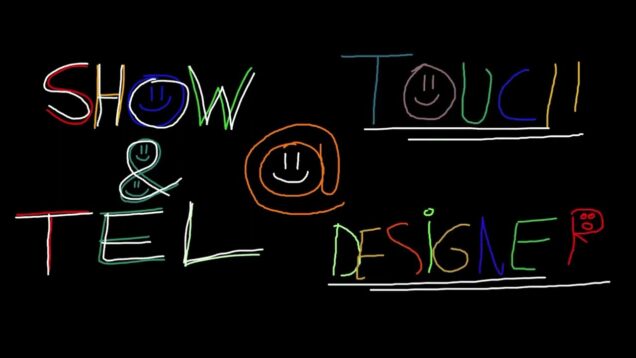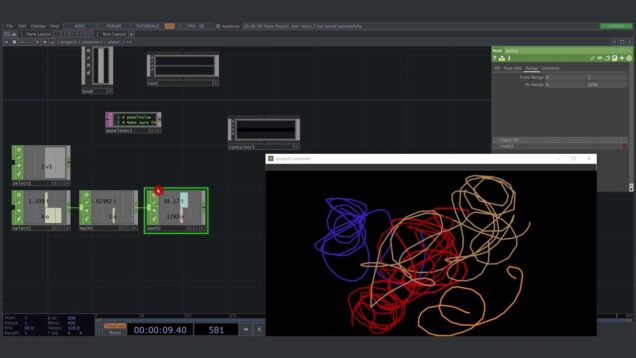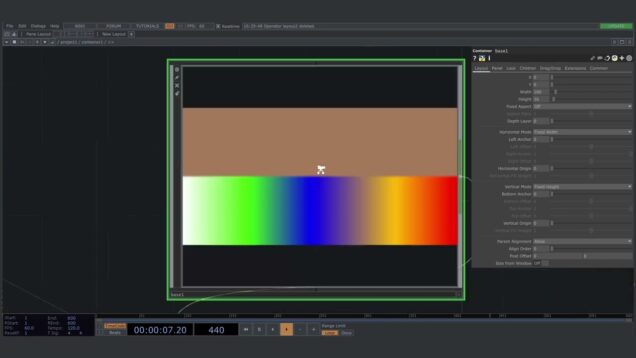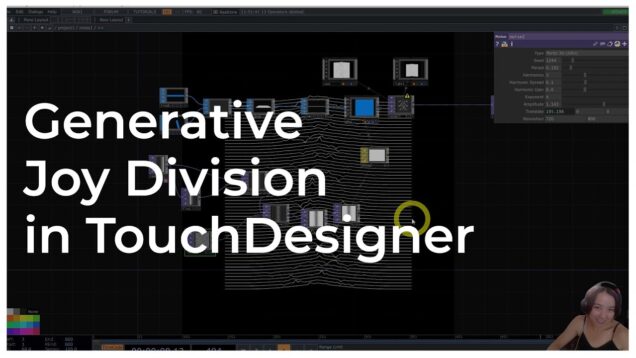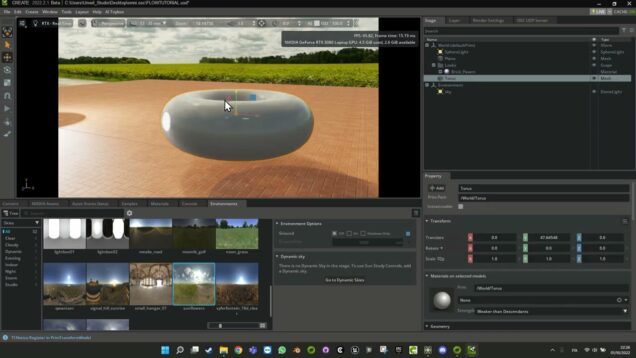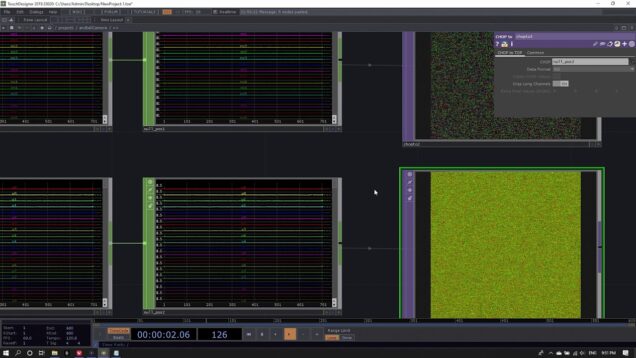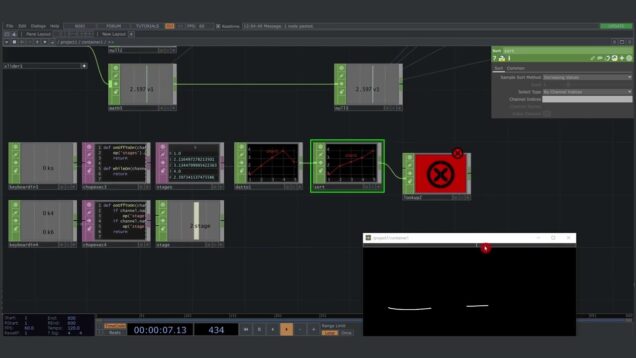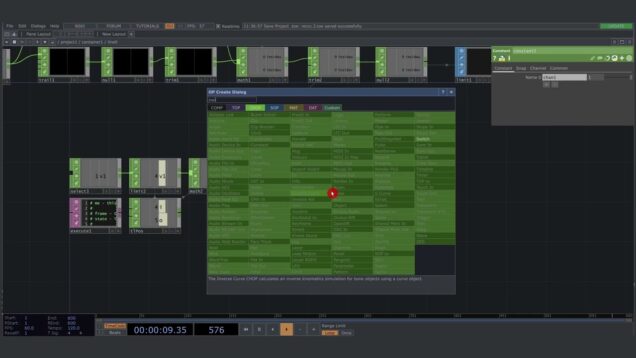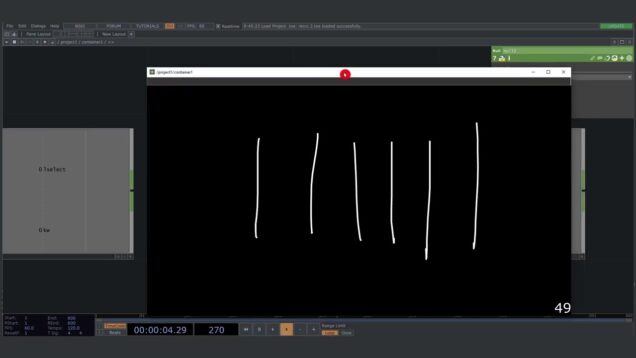CMAT 617 BerkleeNYC Week 11 (3D Text/ Lights as Projectors/ TouchDesigner)
TouchDesigner Video/ Image Player from Folder, Using Clock CHOP as Input. Light as a Projector 3D Text Lighting Moves Topics covered: Folder DAT Select DAT Table DAT Clock Chop NULL CHOP Limit CHOP Info CHOP Count CHOP Lfo CHOP Constant CHOP Movie File IN TOP Null TOP OUT TOP Noise TOP Ramp TOP Noise SOP […]




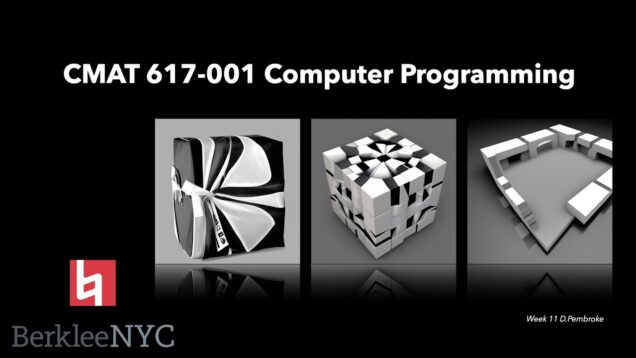
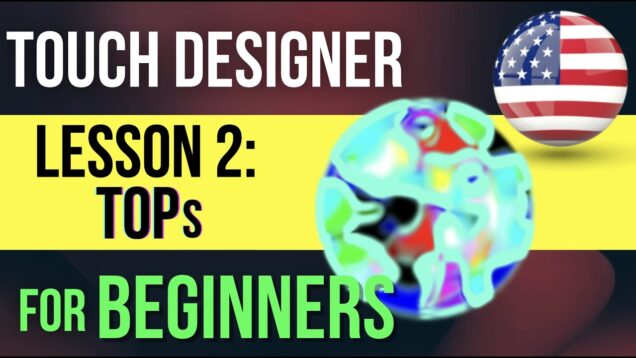

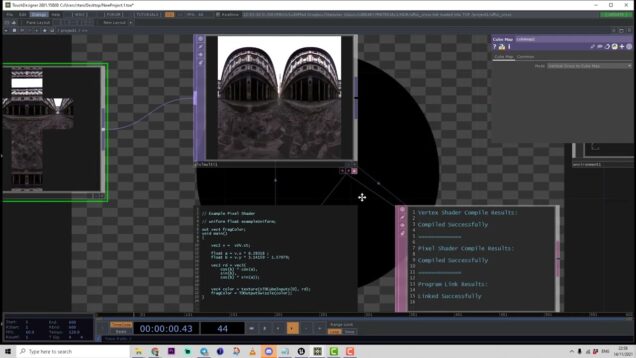
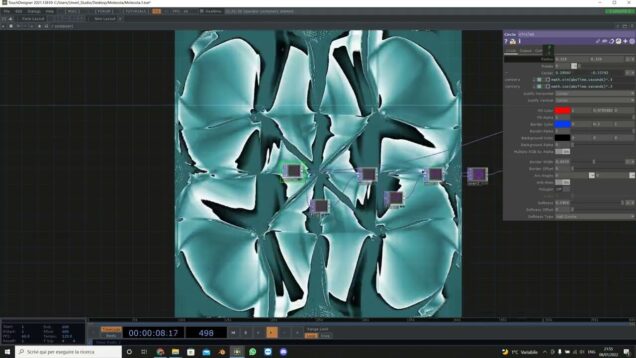
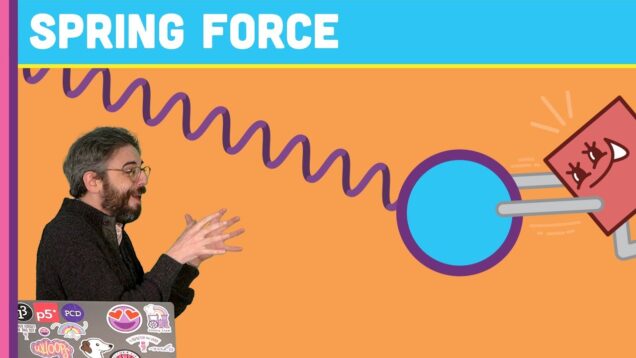


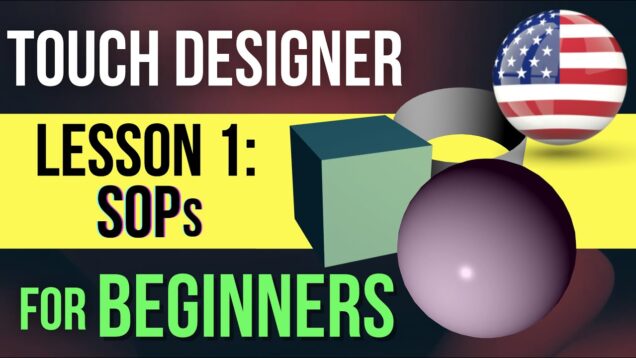
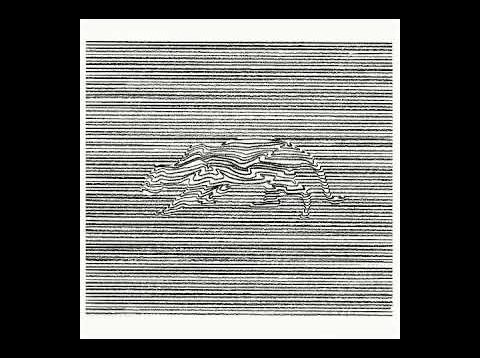


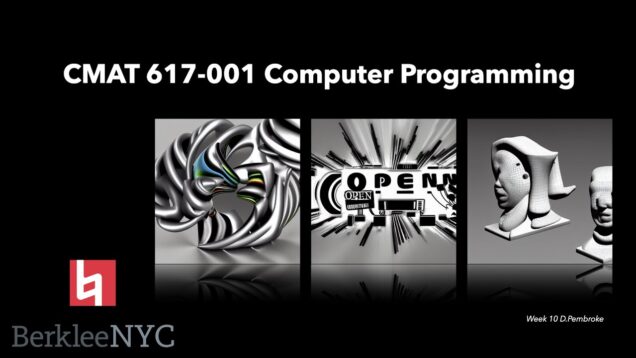
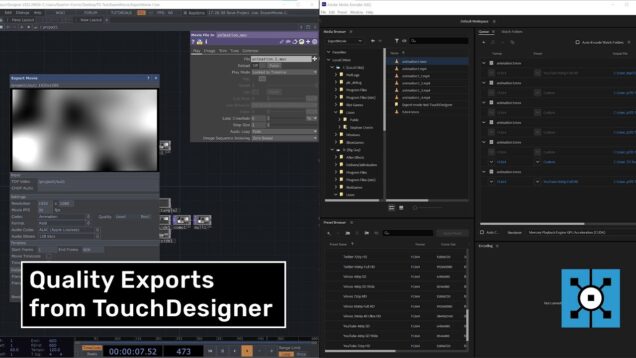
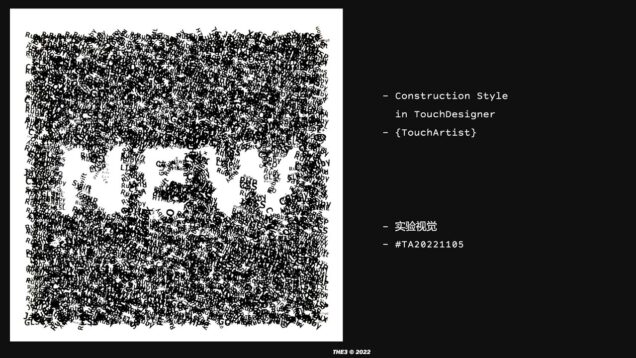
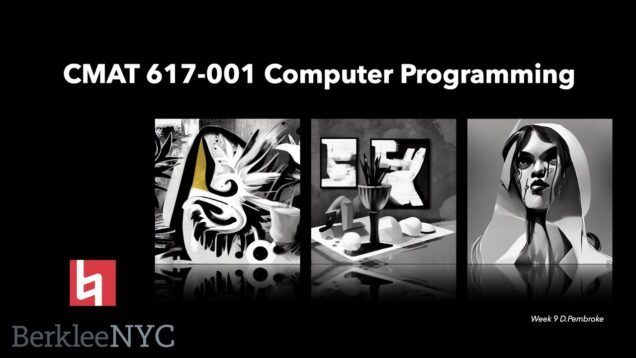
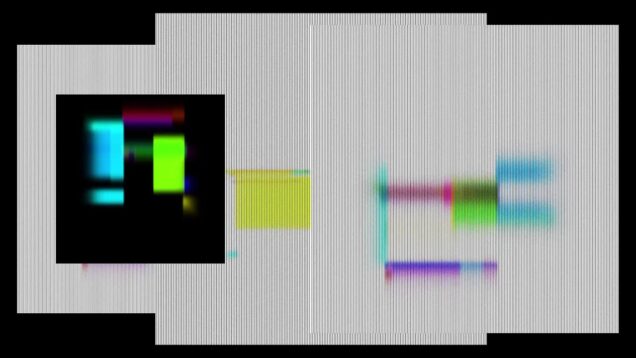

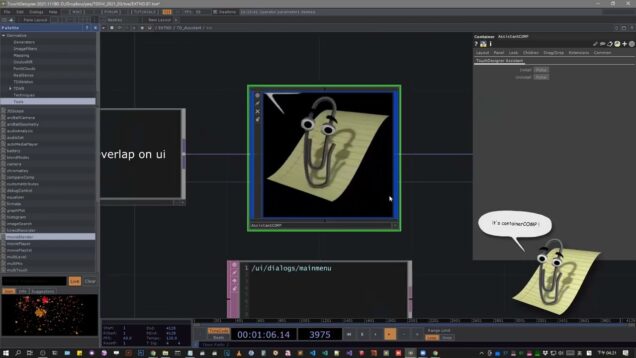


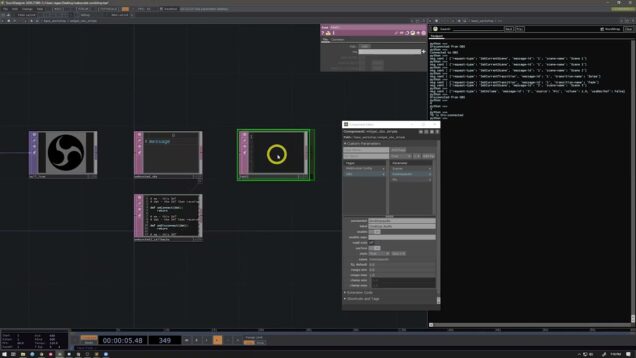
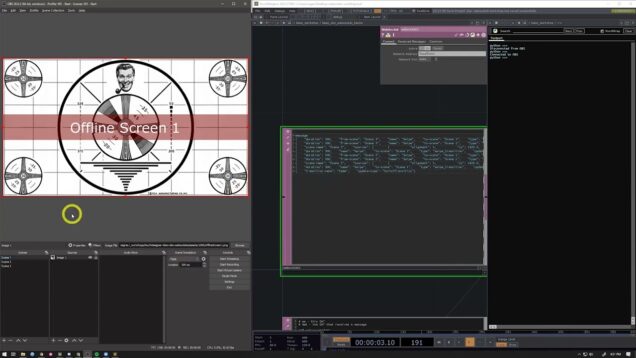
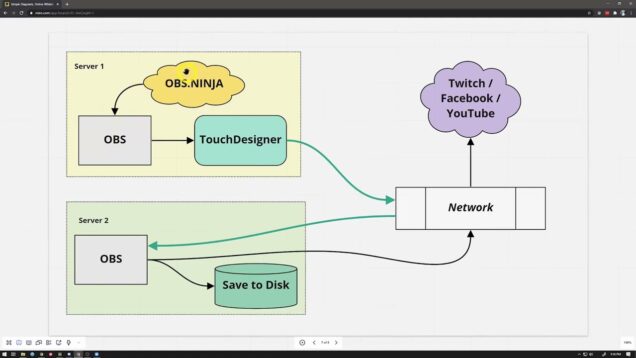



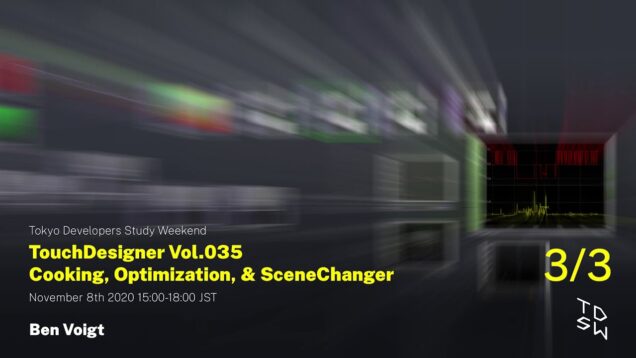
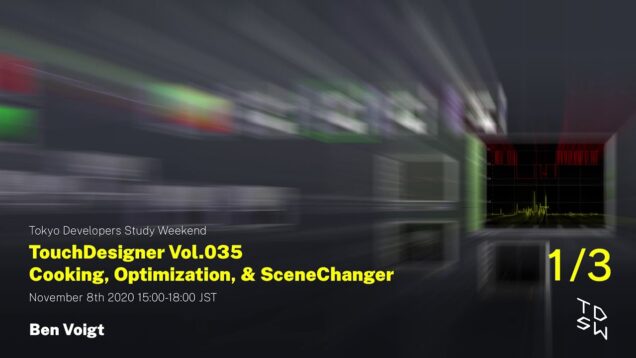
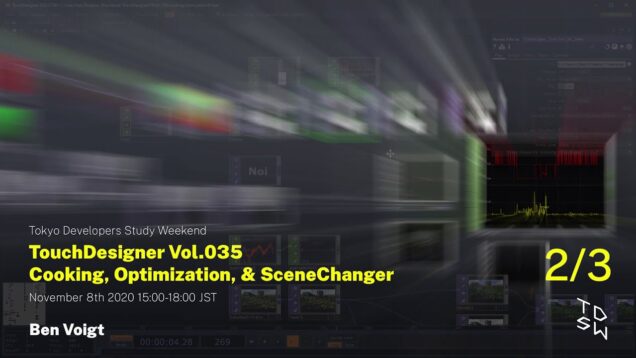



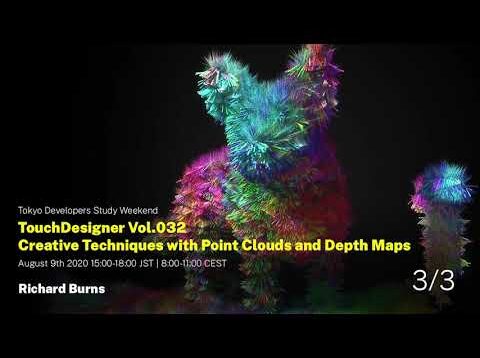
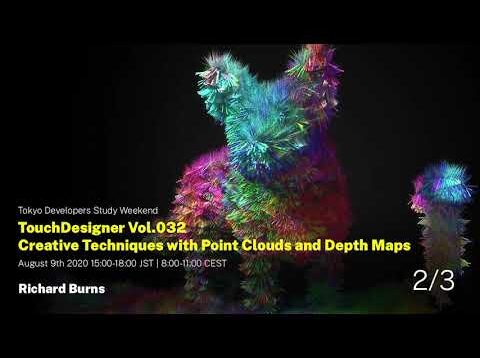
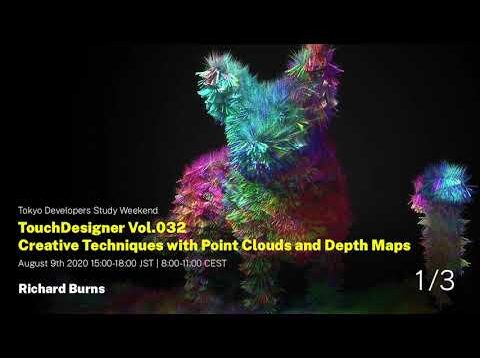






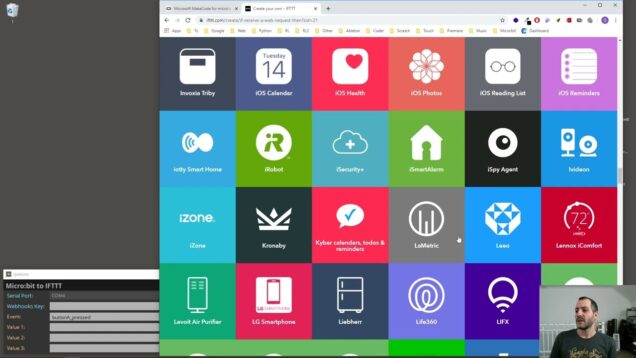



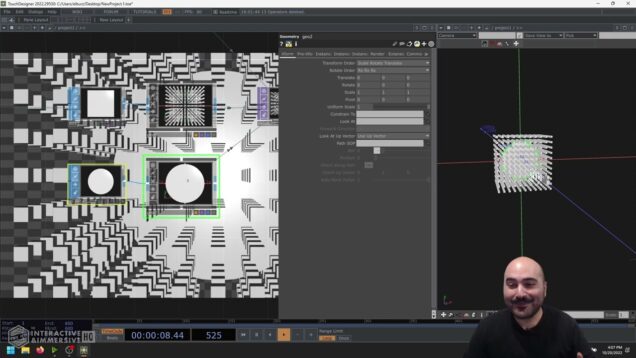
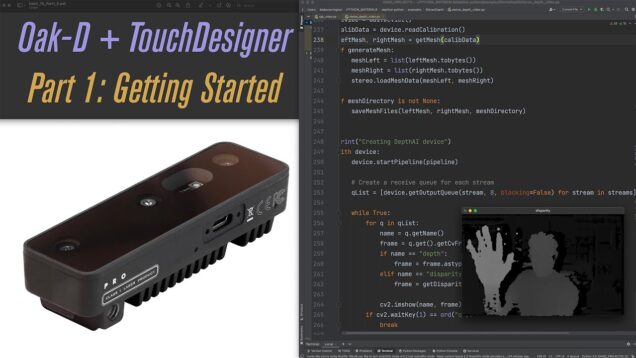

![TouchDesigner Tutorial 40 – Case Study [Generative Design: P.2.2.1 Dumb Agents]](https://alltd.org/wp-content/uploads/2022/10/touchdesigner-tutorial-40-case-s-636x358.jpg)


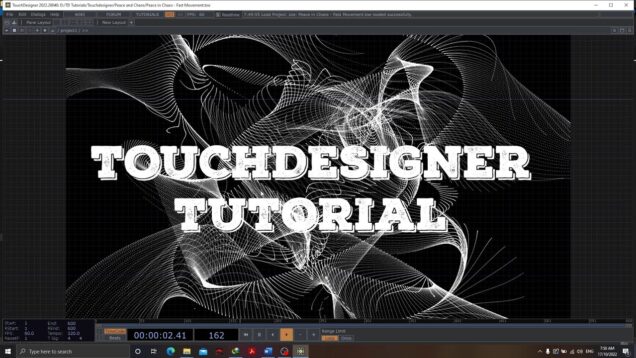
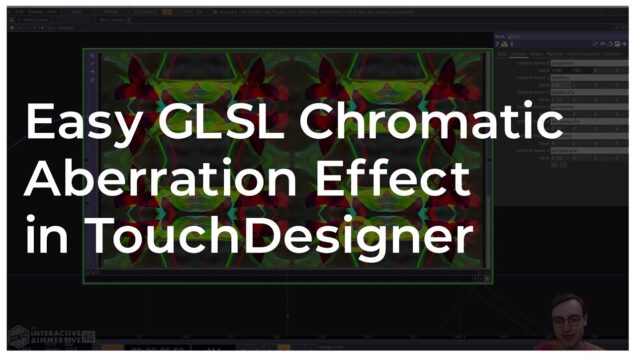


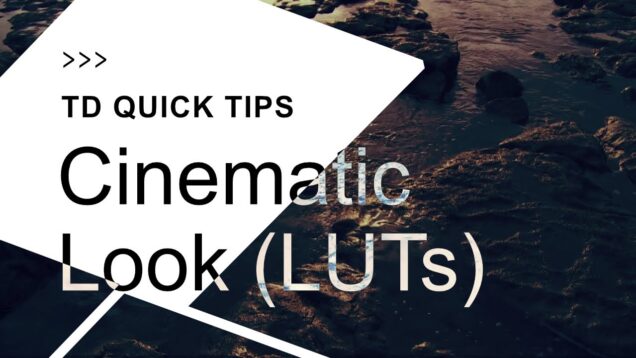

![[Tutorial] Realtime Draw-like Tracing Technique – TouchDesigner](https://alltd.org/wp-content/uploads/2022/10/tutorial-realtime-draw-like-trac-636x358.jpg)