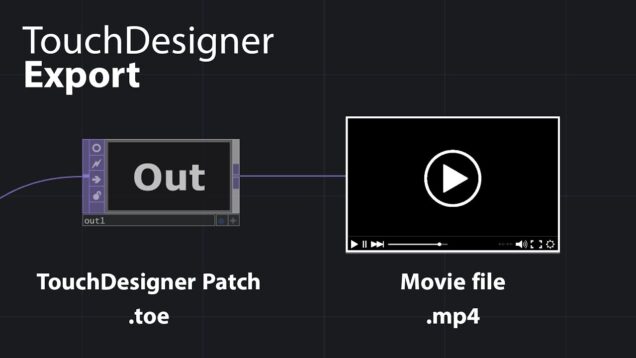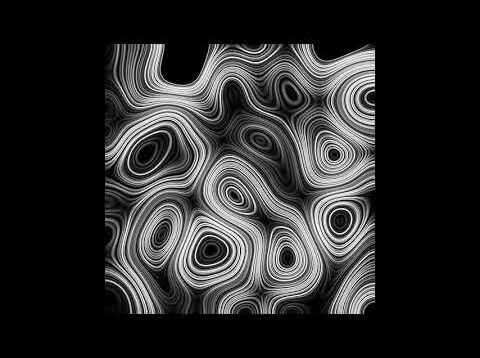skeleton data without a kinect – touchdesigner tutorial
This is just a small hack to deal with data coming from the “interfaces” servers. Thanks to Jean-François Renaud for the inspiration to separate the channels. Below this text you will find the names of the joints to put into the “rename” CHOP. Everything You need to know and to download is linked through http://interfaces.7pc.de […]





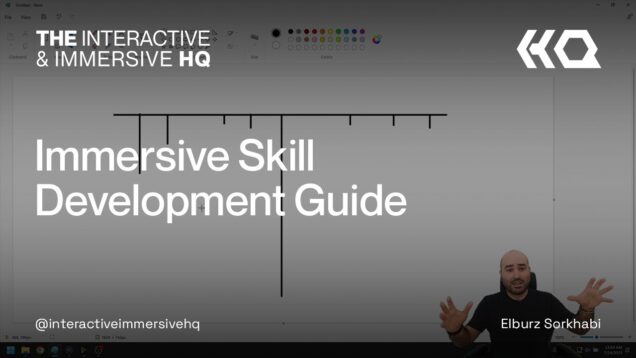


![Allow cooking – Touchdesigner Tips [04]](https://alltd.org/wp-content/uploads/2024/01/allow-cooking-touchdesigner-tips-636x358.jpg)
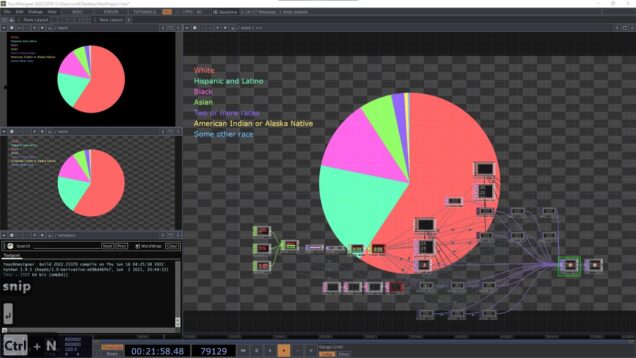
![[test] Automatic keystone calibration system with OpenCV ArUco AR Markers in TouchDesigner 03](https://alltd.org/wp-content/uploads/2024/03/test-automatic-keystone-calibrat-636x358.jpg)


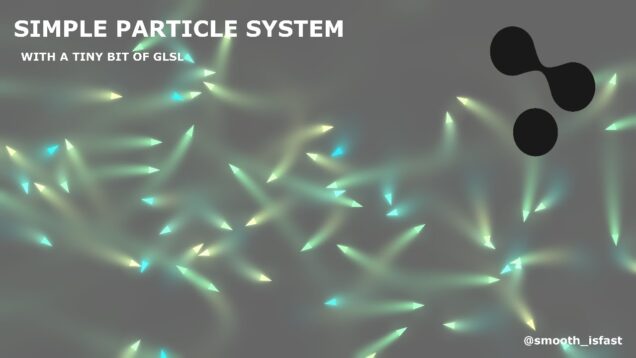
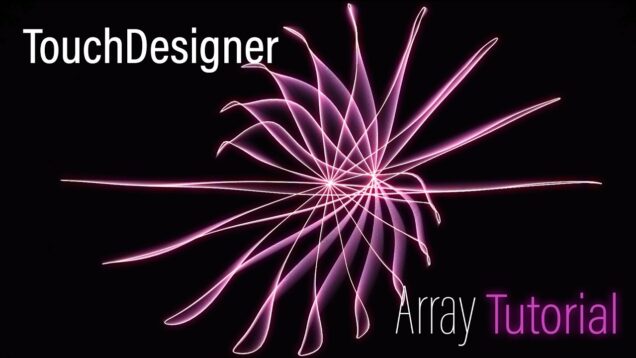
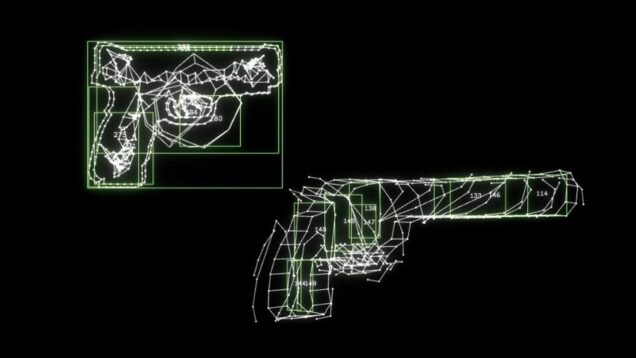
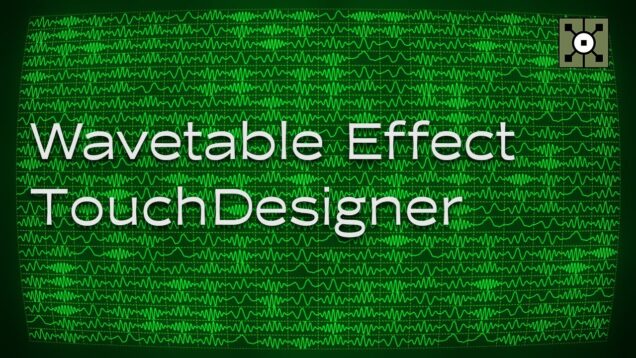
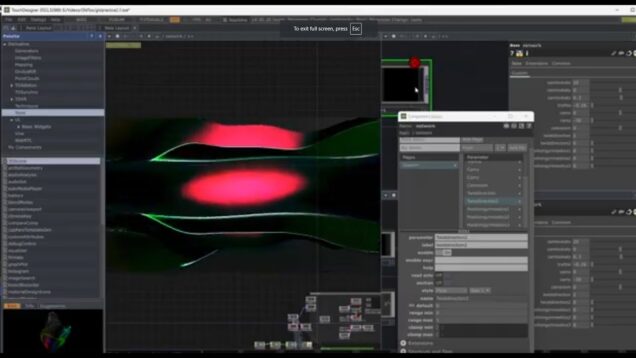

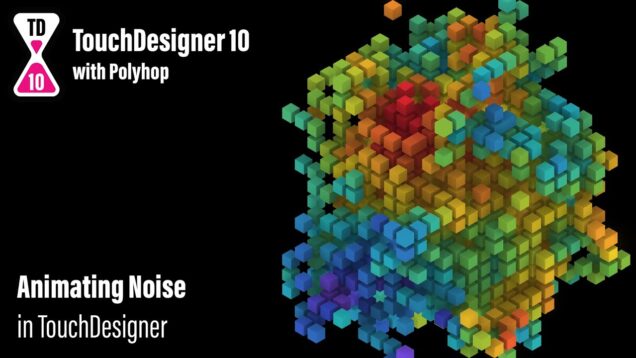
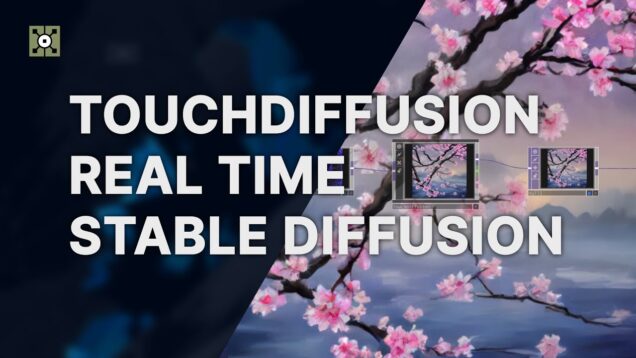


![[TouchDesigner – Rubberduck] 01.05.2020 Declutter that Preset](https://alltd.org/wp-content/uploads/2020/05/touchdesigner-rubberduck-01-05-2-636x358.jpg)
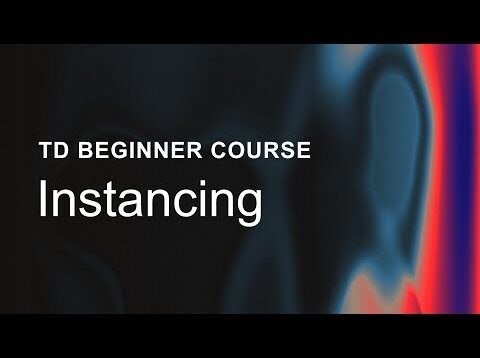


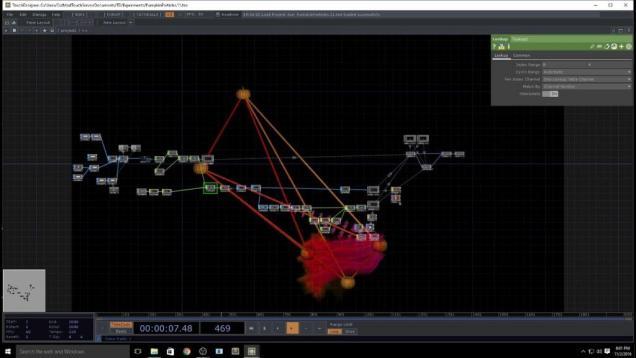



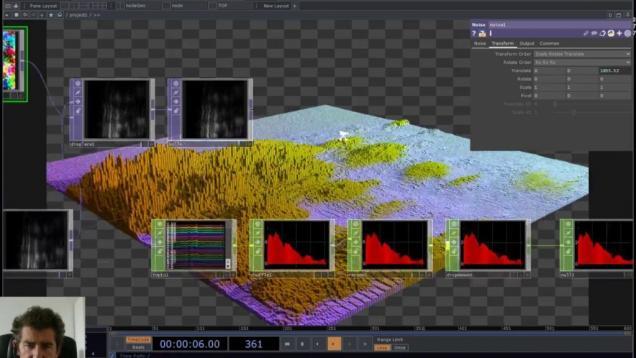



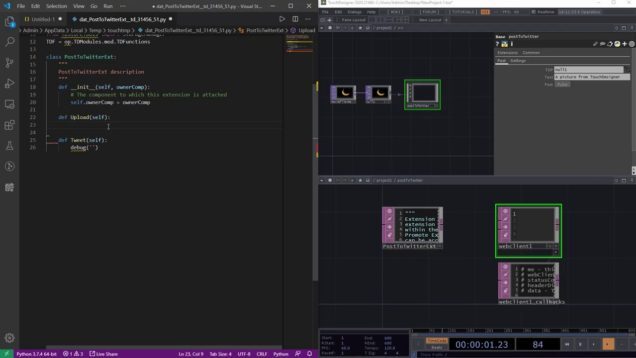

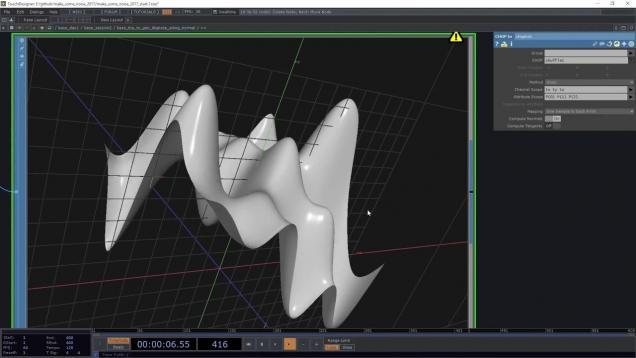
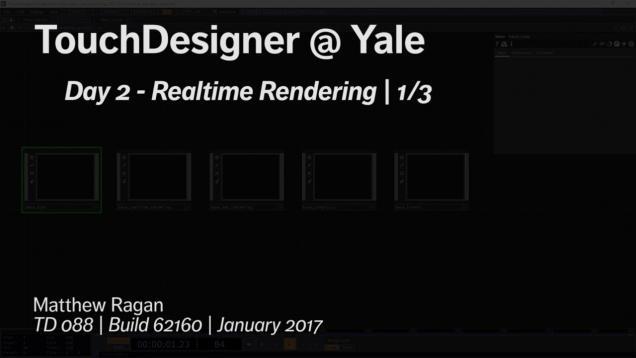

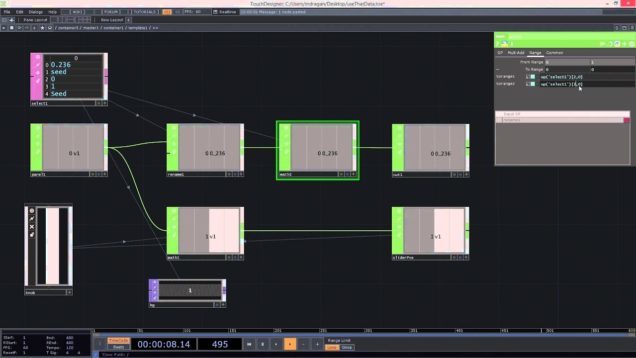
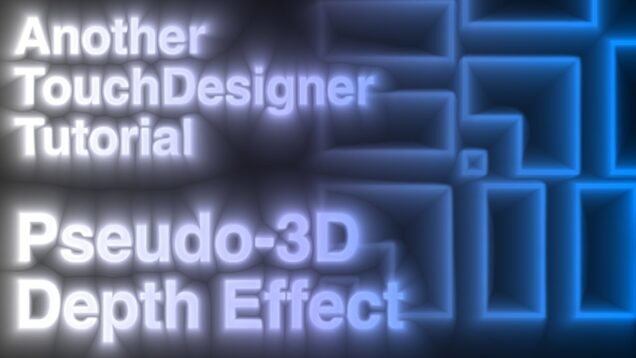



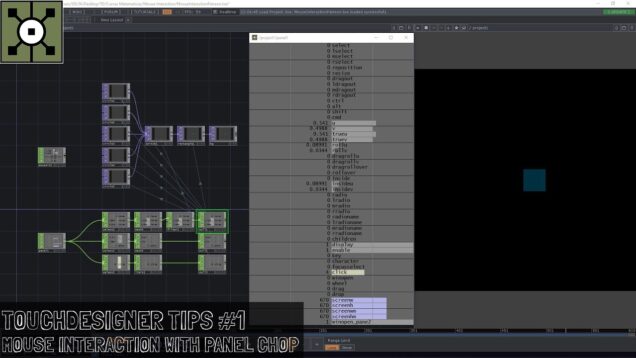
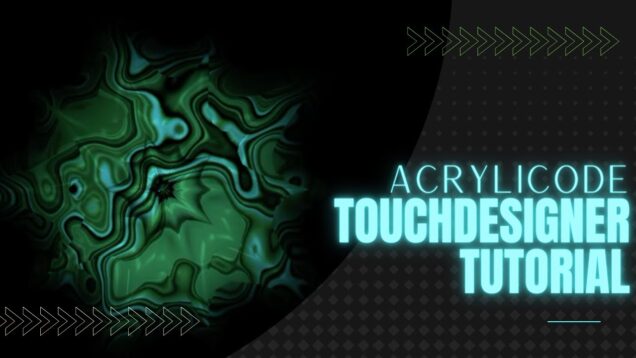
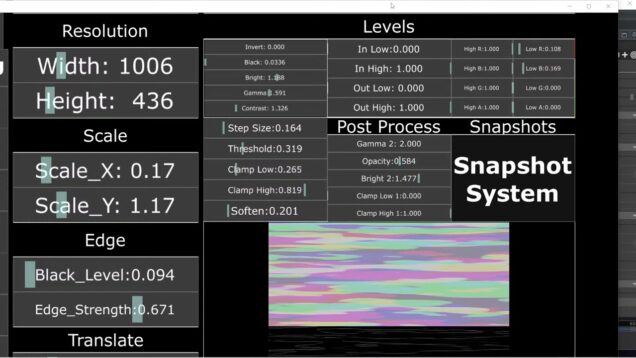
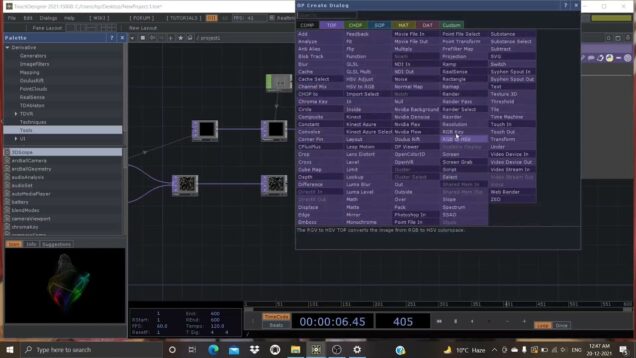





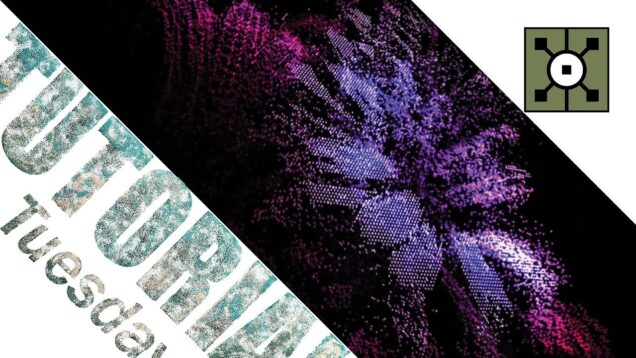
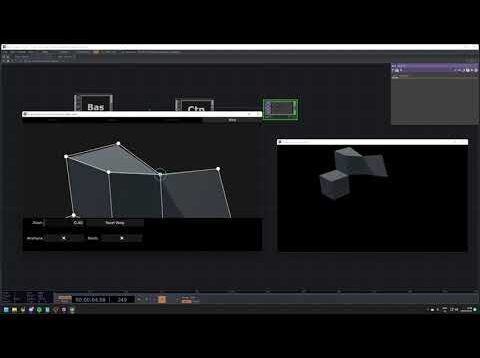


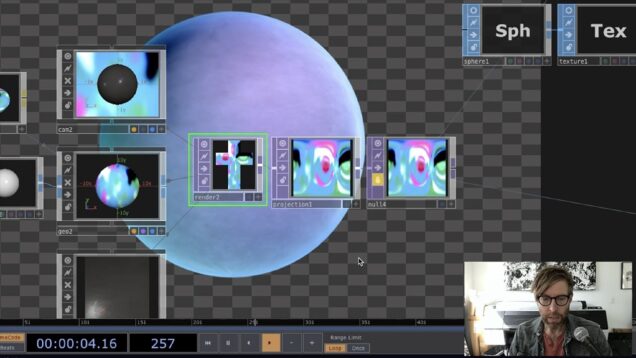
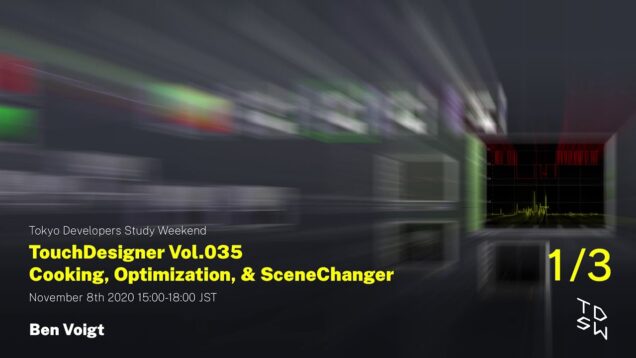



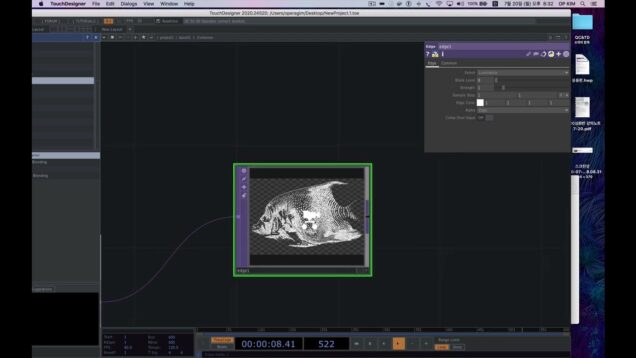

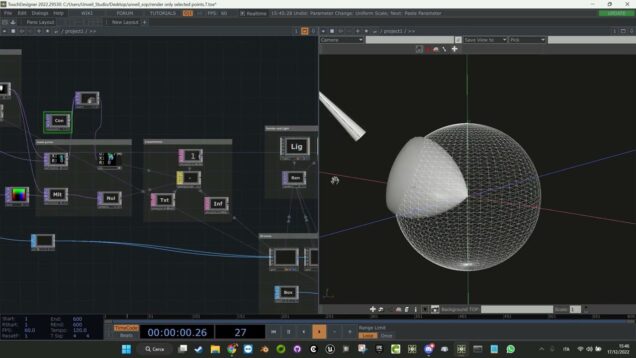
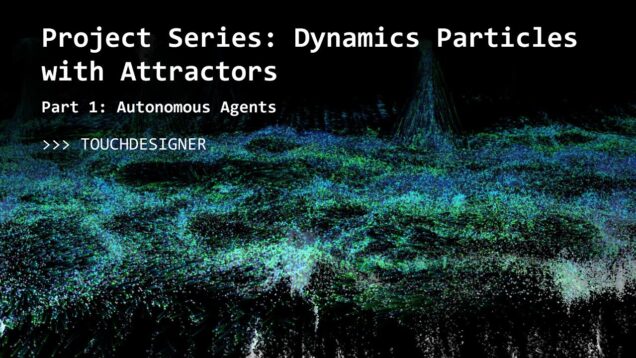
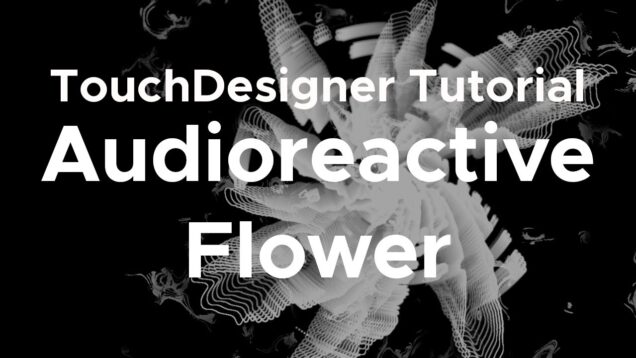
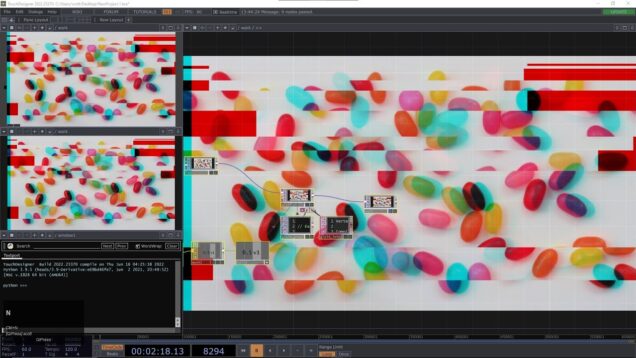

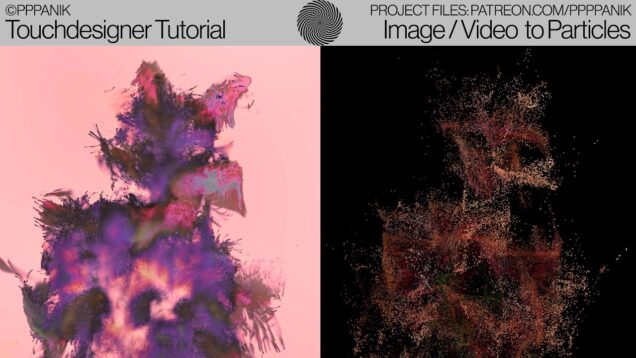

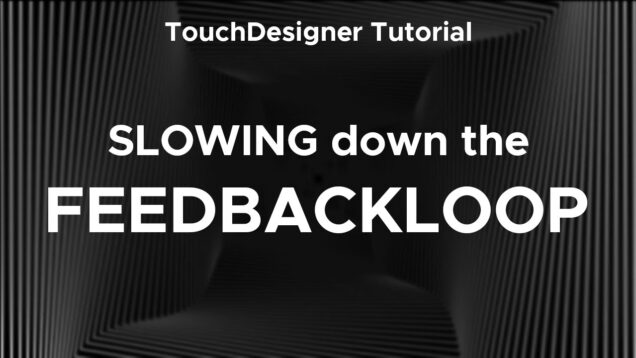
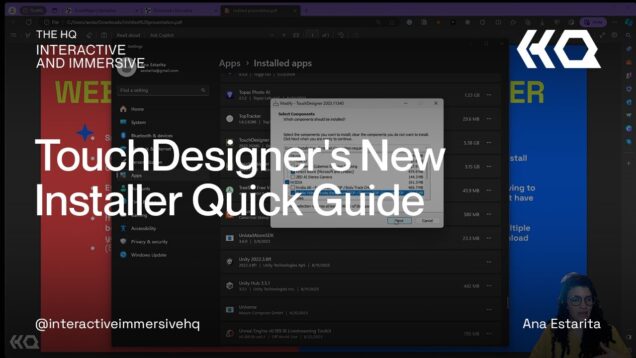
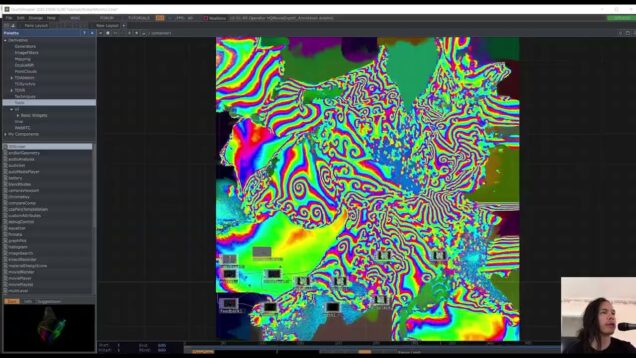

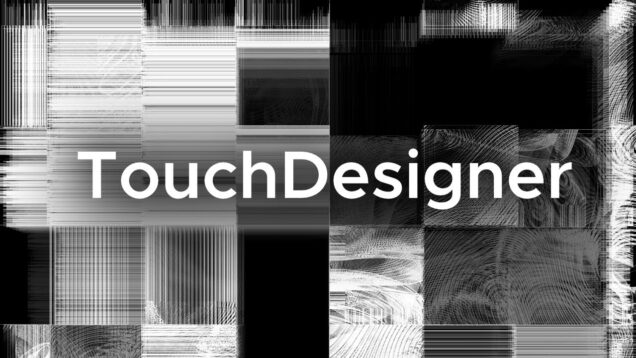

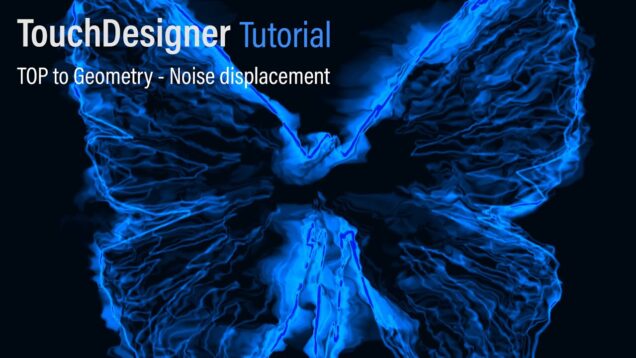
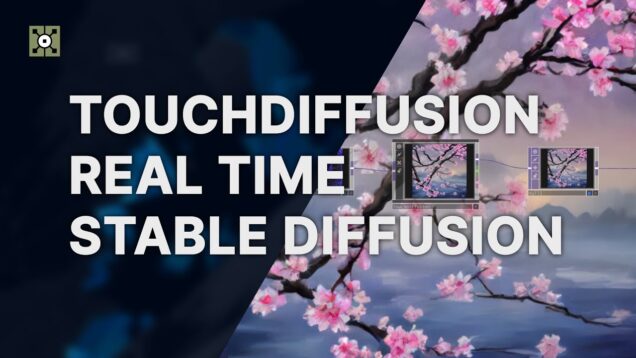
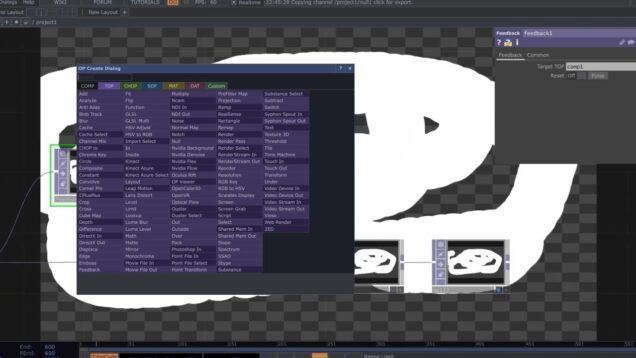
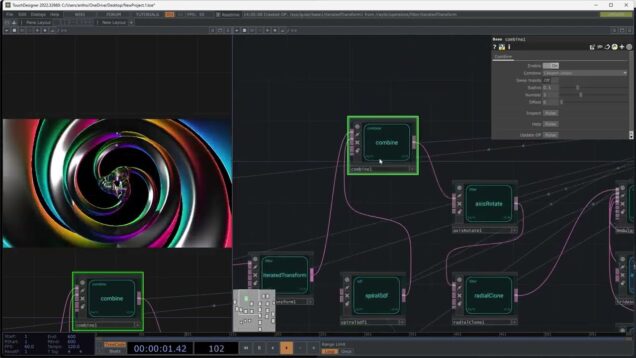
![TouchDesigner Tutorial 55 – Case Study[Generative Design: P.2.2.5_01 Structural Density from Agents]](https://alltd.org/wp-content/uploads/2024/07/touchdesigner-tutorial-55-case-s-636x358.jpg)