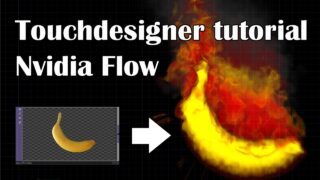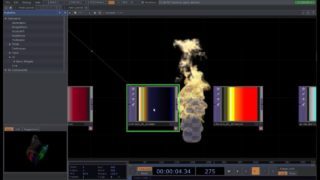Touchdesigner -Tutorial – Flow emitter – ITA – Fiamme colorate pt. 1
————————————————————————————————————————————————————
Due to the CoVid19 emergency in Italy, my work has been negatively affected and at the moment I don’t know when I’ll be back to the normality.
I have always shared my work with passion and for free! However I don’t know if this can now last for longer.
If you find my tutorials useful for your work and you just like what I do, I invite you to consider to send a donation.
You can do it via PayPal at: maurizio.orlando83[at]libero.it – https://www.paypal.com/
If you would like to support me, but you can’t send a donation, PLEASE SUBSCRIBE!
I would really appreciate any helps from you. Thank you!
————————————————————————————————————————————————————–
Ecco un tutorial diviso in 2 parti per aggiungere gradienti di colore alle nostre fiamme.
Link Parte 2: https://youtu.be/1F0pBjxiszM
Nella prima parte costruiremo spiegherò come aggiungere le tonalità che preferiamo al nostro sistema infuocato, a partire da un Ramp TOP.
Inoltre, spiegherò come distribuire le diverse sfumature sul nostro oggetto in fiamme.
Infine, costruiremo i gradienti inserendo i valori direttamente all’interno delle tabelle DAT collegate alle Ramp TOP. Sarà possibile costruire diverse fiamme colorate che esistono in natura.
Nella seconda, procederemo alla costruzione del gradiente lavorando direttamente all’interno della Ramp TOP modificando manualmente i valori della tinta, saturazione e luminosità e constantando direttamente gli effetti sul nostro oggetto infuocato.