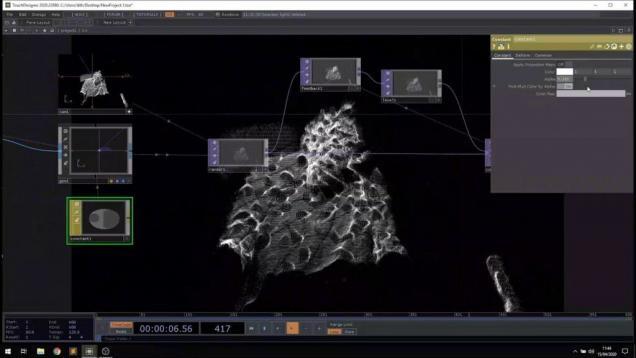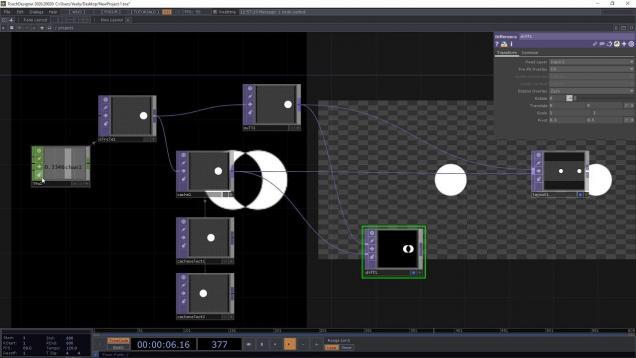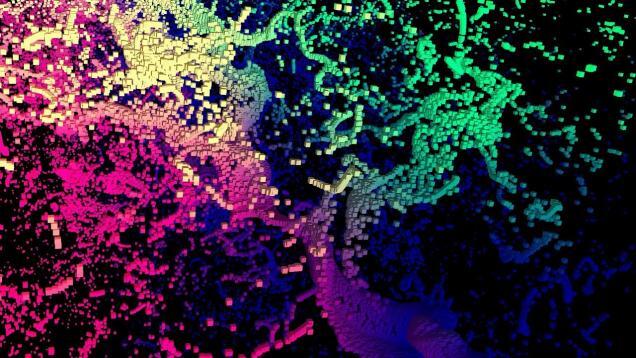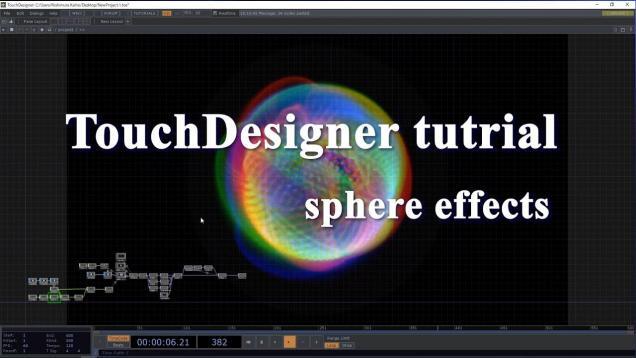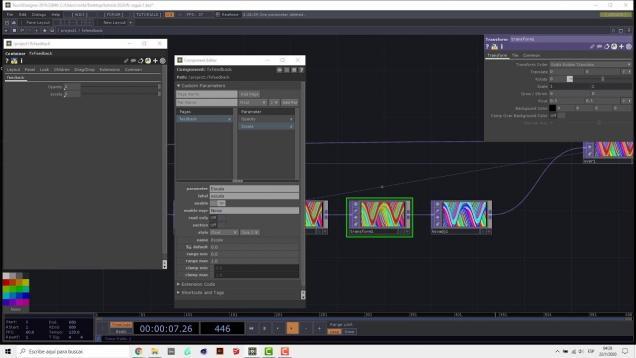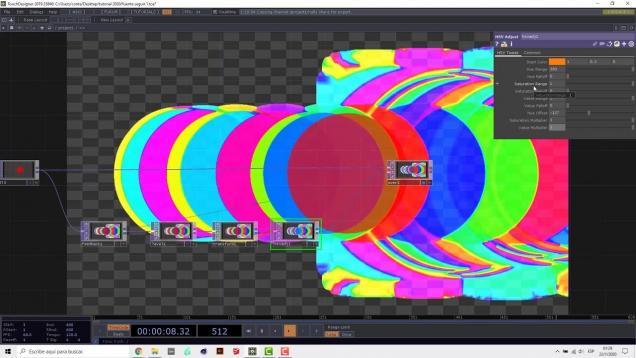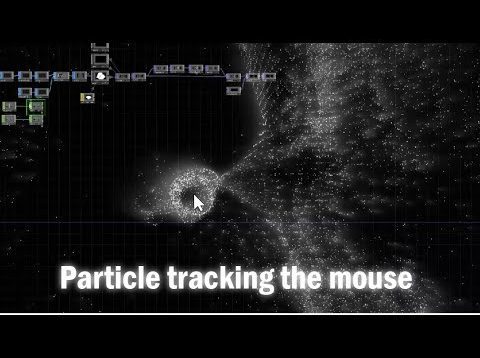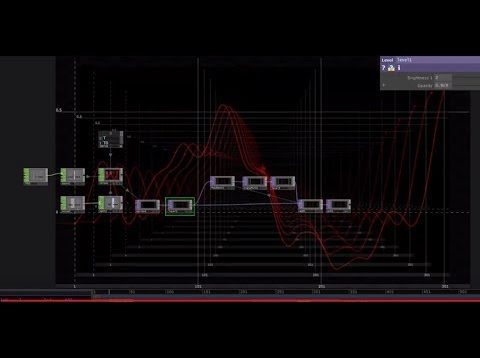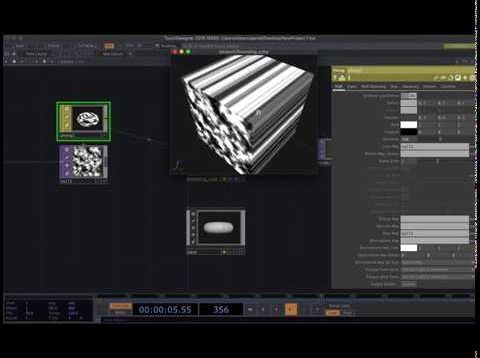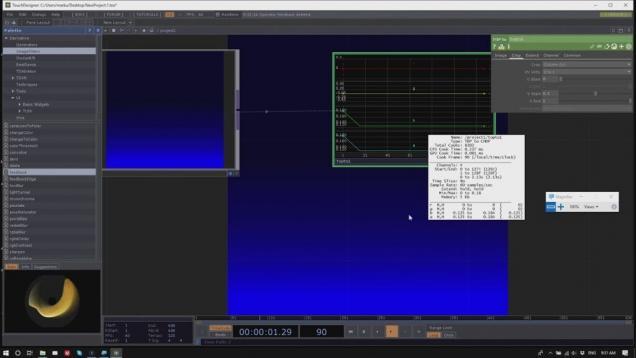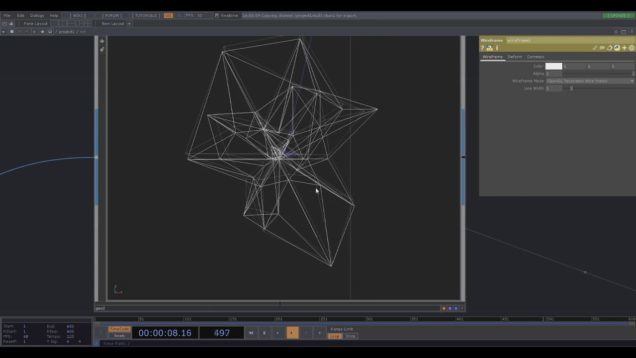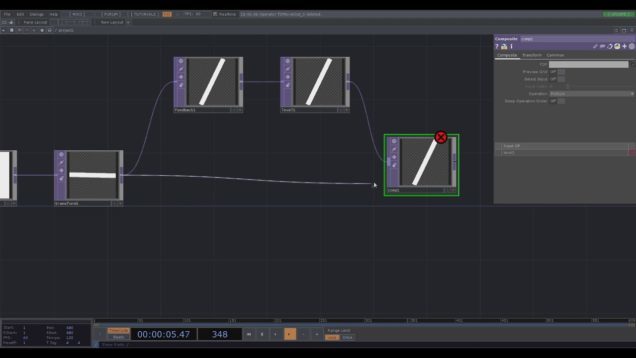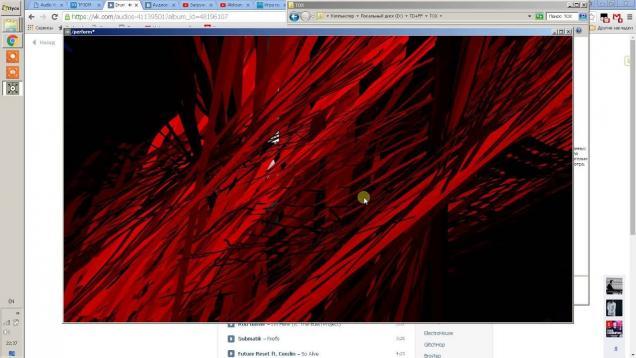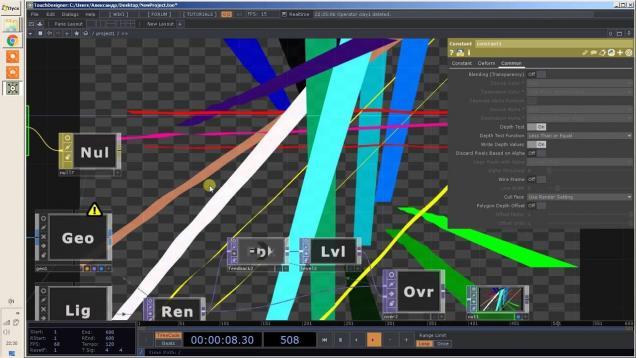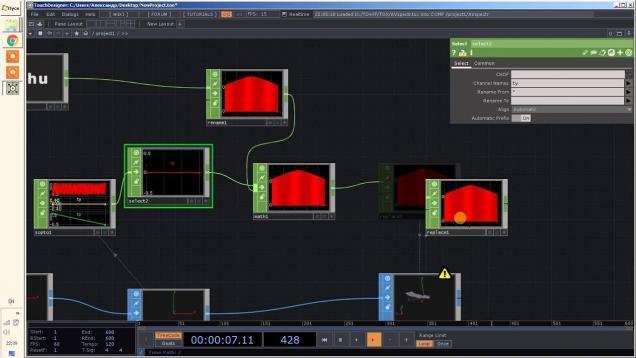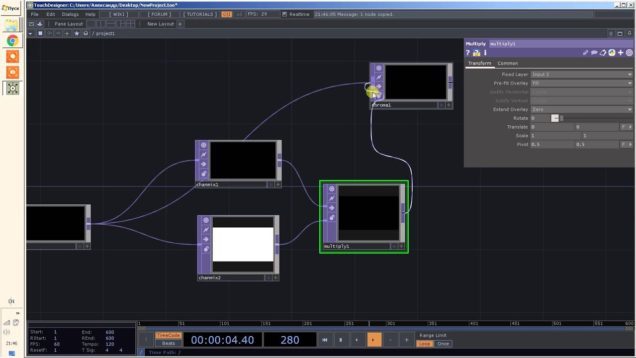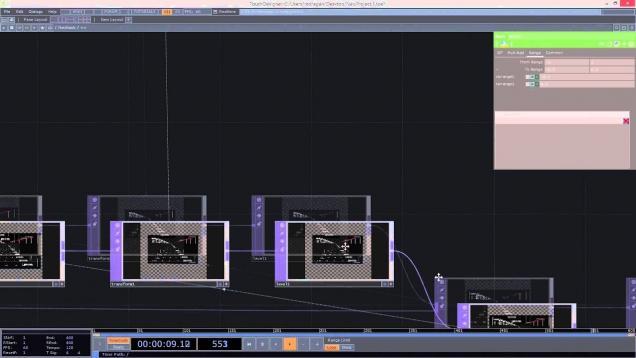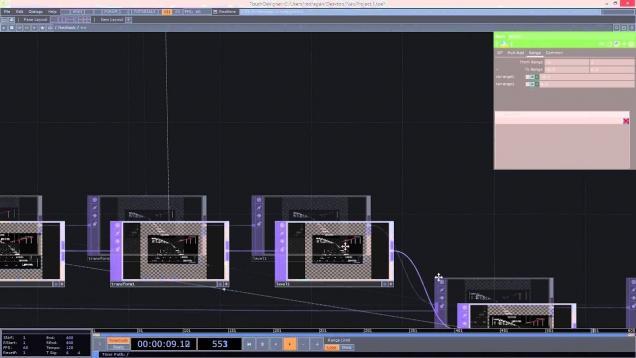Tutoriel de diffusion cyclique sur TouchDesigner
Vidéo tutorielle sur comment faire une sorte de “organic growth” ou propagation de virus avec TouchDesigner dans le cadre du cours de Média Interactif 4 à Édouard Montpetit. Inspiration de mon tuto: https://www.youtube.com/watch?v=BKiK9G53WOw Inspiration originale du projet: https://ciphrd.com/2020/07/21/cyclic-diffusion-limited-aggregation/





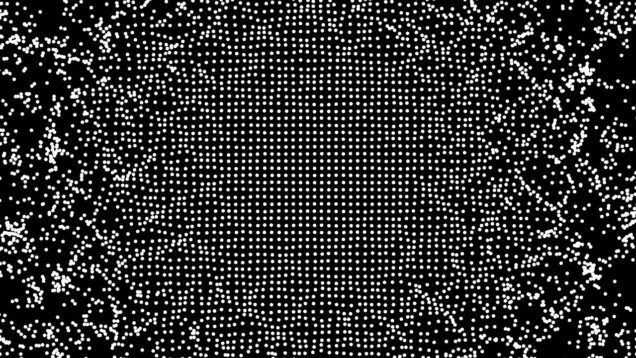

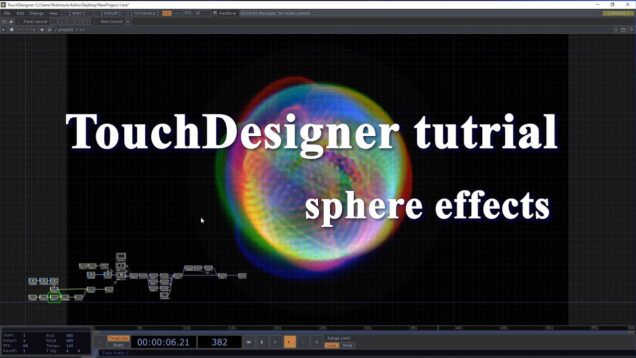

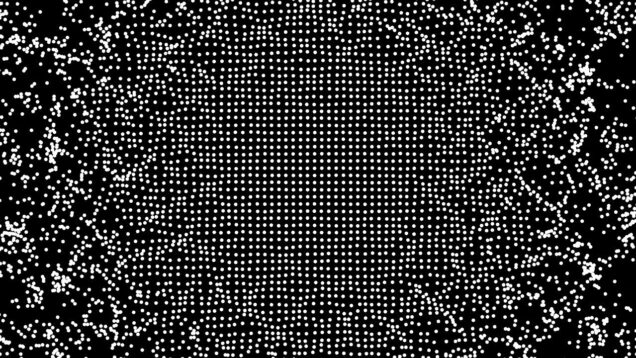


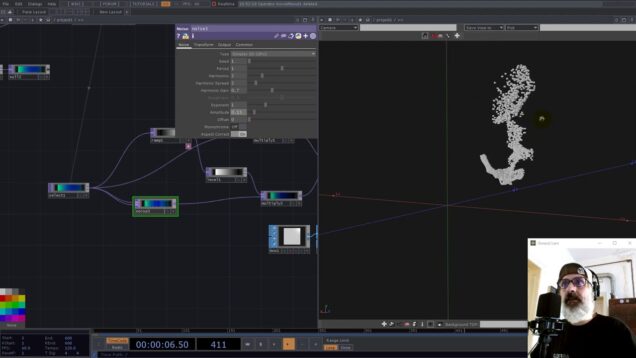

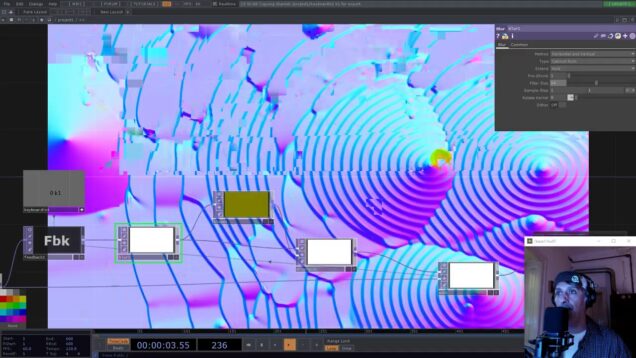






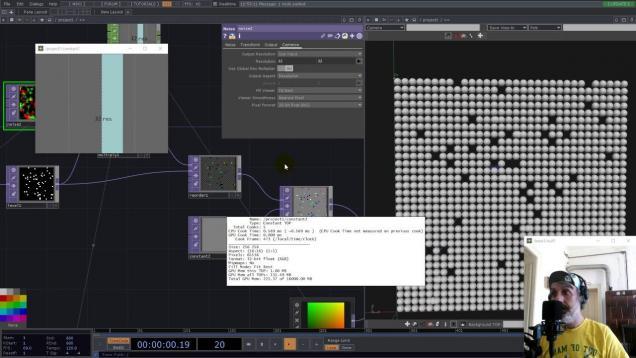
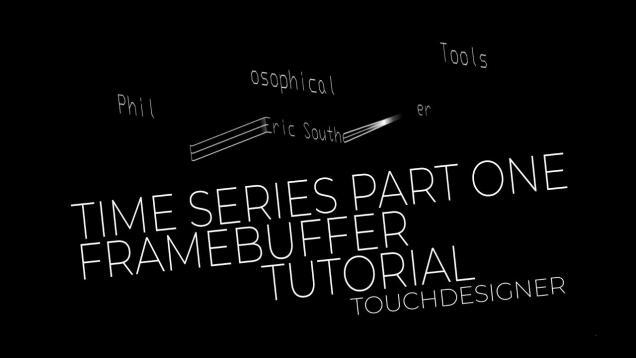
![TouchDesigner Particle Fireworks[パーティクルで花火]パート2](https://alltd.org/wp-content/uploads/2020/06/touchdesigner-particle-fireworks-1-636x358.jpg)