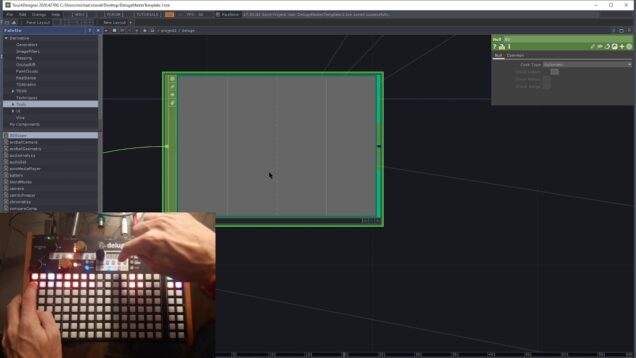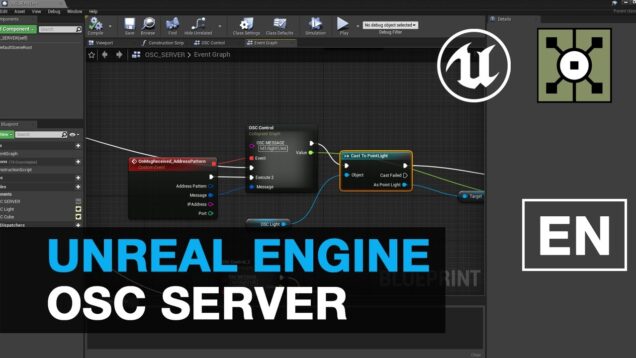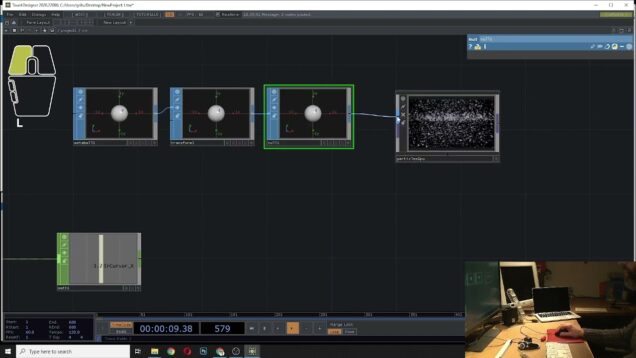Programación interactiva con Touchdesigner: control a través de gestos y movimientos
Comparto la grabación de la charla realizada en la Universidad Nacional de Arte (UNA), en Buenos Aires, donde vimos una introducción al control de parámetros visuales dentro de TD utilizando diferentes sensores y técnicas.





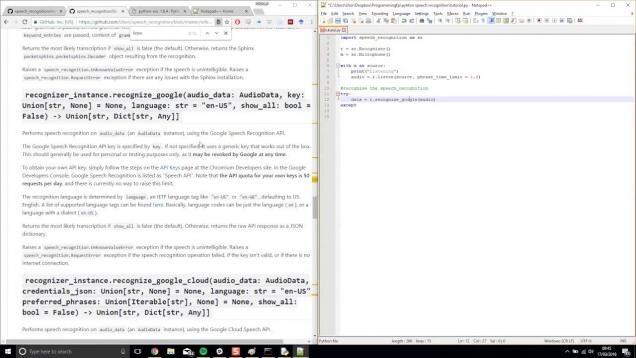
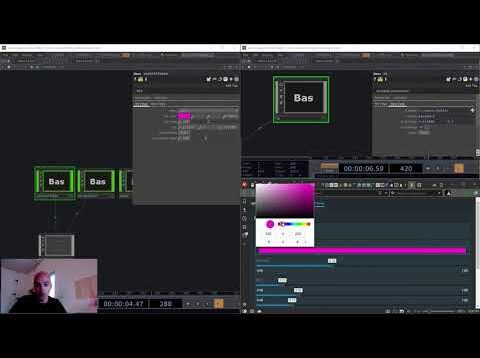

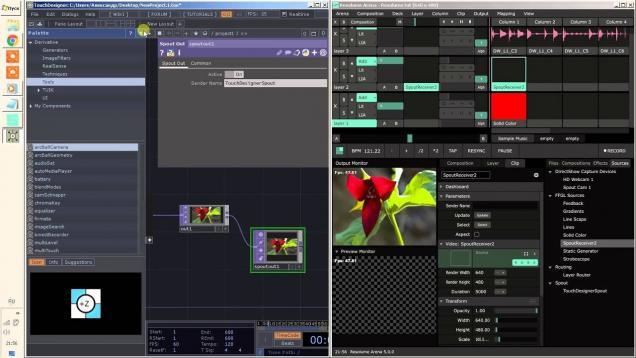
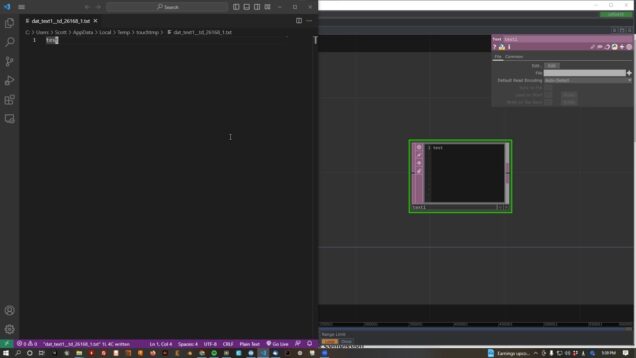

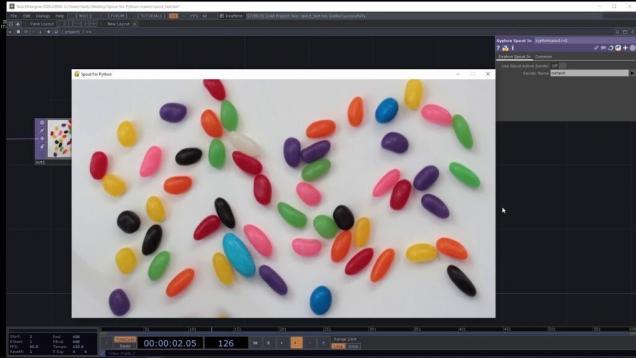
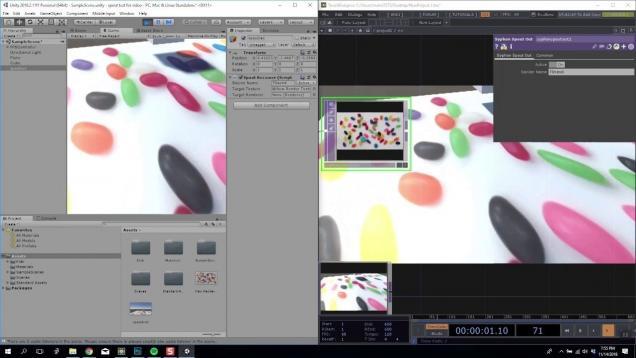
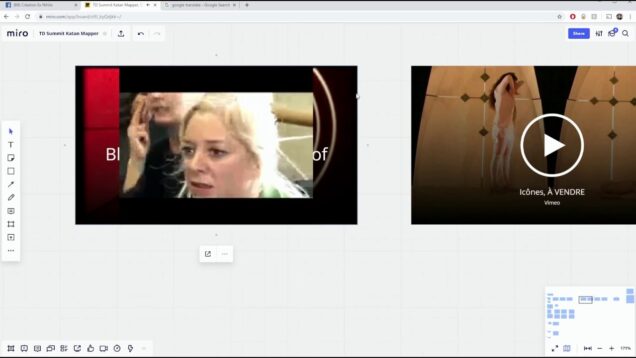

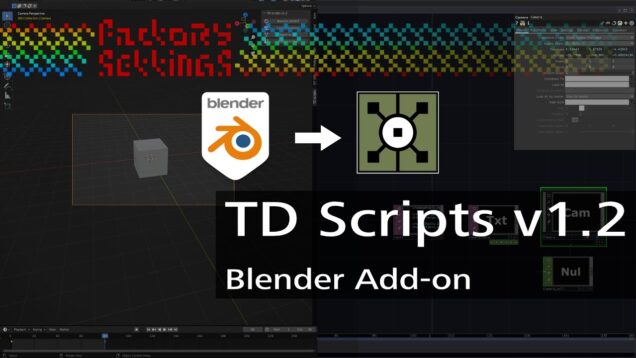
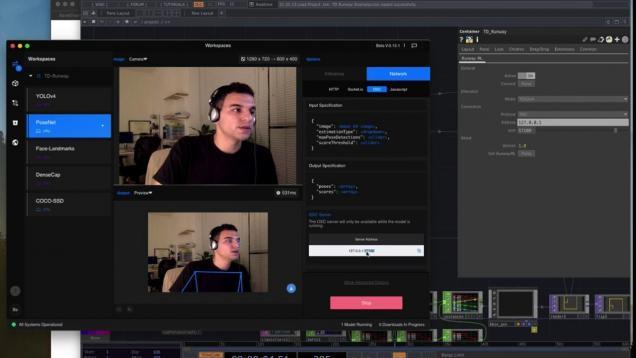

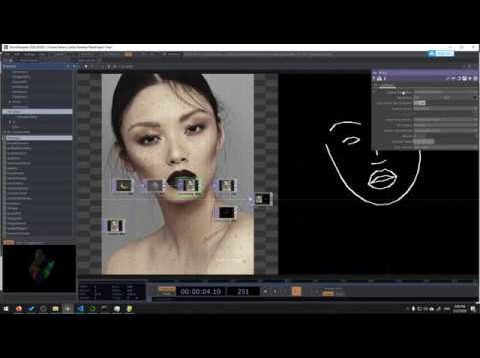

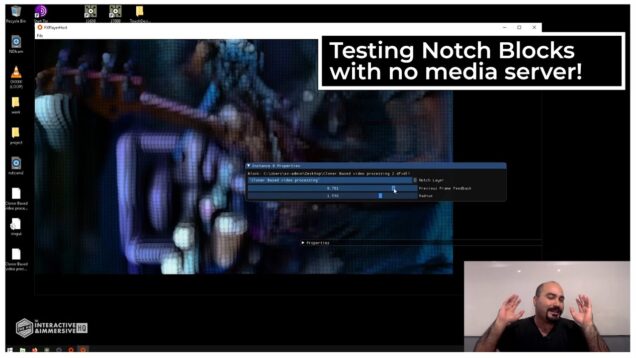


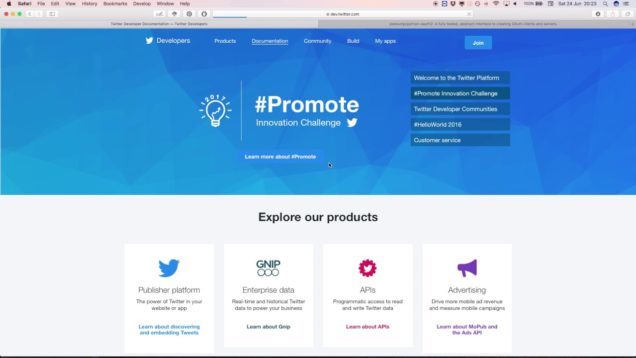




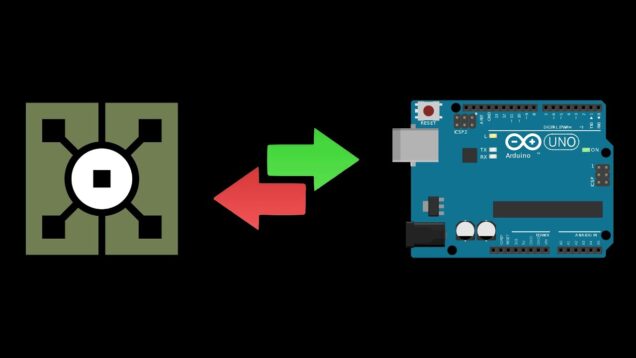


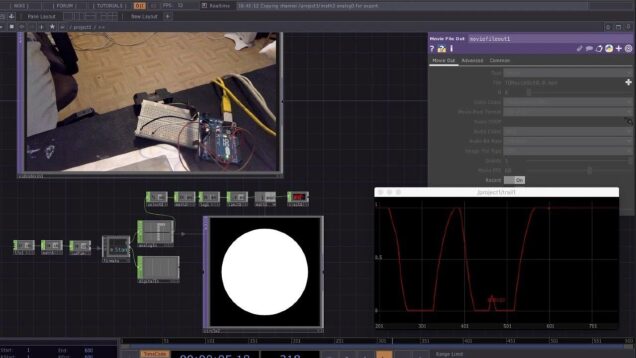
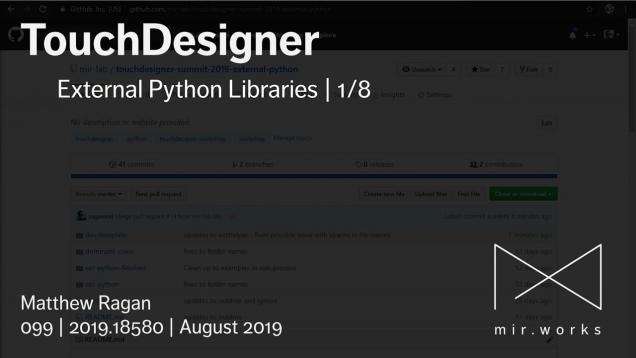





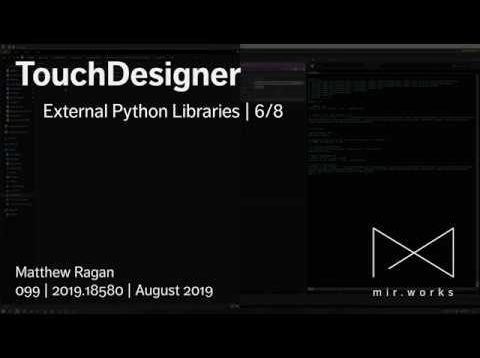

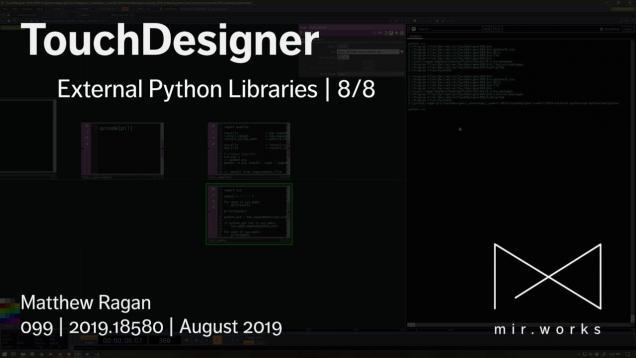
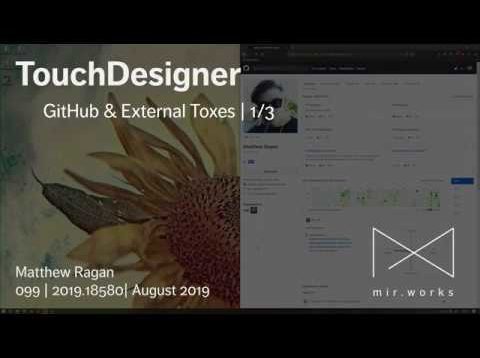
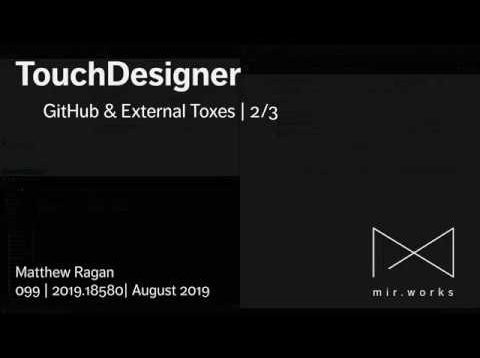
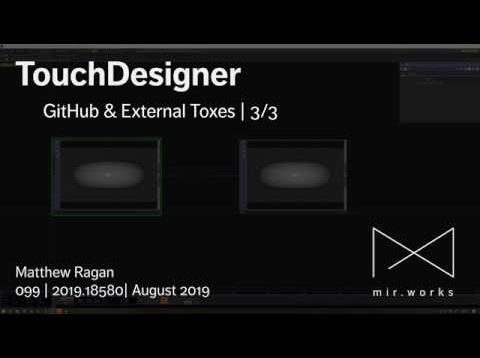



![TouchDesigner Dji Tello[ドローンを飛ばしてみよう]](https://alltd.org/wp-content/uploads/2020/11/touchdesigner-dji-tello-636x358.jpg)
![測域センサ 北陽センサUST-10LX[TouchDesigner]HokuyoChop](https://alltd.org/wp-content/uploads/2020/10/ust-10lxtouchdesignerhokuyochop-636x358.jpg)
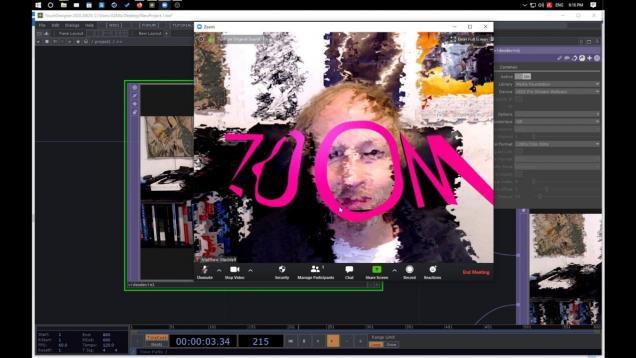

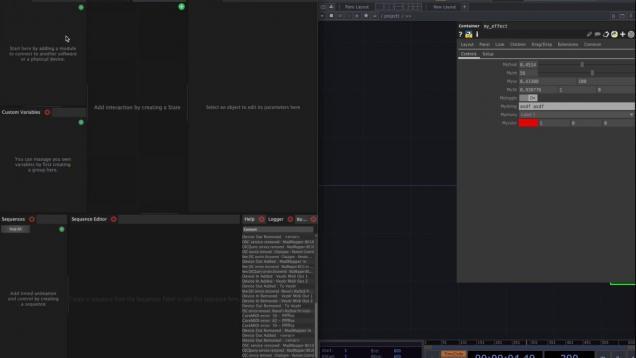
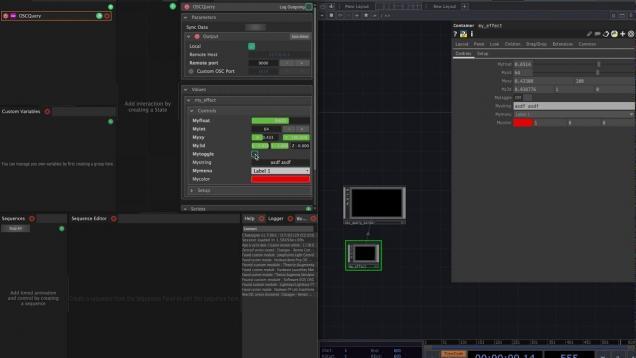
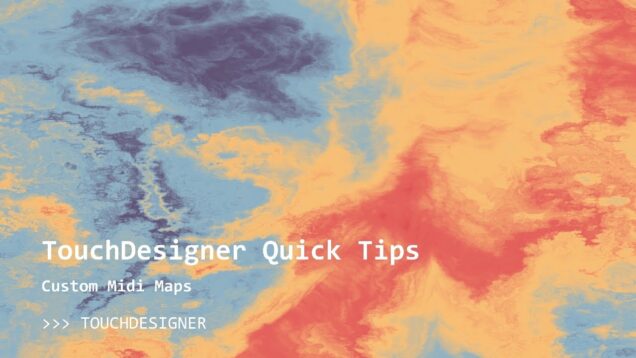
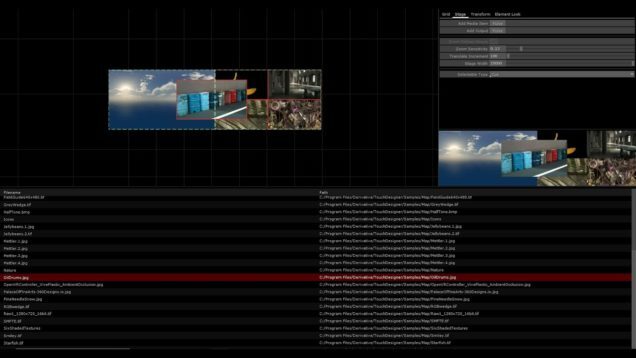



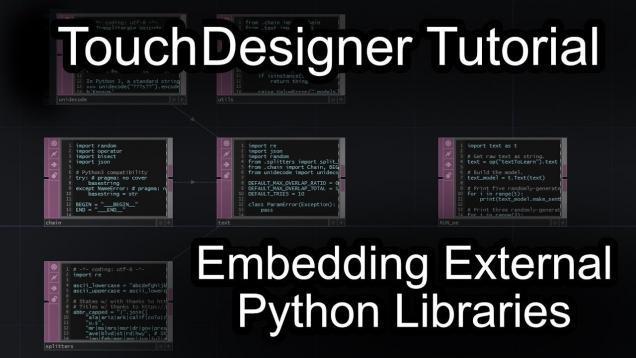
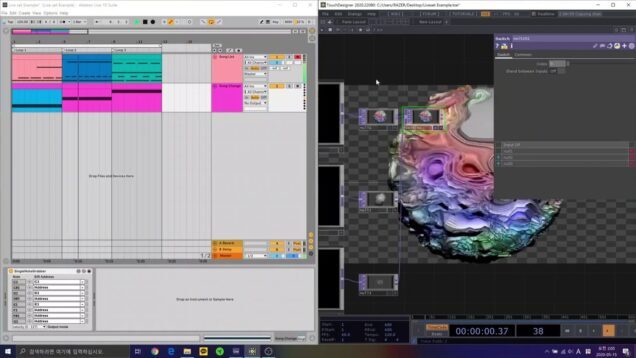
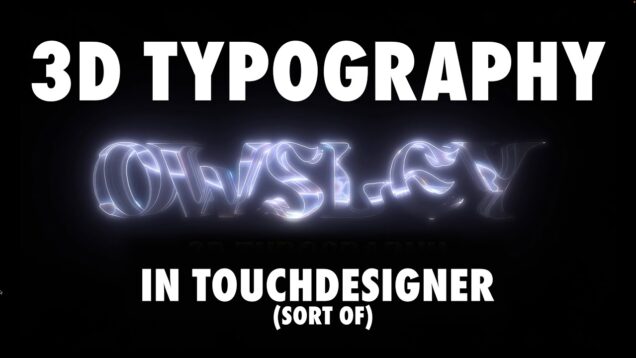
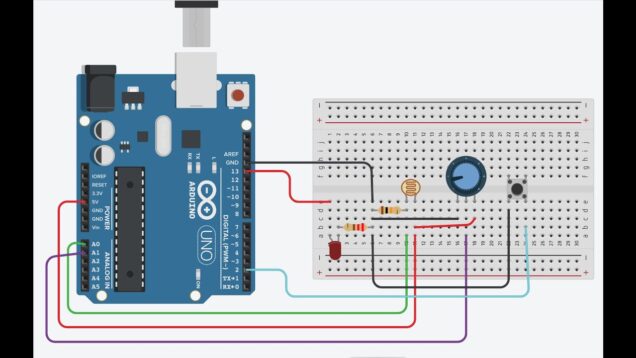
![Touchdesigner[iPhoneカメラ]複数のカメラでライブ配信する方法](https://alltd.org/wp-content/uploads/2020/12/touchdesigneriphone-636x358.jpg)