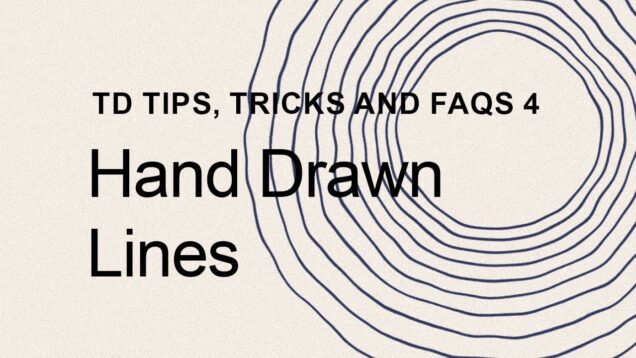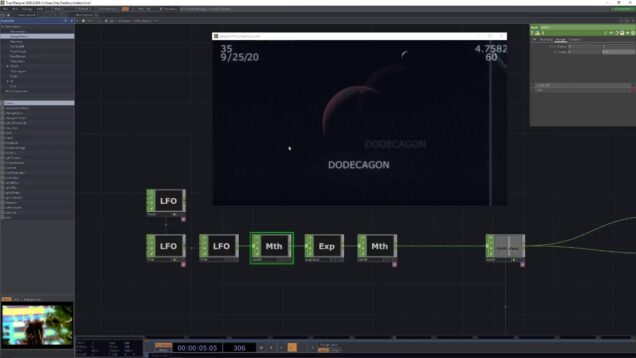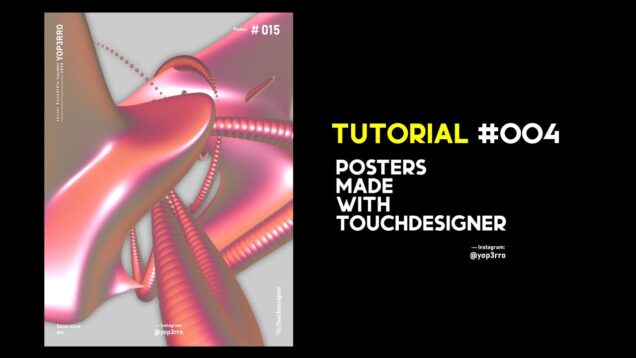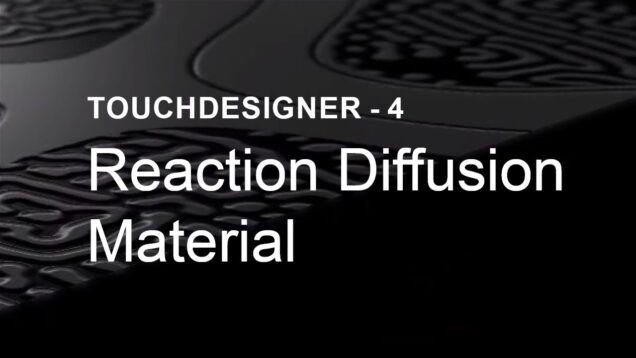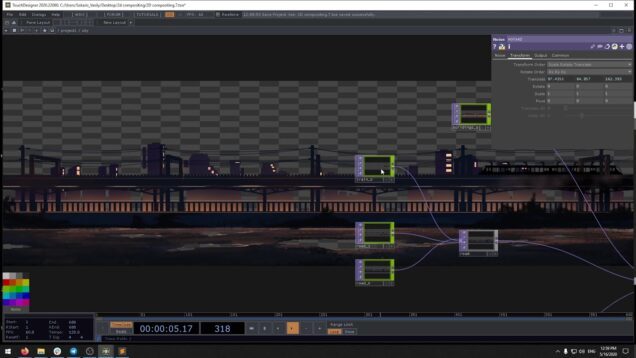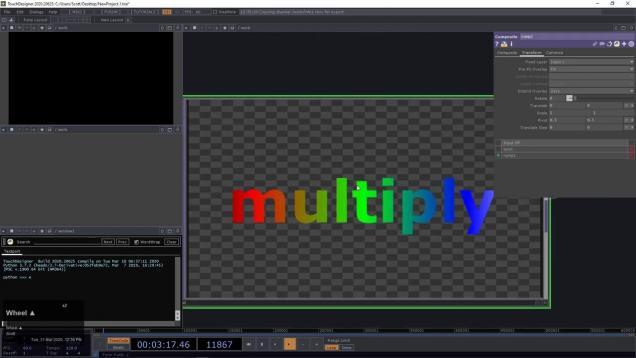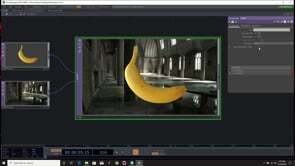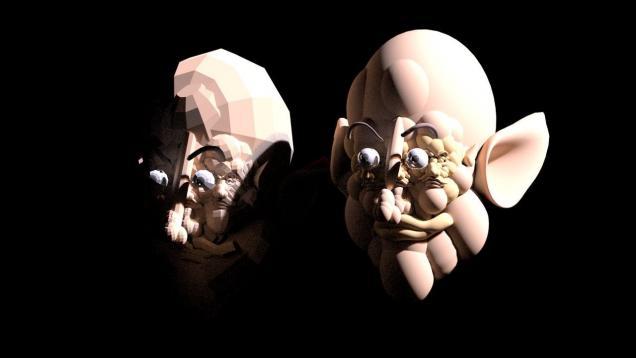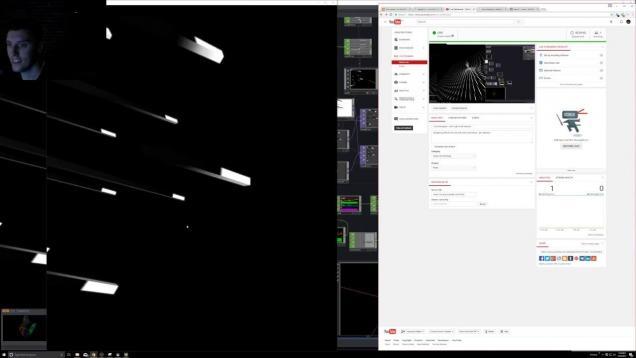Análisis de observaciones agujeros negros en TouchDesigner
En este video te muestro cómo utilicé TouchDesigner para visualizar y analizar la estructura energética del agujero negro M87, combinando ciencia, arte y programación en tiempo real. Transformamos datos visuales en ondas, usamos filtros de fase, y construimos un entorno interactivo de luz modulada. El proyecto está inspirado en mi libro “Signals from the Abyss: […]





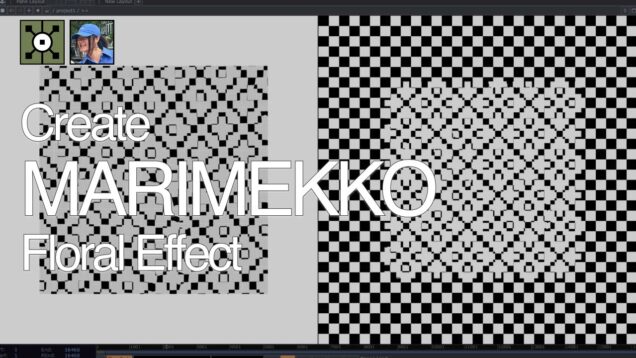
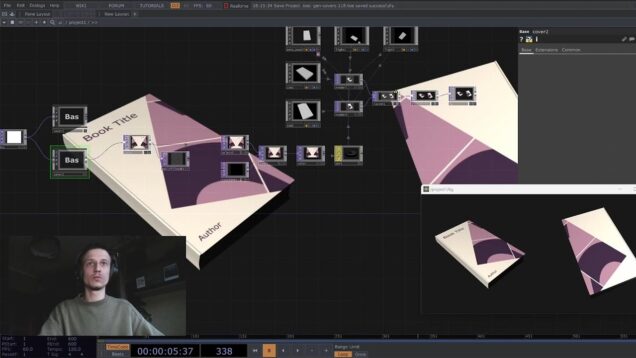
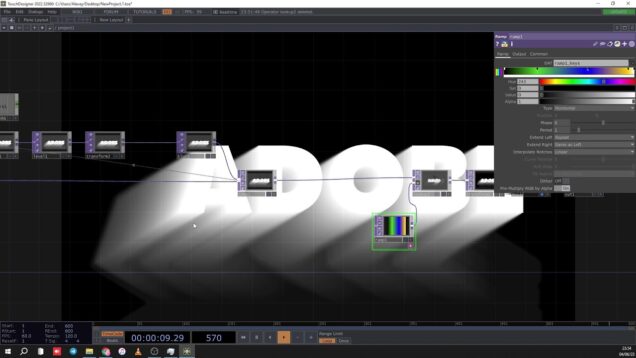


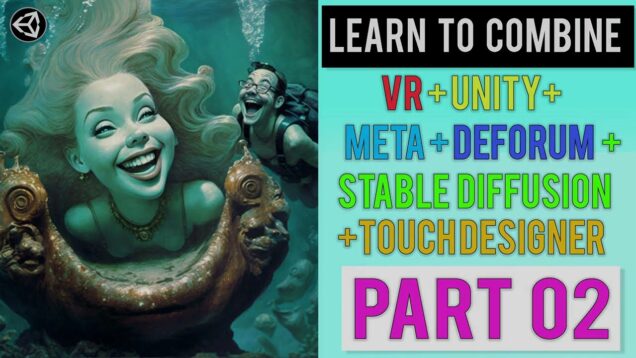
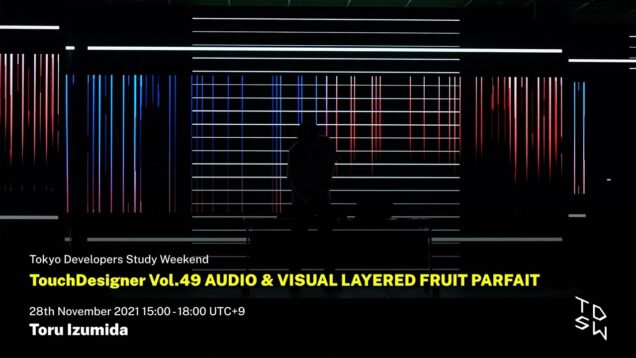
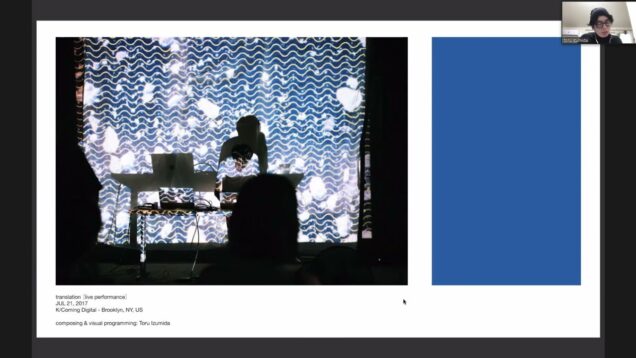


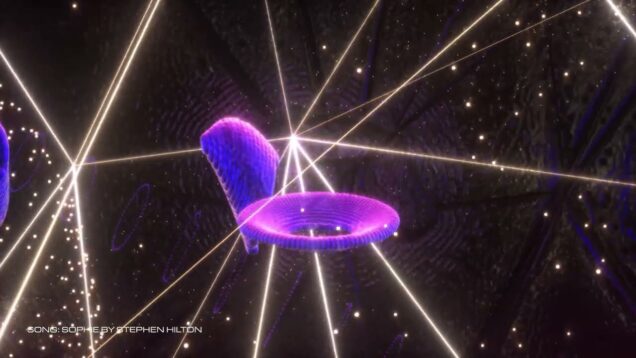


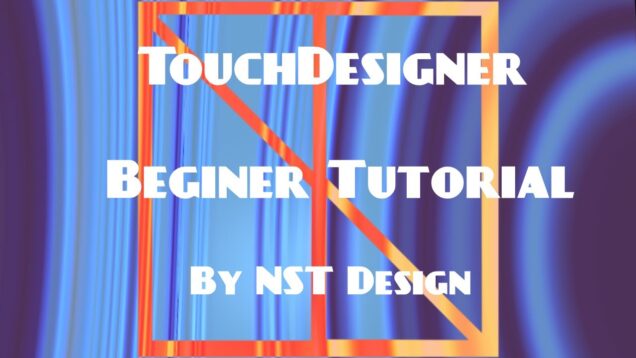
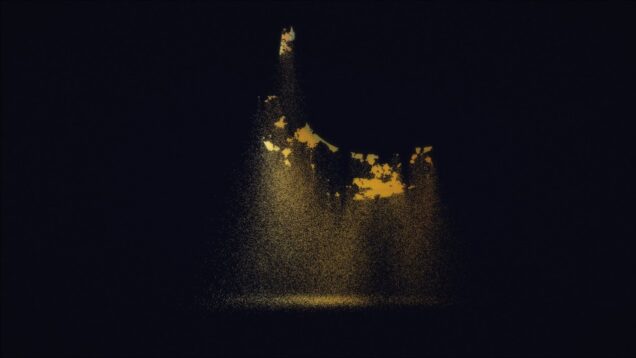
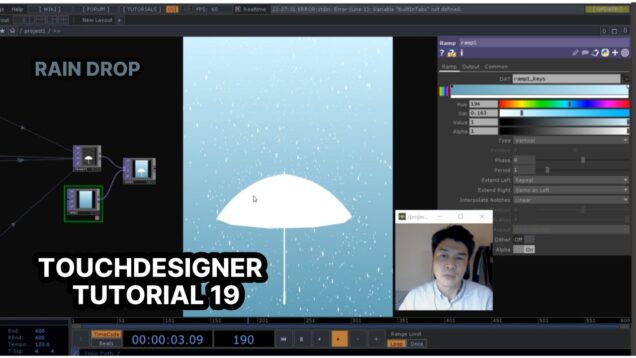
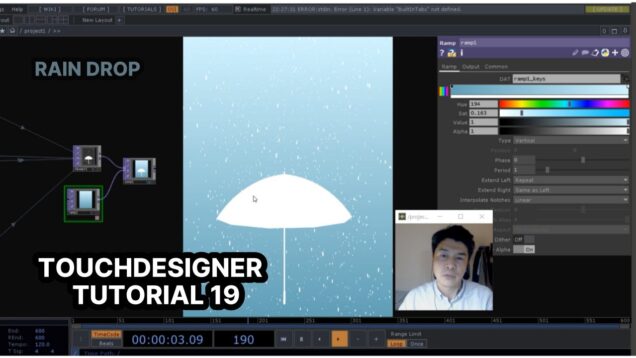
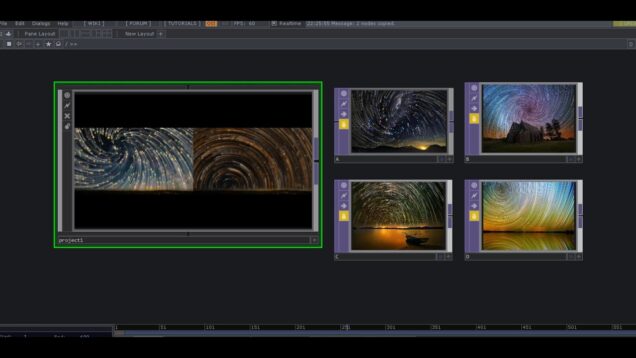
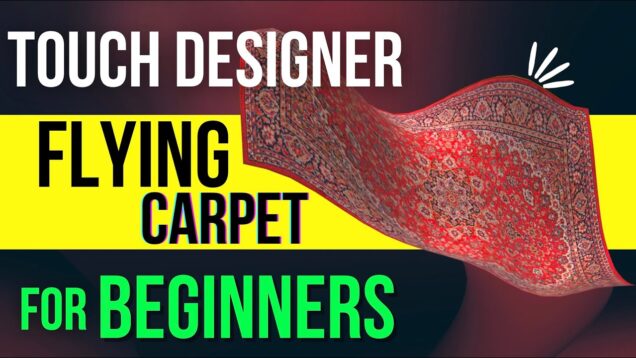



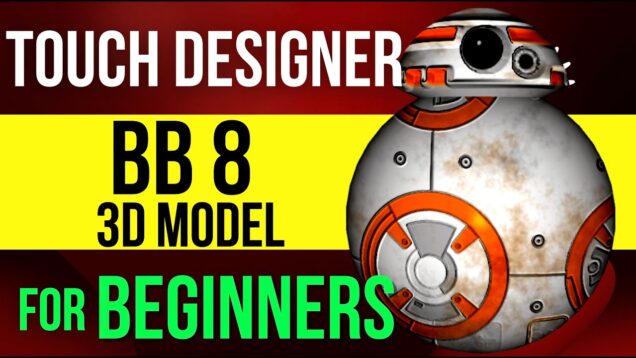
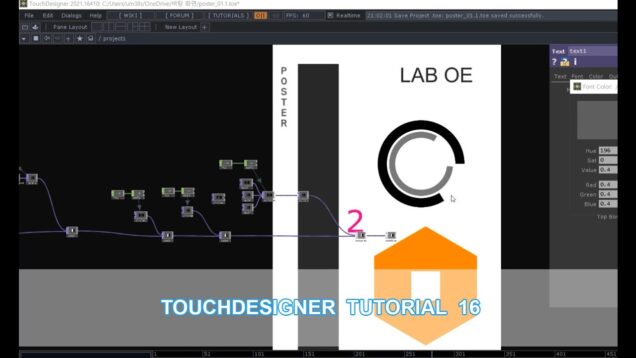


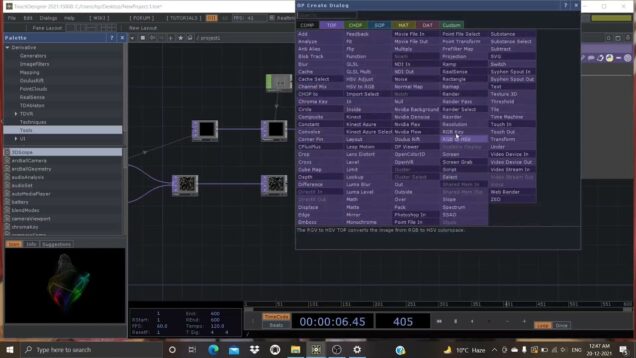
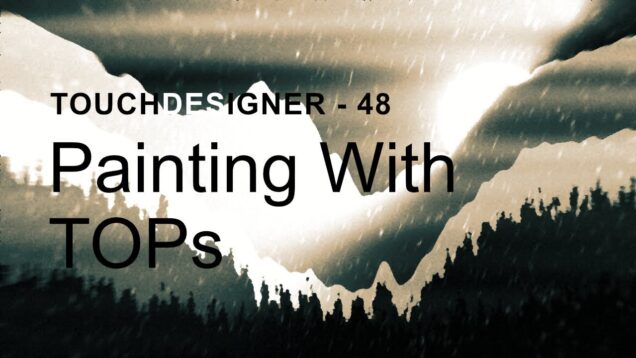

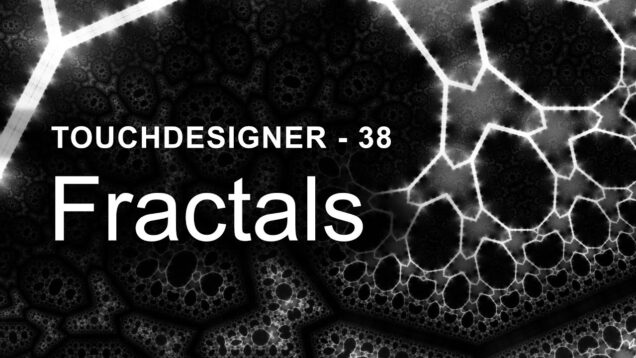

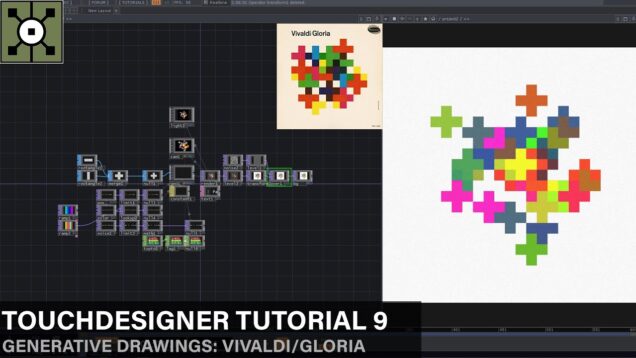
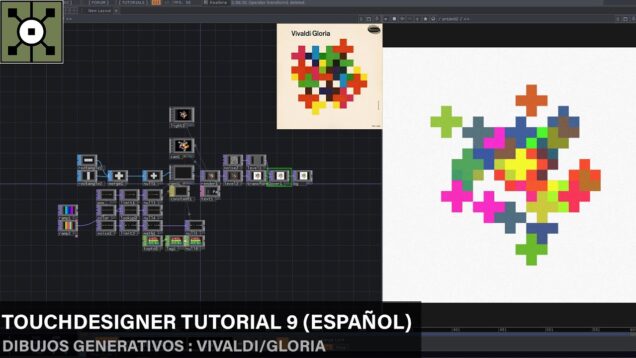

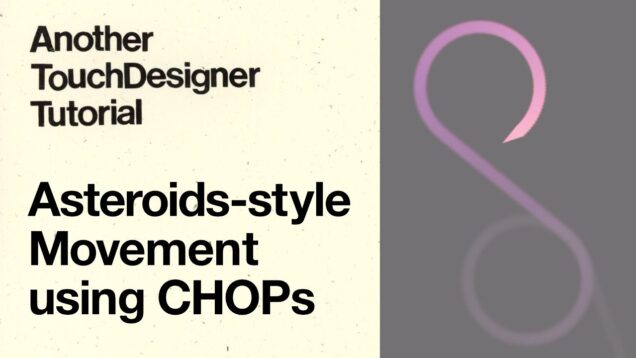
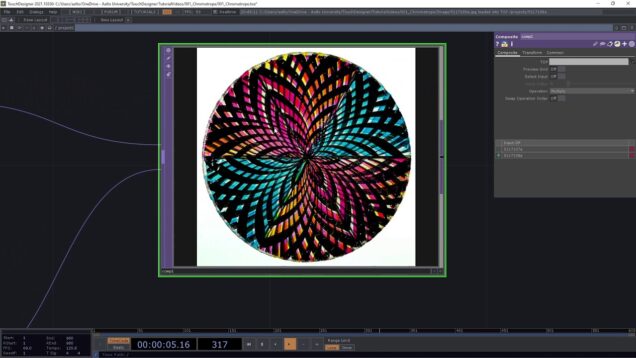
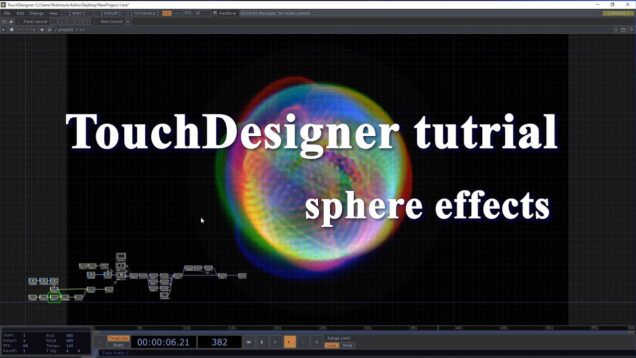






![TouchDesignerでGame作り[パート4]](https://alltd.org/wp-content/uploads/2020/12/touchdesignergame4-636x358.jpg)