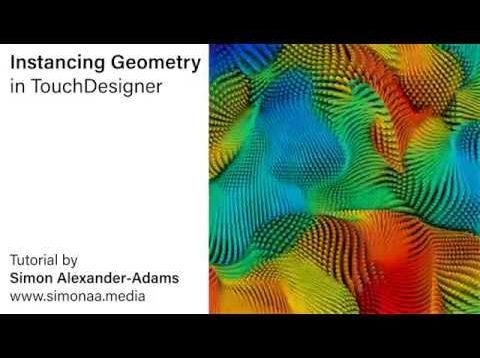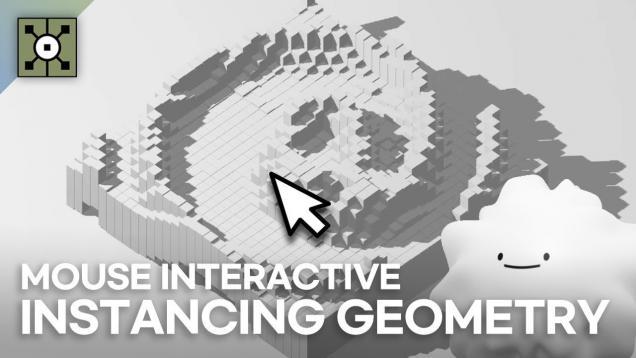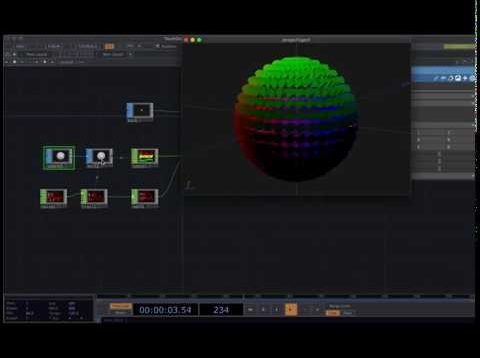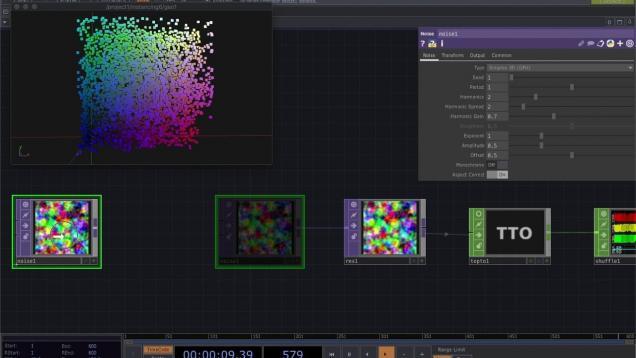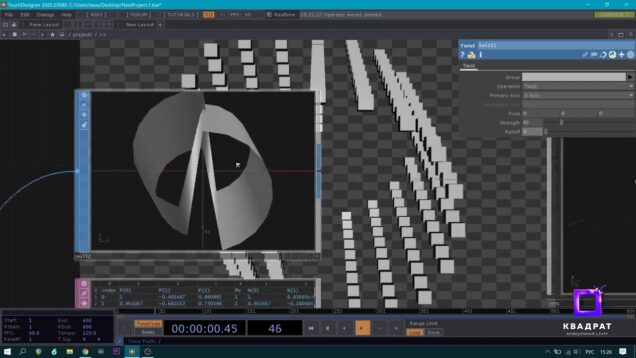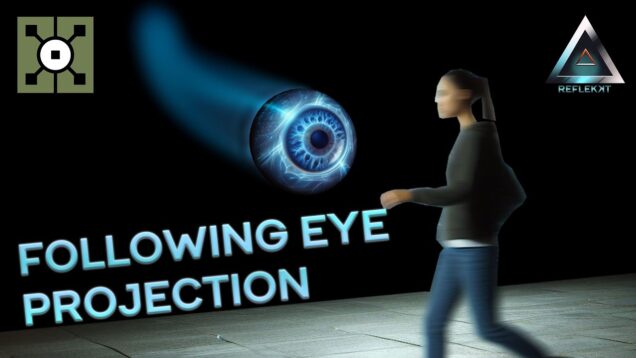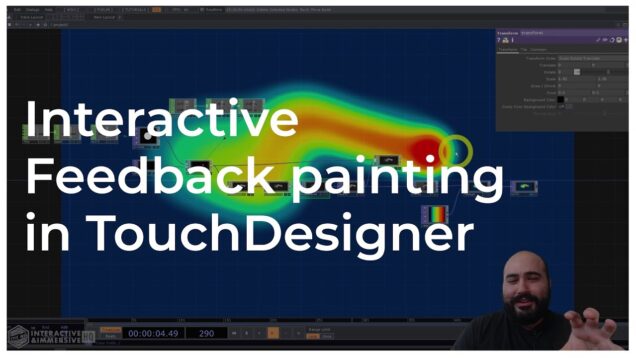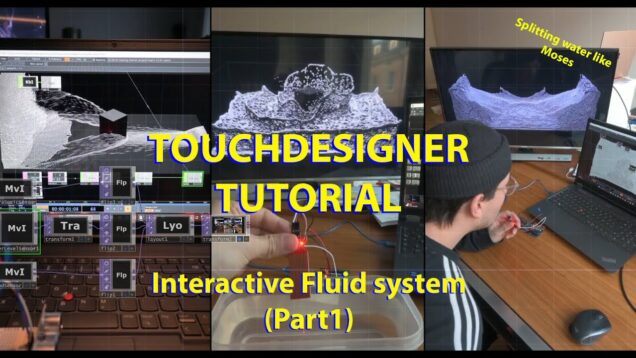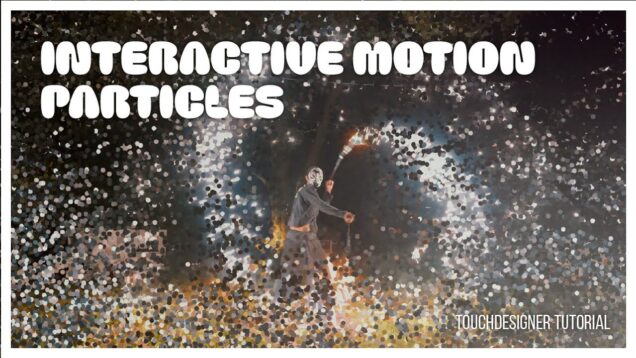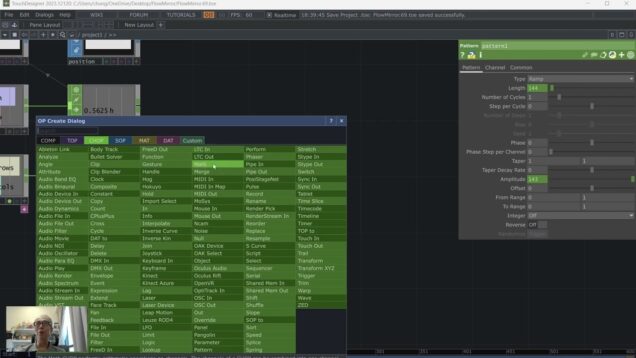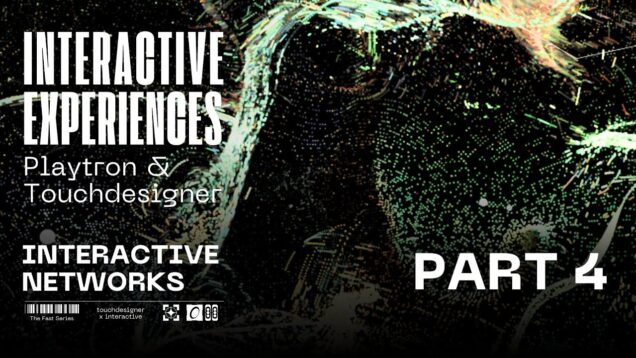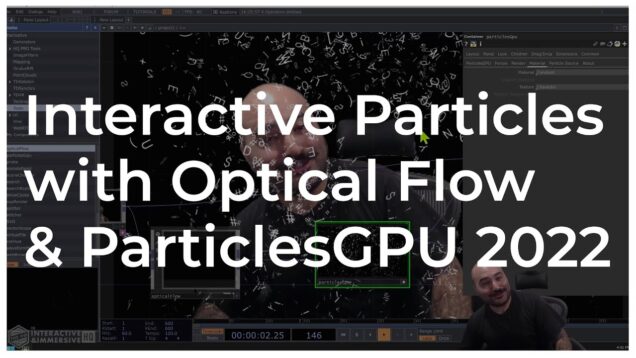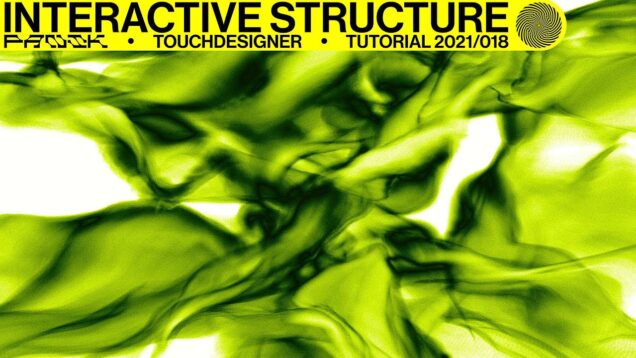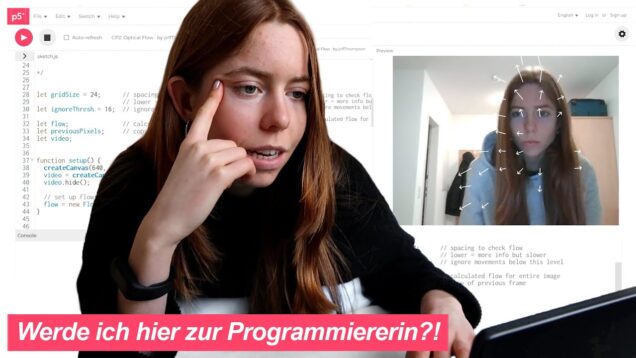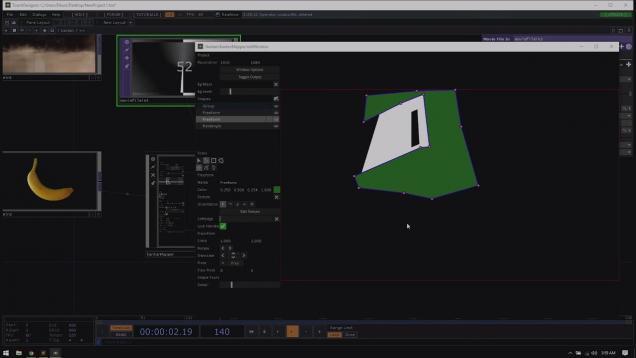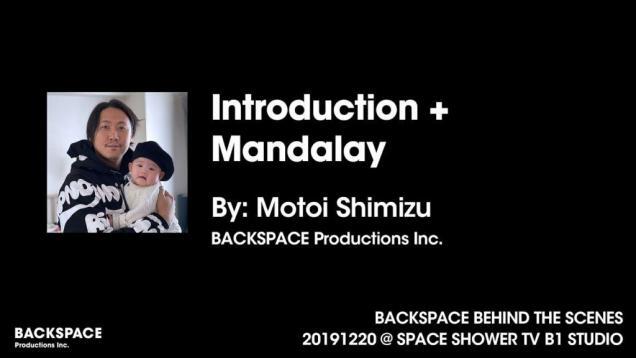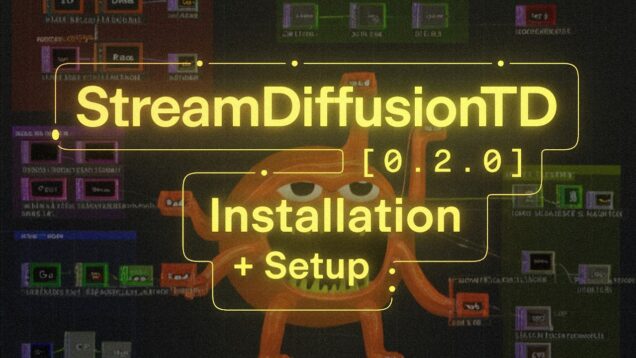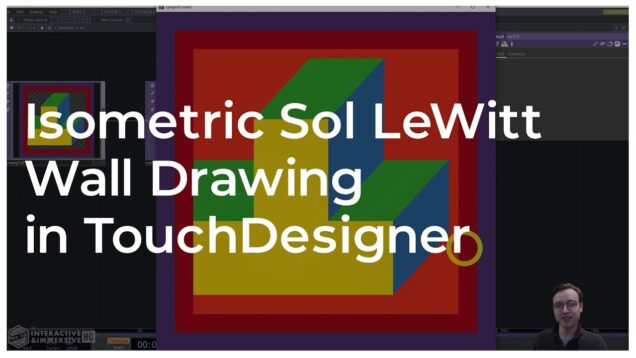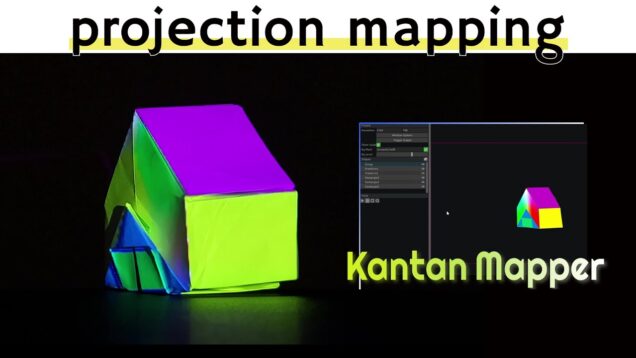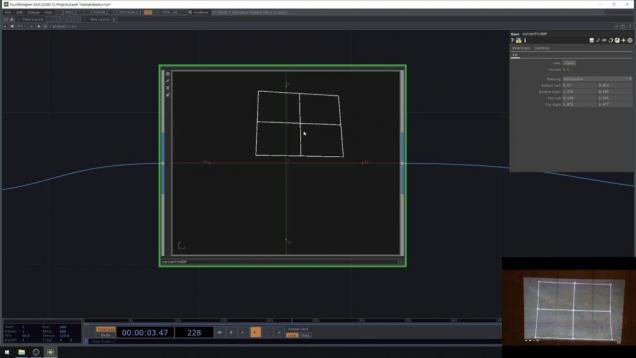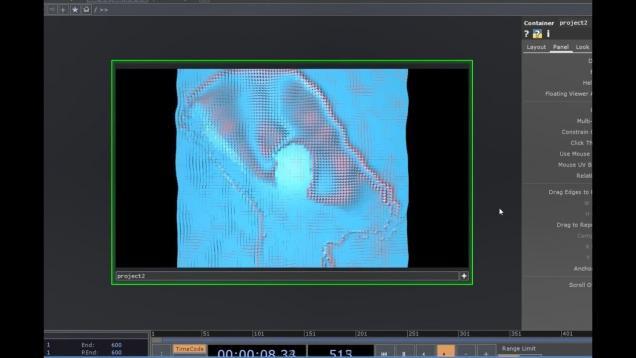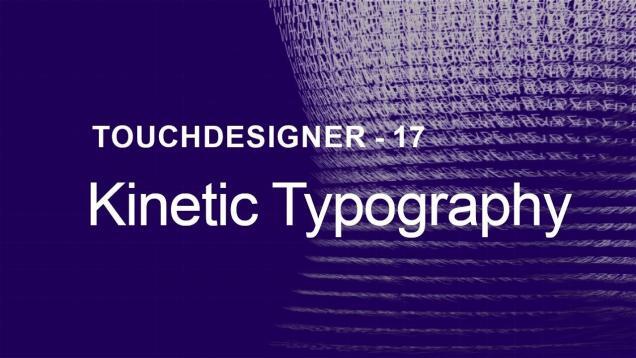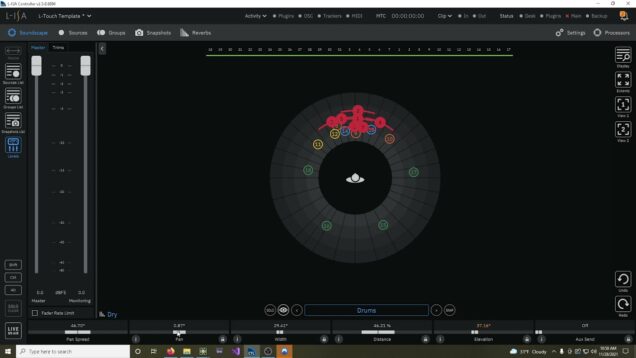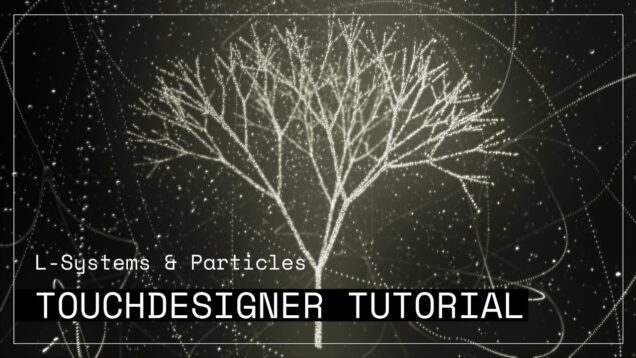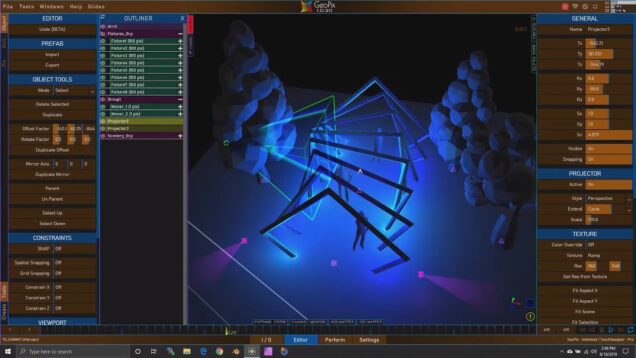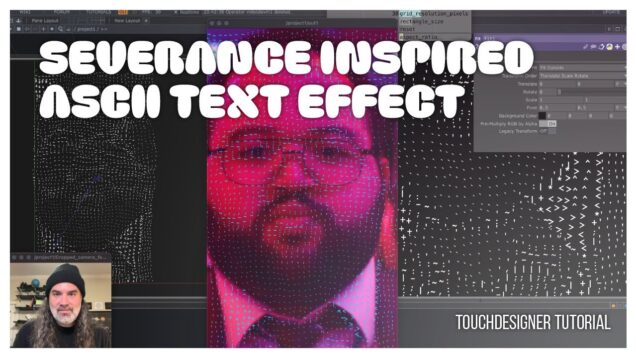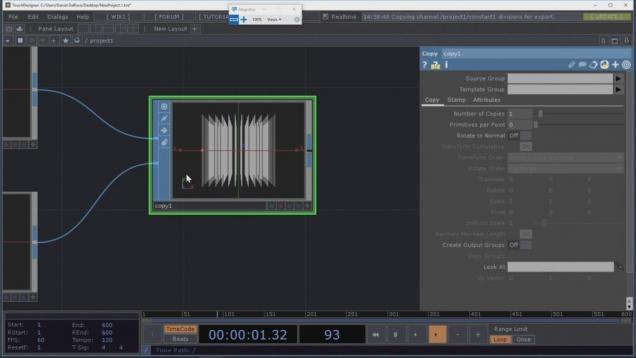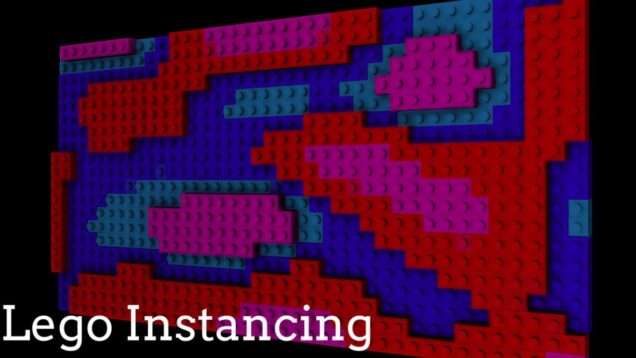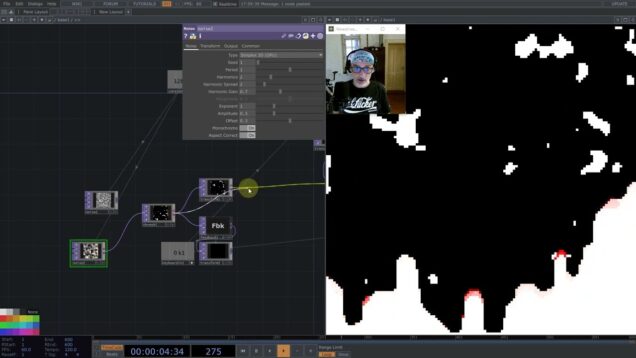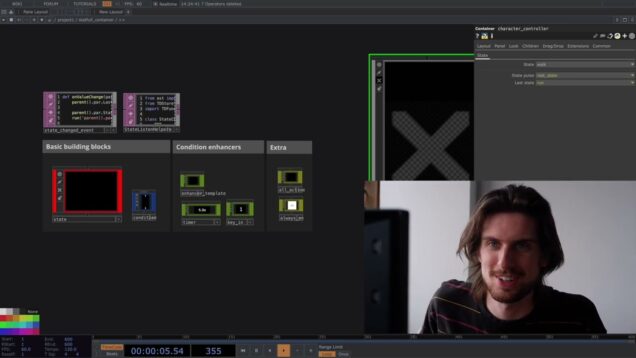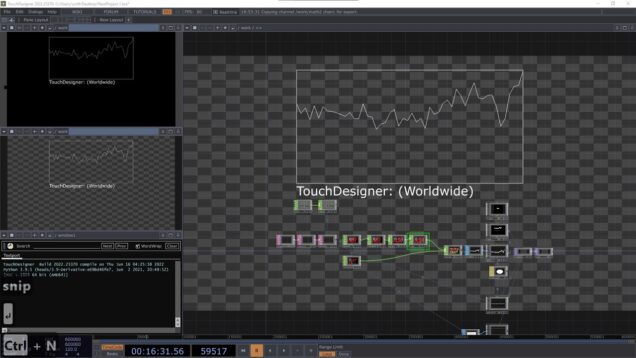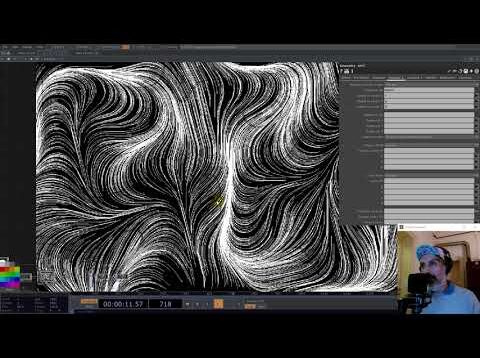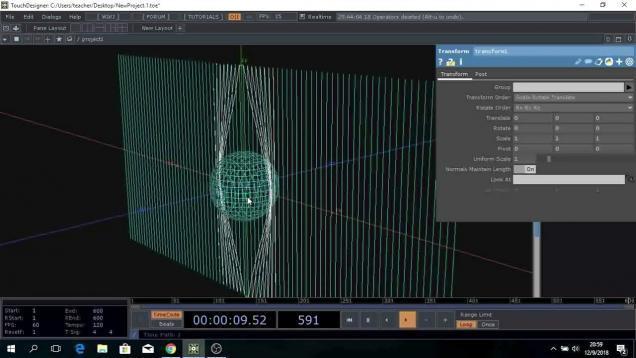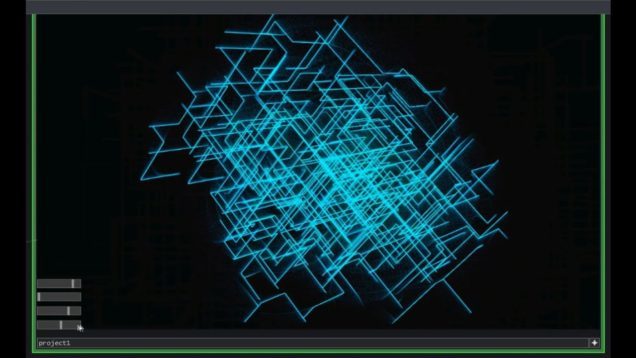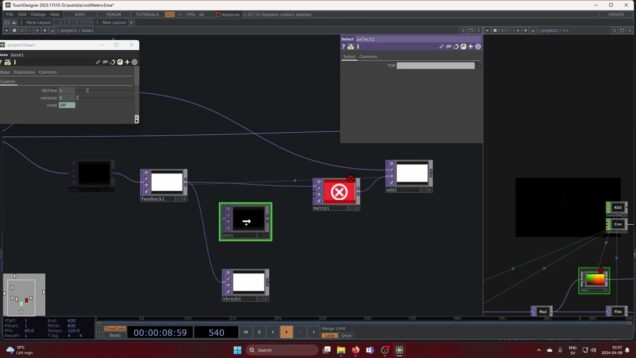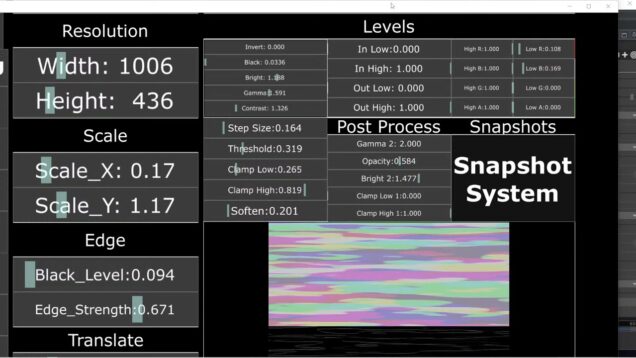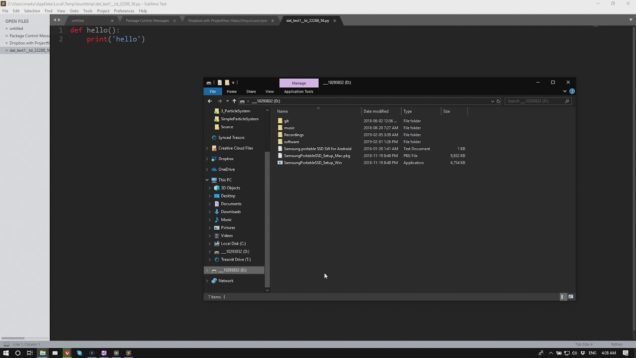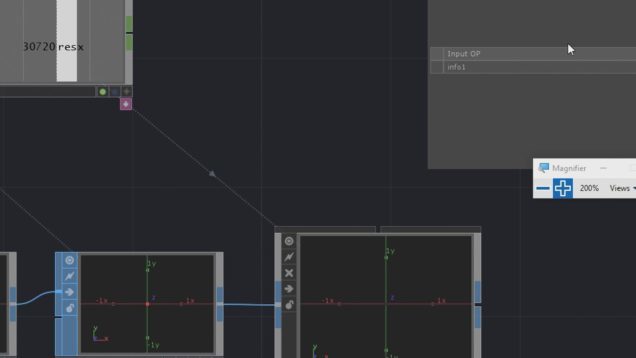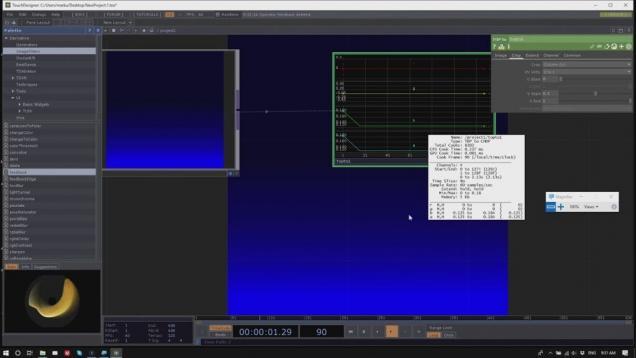Hou2Touch Course Intro lesson 9. Create the Procedural Gear Asset in Houdini and TouchDesigner
Enroll: https://hou2touch.com/course In this lesson, we continue to showcse the procedural workflow . its explains how to build the Model of the Procedural Gear in Houdini and TouchDesigner, including the process of creation of the Digiltal Asset




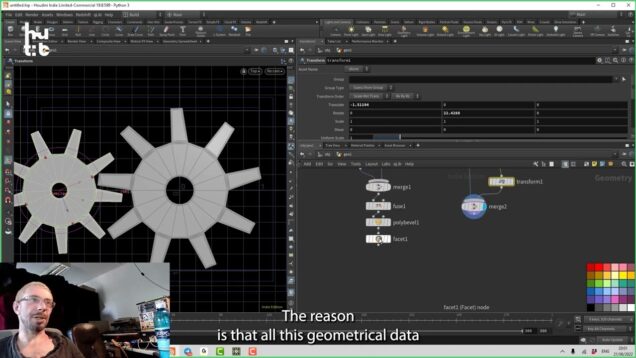
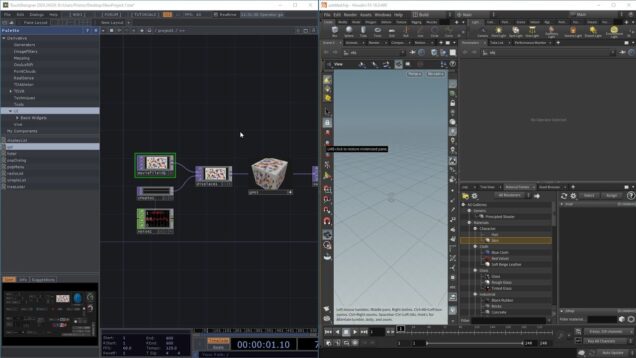


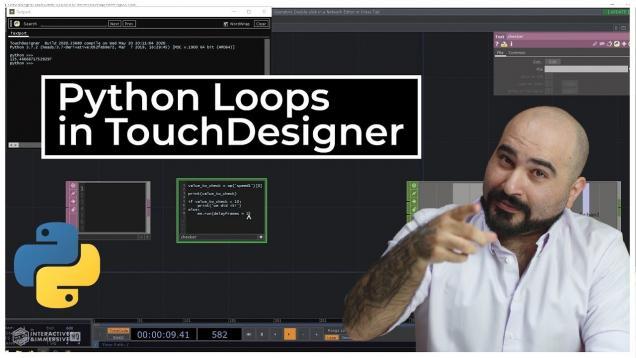



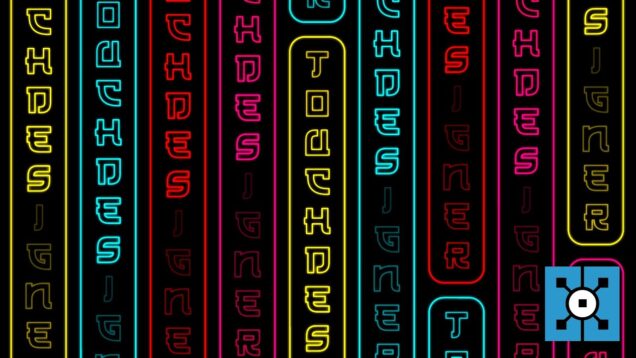
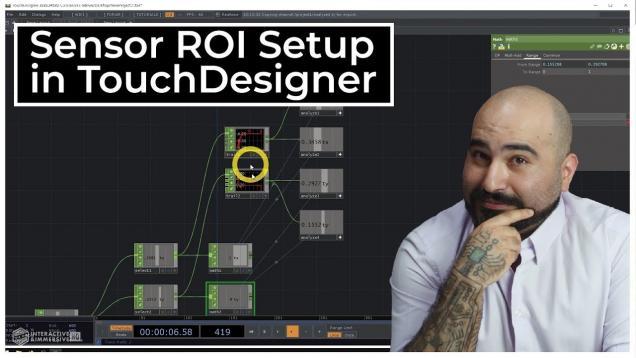
![How to Render TouchDesigner Nodes [TUTORIAL]](https://alltd.org/wp-content/uploads/2020/06/how-to-render-touchdesigner-node-636x358.jpg)
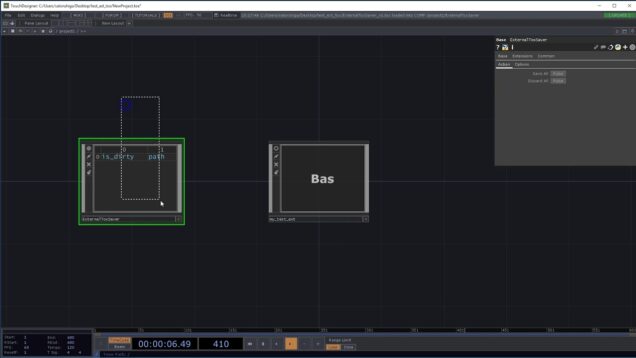
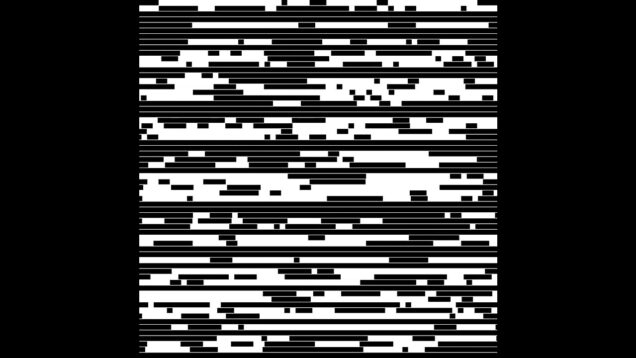
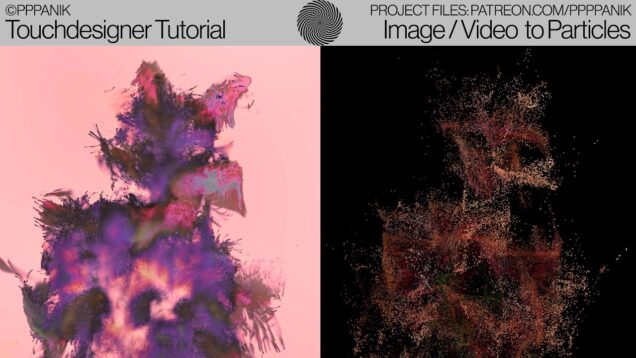
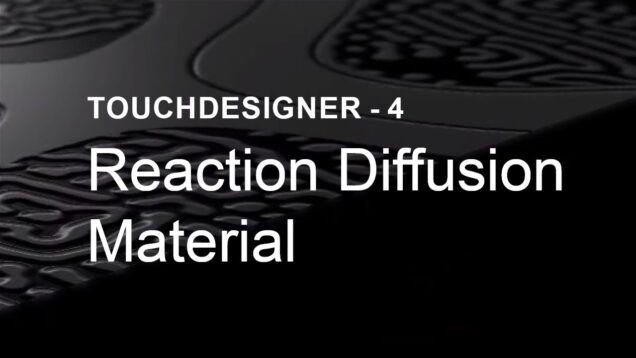
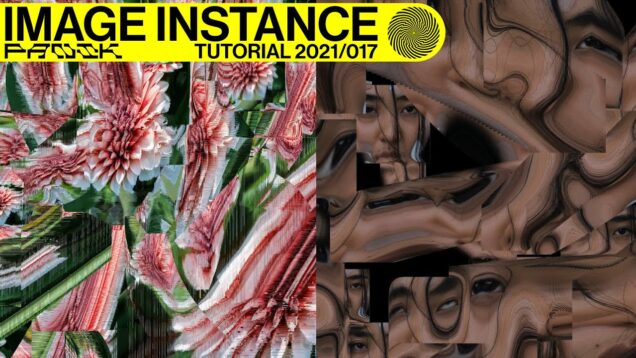

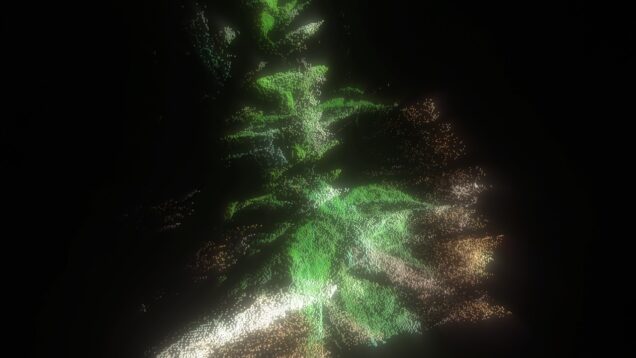
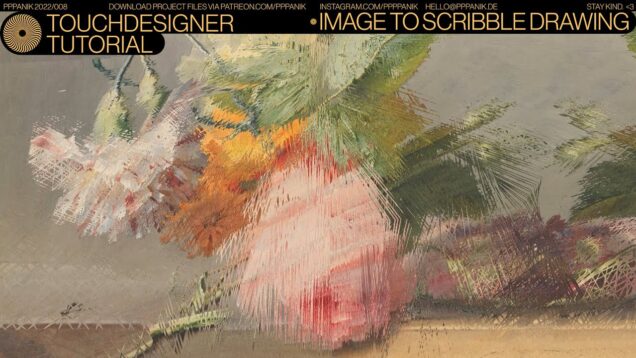
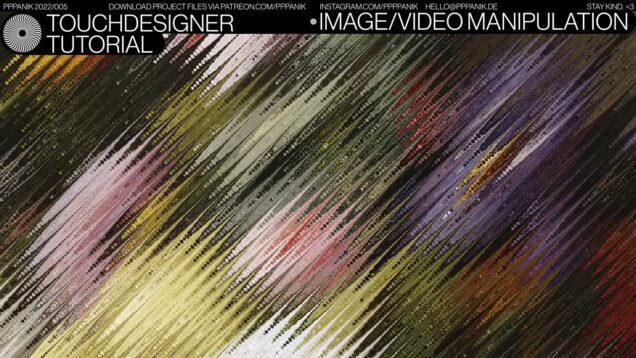
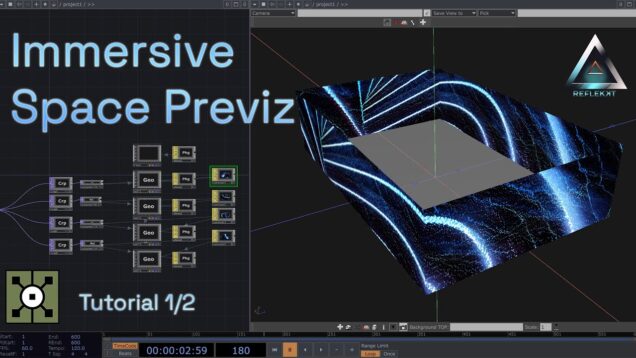


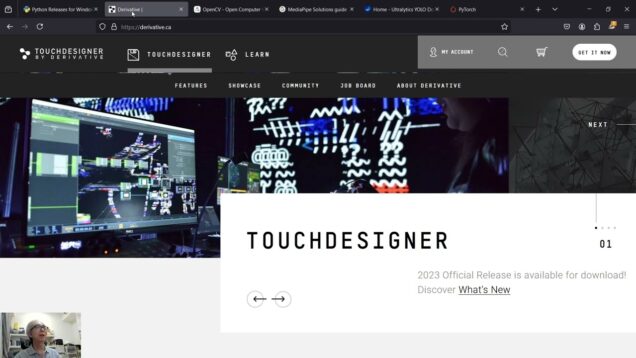
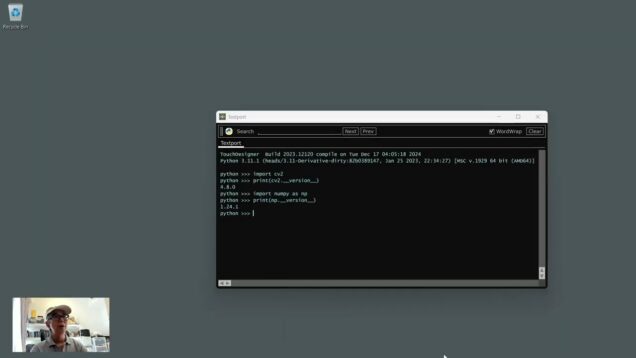
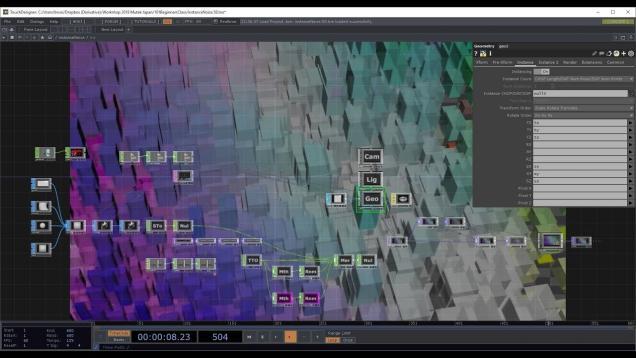
![Instancing boxes with noise [CODING ASMR]](https://alltd.org/wp-content/uploads/2024/02/instancing-boxes-with-noise-codi-636x358.jpg)