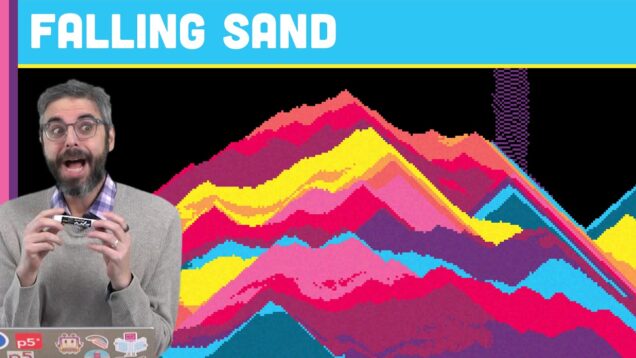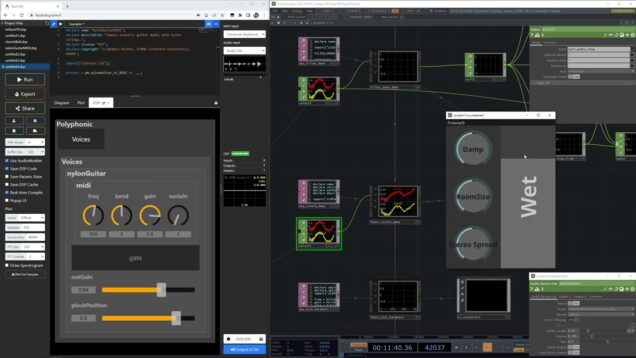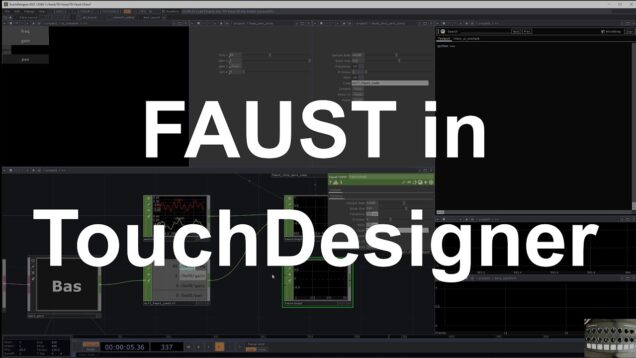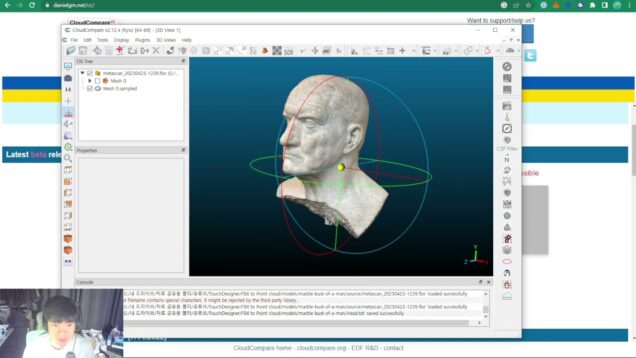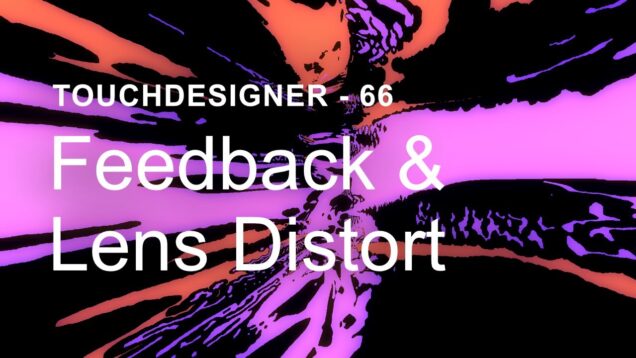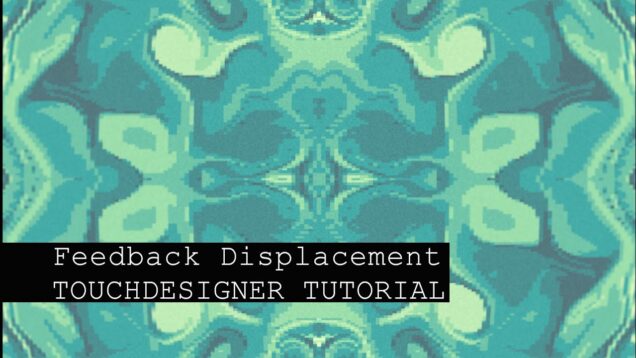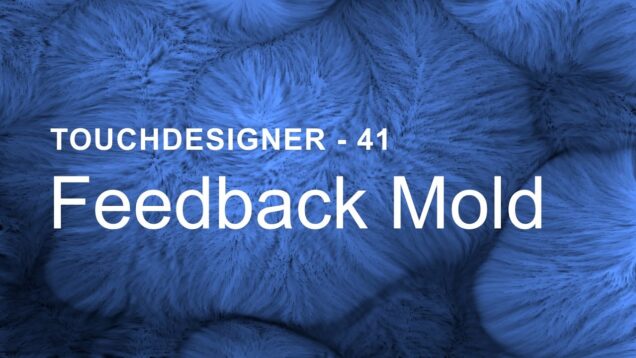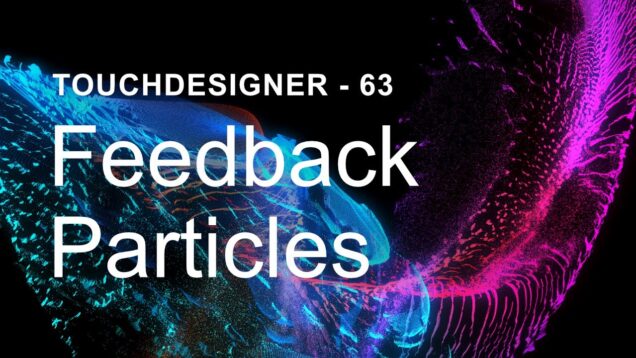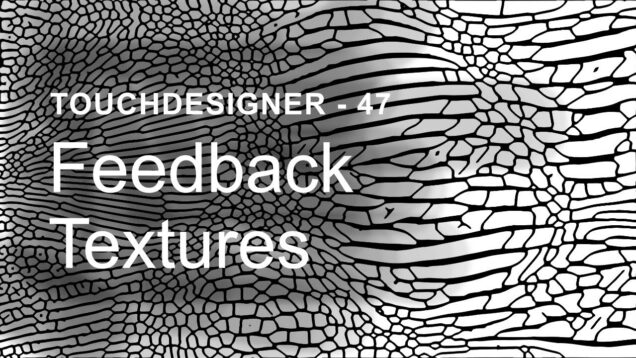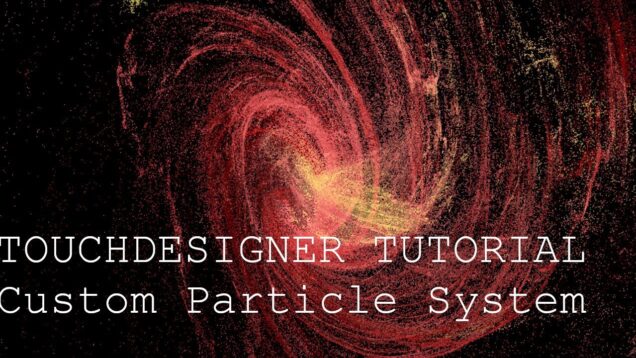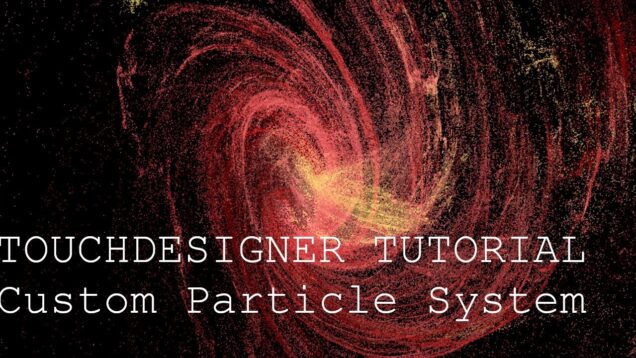Demystifying TouchDesigner SOPs 14. Spline Modeling. Clay and CurveClay SOPs
All our courses are available here: https://hou2touch.com/ It’s the 14th lesson already, and we finish the Spline Modeling topic. In this lesson, I will show the practical example deforming Model of the Vase using using Clay and CurveClay SOPs. Ful list of the topics uncovered in this video: 00:00 Intro 00:20 Clay SOP 02:00 2nd […]






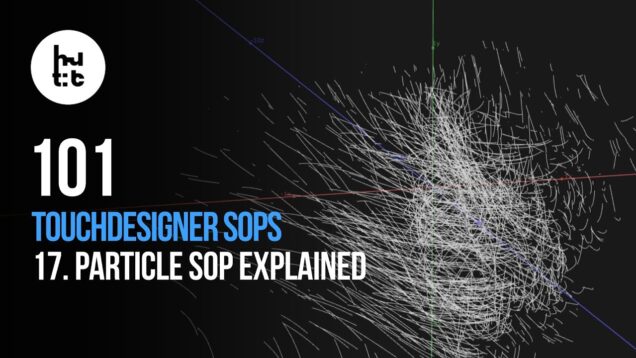
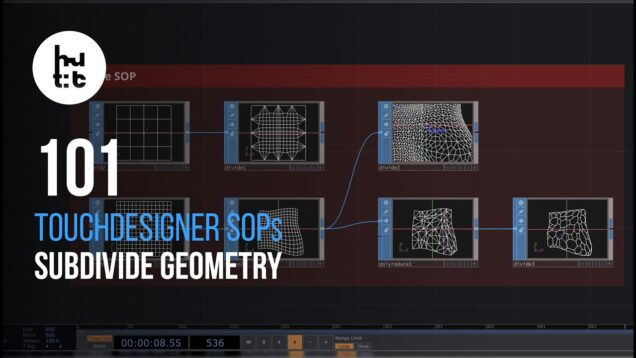

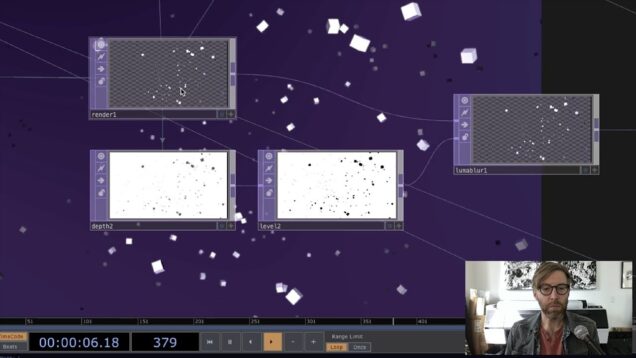
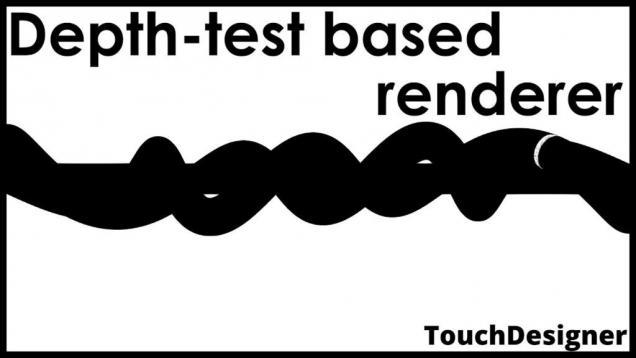
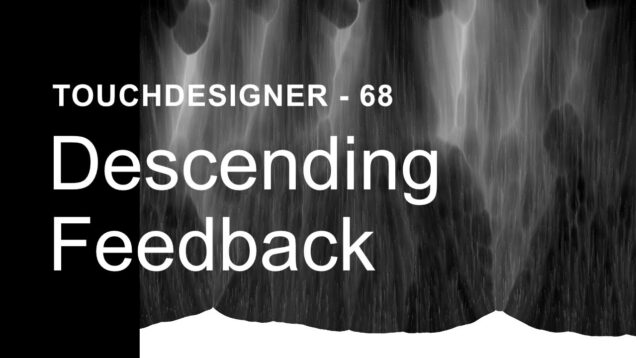

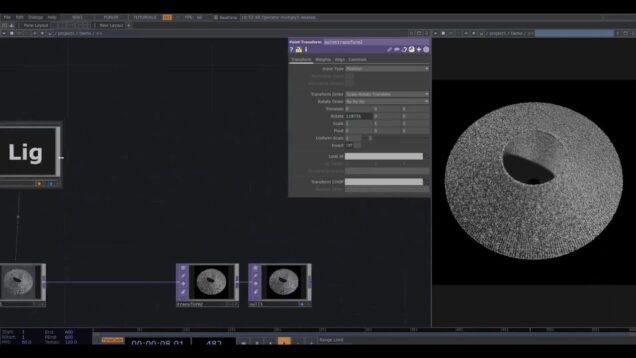




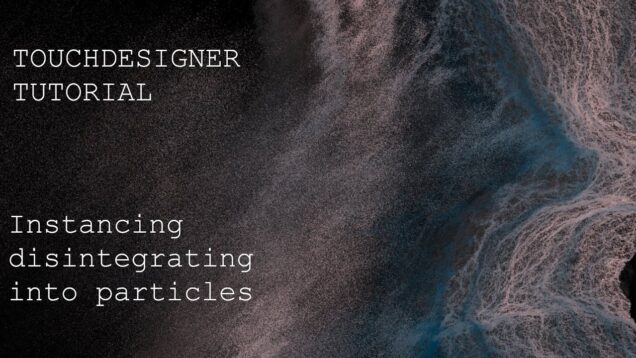
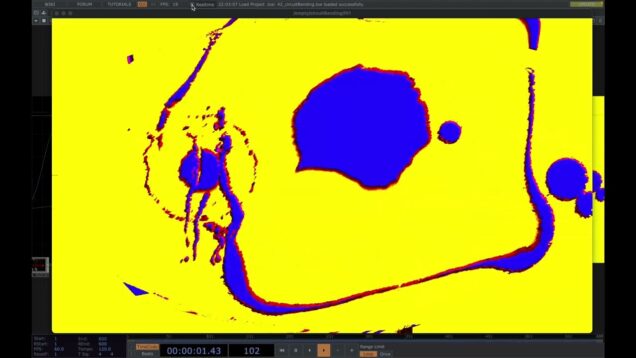
![displacement explorations | [Touchdesigner]](https://alltd.org/wp-content/uploads/2024/09/displacement-explorations-touchd-636x358.jpg)
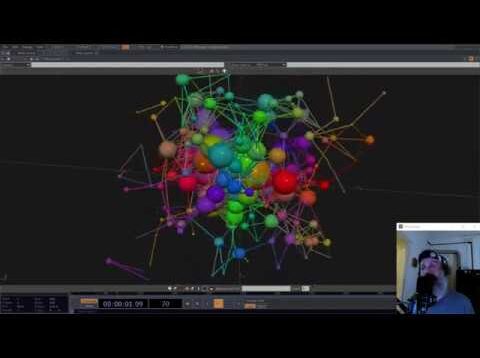

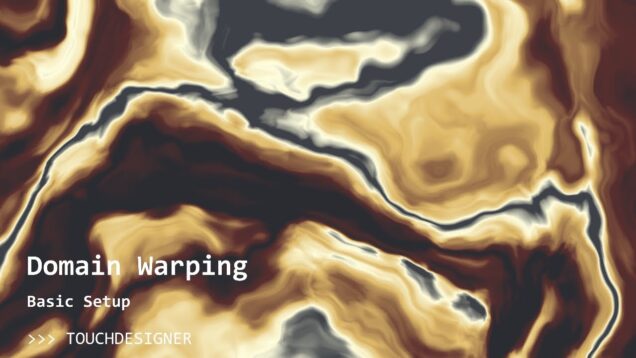

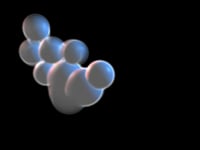

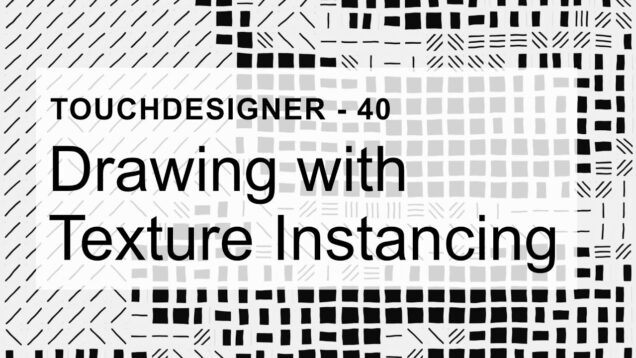
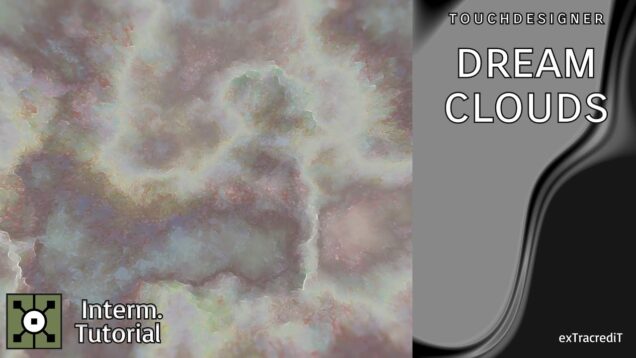

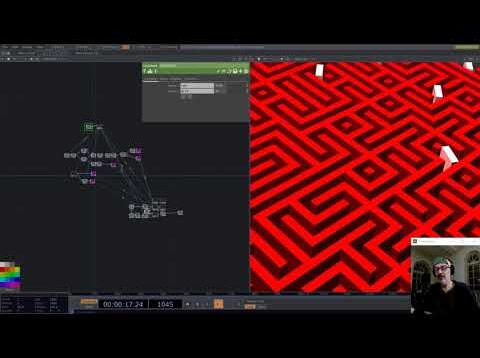
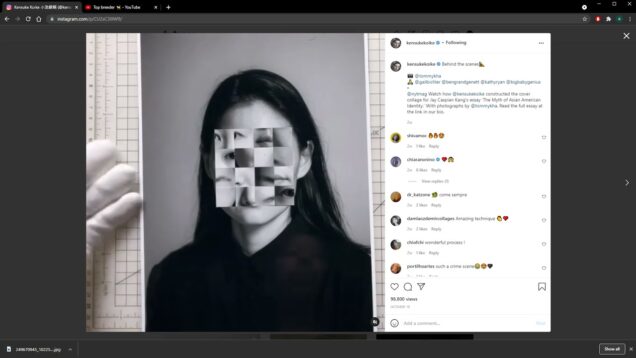





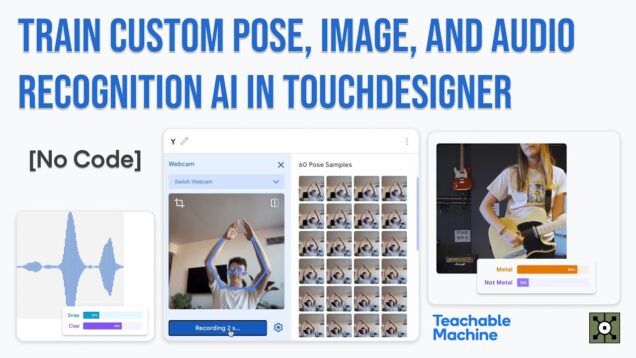
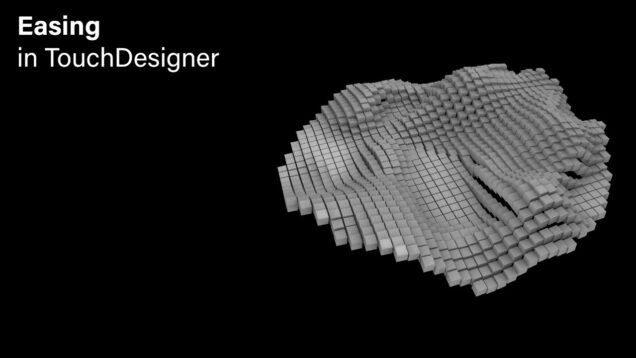


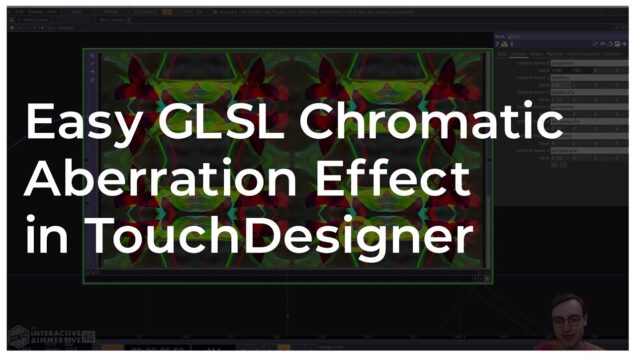


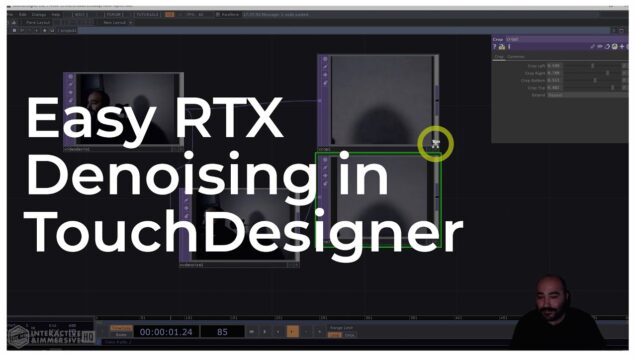

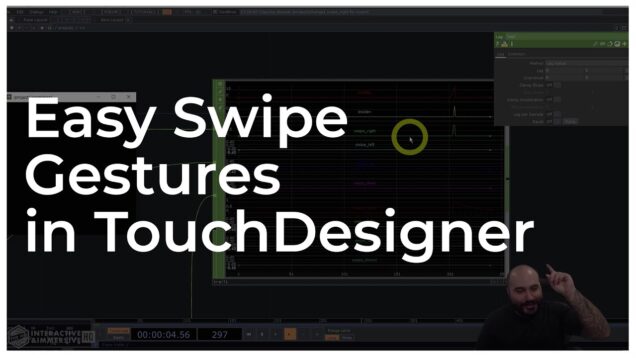

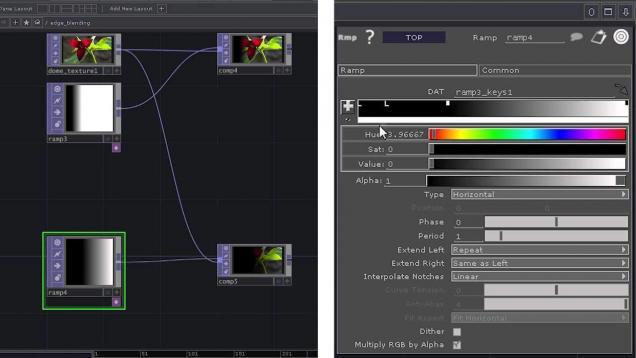
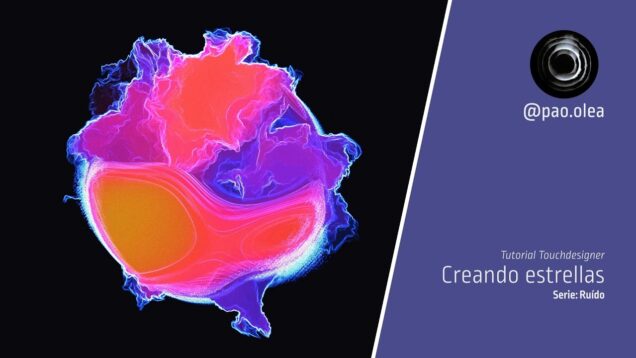
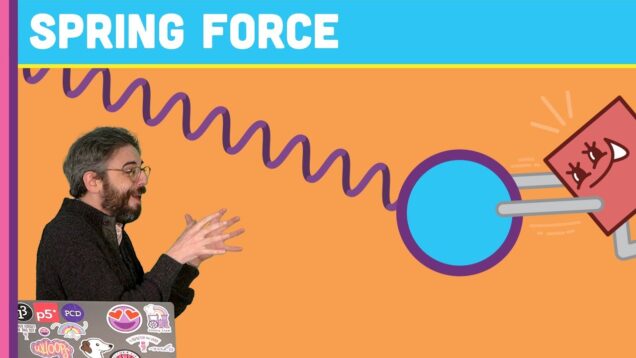

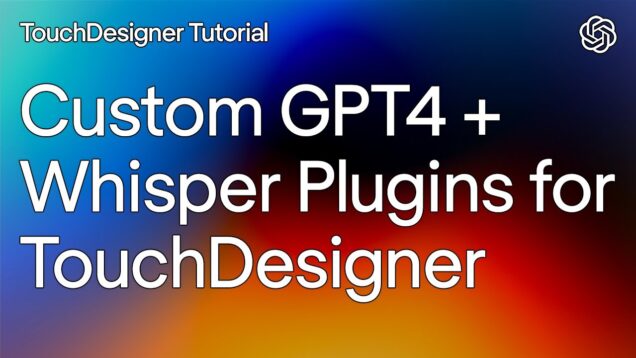



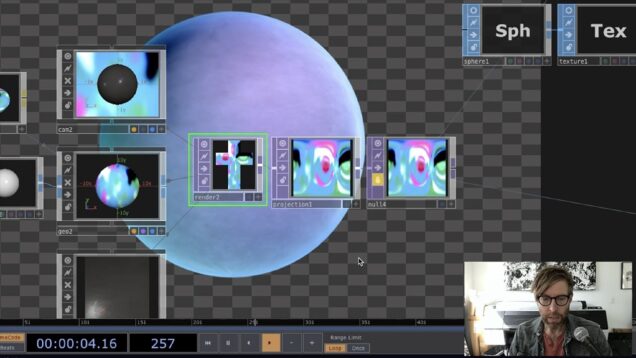
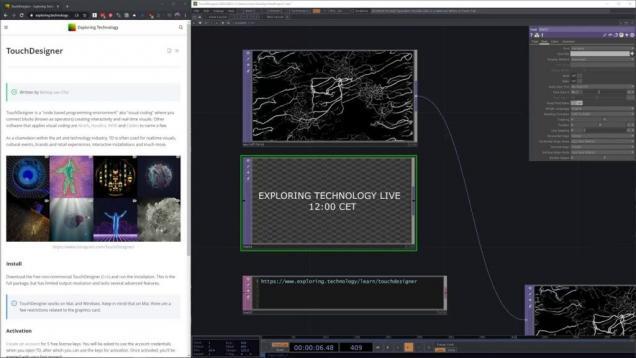

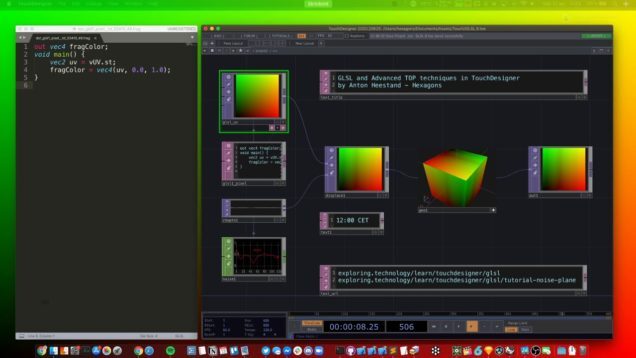
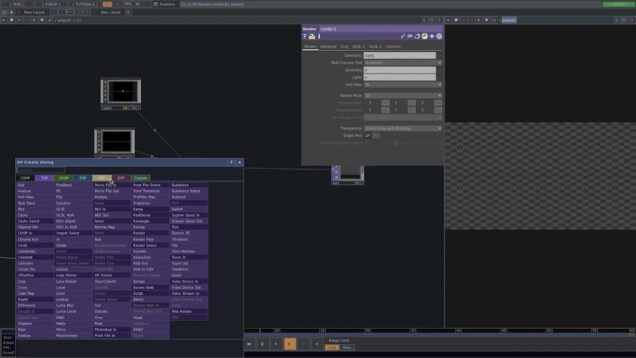
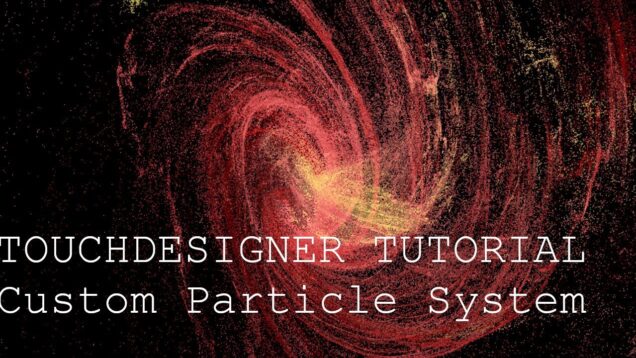
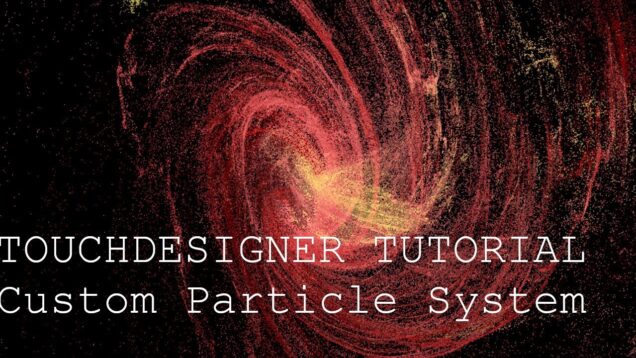


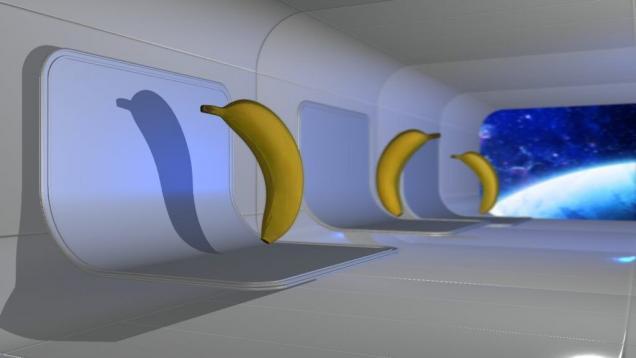
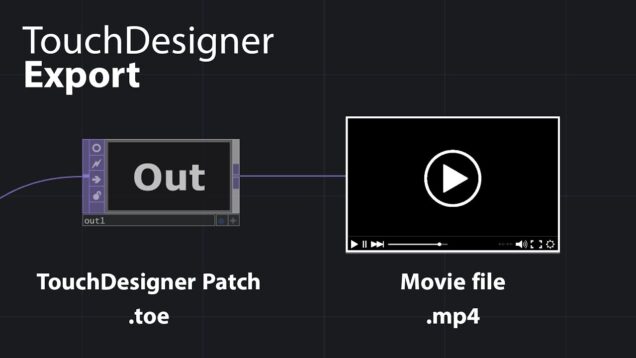
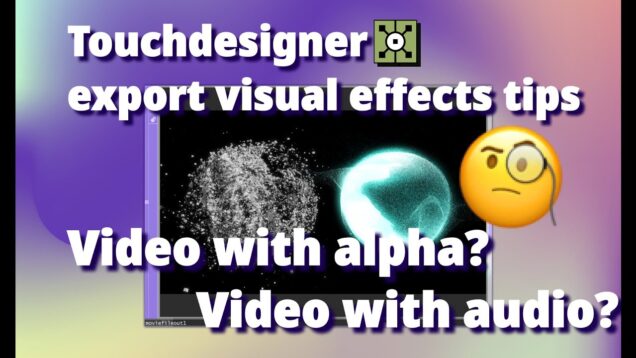


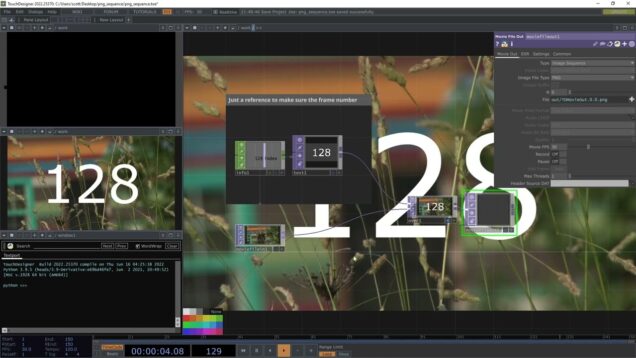
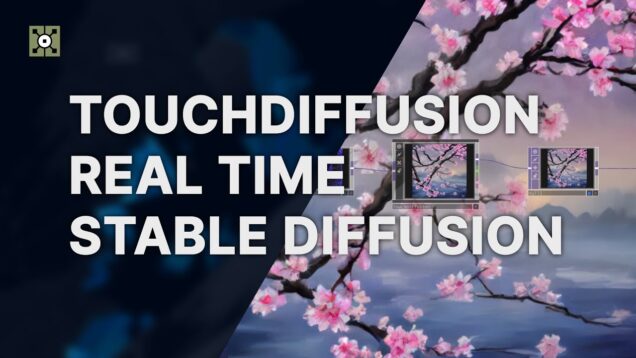

![Eyes – Touchdesigner Tutorial [05]](https://alltd.org/wp-content/uploads/2023/06/eyes-touchdesigner-tutorial-05-636x358.jpg)