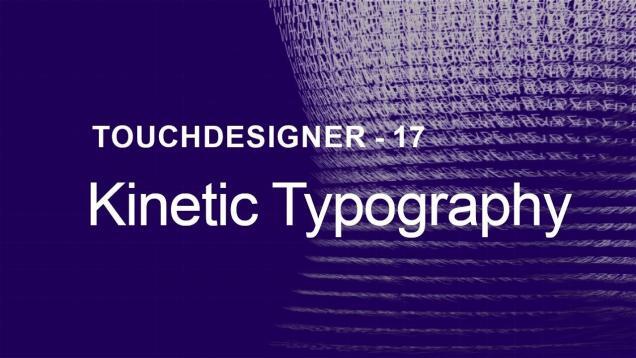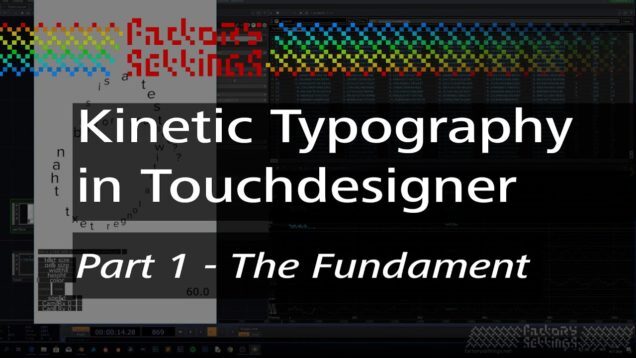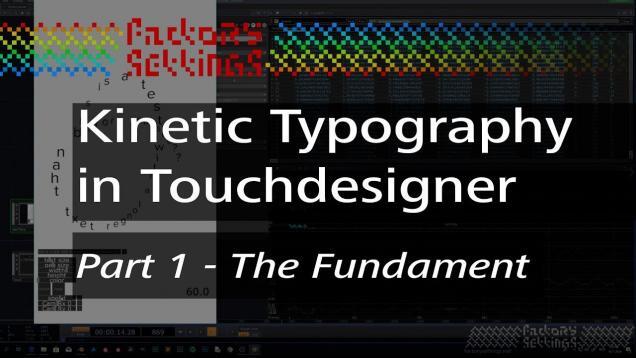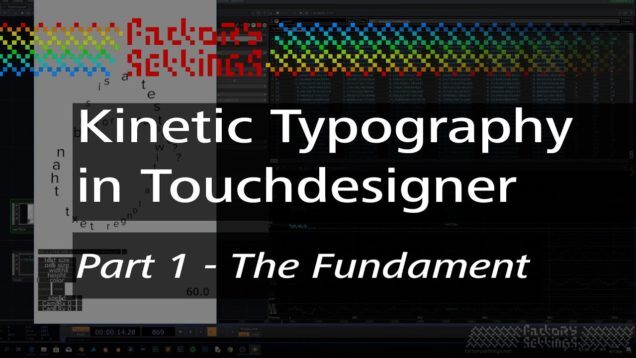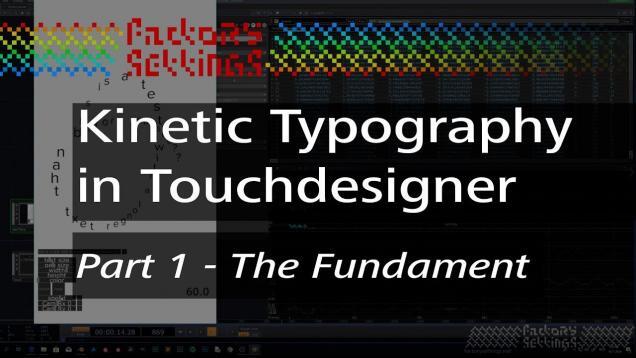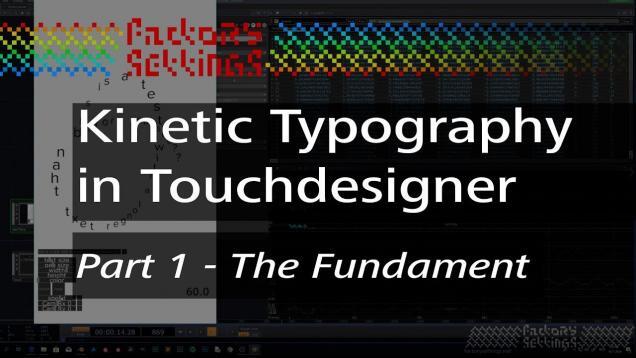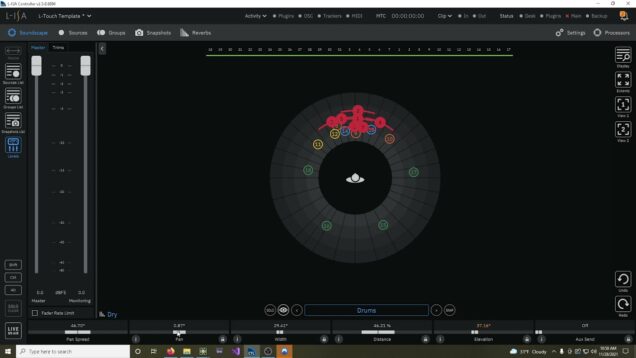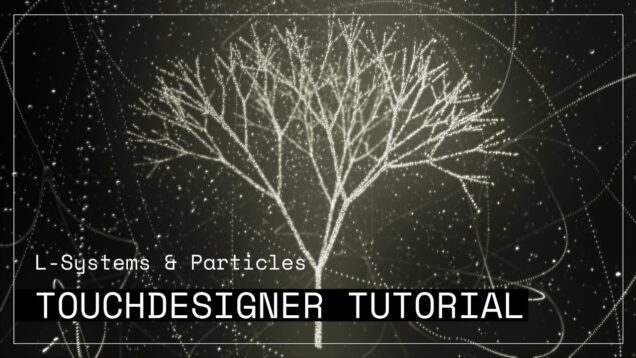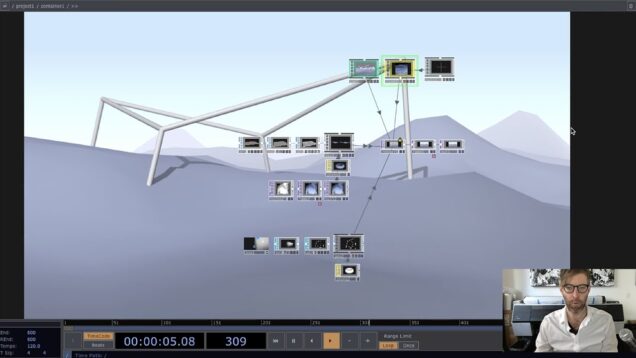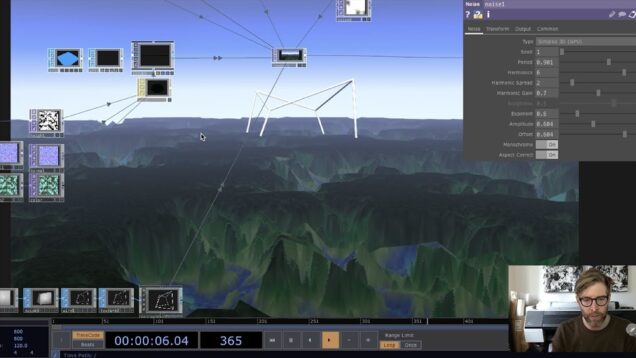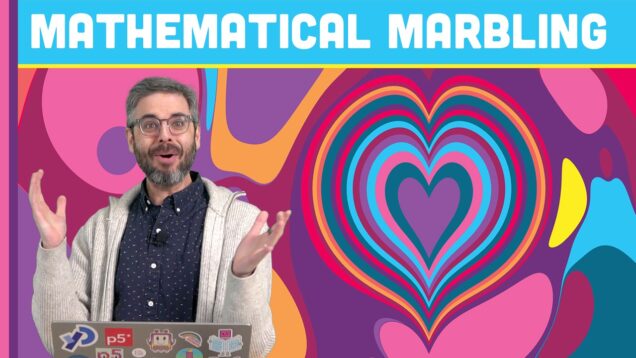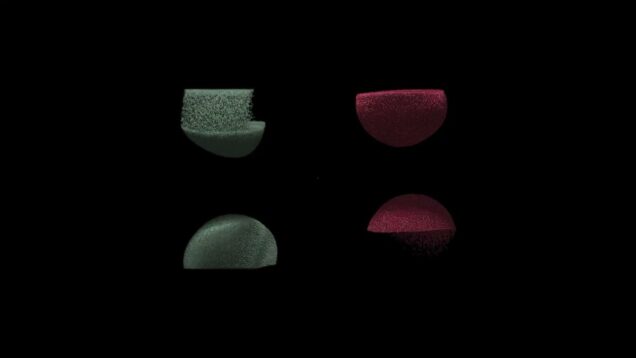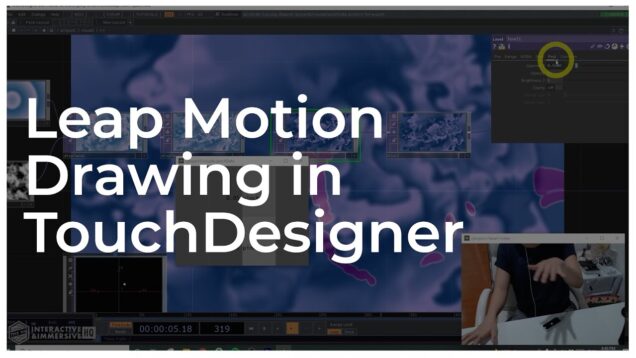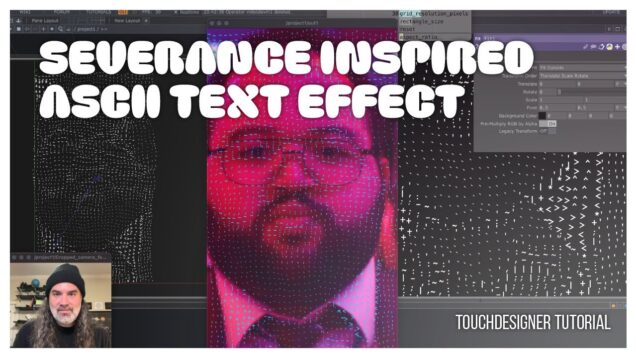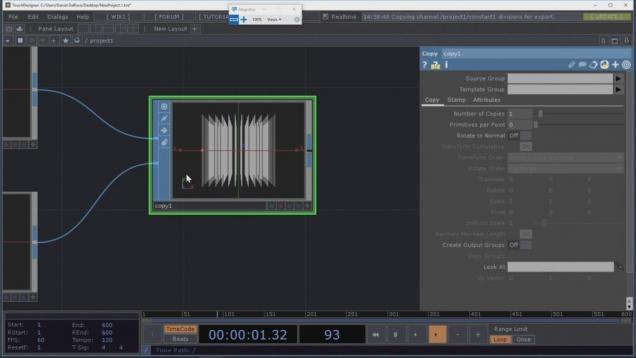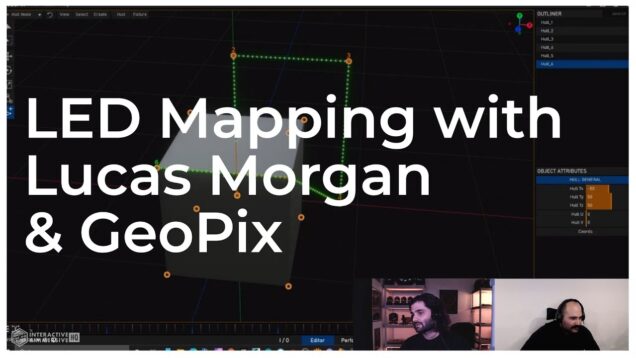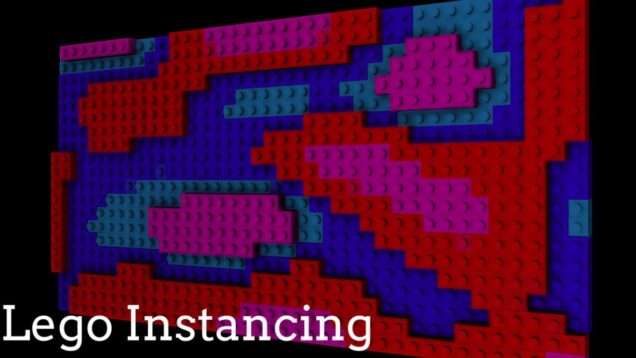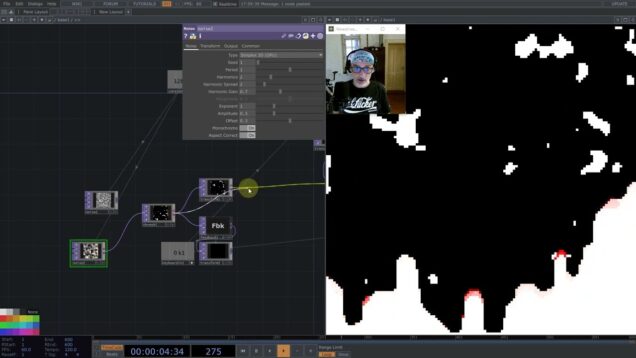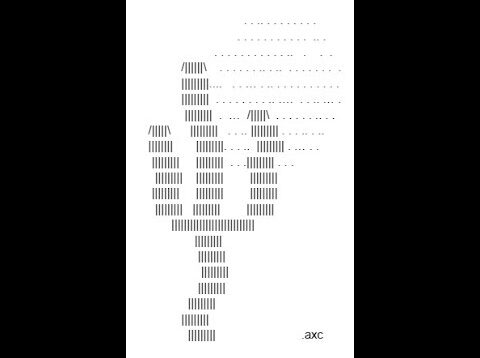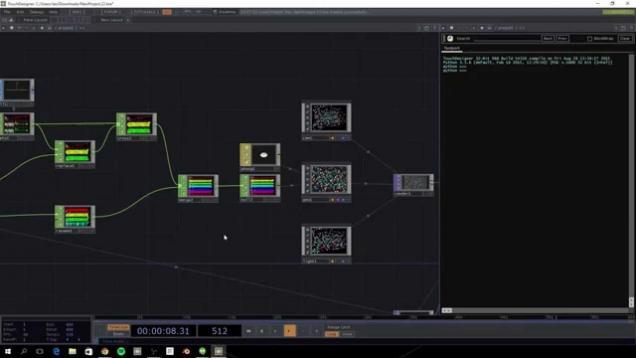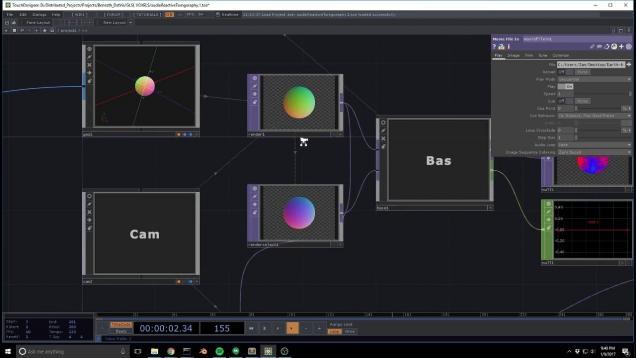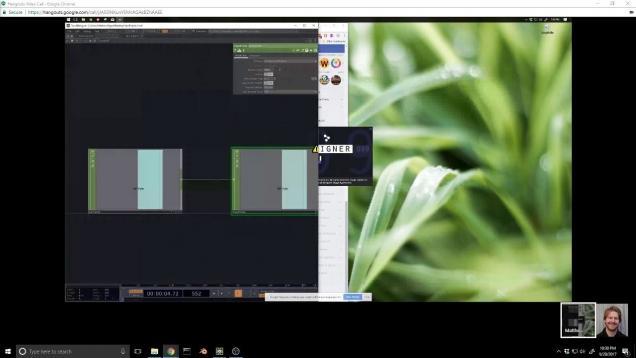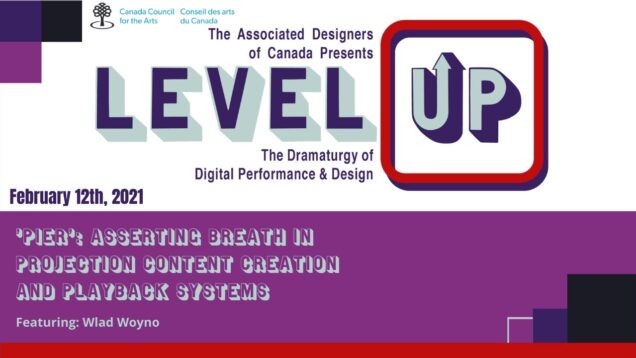Interfacing Arduino Neopixels with TouchDesigner
Get access to 200+ hours of TouchDesigner video training, a private Facebook group where Elburz Sorkhabi and Matthew Ragan answer all your questions, and twice-monthly group coaching/mastermind calls here: http://iihq.tv/Trial In this video, we’ll create small, interactive candle effects on Arduino and go over an introduction of interfacing TouchDesigner with Arduino over Serial. We’ll begin […]




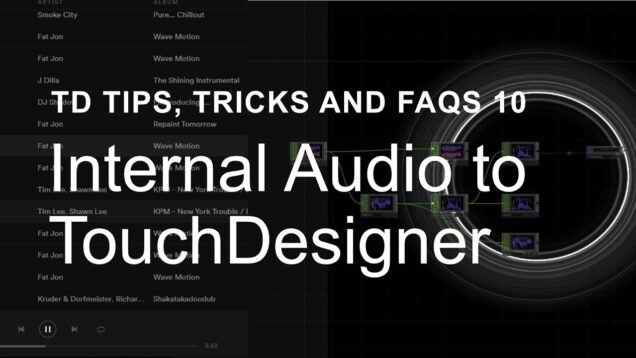
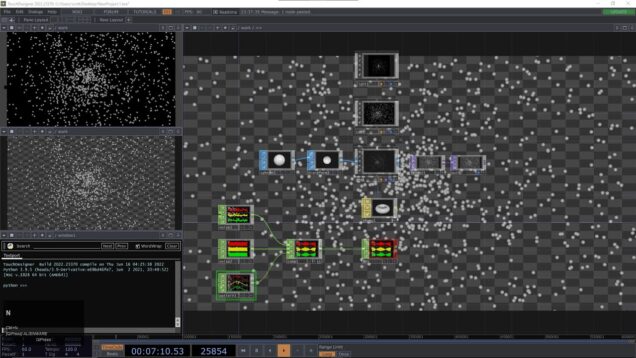

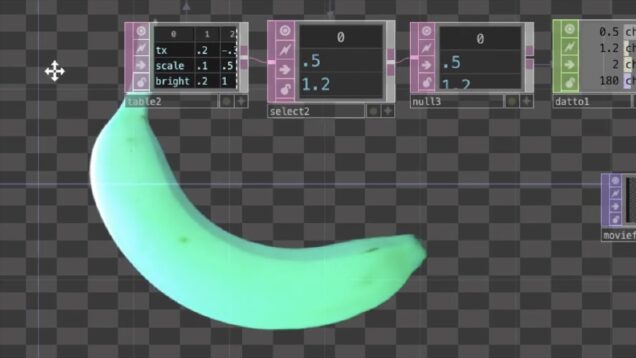
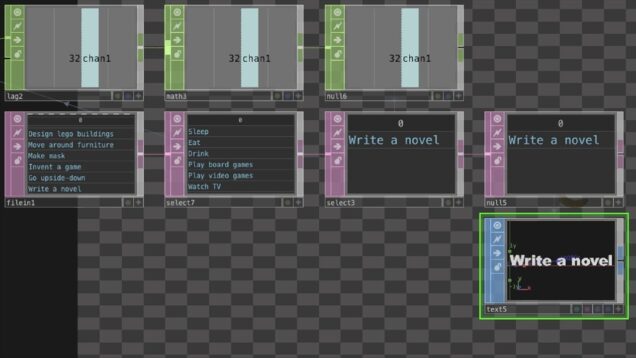
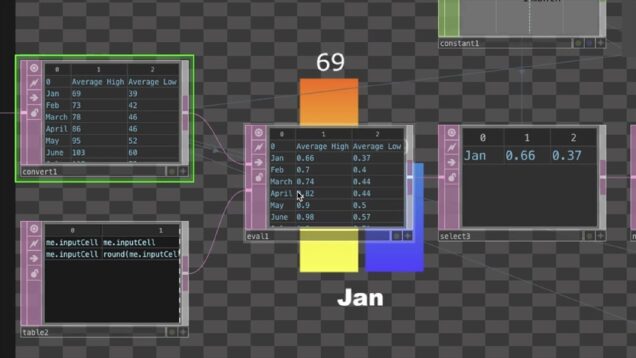
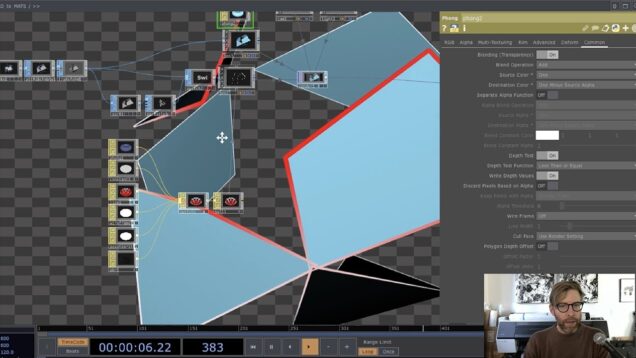

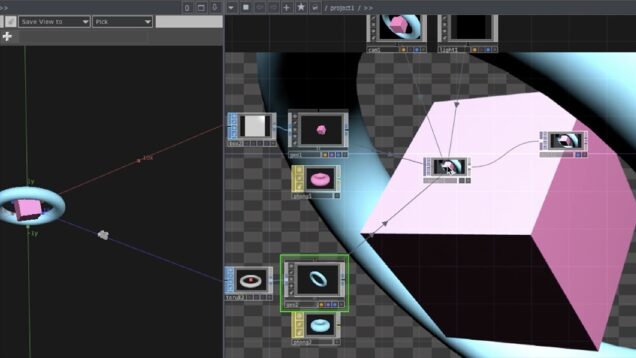
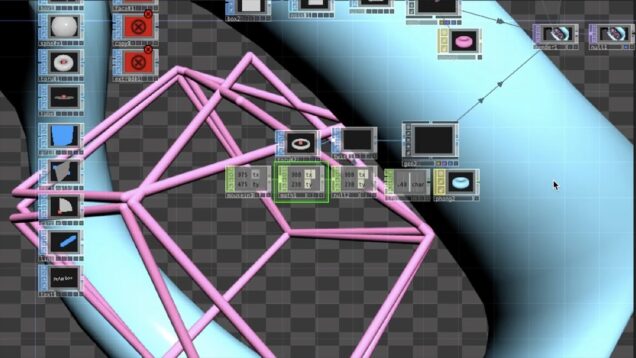


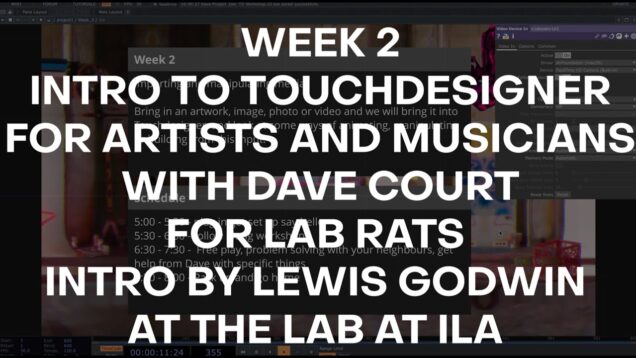
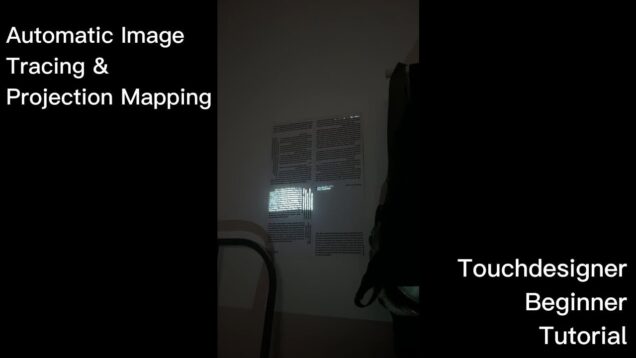
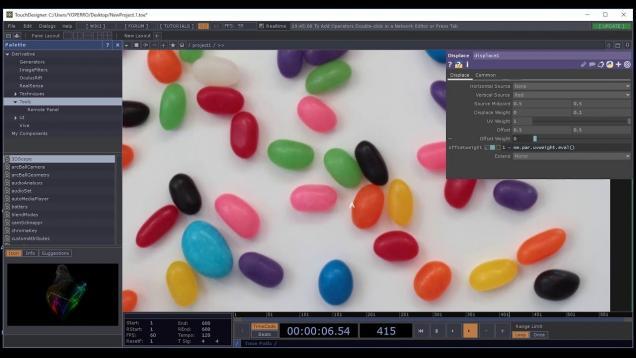
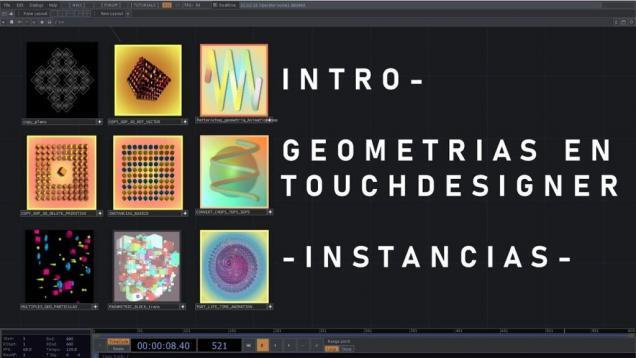
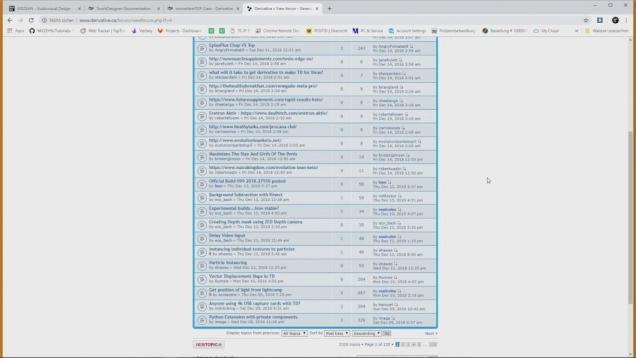

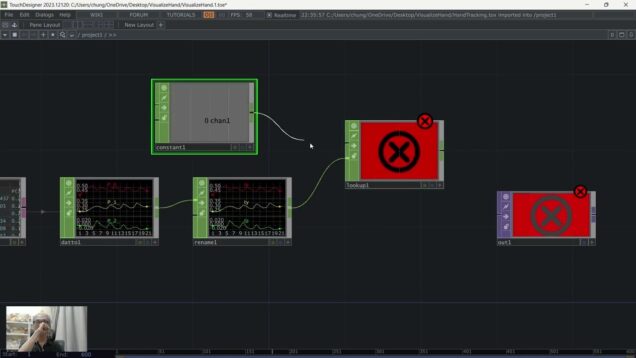
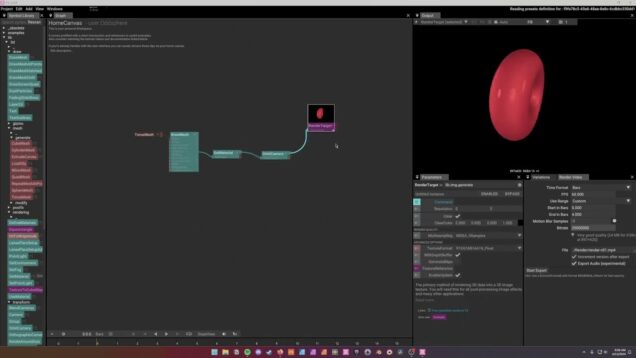

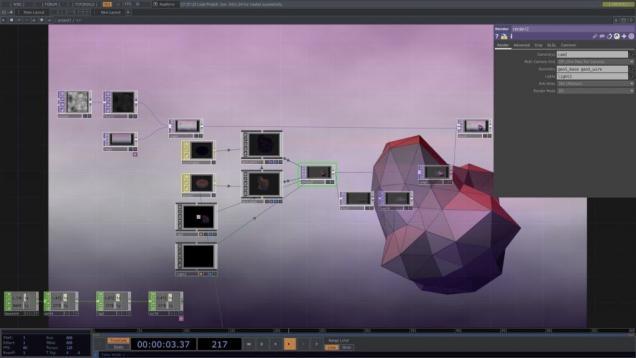
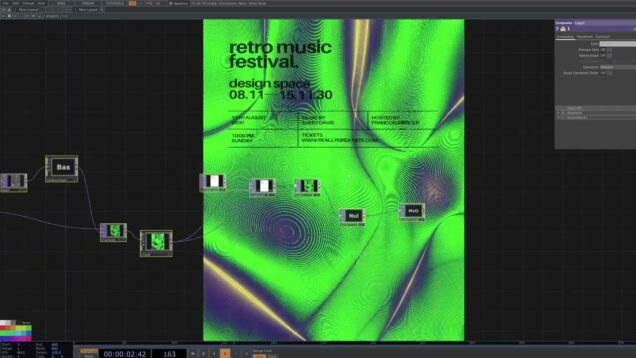
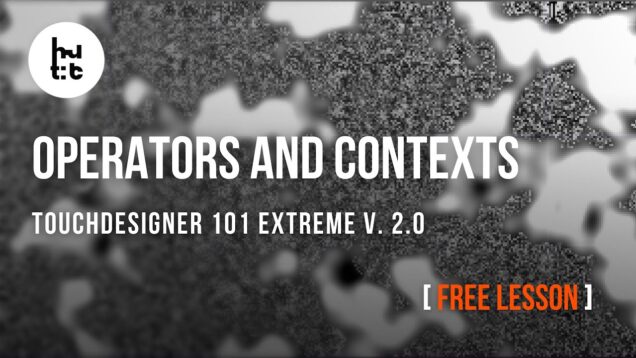

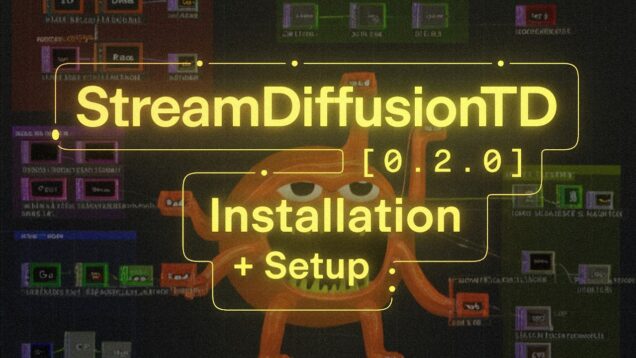
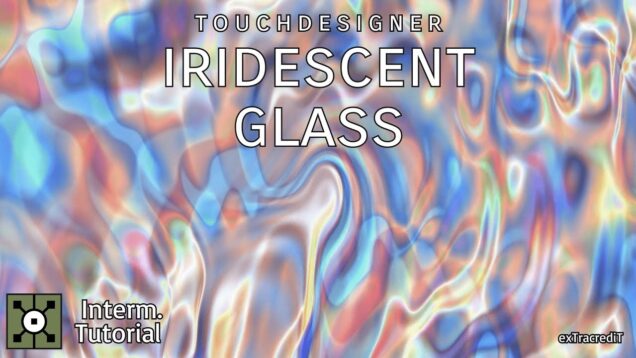
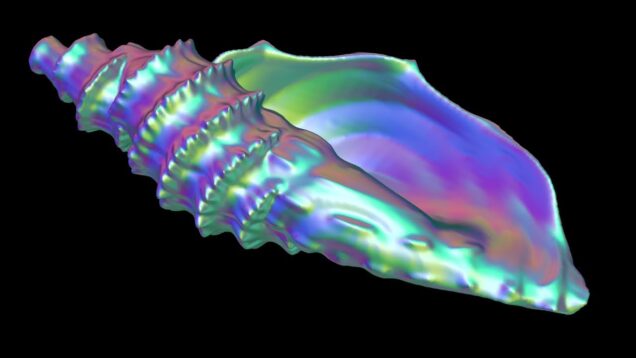
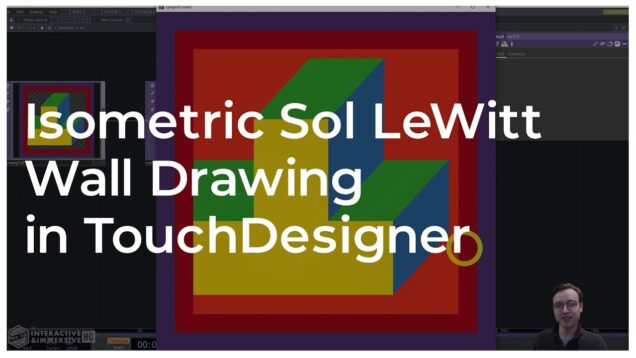
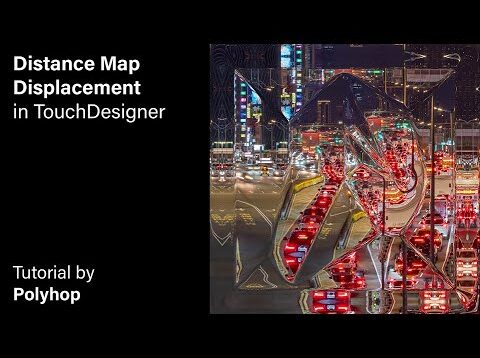


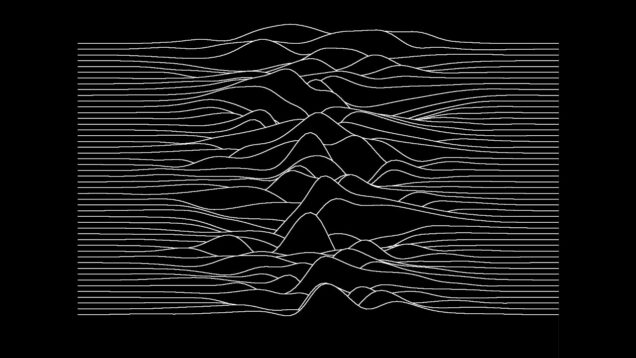



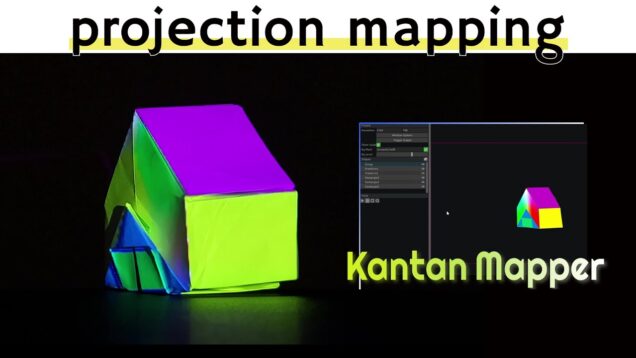

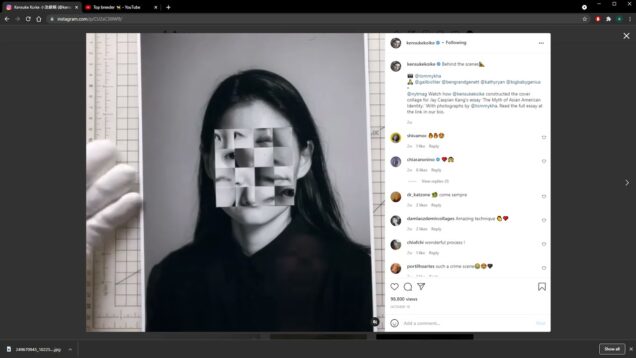

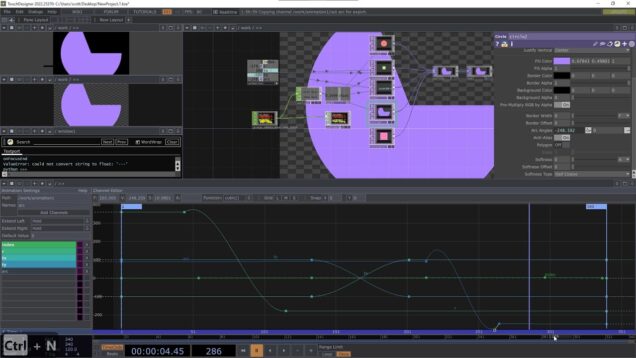

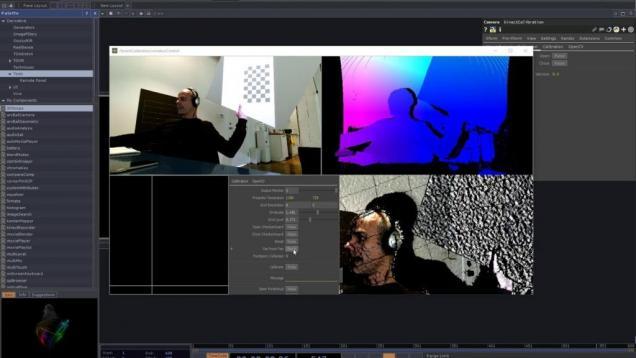




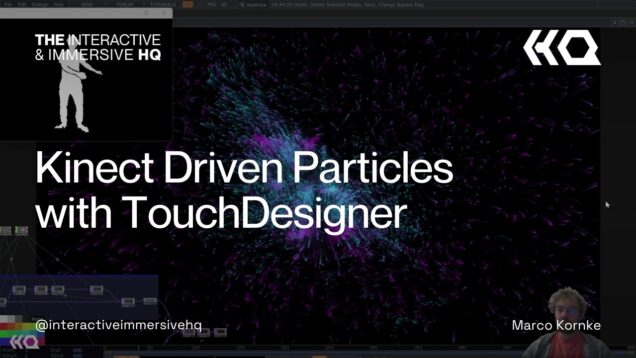

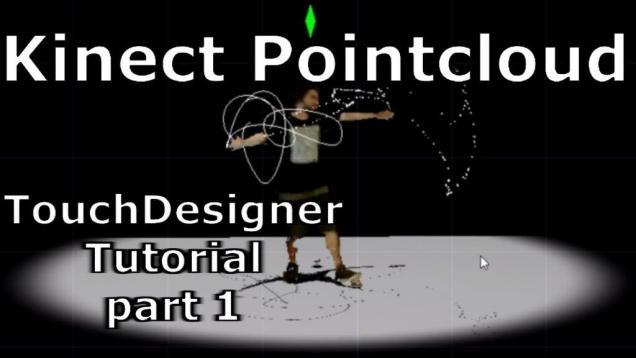
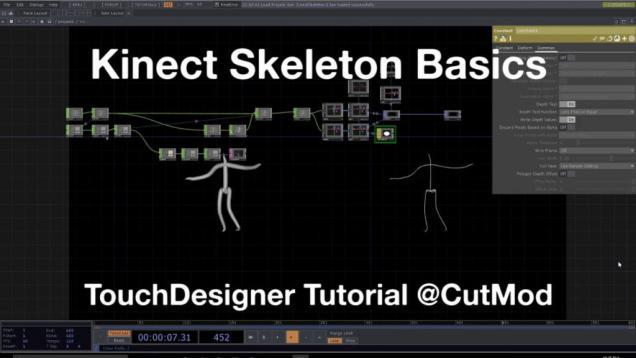
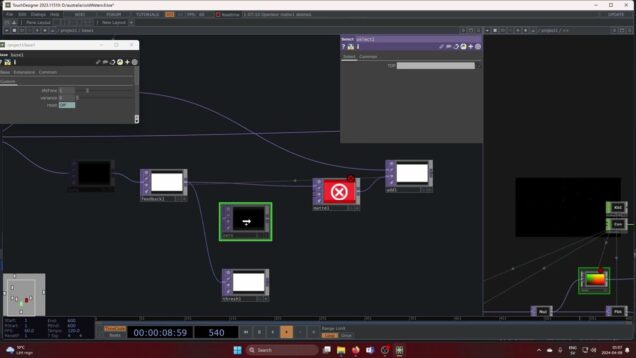

![Kinecting back to my roots | [Touchdesigner]](https://alltd.org/wp-content/uploads/2025/02/kinecting-back-to-my-roots-touch-1-636x358.jpg)
![Kinecting back to my roots | [Touchdesigner]](https://alltd.org/wp-content/uploads/2025/02/kinecting-back-to-my-roots-touch-636x358.jpg)