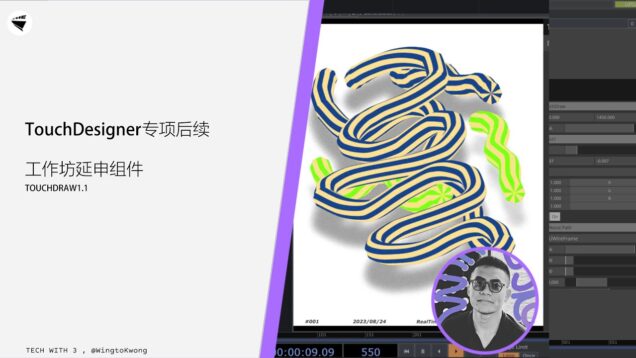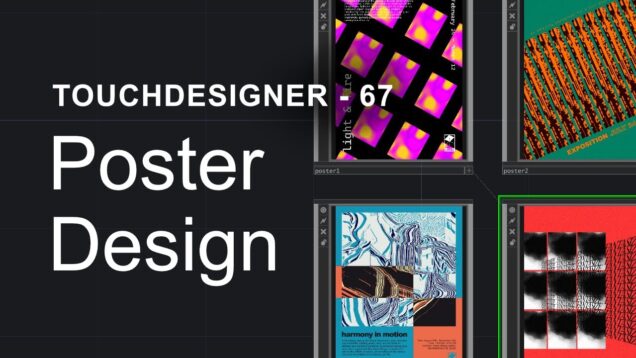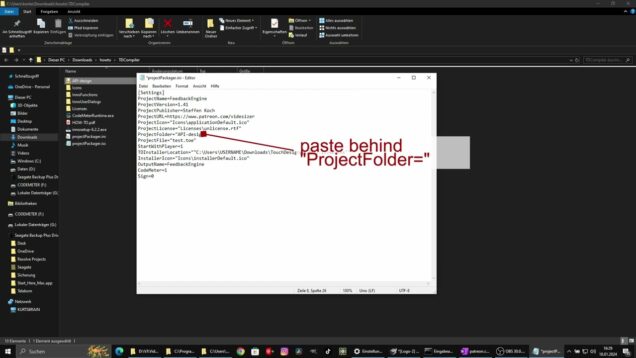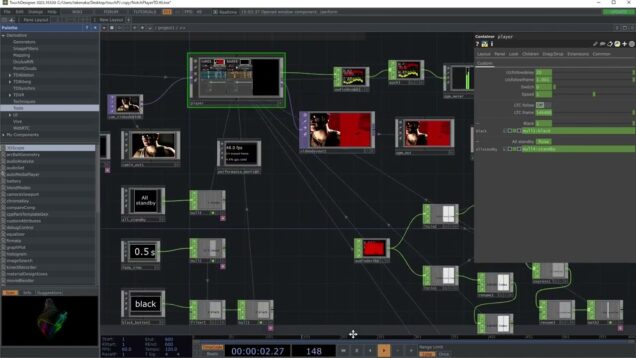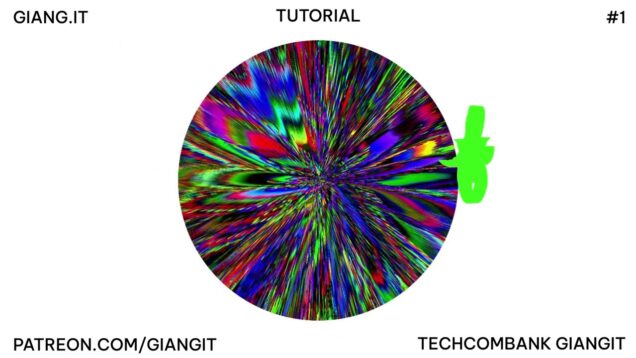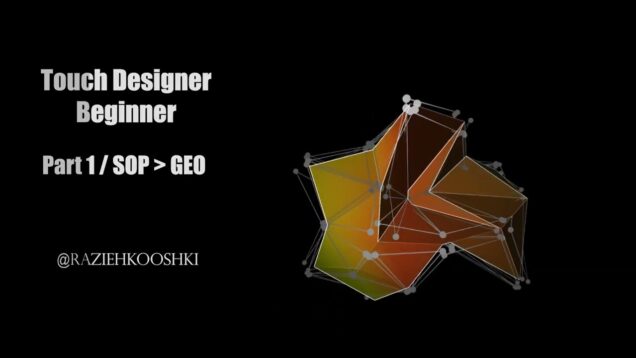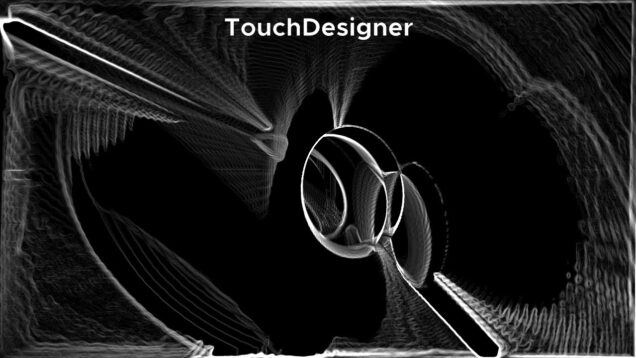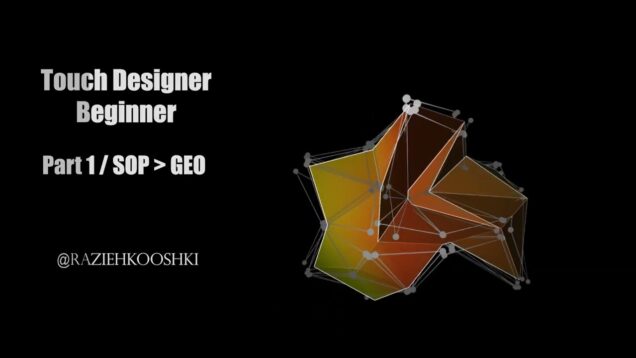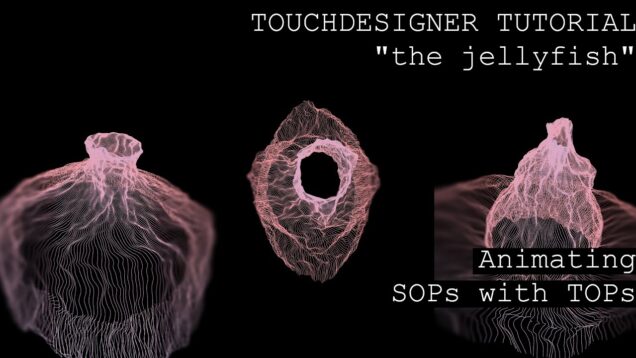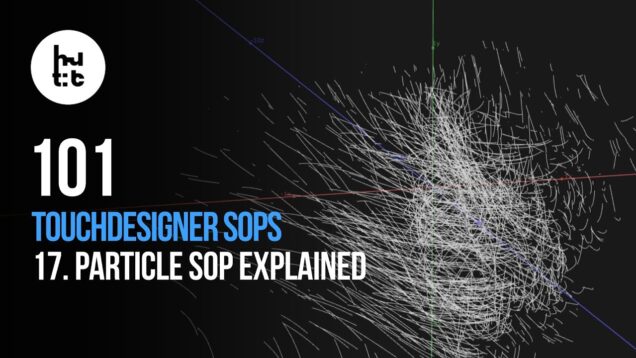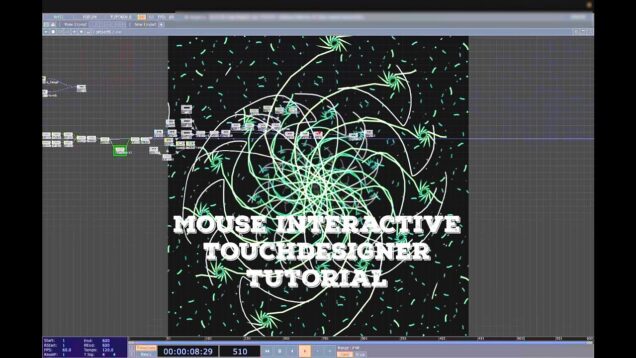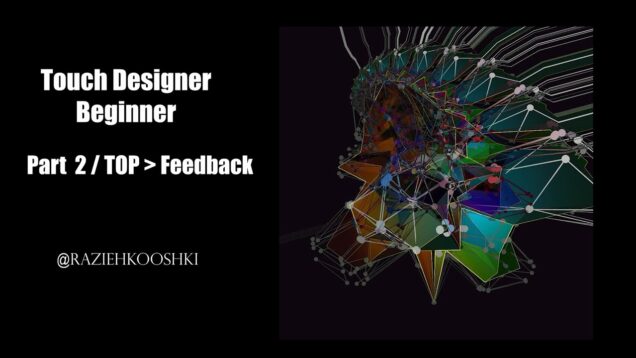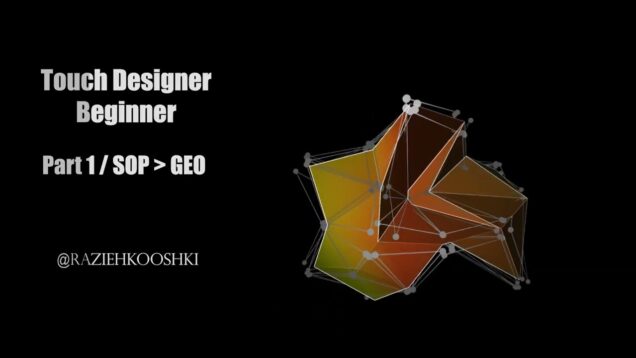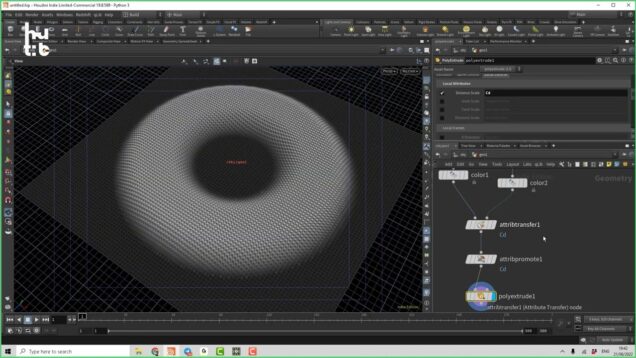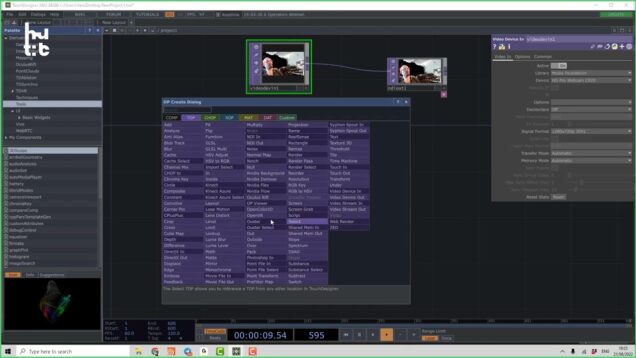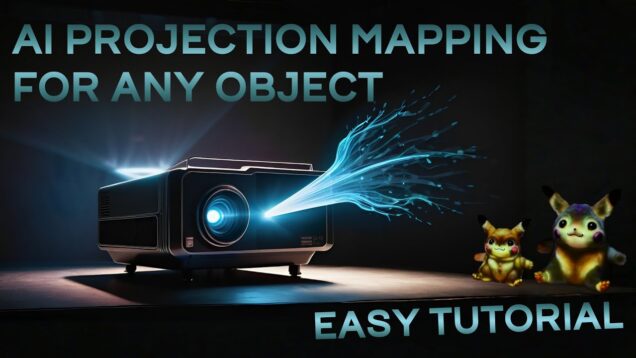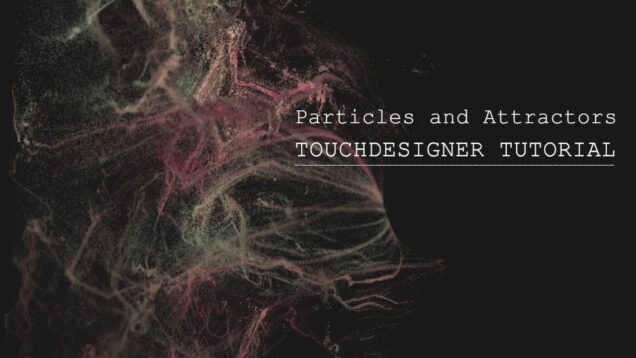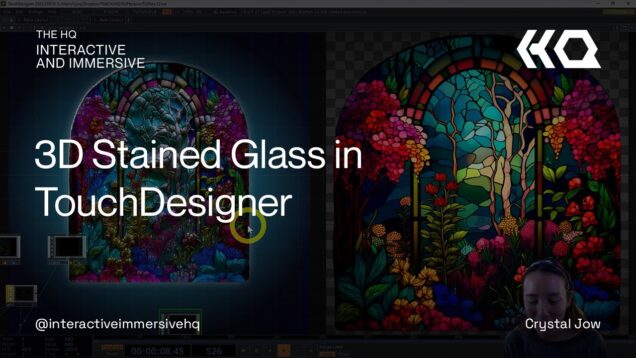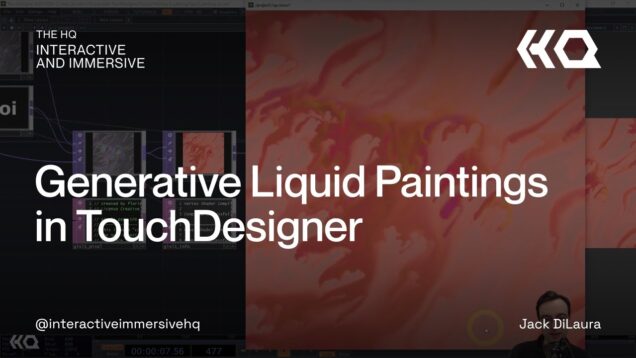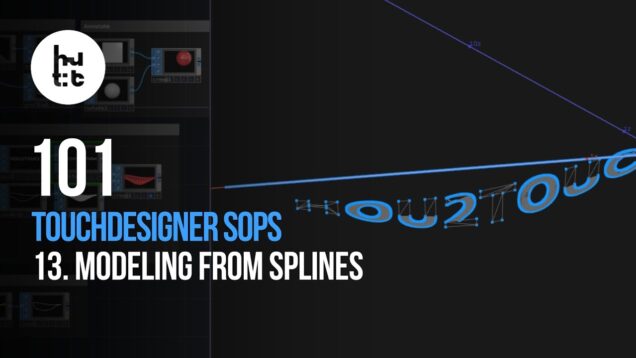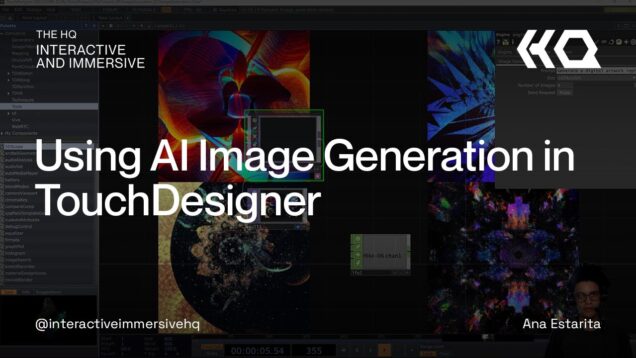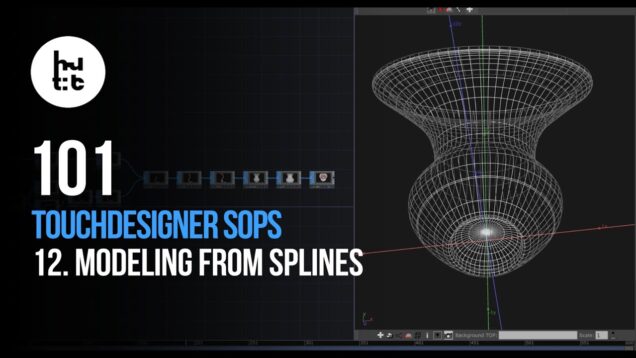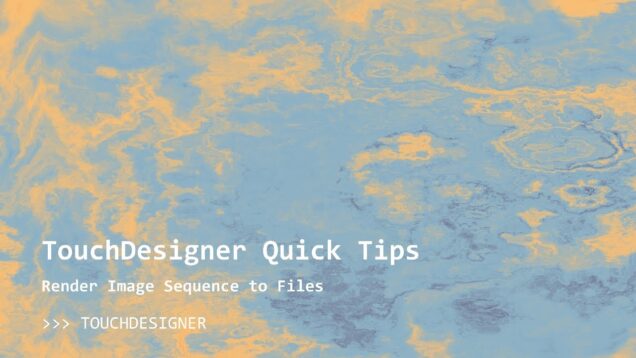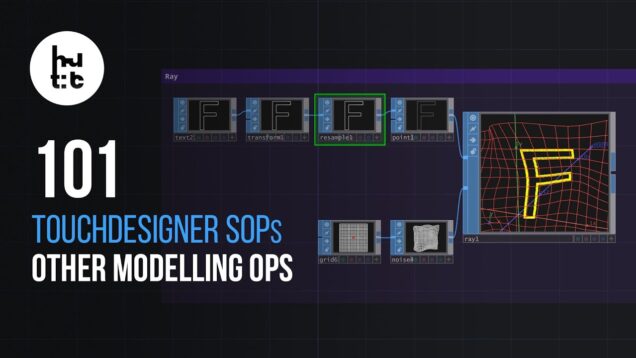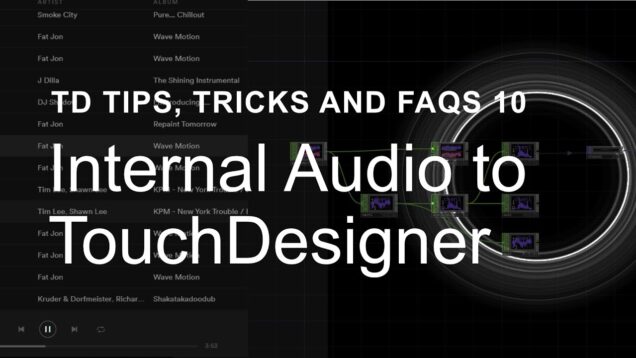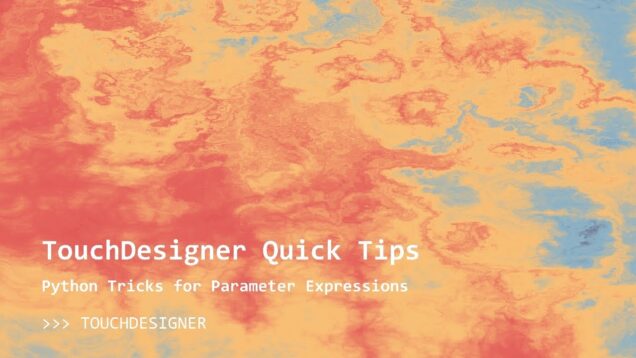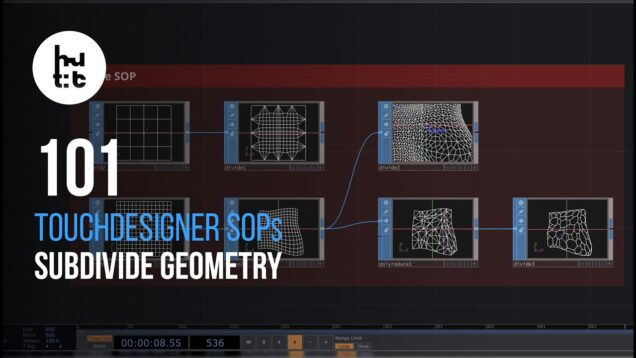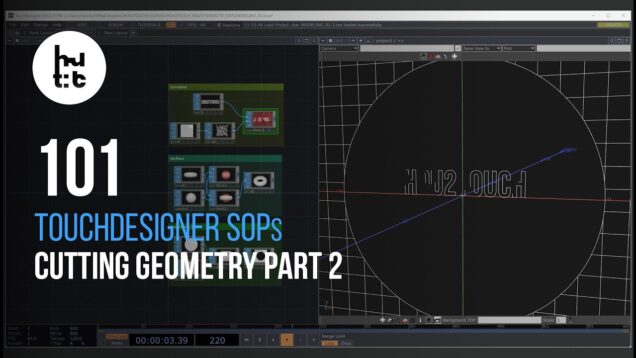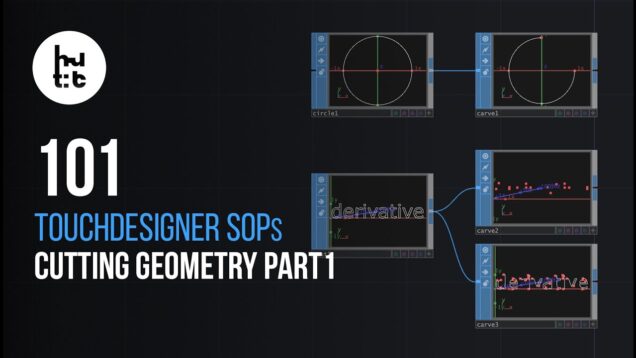Seamlessly Looping Animation with Feedback Loops in TouchDesigner (Beginner Tutorial)
Today we explore the simple technique of using LFO Chops in Touch Designer to create a chaotic and colorful mess which deceptively loops at the same point (according to the slowest LFO frequency.) Visually we are just creating some goopy crud, but the concept is important, and to all you fledgling TDers: easily animating parameters […]




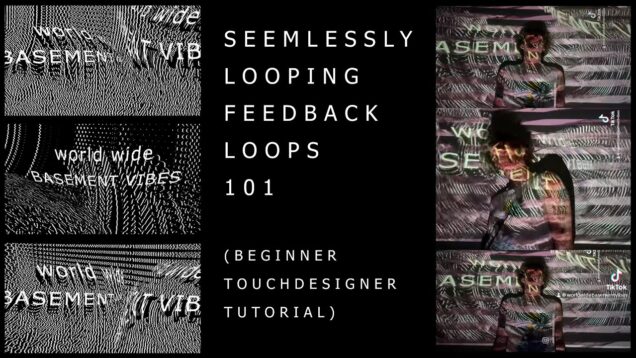
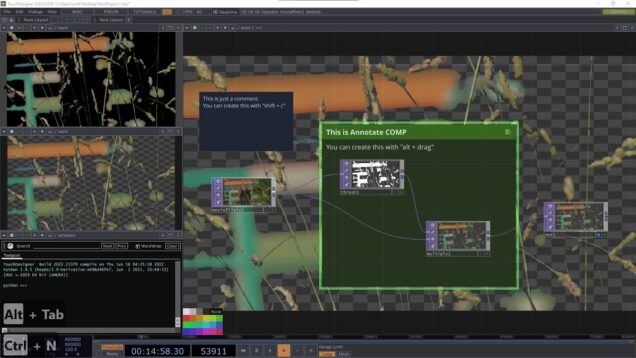
![[test] Automatic keystone calibration system with OpenCV ArUco AR Markers in TouchDesigner 03](https://alltd.org/wp-content/uploads/2024/03/test-automatic-keystone-calibrat-636x358.jpg)
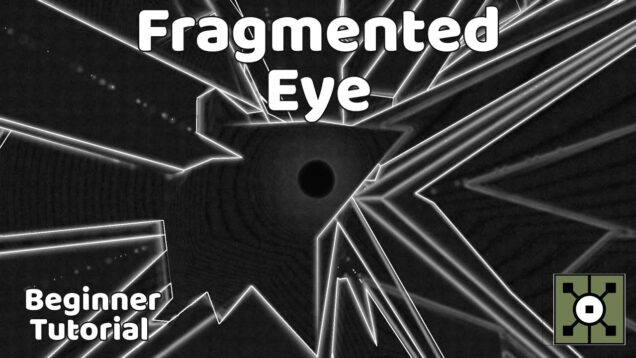

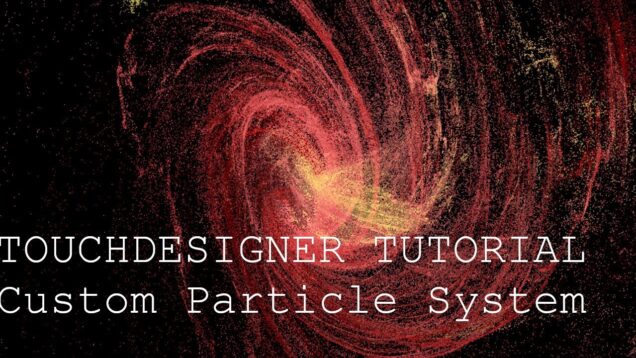
![I had an Idea pt. 3 [touchdesigner]](https://alltd.org/wp-content/uploads/2024/03/i-had-an-idea-pt-3-touchdesigner-636x358.jpg)
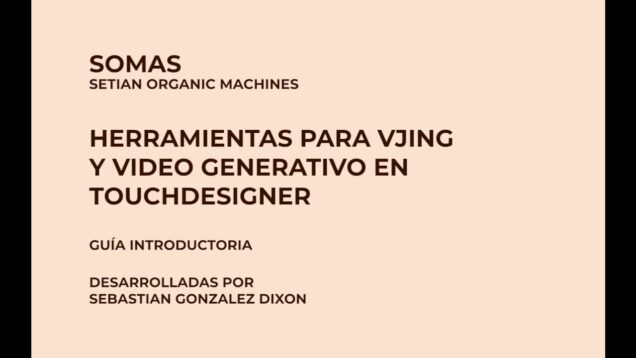

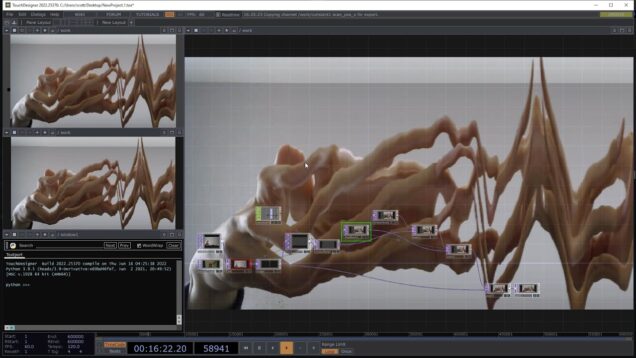
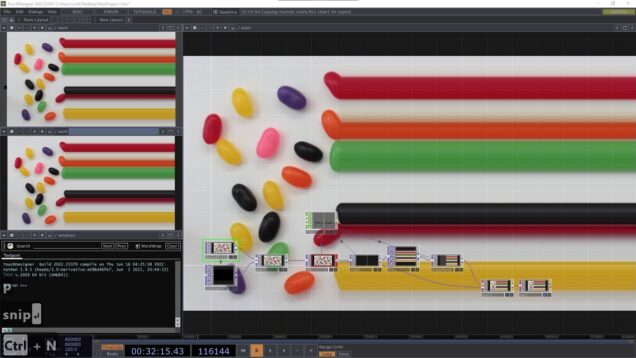
![I had an Idea [touchdesigner]](https://alltd.org/wp-content/uploads/2024/02/i-had-an-idea-touchdesigner-636x358.jpg)
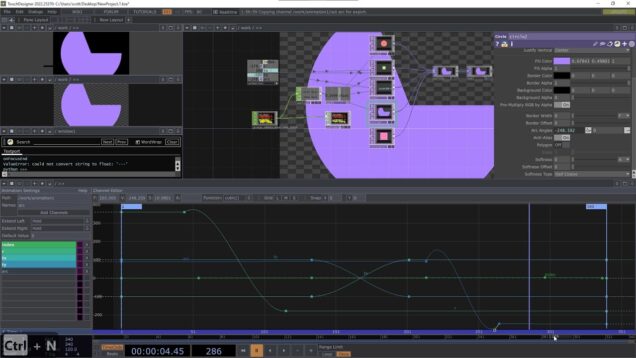

![Tweener – Touchdesigner Tips [05]](https://alltd.org/wp-content/uploads/2024/02/tweener-touchdesigner-tips-05-1-636x358.jpg)
![Tweener – Touchdesigner Tips [05]](https://alltd.org/wp-content/uploads/2024/02/tweener-touchdesigner-tips-05-636x358.jpg)

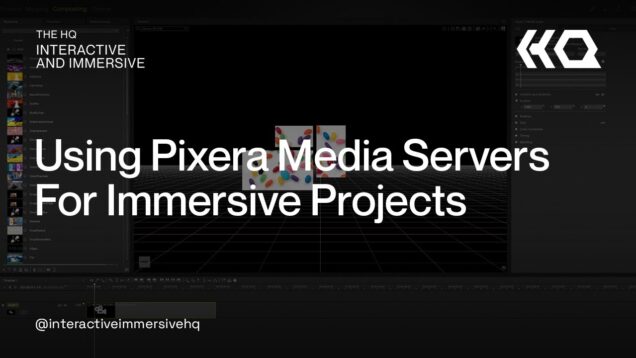
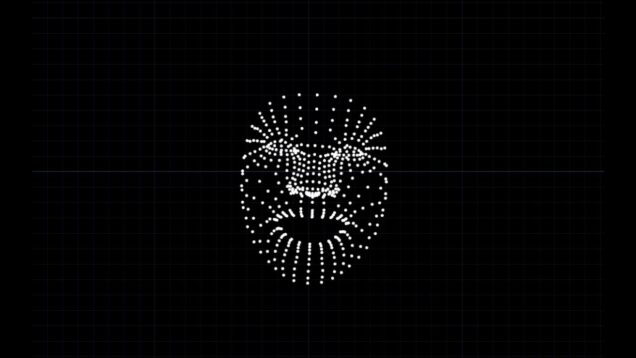
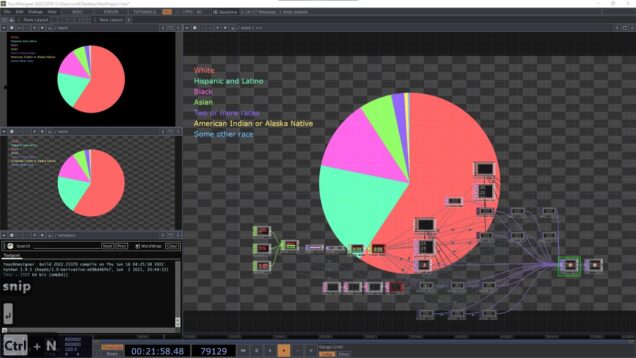

![Quick Sketches | [Touchdesigner] |](https://alltd.org/wp-content/uploads/2024/02/quick-sketches-touchdesigner-636x358.jpg)
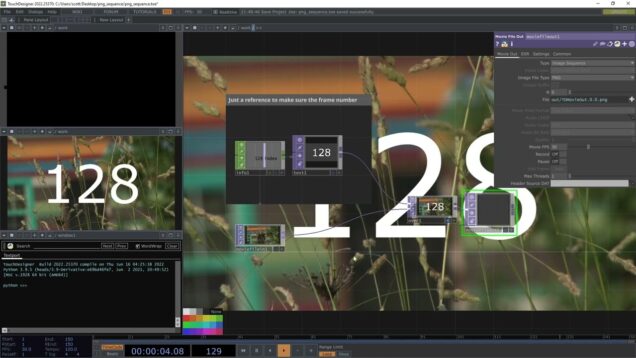

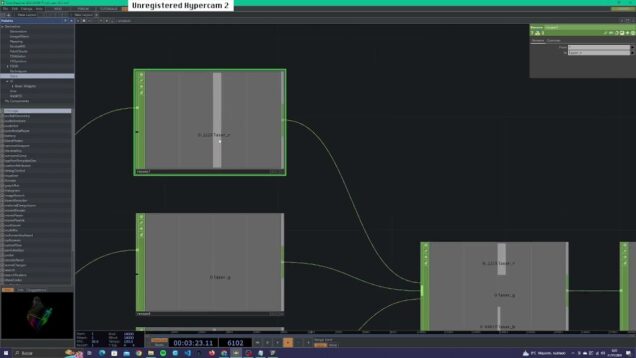
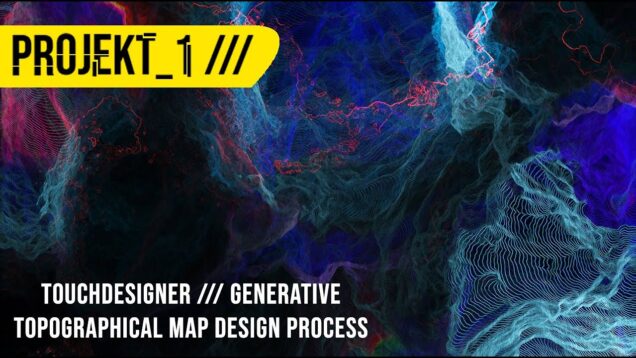
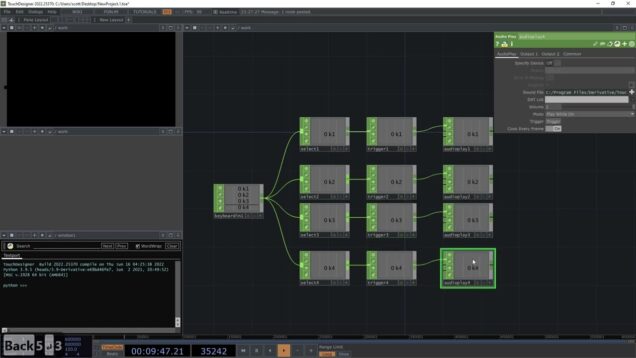
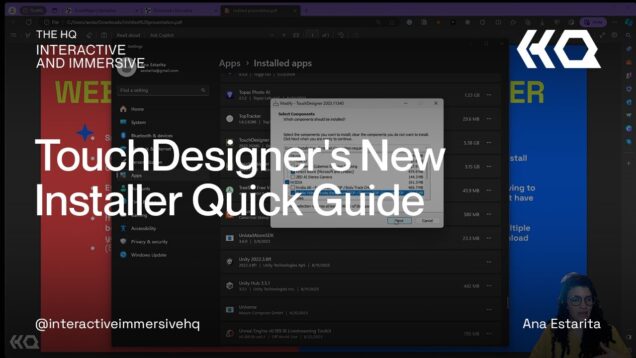
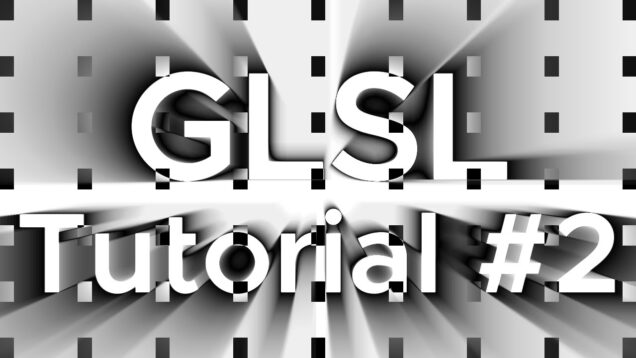

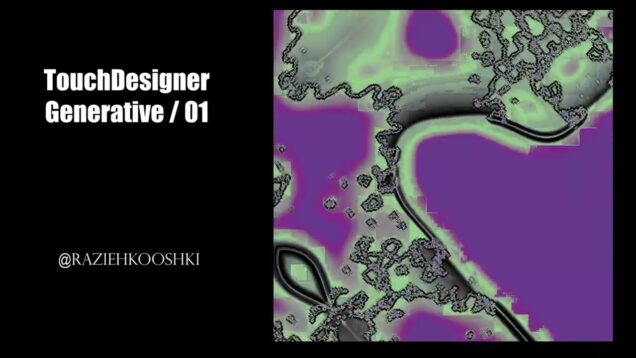

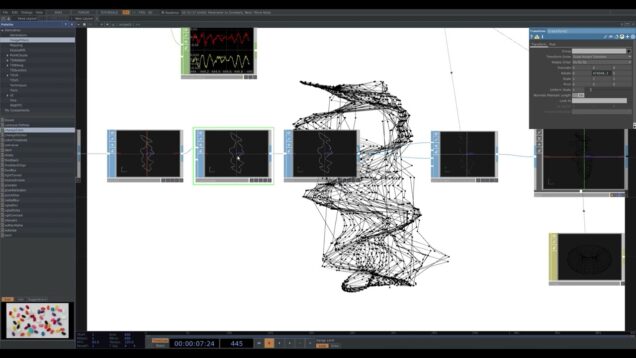
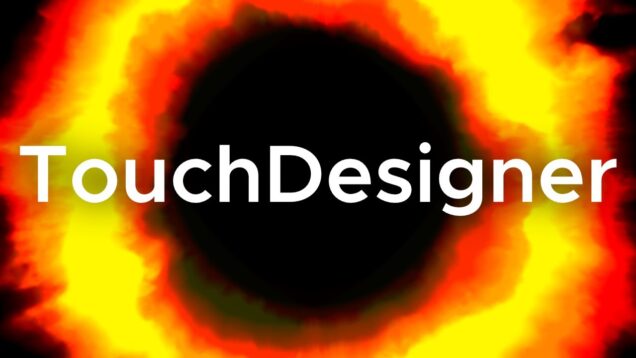
![Visual en bucle – Tutorial en Touchdesigner [11]](https://alltd.org/wp-content/uploads/2024/01/visual-en-bucle-tutorial-en-touc-636x358.jpg)
![Looped visual – Touchdesigner Tutorial [11]](https://alltd.org/wp-content/uploads/2024/01/looped-visual-touchdesigner-tuto-636x358.jpg)