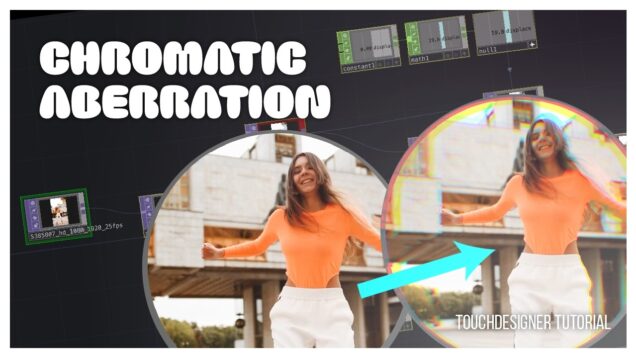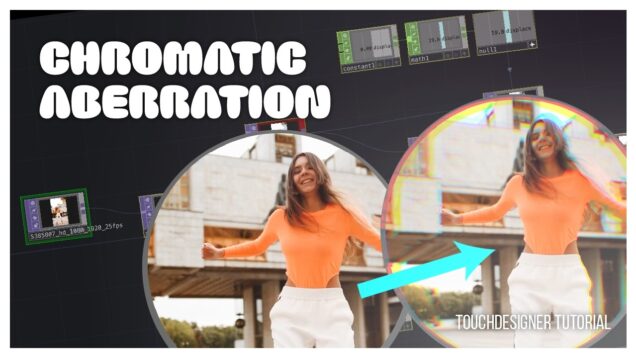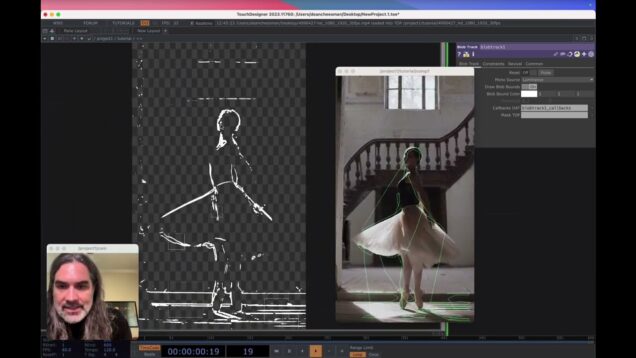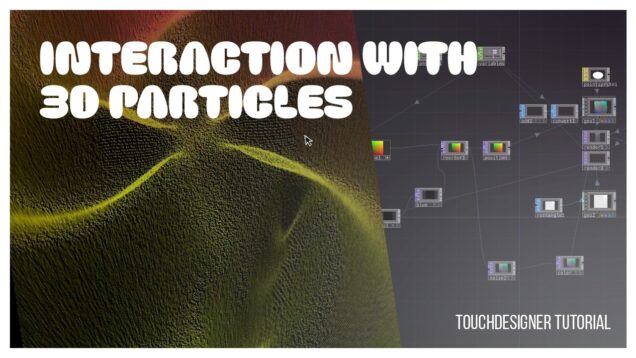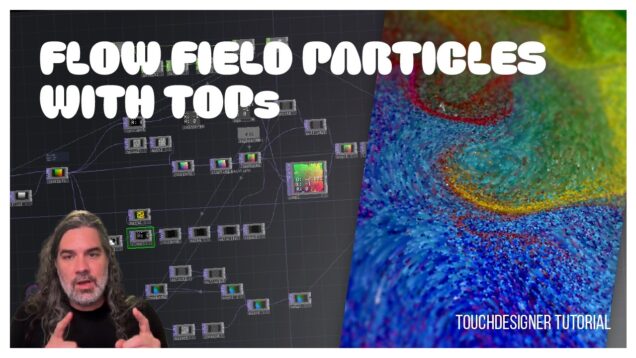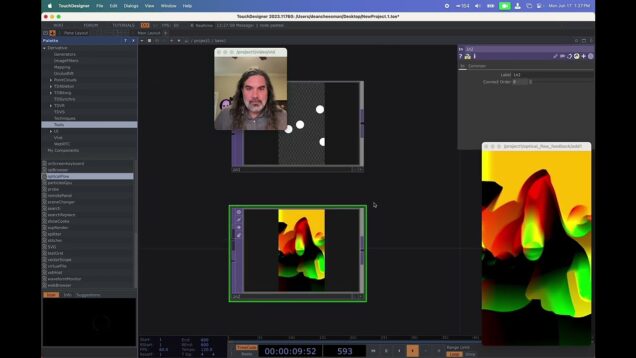Slope Displacement in TouchDesigner
In this quick TouchDesigner tutorial I show how to warp your videos and animations by combining the Slope TOP and Displacement TOP. To get the project file for this, along with all my other tutorial project files and custom-built tools, become a supporter on Patreon: https://www.patreon.com/DeanCheesman