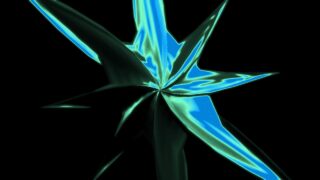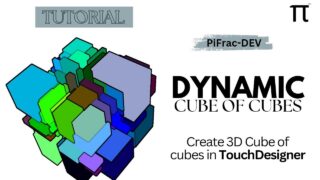TouchDesigner Tutorial: Calculating Normals on Geometry Shader
Join us for a step-by-step tutorial on calculating normals on the geometry shader. This video covers the essential processes of computing normals for primitives and improving surface quality by increasing geometry detail. Understand the importance of shader functions, optimize performance, and enhance your 3D rendering skills.
Enroll in the premier self-paced online academic course for learning Houdini and TouchDesigner. Learn more at: https://hou2touch.com/course
Key Moments:
– 00:00 Introduction and understanding shader stages for normal calculations of primitives
– 01:15 Geometry shaders’ role in handling geometry processing and calculating normals
– 05:04 The importance of calculating normals for 3D geometry in shaders for surface quality
– 07:24 How optimizing geometry detail can improve the visual quality of 3D models
– 08:45 The impact of viewing tools on GPU performance during rendering
Previous lessons:
Don’t forget to subscribe to stay updated on our latest tutorials and materials. Get inspired, learn more, and enhance your skills with us.
Follow us on social media for the latest on our streams, free tutorials, inspirational works, and new courses:
Instagram: https://www.instagram.com/hou2touch/
Facebook: https://www.facebook.com/hou2touch
Instagram: https://www.instagram.com/glazov_av/
#Hou2Touch #StanislavGlazov #TouchDesigner #tutorial #GLSL #VertexShader #GeometryShader #3DNoiseFunction



![[04] SOPs – Surface Operators – TouchDesigner Tutorial](https://alltd.org/wp-content/uploads/2024/12/04-sops-surface-operators-touchd-320x180.jpg)