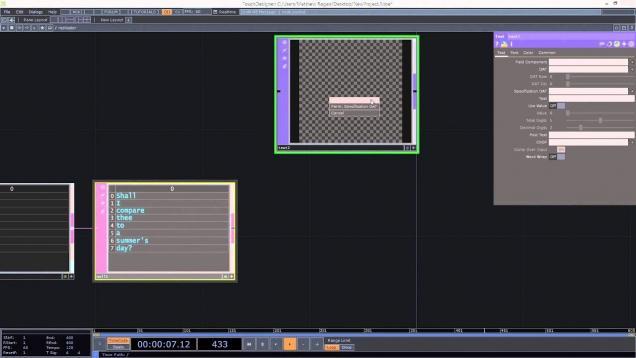TUTORIAL | Replicator Text | #touchdesigner
TUTORIAL | Replicator Text | #touchdesigner — 👇 Project File on Patreon https://www.patreon.com/posts/replicator-text-138070777 👋 Hi, I’m sssynthomo. Thanks for visiting my channel! Here you’ll find tips to grow your knowledge of TouchDesigner ⭐️ Playlist “Touchdesigner”: https://www.youtube.com/playlist?list=PLdNZoaFaHmrWW2PPVXEqES93K0DXLiDjc ⭐️ Interactive Particles with KINECT: https://youtu.be/5FLRvU2g2hwhttps://www.youtube.com/watch?v=VJ6Qynli7DY&list=PLdNZoaFaHmrW7688gcsDewea2Clf2iv28 ⭐️ Interactive Line | Mouse IN: https://youtu.be/BwWZitZ1AJ4https://www.youtube.com/watch?v=VJ6Qynli7DY&list=PLdNZoaFaHmrW7688gcsDewea2Clf2iv28 ⭐️ YouTube Shorts: https://www.youtube.com/@sssynthomo/shorts PC SETUP: […]





![Text particles with POPs [TouchDesigner] – Part 2](https://alltd.org/wp-content/uploads/2025/07/text-particles-with-pops-touchde-6-636x358.jpg)
![Text particles with POPs [Touchdesigner] – Part 1](https://alltd.org/wp-content/uploads/2025/06/text-particles-with-pops-touchde.jpg)

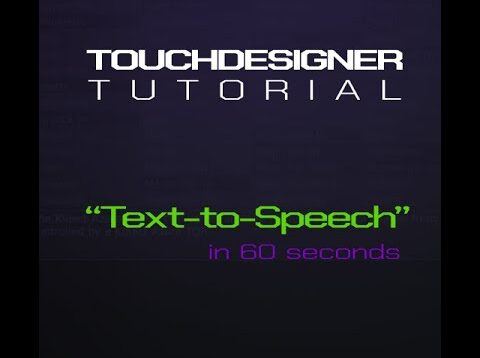

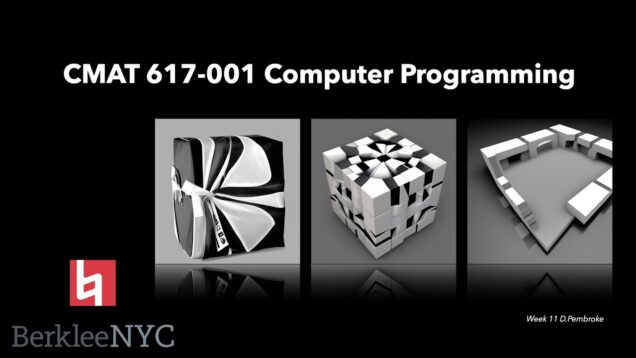
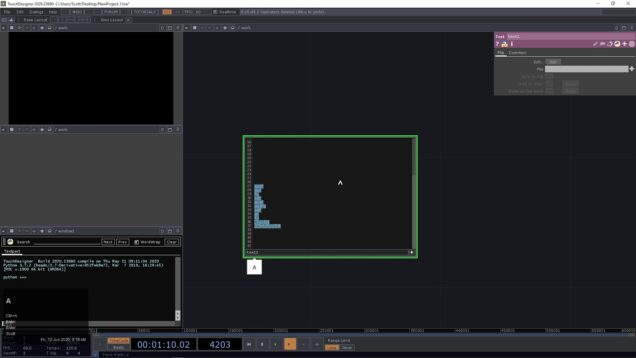
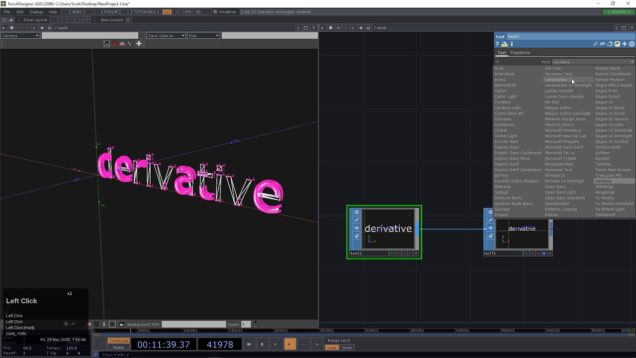


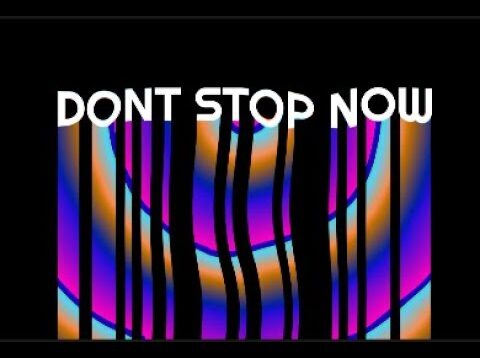



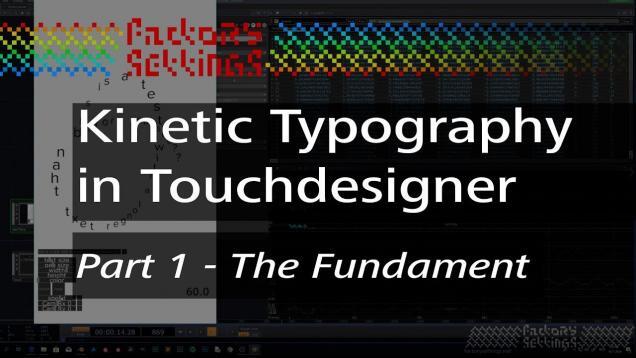
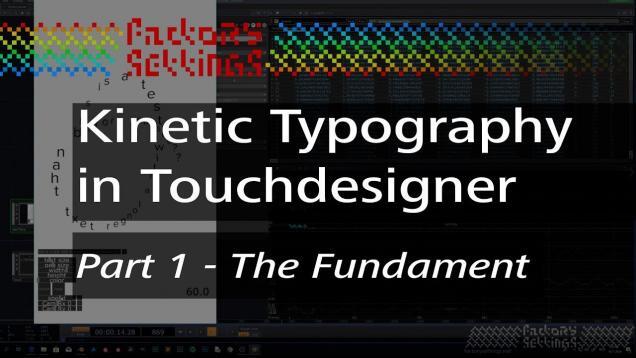
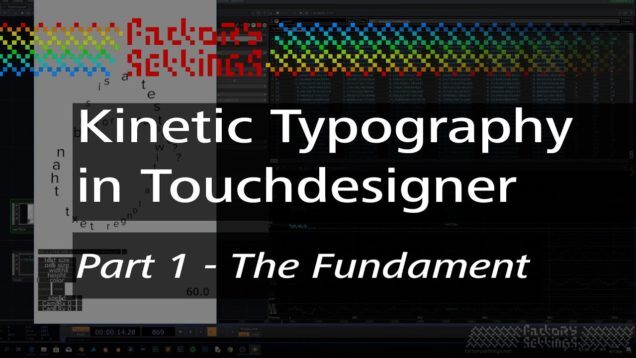
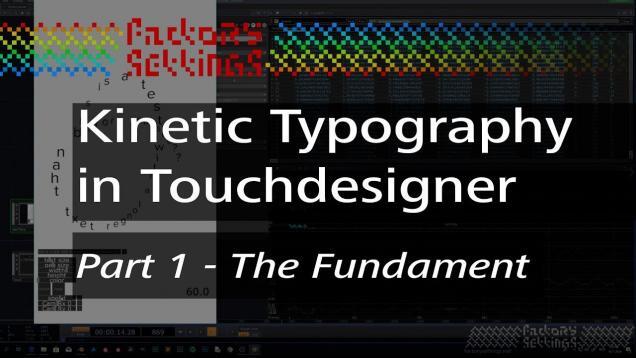

](https://alltd.org/wp-content/uploads/2020/07/29th-split-textstouchdesignereng.jpg)
![11st文字を動かすまとめ[TouchDesigner]](https://alltd.org/wp-content/uploads/2020/01/11sttouchdesigner-636x358.jpg)
![8th SOPtoでモデルを動かす[TouchDesigner]](https://alltd.org/wp-content/uploads/2020/01/8th-soptotouchdesigner-636x358.jpg)
![7th text文字の画像を作る[TouchDesigner]](https://alltd.org/wp-content/uploads/2020/01/7th-texttouchdesigner-636x358.jpg)