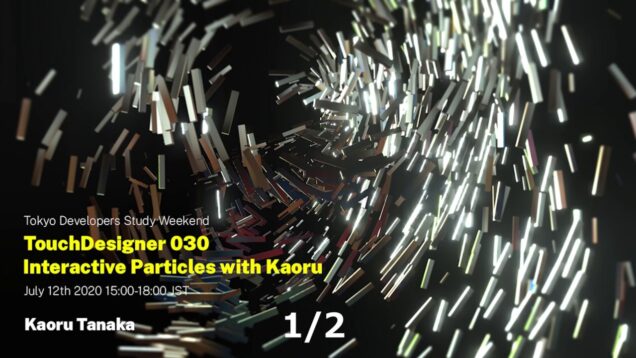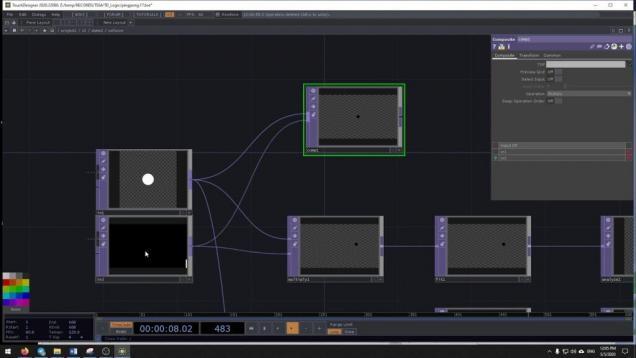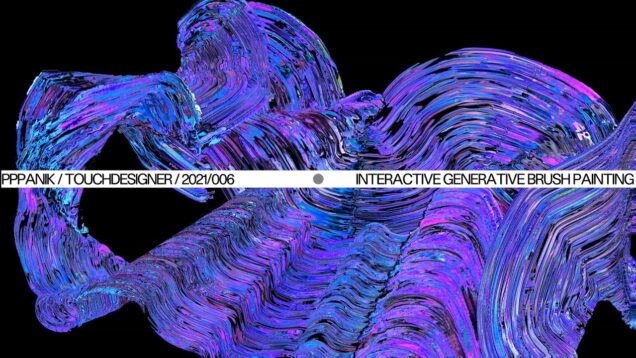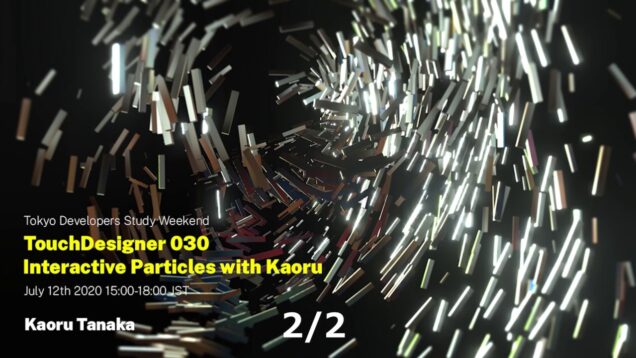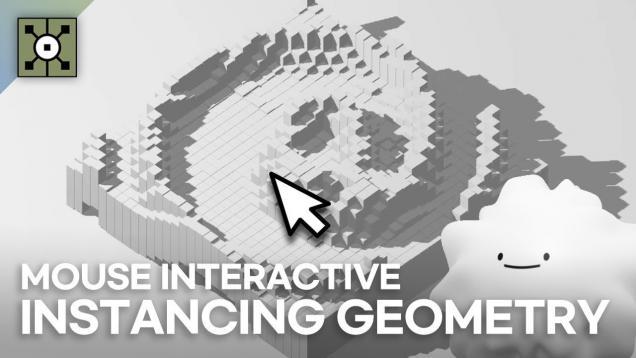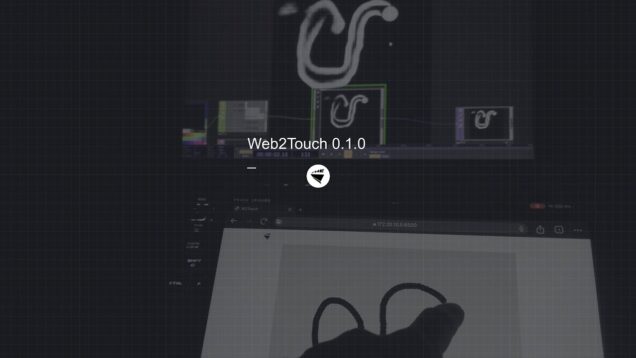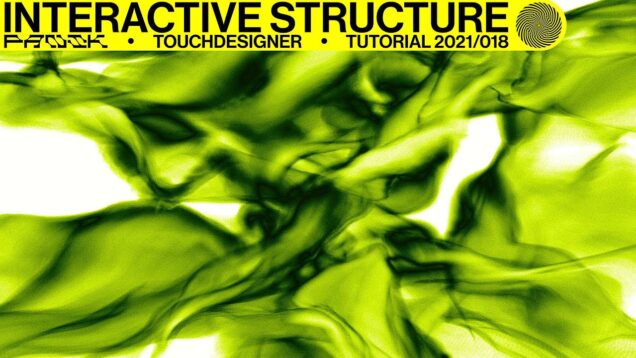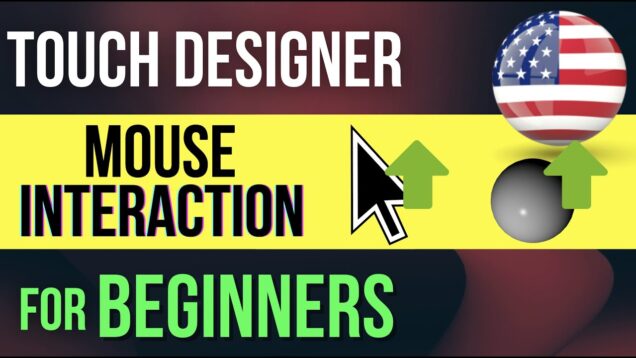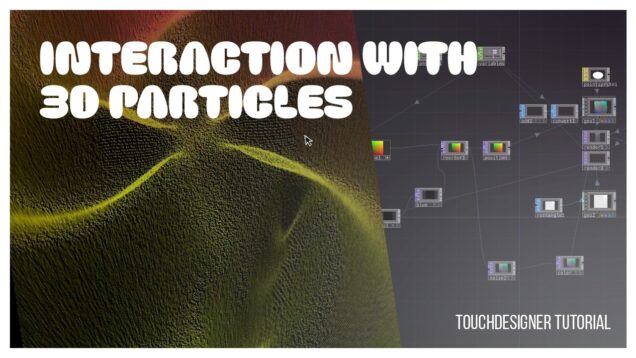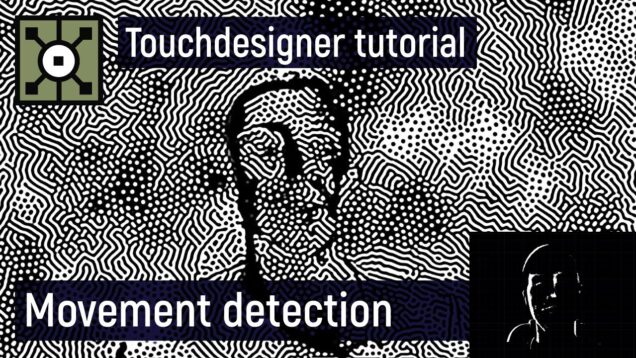Разбор интерактивной инсталляции (1/3) — Алексей Карпик
В этой серии видео Алексей рассказывает о создании интерактивной инсталляции в Touchdesigner – https://www.instagram.com/p/CLiJBlsCl3W/ Таймкод: 0:00 – Introduction 0:18 – Scene geometry 8:13 – Stones collision Канал Алексея: https://t.me/karpik_realtime Собеседник – Alexey Lysenko https://t.me/abesmon
Разбор интерактивной инсталлиции (2/3) — Алексей Карпик
В этой серии видео Алексей рассказывает о создании интерактивной инсталляции в Touchdesigner – https://www.instagram.com/p/CLiJBlsCl3W/ Ссылки: sdf torus https://www.iquilezles.org/www/articles/distfunctions/distfunctions.htm remapping functions https://www.iquilezles.org/www/articles/functions/functions.htm planar reflections https://www.youtube.com/watch?v=toObgrxKTlU&feature=youtu.be Таймкод: 0:00 – Introduction 0:18 – Scene geometry 8:13 – Stones collision Канал Алексея: https://t.me/karpik_realtime Собеседник – Alexey Lysenko https://t.me/abesmon
TouchDesigner Demo – Video and Audio Devices as Sensors
Demonstration to convert real-time video and audio inputs into channel information to use as interactive sensors in TouchDesigner
TouchDesigner Tutorial | Interactive Particles
Support the channel by donating to: https://www.paypal.me/acrylicode #touchdesigner #generativeart #creativecoding #tutorial #animation #digitalart #abstractart #satisfying #trippy This is a step by step easy tutorial using Touch Designer. TouchDesigner is a node based visual programming language for real time interactive multimedia content. These videos are beginner level and we’ll soon record new tutorials which are a […]
Part 1: Procedural Terrain Generation in TouchDesigner
Learn how to create procedural terrain heightmaps based on the topology of real ranges, a technique ported from Texturing and Modeling: A Procedural Approach (which I highly recommend for those looking to learn). Over this set of tutorials I will build on this technique and others to create an interactive particle system using various methods […]
Interactive Installation Particle Systems with TouchDesigner
This tutorial combines optical flow feedback with particle systems. This technique is great for making interactive installations with cameras or dynamic rendered video content. This effect is done primarily in TOPs with feedback loops for both the position and velocity. You can download the masked dancer video I used from Pexels: https://www.pexels.com/video/fire-performance-at-night-14524402/ By becoming a […]
Interactive Particles & Metaballs in TouchDesigner Tutorial
Get access to 90+ hours of TouchDesigner video training, a private Facebook group where Elburz and Matthew Ragan answer all your questions, and twice-monthly group coaching/mastermind calls here: http://iihq.tv/Trial If we had a dollar for every time a client asked for interactive particle systems, we’d be rich! But it can a bit tricky for new […]
Terrain Particles 4: Bringing it all together
In the final part of this series on creating terrain-inspired particle systems in TouchDesigner, we create a variety of effects using the techniques developed in prior tutorials and add interaction to our project via Kinect and webcam. Project files available on patreon: patreon.com/water__shed
Interactive Feedback Painting in TouchDesigner Tutorial
Get access to 90+ hours of TouchDesigner video training, a private Facebook group where Elburz and Matthew Ragan answer all your questions, and twice-monthly group coaching/mastermind calls here: http://iihq.tv/Trial Many new developers and artist have trouble working with feedback loops in TouchDesigner and they can be slightly confusing to setup. Despite that, they’re incredible effective […]
01 Sop Unwrap and interactive instances
You can find the unwrapper COMP here : https://olib.amb-service.net/component/sop-uv-unwrapper Please Support Olib is a really good project. Unveil_studio: unveil.contact.berlin@gmail.com
Разбор интерактивной инсталляции (3/3) — Алексей Карпик
В этой серии видео Алексей рассказывает о создании интерактивной инсталляции – https://www.instagram.com/p/CLiJBlsCl3W/ Ссылки: screen space reflections https://habr.com/ru/post/244367/ opengl transformation http://www.songho.ca/opengl/gl_transform.html Таймкод: 0:00 – Screen space reflections 2:07 – Water normal map 3:28 – Ray marching 9:28 – Enviroment reflections 11:40 – Water circles Канал Алексея: https://t.me/karpik_realtime Собеседник – Alexey Lysenko https://t.me/abesmon
Touchdesigner チュートリアル[北陽センサー]触って弾けるインタラクティブアートの作り方
Touchdesignerと北陽センサーを使って、触って弾ける(ボール投げでもOK)映像を作ります。 北陽センサーとTouchdesignerの位置調整だけしっかり行えれば、星の光と自動的に動く光の当たり判定をとるだけで結構簡単に作れます。 動画で使用している星が弾ける光はこちらで無料ダウンロードできます。 Explosion of stars[動画の合成素材] ※北陽センサーとPCの認識方法、Touchdesignerと北陽センサー、プロジェクター位置調整は前回の動画を参照してください。 ・TouchDesigner Hokuyo UST-10LX[HokuyoChop]測域センサ 北陽センサ使い方 ・必要な機材 PC 北陽センサー https://a.r10.to/hU2YI0 プロジェクター BenQ 3000lm https://a.r10.to/hDw3Jf #Touchdesigner #北陽センサー #インタラクティブアート ぎまパパチャンネル[プロジェクションマッピング/Scratch/TouchDesingnerの使い方/VJ] https://www.youtube.com/channel/UCes28LH1ggowLvNBa_sR5Sw FaceBook https://www.facebook.com/hiroshige.gima Twitter Tweets by gimapapa
Interactive Eye Projection with Webcam or Kinect – TouchDesigner Tutorial 009
In this TouchDesigner tutorial, you learn how to create an interactive projection, where an eye follows people passing by. I use a webcam and the bodytrackCHOP to track persons, but you can also use a Kinect or other data like mouse cursor position, noise or any other object. With free AI image generation tools like […]
TOUCHDESIGNER TUTORIAL – TIME DISPLACEMENT AND CLICK TRANSITIONS CONTROLLED BY MOUSE
today we are going to create a time displacement and click transitions controlled by the mouse. download project files and access to more tutorials and files. https://www.patreon.com/pppanik BIG THANKS FOR YOUR SUPPORT. 🙂 if you want to, check out my work on instagram https://instagram.com/pppanik stay kind. sound in the beginning is a custom sound made […]
TouchDesigner 030 Interactive Particles with Kaoru 【Sneak Peek / English Subtitle】
▽You can watch the rest of this tutorial and others with a membership on the TDSW patreon. Support TDSW on Patreon https://www.patreon.com/tdsw If you subscribe to a subscription plan of $20 or more, you get unlimited access to all of our past archives! We have prepared a lot of contents to learn the techniques and […]
TD Logic 01
Basic system logic in TD. – state machine – interaction triggers – gmaeEngine
Touchdesigner Tutorial 01 – Interactive Windows
In this tutorial, we will learn how to use WindowCOMP in Touchdesigner as an interactive element. watching this workflow might help with: – creating a simple point-cloud – making cameras follow your objects – using operator’s properties to create new ideas – preparing data for an interactive setup + If you enjoyed this tutorial, subscribe […]
TOUCHDESIGNER TUTORIAL – INTERACTIVE LIQUID PAINTING
today we are going to create an interactive liquid painting. download project files and access to more tutorials and files: https://www.patreon.com/pppanik BIG THANKS FOR YOUR SUPPORT. 🙂 if you want to, check out my work on instagram https://instagram.com/pppanik stay kind. sound in the beginning is by TRA$H / deadthawn. thank you!
Touchdesigner : Instancing geometry with body tracking & facial expression interactive
This project is inspired by the tutorial: Instancing Geometry with Mouse interactive in Touchdesigner , which is made by Noto The Talking Ball. Here is the link: https://www.youtube.com/watch?v=SJZIMGg-thY
TD Logic 02
Basic system logic in TD. – state machine – interaction triggers – gameEngine
Touchdesigner 2023 Tutorial 6: Optical Flow: Use Movement in Video as a trigger
This video shows how to use Optical Flow to use movement in a video source (Movie File In, Video Device In, NDI In, etc) as a trigger. It shows the chain required to take the movement data and make it usable by the Tigger CHOP. Then the output of the Trigger is used to cross […]
터치디자이너 _ Touchdesigner 활용하기 10
터치디자이너 _ touchdesigner를 이용한 콘텐츠 만들기 www.lab-oe.com https://www.instagram.com/lab_oe/ #touchdesigner#터치디자이너#mediaart#미디어아트#인터렉티브아트#interactive#tutorial
2022 particlesGPU Interactive Forces – Tutorial
Get access to 120+ hours of TouchDesigner video training, a private Facebook group where Elburz and Matthew Ragan answer all your questions, and twice-monthly group coaching/mastermind calls here: http://iihq.tv/Trial As we saw in our previous video, the particlesGPU component in the 2022 builds of TouchDesigner is incredibly powerful. One of the most exciting features is […]
TD Logic 03
Basic system logic in TD. – state machine – interaction triggers – game engine
TouchDesigner[RealsenseCamera][Particle]Interactive art
TouchDesignerを使ってParticleが動きについてくるプログラムを作っていきます。 (With English subtitles Please set on youtube) 動きはデプスカメラのRealsenseCameraを使用します。 RealsenseCameraでデプスをとってトレースしコピーでポイントにオブジェクトを貼り付けます。 その貼り付けたオブジェクトとParticleを同期させていきます。 ぎまパパチャンネルHP[プロジェクションマッピング・Scratch・TouchDesingnerの使い方] https://oneaction.mobi/gimapapa/ FaceBook https://www.facebook.com/hiroshige.gima Twitter Tweets by gimapapa #Touchdesigner #RealsenseCamera #InteractiveArt
1/2 TouchDesigner Vol.030 Interactive Particles with Kaoru
Support TDSW on Patreon https://www.patreon.com/tdsw Registration on Patreon gives you access to sample files. We have prepared a lot of contents to learn the techniques and expression methods of wonderful artists, creators, and developers from all over the world. Please join TDSW Patreon Membership and enjoy your creation! #TouchDesigner #tutorial #tdsw ■ Contents (subject to […]
TD Logic 04 review
review of the class and students feedback
TouchDesigner Light Painting using TraceSOP
Get access to 200+ hours of TouchDesigner video training, a private Facebook group where Elburz Sorkhabi and Matthew Ragan answer all your questions, and twice-monthly group coaching/mastermind calls here: http://iihq.tv/Trial In this tutorial, we create a light painting installation in TouchDesigner. By isolating the brightest spots of an input video or webcam feed and turning […]
TOUCHDESIGNER TUTORIAL – INTERACTIVE GENERATIVE BRUSH PAINTING
this time we create a generative brush, with different controls like turning melting on/off and controlling it with the mouse. have fun! download project files and access to more tutorials and files. https://www.patreon.com/pppanik BIG THANKS FOR YOUR SUPPORT. 🙂 if you want to, check out my work on instagram https://www.instagram.com/pppanik/ stay kind. sound in the […]
2/2 TouchDesigner Vol.030 Interactive Particles with Kaoru
Support TDSW on Patreon https://www.patreon.com/tdsw Registration on Patreon gives you access to sample files. We have prepared a lot of contents to learn the techniques and expression methods of wonderful artists, creators, and developers from all over the world. Please join TDSW Patreon Membership and enjoy your creation! #TouchDesigner #tutorial #tdsw ■ Contents (subject to […]
Instancing Geometry with Mouse interactive in Touchdesigner (터치디자이너 튜토리얼 자막)
You can download a project file in below link now. Thank you for watching! And thank you to help me for making this video https://www.patreon.com/notothetalkingball 위 링크에서 프로젝트 파일을 다운받으실 수 있습니다. 봐주셔서 감사합니다! 영어 교정 도움 : akkaummado ————- Patreon : https://www.patreon.com/notothetalkingball Website : https://kohui.xyz Instagram : https://www.instagram.com/ko_hui_/ Facebook : https://www.facebook.com/afterkohui
Web2Touch 0.1.7 | How to use | MultiTouch And Multi Devices within TouchDesigner!
Hello everyone, I’m Wingto. Over the past few months, I have received feedback from users about the usage of Web2Touch. It integrates seamlessly with TouchDesigner, making creative interaction on mobile internet possible. I highly recommond you watch my previous version video (https://youtu.be/CwRa9YWyiWI?si=35ZRbMGcTzKJwbTs) to see how to setup and what should be notice for #Web2touch. if […]
INTERACTIVE STRUCTURE – TOUCHDESIGNER TUTORIAL
today we create some interactive structure! download more detailed project files and get access to more tutorials and files: https://www.patreon.com/pppanik BIG THANKS FOR YOUR SUPPORT. 🙂 if you want to, check out my work on instagram https://www.instagram.com/pppanik/ stay kind. sound in the beginning is custom made by RAAYS.
TouchDesigner Mouse Interaction (Tracking and Clicks change shape and location of Sphere)
In this TouchDesigner Mouse Interaction tutorial, I show you how to make a shape and have it respond to mouse tracking. Get the mouse pointer to output Tracking data in Touch Designer using the MouseIn CHOP! We add a Mouse In CHOP and then modify the output and use the output to change the position […]
Creating Interactive Controls for Live Performance – Ginger Leigh
Workshop: Interactive Control for Live Performance Example files: https://tinyurl.com/Summit2019GingerLeigh 0:00 – Introduction 3:35 – Notes on sensors 6:40 – MIDI controllers 26:06 – Thinking excercise 30:10 – Leap Motion 50:45 – See note below on additional excerpt video at this point 50:45 – Kinect sensors 1:13:55 – Ableton Live using Live Grabber 1:21:18 – Ableton […]
Interactive Particles in 3D with TouchDesigner
Making 3D particle systems is pretty easy, and making interactive particle systems in 2D is pretty straightforward, but how can we make 3d particle systems that are still interactive? In this tutorial, I explore a simple method for 3d particle interaction using render picking on a single piece of geometry that I then use to […]
Animated painting with mouse in TouchDesigner
This demo shows how to use the mouse to generate an animated painting interactively, with colour picked up from the live webcam image.
TouchDesigner tutorial Interactive with camera
Touchdesignerを使ってカメラに反応するインタラクティブな作品の作り方を紹介します。 今回使用した画像はオリジナルの絵本「はぐるま島ココロのひみつ」のキャラクターです。 絵本はこちらで無料で読めますのでぜひ♬ はぐるま島HP 絵本無料公開中! https://hagurumaisland.com はぐるま島ココロのひみつ kindle https://amzn.asia/d/4CGd5Fq キャラクターの画像は販売しています。購入後自由にお使いください♬ Haguruma Island NFT OpenSea https://opensea.io/ja/collection/hagurumaisland ハートが爆発する映像はこちらから無料でダウンロードできます。 Explosion of Heat[動画合成素材] ——————————————————————————- WEBカメラを使って動き[モーション]を撮りますが、僕のPCにはWEBカメラがついてないので、NDIを使ってiPhoneから映像は取り込んでいます。 NDIとTouchdesignerの使い方はこちらの動画を参照してください。 Touchdesigner[NDI][ライブ配信]複数のカメラを切り替えてライブ配信する方法 キャッシュでモーションキャプチャできたらキャラクターをランダムに動かします。 そしてキャラクターとモーションが重なった部分をトレースで認識させて、映像再生のボタンにします。 パーティクルを使っていないので、前回までのTouchDesigner tutorialより動作は軽いと思います。 僕もまだわからない部分が多いので、もっといい方法あれば教えてください~♬ ——————————————————————————- TouchDesigner tutorial Interactive with camera 00:20 Interactive作品の紹介 01:11 NDIで接続 モーションをとる方法 10:07 キャラクターをランダム配置 17:22 キャラクターとモーションの当たり判定 23:15 ハートの映像を流す方法 24:45 効果音の再生 ——————————————————————————- ぎまパパチャンネル[プロジェクションマッピング/Scratch/TouchDesingnerの使い方/VJ] https://www.youtube.com/channel/UCes28LH1ggowLvNBa_sR5Sw FaceBook https://www.facebook.com/hiroshige.gima Twitter Tweets by gimapapa […]
Interactive Particles – TouchDesigner + Kinect Tutorial 1
In this TouchDesigner tutorial we look at how to create a basic interactive particle system by using the Kinect v2 (works with Azure too), Optical Flow and particlesGPU. We especially have a closer look at the particlesGPU, so you can easily customize the look and behaviour of the particles to your needs. OpticalFlow with Webcam: […]
Wavy Interference Patterns in TouchDesigner
Use simple equations to create complex, dynamic wave patterns, ripples and distortions with TouchDesigner! We will take a look at (just a little bit) of math and theory, using this to create a simple feedback system to generate our visual effect. Click-based interactions make it super easy to experiment with this system and extend it […]

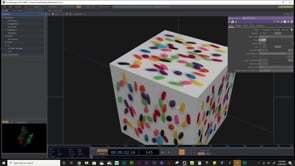




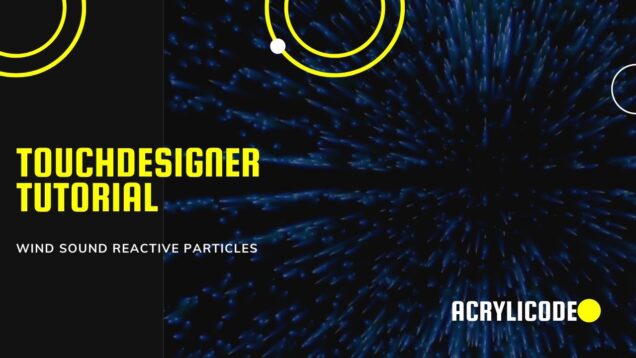
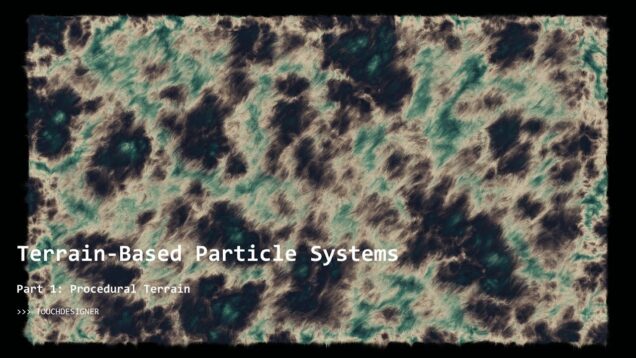
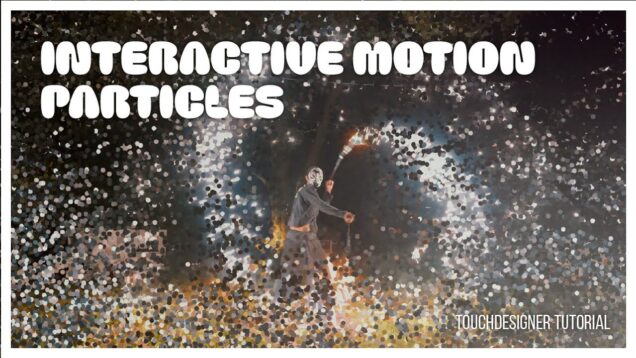

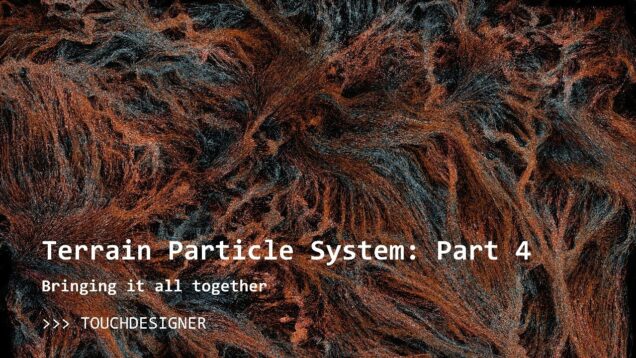
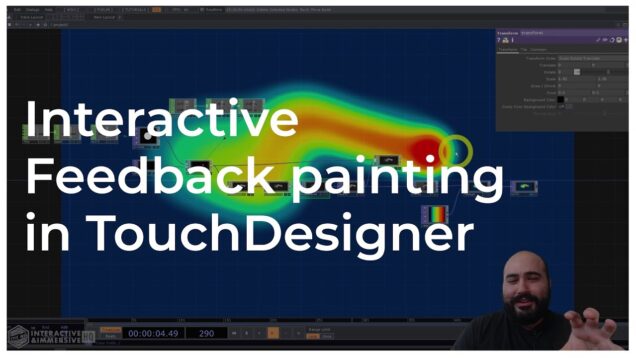


![Touchdesigner チュートリアル[北陽センサー]触って弾けるインタラクティブアートの作り方](https://alltd.org/wp-content/uploads/2021/12/touchdesigner-4-636x358.jpg)
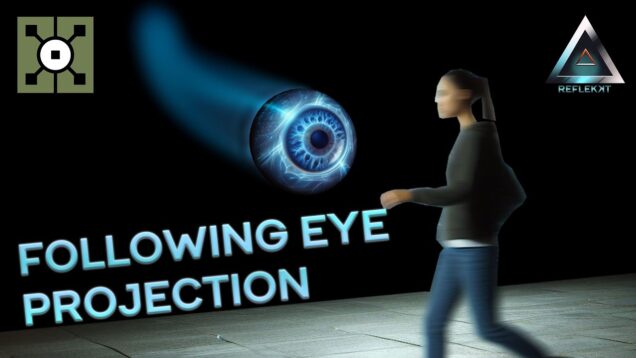
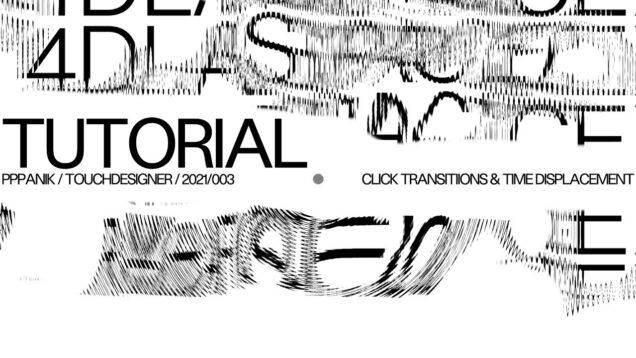
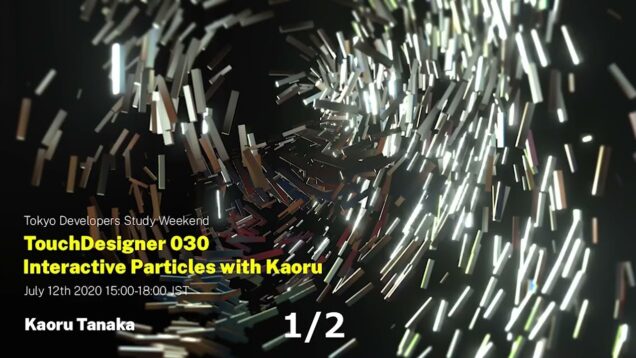
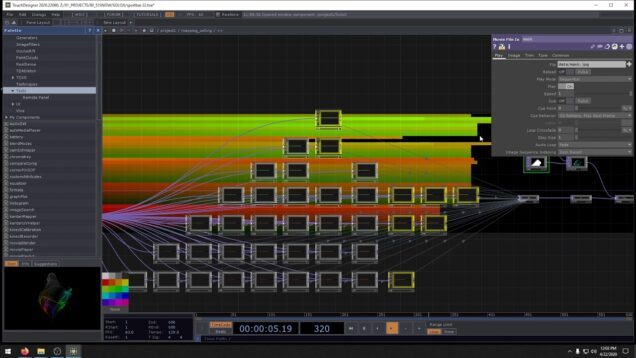
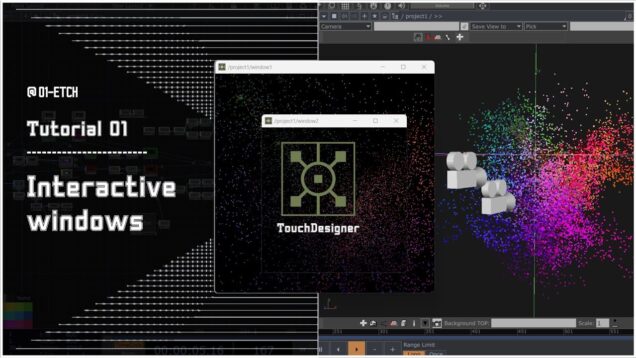

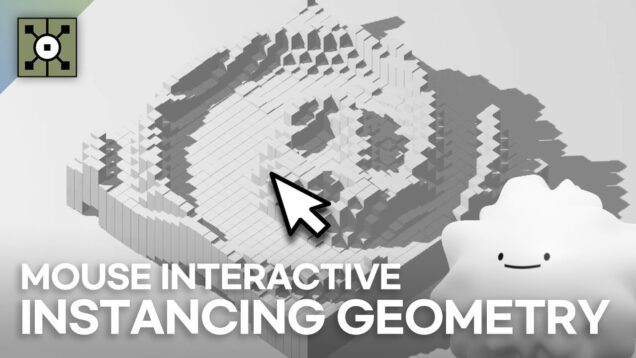
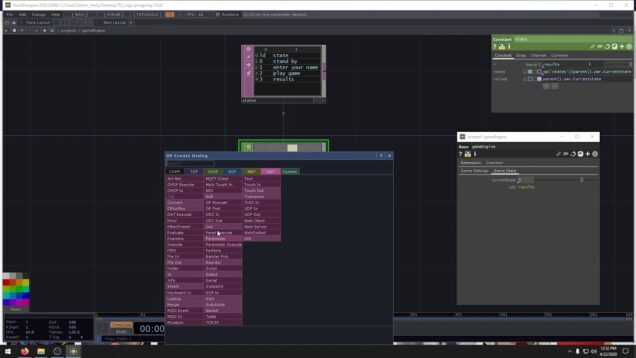

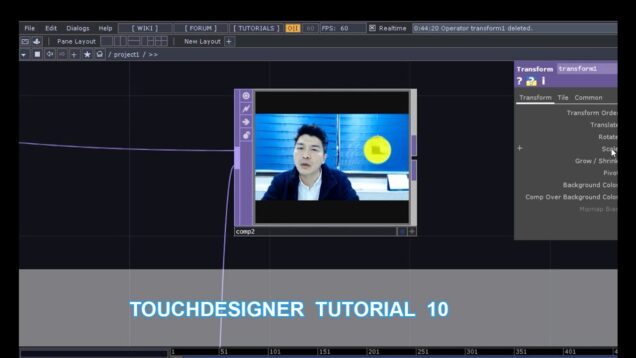
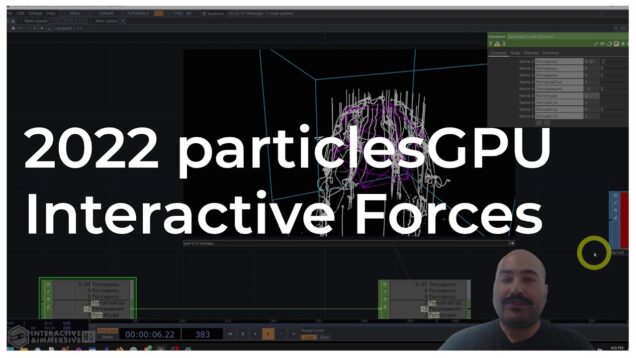
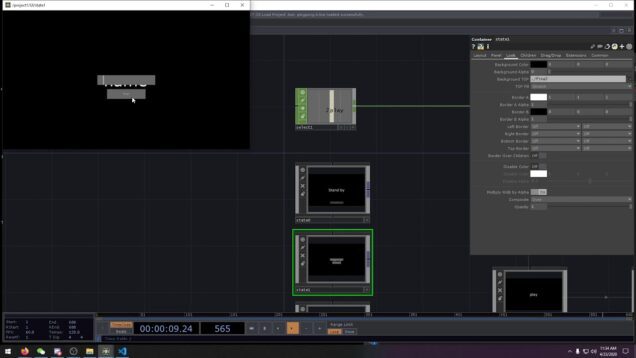

![TouchDesigner[RealsenseCamera][Particle]Interactive art](https://alltd.org/wp-content/uploads/2021/04/touchdesignerrealsensecamerapart-636x358.jpg)