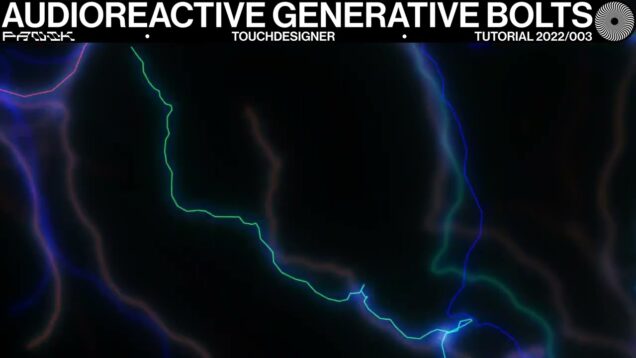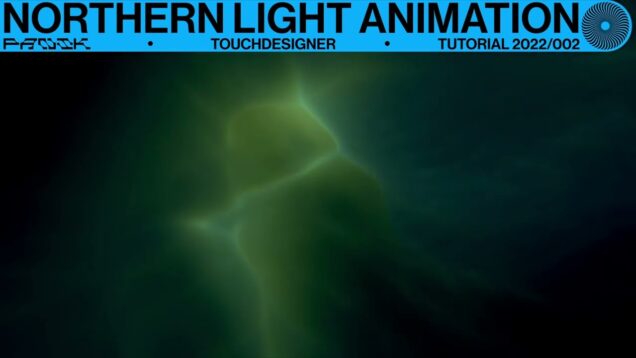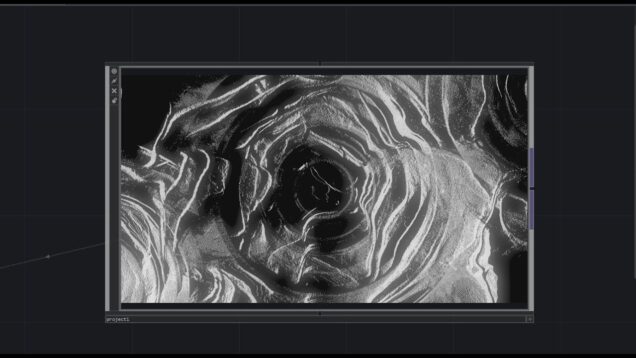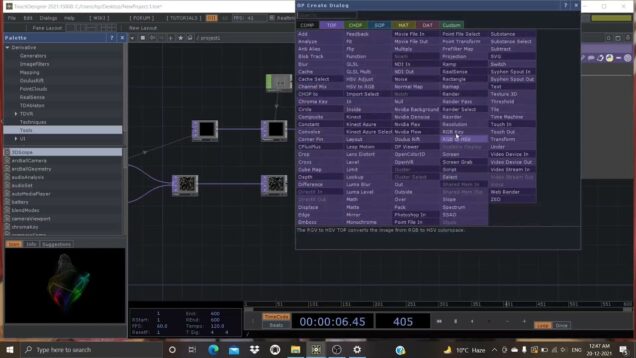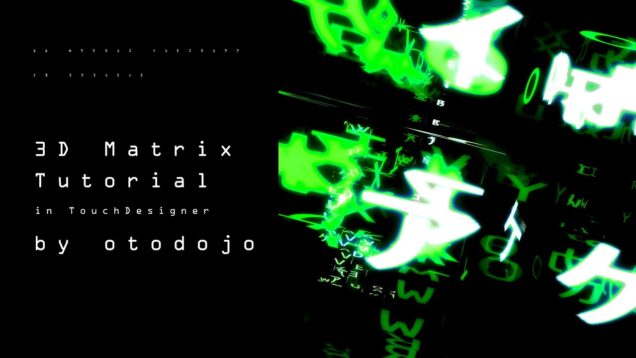(ES)TouchDesigner Tutorial 48 – Case Study [Generative Design: P.2.2.2_01 Intelligent Agents]
Hola a todxs, en este nuevo tutorial vamos a recrear el código del Capítulo 2.2.2 “Intelligent Agents” del libro Generative Design dentro de touchdesigner. Disfruten ! —- Proyecto Final: https://www.patreon.com/posts/82407681/ —- Libro: http://www.generative-gestaltung.de/1/ Codigo Processing: http://www.generative-gestaltung.de/1/P_2_2_2_01 —- Puedes apoyarme en: https://www.patreon.com/akenbak —- O seguirme en: Facebook: https://www.facebook.com/AkenbakOfficial Instagram: https://www.instagram.com/aken.bak/ SoundCloud: https://soundcloud.com/akenbak_official




![(ES)TouchDesigner Tutorial 48 – Case Study [Generative Design: P.2.2.2_01 Intelligent Agents]](https://alltd.org/wp-content/uploads/2023/05/estouchdesigner-tutorial-48-case-636x358.jpg)
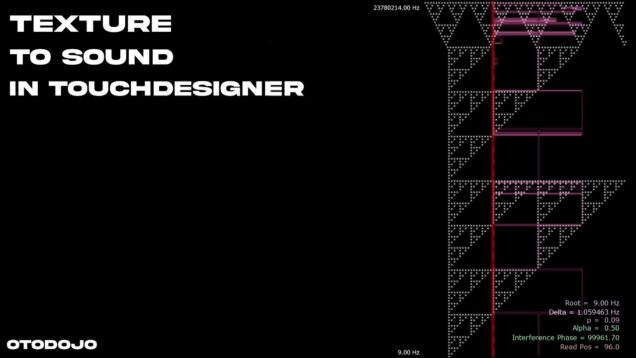
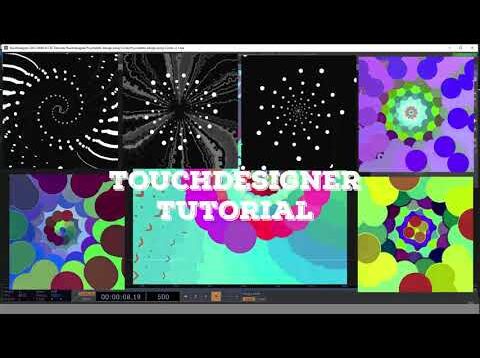
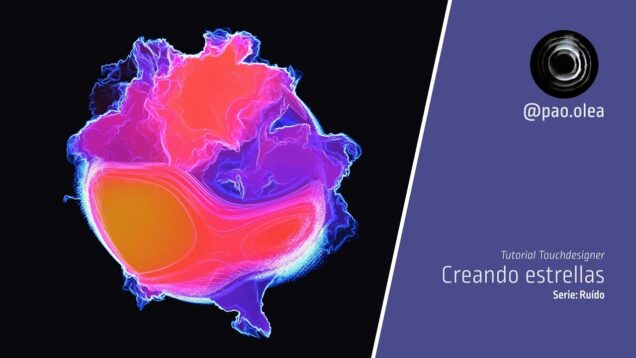
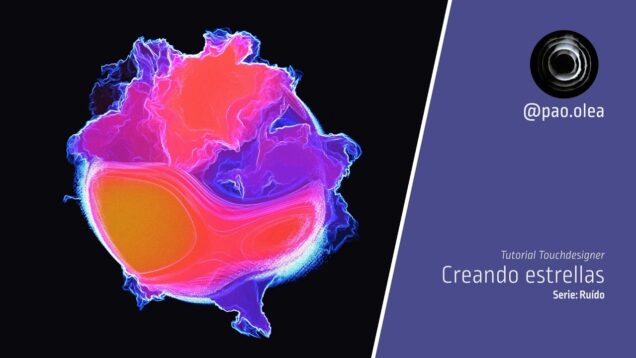







![∆∇ [TouchDesigner] Building a 4 channel RGBA randomized masking system](https://alltd.org/wp-content/uploads/2023/02/touchdesigner-building-a-4-chan-636x358.jpg)

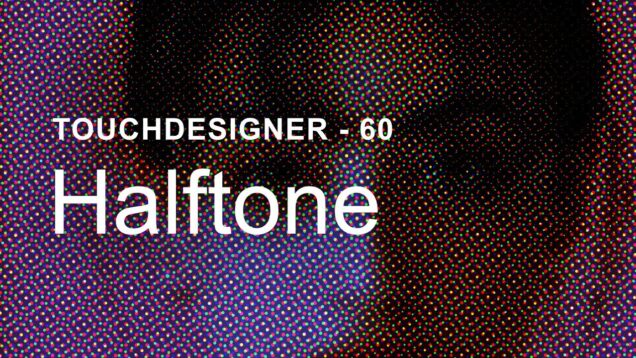
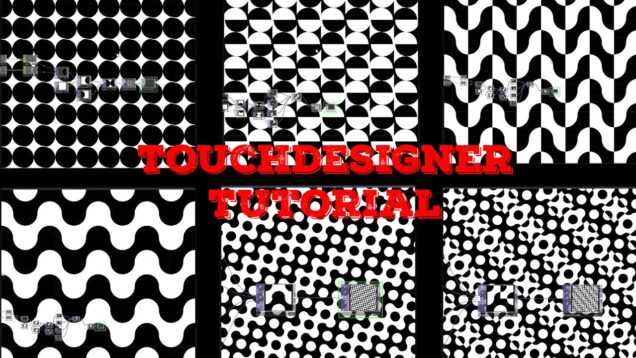
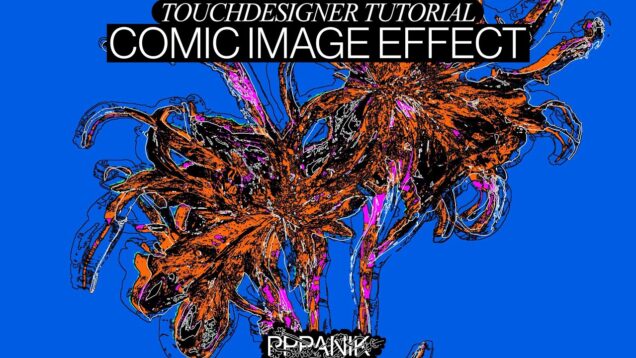



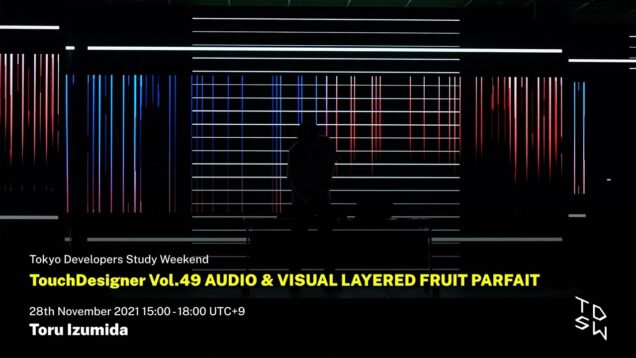

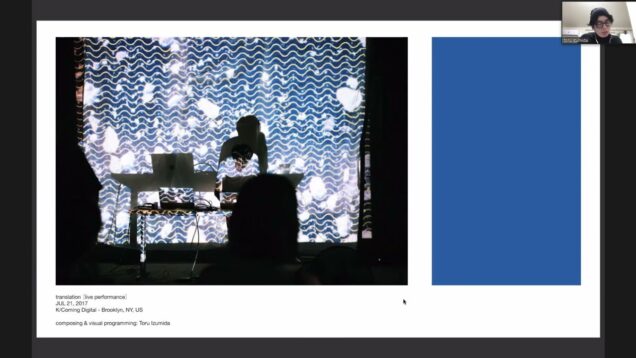
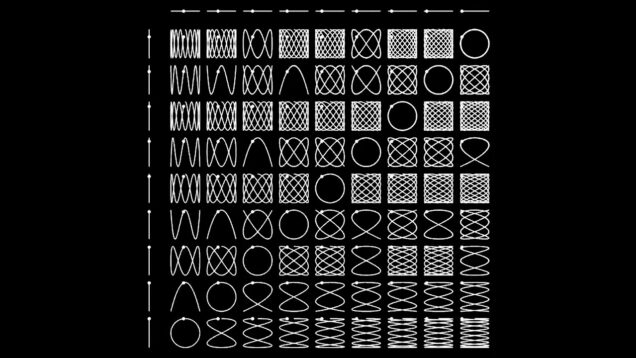
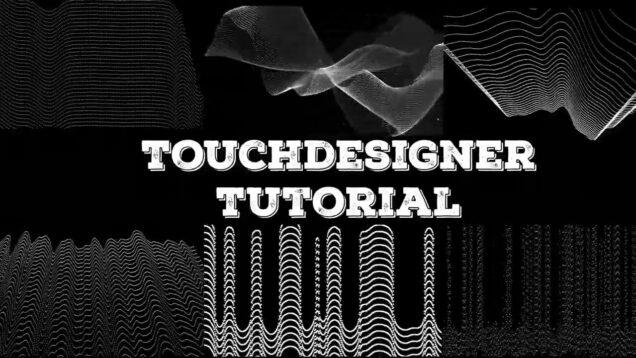
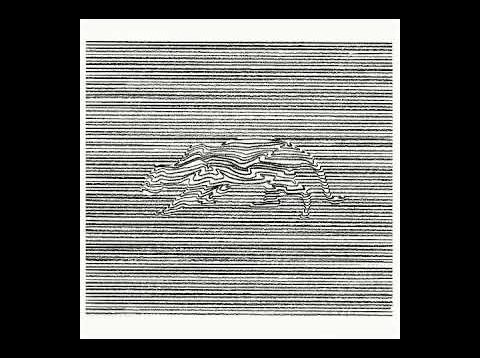

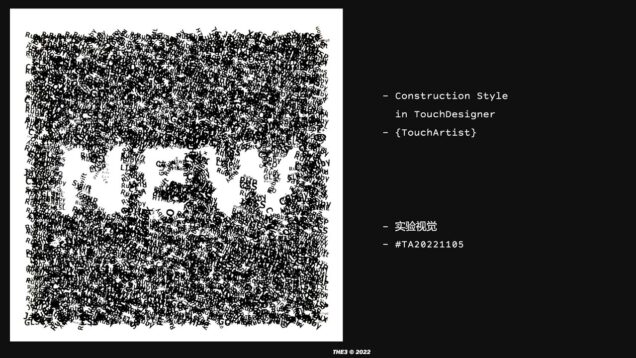
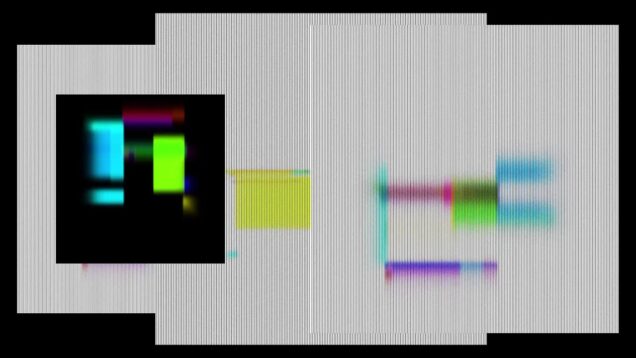


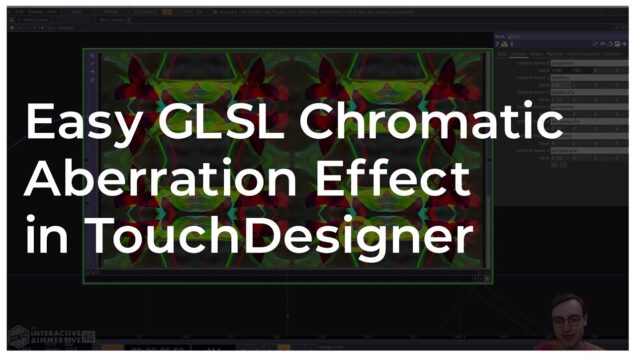

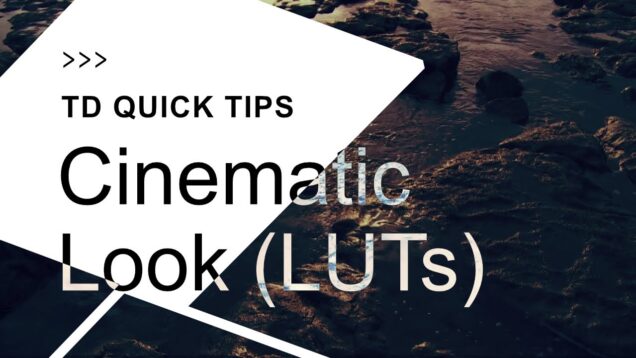

![[Tutorial] Realtime Draw-like Tracing Technique – TouchDesigner](https://alltd.org/wp-content/uploads/2022/10/tutorial-realtime-draw-like-trac-636x358.jpg)
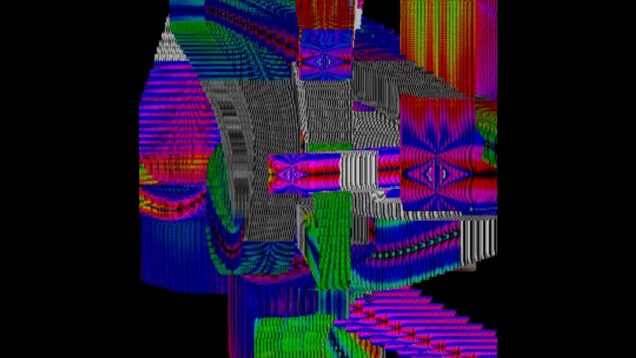
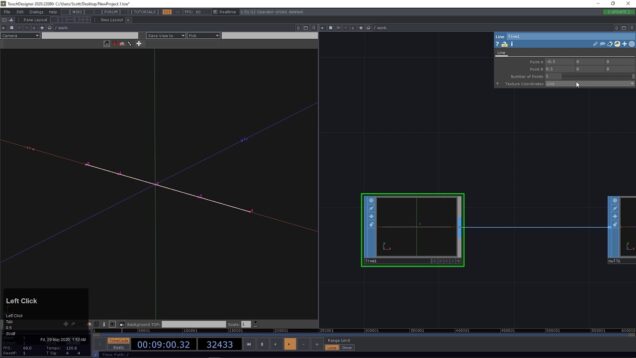
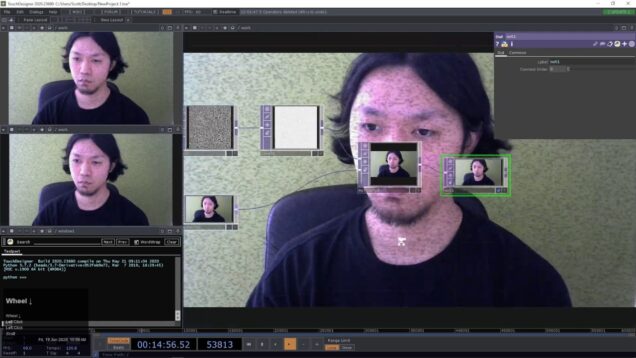

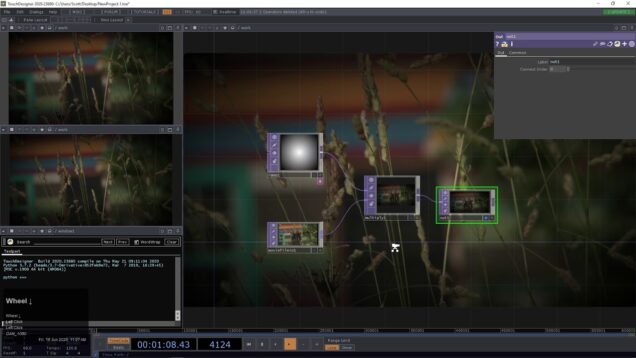
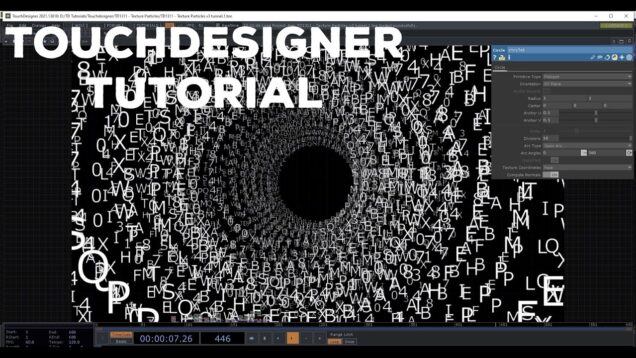



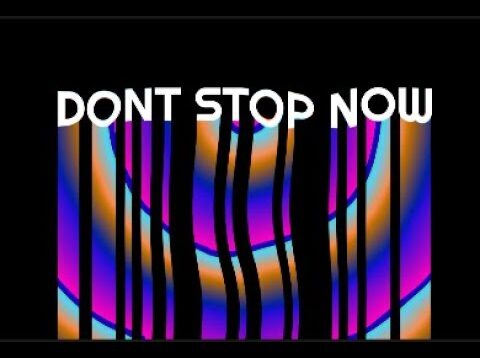
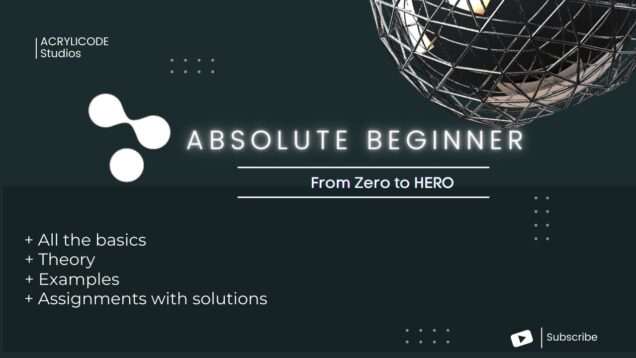

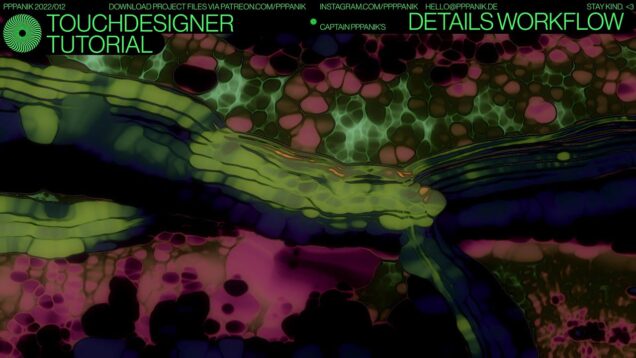
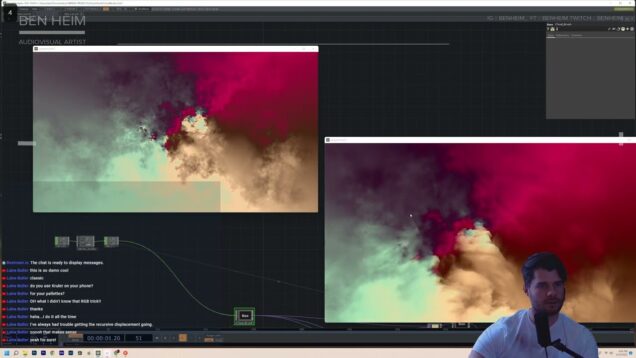
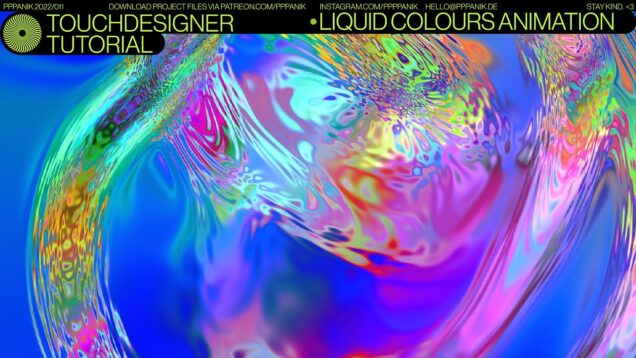




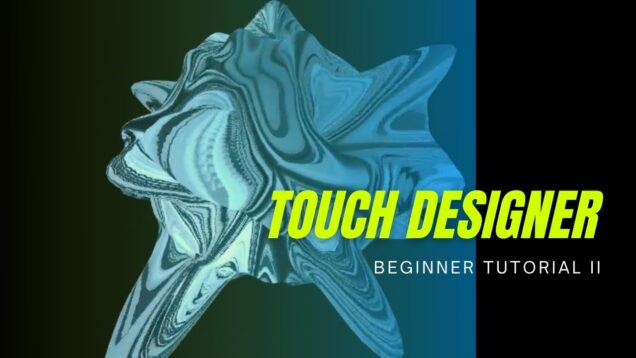
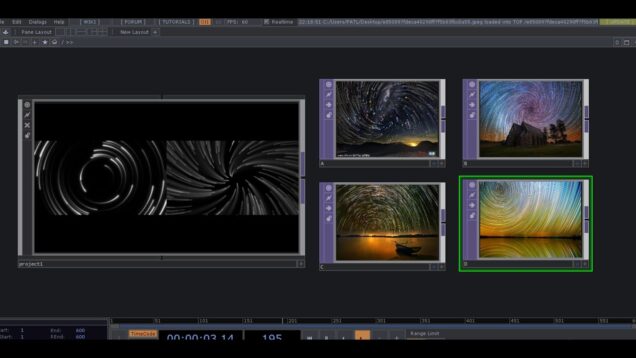

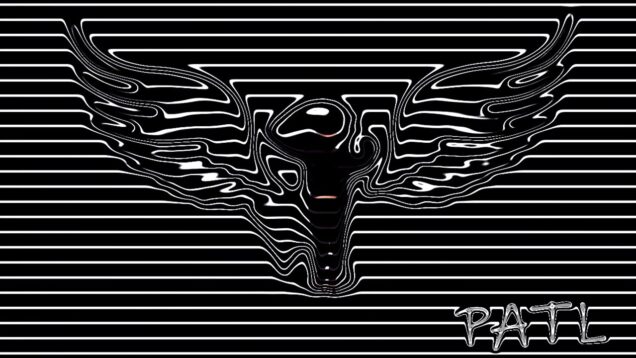
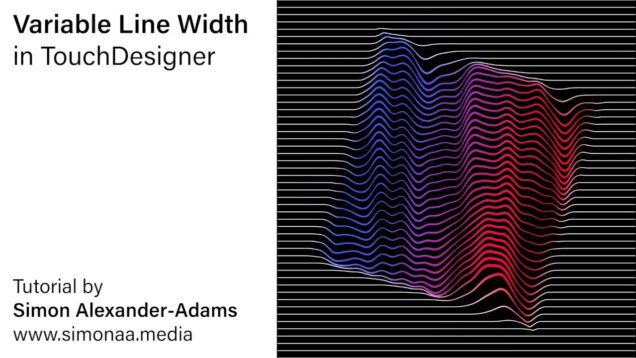
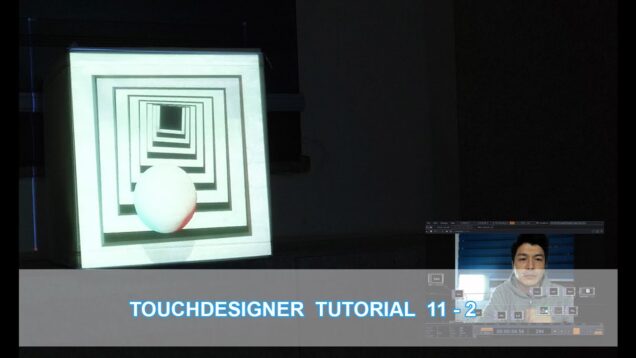

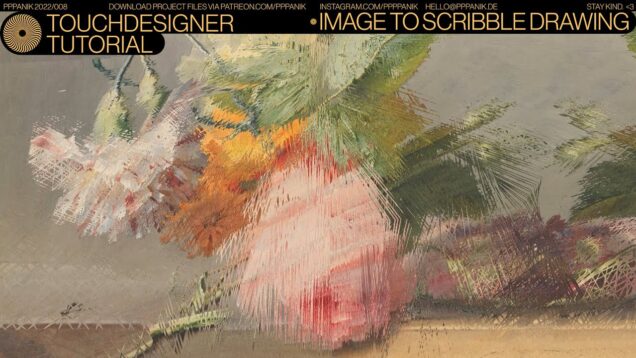

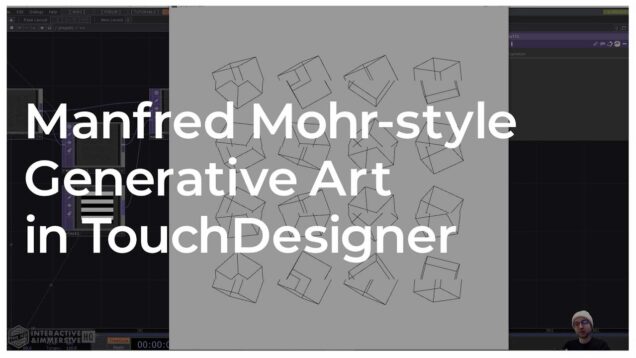
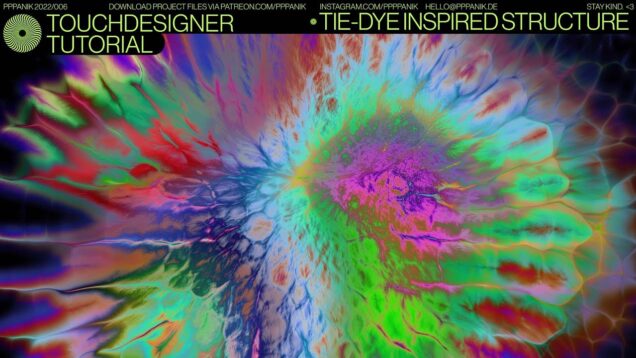

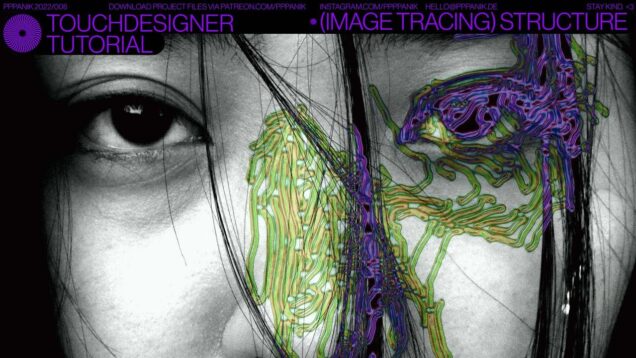
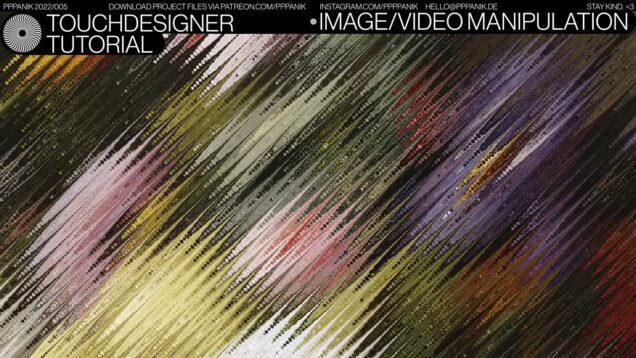
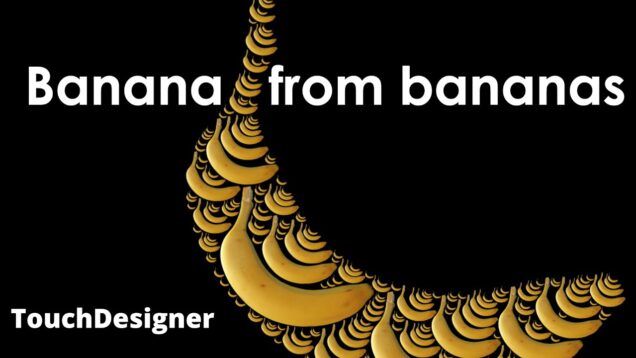


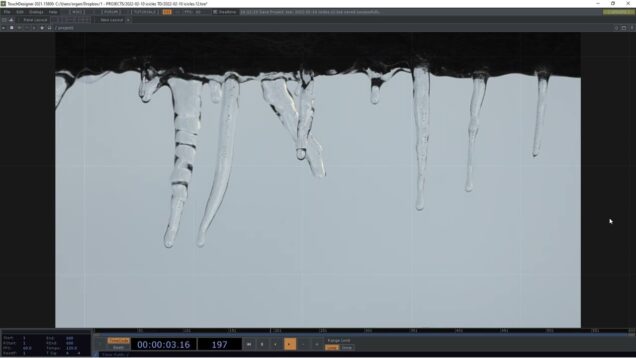
![Touchdesigner tutorial[Vj Loop][Background stock video]](https://alltd.org/wp-content/uploads/2022/02/touchdesigner-tutorialvj-loopbac-1-636x358.jpg)