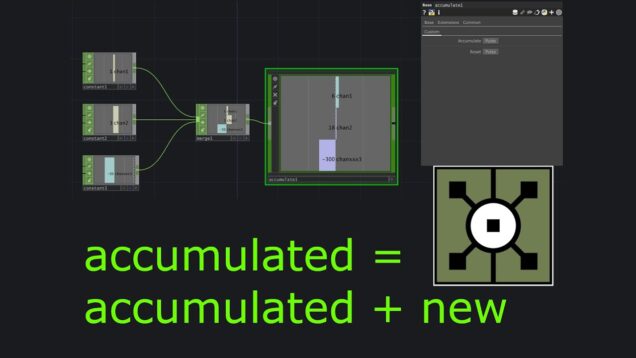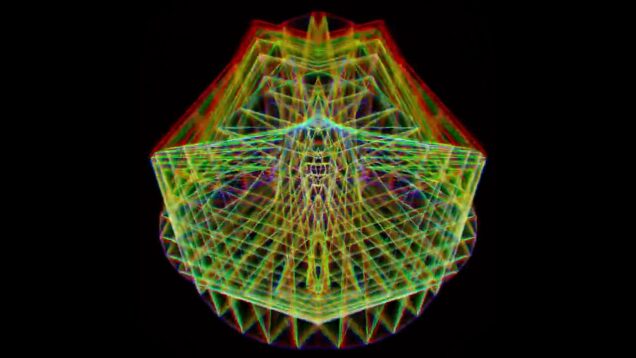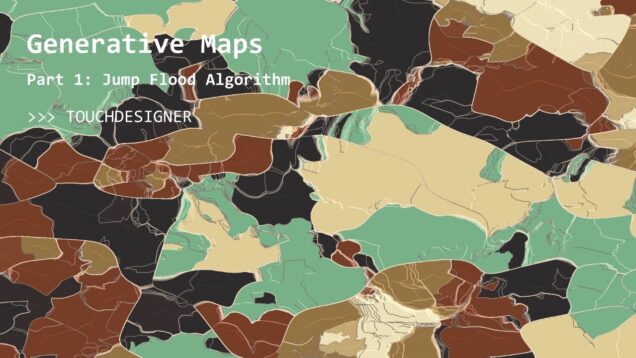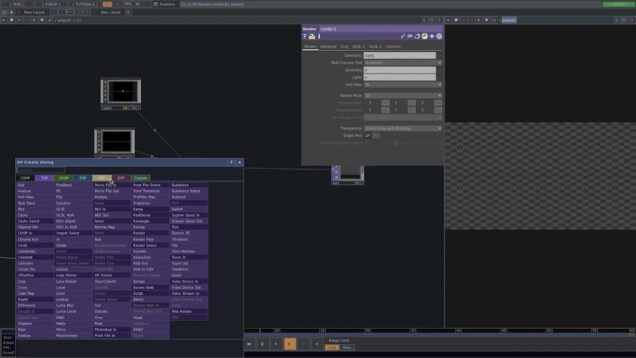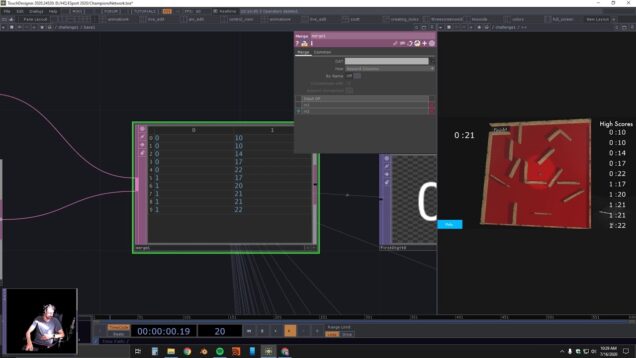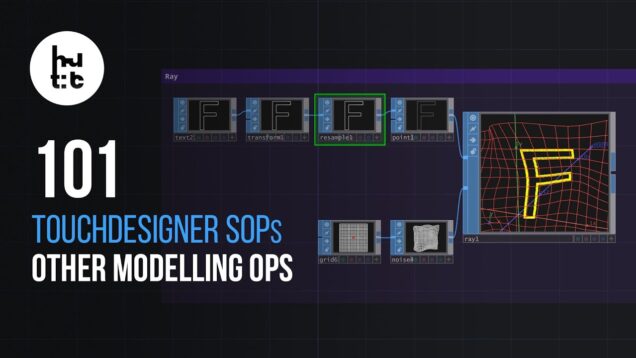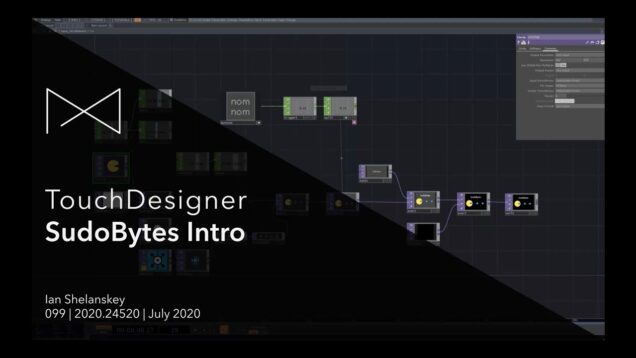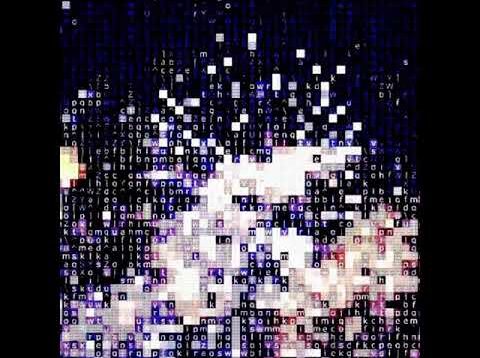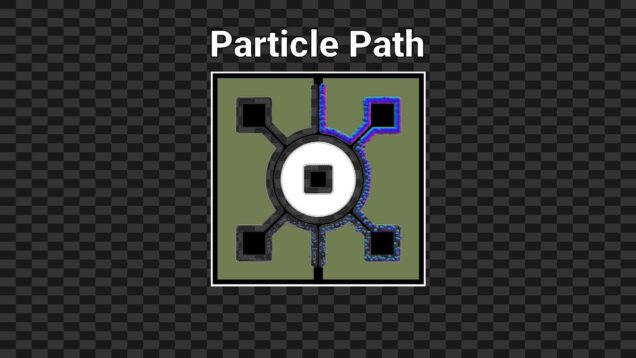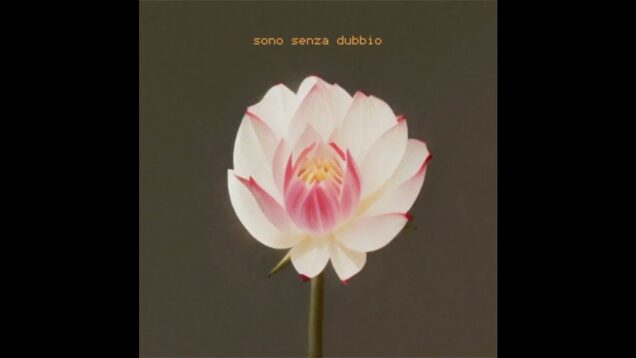TouchDesigner Tutorial – Denoising Sensor Data – Part 2
In this video we will look at various methods to smooth out sensor data. In the past, I have run into problems with noisy data coming from Arduinos and distance sensors and here are some solutions I have come up with to get consistent data. See the previous part here: https://youtu.be/mDaJYGTlxws




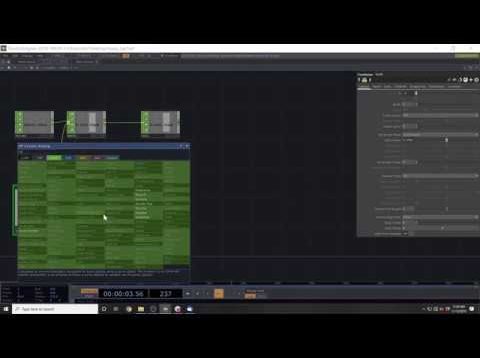
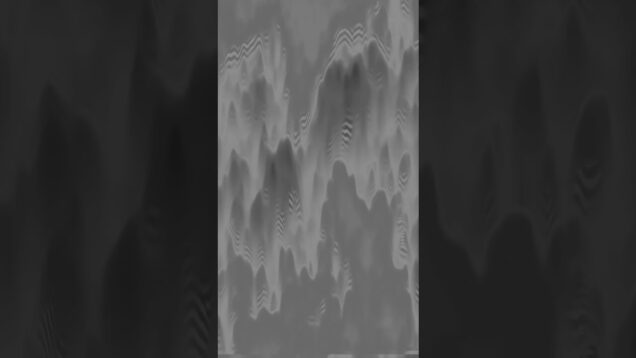
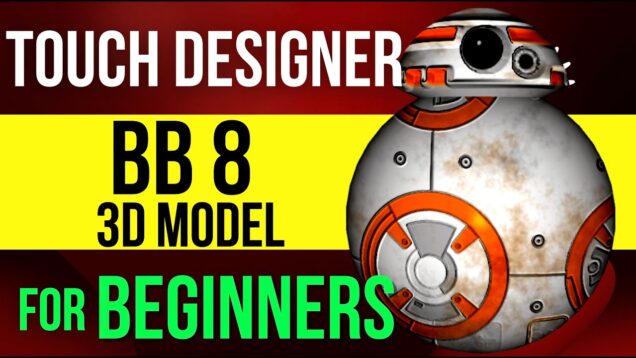
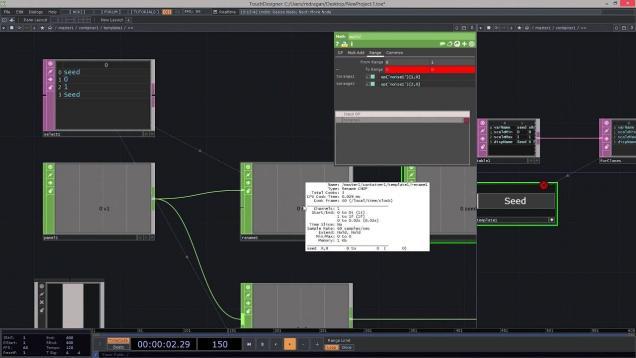
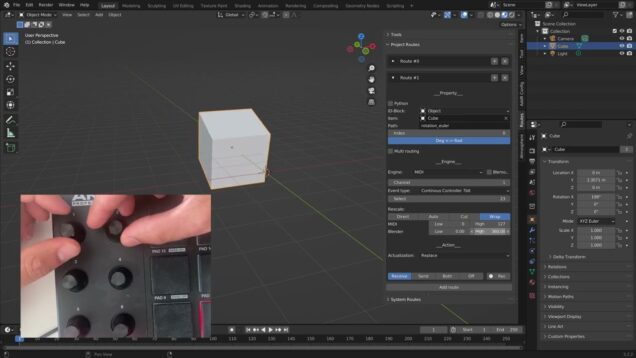
![[Touchdesigner] Hdcnstrct – Breakdown with annotations](https://alltd.org/wp-content/uploads/2022/06/touchdesigner-hdcnstrct-breakdow-636x358.jpg)
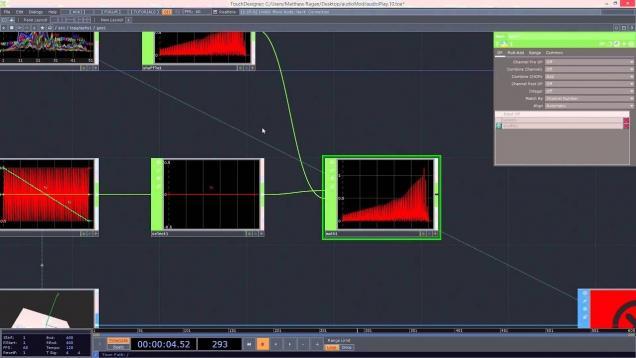
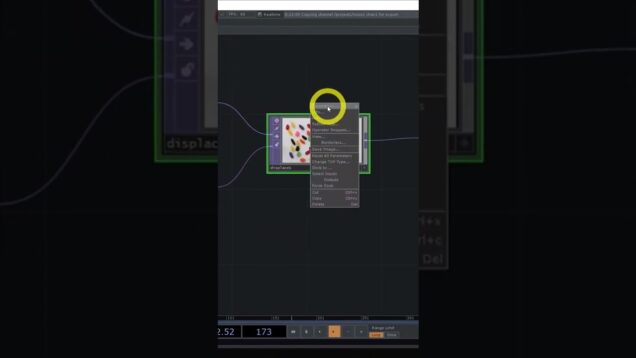

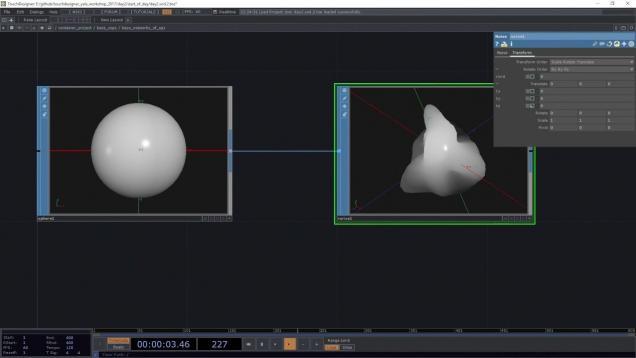

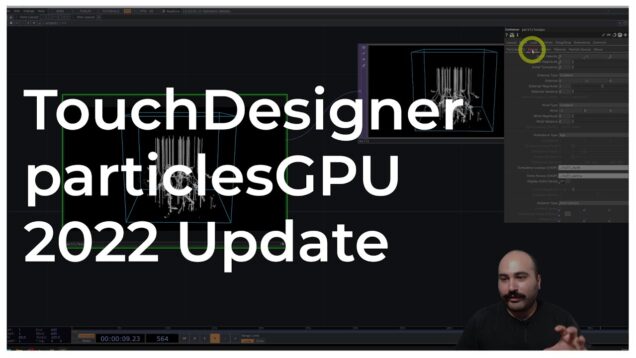
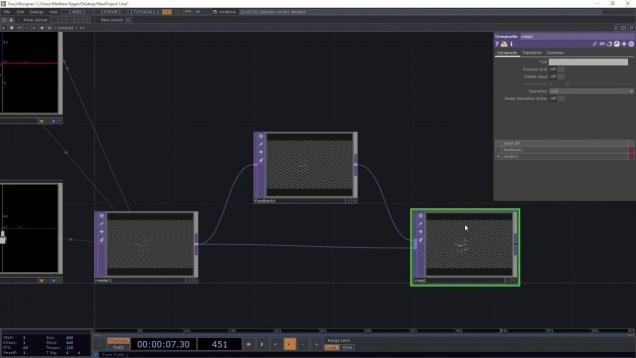
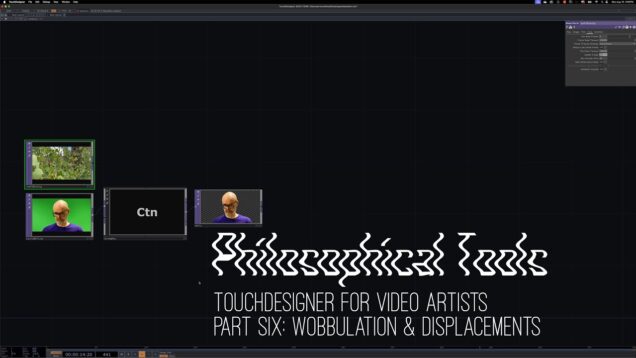

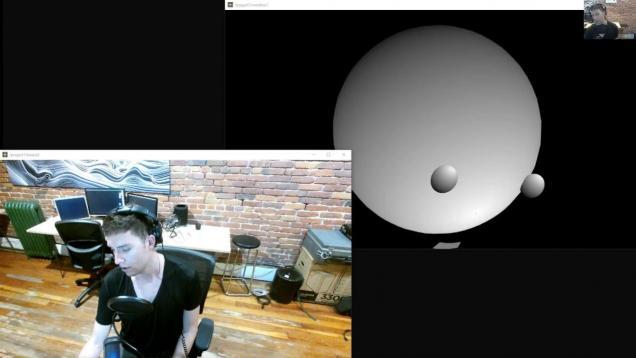

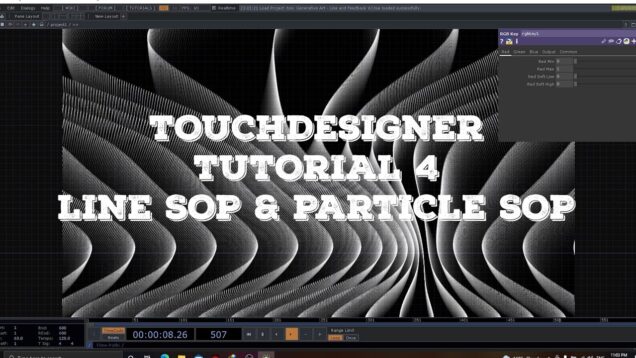
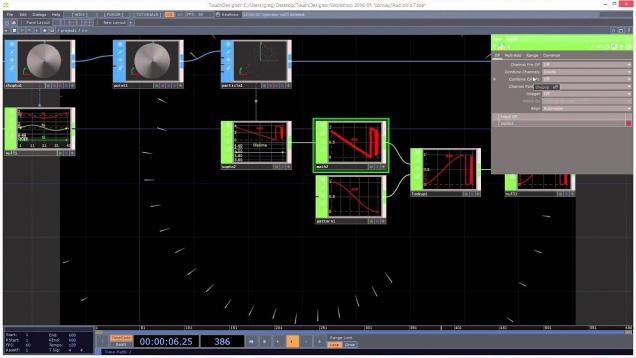

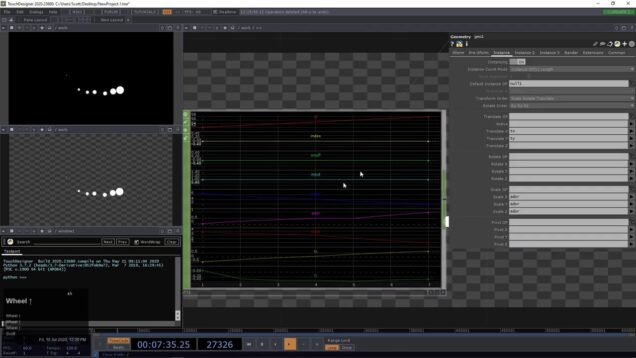
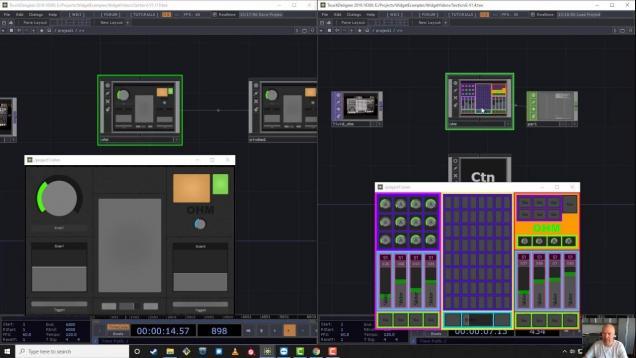
![Endless fractals – [TouchDesigner]](https://alltd.org/wp-content/uploads/2024/08/endless-fractals-touchdesigner-636x358.jpg)
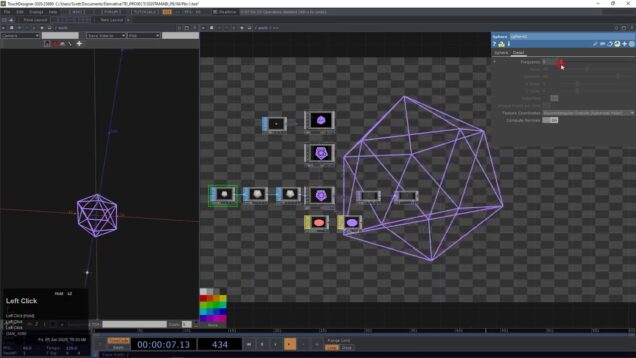
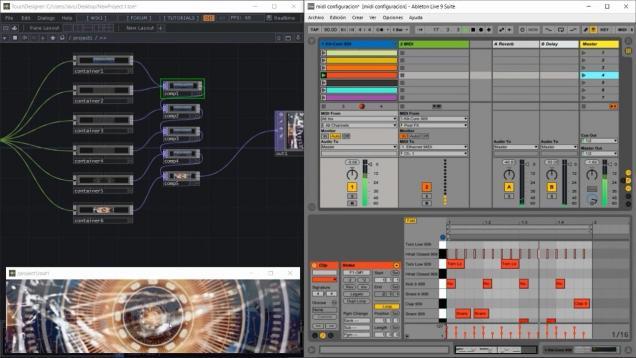
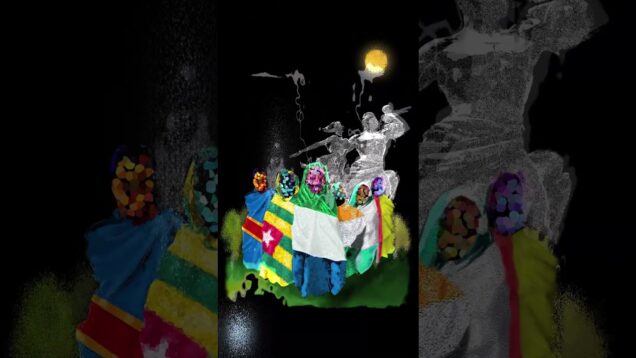

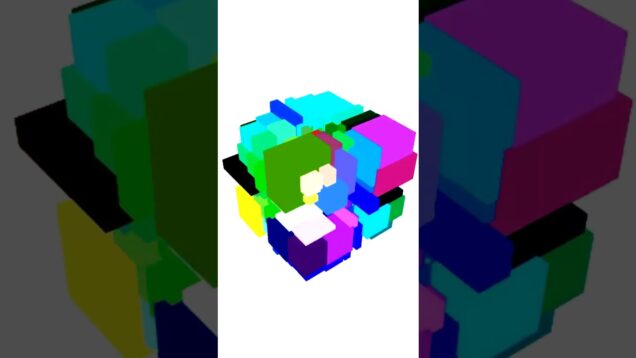

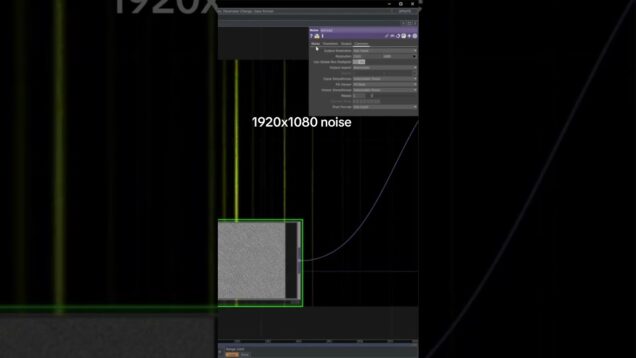




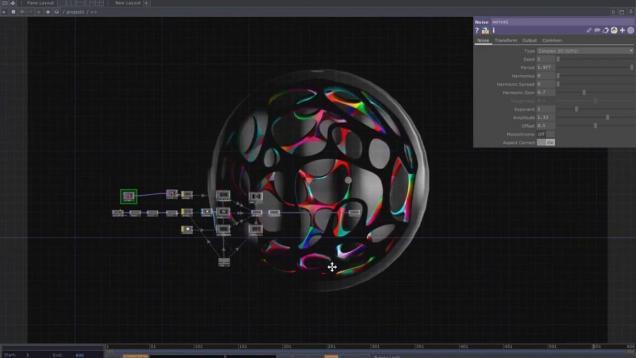

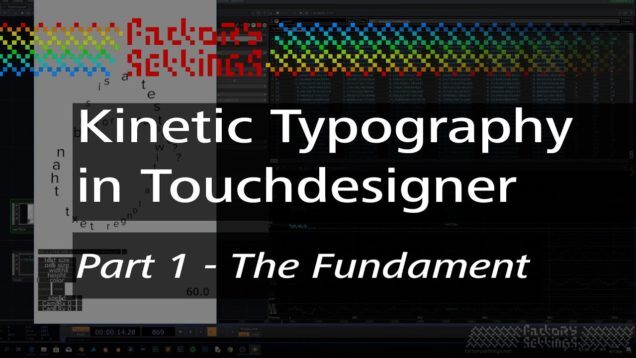
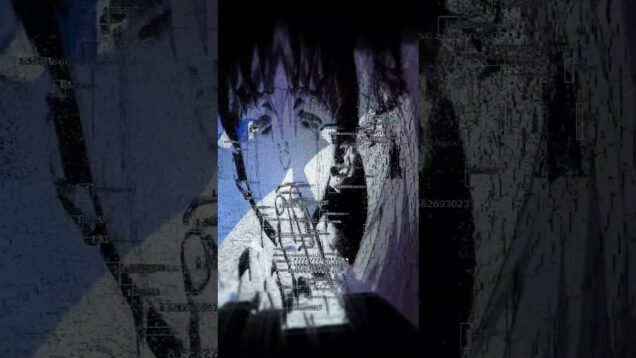
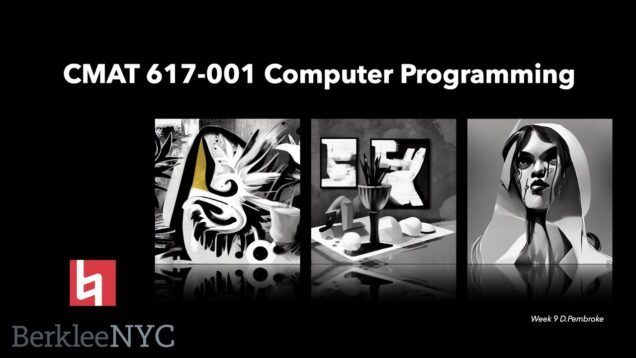
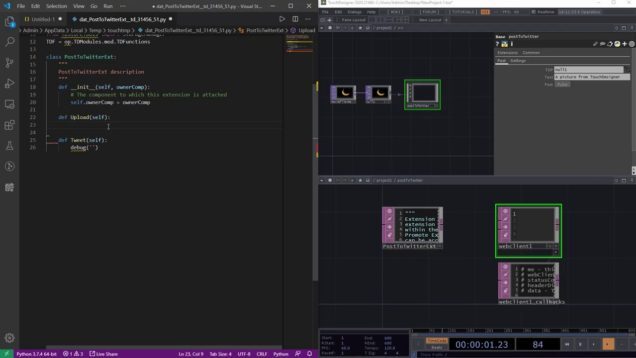
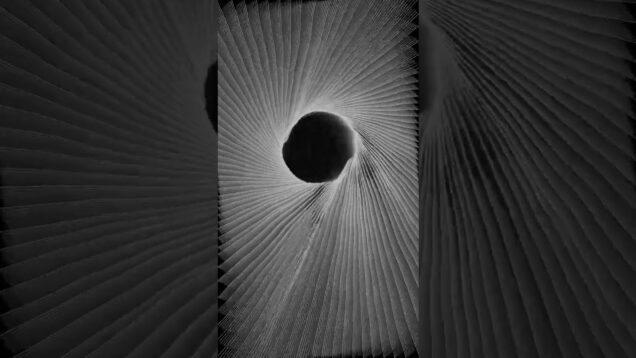
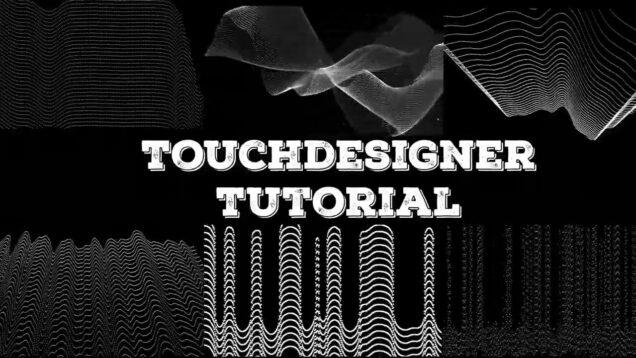
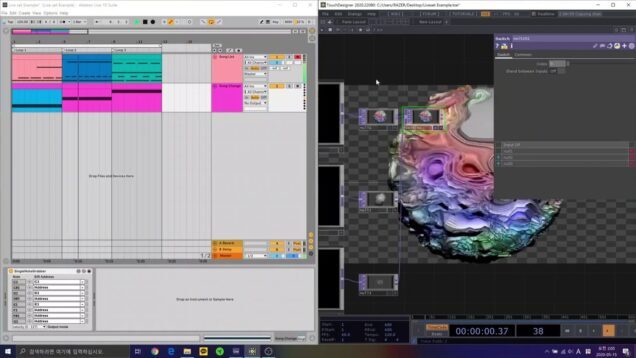
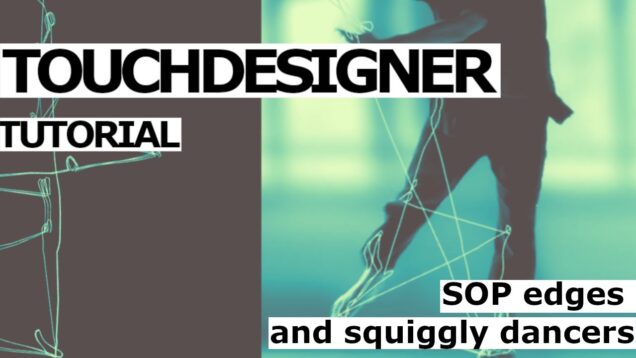

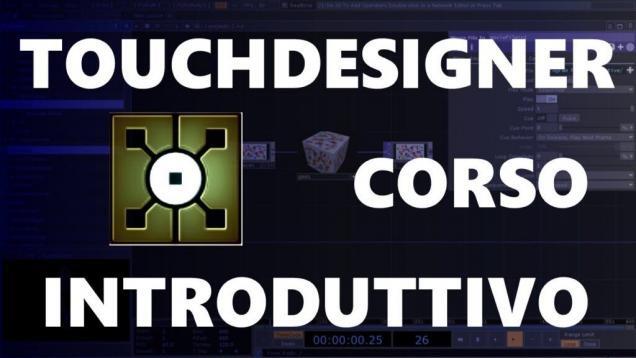
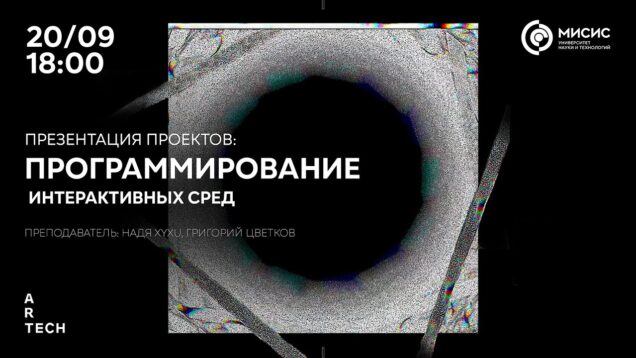
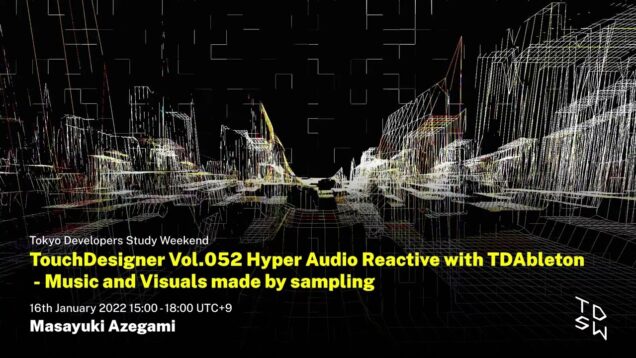
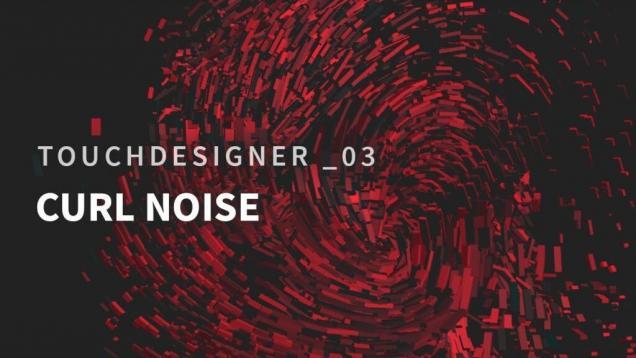
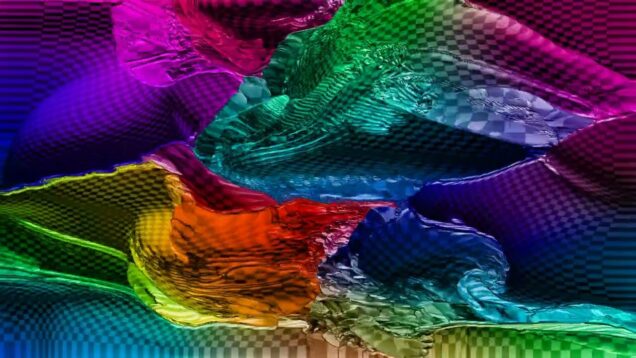


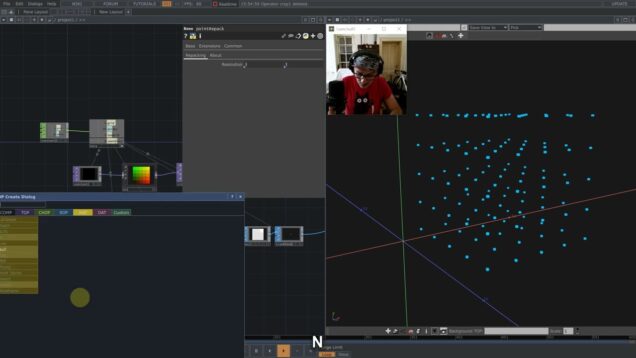


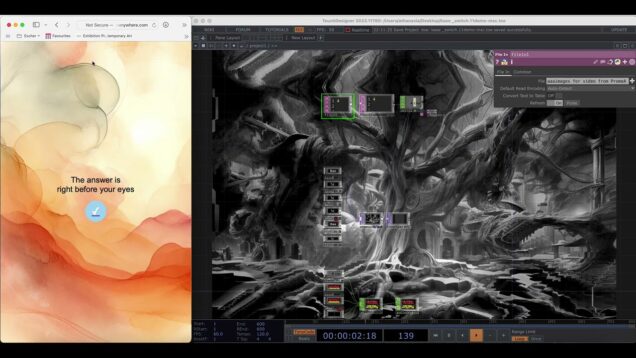
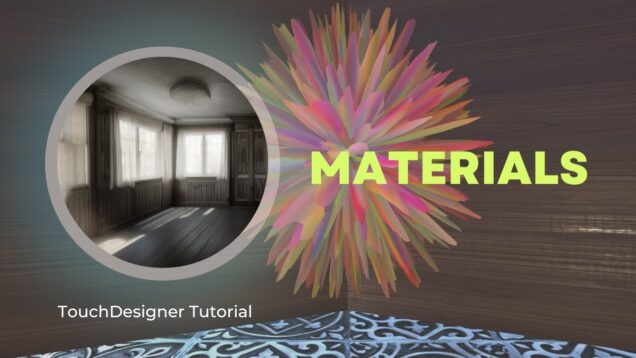
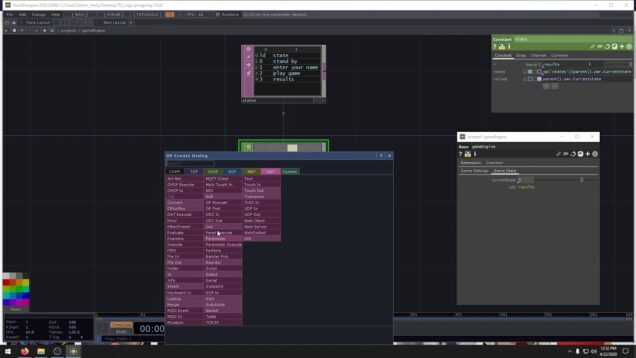
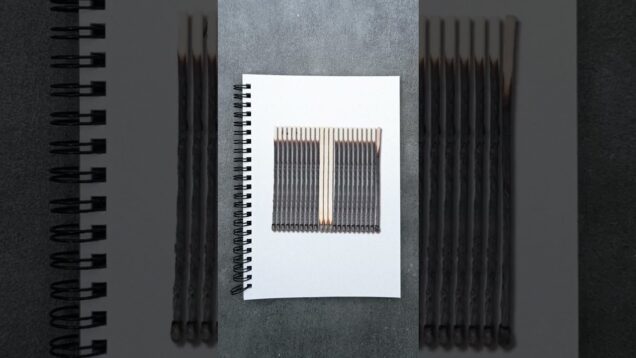
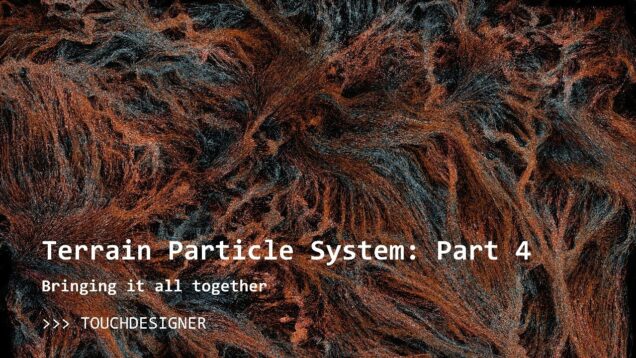
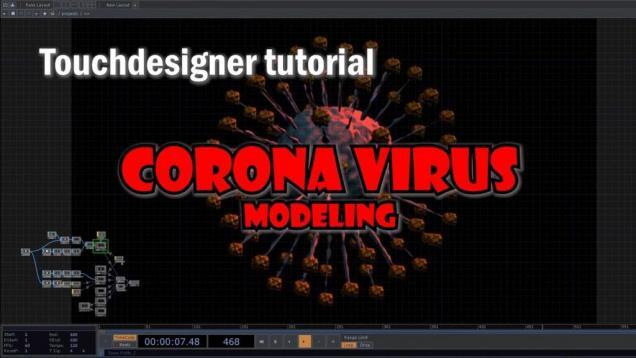
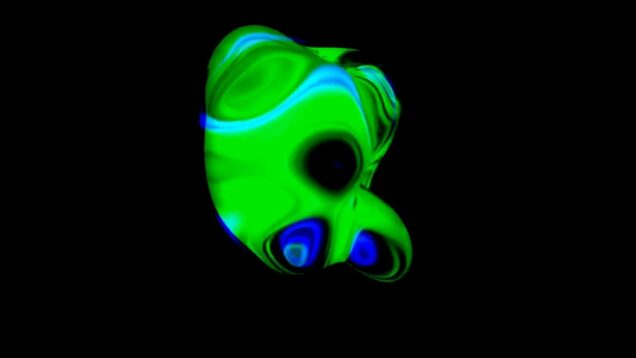
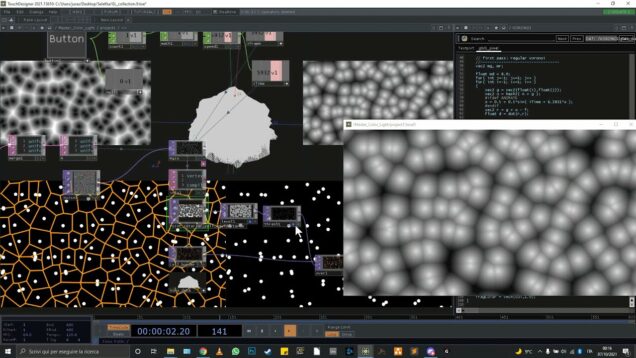

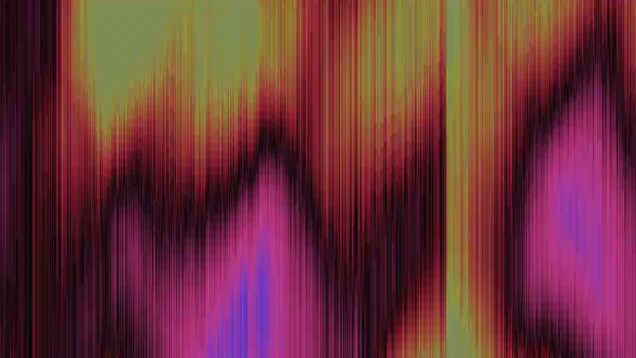
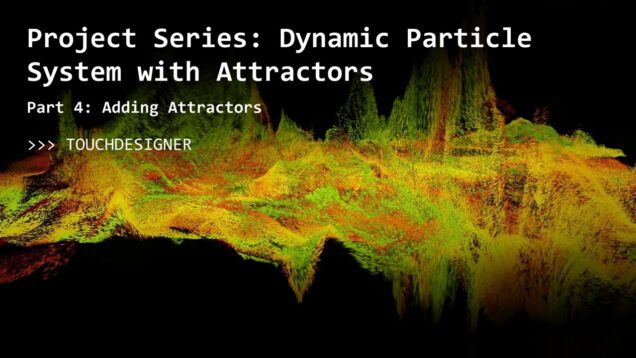
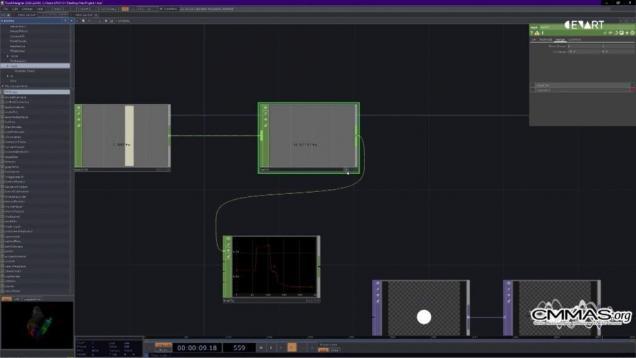


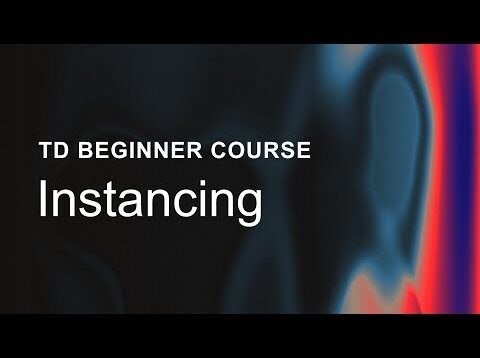
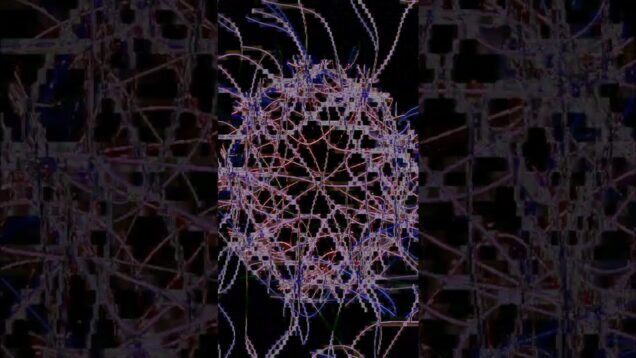

![TouchDesigner Particle Fireworks[パーティクルで花火]パート1](https://alltd.org/wp-content/uploads/2020/06/touchdesigner-particle-fireworks-636x358.jpg)