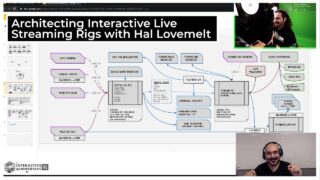How to Buy a TouchDesigner Computer
Get access to more content like this – including 50+ hours of TouchDesigner video training, a private Facebook group where Elburz and Matthew Ragan answer all your questions, and twice-monthly group coaching/mastermind calls – here: https://bit.ly/2zJ0lmt
When buying a computer for TouchDesigner, there are so many parts, specs, sizes, compatibility options, protocols, and numbers flying around everywhere that many folks don’t know where to start.
Over all the years of building TouchDesigner computers and creating specifications for large-scale installation computers, Elburz has trimmed the whole process down to a few core tips and strategies to quickly get a strong specification and build together.
In this video, he shows you his entire process. This includes tips and strategies on which CPU to buy, why GPU’s should be your biggest expense, which RAM sticks you should get, what kind of storage is best for your situation, what kind of power supply you should look for, and more.
These tips are the distilled knowledge of a decade in the industry and will help you get your computer specifications and builds off to a much stronger start.