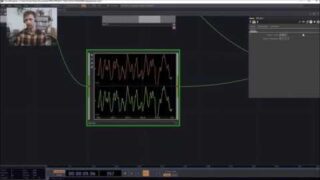Hand Tracking in TouchDesigner – Master Class Part 3
In this final tutorial in a 3 part series, we’re taking a deep dive into hand tracking using the MediaPipe plugin for TouchDesigner. I’ll walk you through setting up hand tracking, smoothing data, building a custom clamp math component, and extending functionality with distance calculations for more accurate and interactive experiences.
📌 Resources & Links:
– Patreon (Download the final project file) – [https://patreon.com/blankensmithing]
– MediaPipe Plugin for TouchDesigner – [https://github.com/torinmb/mediapipe-touchdesigner]
– Previous MediaPipe Tutorial (Full breakdown of tracking features) – [https://www.youtube.com/watch?v=Cx4Ellaj6kk]
Check out the previous tutorials here:
Part1: https://youtu.be/e2FtkufeErY
Part2: https://youtu.be/XRw1AUa57Zw
The MediaPipe plugin for TouchDesigner is co-created by myself and Dom Scott @domscottart
You can check out Dom’s work here:
Website: https://www.domscott.ca/
Instagram: @domscott.art
Looking forward to seeing what you create! 🎉
Let me know in the comments if you have any questions.
0:00 Intro & Overview
0:27 Recording Hand Tracking Data
3:36 Setting Up High-Quality Playback
7:16 Creating Custom Visual Effects
9:41 Displacing Text with Video
12:26 Audio Effects & Hand Tracking Control
15:01 Time Machine Effects
16:46 Finalizing & Exporting the Project
17:50 Outro