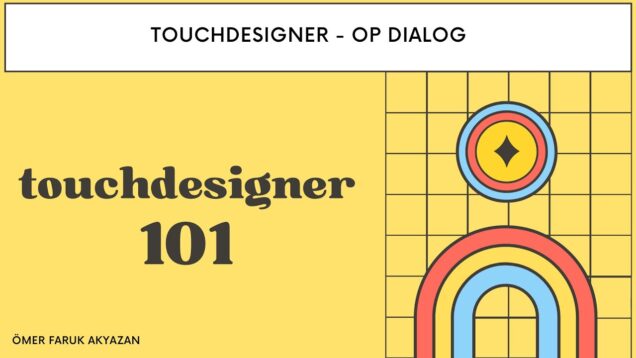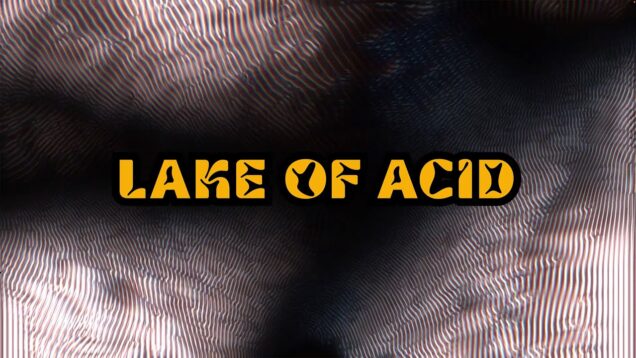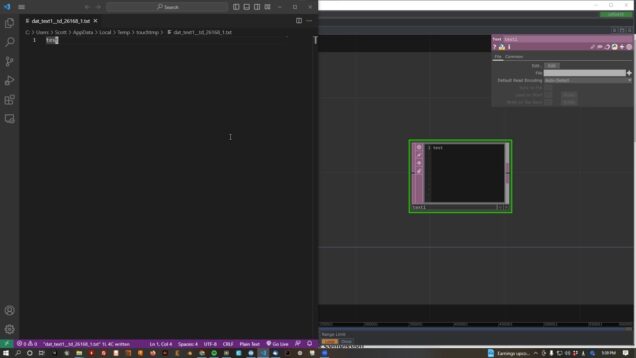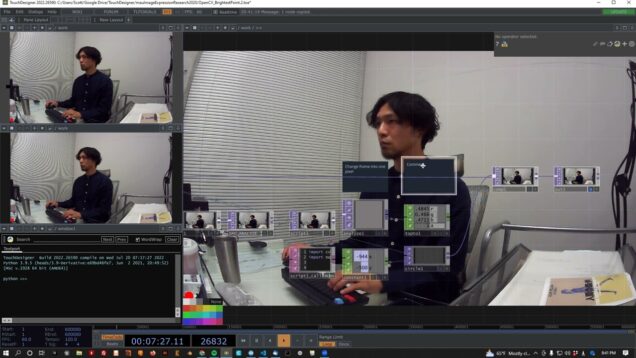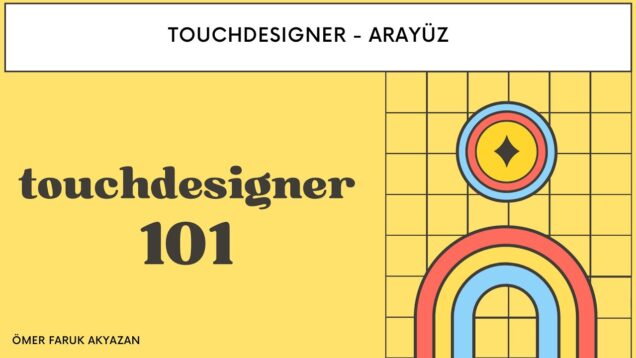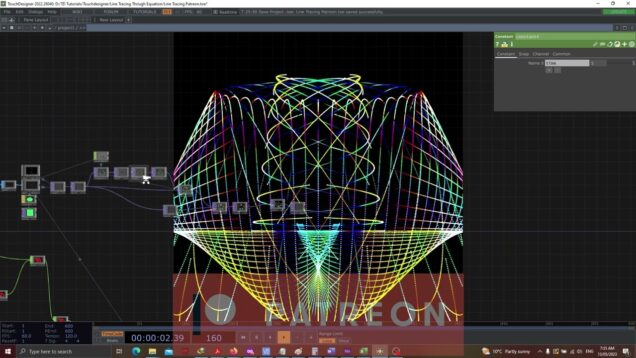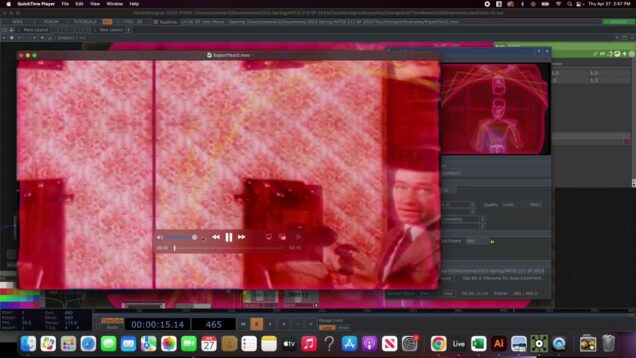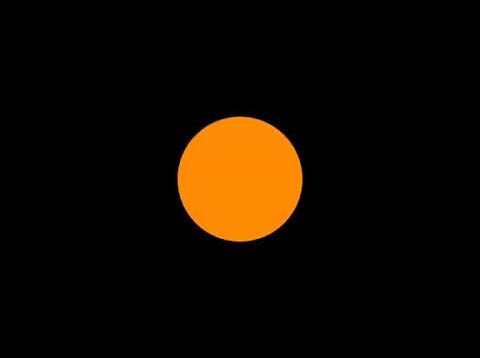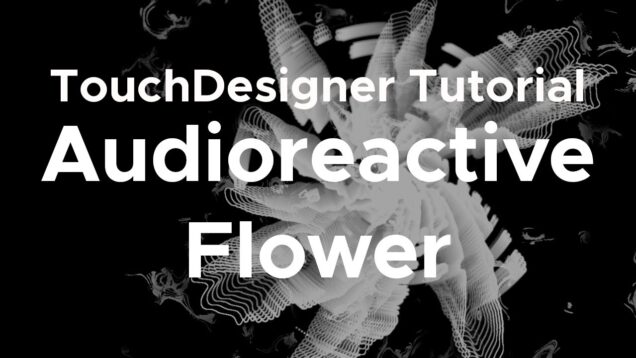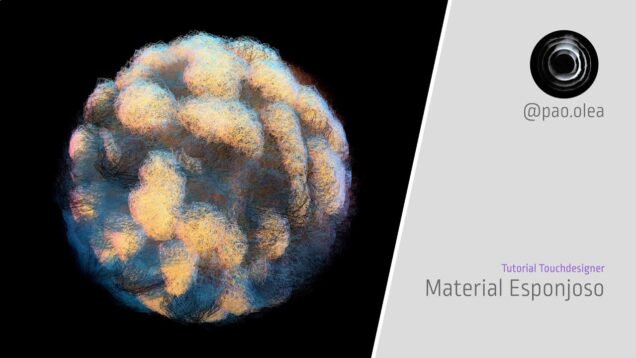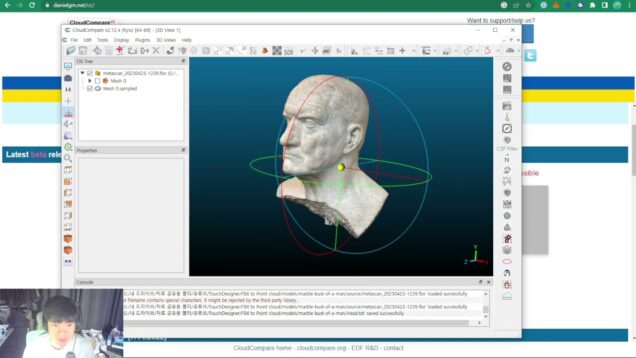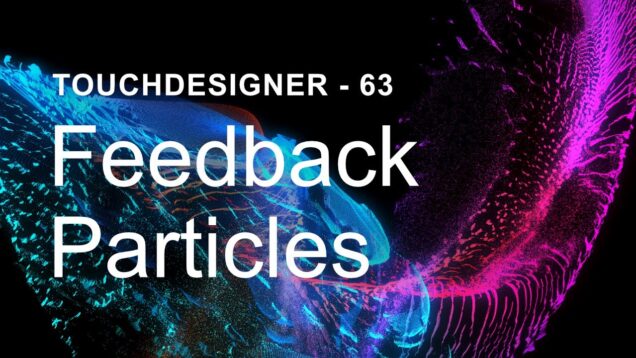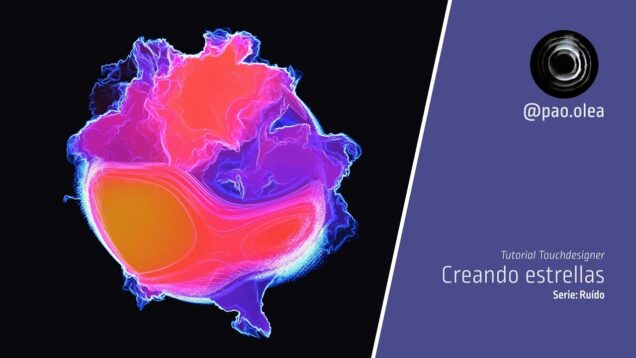Disintegration part 2 – TOUCHDESIGNER TUTORIAL
Download the project files here https://patreon.com/supermarketsallad here in part 2 we are making it audioreactive pt. 1 0:00 Intro 1:38 making the audio component 7:35 customizing the component 11:47 picking up where we left off 14:00 words of wisdom —————- Matthew Ragan @raganmd Elekktronaut (i’d be suprised if you haven’t seen this channel) @elekktronaut @simondavidryden […]




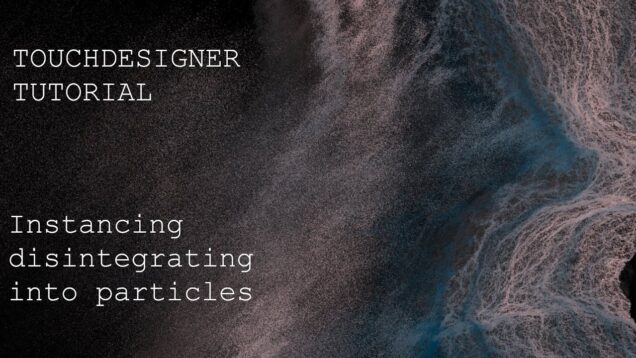
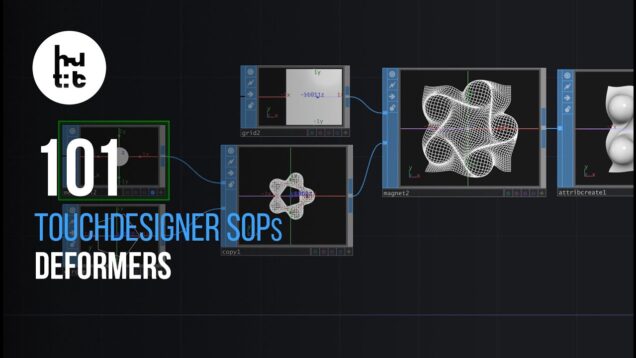
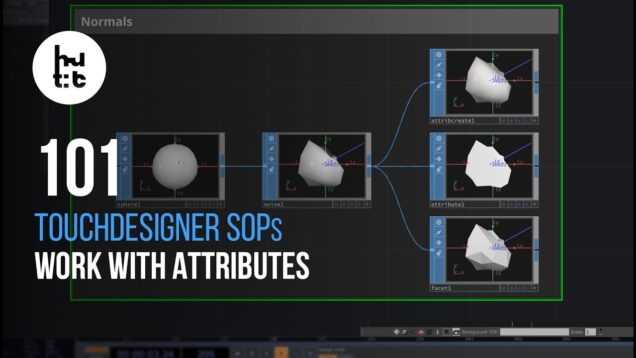
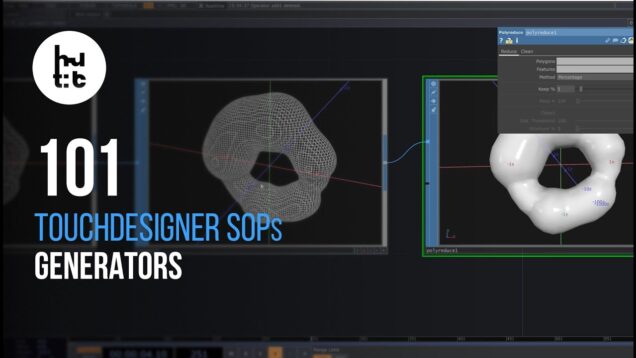


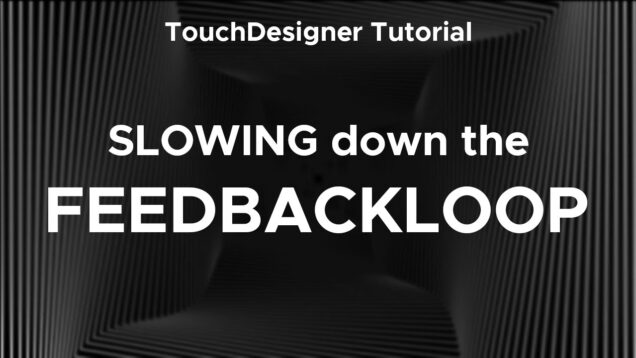
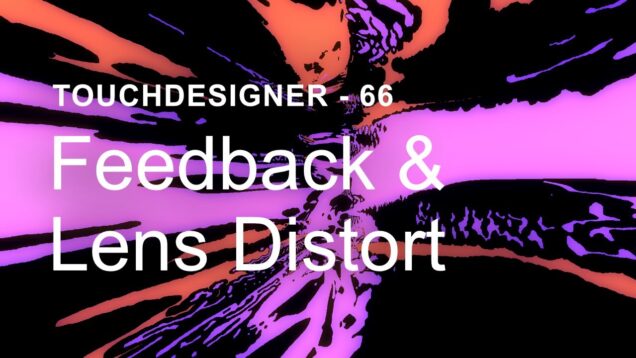
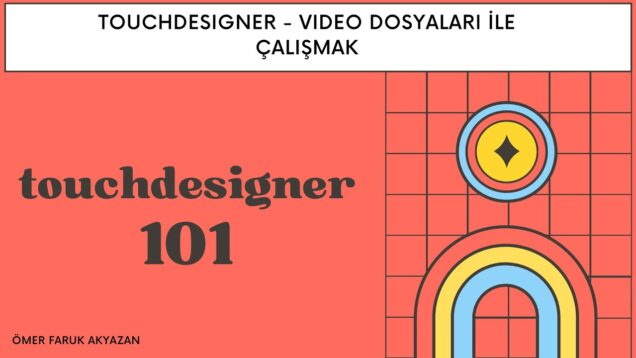
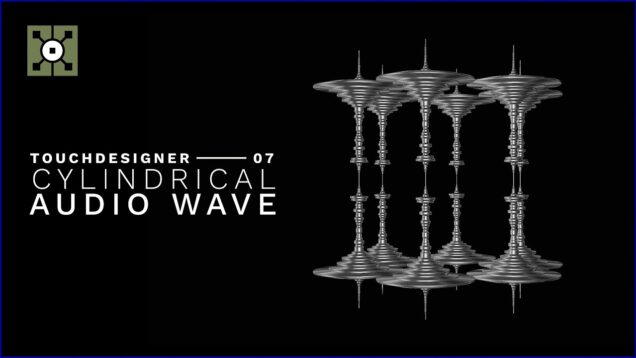
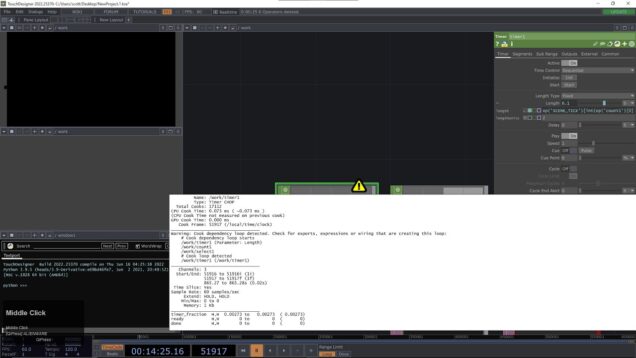
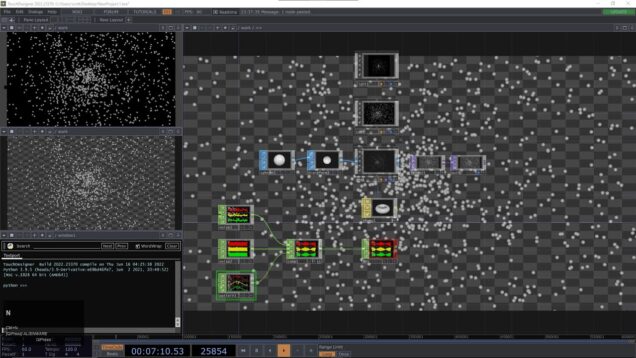

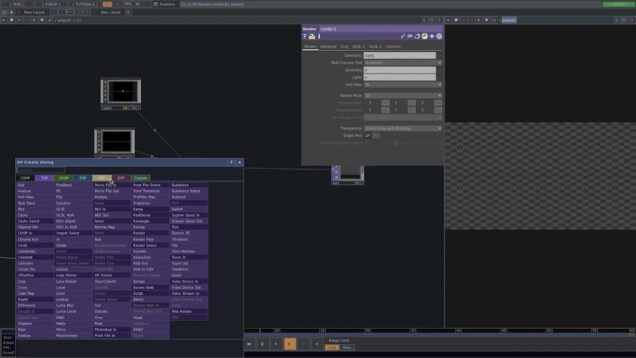

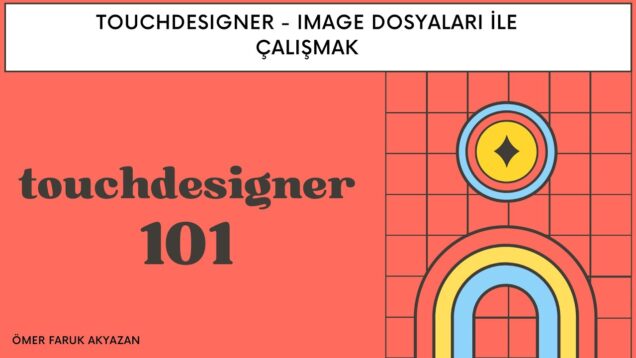
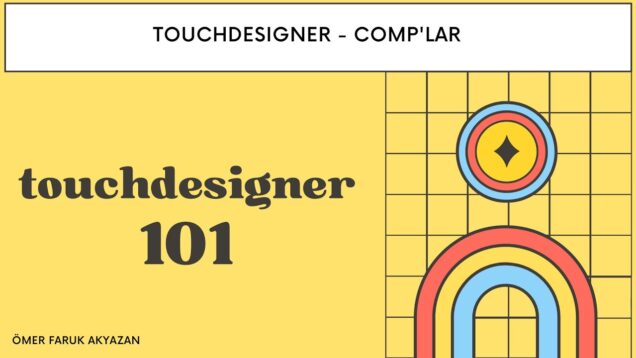
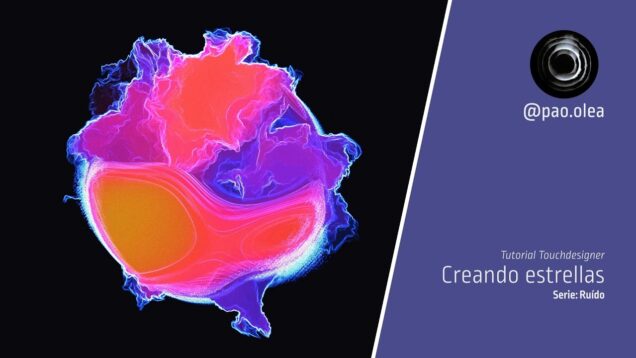

![[BeginnerFriendly] Touchdesigner Tutorial01: Fluffy The Noise](https://alltd.org/wp-content/uploads/2023/07/beginnerfriendly-touchdesigner-t-480x358.jpg)
![Realtime Audioreactive Pointclouds v1.5 – [TouchDesigner + Kinect | Project Files]](https://alltd.org/wp-content/uploads/2023/07/realtime-audioreactive-pointclou-636x358.jpg)
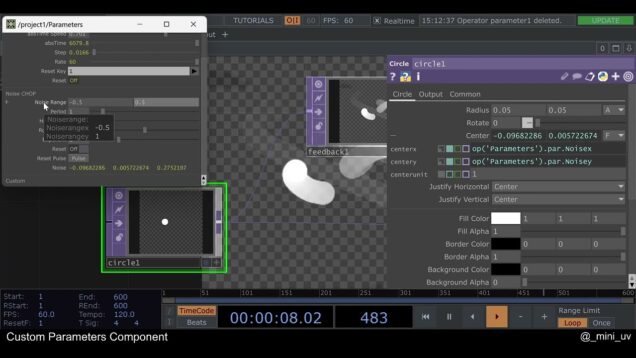
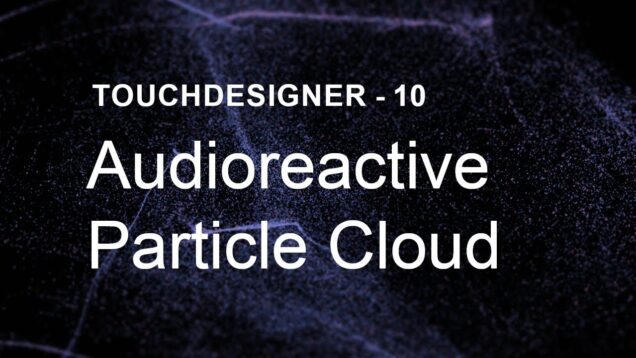
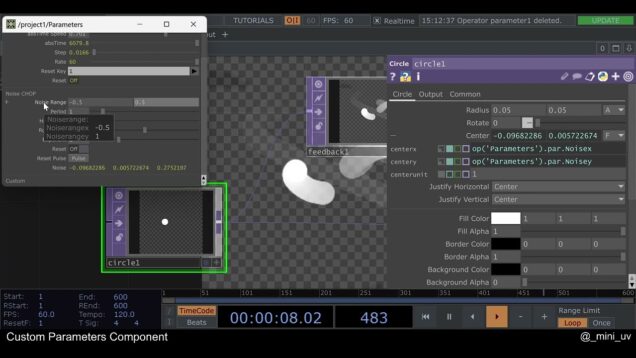

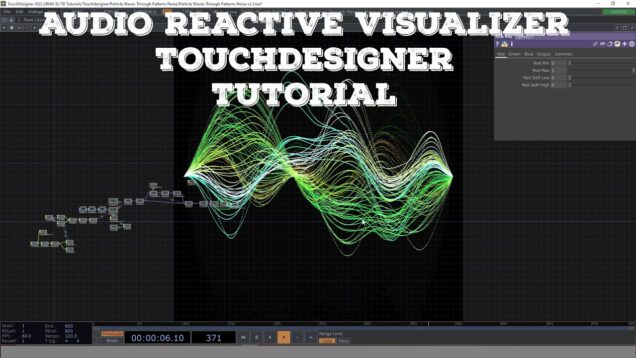
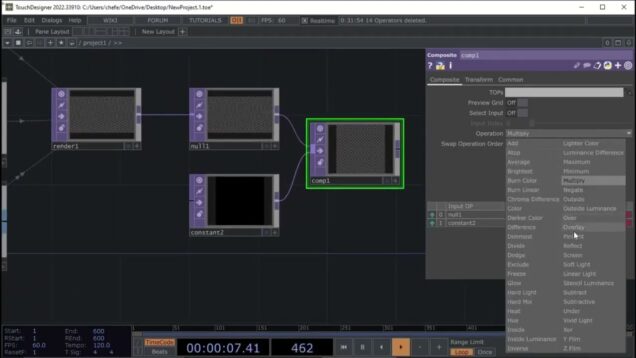

![Eyes – Touchdesigner Tutorial [05]](https://alltd.org/wp-content/uploads/2023/06/eyes-touchdesigner-tutorial-05-636x358.jpg)
![Ojo – Tutorial en Touchdesigner [05]](https://alltd.org/wp-content/uploads/2023/06/ojo-tutorial-en-touchdesigner-05-636x358.jpg)
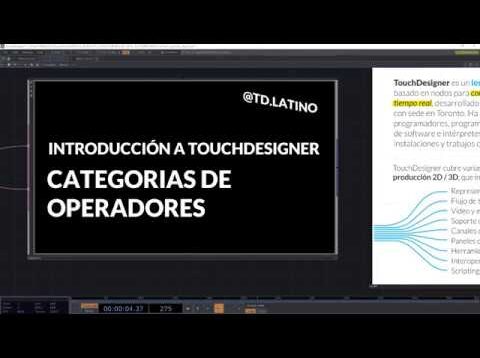
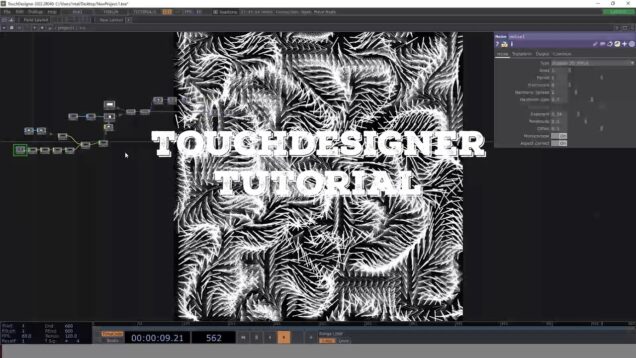
![Touchdesigner Tutorial – Displaced Instancing | [Beginner]](https://alltd.org/wp-content/uploads/2023/06/touchdesigner-tutorial-displaced-636x358.jpg)

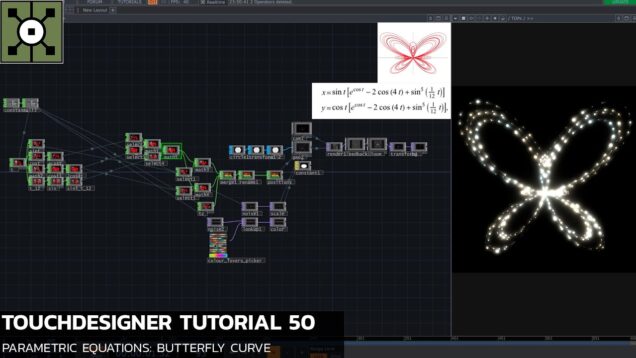
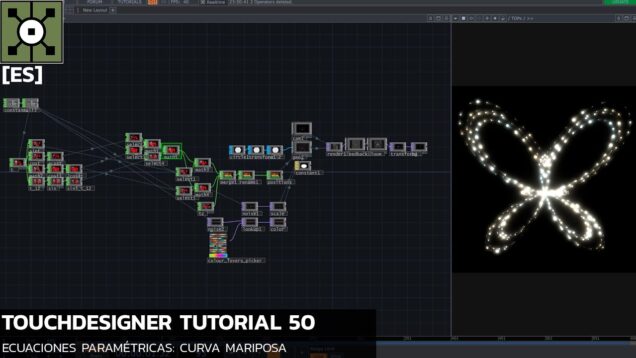
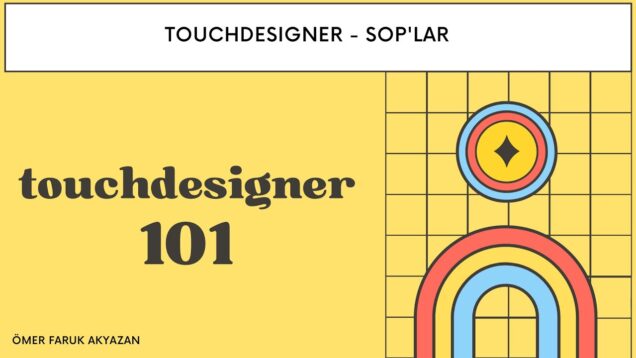
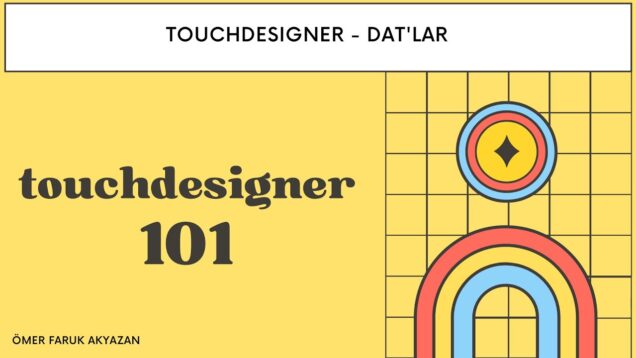
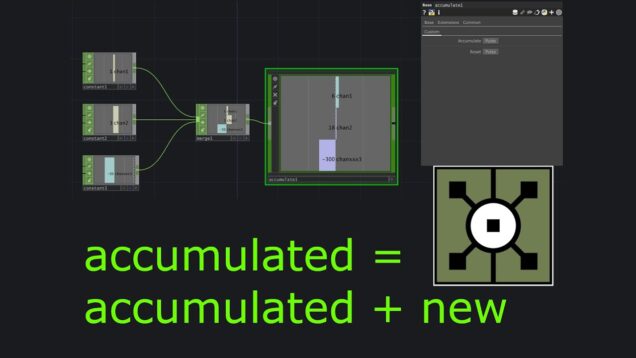


![Touchdesigner Tutorial – Caching Kaleidoscope | [Easy, Beginner]](https://alltd.org/wp-content/uploads/2023/06/touchdesigner-tutorial-caching-k-636x358.jpg)
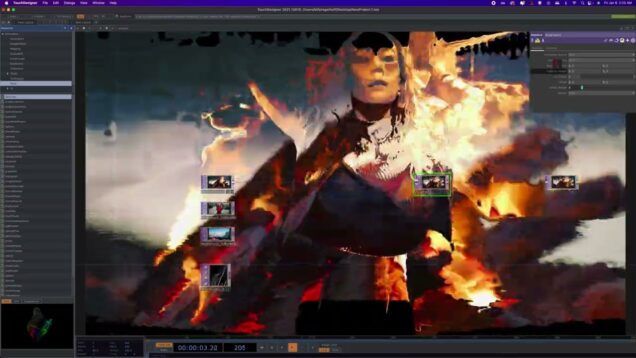
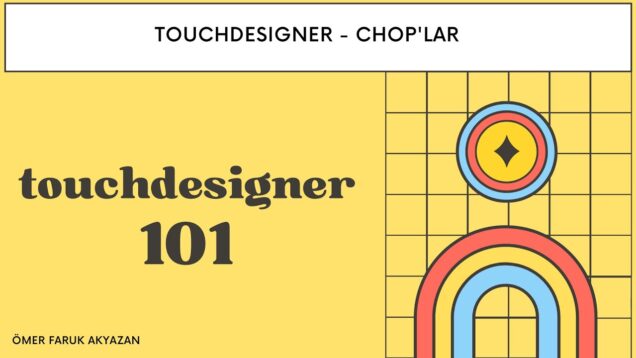


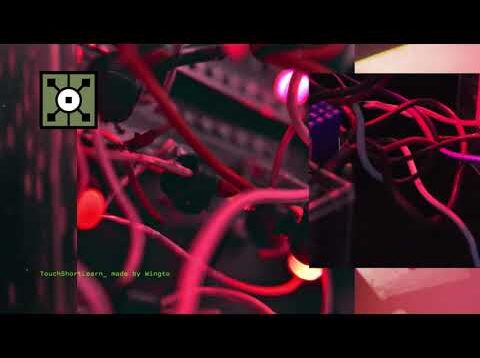
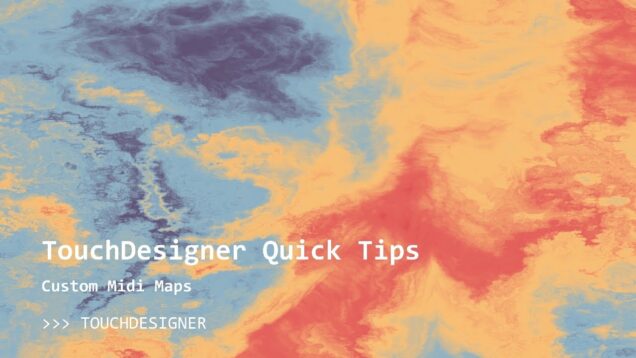

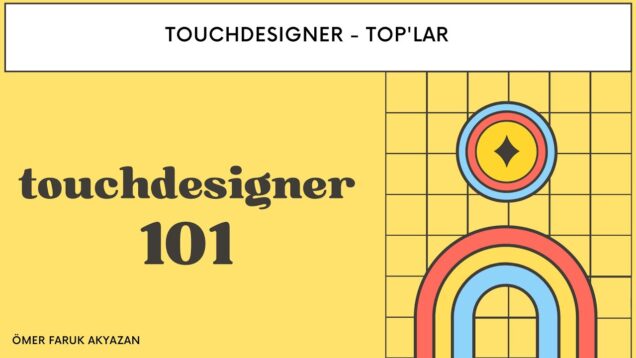
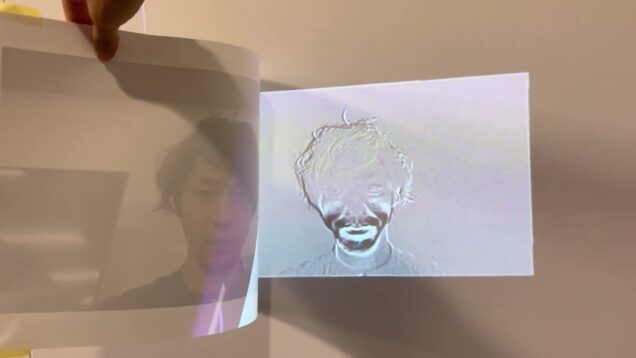
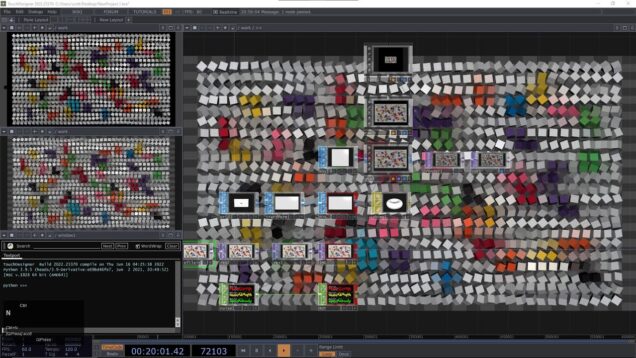
![Audioreactive Fluid Grid VISUAL! [EASY] TouchDesigner Tutorial](https://alltd.org/wp-content/uploads/2023/05/audioreactive-fluid-grid-visual-636x358.jpg)
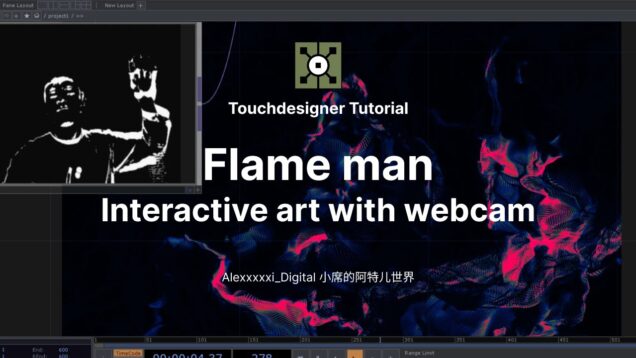

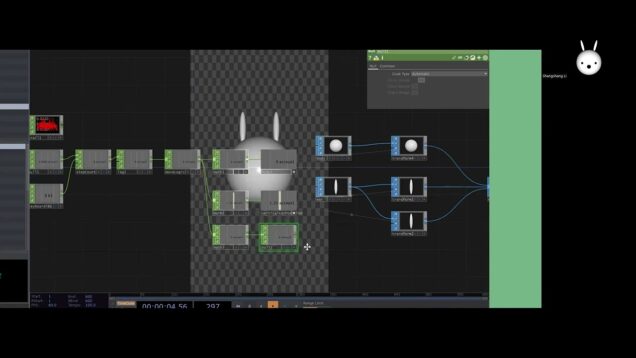
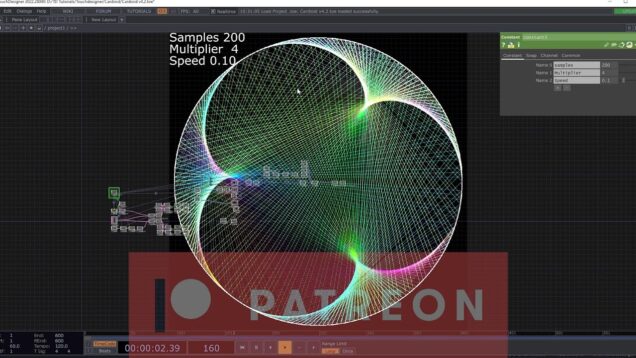
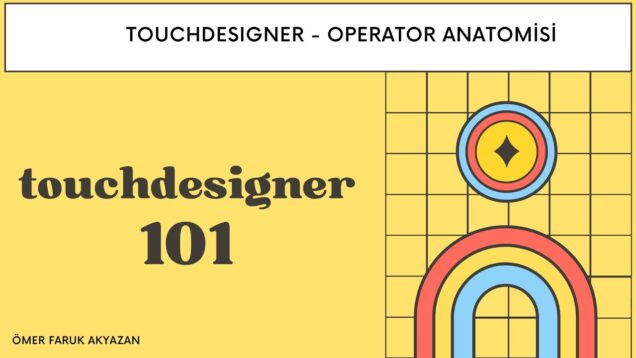
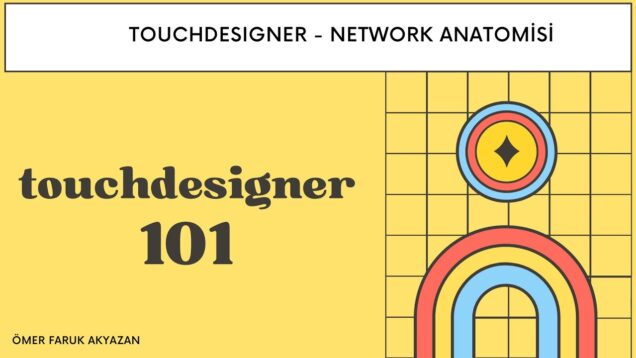
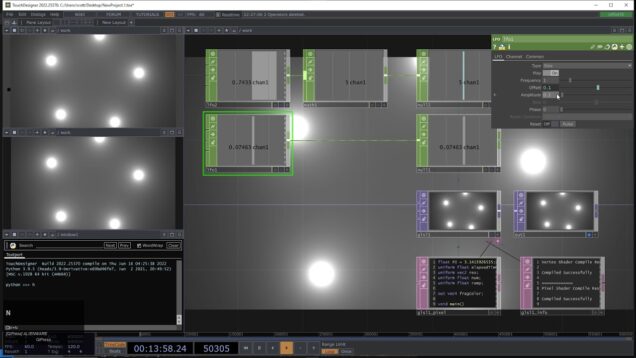
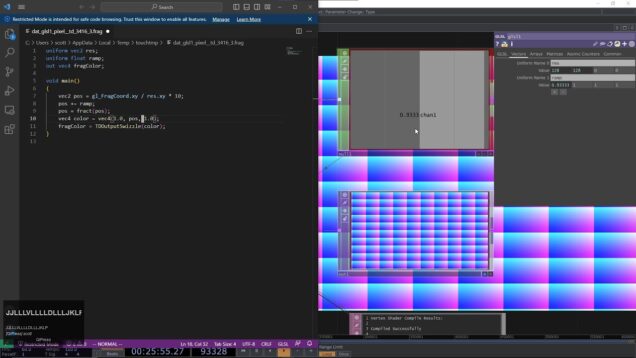
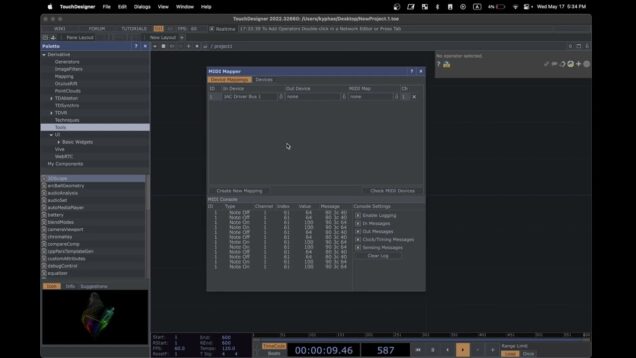

![[Execute DAT] Forcing OPs to cook when Perform Mode in TouchDesigner](https://alltd.org/wp-content/uploads/2023/05/execute-dat-forcing-ops-to-cook-636x358.jpg)