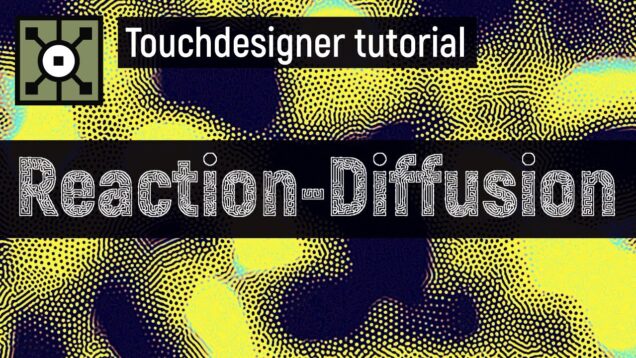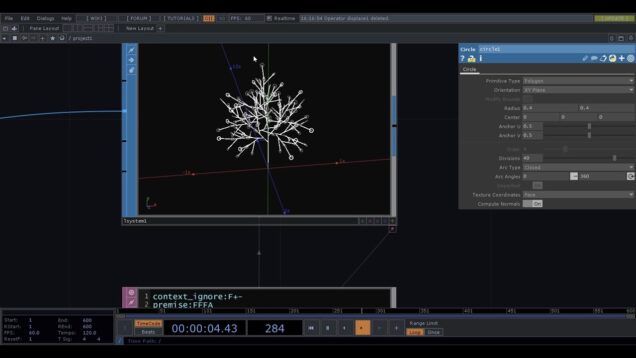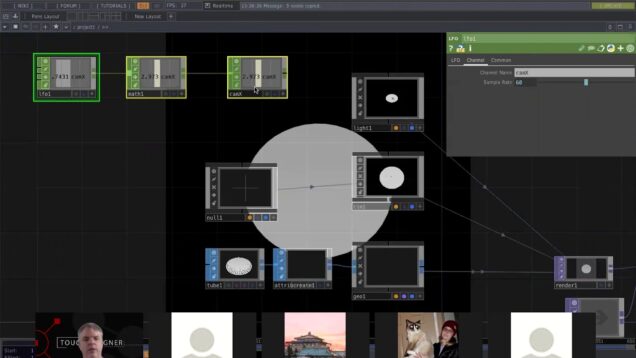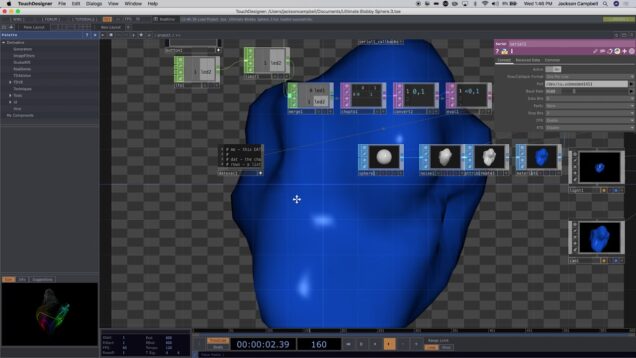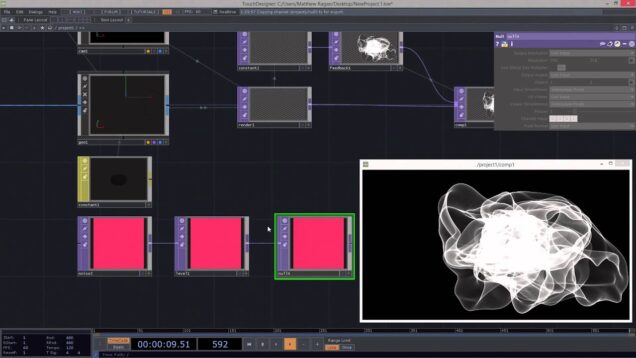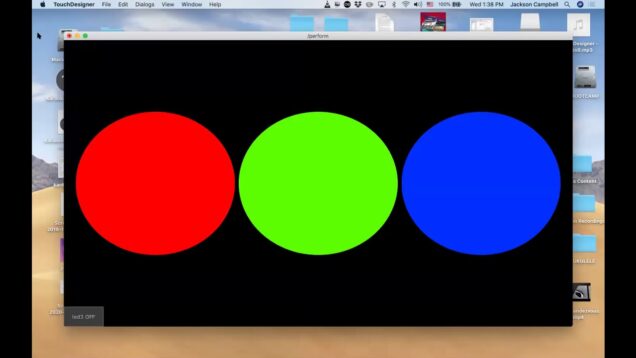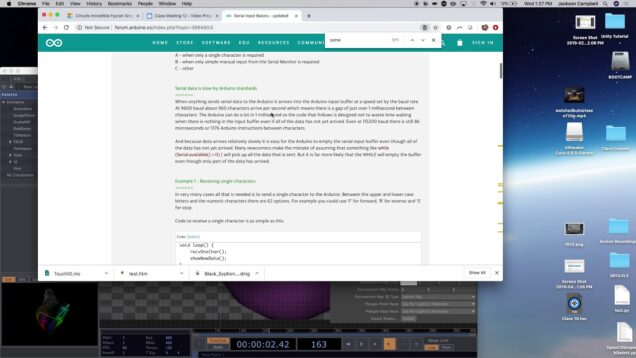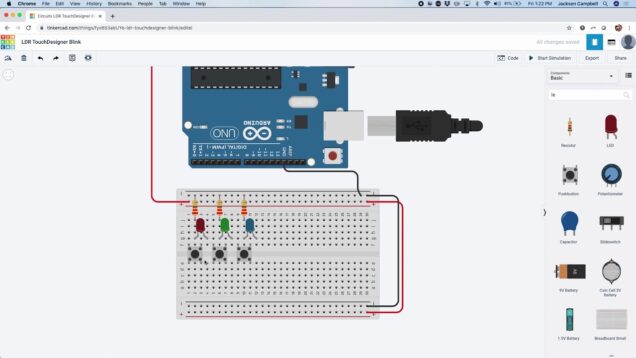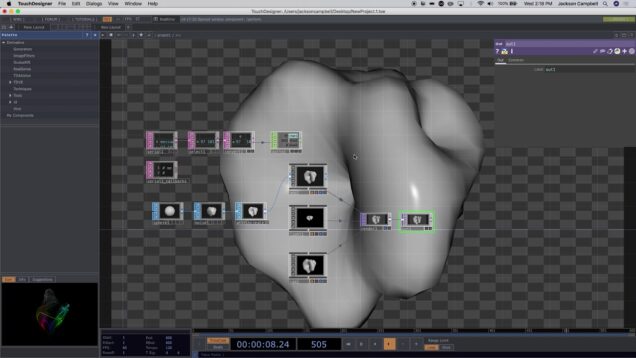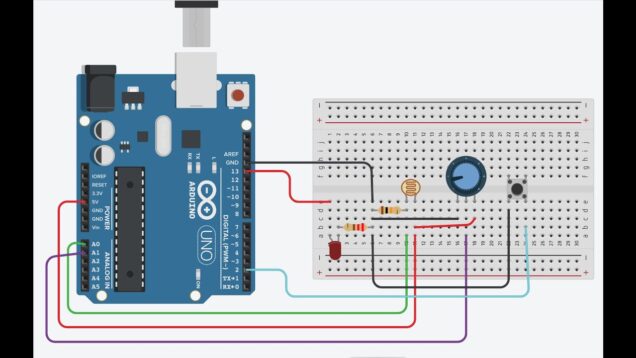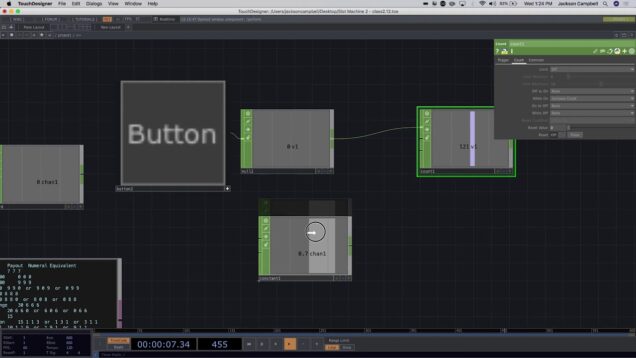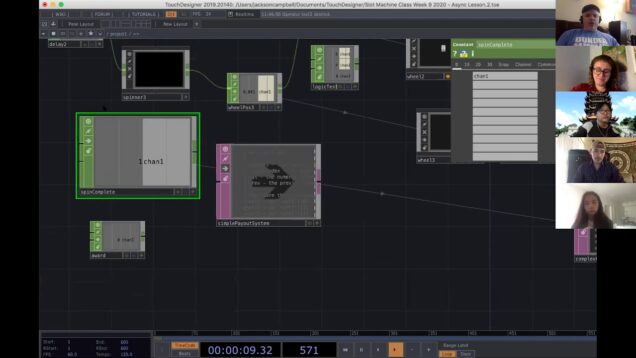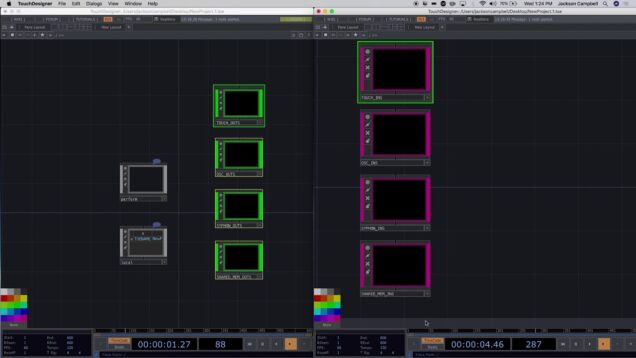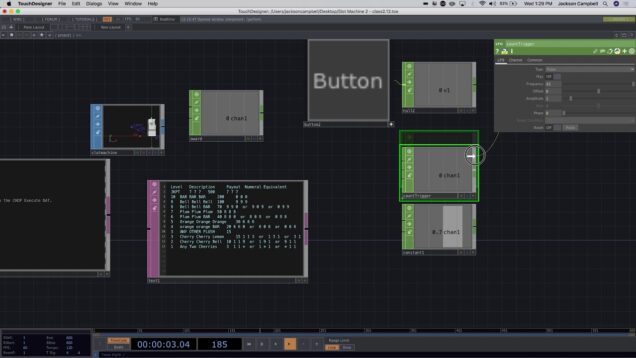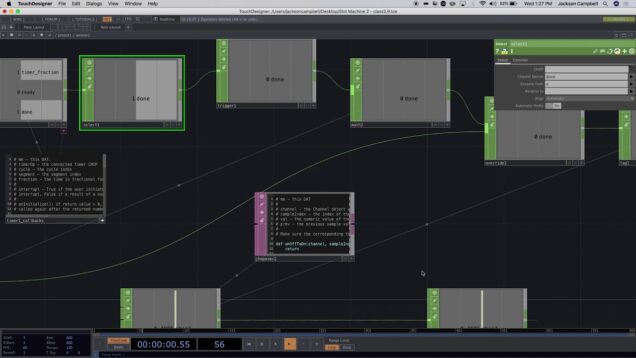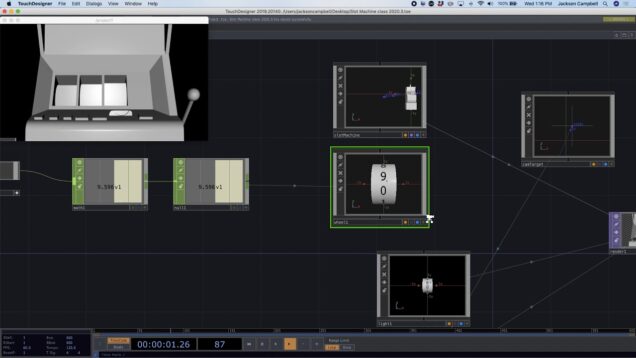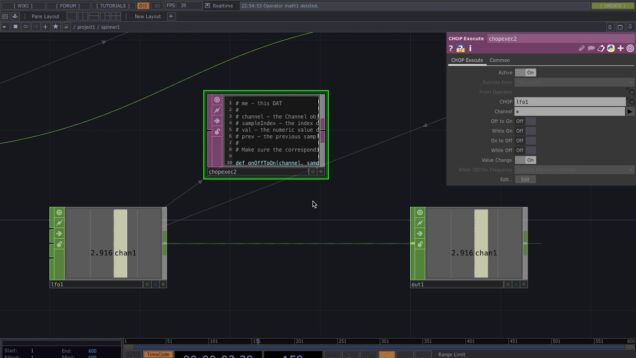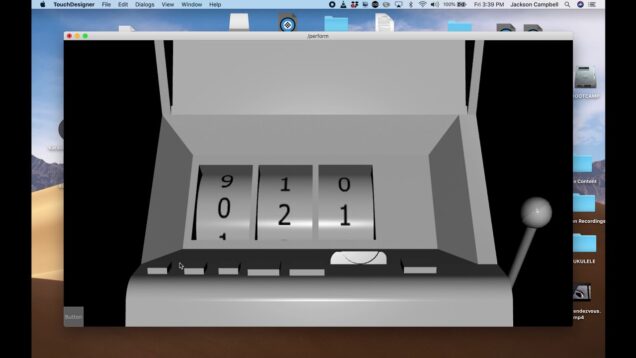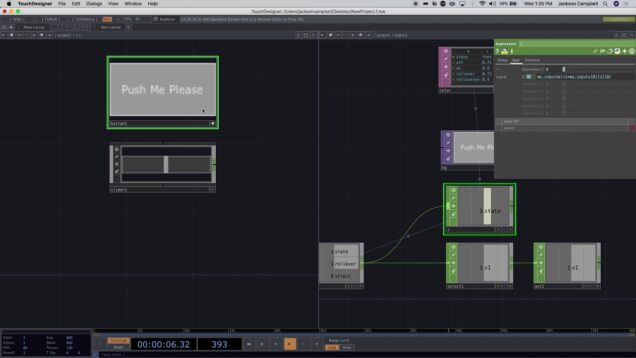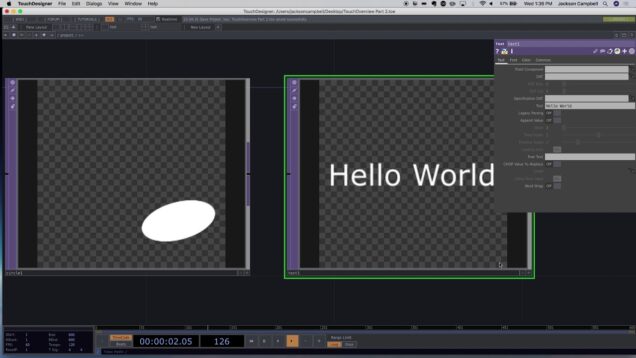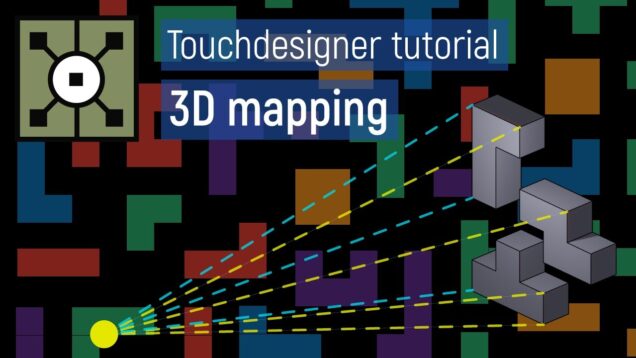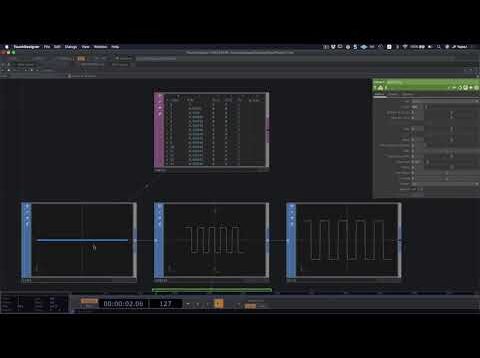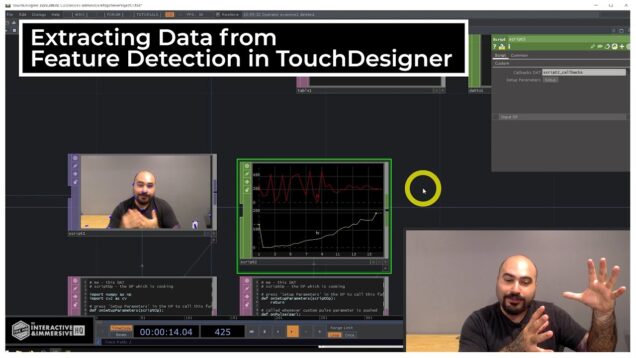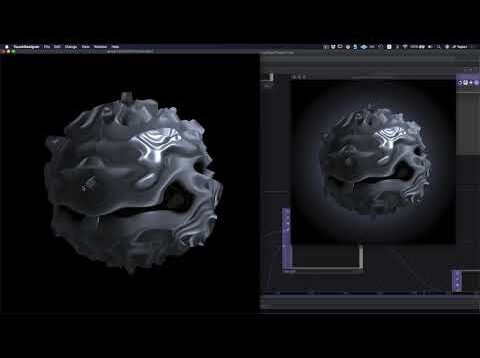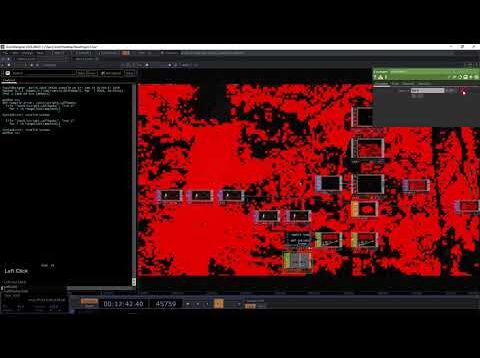[GTSS, pt.3] 진동하는 드럼헤드의 컨셉과 비주얼라이제이션 (Python/Touchdesigner 튜토리얼)
The concept and visualization of the Vibrating Drumhead —part 3 video— 0:00 텍스쳐 입히기 9:23 데이터 to Mesh 다른 방법 18:30 Houdini 간단 팁 19:05 Z축 단면 Wavetable로 만들기 30:04 마무리 —part 1 video— 0;00 인트로 0;32 튜토리얼 지향점 1;12 진동, 소리, 수학 2;05 튜토리얼 목표 2;27 1-D & 2-D Wave Equation 쉬운 설명 7;59 […]




![[GTSS, pt.3] 진동하는 드럼헤드의 컨셉과 비주얼라이제이션 (Python/Touchdesigner 튜토리얼)](https://alltd.org/wp-content/uploads/2020/12/gtss-pt-3-py-636x358.jpg)
![[GTSS, pt.2] 진동하는 드럼헤드의 컨셉과 비주얼라이제이션 (Python/Touchdesigner 튜토리얼)](https://alltd.org/wp-content/uploads/2020/12/gtss-pt-2-py-636x358.jpg)
![[GTSS, pt.1] 진동하는 드럼헤드의 컨셉과 비주얼라이제이션 (Python/Touchdesigner 튜토리얼)](https://alltd.org/wp-content/uploads/2020/12/gtss-pt-1-py-636x358.jpg)
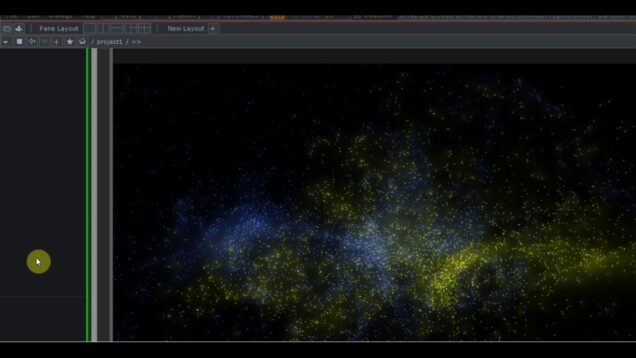
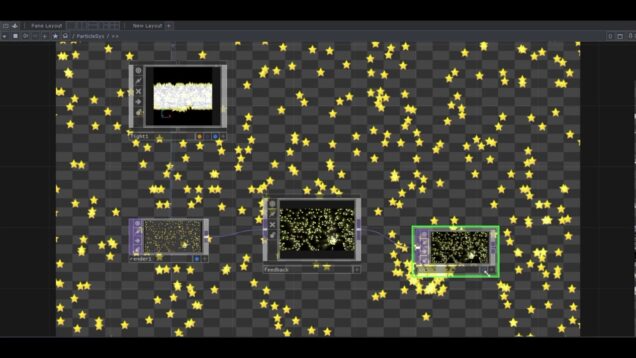
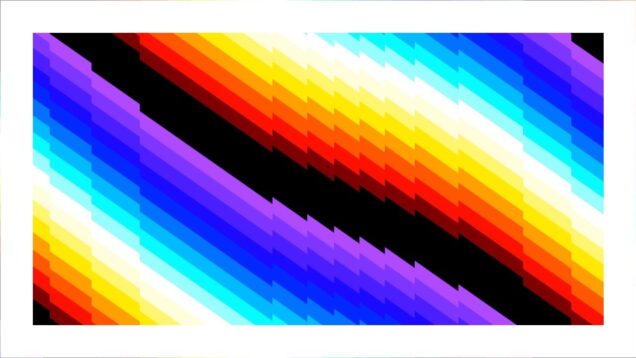
![Touchdesigner[iPhoneカメラ]複数のカメラでライブ配信する方法](https://alltd.org/wp-content/uploads/2020/12/touchdesigneriphone-636x358.jpg)
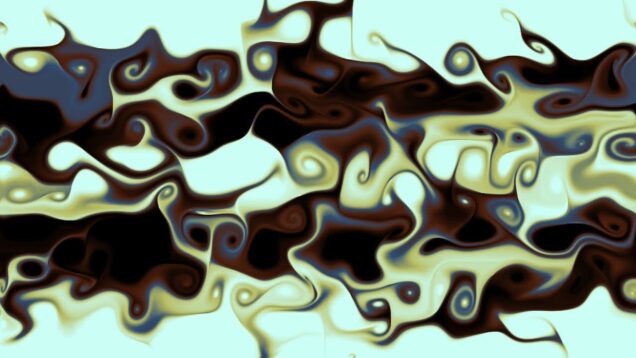
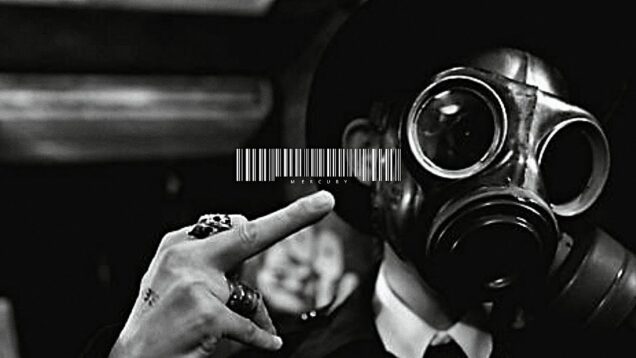


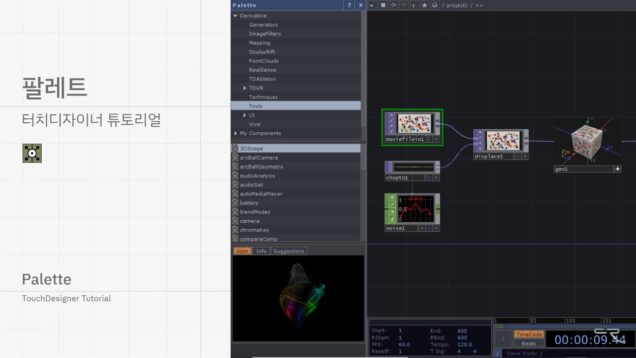

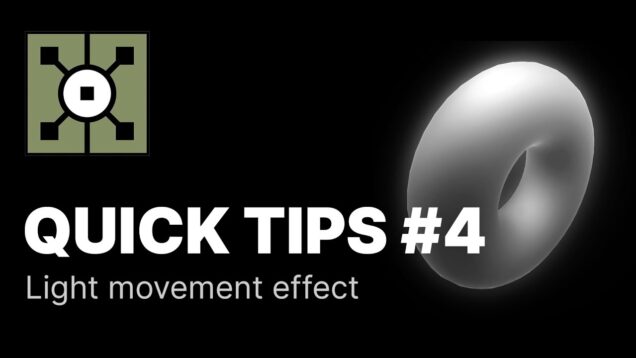
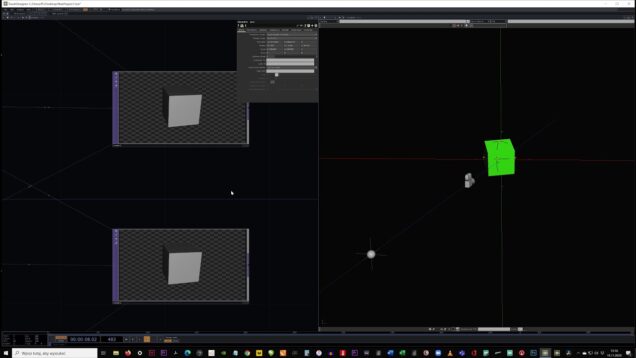
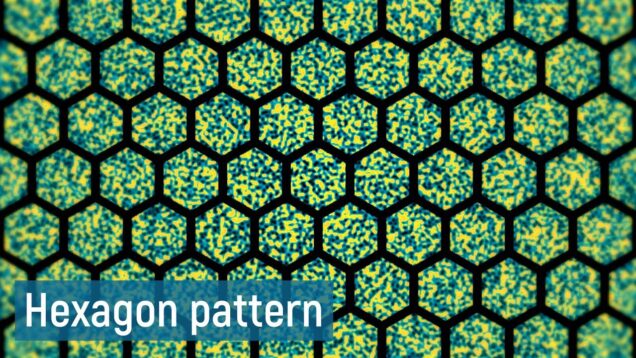
![TouchDesignerでGame作り[パート4]](https://alltd.org/wp-content/uploads/2020/12/touchdesignergame4-636x358.jpg)
![TouchDesignerでGame作り[パート3]](https://alltd.org/wp-content/uploads/2020/11/touchdesignergame3-636x358.jpg)
![TouchDesignerでGame作り[パート2]](https://alltd.org/wp-content/uploads/2020/11/touchdesignergame2-636x358.jpg)
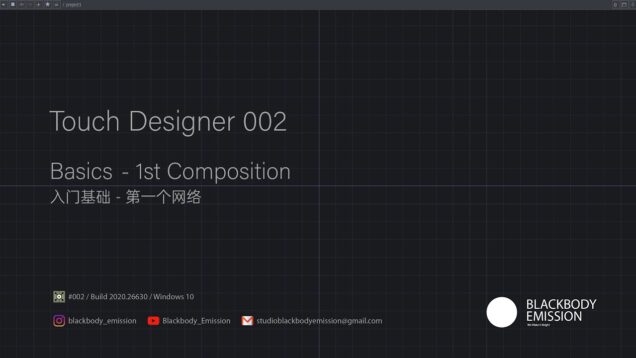
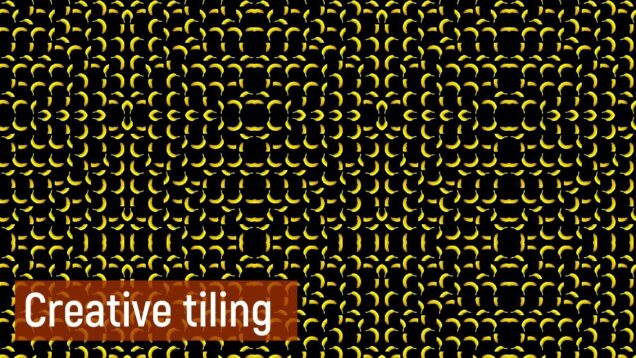
![TouchDesignerでGame作り[パート1]](https://alltd.org/wp-content/uploads/2020/11/touchdesignergame1-636x358.jpg)
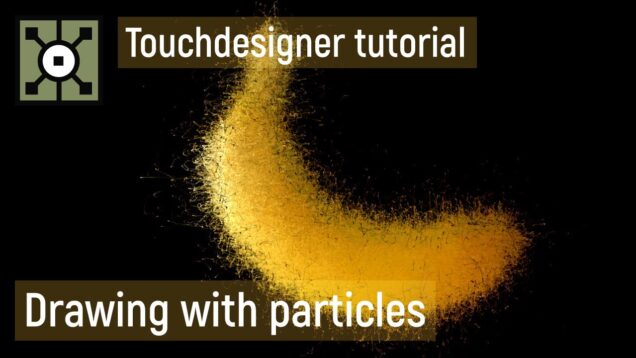
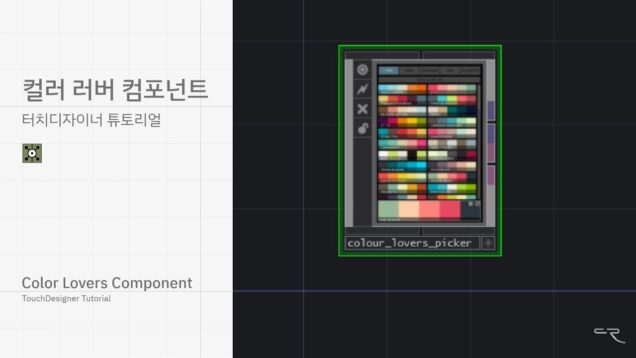
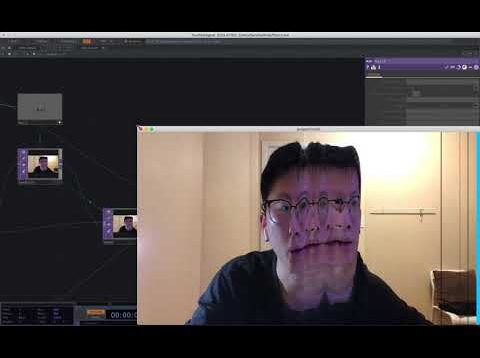
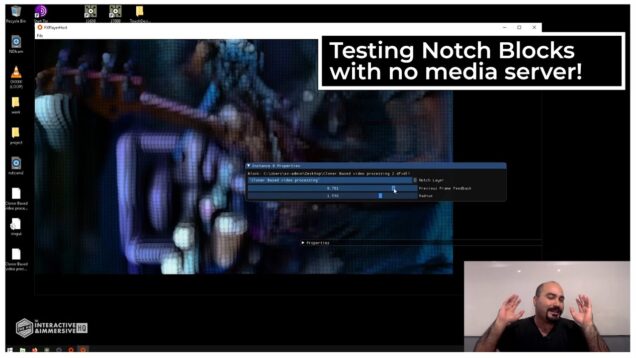



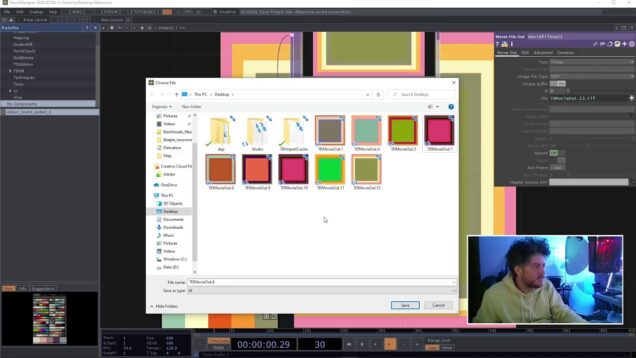


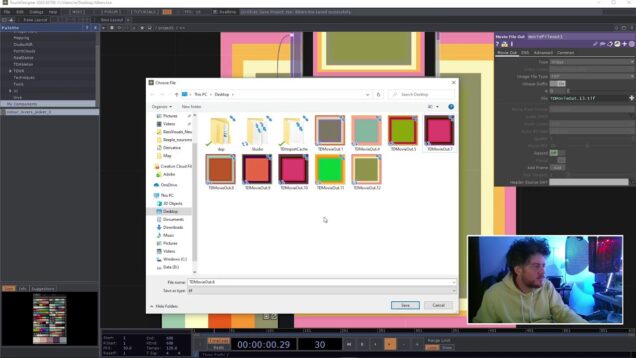
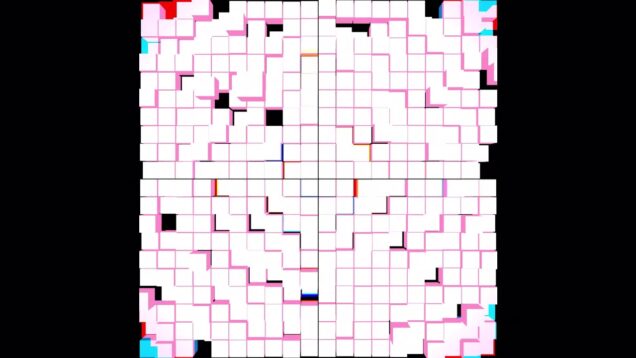
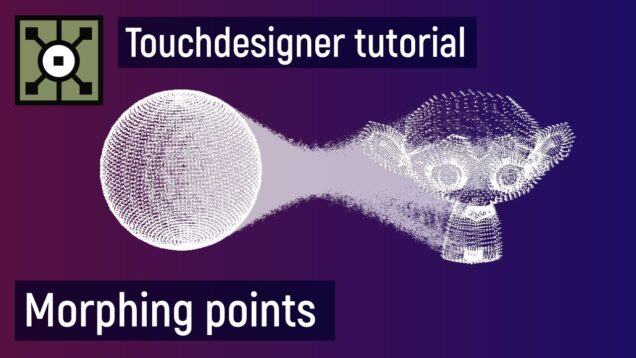

![TouchDesigner Dji Tello[ドローンを飛ばしてみよう]](https://alltd.org/wp-content/uploads/2020/11/touchdesigner-dji-tello-636x358.jpg)

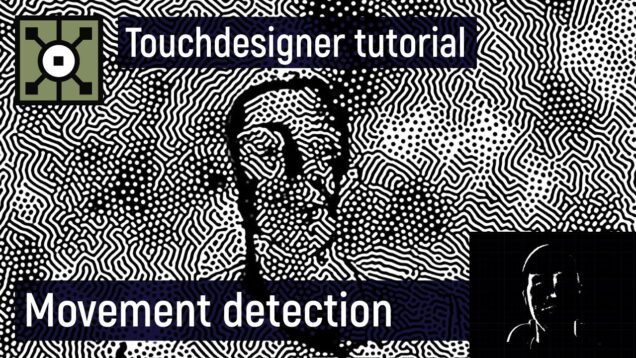
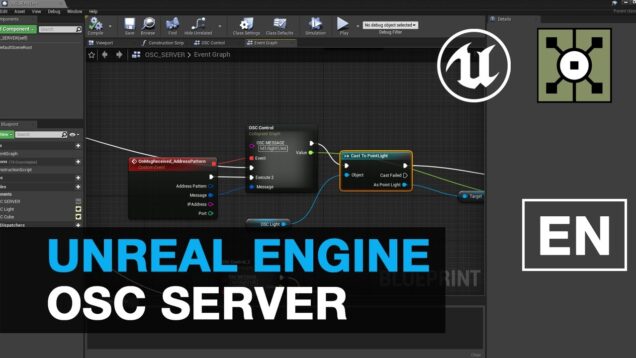
![測域センサ 北陽センサUST-10LX[TouchDesigner]HokuyoChop](https://alltd.org/wp-content/uploads/2020/10/ust-10lxtouchdesignerhokuyochop-636x358.jpg)