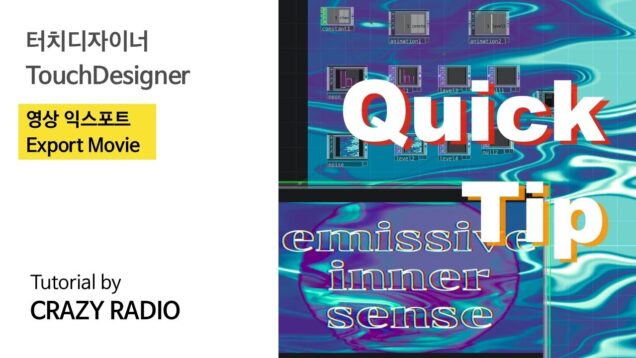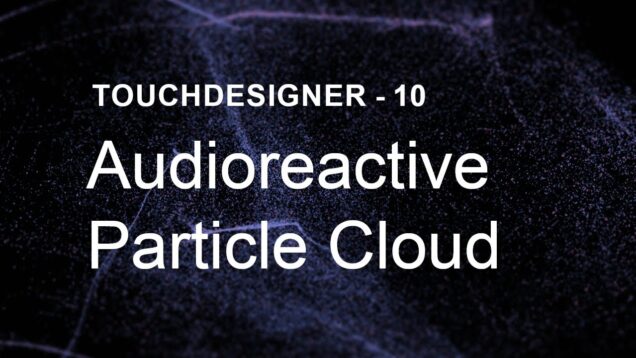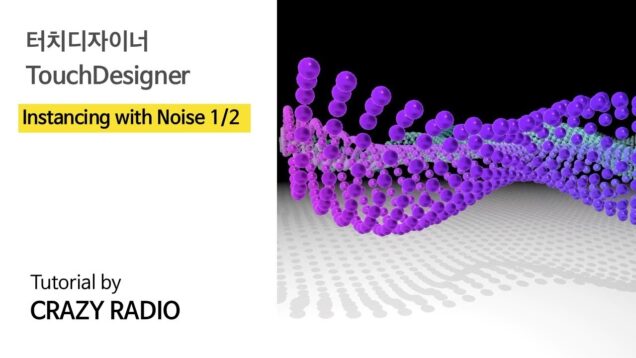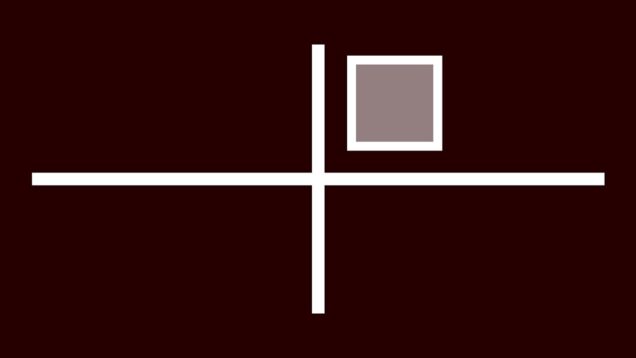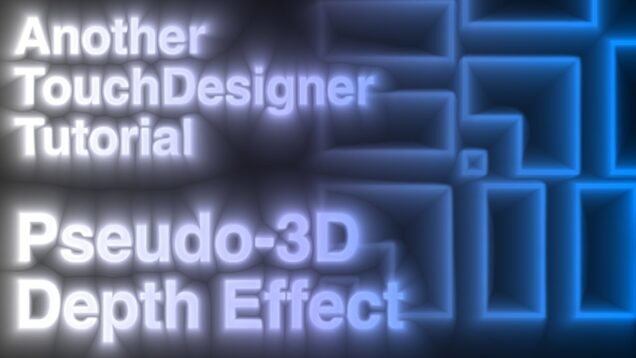Beginner2515 Videos



03 – Creating Operators – TouchDesigner Beginner Crash Course
Get access to 90+ hours of TouchDesigner video training, a private Facebook group where Elburz and Matthew Ragan answer all your questions, and twice-monthly group coaching/mastermind calls here: http://iihq.tv/Trial Course Downloads: https://iihq.tv/BeginnerDownloads TouchDesigner Beginner Crash Course Contents 00 – Introduction: https://youtu.be/g20Qwg8gMBE 01 – Get Started & Downloads: https://youtu.be/JcbAaAqXvgc 02 – Mouse Navigation: https://youtu.be/U1Idt5mijoo 03 – […]
02 – Mouse Navigation – TouchDesigner Beginner Crash Course
Get access to 90+ hours of TouchDesigner video training, a private Facebook group where Elburz and Matthew Ragan answer all your questions, and twice-monthly group coaching/mastermind calls here: http://iihq.tv/Trial Course Downloads: https://iihq.tv/BeginnerDownloads TouchDesigner Beginner Crash Course Contents 00 – Introduction: https://youtu.be/g20Qwg8gMBE 01 – Get Started & Downloads: https://youtu.be/JcbAaAqXvgc 02 – Mouse Navigation: https://youtu.be/U1Idt5mijoo 03 – […]
01 – Get Started & Downloads – TouchDesigner Beginner Crash Course
Course Downloads: https://iihq.tv/BeginnerDownloads TouchDesigner Beginner Crash Course Contents 00 – Introduction: https://youtu.be/g20Qwg8gMBE 01 – Get Started & Downloads: https://youtu.be/JcbAaAqXvgc 02 – Mouse Navigation: https://youtu.be/U1Idt5mijoo 03 – Creating Operators: https://youtu.be/W6hqZStsWKE 04 – Network Navigation: https://youtu.be/Z4MVw1S-f5A 05 – Signal Flow: https://youtu.be/Q2vLuj7gxEw 06 – Hotkey Notes: https://youtu.be/5mkq2afnjHM 07 – Operator basics: https://youtu.be/w5X41zgrYXk 08 – Parameters & Operator Info: […]
00 – Introduction – TouchDesigner Beginner Crash Course
Course Downloads: https://iihq.tv/BeginnerDownloads TouchDesigner Beginner Crash Course Contents 00 – Introduction: https://youtu.be/g20Qwg8gMBE 01 – Get Started & Downloads: https://youtu.be/JcbAaAqXvgc 02 – Mouse Navigation: https://youtu.be/U1Idt5mijoo 03 – Creating Operators: https://youtu.be/W6hqZStsWKE 04 – Network Navigation: https://youtu.be/Z4MVw1S-f5A 05 – Signal Flow: https://youtu.be/Q2vLuj7gxEw 06 – Hotkey Notes: https://youtu.be/5mkq2afnjHM 07 – Operator basics: https://youtu.be/w5X41zgrYXk 08 – Parameters & Operator Info: […]
TouchDesigner Tutorial – Simple pixel art drawing pad that converts to voxels, pixel stacking
Here’s my first TD tutorial – tried to keep the video beginner friendly. This gets into how to make a simple tool for drawing pixel art and converting it into voxels in real time – then I talk a little bit about how to expand it for pixel stacking, and experiment with a few different […]
(ES)Touchdesigner Tips #2: Organización de Proyectos – Folder DAT
Hola a todos, bienvenidos a este nuevo Tip de Touchdesigner #2. Este consejo es una buena práctica para tener sus proyectos bien organizados y también ayuda con la portabilidad a dispositivos externos como USB o HDD y también a otras máquinas. ¡Así que ya no tienes que preocuparte por rutas / conexiones rotas! —- Archivo […]
Touchdesigner Tips #2: Project Organization – Folder DAT
Hello everyone, Welcome to this new touchdesigner Tip # 2. This tip is a best practice to have your projects well organized and also it helps with portability to external devices like USB or HDD and also another machines. So you don’t need to worry anymore about broken paths/connections! Enjoy Learning! —- Project Files : […]
[TouchDesigner] Probe Tool
A quick overview of the probetool from the palette to get a better overview of whats hogging your network.
使用TouchDesigner 建立圖庫效果 TD ImagePlayerFX ( 中文字幕 )
更多TD教學:http://www.live4school.com/shop/touchdesigner TouchDesigner 是一種多媒體互動設計軟體,他能夠與各種外部設備及軟體做連接,所以能做到的事情非常多,在實際運用上非常廣泛,包含各種平面2D及立體3D的模組建構、與影像交互結合出互動的效果、音樂表演或舞台劇上的VJ現場表演做結合,也可以應用在虛擬實境的領域裡,與各式新媒體做互動結合。
Substance in TouchDesigner | 眼球材质
If any ideas or suggestions, give me some feedback, please ins: https://www.instagram.com/wingtokwong/
BLUEPRINT Episode. 5: TouchDesigner || Feat. Nikzad Arabshahi
Become a Patreon and support Krea! https://www.patreon.com/krea_today TouchDesigner is one of the most powerful node-based visual programming languages. It’s been used by artists, programmers, creative coders, software designers, and performers to create real-time audiovisual performances, light installations, architectural projections, projection mapping, and fixed media works. In the first session, we will learn how to get […]
Tutorial: How to make a 8 Bit Pixel Effect in Touchdesigner
You can download these project file free here: https://drive.google.com/file/d/1ZlCAyTcdkhDpB75Y0sabx92eKmJhPdiA/view?usp=sharing You can find a lot of project files on my patreon: https://www.patreon.com/perivj
Hokuyo sensor – Touchdesigner Tutorial
Best interactive experience with hokuyo sensor hokuyo sensor(UST-10LX) http://www.akibadirect.com/shopdetail/000000013177/037/002/Y/page1/brandname/ setting up hokuyo for connecting to PC https://qiita.com/atsonic/items/be9e15f528e34e370d32 In detail https://miwa-maroon.medium.com/super-introduction-hands-on-interactive-content-with-hokuyo-sensors-and-touchdesigner-46e24f051a2 詳しい解説はこちら qiita:https://qiita.com/miwa_maroon/items/cfa59c1e4f8262add460 IG:https://www.instagram.com/p/CQGIsWHtjd-/ Twitter:https://twitter.com/miwata34
Easy RTX Denoising in TouchDesigner – Tutorial
Get access to 80+ hours of TouchDesigner video training, a private Facebook group where Elburz and Matthew Ragan answer all your questions, and twice-monthly group coaching/mastermind calls here: http://iihq.tv/Trial We don’t always have access to pristine and high resolution live camera feeds when working on events. Especially if you’ve worked in darker environments like concerts, […]
06 Random Knowledge & The Beginning of a VJ SetUp
In this tutorial we gonna speak about some basics: .How to load a TOX from the explorer .How to Customize your COMP really fast .How to engage PRESETS .LESS time in the network = MORE Creativity Direct contact: unveil.contact.berlin@gmail.com
Touchdesigner tutorial[音に反応する映像]デプス
Touchdesigner チュートリアル 今回は音に反応する映像作りを紹介します。 球体に小さな箱をたくさん配置して、デプスを使ってぼかしも追加してみました。 リアルタイムの音楽や声に反応させる事ができます。 #Touchdesigner #TouchdesignerTutorial #インタラクティブアート #InteractiveArt Touchdesigner tutorial 0:30 Sphereを配置 土台作り 1:41 Sopからsoptoに変換 Geometry変換への下準備 3:44 Boxを設置してGeometryへ Topに変換 6:22 デプスを設定 9:08 ワイヤーフレーム 9:40 音の追加 ノイズをリアルタイムに変更 12:02 bloomで色味の調整 参考にしたTouchdesigner本 https://a.r10.to/hy91e7 ぎまパパチャンネル[プロジェクションマッピング/Scratch/TouchDesingnerの使い方/VJ] https://www.youtube.com/channel/UCes28LH1ggowLvNBa_sR5Sw FaceBook https://www.facebook.com/hiroshige.gima Twitter Tweets by gimapapa
Tiled Cubes — TouchDesigner tutorial
Follow me on Instagram: https://www.instagram.com/ed.creativecoder/ Support me on Patreon: https://www.patreon.com/edcreativecoder Buy my NFTs at HEN: https://www.hicetnunc.xyz/tz/tz2VVkgei7o9YmzA3YTHnRjnSvP15r7s72fd/creations 0:00 Initial Settings 2:34 Set Textures 6:36 Make Tiles 11:10 Make Instances 14:42 Fix Lighting
BLUEPRINT Episode. 4: TouchDesigner || Feat. Nikzad Arabshahi
Become a Patreon and support Krea! https://www.patreon.com/krea_today TouchDesigner is one of the most powerful node-based visual programming languages. It’s been used by artists, programmers, creative coders, software designers, and performers to create real-time audiovisual performances, light installations, architectural projections, projection mapping, and fixed media works. In the first session, we will learn how to get […]
05 Cache and 3D Texture
Hi, here simple but powerful way to generate visual with only TOP. Direct contact : unveil.conctact.berlin@gmail.com
04 UV manipulation
Direct contact : unveil.contact.berlin@gmail.com Please ask for specific tutorial if you need 🙂 .
super easy reflection – Touchdesigner Tutorial
super easy reflection tutorial with Cube Map source https://wgld.org/d/webgl/w044.html [English]In detail https://miwa-maroon.medium.com/for-touchdesigner-beginners-super-easy-reflection-that-takes-only-5-minutes-67e7a5395219 詳しい解説はこちら qiita:https://qiita.com/miwa_maroon/items/b2e0aef4a74fb65cf198 IG:https://www.instagram.com/p/CQGIsWHtjd-/ Twitter:https://twitter.com/miwata34
TouchDesigner tutorial #1. Simple generative form with line texture
In this tutorial (for begginers, without coding) we create generative minimalistic 3D object for your music covers, posters with animation, LED screens etc. This lineral form was created in #TouchDesigner software with simple texturing technique. If you have any question, I will glad to answer. My Instagram: @amona_re Vimeo (works): https://vimeo.com/user120352670 Thanks a lot @88_rat_88! […]
03 Convolve and Reaktion diffusion.
Here is where to get the UV code : https://thebookofshaders.com/ Please support. This is the link of the Olib where to get the example files : https://olib.amb-service.net/component/convolve-and-reaction-diffusion Please support.
TouchDesigner TOP 像素物件 ( 中文字幕 )
更多Touchdesigner 線上課程: http://www.live4school.com/shop/touchdesigner TouchDesigner 是一種多媒體互動設計軟體,他能夠與各種外部設備及軟體做連接,所以能做到的事情非常多,在實際運用上非常廣泛,包含各種平面2D及立體3D的模組建構、與影像交互結合出互動的效果、音樂表演或舞台劇上的VJ現場表演做結合,也可以應用在虛擬實境的領域裡,與各式新媒體做互動結合。
Simple mirror – TouchDesigner Tutorial
How to make a simple flat mirror in TouchDesigner. Как сделать простое плоское зеркало в TouchDesigner. Project here: https://drive.google.com/file/d/1qUApTxJ2PIXy1HSKMvpyjyDwVvJv1via/view?usp=sharing
Geometric Displacement – Displacement-based Feedback Effect – Another TouchDesigner Tutorial
Learn how to generate interesting geometric abstractions of any 2D TOP Texture. The effect uses displacement within a feedback loop as well as a specifically tailored displacement texture to achieve its look. —————— IG: @jackdilaura https://www.instagram.com/jackdilaura/
animBox – Simple Cue System for animationCOMP in TouchDesigner
link: https://www.dropbox.com/s/qndpqsrnogp796c/animBox_sec.tox?dl=0
使用TouchDesigner 建立圖庫效果 TD ImagePlayerFX ( 中文字幕 )
更多TD教學:http://www.live4school.com/shop/touchdesigner TouchDesigner 是一種多媒體互動設計軟體,他能夠與各種外部設備及軟體做連接,所以能做到的事情非常多,在實際運用上非常廣泛,包含各種平面2D及立體3D的模組建構、與影像交互結合出互動的效果、音樂表演或舞台劇上的VJ現場表演做結合,也可以應用在虛擬實境的領域裡,與各式新媒體做互動結合。
TOUCHDESIGNER TUTORIAL 21/11 – GLITCH GENERATOR
today we have a look at a technique to glitch images, videos or anything you’d like to glitch. download project files and get access to more tutorials and files: https://www.patreon.com/pppanik BIG THANKS FOR YOUR SUPPORT. 🙂 if you want to, check out my work on instagram https://www.instagram.com/pppanik/ stay kind. sound in the beginning is by […]
How to build the ultimate Theremin using Kinect and TouchDesigner
In this tutorial, you’ll learn how to build a simple yet extremely powerful Theremin-like instrument by just using Kinect and TouchDesigner. You can download an enhanced version of this project file for free in my box: http://linktree.com/uisato All the docs you need: https://docs.derivative.ca/ #Kinect #TouchDesigner #AbletonLive #Ableton
BLUEPRINT Episode. 3: TouchDesigner || Feat. Nikzad Arabshahi
Become a Patreon and support Krea! https://www.patreon.com/krea_today TouchDesigner is one of the most powerful node-based visual programming languages. It’s been used by artists, programmers, creative coders, software designers, and performers to create real-time audiovisual performances, light installations, architectural projections, projection mapping, and fixed media works. In the first session, we will learn how to get […]
Как в vMix через Touchdesigner добавить видео и фото с любым соотношением сторон КРАСИВО
Когда над вами нависает заказчик с раскалённым ломом и просит срочно добавить видео Машеньки из инстаграмма, то чтобы это видео в вашем проекте в vMix выглядело прилично и вы потратили примерно 2 секунды на его добавление, можно сделать вот такой проект в Touchdesigner. В этот проект можно добавлять любые фотки и видео с любым соотношением […]
Simulating Displays with EDIDs for TouchDesigner
Get access to 80+ hours of TouchDesigner video training, a private Facebook group where Elburz and Matthew Ragan answer all your questions, and twice-monthly group coaching/mastermind calls here: http://iihq.tv/Trial EDID management is a hidden gem in an interactive pros toolkit. It allows us to simulate all kinds of different displays even when we don’t physically […]
Feedback Mold – TouchDesigner Tutorial 41
In this TouchDesigner tutorial we look into feedback again and do a sort of particle simulation with a trick from the palette. I’m also working on a new TouchDesigner + Kinect + Ableton project, stay tuned! I used this technique for a music video for RackRash Records, which will appear in autumn. —– 00:00 Intro […]
Bullet Solver – Touchdesigner Tutorial
super basic tutorial of bulletsolver COMP [English]In detail https://miwa-maroon.medium.com/for-touchdesigner-beginners-do-physics-calculations-with-bullet-solver-9ed6c282fae5 詳しい解説はこちら https://qiita.com/miwa_maroon/items/b7d5830b67dab61db237 IG:https://www.instagram.com/p/CQGIsWHtjd-/ Twitter:https://twitter.com/miwata34
Как в vMix через Touchdesigner добавить видео и фото с любым соотношением сторон КРАСИВО
Когда над вами нависает заказчик с раскалённым ломом и просит срочно добавить видео Машеньки из инстаграмма, то чтобы это видео в вашем проекте в vMix выглядело прилично и вы потратили примерно 2 секунды на его добавление, можно сделать вот такой проект в Touchdesigner. В этот проект можно добавлять любые фотки и видео с любым соотношением […]
(ES) Touchdesigner Tips #1: Interaccion de Mouse usando Panel CHOP
Hola a todos, Bienvenidos a esta nueva serie de videos de Touchdesigner en el cual compartiré tips y mejores prácticas para la interacción con el software. Así que en esta primer entrega veremos cómo utilizar de manera más fácil y menos tediosa la interacción con el mouse, usando el componente Panel CHOP ¡Que se diviertan […]
Touchdesigner Tips #1: Mouse interaction with Panel CHOP
Hello everyone, Welcome to this new series of videos from Touchdesigner in which I will share tips and best practices for interacting with the software. So in this first video we will see how to use the interaction with the mouse in an easier and less tedious way, using the Panel CHOP component. —- Project […]
2D Texture Slicing in TouchDesigner Tutorial
Get access to 80+ hours of TouchDesigner video training, a private Facebook group where Elburz and Matthew Ragan answer all your questions, and twice-monthly group coaching/mastermind calls here: http://iihq.tv/Trial UV textures are incredibly useful but they’re often overlooked when it comes to content creation. In this video, Jack DiLaura guides you through generating UV textures […]
TouchDesigner tutorial[Interactive art]インタラクティブアート
TouchDesignerとカメラを使ってインタラクティブアートを作っていきます。 カメラはRealsenseCameraなどのデプスカメラでも普通のPCカメラでもどちらでも大丈夫です。 TouchdesignerのSpring SOPを使ってバネのように動くプログラムになります。 一見むずしそうにも見えますが、Group SOP/Spring SOP以外は今までのチュートリアルの復習になるので大丈夫です!! やってみましょ〜! ※Touchdesignerが重い(フレームがない)場合はCopyしたSphereSopのPrimitive TypeをMesh→Polygonに変えてください!説明忘れてました🙏 参考にしたTouchdesigner tutorial ————————— ●TouchDesigner tutorial[Interactive art]インタラクティブアートの作り方 0:43 TouchDesignerを開きLineSOP最初のポイントを作成 1:37 Copy SOPで横に並べてインタラクティブの土台を作る 2:43 Group SOPでポイントの固定 5:36 Spring SOPでバネの様に反応できるプログラムを作る 6:37 カメラを設置 動きを取れるように調整する 8:08 Traceしてカメラの動きをSOPに変換 8:57 Copyで動きにSphereをつける 9:39 Metaballを繋ぎSpring Collsionに反応するようにする 11:52 Line Thick Sopを繋ぎ太さを調整 15:08 TOPに変換 色味などを調整しインタラクティブアートの完成 #Touchdesigner #InteractiveArt #インタラクティブアート ぎまパパチャンネルHP[プロジェクションマッピング/Scratch/TouchDesingnerの使い方] https://oneaction.mobi/gimapapa/ FaceBook https://www.facebook.com/hiroshige.gima Twitter Tweets by gimapapa
How to connect TouchDesigner as a real-time Input processing application with Wekinator
This sample video shows how to connect TouchDesigner as a real-time Input processing application with Wekinator for making dynamic content creations with Machine Learning(ML). Outputs could be sent to any real-time process, such as music (Max/MSP, ChucK, PD, SuperCollider, Ableton/Max4Live…), animation (Processing, OpenFrameworks, …), games (Unity3D), robots or physical actuators (e.g. using Arduino), etc.
How to connect TouchDesigner as a real-time outputs processing application with Wekinator
Wekinator Inputs could be sent from any real-time input, such as game controllers, webcam input, motion tracking, audio input, sensors connected to Arduino, etc. This sample video shows how to connect TouchDesigner as a real-time outputs processing application with Wekinator for making dynamic content creations with Machine Learning(ML).
Blur блюр в vMix через TouchDesigner и эффект инкогнито пиксельной маски на лице в реальном времени
В этом видосе мы сделаем эффект блюра (Blur) на камере в реальном времени через тачдизайнер (Touchdesigner), а так же создадим трекинг маски для того чтобы делать из спикеров инкогнито – чтобы их не узнали в эфире 🙂 Звук вы можете исказить любыми VST3 плагинами в vMix. Спонсоры канала в ютубе могут скачать проект из вкладки […]
Timeline Export | An Easy Way (TouchDesigner)
In this tutorial I am sharing a tool to easy export your animations in TouchDesigner based on channels you create and the timeline. —– 00:00 – Intro 00:42 – Functionality & Example 06:23 – Exporting 08:26 – Verifying 09:22 – Sum Up —– Grab the .tox file: https://github.com/vassmal/touchdesigner_tutorials/tree/main/TIMELINE_EXPORT Post: https://derivative.ca/community-post/tutorial/timeline-export-easy-way/64938 Thank you for watching (or […]
TouchDesigner Tutorial 14 (Español) -Dibujos Generativos: Loop Infinito 2D
Hola a todos, Bienvenidos a este nuevo tutorial de touchdesigner en el que vamos a aprender cómo recrear una animación infinita de cualquier figura 2D, al similar al intro/outro de las chicas superpoderosas. ¡Que se diviertan y disfruten! —- Archivo Final: https://www.patreon.com/posts/52473523 —- Puedes apoyarme en: https://www.patreon.com/akenbak —- O seguirme en: Facebook: https://www.facebook.com/AkenbakOfficial Instagram: https://www.instagram.com/aken.bak/ […]
TouchDesigner Tutorial 14 – Generative Drawings: Infinite 2D Loop
#touchdesigner #tutorial #generativedrawings #infinite #loop Hello everyone, Welcome to this new tutorial in which we’re going to learn how to create an 2D infinite animation, like the end clip of the Powerpuff Girls. —- Project Files: https://www.patreon.com/posts/52473523 —- You can support me on: https://www.patreon.com/akenbak Or follow me on: Facebook: https://www.facebook.com/AkenbakOfficial Instagram: https://www.instagram.com/aken.bak/ SoundCloud: https://soundcloud.com/akenbak_official
터치디자이너 _ Touchdesigner 활용하기 12-2
터치디자이너 _ touchdesigner를 이용한 콘텐츠 만들기 www.lab-oe.com https://www.instagram.com/lab_oe/ #touchdesigner #터치디자이너 #mediaart #미디어아트 #인터렉티브아트 #interactive#tutorial
터치디자이너 _ Touchdesigner 활용하기 12-1
터치디자이너 _ touchdesigner를 이용한 콘텐츠 만들기 www.lab-oe.com https://www.instagram.com/lab_oe/ #touchdesigner #터치디자이너 #mediaart #미디어아트 #인터렉티브아트 #interactive#tutorial
Ableton & TouchDesigner : How to Build Audio & Visual Live Set
This video explains how to build Audio Visual live set by connecting Ableton and TouchDesigner. Connect the two software through the OSC signal using LiveGrabber M4L device. Introduced in an interview on Ableton blog. https://www.ableton.com/en/blog/extending-live-how-three-different-artists-approach-visuals-live-performance/
Push Pin Effect Breakdown in TouchDesigner – Tutorial
Get access to 80+ hours of TouchDesigner video training, a private Facebook group where Elburz and Matthew Ragan answer all your questions, and twice-monthly group coaching/mastermind calls here: http://iihq.tv/Trial Push pins are a great effect that clients love. In TouchDesigner, it’s incredibly easy to setup a geometry instancing setup that allows us to do hugely […]
TouchDesigner tutorial[Interactive art]インタラクティブアート
TouchDesignerとカメラを使ってインタラクティブアートを作っていきます。 カメラはRealsenseCameraなどのデプスカメラでも普通のPCカメラでもどちらでも大丈夫です。 TouchdesignerのSpring SOPを使ってバネのように動くプログラムになります。 一見むずしそうにも見えますが、Group SOP/Spring SOP以外は今までのチュートリアルの復習になるので大丈夫です!! やってみましょ〜! ※制作中Touchdesignerのフレームが悪い場合はCopyしたSphereSopのPrimitive TypeをMesh→Polygonに変えてください🙏 ————————— ●TouchDesigner tutorial[Interactive art]インタラクティブアートの作り方 0:43 TouchDesignerを開きLineSOP最初のポイントを作成 1:37 Copy SOPで横に並べてインタラクティブの土台を作る 2:43 Group SOPでポイントの固定 5:36 Spring SOPでバネの様に反応できるプログラムを作る 6:37 カメラを設置 動きを取れるように調整する 8:08 Traceしてカメラの動きをSOPに変換 8:57 Copyで動きにSphereをつける 9:39 Metaballを繋ぎSpring Collsionに反応するようにする 11:52 Line Thick Sopを繋ぎ太さを調整 15:08 TOPに変換 色味などを調整しインタラクティブアートの完成 #Touchdesigner #InteractiveArt #インタラクティブアート ぎまパパチャンネルHP[プロジェクションマッピング/Scratch/TouchDesingnerの使い方] https://oneaction.mobi/gimapapa/ FaceBook https://www.facebook.com/hiroshige.gima Twitter Tweets by gimapapa
Basic particle system with GLSL TOP (Touchdesigner tutorial)
Hey, It’s been four months already 👀 I finally found some time and courage to make another tut. Hope you gonna like it, It’s a basic GLSL particle setup with compute shaders, I want to do more videos about particles in Touchdesigner, so this one is a kinda basic setup that I’m gonna reference a […]
Tutorial: How to use 3D Object + Subtance Designer File in Touchdesigner
Download the assets: https://drive.google.com/file/d/1FMtnlN1VWKuW3S_lqV4fHrLN3N1NcwsY/view?usp=sharing You can download any 3D object Free from: https://sketchfab.com/search Free Substances Designer File from: https://share.substance3d.com/libraries?by_category_id=25 You can download these project file +14 other projects in my Patreon: https://www.patreon.com/posts/peri-design-50349062
TouchDesigner & nVidia Flow for Smoky Effects
This is an intermediate, quick approach to add smoky real-time effects to your content, using TouchDesigner and Nvidia Flow Emitters. Requirements: Webcam or Video footage TouchDesigner v2021:13610 Nvidia Graphic Card
TouchDesigner工作坊-QA:電腦畫面串聯至屏幕做畫面輸出 / 使用Spacedesk 讓你輕輕鬆鬆跨螢幕傳輸啦~
此影片內容為臺藝大實體轉線上工作坊2021/6/2(三)「互動光雕投影工作坊 」課程QA問題與解答節錄,因應疫情COVID-19討論線上虛擬展出發表方式教學,影片為黑碼藝識團隊紀錄剪輯影片,藉此推動TouchDesigner中文化學習數位內容嘗試。 -實體工作坊: 國立臺灣藝術大學高等教育深耕計畫 科技藝術實驗中心 多元學習課程 開課單位:科技藝術實驗中心 課程名稱:互動光雕投影工作坊 Interactive Augmented Mapping Projection Workshop 授課教師:多媒體動畫藝術學系 客座副教授 李家祥 業界教師:詹嘉華、江俊毅、黃國斌 課程期間:2021年3月24日至2021年6月9日 上課地點:臺灣藝術大學二校區 科技藝術實驗劇場 #TouchDesigner #Spacedesk #stream
터치디자이너ㅣ키넥트 인터렉티브 비주얼ㅣTouchDesigner
2021 원주영상미디어센터 [프로젝션 맵핑 워크숍 ‘emInSen’]에서 진행된 ‘키넥트(Kinect)’ 특강 전체를 공개합니다. 현재 인터렉티브 아트에서 가장 많이 사용되는 디바이스 ‘키넥트’를 터치디자이너에서 다양하게 활용하는 방법과 이론을 다뤘습니다. 키넥트와 터치디자이너에 대해 궁금한 분에게 참고가 되길 바랍니다^^ 워크숍 강의: Caroline Reize @digital.rain http://carolinereize.com 워크샵 주관: 원주영상미디어센터 http://www.media-center.or.kr/wonju/ 영상편집: Crazy Radio Main #touchdesigner #kinect #터치디자이너 #원주영상미디어센터 #프로젝션맵핑 #미디어파사드 #인터렉티브아트 #키넥트 […]
Youtube live chat with web client DAT vol3 — TouchDesigner Tutorial
If you want to host online events, you should use YoutubeLive. And live chat for everyone would be interactive with TouchDesigner. I hope this will help. Google Cloud Plattform:https://console.cloud.google.com/?hl=ja YoutubeDataAPI:https://developers.google.com/youtube/v3/docs?hl=ja YoutubeLiveChatMesseage:https://developers.google.com/youtube/v3/live/docs/liveChatMessages/list 詳しい解説はこちら qiita:https://qiita.com/miwa_maroon/items/3a226c83b4fe9462fb7d In detail medium:https://miwa-maroon.medium.com/for-beginners-lets-get-comments-by-linking-touchdesigner-and-youtubelive-vol-3-7eb25bbb8a64 IG:https://www.instagram.com/miwa_maroon/ twitter:https://twitter.com/miwata34
makin stuff with TD (with MRSNIPPY)
https://www.twitch.tv/ctrlav
Touchdesigner USB Video Mixer/Controller
One potential solution for the need to mix USB cameras and other video sources.
Generative Design: Example #1 Complimentary Squares (TouchDesigner)
TouchDesigner reconstruction of Example #1 from the book Generative Design
Youtube live chat with web client DAT vol2 — TouchDesigner Tutorial
This is vol2!! If you want to host online events, you should use YoutubeLive. And live chat for everyone would be interactive with TouchDesigner. I hope this will help. Google Cloud Plattform:https://console.cloud.google.com/?hl=ja YoutubeDataAPI:https://developers.google.com/youtube/v3/docs?hl=ja YoutubeLiveChatMesseage:https://developers.google.com/youtube/v3/live/docs/liveChatMessages/list 詳しい解説はこちら qiita:https://qiita.com/miwa_maroon/items/b76cb9663a0dd2588b5d In detail medium:https://miwa-maroon.medium.com/for-beginners-lets-get-comments-by-linking-touchdesigner-and-youtubelive-vol-2-b2570ac4f405 IG:https://www.instagram.com/miwa_maroon/ twitter:https://twitter.com/miwata34
Youtube live chat with web client DAT vol1 — TouchDesigner Tutorial
If you want to host online events, you should use YoutubeLive. And live chat for everyone would be interactive with TouchDesigner. I hope this will help. Google Cloud Plattform:https://console.cloud.google.com/?hl=ja YoutubeDataAPI:https://developers.google.com/youtube/v3/docs?hl=ja YoutubeLiveChatMesseage:https://developers.google.com/youtube/v3/live/docs/liveChatMessages/list 詳しい解説はこちら qiita:https://qiita.com/miwa_maroon/items/1b93c1b6673db744b546 In detail medium:https://miwa-maroon.medium.com/for-beginners-lets-get-comments-by-linking-touchdesigner-and-youtubelive-vol-1-c587d418fde8 IG:https://www.instagram.com/miwa_maroon/ twitter:https://twitter.com/miwata34
TouchDesigner Tutorial 13 – Parametric Equations: Heart Curve (CHOP’s,TOP’s & Python)
#touchdesigner #tutorial #mathart #parametriequations #heart Hello everyone, Welcome to this new tutorial on parametric equations in which we’ll learn how to graph and instance a Heart Curve with CHOP’s,TOP’s and Python. —- Project Files: Init(Free) – https://www.patreon.com/posts/51785594/ Final -https://www.patreon.com/posts/51785707/ —- Music: Banstyle / Sappys Curry – Underworld — You can support me on: https://www.patreon.com/akenbak Or […]
TouchDesigner – Turorial] Interactive 2D – Particlesimulation
In this tutorial we will hack the PartickleWalker to be interactive. Particle Walker: https://olib.amb-service.net/component/particle-walker Patreon: https://www.patreon.com/alphamoonbase_berlin
TouchDesigner工作坊-QA:使用Arduino裝上光敏電阻感光,傳資料到軟體內實作技術大解析!
此影片內容為臺藝大實體轉線上工作坊2021/5/26(三)「互動光雕投影工作坊 」課程QA問題與解答節錄,影片為黑碼藝識團隊紀錄剪輯影片,藉此推動TouchDesigner中文化學習數位內容嘗試。 -實體工作坊: 國立臺灣藝術大學高等教育深耕計畫 科技藝術實驗中心 多元學習課程 開課單位:科技藝術實驗中心 課程名稱:互動光雕投影工作坊 Interactive Augmented Mapping Projection Workshop 授課教師:多媒體動畫藝術學系 客座副教授 李家祥 業界教師:詹嘉華、江俊毅、黃國斌 課程期間:2021年3月24日至2021年6月9日 上課地點:臺灣藝術大學二校區 科技藝術實驗劇場 #TouchDesigner #Arduino #photoresistor
Workshop Luciano Toledo – Instalaciones interactivas en tiempo real – Festival Conurbeat 2021
El uso de instalaciones interactivas ha crecido mucho en estos años, utilizada como una estrategia de comunicación con los usuarios, a través de actividades lúdicas para informar sobre una campaña, producto, o en la creación de espacios inmersivos sensoriales. Por medio de Touchdesigner vamos a tener al alcance compatibilidad con los protocolos más usados actualmente, […]
TouchDesigner工作坊-QA:疫情襲來的虛擬投影發表方式,創造虛擬投影與虛擬藝廊吧!
此影片內容為臺藝大實體轉線上工作坊2021/5/19(三)「互動光雕投影工作坊 」課程QA問題與解答節錄,因應疫情COVID-19討論線上虛擬展出發表方式教學,影片為黑碼藝識團隊紀錄剪輯影片,藉此推動TouchDesigner中文化學習數位內容嘗試。 -實體工作坊: 國立臺灣藝術大學高等教育深耕計畫 科技藝術實驗中心 多元學習課程 開課單位:科技藝術實驗中心 課程名稱:互動光雕投影工作坊 Interactive Augmented Mapping Projection Workshop 授課教師:多媒體動畫藝術學系 客座副教授 李家祥 業界教師:詹嘉華、江俊毅、黃國斌 課程期間:2021年3月24日至2021年6月9日 上課地點:臺灣藝術大學二校區 科技藝術實驗劇場 #TouchDesigner #Virtual #gallery
TouchDesigner工作坊-QA:使用 Kinect1來控制3D人物模型 /使用藝術家Ian Shelanskey分享的製作檔案出現問題的解決辦法
☆Rigged Kinect Mesh for TouchDesigner of Ian Shelanskey -https://reurl.cc/MZn00n 此影片內容為臺藝大實體轉線上工作坊2021/5/19(三)「互動光雕投影工作坊 」課程QA問題與解答節錄,影片為黑碼藝識團隊紀錄剪輯影片,藉此推動TouchDesigner中文化學習數位內容嘗試。 -實體工作坊: 國立臺灣藝術大學高等教育深耕計畫 科技藝術實驗中心 多元學習課程 開課單位:科技藝術實驗中心 課程名稱:互動光雕投影工作坊 Interactive Augmented Mapping Projection Workshop 授課教師:多媒體動畫藝術學系 客座副教授 李家祥 業界教師:詹嘉華、江俊毅、黃國斌 課程期間:2021年3月24日至2021年6月9日 上課地點:臺灣藝術大學二校區 科技藝術實驗劇場 #TouchDesigner #Kinect #Mesh
Collage Glitch : Touchdesigner Tutorial
In this tutorial we are going to explore a technique I call Collage Glitch which uses the TimeMachine Top to layer multiple videos in interesting way. Let me know if you have any feedback on how I’m making this content since I’m new to the world of youtube. Let me know what you think! Video […]
Basic GLSL shaders tutorial with Touchdesigner, shader coding tutorial – pixel shader – by Ideami
Learn the basics of working with GLSL in Touchdesigner in this basic pixel shader tutorial. Learn to create shapes, scale them, move them, rotate backgrounds and work with different coordinate systems. This tutorial focuses on the use of: – Pixel shaders – Uniform variables – The creation of shapes with distance functions and equations – […]
Collage Glitch : Touchdesigner Tutorial
In this tutorial we are going to explore a technique I call Collage Glitch which uses the TimeMachine Top to layer multiple videos in interesting way. Let me know if you have any feedback on how I’m making this content since I’m new to the world of youtube. Let me know what you think! Video […]
Leap Motion Drawing in TouchDesigner
Get access to 70+ hours of TouchDesigner video training, a private Facebook group where Elburz and Matthew Ragan answer all your questions, and twice-monthly group coaching/mastermind calls here: http://iihq.tv/Trial Crystal Jow creates a fully generative scene using a Leap Motion sensor. She shows you how to draw on screen and create beautiful composites using finger […]
터치디자이너ㅣRamp TOP 활용ㅣTouchDesigner
여러개의 Ramp TOP을 이용해서 화려한 색상과 그래픽 패턴을 만드는 방법. 간단한 노드 구성으로 흥미로운 비주얼을 만들 수 있습니다. —— 00:00 개요 01:10 Ramp TOP_1 05:21 Ramp TOP_2 11:17 Ramp TOP_3 16:46 추가 응용 —— Website: http://crazyradio.xyz Instagram : https://www.instagram.com/crazy.radio.film/ #touchdesigner #터치디자이너 #audiovisual
ParticleSOP 이용한 눈 시뮬레이션 – 터치디자이너 튜토리얼 (+클래스101 오픈 소식) | TouchDesigner ParticleSOP
안녕하세요, 카로 입니다. 오늘은 Particle SOP으로 비주얼 만든 방법을 소개합니다. 더 궁금한점은 댓글로 남겨주세요. Particle SOP관련된 블로그 포스트: https://blog.naver.com/swhakim95/222351797633 클래스 101 TouchDesigner | 하나씩 따라 하면 나도 오디오 비주얼 초고수 https://class101.app/e/Caro-class 웹사이트 http://carolinereize.com 네이버 블로그 https://blog.naver.com/swhakim95 인스타그램 https://www.instagram.com/digital.rain/ Timestamps:
TOUCHDESIGNER TUTORIAL – NOISE LINE TRAILS
in this new tutorial we are going to create this colorful, organic tunnel animation. t. download project files and access to more tutorials and files. https://www.patreon.com/pppanik BIG THANKS FOR YOUR SUPPORT. 🙂 if you want to, check out my work on instagram https://www.instagram.com/pppanik/ stay kind. sound in the beginning is ALONE by TRA$H aka deadthawn.
TouchDesigner[RealSenseCamera][WEB Camera]Interactive art box
TouchDesignerとCameraを使って、インタラクティブアートを作っていきます。 動いた場所にBoxがぐるぐる回るようなインタラクティブアートです。 テクスチャはマインクラフトのブロックを使ってみました。 好みで好きなテクスチャを使ってください デプスカメラでも普通のPCカメラやWEBカメラでも作れます。 #TouchDesigner #InteractiveArt #MotionCapture ぎまパパチャンネルHP[プロジェクションマッピング・Scratch・TouchDesingnerの使い方] https://oneaction.mobi/gimapapa/ FaceBook https://www.facebook.com/hiroshige.gima Twitter Tweets by gimapapa
터치디자이너ㅣ영상 익스포트_Export MovieㅣTouchDesigner
이번 영상은 터치디자이너의 비주얼을 영상파일로 익스포팅 하는 방법에 관한 내용입니다. Website: http://crazyradio.xyz Instagram: https://www.instagram.com/crazy.radio.film/ #touchdesigner #터치디자이너 #audiovisual
터치디자이너ㅣInstancing with Noise 2/2ㅣTouchDesigner
Part 2 마테리얼, 라이트, 카메라의 구성 및 세팅에 관한 내용을 포함합니다. —— 00:00 Material 01:16 Light 세팅 06:47 Camera 세팅 09:14 추가 응용 —— Website: http://crazyradio.xyz Instagram: https://www.instagram.com/crazy.radio.film/ Inspired by : https://youtu.be/M8X_FFB-ikQ #touchdesigner #터치디자이너 #audiovisual
터치디자이너ㅣInstancing with Noise 1/2ㅣTouchDesigner
Part 1에서는 노이즈(Noise) 데이터 활용한 인스턴싱(Instancing)에 관한 내용입니다. —— 00:00 개요 01:04 SOP 구성 04:23 Render 생성 05:20 Instancing 08:15 컬러 세팅 —— Website: http://crazyradio.xyz Instagram : https://www.instagram.com/crazy.radio.film/ #touchdesigner #터치디자이너 #audiovisual
3D Model in TouchDesigner | Normalize & Move to Origin
In this video, I am building a Component that receives a 3D object of any size and position in space, and outputs a normalized version of it, positioned at the 3D world’s origin. —– 00:00 – Intro & Examples 02:53 – Building the Network – Move to Origin 08:24 – Building the Network – Normalize […]
Pseudo-3D Depth Effect – Edge-based Feedback Technique – Another TouchDesigner Tutorial
In this video, we’ll look at creating a pseudo-3D depth effect in TouchDesigner, which is based on using the Edge TOP within a feedback loop. Tag your images/videos with the hashtag #tdpseudo3d if you give this technique a shot, so that we can all see the results. I’m excited to see what you make with […]
TOUCHDESIGNER TUTORIAL – ORGANIC COLOR TUNNEL
in this new tutorial we are going to create this colorful, organic tunnel animation. t. download project files and access to more tutorials and files. https://www.patreon.com/pppanik BIG THANKS FOR YOUR SUPPORT. 🙂 if you want to, check out my work on instagram https://www.instagram.com/pppanik/ stay kind. sound in the beginning is by RAAYS.
터치디자이너ㅣParticles with MIDI 2/2ㅣTouchDesigner
Part 2 에서는 미디 컨트롤러를 터치디자이너에 연결하여 파티클과 이펙터를 실시간으로 컨트롤하는 법에 관한 강의입니다. —— 00:00 MIDI Mapping 04:51 MIDI 채널분리 07:47 MIDI 연결 및 제어 —— Website: http://crazyradio.xyz Instagram : https://www.instagram.com/crazy.radio.film/ #touchdesigner #터치디자이너 #audiovisual
터치디자이너ㅣParticles with MIDI 1/2ㅣTouchDesigner
Part 1에서는 터치디자이너의 파티클 Particle 생성과 이펙터(Feedback, Blur) 의 관한 내용입니다. —— 00:00 개요 02:21 Particle 생성 15:14 색 입히기 / Lookup 17:05 이펙터 적용 / Feedback, Blur —— Website: http://crazyradio.xyz Instagram : https://www.instagram.com/crazy.radio.film/ #touchdesigner #터치디자이너 #audiovisual
Логика работы TouchDesigner
Принципы работы TouchDesigner

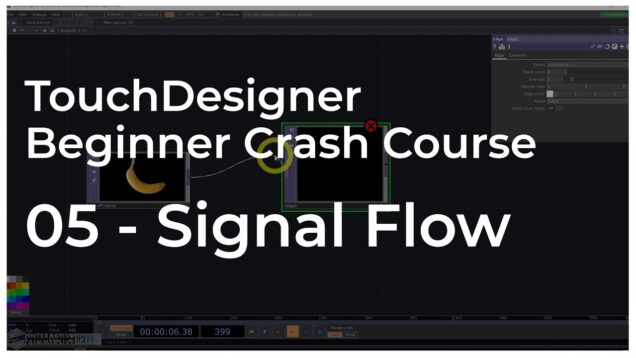






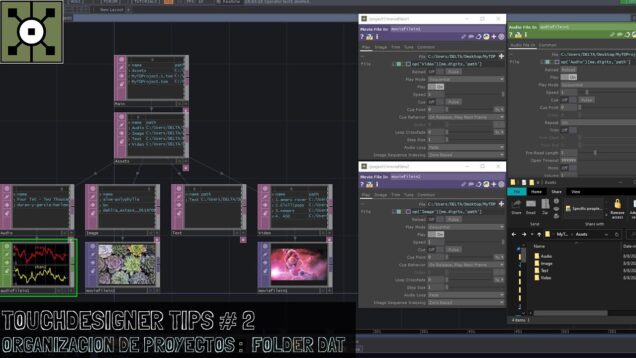
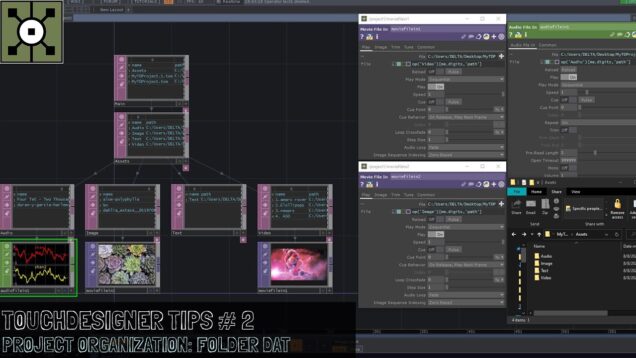
![[TouchDesigner] Probe Tool](https://alltd.org/wp-content/uploads/2021/12/touchdesigner-probe-tool-636x358.jpg)


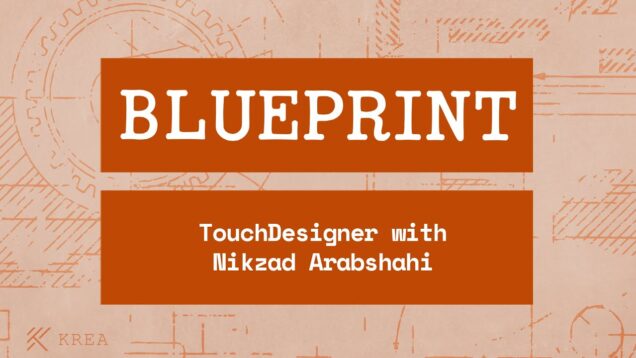
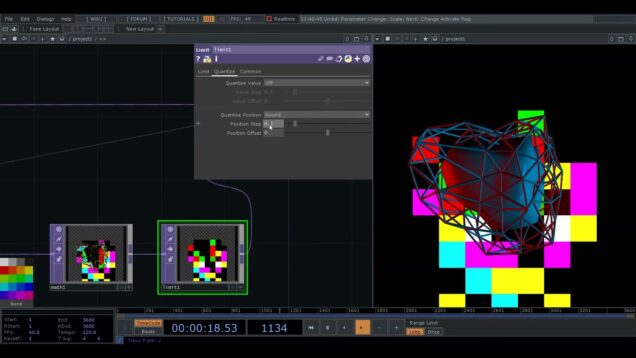
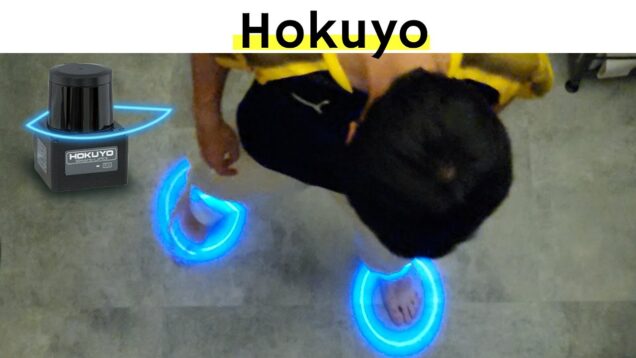
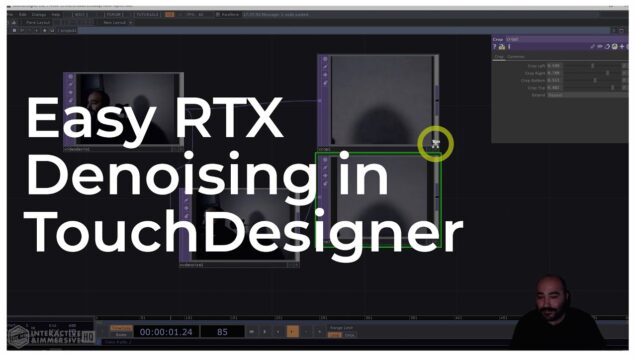
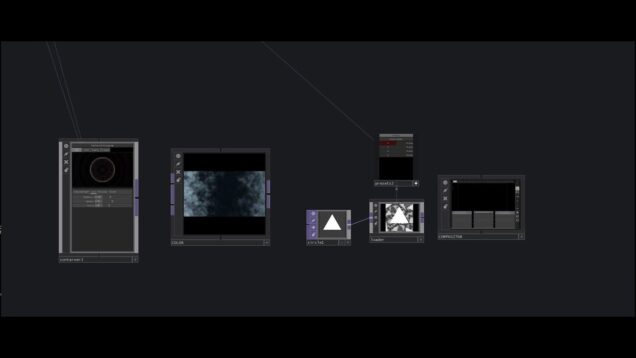
![Touchdesigner tutorial[音に反応する映像]デプス](https://alltd.org/wp-content/uploads/2021/08/touchdesigner-tutorial-636x358.jpg)

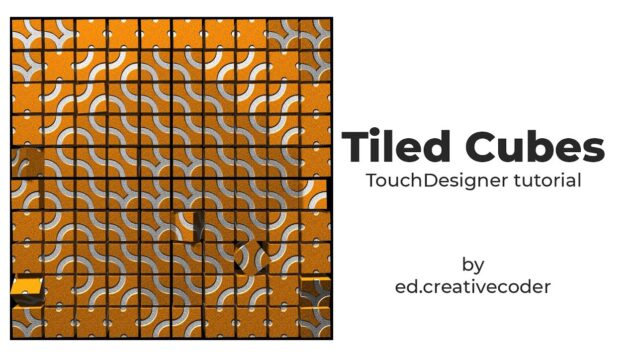
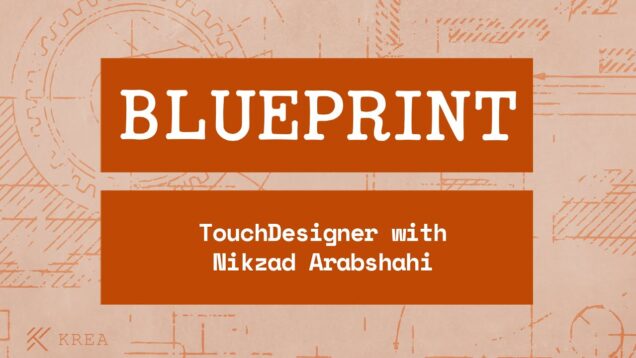
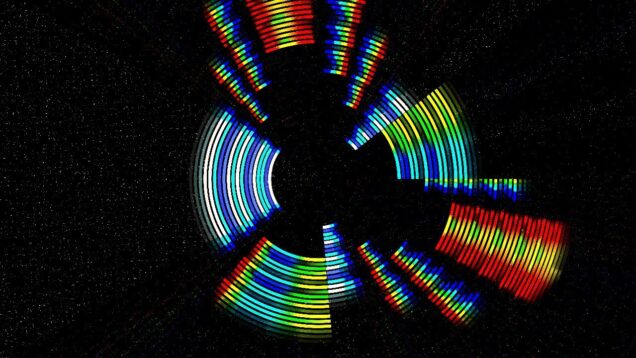
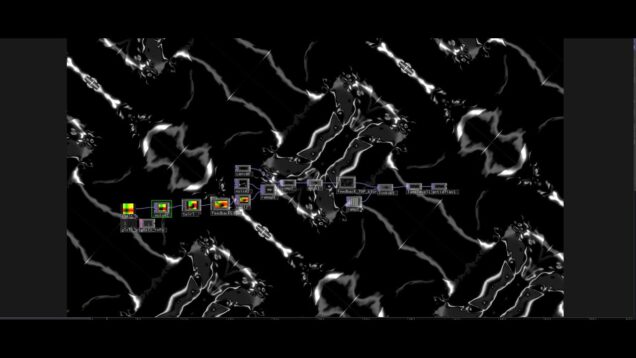
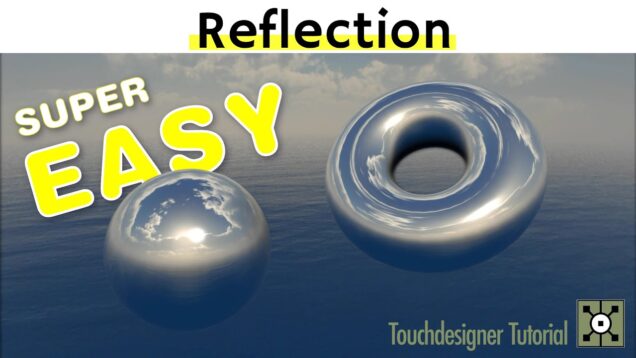


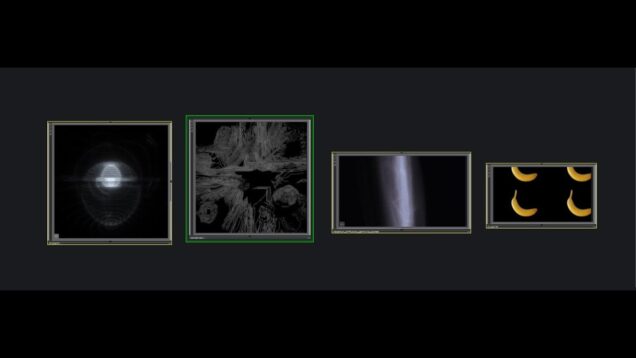
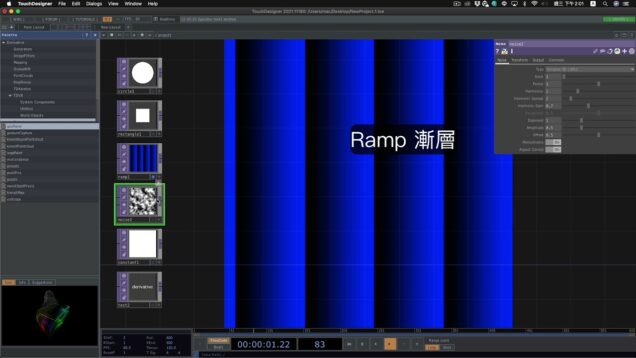
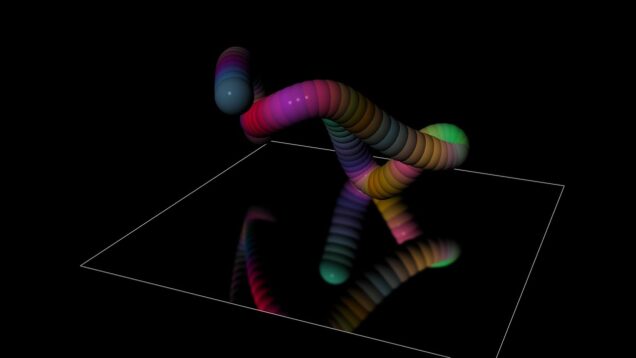

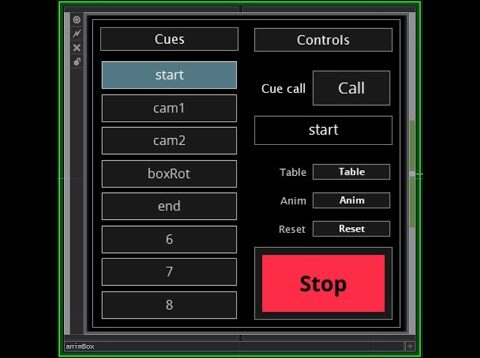
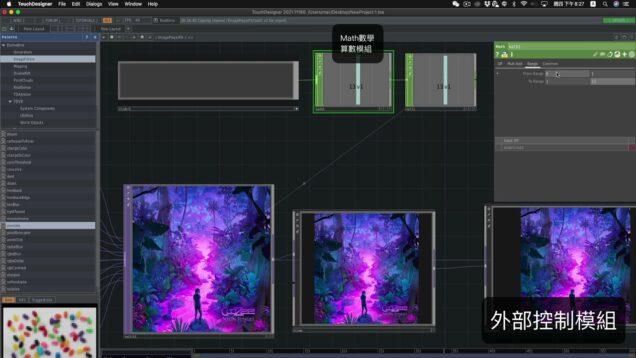

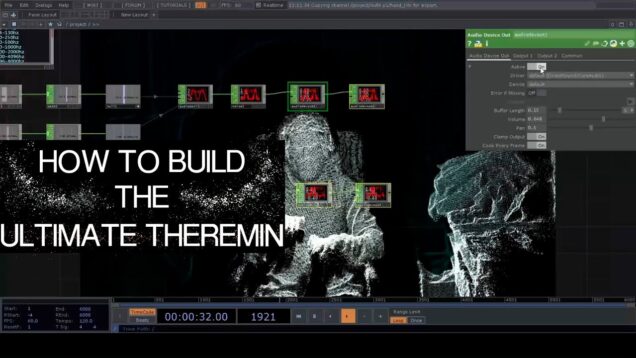
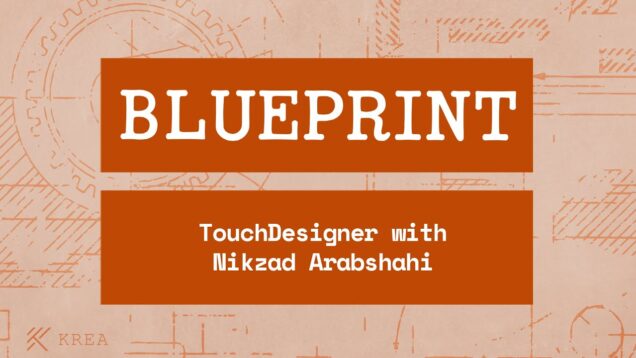
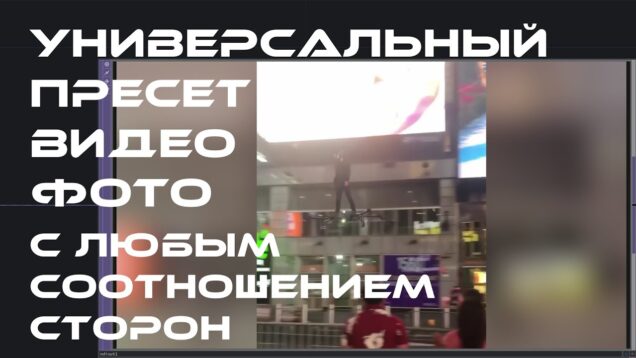
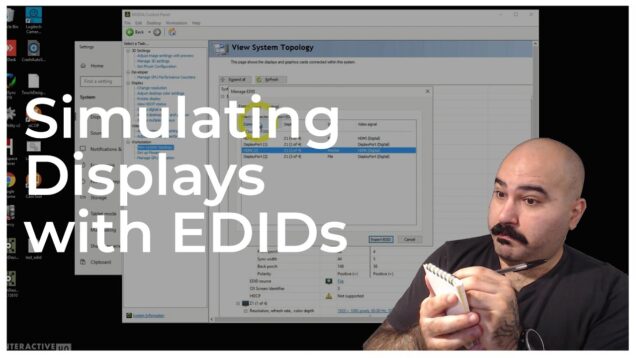
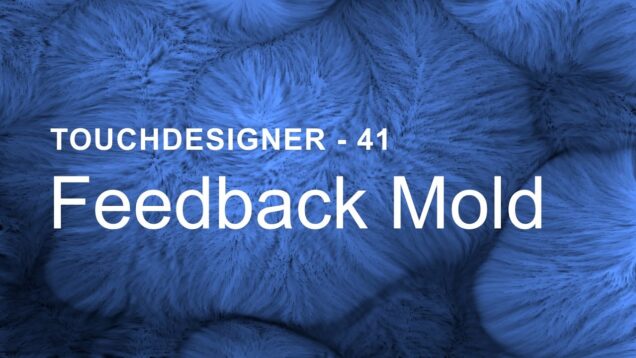
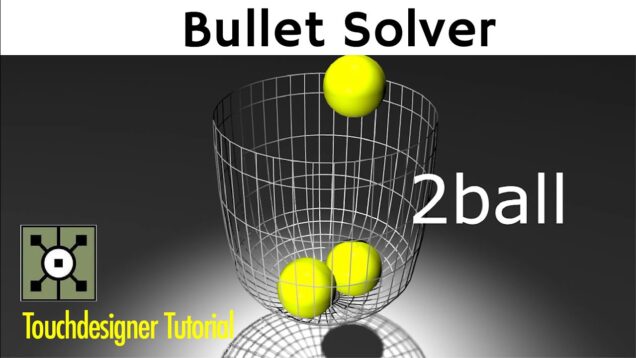
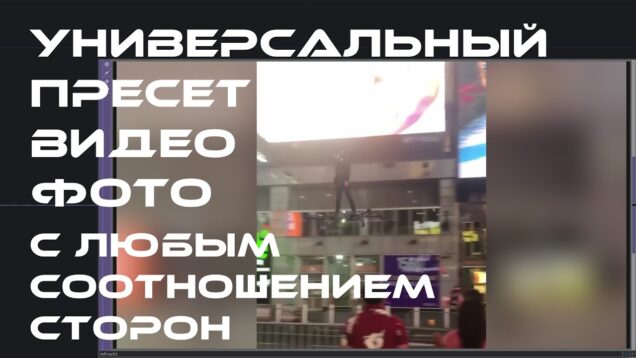
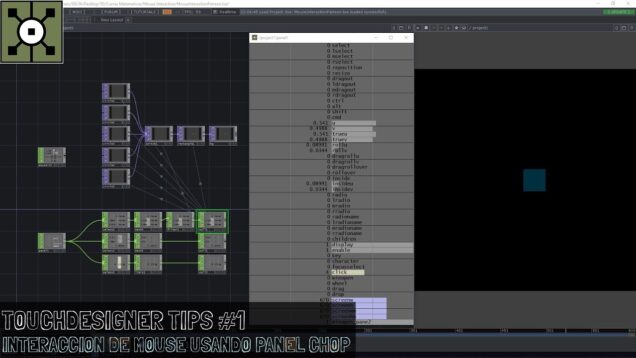
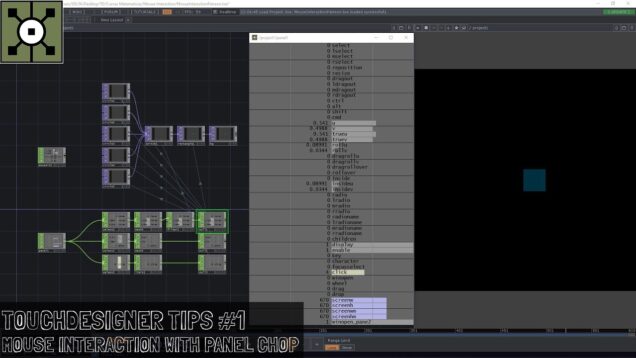

![TouchDesigner tutorial[Interactive art]インタラクティブアート](https://alltd.org/wp-content/uploads/2021/06/touchdesigner-tutorialinteractiv-1-636x358.jpg)
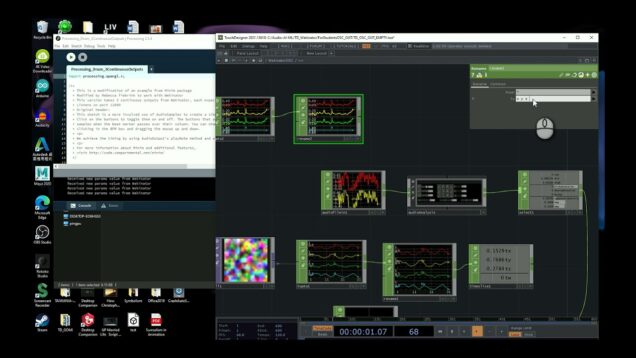
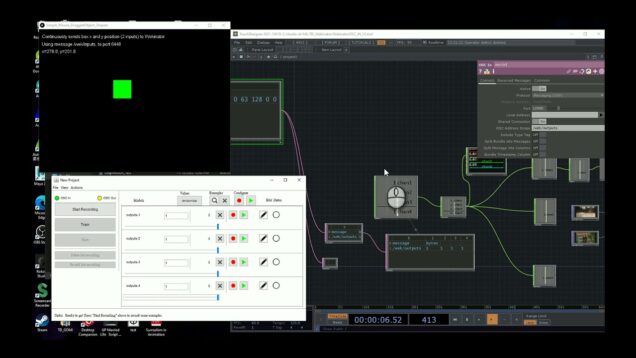

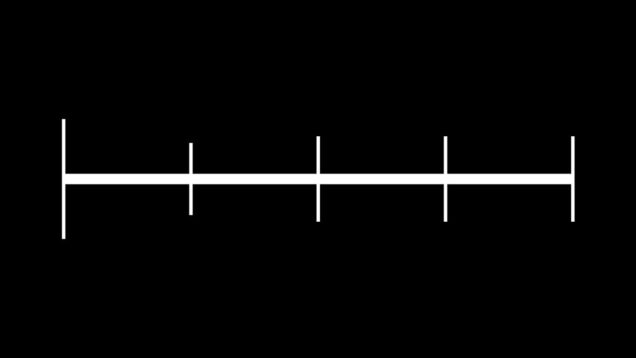

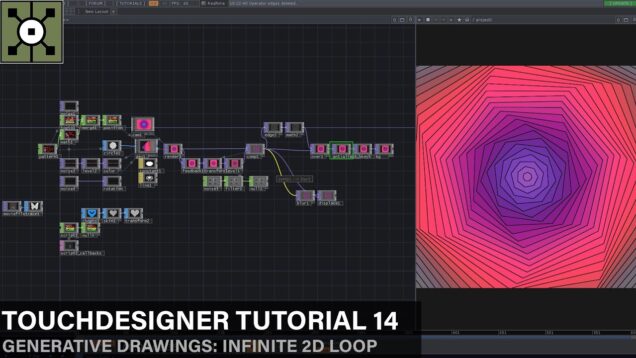



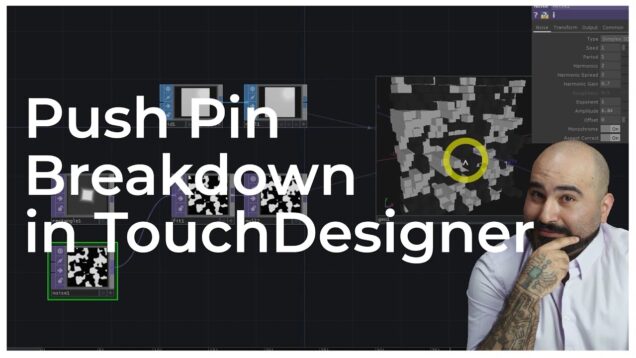
![TouchDesigner tutorial[Interactive art]インタラクティブアート](https://alltd.org/wp-content/uploads/2021/06/touchdesigner-tutorialinteractiv-636x358.jpg)




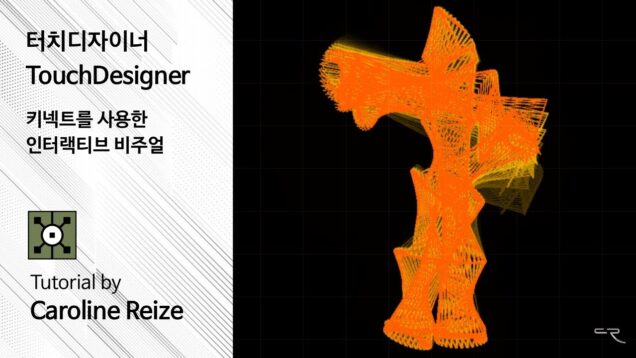

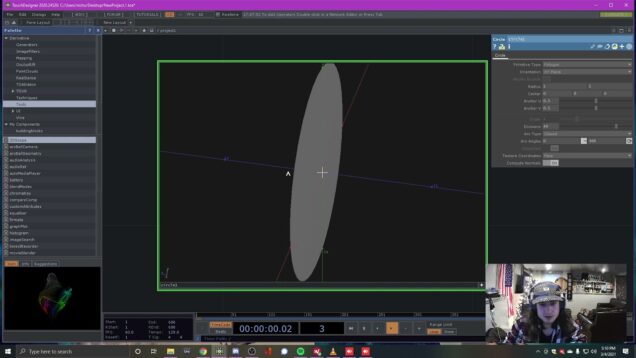
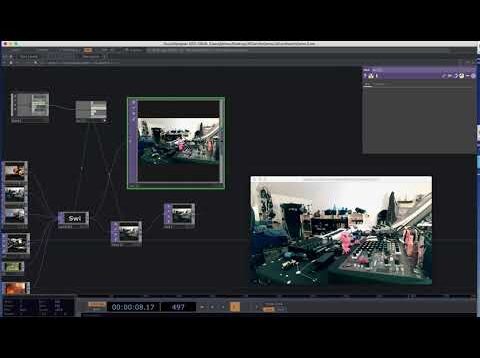



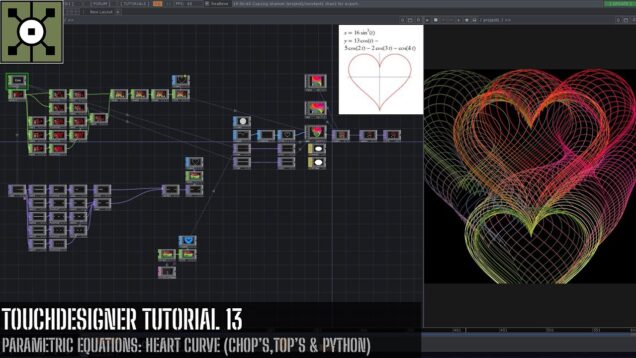
![TouchDesigner – Turorial] Interactive 2D – Particlesimulation](https://alltd.org/wp-content/uploads/2021/05/touchdesigner-turorial-interacti-636x358.jpg)


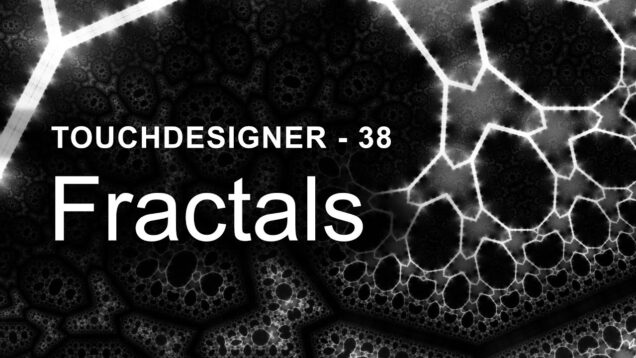



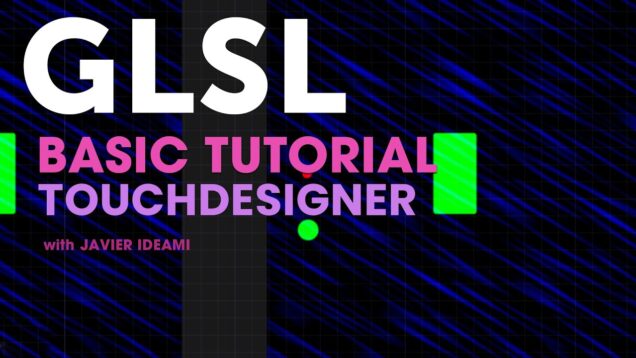

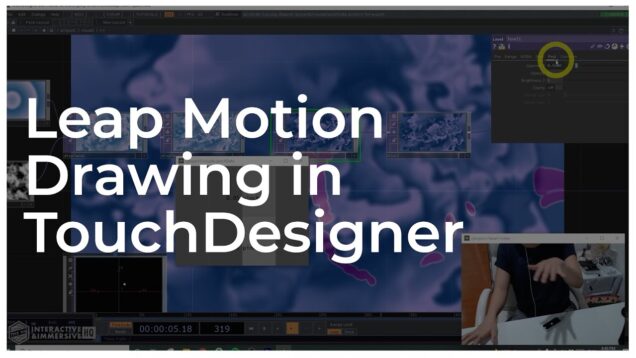
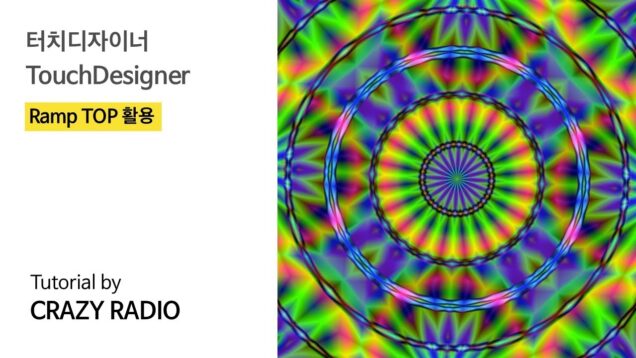
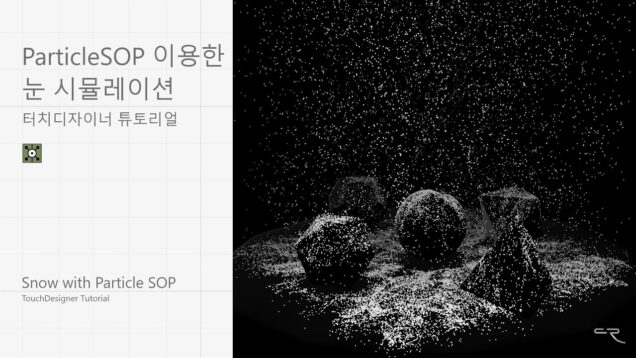
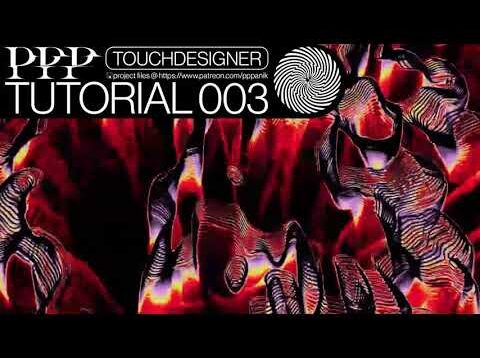
![TouchDesigner[RealSenseCamera][WEB Camera]Interactive art box](https://alltd.org/wp-content/uploads/2021/05/touchdesignerrealsensecameraweb-636x358.jpg)