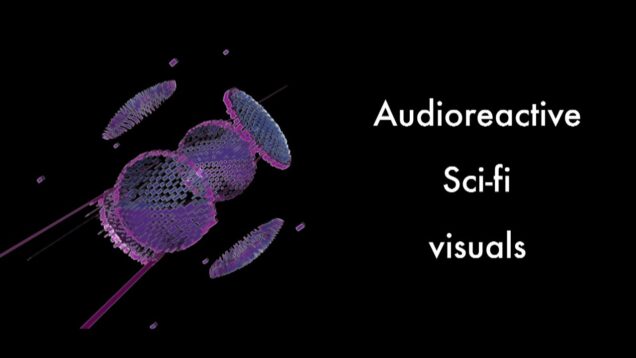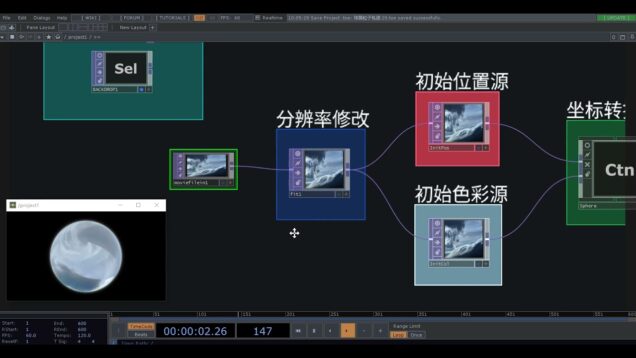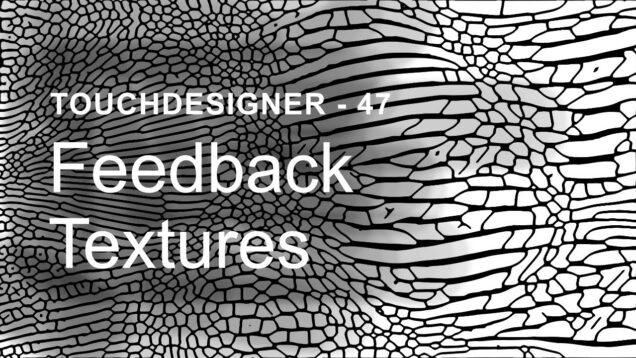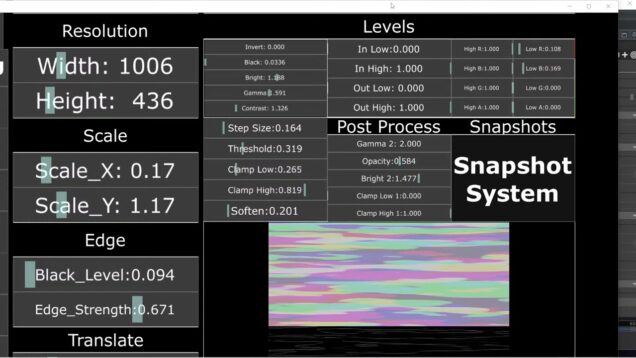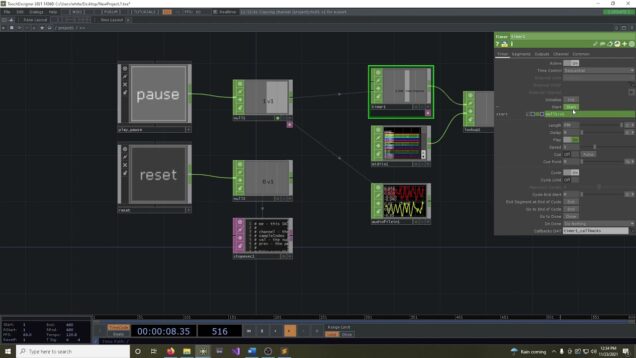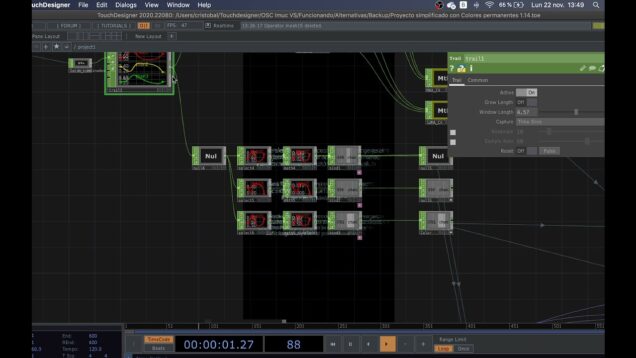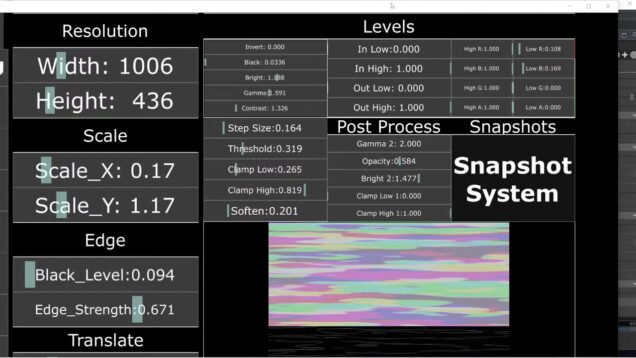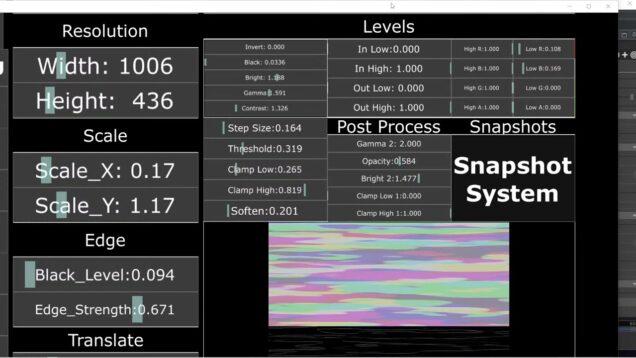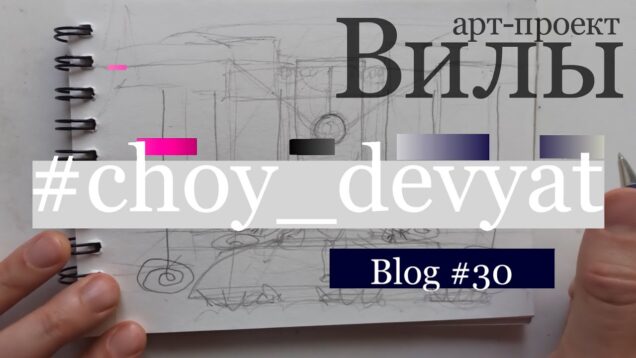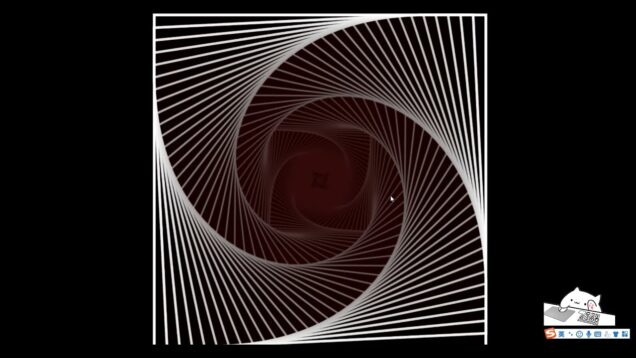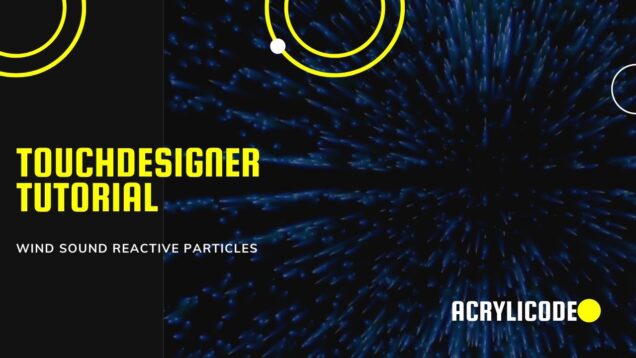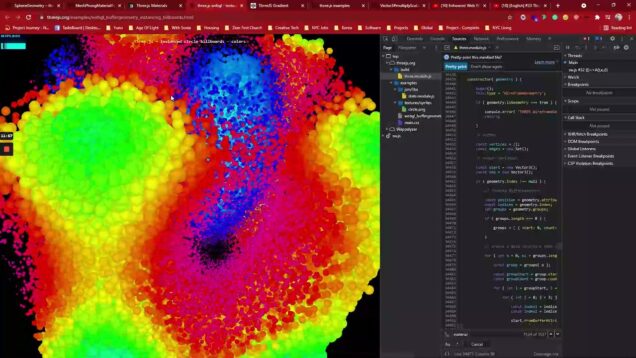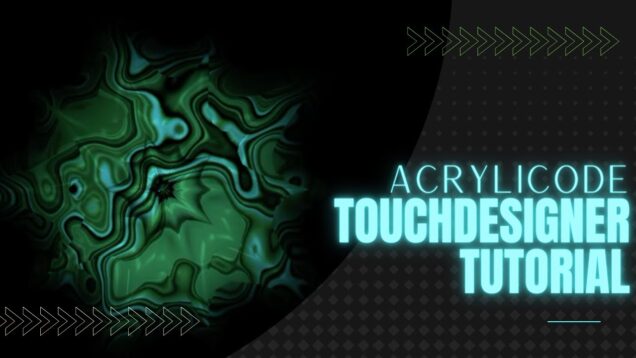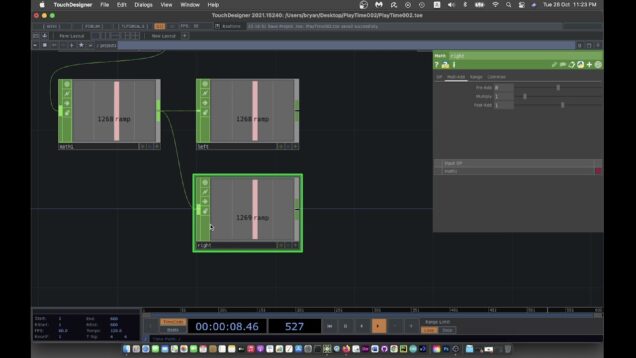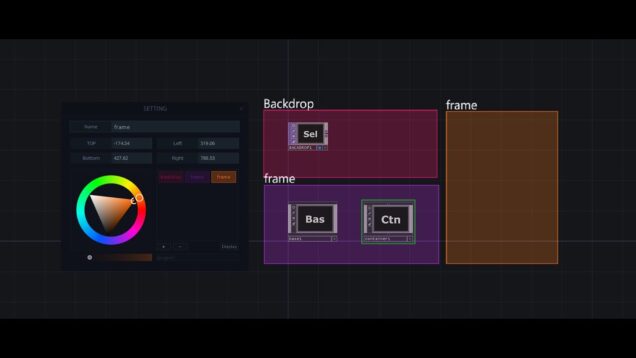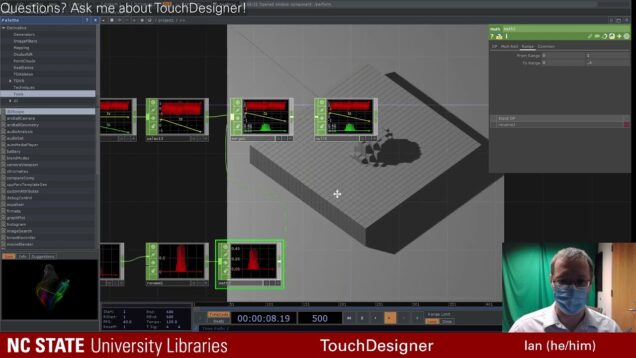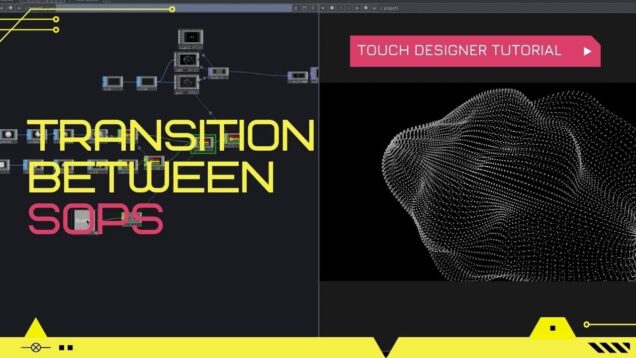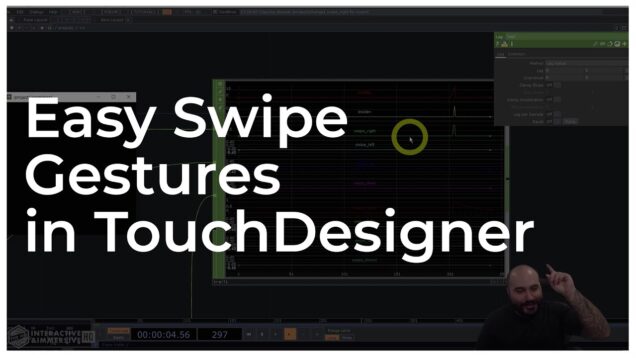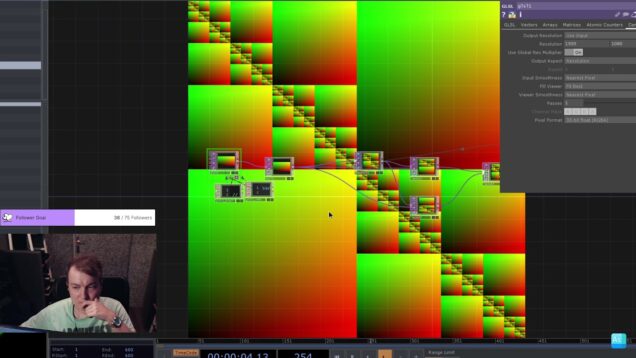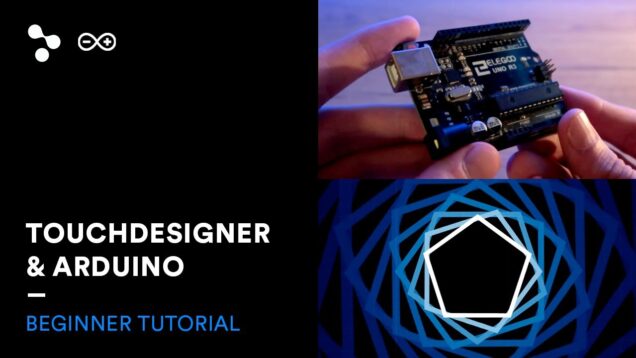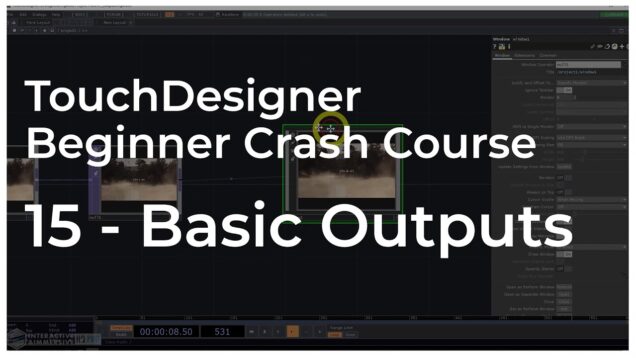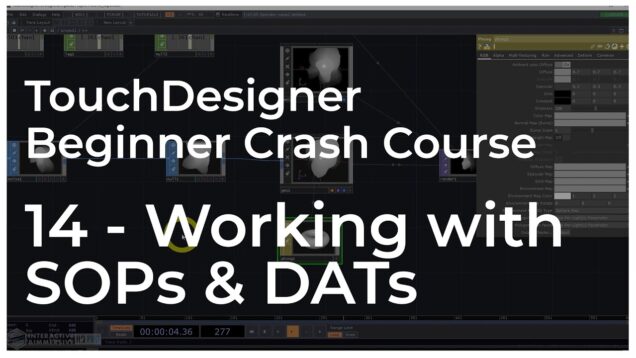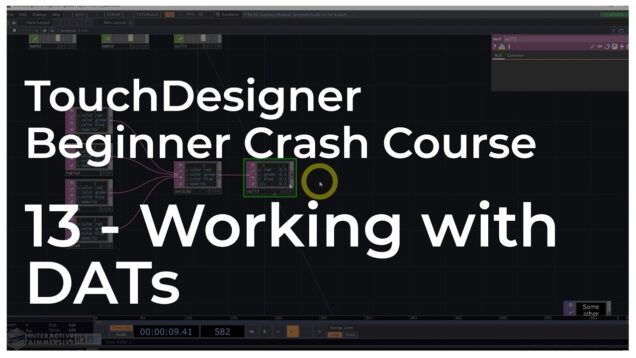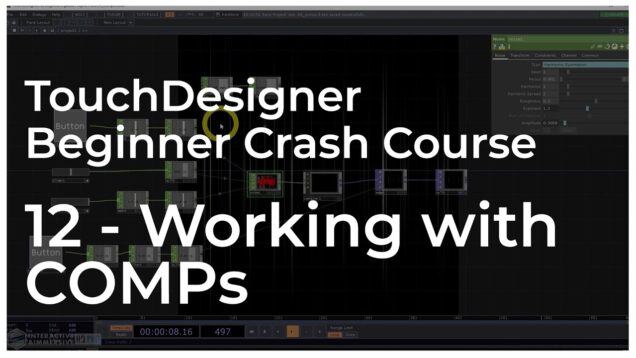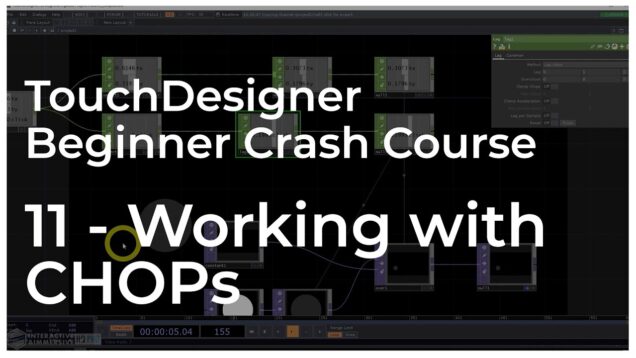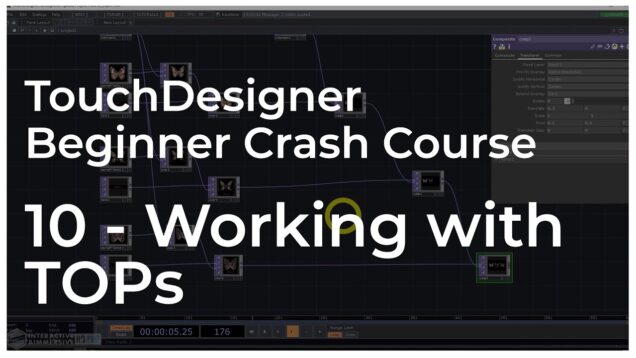TouchDesigner – UI Basics: Part 2 – How to control content display
In this video will will continue to use the menu we built in the last video and add code to control the display of content. This is the bare minimum code you need to connect the buttons to the content. Download Files: https://derivative.ca/community-post/tutorial/ui-basics-how-control-content-display/65708






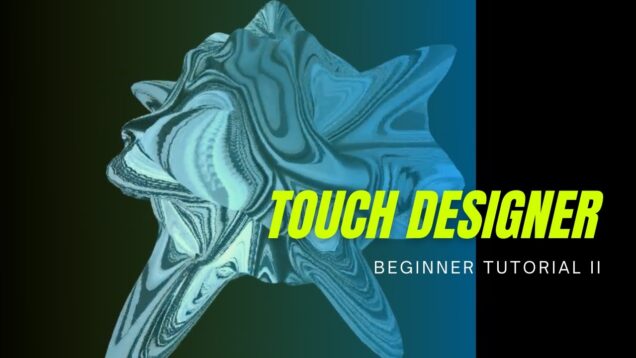
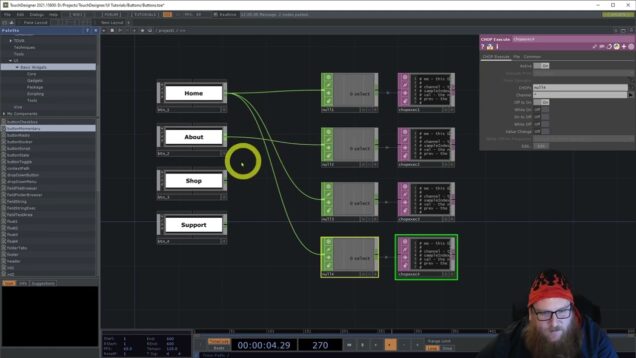



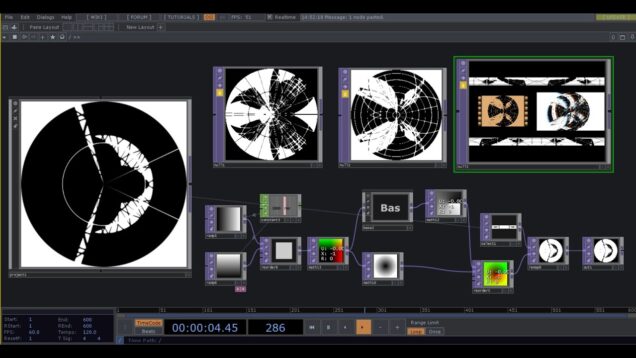





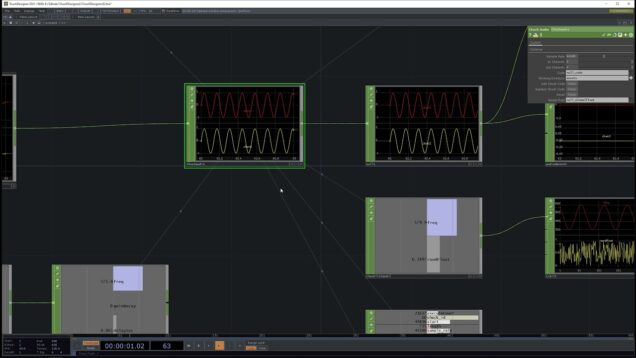
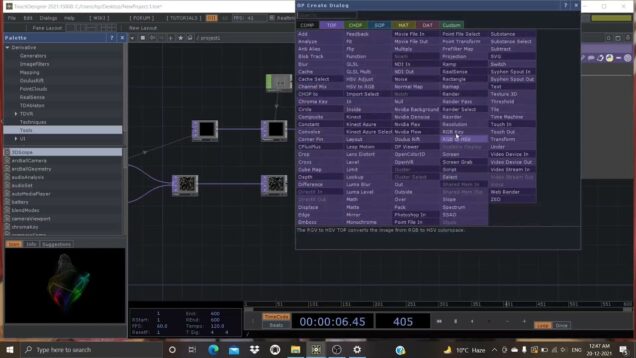



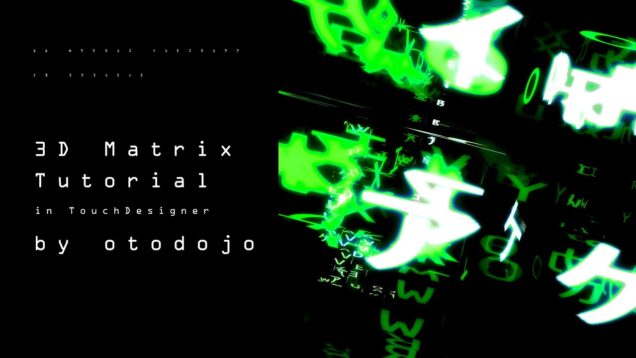
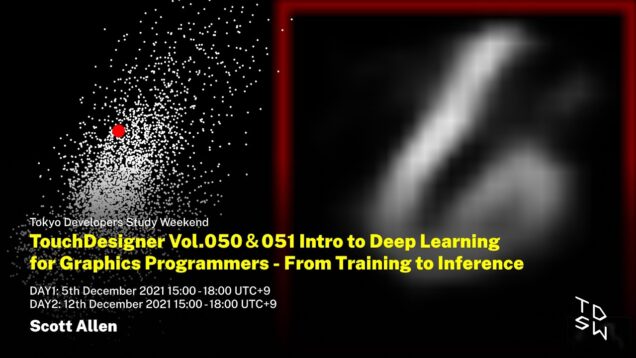
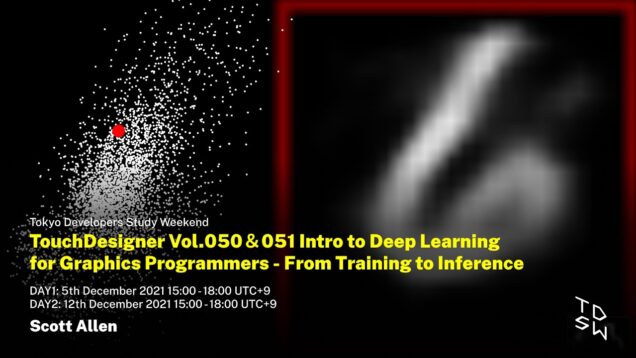
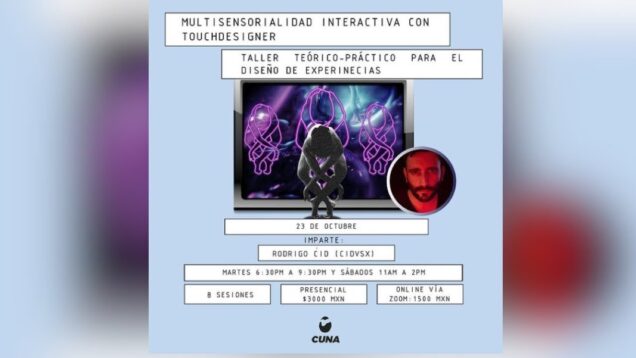
![Touchdesigner チュートリアル[北陽センサー]触って弾けるインタラクティブアートの作り方](https://alltd.org/wp-content/uploads/2021/12/touchdesigner-4-636x358.jpg)