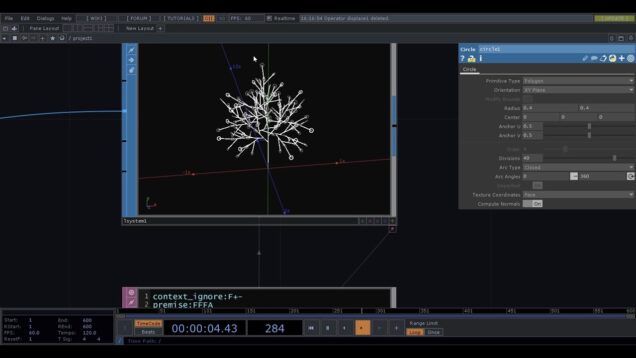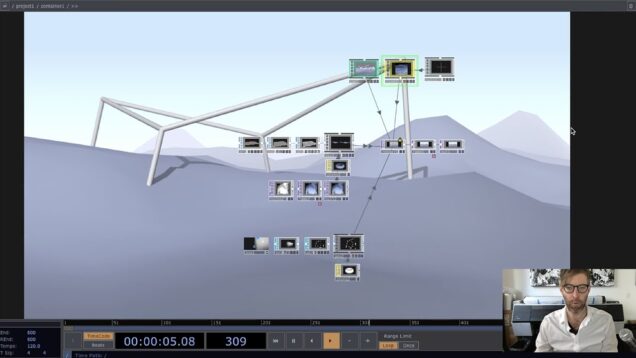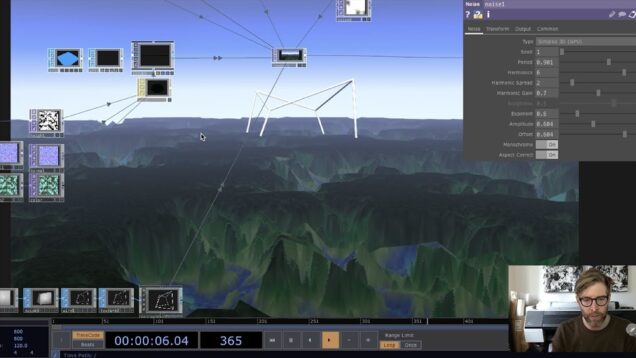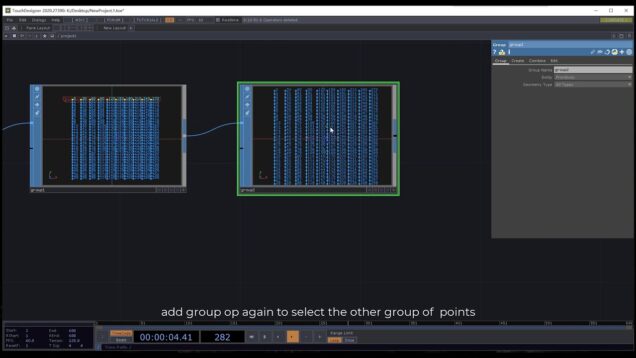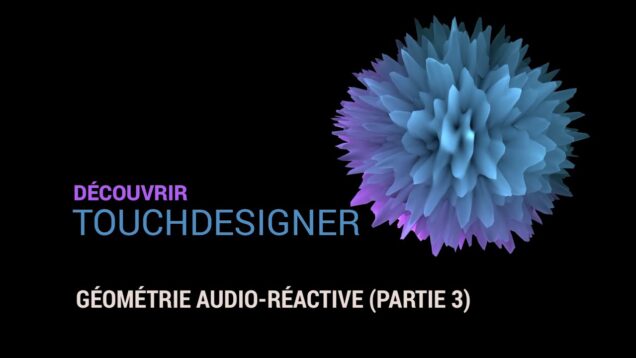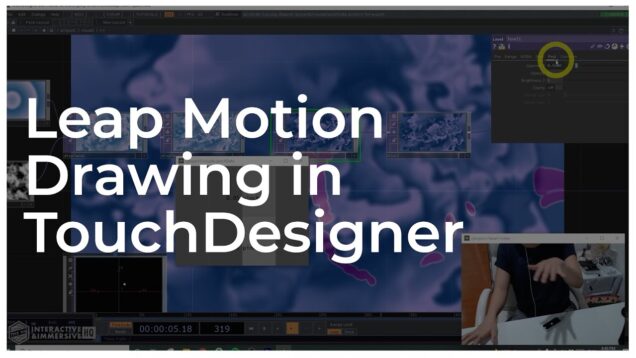Beginner2515 Videos



Intro to Touchdesigner for artists and musicians – Week 1
WEEK 1 INTRO TO TOUCHDESIGNER FOR ARTISTS AND MUSICIANS WITH DAVE COURT FOR LAB RATS INTRO BY LEWIS GODWIN AT THE LAB AT ILA
Intro to Touchdesigner for artists and musicians – Week 2
WEEK 2 INTRO TO TOUCHDESIGNER FOR LAB RATS AT THE LAB AT ILA Tutorial proper starts around 07:30 Importing and manipulating imagery Bring in an artwork, image, photo or video and we will bring it into Touchdesigner, and look at some ways of animating, manipulating or building from this input.
Intro to Touchdesigner for Creatives | Artwork Tracing & Projection Mapping
DOWNLOAD this file and other free project files on my pateron here: https://www.patreon.com/PJCreations Today’s tutorial follows on from our first introduction to touchdesigner where we went over the basics of operators, interface and interactions. Today, we’re building on top of that using common operators and practices to build this cool image tracing effect that you […]
Introducción a la creación de contenido sinestésico | Touchdesigner 1/12
https://www.instagram.com/yop3rro/ Introducción a esta serie de tutoriales de Touchdesigner en la que vamos a desarrollar contenido sinestésico, es decir, una audiovisualización y material audioreactivo como excusa para entender y aprender desde cero el flujo de trabajo y la lógica para crear nuestras propias redes paso a paso desde la construcción del material hasta la salida. […]
Introducción a las Instancias – Touchdesigner | 1/10
https://www.instagram.com/yop3rro/ En esta serie de tutoriales vamos a explorar las posibilidades de la técnica Instancias en touchdesigner, incrementando el nivel de complejidad en cada uno de los pasos que vamos a aprender. Esta técnica nos sirve para replicar geometrías de forma eficiente ya que se van a procesar en nuestro GPU. Además vamos a aprender […]
Introducción a TouchDesigner
Categorias de OPeradores Lenguajes Digitales
Introducción a Touchdesigner – Streaming 02
Técnicas de instancias en Touchdesigner. Instanciar es una forma de hacer muchas copias de una geometría y colocar esas copias de manera específica. Desarrollare varios ejemplos paso a paso, para que puedan seguirme, los comentarios estarán habilitados para sus consultas. Inicio: 2:50 Ejemplos 1) 4:05 2) 10:35 3) 14:40 4) 20:45 5) 28:35 6) 36:40 […]
Introducción a Touchdesigner y sistemas interactivos @ Escape 010101
Workshop realizado junto a Escape 010101, un grupo de colegas en Peru con los que realizamos el encuentro virtual, donde participaron muchos usuarios de la comunidad Touchdesigner Latina. Proyecto ganador de estímulos económicos 2021 del Ministerio de Cultura del Perú Links brindados en el taller: Home https://www.youtube.com/user/aurelian… https://www.dropbox.com/sh/9kj8456j4y… https://qualia.social/sistemas-intera… https://www.youtube.com/c/NotoTheTalk… https://www.youtube.com/watch?v=ybc6N… https://qualia.social/2020/07/11/pyth… https://www.youtube.com/c/Tolch/videos https://qualia.social Material […]
Introducción al entorno de Programación Gráfico TouchDesigner
Seminario de Doctorado UNA – Videomapping, Análisis y Curva dramática
Introduction – TouchDesigner 101 Workshop Berlin 14th of December 2018
Introduction to TouchDesigner on December 14th 2018 covering Interface basics, getting help, operator families and general workflow
Introduction à TouchDesigner 1/8 – Présentation et installation
Présentation rapide et installation du logiciel TouchDesigner. Cette série de vidéos a été créé pour la préparation du Workshop Mapping (2020) à l’École de design Nantes Atlantique Le reste de mon travail: IG: https://www.instagram.com/benjarier/ Github: https://github.com/benjarier/ Site Studio: https://piko.studio/
Introduction à TouchDesigner 2/8 – Interface et opérateurs
Présentation des différents types d’opérateurs et de l’interface. Cette série de vidéos a été créée pour la préparation du Workshop Mapping (2020) à l’École de design Nantes Atlantique Le reste de mon travail: IG: https://www.instagram.com/benjarier/ Github: https://github.com/benjarier/ Site Studio: https://piko.studio/
Introduction à TouchDesigner 3/8 – Rendu 3D
Explication du système de rendu 3D dans TouchDesigner Cette série de vidéos a été créée pour la préparation du Workshop Mapping (2020) à l’École de design Nantes Atlantique Le reste de mon travail: IG: https://www.instagram.com/benjarier/ Github: https://github.com/benjarier/ Site Studio: https://piko.studio/
Introduction à TouchDesigner 4/8 – Interactivité
Utilisation des CHOP pour rendre le projet interactif. Cette série de vidéos a été créée pour la préparation du Workshop Mapping (2020) à l’École de design Nantes Atlantique Le reste de mon travail: IG: https://www.instagram.com/benjarier/ Github: https://github.com/benjarier/ Site Studio: https://piko.studio/
Introduction à TouchDesigner 5/8 – Compositing
Explication des bases du compositing avec les TOP. Cette série de vidéos a été créée pour la préparation du Workshop Mapping (2020) à l’École de design Nantes Atlantique Le reste de mon travail: IG: https://www.instagram.com/benjarier/ Github: https://github.com/benjarier/ Site Studio: https://piko.studio/
Introduction à TouchDesigner 6/8 – Projet 1
Petit projet pour mettre en application les compétences des premiers tutoriels. Cette série de vidéos a été créée pour la préparation du Workshop Mapping (2020) à l’École de design Nantes Atlantique Le reste de mon travail: IG: https://www.instagram.com/benjarier/ Github: https://github.com/benjarier/ Site Studio: https://piko.studio/
Introduction à TouchDesigner 7/8 – Instances
Utilisation des instances dans l’élément Geometry. Cette série de vidéos a été créée pour la préparation du Workshop Mapping (2020) à l’École de design Nantes Atlantique Le reste de mon travail: IG: https://www.instagram.com/benjarier/ Github: https://github.com/benjarier/ Site Studio: https://piko.studio/
Introduction à TouchDesigner 8/8 – Projet 2
Dernier projet avant le mapping, on utilise les instances pour créer un sketch plus complexe. Cette série de vidéos a été créée pour la préparation du Workshop Mapping (2020) à l’École de design Nantes Atlantique Le reste de mon travail: IG: https://www.instagram.com/benjarier/ Github: https://github.com/benjarier/ Site Studio: https://piko.studio/
Introduction to Arduino and TouchDesigner with LED output
This is the 1st tutorial to connect an Arduino board to TouchDesigner with the standard Firmata library. It will use the audio output to trigger the on/off of an LED light.
Introduction to Interactive Art in Touchdesigner
DOWNLOAD this file and other free project files on my pateron here: https://www.patreon.com/PJCreations Today we’re looking at the various types of interactive art in Touchdesigner. Next videos we will be diving into specific pieces and making ones from scratch. — Patreon : https://www.patreon.com/PJCreations Website : https://nicholasmarriott.cargo.site/ Instagram : https://www.instagram.com/nicholaspjm/ #audiovisual #touchdesigner #3drender #objecttracking #td #download […]
Introduction to Python and Touchdesigner 099 – Part 1
Some of our most popular programs are now available over on the website: https://www.programmingforpeople.com/shop Getting more in-depth with touchdesigner and its amazing python integrations. Some programming knowledge required. We cover some python basics, and how to embed python code with the touchdesigner environment
Introduction to Python and Touchdesigner 099 – Part 2
Some of our most popular programs are now available over on the website: https://www.programmingforpeople.com/shop Getting more in-depth with touchdesigner and its amazing python integrations. Some programming knowledge required. We look at how to direct influence and sample data from the touchdesigner environment based, as well as how to cook python code inline with your touchdesigner […]
Introduction to ScriptDAT in TouchDesigner with MediaPipe Hand Detection, Part 2
This is the 2nd part of the tutorial to present another visualization of the MediaPipe hand detection results. It covered the use of Texture 3D TOP (https://docs.derivative.ca/Texture_3D_TOP) to label each finger in the visualization. Details and download can be found at my Patreon post at https://www.patreon.com/posts/touchdesigner-2-120130854
Introduction to Tooll3 for TouchDesigner/Notch Artists
🎹 WEBSITE → https://oddsphereav.com
Introduction to TOP Context in TouchDesigner: Basics, Operators, and Compositing
Learn the basics of using the TOP (Texture Operator) context in TouchDesigner, a powerful visual programming language for real-time interactive multimedia content. In this tutorial, we cover: – *Operators*: Understand the difference between dark operators that generate images from scratch and lighter ones that modify existing images. – **Image Sources**: Explore various image-generating operators like […]
Introduction to TouchDesigner – Ben Voigt
Additional Files – https://goo.gl/syyRj6 For everyone who wants to get a fast track start on working with TouchDesigner, this workshop will provide a good basis to gain an initial understanding on workflow, concepts and techniques while equipping attendees with the knowledge to start creating interactive / generative setups. This workshop was recorded at TouchDesigner Summit […]
Introduction to Touchdesigner – Stream 6 – Advanced Timeline, Replicator & COMPS
In this stream we look at more indepth usage of timeline and COMPS for unique playback purposes. We even to begin the formation of a controllable UI with the implementation of a replicator COMP
Introduction to Touchdesigner – stream part 1 – Overview & Tops
This is an upload of a live stream exploring touchdesigner from a beginners perspective. In part 1 we explore some examples of the application of touchdesigner as well as exploring the UI, the configurations and a deeper dive into TOPS (texture operators) and the beginning of a texture composition in real time.
Introduction to touchdesigner – stream part 2 – CHOPS
This is an upload of a live stream exploring touchdesigner from a beginners perspective. In part 2 we focus on the augmentation of our TOP pipeline with the introduction of CHOPS and data into the mix. using both manually created data and random values we control the mixing of our textures!
Introduction to Touchdesigner – Stream part 3 – SOP, GEOMETRY and 3D getting started
This is an upload of a live stream exploring touchdesigner from a beginners perspective. In part 3 we start a fresh network and start looking at the concepts of 3D, using SOPs (surface operators) and placing them into a global 3D space inside the touchdesigner project. Has a number of good examples of touchdesigner interface […]
introduction to Touchdesigner – Stream part 4 – More SOPs, Instancing and Geometry
This is an upload of a live stream exploring touchdesigner from a beginners perspective. In Part 4 we go back and look at SOPs in more detail as well as the application and usage of instancing within a Geometry setting. It get fairly unstructured towards the end where I blindly stab new things into the […]
Introduction to Touchdesigner – Stream part 5 – COMPS, containers, layouts and TIME!
In this video we start to cover some more complex concepts within Touchdesigner’s onion skill of development. Specifically COMPS, layers and then the addition of local timelines to each space. Time is a very complex issue to portray well in video without a subject to focus it on, so tomorrow will readdress this with the […]
Introduction to TouchDesigner (English / 日本語)
A basic introduction to TouchDesigner’s interface and operators. Example file: http://tinyurl.com/y5y9a6nr MUTEK.jp 2018 Beginner Class Day1 Lecturer: Ben Voigt Link: https://www.derivative.ca Twitter: https://twitter.com/brvoigt Interpreter: Tetsuya Kanakubo Link: http://ted-kanakubo.com/touchdesigner-jp Twitter: https://twitter.com/ted_kanakubo 2:18 – Project Structure 10:05 – Interface introduction 14:45 – Parameters 18:45 – TOPs – Texture Operators for 2D images, movies, and compositing 53:06 – […]
Introduction to Touchdesigner for creatives, beginners and artists. BEGINNER / FIRST-TIME TUTORIAL.
Hey guys today I’m attempting a tutorial meant for non-technical people who wish to delve into the world of Touchdesigner. DOWNLOAD this file and other free project files on my pateron here: https://www.patreon.com/PJCreations — Patreon : https://www.patreon.com/PJCreations Website : https://nicholasmarriott.cargo.site/ Instagram : https://www.instagram.com/nicholaspjm/ #audiovisual #touchdesigner #3drender #objecttracking #td #download #visualizer #download #freeprojectfile #td #touchdesignercommunity #touchdesignerlearning
Introduction to TouchDesigner: Understanding Operators and Contexts
In this video, we dive into the fundamentals of TouchDesigner, a powerful node-based visual programming language. Learn about the different types of operators and contexts that are essential for building your projects. The main contexts described are: TOP (Texture Operator), CHOP (Channel Operator), SOP (Surface Operator). Whether you’re new to TouchDesigner or looking to deepen […]
Inverted Masking Technique | TouchDesigner Beginner Tutorial
Become a Patreon for exclusive content: https://www.patreon.com/acrylicode Get 20% off on our Gumroad Files with discount code: “acode” on: https://acrylicode.gumroad.com Follow us on social media: Instagram: https://www.instagram.com/acrylicode…. Twitter: https://twitter.com/acrylicode_art Website: https://www.acrylicode.com Support us by donating on our PayPal: https://www.paypal.me/acrylicode Absolute Beginner Video: https://www.youtube.com/watch?v=qbupH… TouchDesigner is a node based visual programming language for real time interactive […]
iPhone AR Kit & Depth Camera in TouchDesigner Tutorial
Get access to 70+ hours of TouchDesigner video training, a private Facebook group where Elburz and Matthew Ragan answer all your questions, and twice-monthly group coaching/mastermind calls here: https://bit.ly/2zJ0lmt We have full-on super computers in our pockets. The latest iPhones have everything from built in AR, depth cameras, facial tracking, marker tracking, and a smorgasbord […]
iPhone ARkit & Depth Sensor in TouchDesigner Tutorial – Part 2!
Get access to 70+ hours of TouchDesigner video training, a private Facebook group where Elburz and Matthew Ragan answer all your questions, and twice-monthly group coaching/mastermind calls here: https://bit.ly/2zJ0lmt Picking up where we left off in part 1, we dive deeper into Zig Sim Pro and look at the capabilities it has when it comes […]
Iridescent Glass // TouchDesigner Tutorial 4
hi hi, have a short tutorial for you:) made this texture for a ambient/experimental music event called ‘Weich’; and thought i’d share the process with you. also realizing now that this texture does not need to be mapped onto a 3D object at all and could be made entirely in TOPs,,, but alas i didn’t […]
Irisdescent material in TouchDesigner
Download the files here: https://eusebijucgla.gumroad.com/l/td-irisdescent-material This is a very quick video on how to get an irisdescent effect on your geometry in TouchDesigner. You can reuse this technique for other situations or projects and it should also work.
itmo018 занятие 2, прототипирование эффекта теней в подземном переходе
Оригинальный скринкаст с занятия, прошедшего 29 апреля в ИТМО. Цель занятия – наглядно показать возможные сценарии использования визуального программирования на разных этапах проекта светового дизайна и подчеркнуть преимущества этого подхода. Материалом для изучения возможностей TouchDesigner был специально выбран единственный в группе проект, не использующий TD непосредственно в реализации проекта или даже для экзаменационной презентации. В […]
Joystick Handler for Touchdesigner – Nilor Components
This video is a show and tell of the tools that we are building internally at Nilor.
Just Random 摸鱼
Just Random 摸鱼
Keeping in Touch 01
In the first video in this series I basically play about with touchdesigner to make some simple feedback bits and bobs and then make a simple controller for it.
Keeping in Touch 02 – Particle Attractors & Kinect
In this quick tutorial I show how to setup a particle attractor and control it with your hand in realtime. There was more to this video but it corrupted so it ends rather abruptly.
Keeping in Touch 03 – SOP Tricks
It’s been a long while but I’ve been meaning to do a video on some SOP stuff for quite a while so here’s a video on some SOP stuff.
Keeping in Touch 04 – Getting Visuals to the Outputs
This video explains how to setup window COMPs properly and how to do feed mapping for each of your displays. Here’s the example file: https://github.com/Richard-Burns/KeepingInTouch04Windows You can find SimpleMixer here: https://github.com/Richard-Burns/SimpleMixer
Keeping in Touch 05 – Talking to Node-RED
In this video I show how you can use Node-RED for monitoring and as a controller for TouchDesigner or other software that supports OSC/UDP
Keeping In Touch 06 – Matching Lasers to Projection Part 1
You can download the final project file here https://github.com/Richard-Burns/KeepingIn-ouch06Lasers
Ken Knowlton-Inspired Photomosaic Effects in TouchDesigner
Get access to 200+ hours of TouchDesigner video training, a private Facebook group where Elburz Sorkhabi and Matthew Ragan answer all your questions, and twice-monthly group coaching/mastermind calls here: http://iihq.tv/Trial Special Characters for Text TOPs (copy and paste into TouchDesigner): •➖➕➗✖ Ken Knowlton was a computer graphics pioneer and artist known for his experiments with […]
Keyboard Shortcuts in TouchDesigner: Panes
The keyboard shortcuts you should know when splitting panes in TouchDesigner 🖥️ Watch our full TouchDesigner Beginner Crash Course here: https://www.youtube.com/playlist?list=PLpuCjVEMQha9rjhDET3uuE0T3UeIcROJu
Kinda pixel sorting (touchdesigner tutorial)
Here’s my take on pixel sorting with displacement and feedback loops. Man, I love feedback loops! If you have any questions, I’ll be glad to answer them in the comments #touchdesigner #tutorial #pixelsorting
kinect / projector calibration
Calibrate a Kinect to a projector with TouchDesigner. The result will be a camera you can use in your scene. Component available on the forum: http://derivative.ca/forum/viewtopic.php?f=22&t=12895
Kinect 2 vs Kinect Azure in TouchDesigner
In this video, Crystal will cover the differences between Kinect 2 and Kinect Azure in TouchDesigner. How do you get one of these devices, how is the technology different, and how do we use the sensor in TouchDesigner? We will build a simple network using displacement TOP to make a fun ghost-like visual. You can […]
Kinect Azure and TouchDesigner: quick and easy effects
I took a few tutorials and made some quick sketches on my computer and in the studio for some simple effects that can be achieved in little time. I used both the player index and Kinect camera, instancing, and feedback with edge.
Kinect Azure Point Cloud in TouchDesigner Tutorial
Get access to 100+ hours of TouchDesigner video training, a private Facebook group where Elburz and Matthew Ragan answer all your questions, and twice-monthly group coaching/mastermind calls here: http://iihq.tv/Trial The Kinect Azure is a fantastic new sensor to use for your depth scanning and skeleton tracking purposes. Most people are surprised by how easily you […]
Kinect Controlled Synthesizer v1.2 – [TouchDesigner + Ableton Live + Kinect Project Files]
Small fragments of pointcloud me live-improvising with a slightly-improved and more capable version of one of my previous systems. You’ll notice that thanks to it, I’m being able to control my beloved Prophet 6 with both my hands’ X and Y axis movement. [It allows you to control any instrument that accepts MIDI.] System created […]
Kinect Driven Particles with TouchDesigner (using particlesGPU) – TouchDesigner Tutorial 194
Get access to 200+ hours of TouchDesigner video training, a private Facebook group where Elburz Sorkhabi and Matthew Ragan answer all your questions, and twice-monthly group coaching/mastermind calls here: http://iihq.tv/Trial Utilize the particlesGPU component from the palette with a Kinect input, to create visually appealing and interactive particle systems. In this tutorial, you’ll set up […]
Kinect Pointcloud – TouchDesigner Tutorial – part1
http://CutMod.com/tutorials
Kinect Skeleton Basics – TouchDesigner Tutorial
In this tutorial we go through the basics of driving a Limit SOP skeleton with Kinect CHOP channels. This can serve as the skeleton for all sorts of generative characters when you can’t (or don’t want to) use a rigged 3D model. This generative model also serves as nice source geometry for particles, instancing, etc. […]
Kinetic Typography Tool in Touchdesigner
Kinetipo is a graphic/type design tool that I built wich lets the user manipulate the motion of the string of text. The user can choose any font and of choice and fine-tune motion characteristics like frequency, amplitude, and speed. Plus, it offers exporting options in both MP4 and JPEG formats. Available on my gumroad, the […]
Kinetic Typography Tool in Touchdesigner – BLOCO-TYPE
BLOCO-TYPE is a graphic/type design tool. The user can choose any font of choice and tune motion characteristics like frequency, size, tilt, ,rotation, and extrusion. It is available on my gumroad – https://diogodiogodiogo.gumroad.com/l/BLOCO If you have any issues/questions regarding this tool you can add me on discord – deoxan888
L-system ー Touchdesigner Tutorial
In this Touchdesigner Tutorial we can create a plant with L-system SOP 詳しい解説はこちら https://qiita.com/miwa_maroon/items/c15f5512bfdc3f3ca4d1 IG:https://www.instagram.com/miwa_maroon/?fbclid=IwAR1pPo8JuqcurfWSRxI7RK8rdXykT9oChZnRLcOFhRFCmOAaFl9lr8mm-JM twitter:https://twitter.com/miwata34
L’INCROYABLE MIROIR MÉCANIQUE DE DANIEL ROZIN DANS TOUCHDESIGNER (tutoriel)
dans le cadre du projet de média intéractif IV nous avions a faire une vidéo tutoriel pour démontrer nôtre apprentissage du logiciel Touchdesigner. Cette vidéo est une réinterpretation du tutoriel présenté par “Noto the Talking ball” que je recommande énormément de regarder. Il a une panoplie de tutoriel en tout genre sur Touchdesigner. TUTORIELS Daniel […]
Laser Curtain in TouchDesigner with LaserCube
Credits: https://mp.weixin.qq.com/s/GRgpKwFYBO05914LxB8BrQ
Laser Cutting Patterns in TouchDesigner
Get access to 200+ hours of TouchDesigner video training, a private Facebook group where Elburz Sorkhabi and Matthew Ragan answer all your questions, and twice-monthly group coaching/mastermind calls here: http://iihq.tv/Trial In this video, we’ll build line patterns with TouchDesigner SOPs and use Illustrator to convert them into an SVG file to send them off to […]
Le spectre sonore
Cette vidéo explique comment faire un effet de spectre audio de A à Z et d’autres modification intéressante, tel que la couleur du spectre qui changer tout au long de l’audio, avec l’aide du logiciel « TouchDesigner ». J’ai apporter un touche personnel à un tutoriel que je trouvait intéressant. La musique choisit est la […]
Leap Motion and particles system in TouchDesigner
This exercise uses the Leap Motion to control the source position of the particles system to achieve the effect of what Elsa did in ‘Let it Go’. The particles system is the GPU version from the Palette Browser.
Leap Motion Drawing in TouchDesigner
Get access to 70+ hours of TouchDesigner video training, a private Facebook group where Elburz and Matthew Ragan answer all your questions, and twice-monthly group coaching/mastermind calls here: http://iihq.tv/Trial Crystal Jow creates a fully generative scene using a Leap Motion sensor. She shows you how to draw on screen and create beautiful composites using finger […]

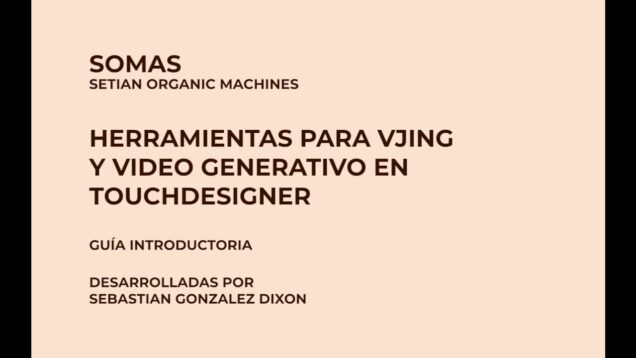

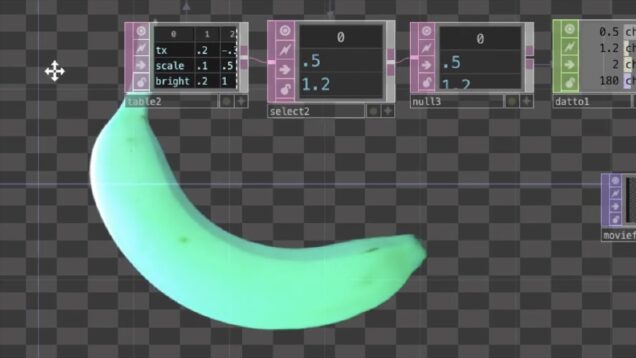
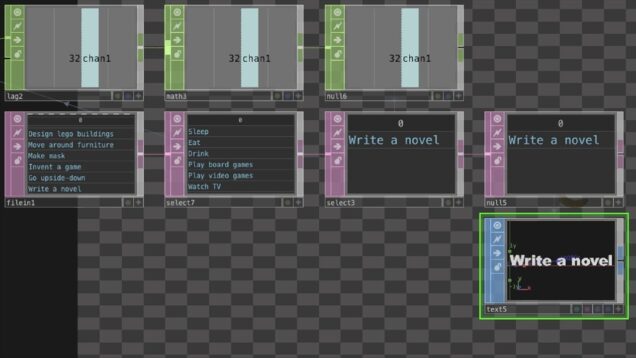
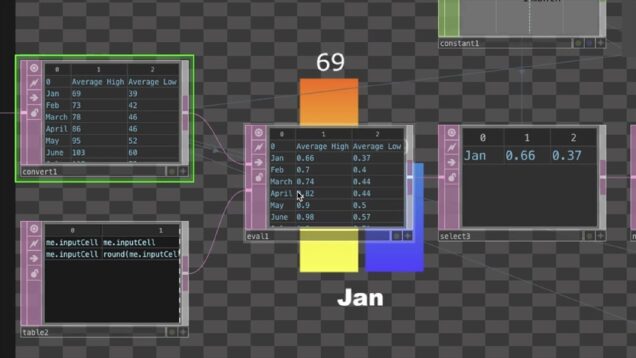
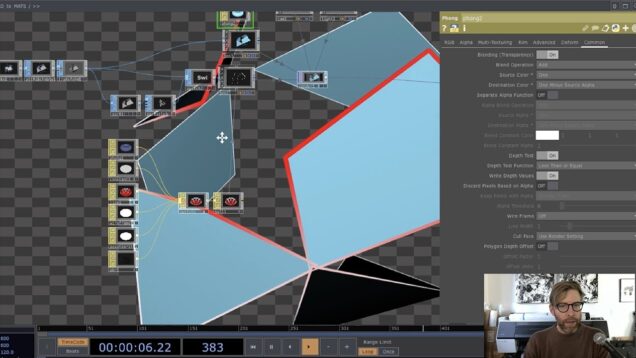
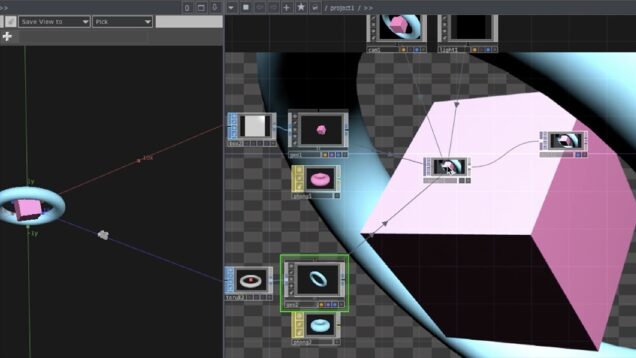
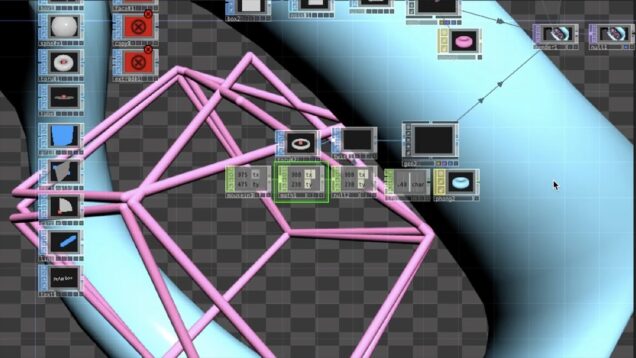


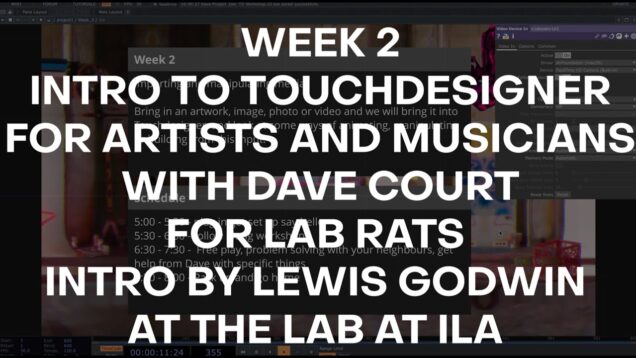
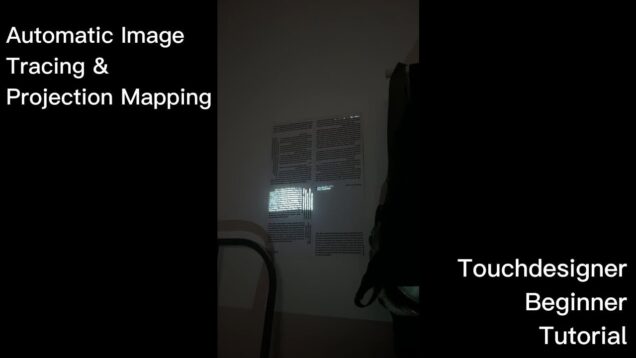
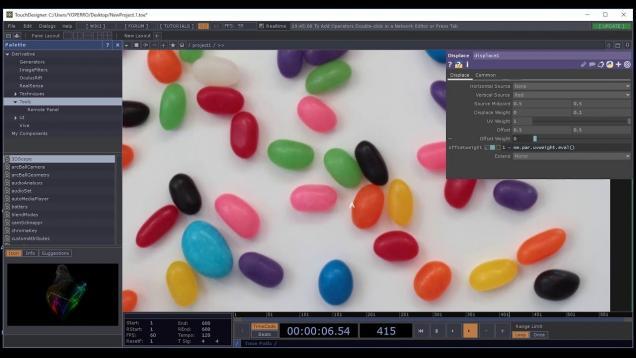
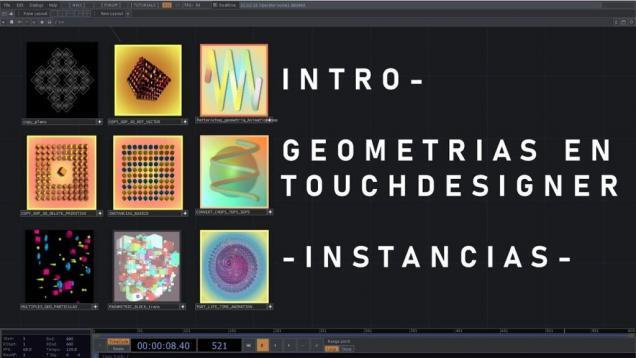
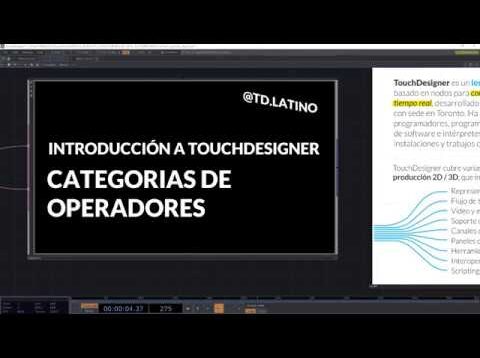



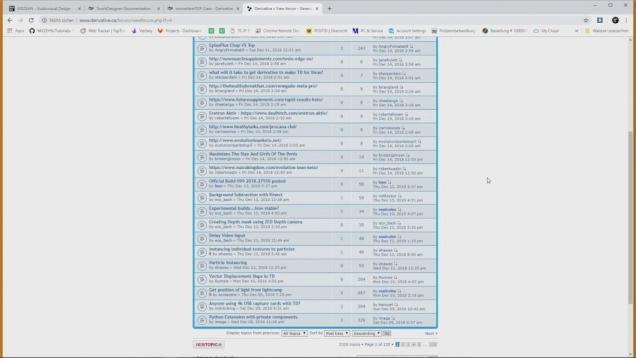










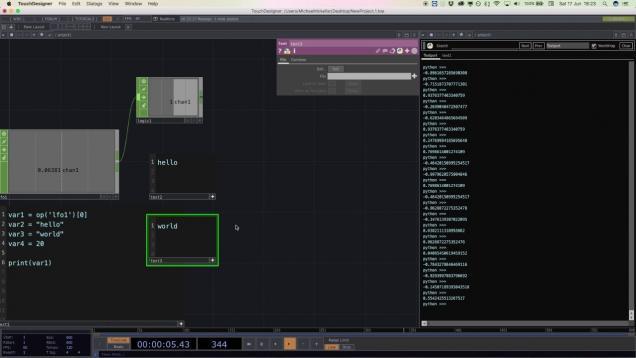
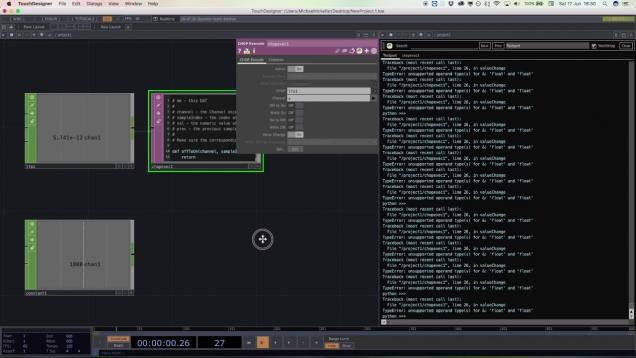
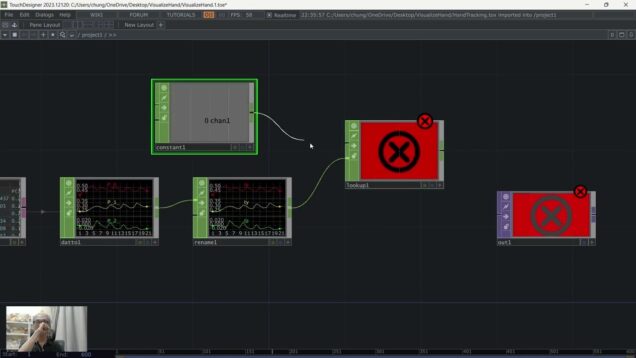
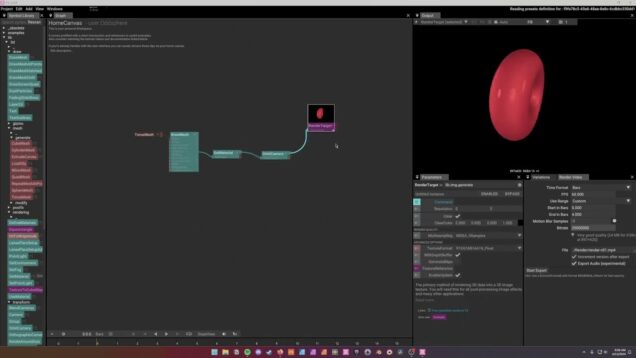

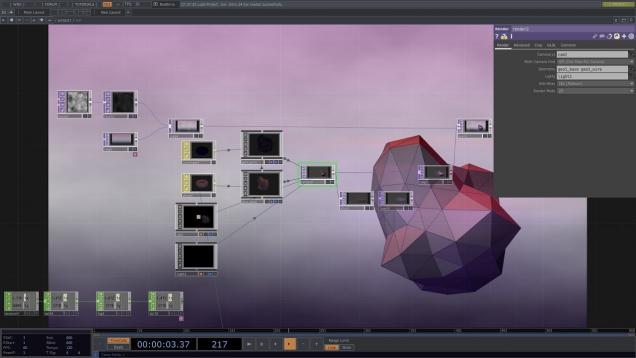
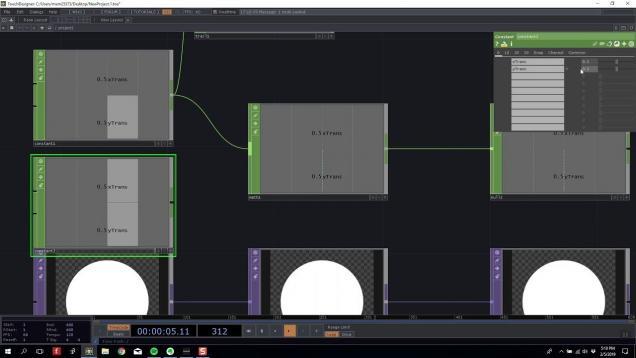
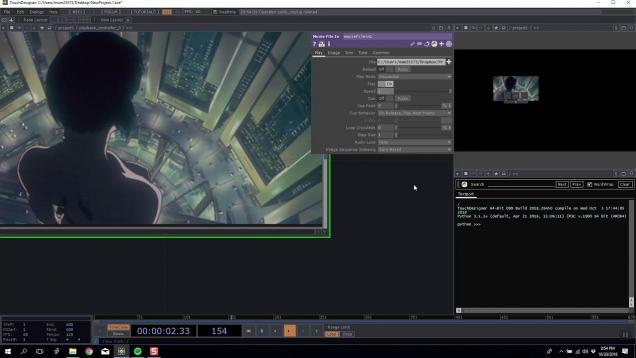
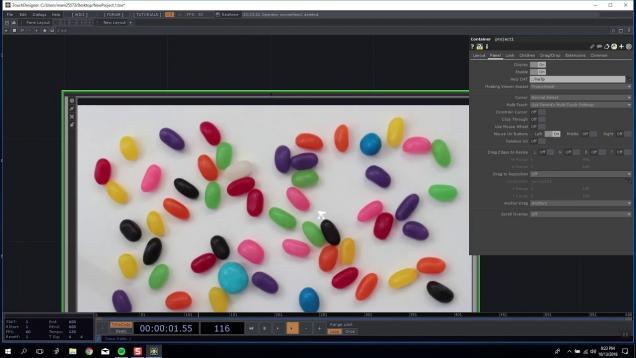
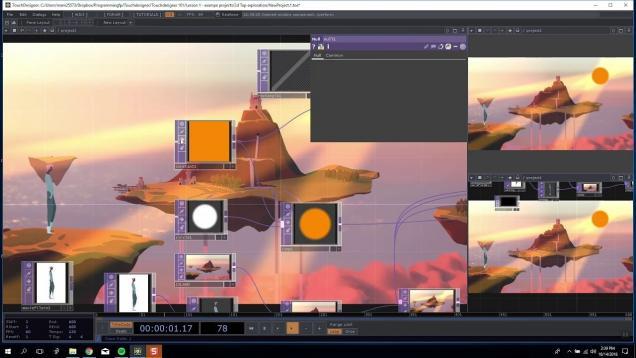
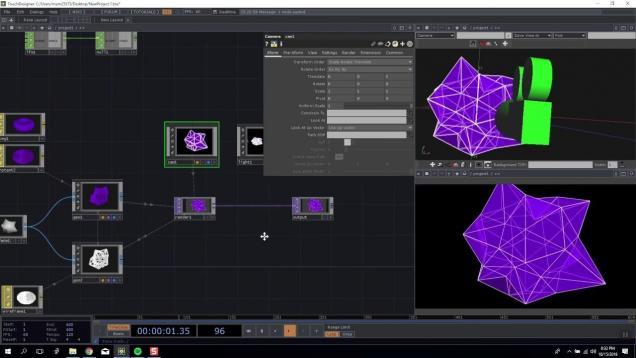
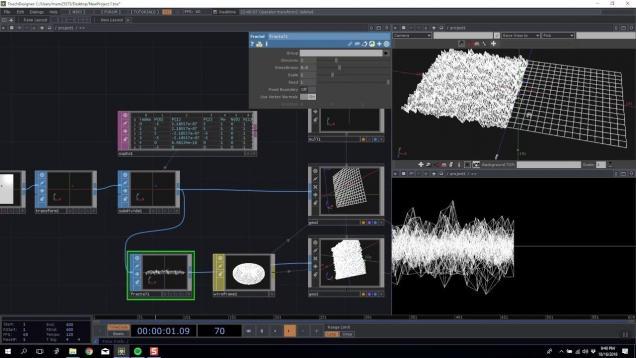
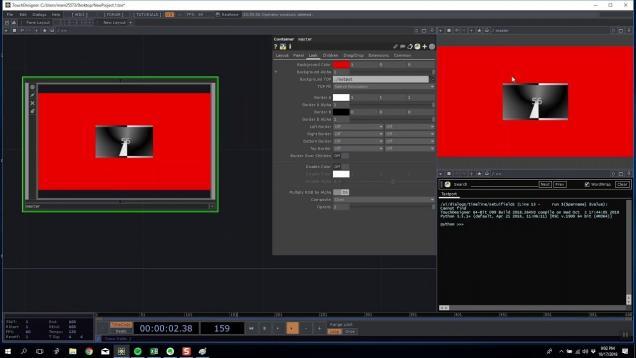

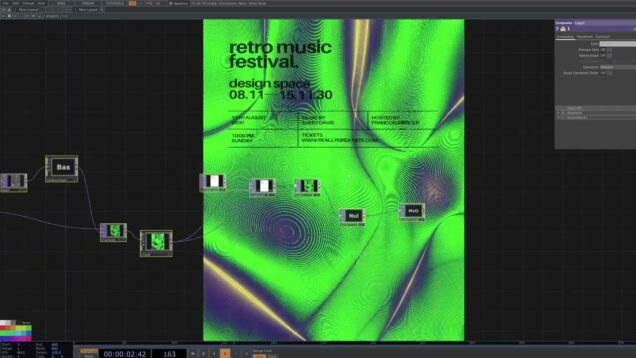
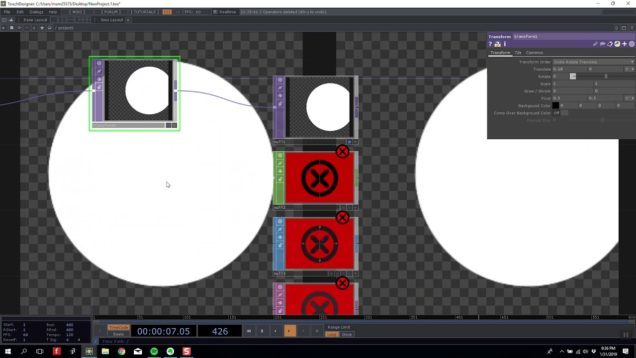
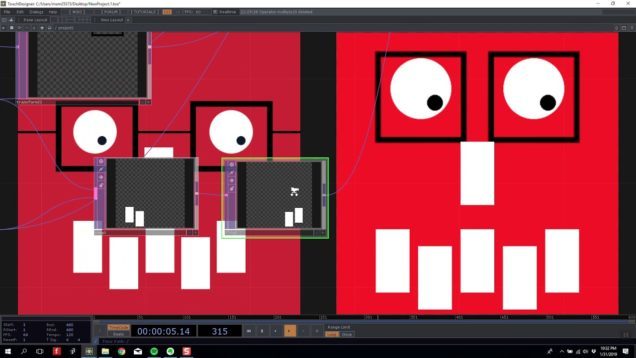
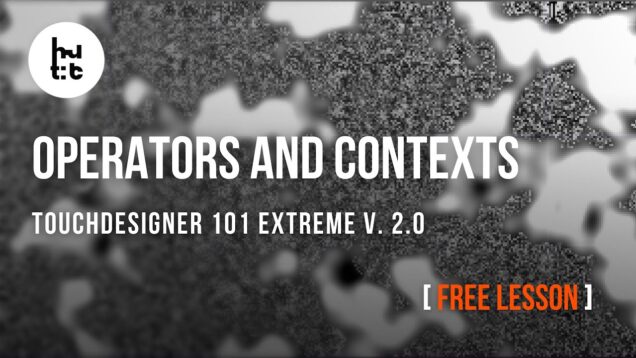
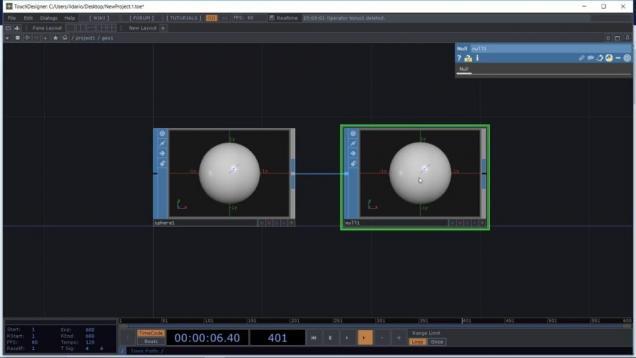
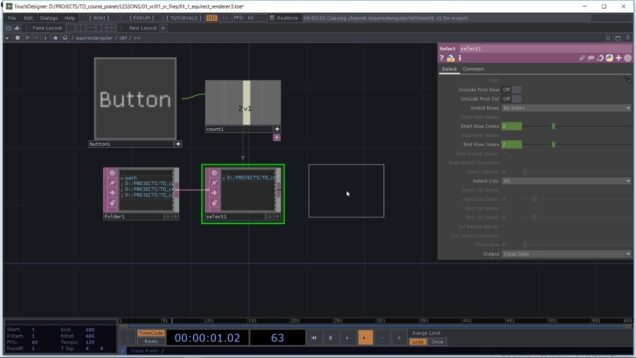



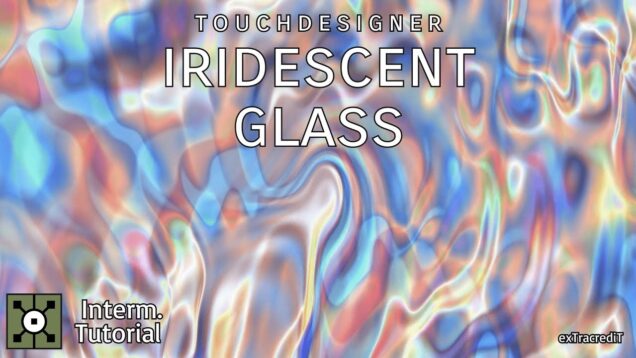
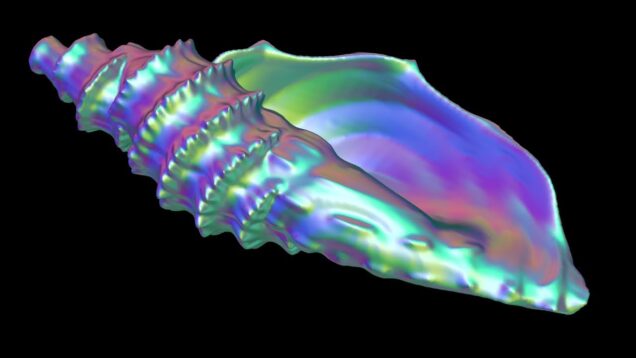
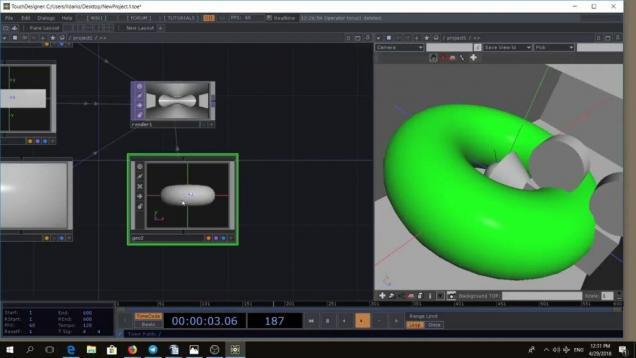


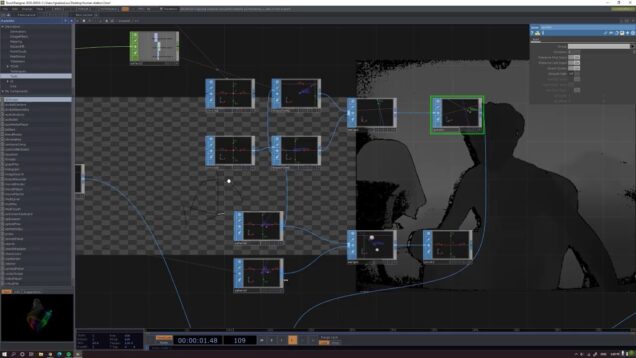
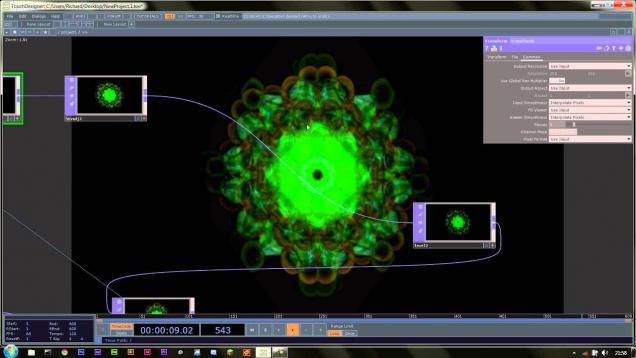
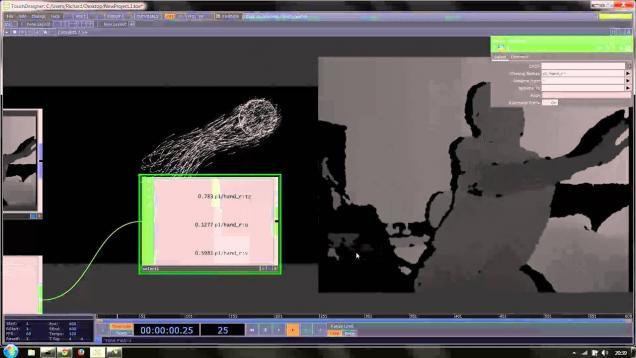
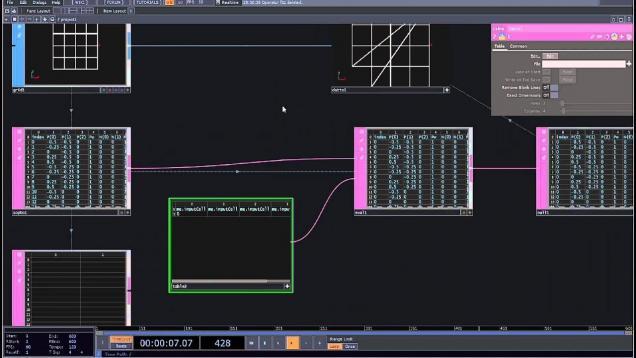


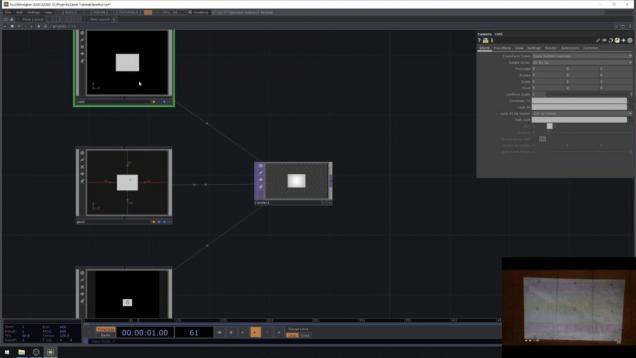



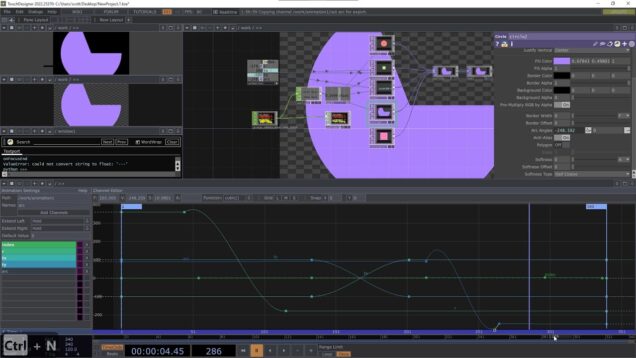
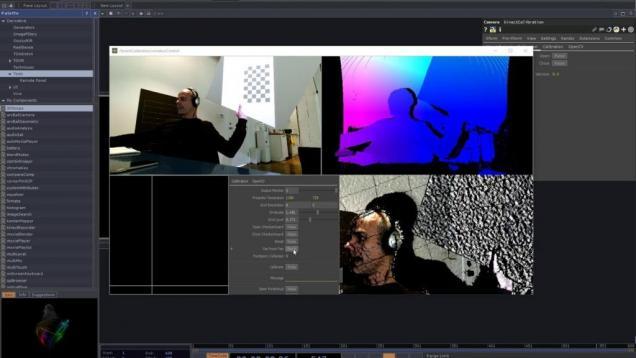



![Kinect Controlled Synthesizer v1.2 – [TouchDesigner + Ableton Live + Kinect Project Files]](https://alltd.org/wp-content/uploads/2023/02/kinect-controlled-synthesizer-v1-636x358.jpg)
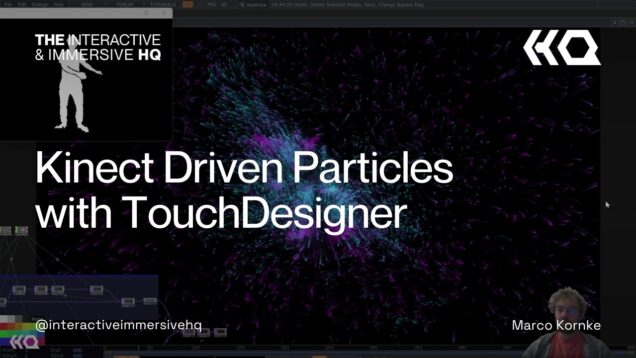
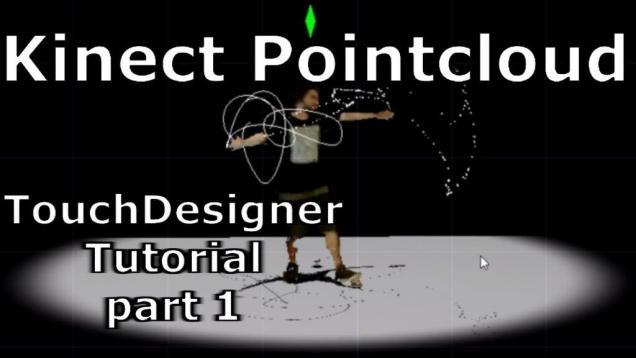
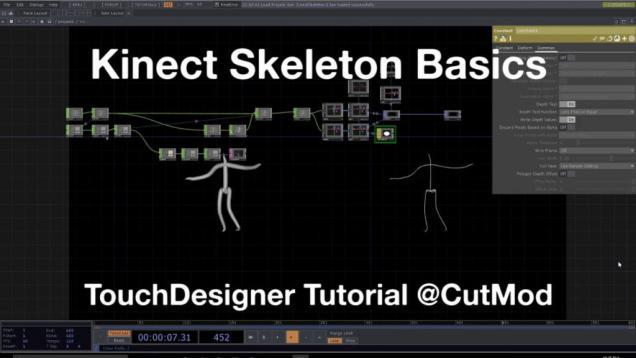
![Kinecting back to my roots | [Touchdesigner]](https://alltd.org/wp-content/uploads/2025/02/kinecting-back-to-my-roots-touch-1-636x358.jpg)
![Kinecting back to my roots | [Touchdesigner]](https://alltd.org/wp-content/uploads/2025/02/kinecting-back-to-my-roots-touch-636x358.jpg)