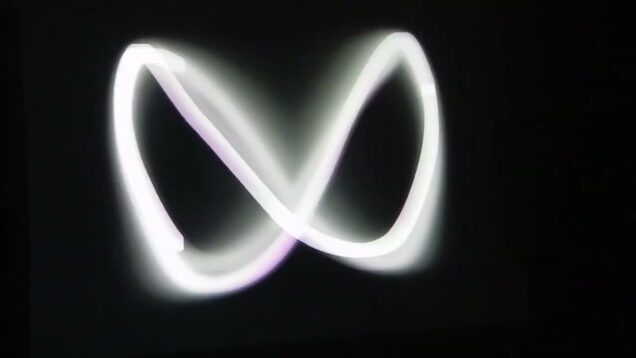TouchDesigner Novel Audio (Rotated EDO Microtone): Oscillator Orchestra Mimics Foundring
This is mp3 audio being mimicked by pure sine wave audio oscillators. None of the original audio file is in the final mix. The copycat song is played by dozens or hundreds of single oscillators, each dedicated to reproducing a single Hz value from a customizable microtone scale list. It only captures a tiny fraction […]




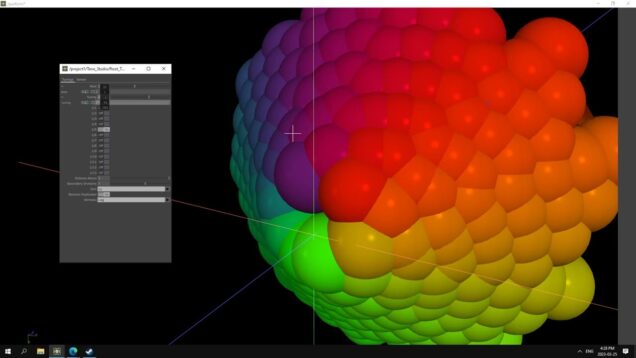
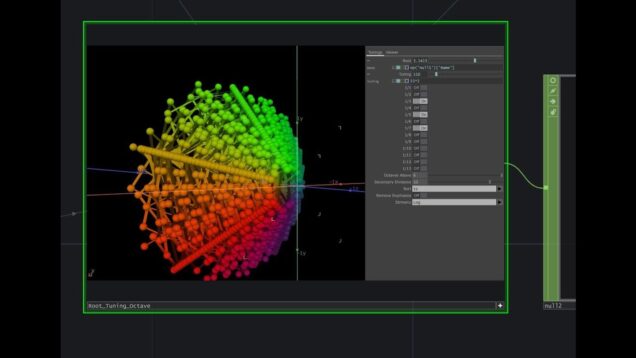
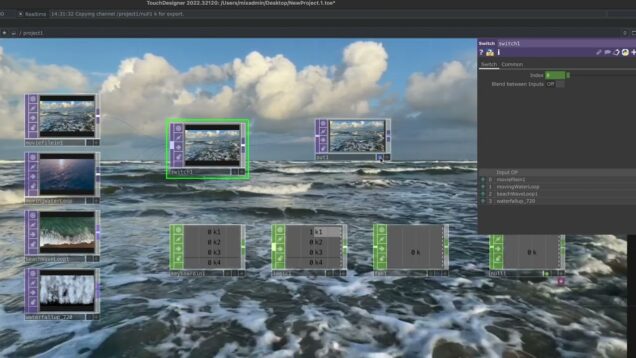



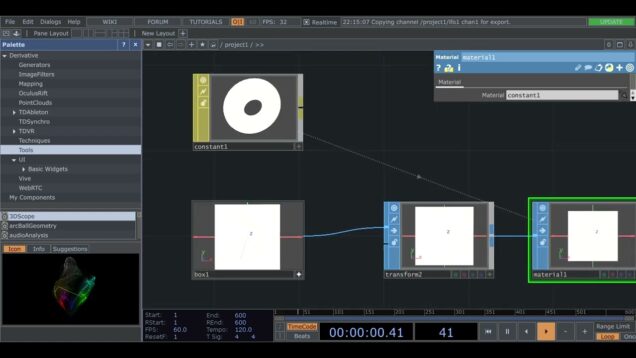

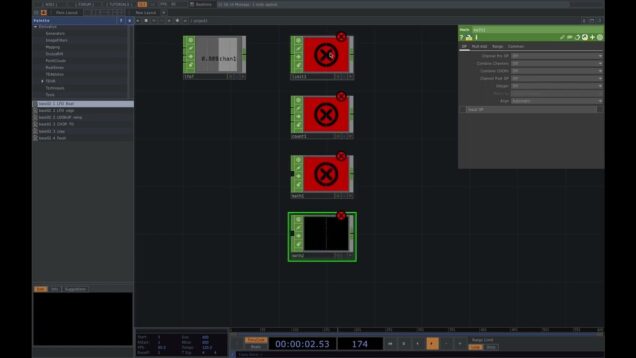
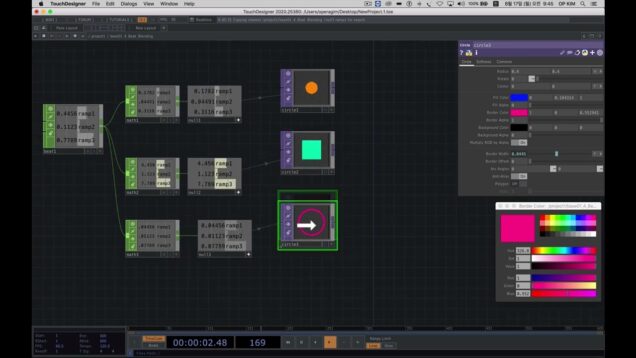
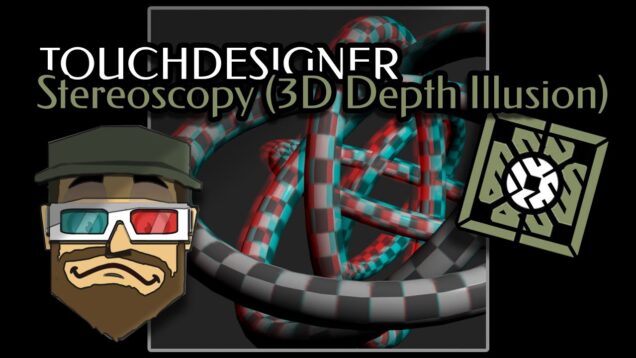
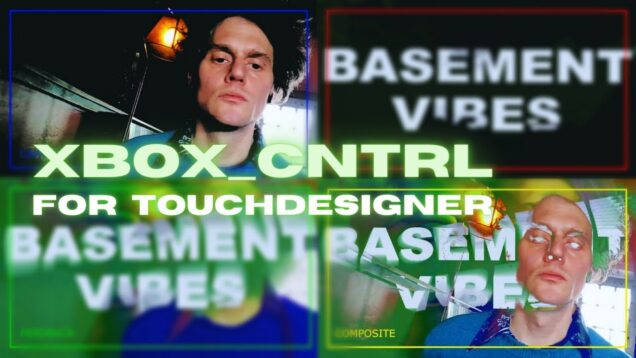






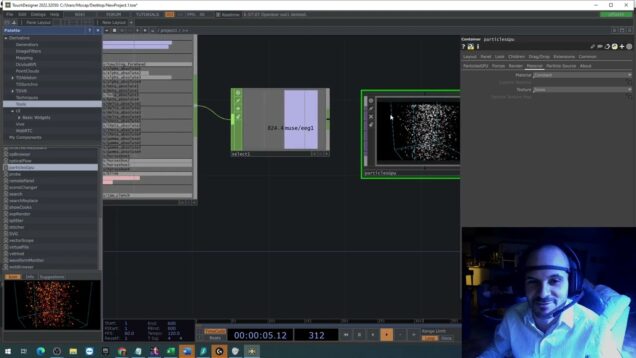

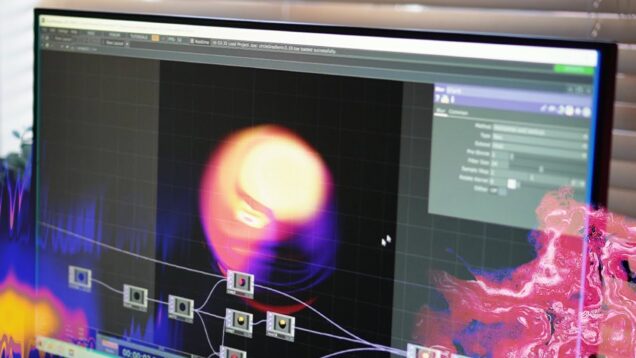
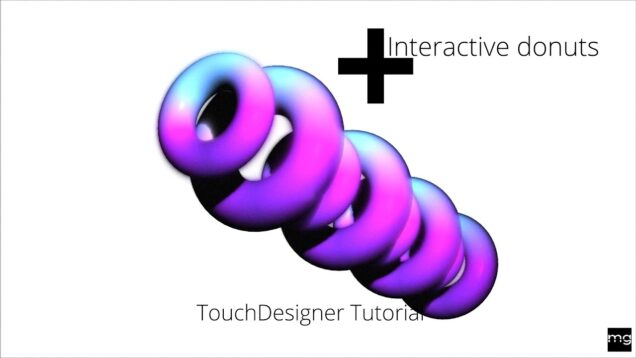
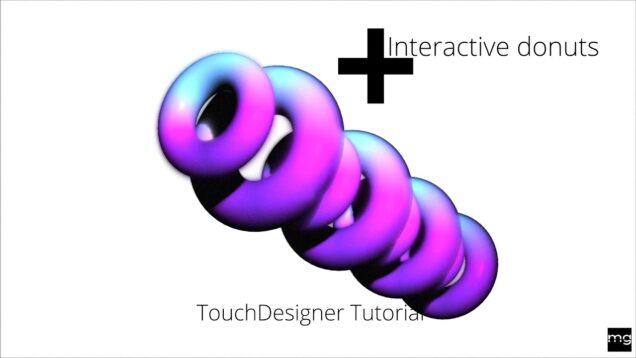

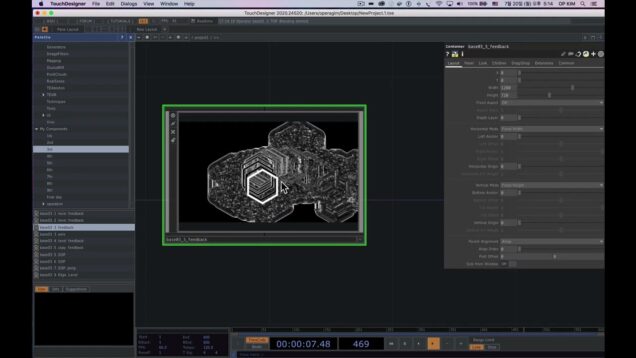
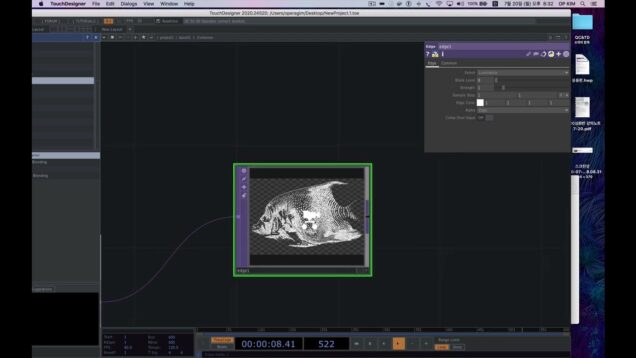

![Kinect Controlled Synthesizer v1.2 – [TouchDesigner + Ableton Live + Kinect Project Files]](https://alltd.org/wp-content/uploads/2023/02/kinect-controlled-synthesizer-v1-636x358.jpg)

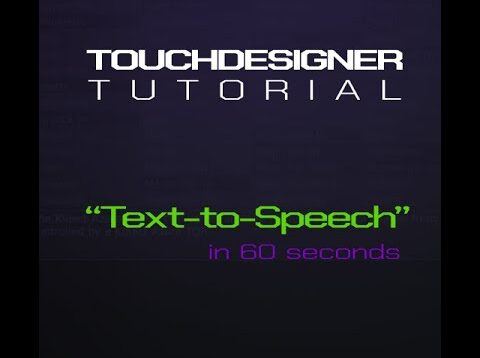

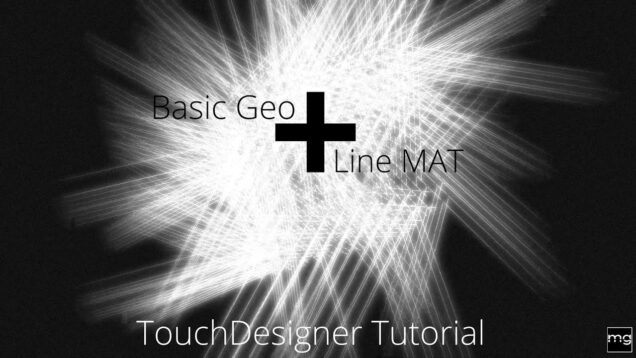

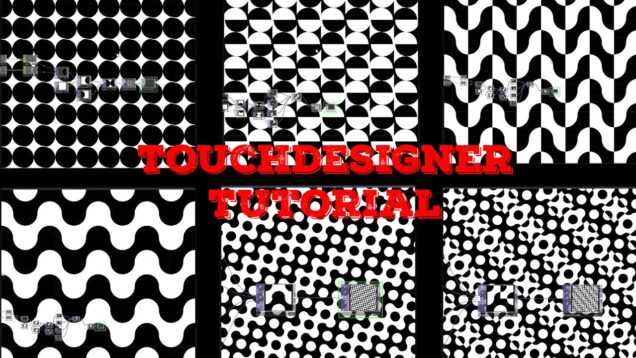

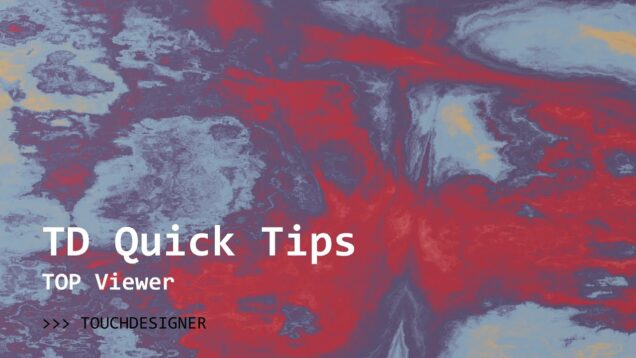
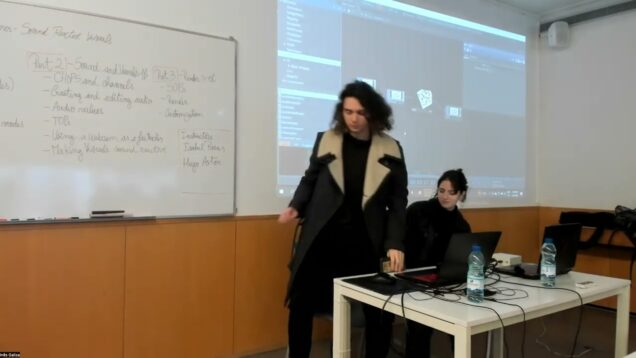
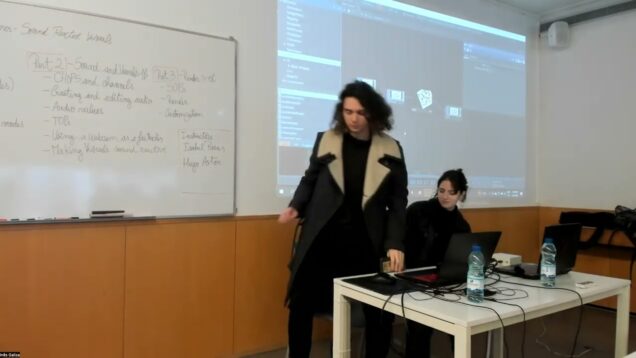

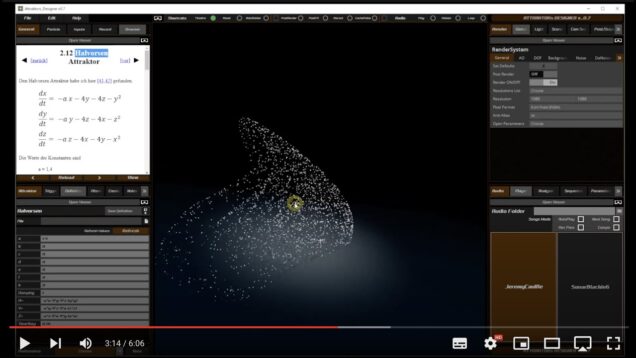

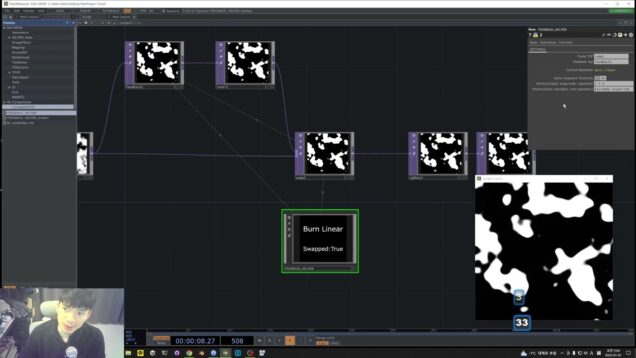

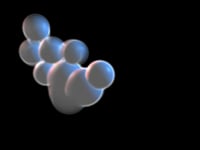



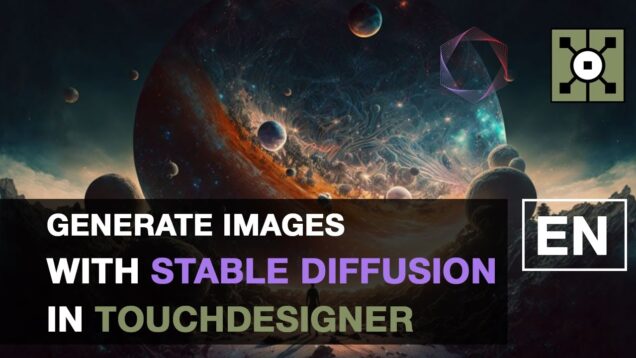
![Transforming DALL-E 2 Generated Images Into Sound [MIDI Events] – [TouchDesigner + Ableton Live]](https://alltd.org/wp-content/uploads/2023/01/transforming-dall-e-2-generated-636x358.jpg)

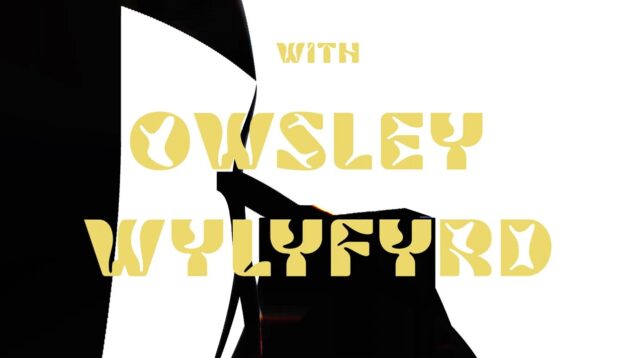

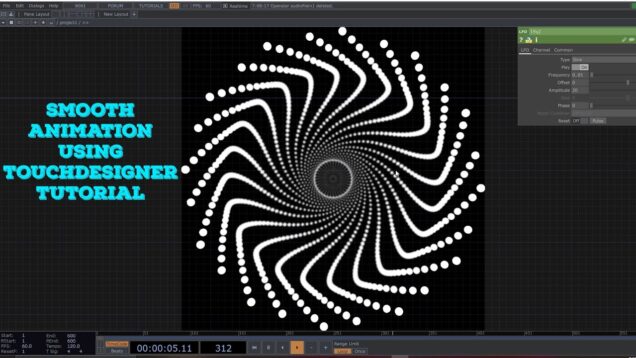
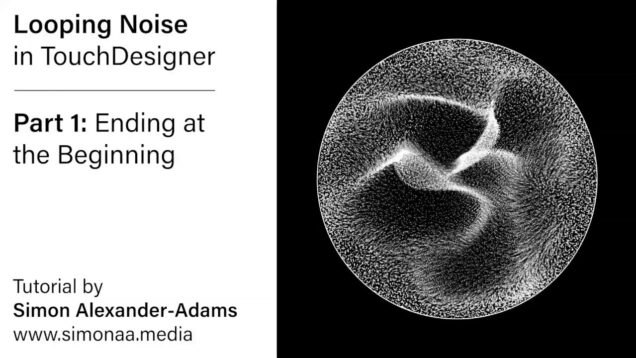

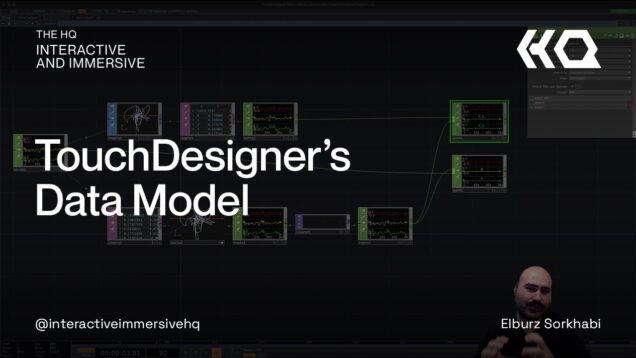
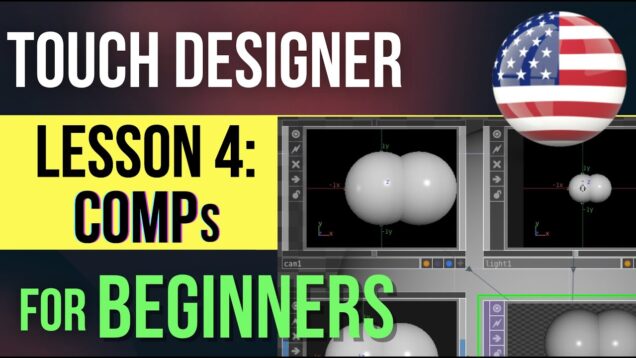

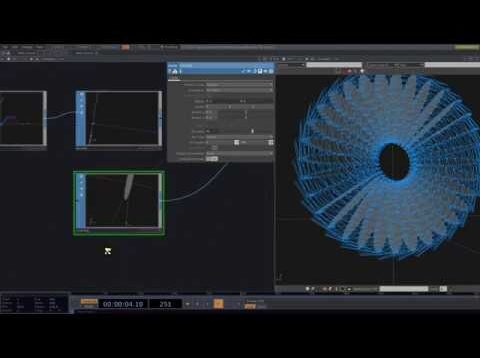

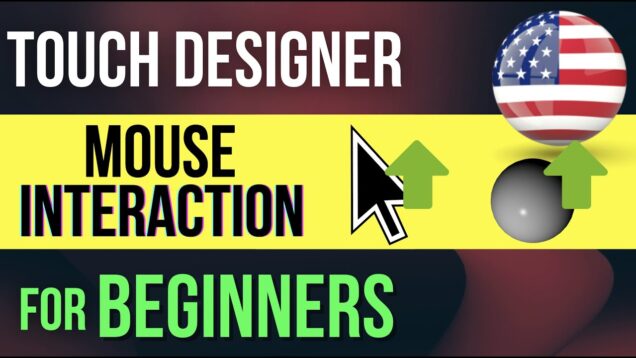
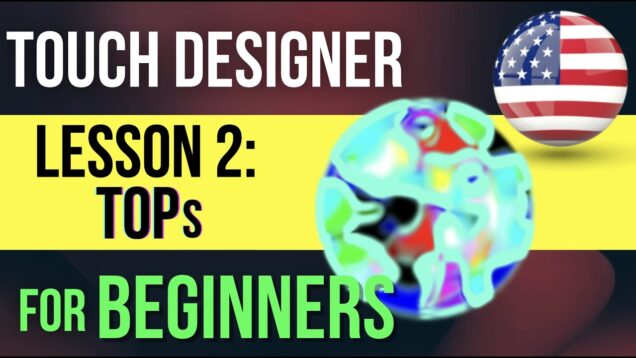

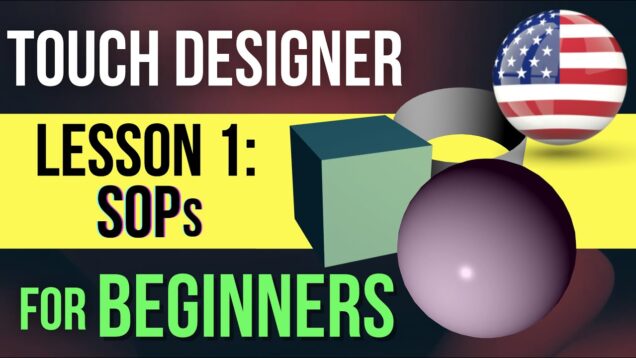
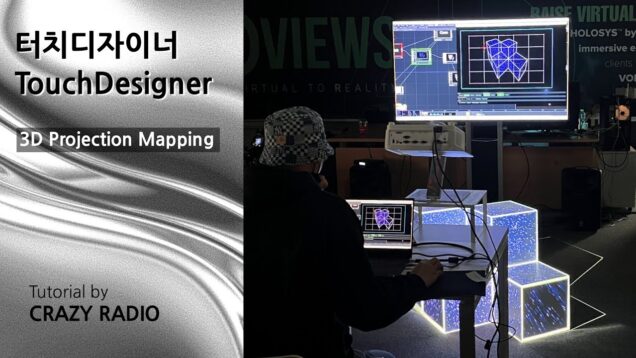
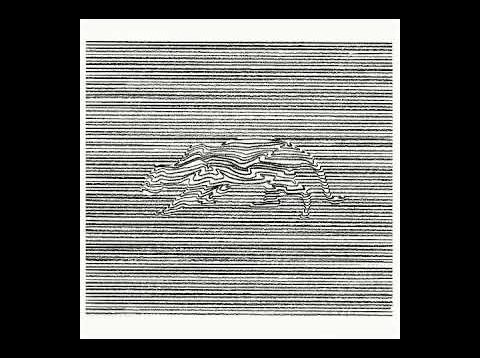

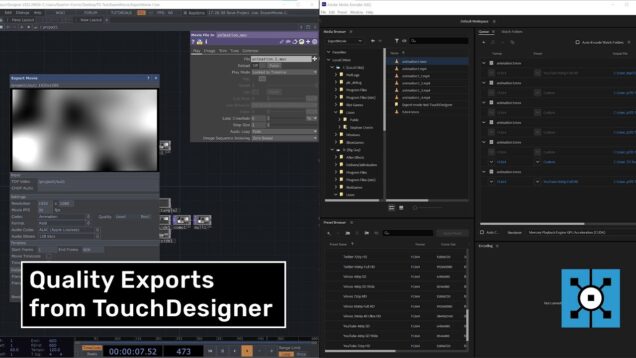
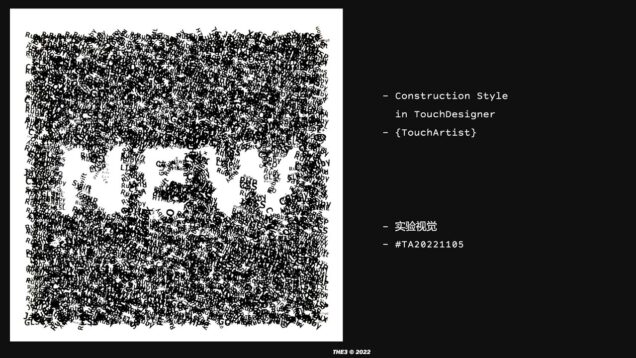
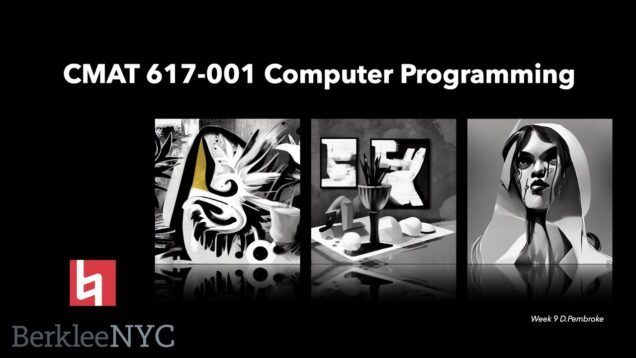

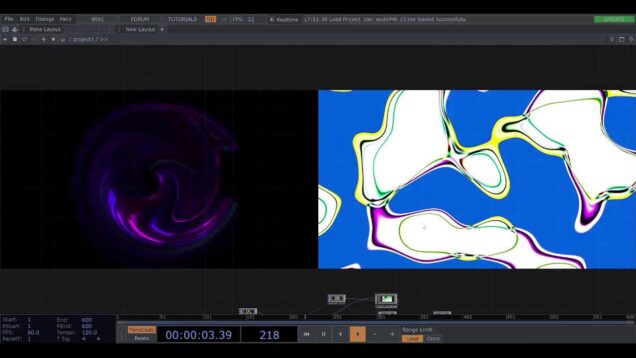
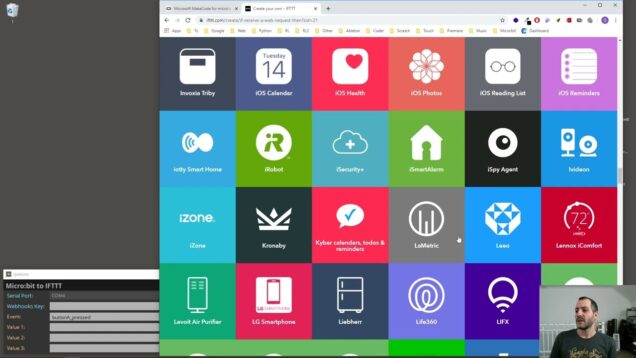





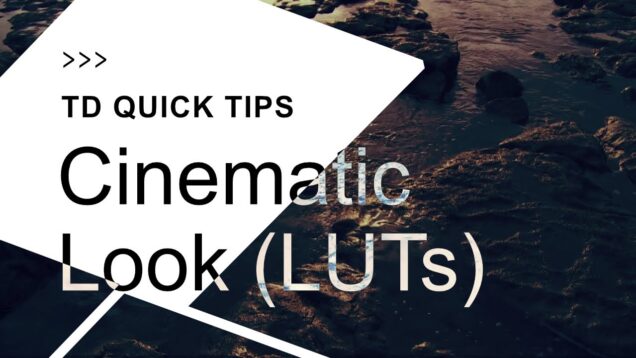

![[Tutorial] Realtime Draw-like Tracing Technique – TouchDesigner](https://alltd.org/wp-content/uploads/2022/10/tutorial-realtime-draw-like-trac-636x358.jpg)