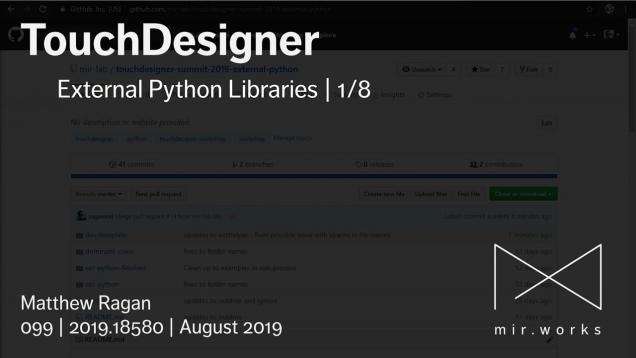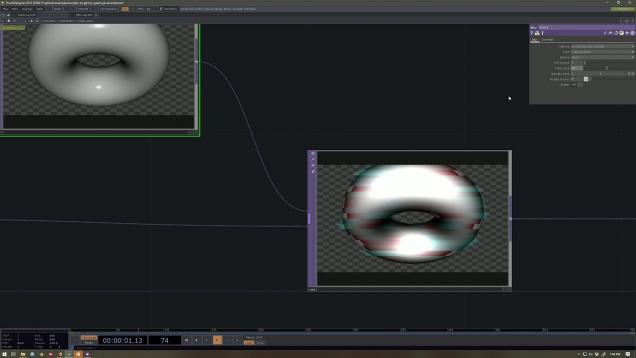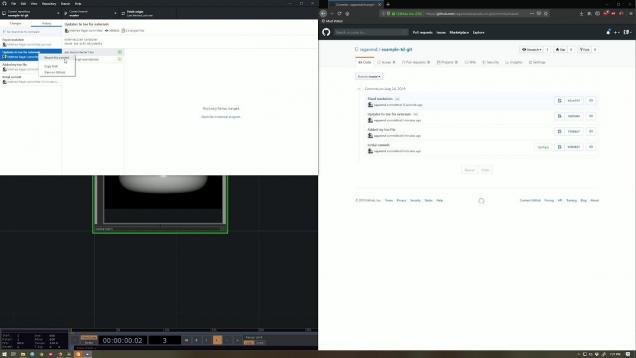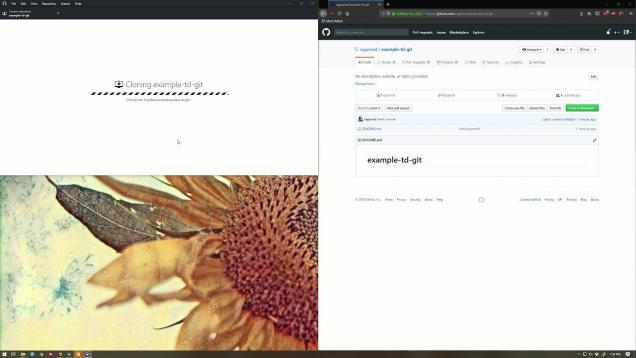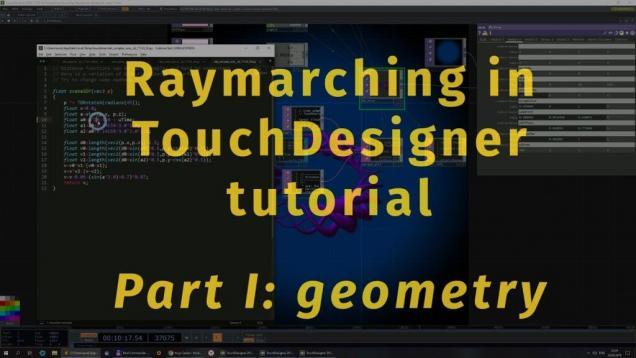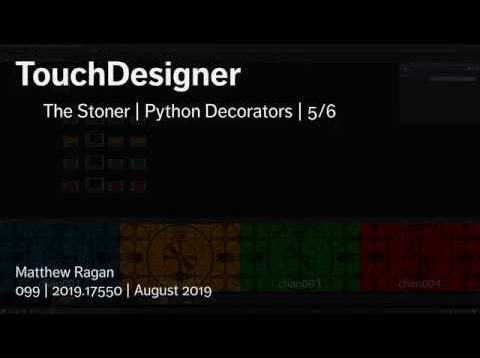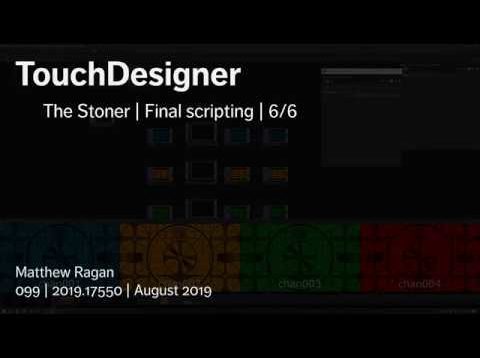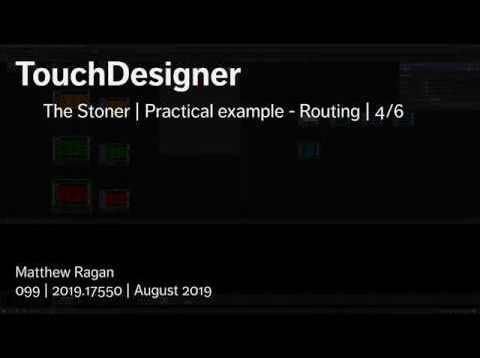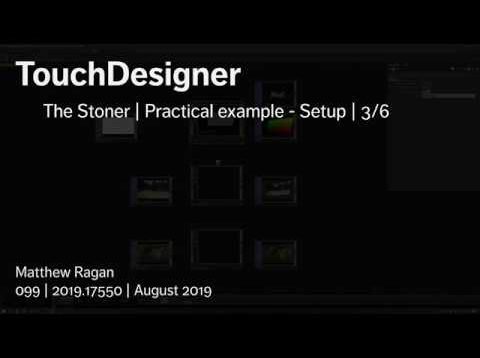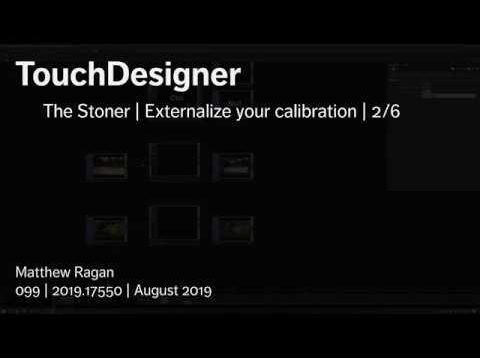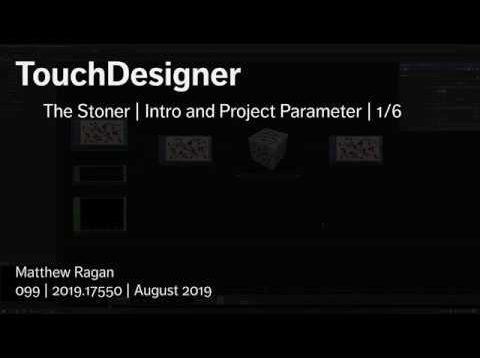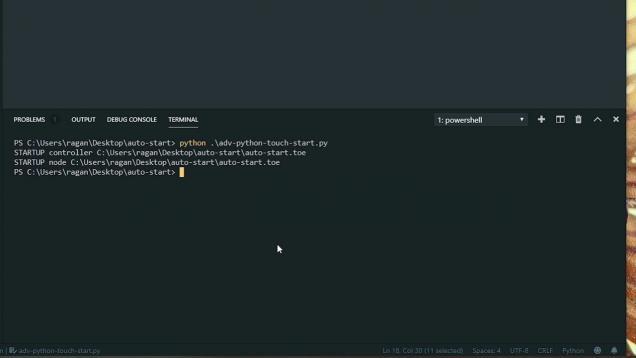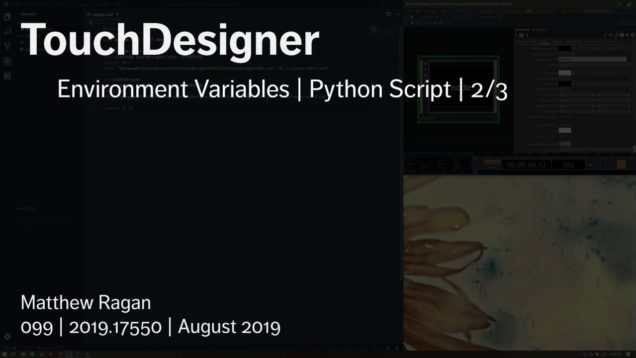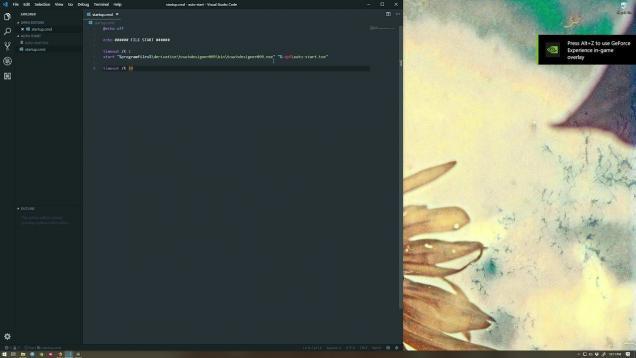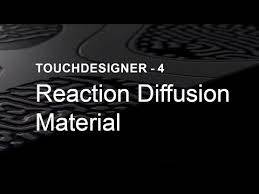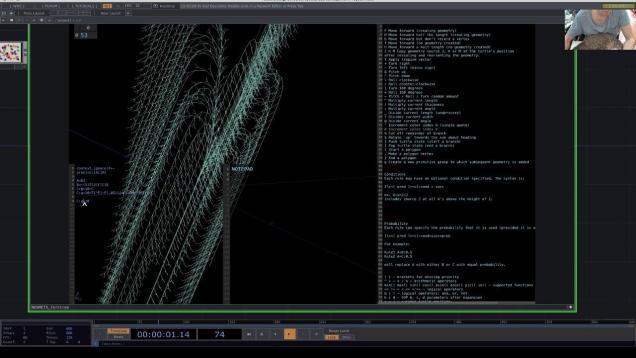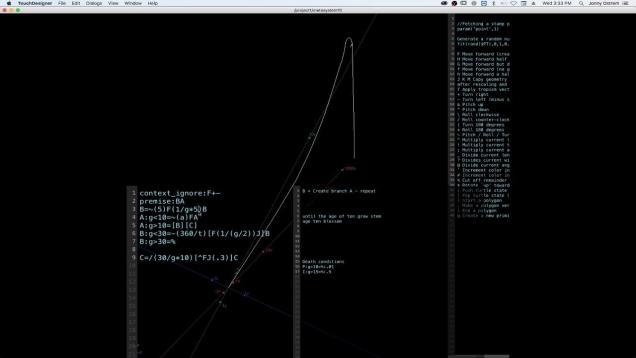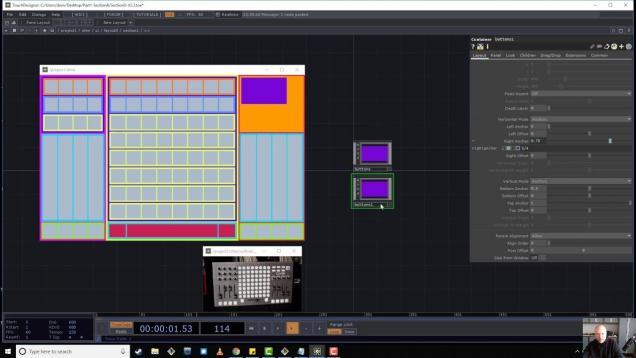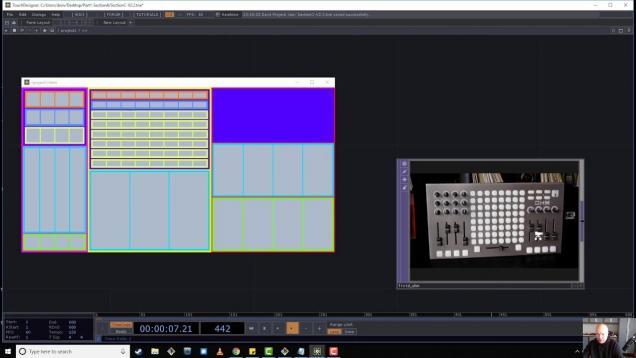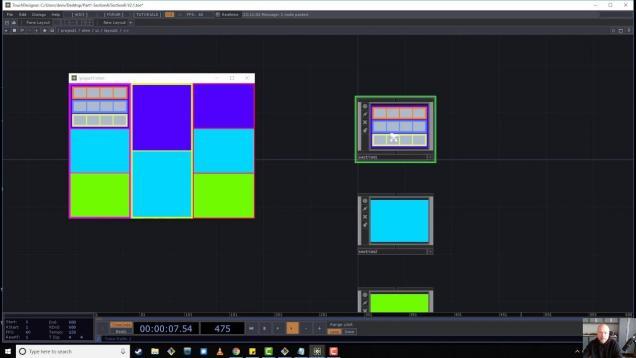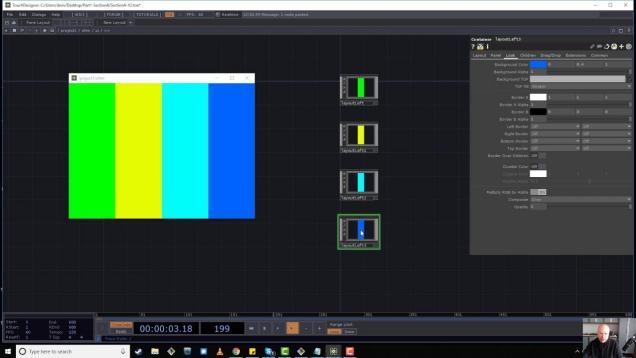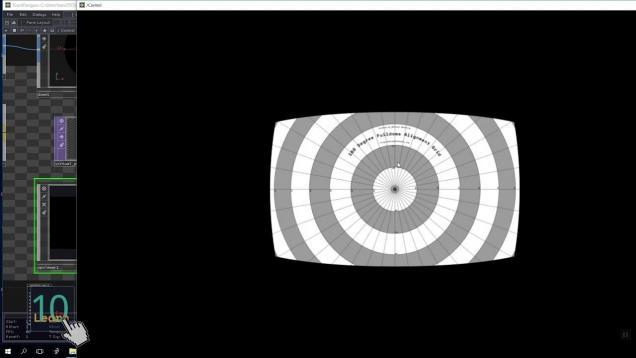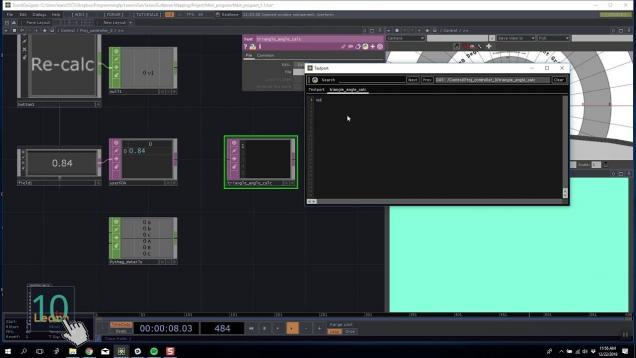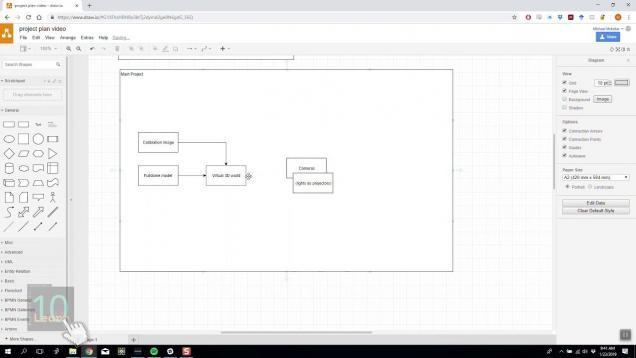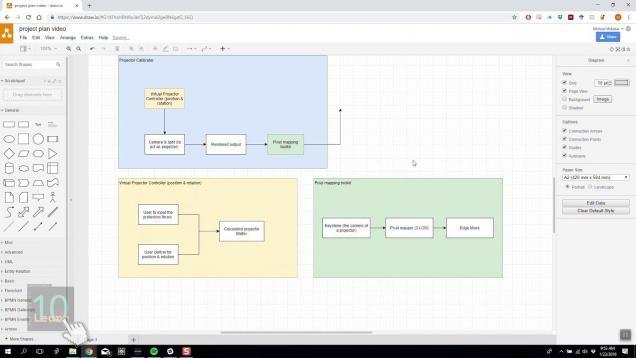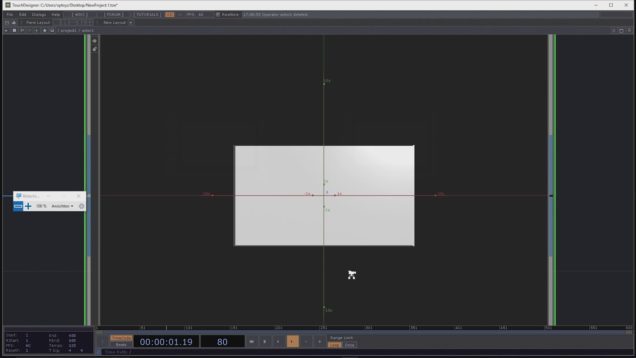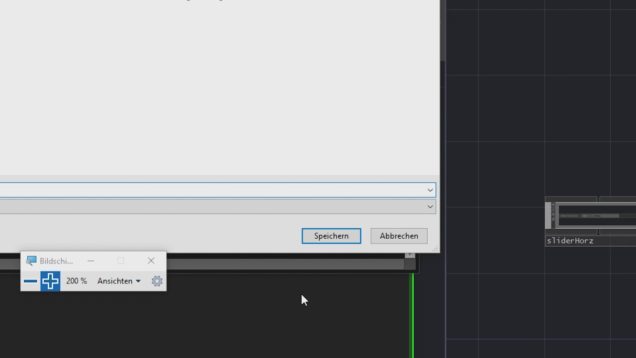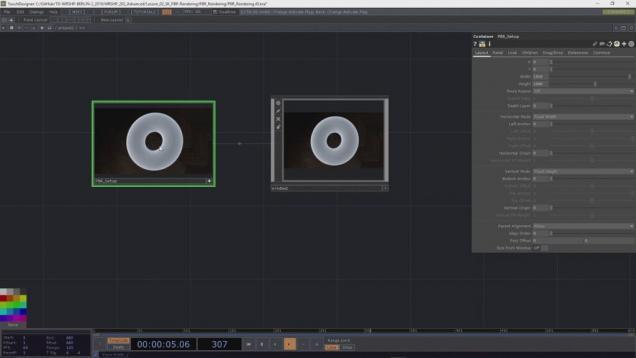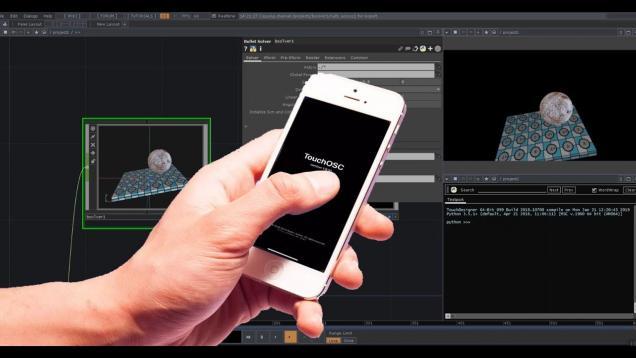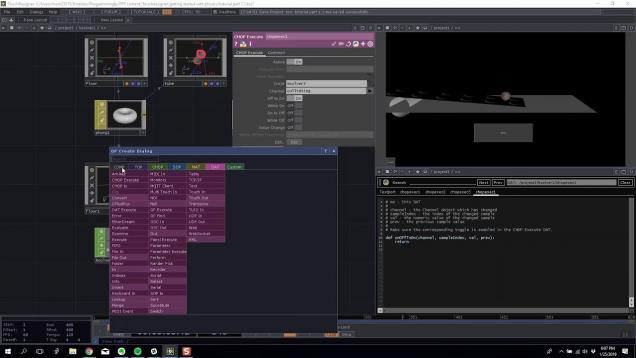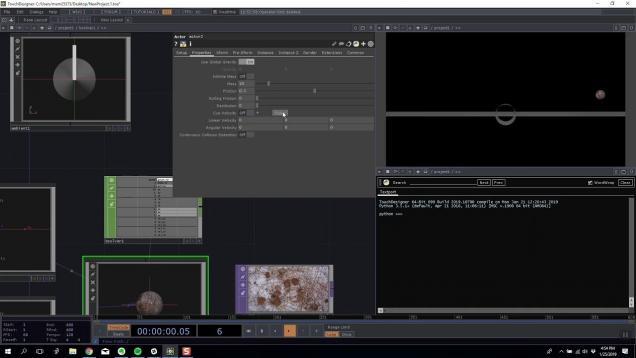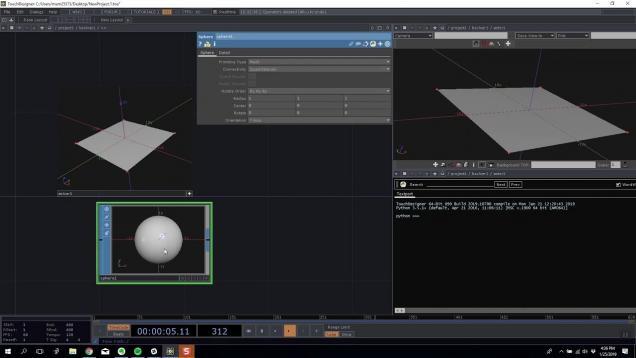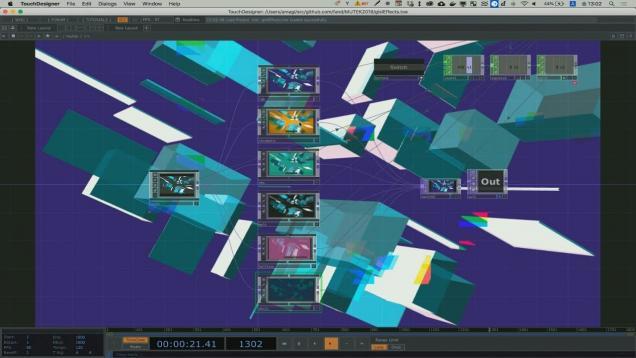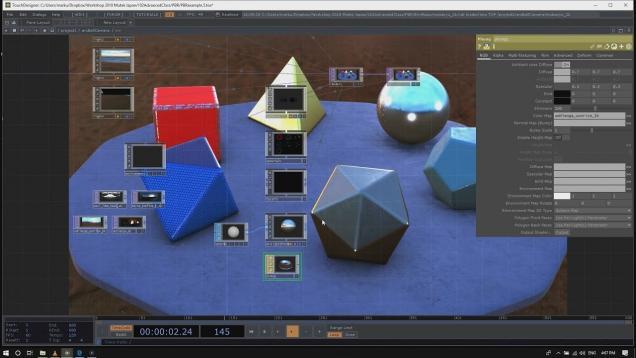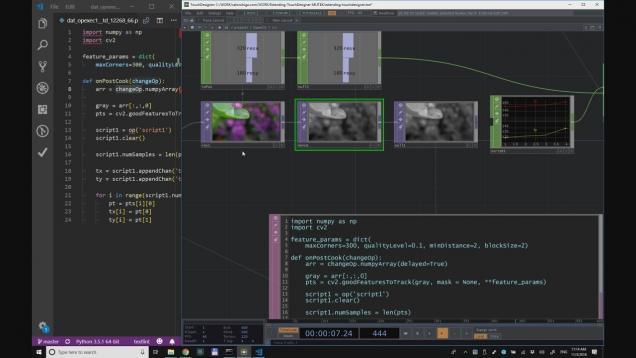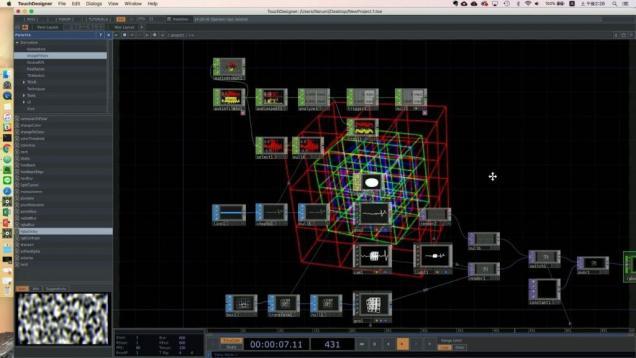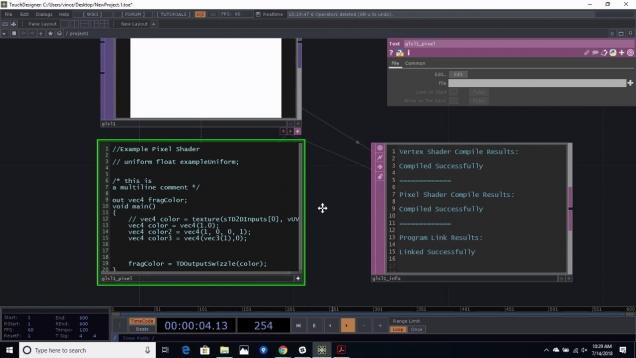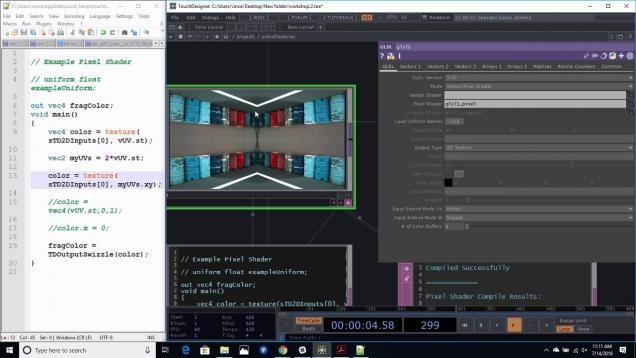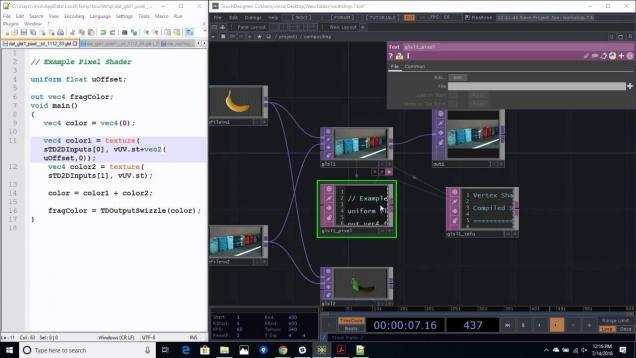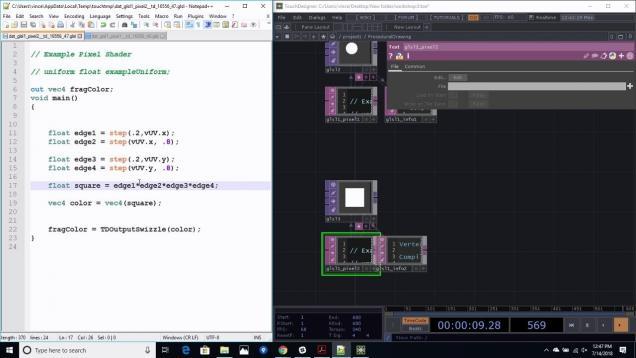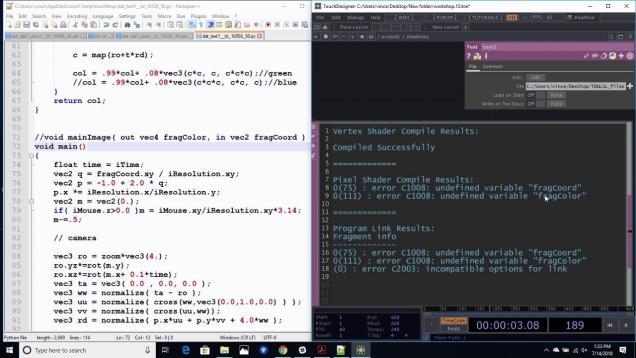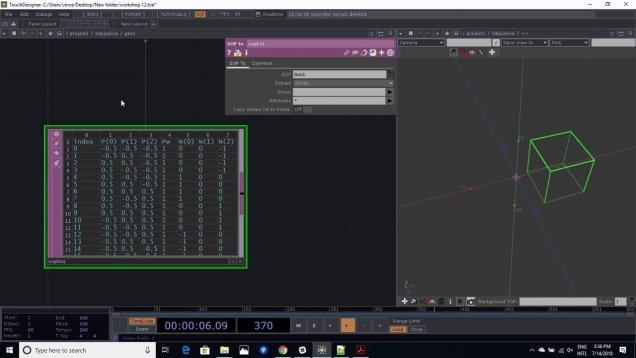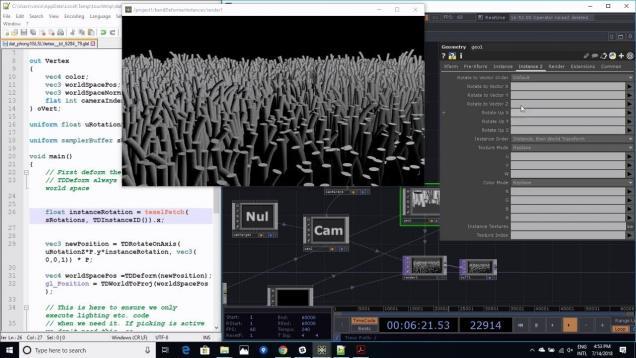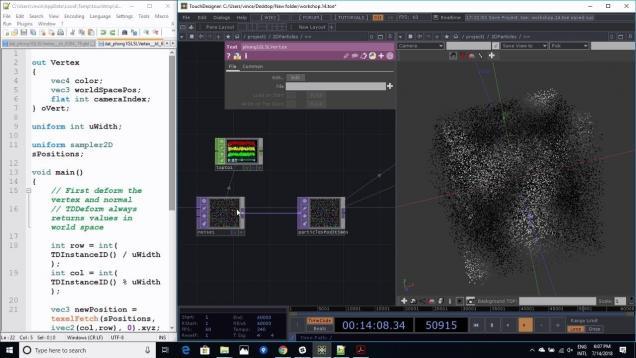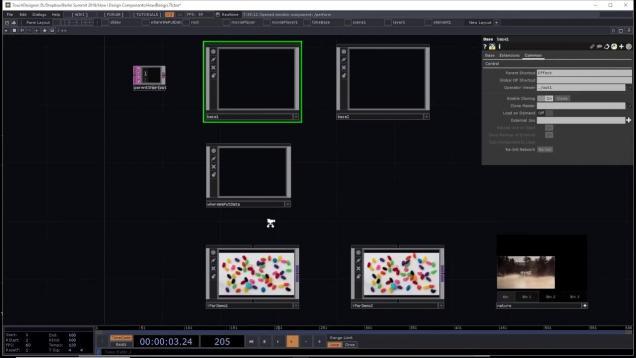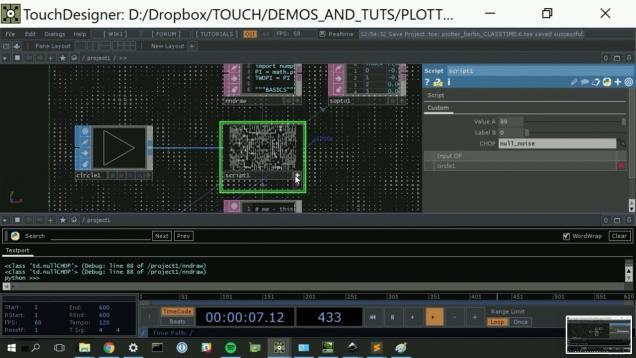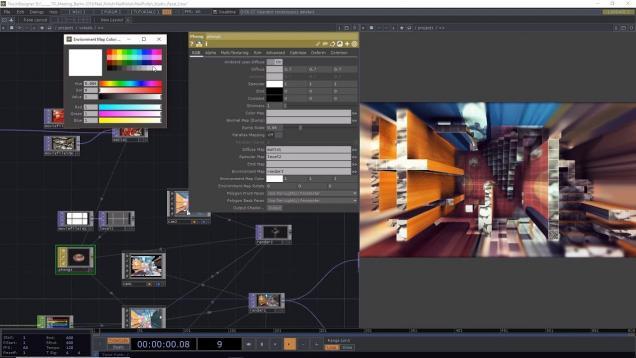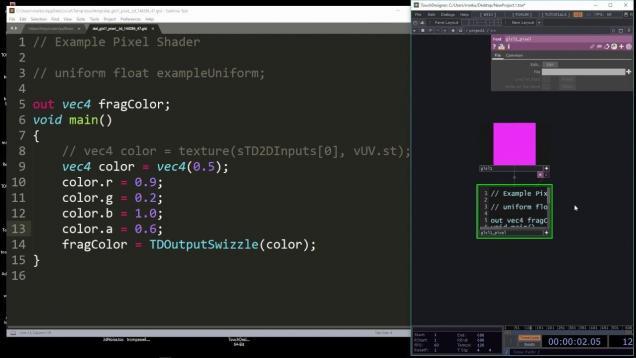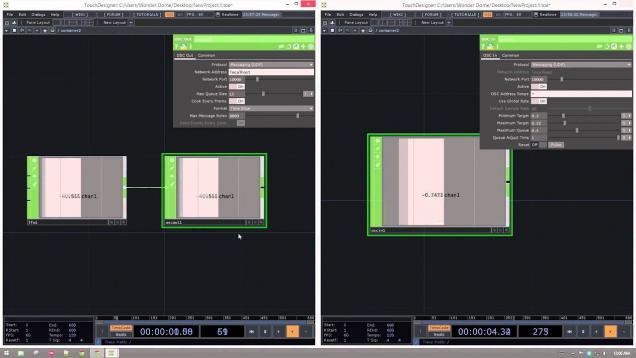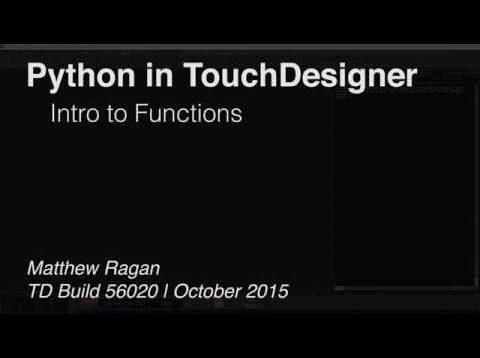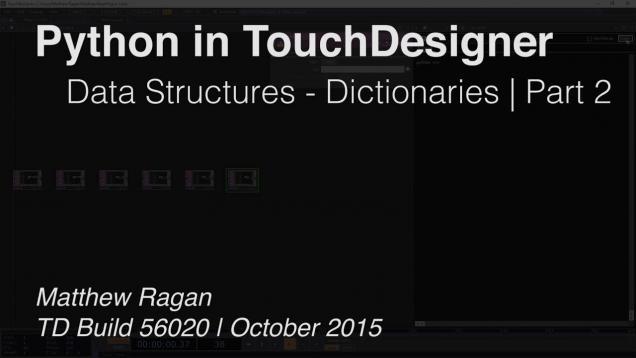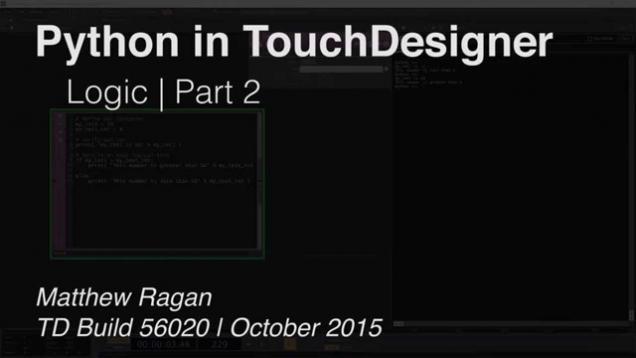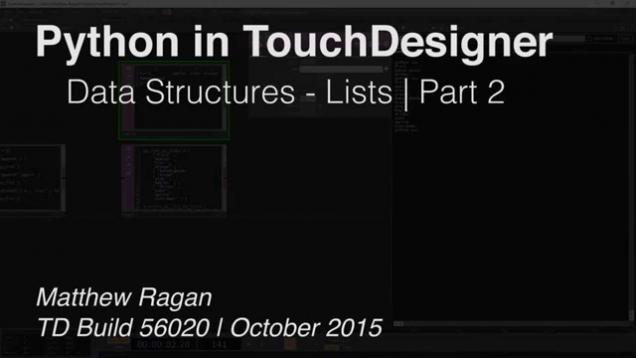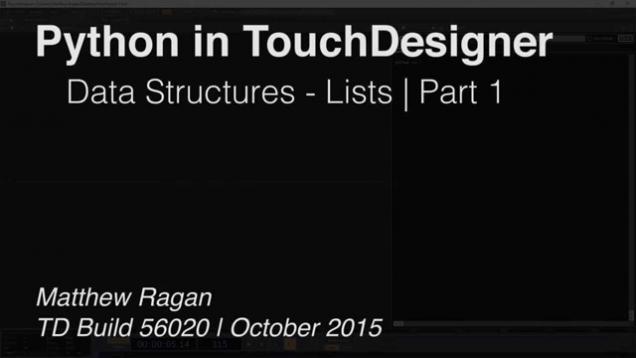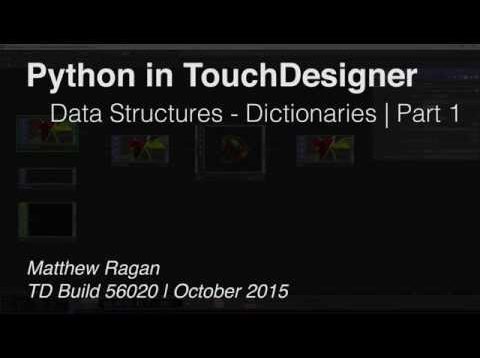Advanced518 Videos



Raymarching in TouchDesigner tutorial. Part I – Defining a geometry
Github repo for this series https://github.com/exsstas/Raymarching-in-TD Support me on Patreon https://www.patreon.com/exsstas and get some extra files. If you want to make one-time donation instead of monthly subscription, you can use https://paypal.me/exsstas it will motivate me to make more tutorials 😉 Helpful resources I mentioned in the tutorial: Short theory about raymarching https://www.youtube.com/watch?v=Cp5WWtMoeKg Geometry functions from […]
Reaction Diffusion Material – TouchDesigner Tutorial 4
In this tutorial, we create a phong material with noises and a feedback trick shown in this video, which I adapted a bit: IG: @elekktronaut
Live-coding lindenmayer systems in Touchdesigner
Designing new plant systems. From wikipedia: An L-system or Lindenmayer system is a parallel rewriting system and a type of formal grammar. An L-system consists of an alphabet of symbols that can be used to make strings, a collection of production rules that expand each symbol into some larger string of symbols, an initial “axiom” […]
Live-coding lindenmayer systems in Touchdesigner
Designing new plant systems. From wikipedia: An L-system or Lindenmayer system is a parallel rewriting system and a type of formal grammar. An L-system consists of an alphabet of symbols that can be used to make strings, a collection of production rules that expand each symbol into some larger string of symbols, an initial “axiom” […]
Touchdesigner L-system Research and Development
Exploring lindenmayer systems using Touchdesigner. From wikipedia: “An L-system or Lindenmayer system is a parallel rewriting system and a type of formal grammar. An L-system consists of an alphabet of symbols that can be used to make strings, a collection of production rules that expand each symbol into some larger string of symbols, an initial […]
Control a Mixamo robot in Touchdesigner with a Kinect V2
In this tutorial we’re going to look at how to rig a robot character in Blender, export it to fbx, import it in Touchdesigner and hook up the channels from the Kinect V2 to the model. IMPORTANT! The newer builds from 2019 handle the fbx import a little different. Just leave the FBXComp as it […]
Widgets Part 5: Adding Widgets to Your Panel Layout
Finally we add functional widgets into the panel layout we created, filling in the interface with knobs, sliders, and buttons. Furthermore we examine how to setup the look and features of widgets through their parameters. Example file: http://tinyurl.com/y4mzb3xn TouchDesigner 2019.13330+ required 0:00 – Knob widgets 7:00 – Slider widgets 8:00 – Button widgets 10:00 – […]
Widgets Part 4: Layouts Using Anchors for Proportional Sizing
Anchors allow UI elements to keep their proportions when changing the size of the interface window. This is the third and final mode to help create responsive UIs that scale exactly how you want them. Example file: http://tinyurl.com/y2wy4o99 TouchDesigner 2019.13330+ required 0:00 – Using Anchors for proportional scaling 2:00 – The Crop setting 4:21 – […]
Widgets Part 3: Scaling Panels and Locking Proportions with Fixed Mode
In this video we discuss common panel scaling pitfalls and how to use panel’s Fixed Mode to lock the proportions of certain UI elements. Example file: http://tinyurl.com/yxtz5aor TouchDesigner 2019.13330+ required 0:00 – Scaling panel issues to look out for 2:56 – Fixed Mode for locked proportions
Widgets Part 2: Widget COMP and Knob, Slider, and Button Layouts
In this video we discuss creating sub-panels for easier layout of knobs, sliders, and buttons. Example file: http://tinyurl.com/y6y5vb5m TouchDesigner 2019.13330+ required 0:48 – Creating a knob panel layout 3:24 – The Widget COMP 5:33 – Creating slider and button layouts 8:30 – Mixed widget layouts
Widgets Part 1: Introduction – Panel Layout and Fill Mode
Widgets allow you to quickly build user interfaces and control panels in TouchDesigner. In this introductory video, we discuss basic panel layout techniques on our way to recreate a physical MIDI controller using Widgets. Example file: http://tinyurl.com/y4z8dwrb TouchDesigner 2019.13330+ required 0:00 – Introduction 2:35 – Size from window 3:55 – Layout hierarchy, parents and children […]
Kinect V2 and Touchdesigner: how to rig a character in Blender
How to control a 3D organic character mesh with a Kinect V2. This tutorial shows you the workflow how to rig a mesh in Blender, export it to fbx, import it in Touchdesigner and setting up the parameters of the Kinect chop to let the mesh actually follow your gestures and movements. IMPORTANT! The newer […]
Projection Mapping Toolkit – Episode 2 – Projector Orientation Controller Pt1 – FREE EPISODE
This is one of a few free episodes from learn-in-ten, Programming for Peoples sister premium site. The Immersive Projection Toolkit is a educational series that includes 10 lessons in total and over 60 videos all broken into bite-sized chunks for easy learning and follow along. From initial project planning to niche projection calibration tools, this […]
Projection Mapping Toolkit – Episode 2 – Simulating Projection in Touchdesigner – FREE EPISODE
This is one of a few free episodes from learn-in-ten, Programming for Peoples sister premium site. The Immersive Projection Toolkit is a educational series that includes 10 lessons in total and over 60 videos all broken into bite-sized chunks for easy learning and follow along. From initial project planning to niche projection calibration tools, this […]
Projection Mapping Toolkit – Episode 1 – Building the Base 3D Model – FREE EPISODE
This is one of a few free episodes from learn-in-ten, Programming for Peoples sister premium site. The Immersive Projection Toolkit is a educational series that includes 10 lessons in total and over 60 videos all broken into bite-sized chunks for easy learning and follow along. From initial project planning to niche projection calibration tools, this […]
Projection Mapping Toolkit – Episode 2 – Virtual Projector Calculator – FREE EPISODE
This is one of a few free episodes from learn-in-ten, Programming for Peoples sister premium site. The Immersive Projection Toolkit is a educational series that includes 10 lessons in total and over 60 videos all broken into bite-sized chunks for easy learning and follow along. From initial project planning to niche projection calibration tools, this […]
Projection Mapping Toolkit – Episode 0 – Product overview – FREE EPISODE
This is one of a few free episodes from learn-in-ten, Programming for Peoples sister premium site. The Immersive Projection Toolkit is a educational series that includes 10 lessons in total and over 60 videos all broken into bite-sized chunks for easy learning and follow along. From initial project planning to niche projection calibration tools, this […]
Projection Mapping Toolkit – Episode 0 – Project Planning Pt 1 – FREE EPISODE
This is one of a few free episodes from learn-in-ten, Programming for Peoples sister premium site. The Immersive Projection Toolkit is a educational series that includes 10 lessons in total and over 60 videos all broken into bite-sized chunks for easy learning and follow along. From initial project planning to niche projection calibration tools, this […]
Projection Mapping Toolkit – Episode 0 – Project Planning Pt 2 – FREE EPISODE
This is one of a few free episodes from learn-in-ten, Programming for Peoples sister premium site. The Immersive Projection Toolkit is a educational series that includes 10 lessons in total and over 60 videos all broken into bite-sized chunks for easy learning and follow along. From initial project planning to niche projection calibration tools, this […]
TouchDesigner 202 Berlin, Bullet Dynamics
Building a Breakout game as a introduction to the Bullet Dynamics System in TouchDesigner
TouchDesigner 202 Berlin, Widgets with Jonas Schmidt
Showcasing the widget system and how to go about creating a auto ui builder (Jonas Schmidt)
TouchDesigner 202 Berlin, PBR Rendering with Stefan Kraus
An overview of the PBR rendering pipeline in TouchDesigner (Stefan Kraus)
Touchdesigner – Bulletsolver and the Realworld – TouchOSC & Physics!
Another quick utilization with Touchdesigner and BulletSolver. This time we look at how easy it is to get the outside physical world inside touchdesigner and interacting with our physics worlds. By using OSC, our smartphones and the built in accelerometers we can send super accurate rotation data from the real world into the virtual one. […]
Touchdesigner- getting started with bulletsolver (Dynamic physics!) – Part 3
Made using touchdesigner.099.2019.10700 Bulletsolver is part of the new experimental build for Touchdesigner. It allows for the addition of real-time physics simulations inside of your networks in both 2D and 3D. In this tutorial series we cover the basics of what it does, how it does it and then explore some simple implementation on our […]
Touchdesigner- getting started with bulletsolver (Dynamic physics!) – Part 2
Made using touchdesigner.099.2019.10700 Bulletsolver is part of the new experimental build for Touchdesigner. It allows for the addition of real-time physics simulations inside of your networks in both 2D and 3D. In this tutorial series we cover the basics of what it does, how it does it and then explore some simple implementation on our […]
Touchdesigner- getting started with bulletsolver (Dynamic physics!) – Part 1
Made using touchdesigner.099.2019.10700 Bulletsolver is part of the new experimental build for Touchdesigner. It allows for the addition of real-time physics simulations inside of your networks in both 2D and 3D. In this tutorial series we cover the basics of what it does, how it does it and then explore some simple implementation on our […]
GLSL TOP Post Effects (日本語)
Using the GLSL TOP to make high performance post-process type effects. Example file: https://goo.gl/Av11Fh Blog post: https://speakerdeck.com/fand/glsl-posteffect-in-touchdesigner MUTEK.jp 2018 Advanced Class Day1 Lecturer: Amagi Takayosi Link: https://www.1-10.com/ Twitter: https://twitter.com/amagitakayosi 0:00 – Introduction 4:25 – GLSL introduction 8:20 – Review of the sample files 11:31 – GLSL TOP 26:00 – RGB Glitch effect 41:27 – Chroma […]
PBR and 3D Workflows (English / 日本語)
3D workflows and shading with PBR and Substance Designer materials Example files: http://tinyurl.com/y4ekbnfq MUTEK.jp 2018 Advanced Class Day1 Lecturer: Ben Voigt Link: https://www.derivative.ca Twitter: https://twitter.com/brvoigt Interpreter: Tetsuya Kanakubo Link: http://ted-kanakubo.com/touchdesigner-jp Twitter: https://twitter.com/ted_kanakubo 0:00 – Introduction 2:14 – FBX importing 9:05 – Lighting 14:14 – Materials 16:04 – Substance Designer materials 21:50 – Environment lighting 24:15 […]
Extending TouchDesigner (日本語)
Extending TouchDesigner using Python and C++ to incorporate Standard Libraries, csv data, openCV, and more. Example files: http://tinyurl.com/y2m3gsuc Blog post: http://satoruhiga.com/post/extending-touchdesigner/ MUTEK.jp 2018 Advanced Class Day2 Lecturer: Satoru Higa Link: http://backspace.tokyo/ Twitter: https://twitter.com/satoruhiga 0:00 – Introduction 2:58 – Basic operators 5:58 – Text DAT and python 20:56 – COMP extensions 31:56 – Standard libraries – […]
Audio Visualization (日本語)
How to use audio to drive visuals and effects using SOPs, CHOPs, and TOPs. Example file: http://tinyurl.com/y5dzrye3 MUTEK.jp 2018 Beginner Class Day2 Lecturer: Yuki Narumi Link: http://tdsw.co/ Twitter: https://twitter.com/narumin256 0:00 – Introduction to TouchDesigner Study Weekend (TDSW) 8:40 – Basic render setup 19:55 – Working with audio 25:00 – Analyzing audio 31:50 – Trigger CHOP […]
Introduction to GLSL in TouchDesigner : 1/8 Introduction and GLSL TOP overview.
Part 1/8 of the recording of the Introduction to GLSL in TouchDesigner workshop I taught at Brooklyn Research (https://brooklynresearch.org/) on July 14, 2018 Introduction and GLSL TOP overview. Support files for the workshop at https://derivative.ca/community-post/tutorial/introduction-glsl-touchdesigner
Introduction to GLSL in TouchDesigner : 2/8 UV manipulation in a GLSL TOP.
Part 2/8 of the recording of the Introduction to GLSL in TouchDesigner workshop I taught at Brooklyn Research (https://brooklynresearch.org/) on July 14, 2018 UV manipulation in a GLSL TOP. See Part 1 for support files
Introduction to GLSL in TouchDesigner : 3/8 Compositing with the GLSL TOP.
Part 3/8 of the recording of the Introduction to GLSL in TouchDesigner workshop I taught at Brooklyn Research (https://brooklynresearch.org/) on July 14, 2018 Compositing with the GLSL TOP. See Part 1 for support files
Introduction to GLSL in TouchDesigner : 4/8 Shapes in the GLSL TOP.
Part 4/8 of the recording of the Introduction to GLSL in TouchDesigner workshop I taught at Brooklyn Research (https://brooklynresearch.org/) on July 14, 2018 Shapes in the GLSL TOP. See Part 1 for support files
Introduction to GLSL in TouchDesigner : 5/8 Shadertoy conversion.
Part 5/8 of the recording of the Introduction to GLSL in TouchDesigner workshop I taught at Brooklyn Research (https://brooklynresearch.org/) on July 14, 2018 Shadertoy conversion. See Part 1 for support files
Introduction to GLSL in TouchDesigner : 6/8 Overview of the 3D pipeline
Part 6/8 of the recording of the Introduction to GLSL in TouchDesigner workshop I taught at Brooklyn Research (https://brooklynresearch.org/) on July 14, 2018 Overview of the 3D pipeline See Part 1 for support files
Introduction to GLSL in TouchDesigner : 7/8 Bend deformer for instances with the vertex shader
Part 7/8 of the recording of the Introduction to GLSL in TouchDesigner workshop I taught at Brooklyn Research (https://brooklynresearch.org/) on July 14, 2018 Bend deformer for instances with the vertex shader. See Part 1 for support files
Introduction to GLSL in TouchDesigner : 8/8 GLSL Particle System introduction
Part 8/8 of the recording of the Introduction to GLSL in TouchDesigner workshop I taught at Brooklyn Research (https://brooklynresearch.org/) on July 14, 2018 GLSL Particle System introduction 10/31/2019 update : added the example I’m showing at the end in the download at https://derivative.ca/community-post/tutorial/introduction-glsl-touchdesigner
Luminosity Demonstration Live Stream Recording March 25 2018
Demonstration of Luminosity, the media server system built in TouchDesigner. Dialog begins at 8:44 Topics will include: – System overview – channels – clips – modulation – presets – animation – output configuration – internal structure Link to video download: https://drive.google.com/open?id=1veI7PhX2tHHobbdBp0nrLvV20mcLrSFI
How I Build Components These Days – Greg Hermanovic
Additional Files – https://goo.gl/7DFBLi Over the years I have made many components, and HOW I have made them has changed radically, especially recently. As TouchDesigner evolves, better ways are discovered and perfected. Some new Best Practices have established themselves in my work. In TouchDesigner you can hack free-form for a long time. For me, once […]
Teamwork & Version Control a Git Workflow for TouchDesigner – Idzard Kwadijk
Introduction to Git version control, learn how to integrate Git in your TouchDesigner workflow, and examples how to set up projects to collaborate with multiple TD developers. This workshop was recorded at TouchDesigner Summit held in Berlin Feb 3-4 2018.
Drawing in Python – Noah Norman
Additional Files – https://github.com/ancillarymagnet/axidrawings This workshop will focus on the basics of using TouchDesigner’s Script SOP to create geometry programmatically, beginning simply with the creation of points and lines, building out some useful and reusable abstractions, and eventually creating interesting structures and patterns, all with an eye to creating vector artwork for printing on pen […]
Nail Polish for a Touch of Glamour: Make That Voxels Shine! – Stefan Kraus
Additional Files – https://goo.gl/qLSAZH While radical and glitched aesthetics are quite in fashion these days, many might still struggle to get a more glamorous or expensive look out of their real-time renders. In the first part of this workshop Stefan Kraus (mxzehn.com) is going to show how to create and animate data driven voxel architecture […]
Introduction to GLSL – Markus Heckmann
Additional Files – https://goo.gl/VQFDKz An introduction to GLSL in TouchDesigner covering the basics of the language, some tips on porting shadertoy to TouchDesigner and a walkthrough of a simple particle system. This workshop was recorded at TouchDesigner Summit held in Berlin Feb 3-4 2018.
Python in TouchDesigner | Intro To Functions | TouchDesigner
Core Concepts Functions as a concept Anatomy of a function Writing functions Calling functions Returning values Passing arguments
Python in TouchDesigner | Data Structures – Dictionaries Part 2 | TouchDesigner
Core Concepts Dictionaries – a structure and a concept A practical look at dictionaries in TouchDesigner Nested data structures – dictionaries in dictionaries Using Dictionaries as a preset structure Using Python to set parameters Using Python variables in scripts to generalize our code
Python in TouchDesigner | Logic – Part 2 | TouchDesigner
Core Concepts Simple Logic constructs in Python and in TouchDesigner Scripting Logic and references Comparing values The Channel Class —– 25:23 Robert caught a small error on my part here. Line 25 should read: elif my_val1 ‘less than’ my_val3: (youtube won’t let me use actual brackets in a description) Thanks for the quick eyes Robert!
Python in TouchDesigner | Logic – Part 1 | TouchDesigner
Core Concepts Simple Logic constructs in Python and in TouchDesigner If, And, Or Greater than, Less than, Equal to, Not Equal to if, else, elif
Python in TouchDesigner | Data Structures – Lists – Part 2 | TouchDesigner
Core Concepts Lists – a structure and a concept Why Lists matter in TouchDesigner The Channel Class – seeing CHOPs as lists The Point Class – thinking of geometry as lists The COMP Class and .findChildren() – pulling apart returned lists More about how to read the TouchDesigner wiki
Python in TouchDesigner | Data Structures – Lists – Part 1 | TouchDesigner
Core Concepts Lists – a structure and a concept Creating lists – syntax and structure Retrieving items from a list – Syntax Adding items to a list .append() and .extend() Lists of Lists
Python in TouchDesigner | Data Strucutres – Dictionaries Part 1 | TouchDesigner
Core Concepts Dictionaries – a structure and a concept Looking at Dictionaries and Lists side by side What are key value pairs Retrieving values from dictionaries Retrieving .keys() and .values() Adding items to dictionaries Nested data structures A better text formatting approach with .format() (a big thank you to Willy Nolan for setting me on […]