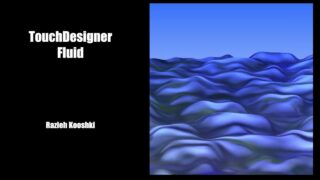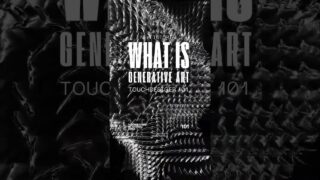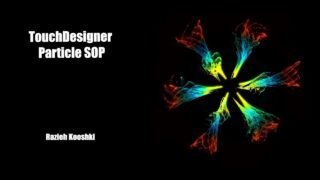Asteroids-style Movement using CHOPs – Another TouchDesigner Tutorial
In this video, we’ll look at creating basic video game-style functionality within TouchDesigner by recreating the type of movement found in the early arcade game Asteroids using only CHOPs.
We’ll first work on creating the visual component of the project by working with TOPs to recreate an Asteroids-style triangle ship, followed by a simple feedback loop to create the trailing effect seen in the intro.
From there, we’ll look at creating a CHOP network to move our ship. We’ll start by creating the ability to rotate the ship, and then we’ll use that rotation value with some basic trigonometry to calculate the velocity and finally the position.
00:00 Intro / Overview
01:25 Building the TOP Network – Ship Graphic
07:46 Adding a Feedback Loop for a Trailing Effect
13:48 Building the CHOP Network – Keyboard Control Setup
15:46 Rotation Control Setup
22:57 Beginning the Position Calculation
25:00 Trigonometry Formula Explanation
29:18 Recreating the Trig Formulas with CHOPs
32:04 Calculating the Final Y Position Value with the Speed CHOP
33:20 Calculating the X Position
34:21 Movement Network Complete!
34:58 Limiting the Ship’s Movement within Screen Space
37:10 Looping the Ship’s Position at Screen Edge
40:33 Adding Inertia
42:36 Outro
If you have any questions as you implement this technique, feel free to reach out.
——————
This is the first video in a new series called “Another TouchDesigner Tutorial”. More videos will be coming soon.
IG: @jackdilaura
https://www.instagram.com/jackdilaura/




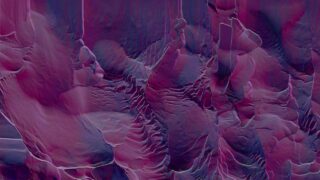

![[03] CHOPs – Channel Operators – TouchDesigner Tutorial](https://alltd.org/wp-content/uploads/2024/12/03-chops-channel-operators-touch-320x180.jpg)