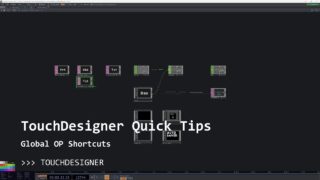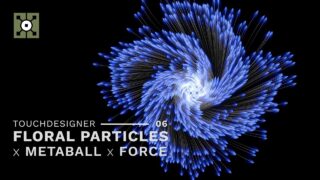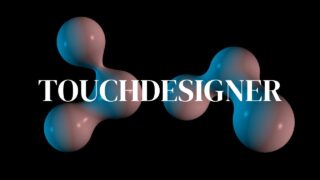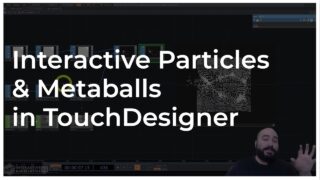[18] Noisy Blob – TouchDesigner Tutorial
In this video, we will learn how to create a blob or metaball effect without using many resources. For this, we will use the instancing technique and then add a couple of effects to achieve the desired visual.
💬 If you have any questions, feel free to ask!
👉 *Get project files & components:* https://www.patreon.com/pao_olea
💫 Instagram: https://www.instagram.com/pao.olea
– – – – – – – – – – – – – – – – – – – – – – – – – – – – – – – – – – – – – – – – – –
Tutorial en español: https://youtu.be/ifFSQ2KktmY
– – – – – – – – – – – – – – – – – – – – – – – – – – – – – – – – – – – – – – – – – –
00:00 Welcome
00:10 Introduction
00:20 Explaining the Metaballs
01:19 3D figure base creation
02:22 Instancing
06:30 Fake blob with Blur and Trace
07:48 Fixing instancing position
09:00 Creating Geometry for the Trace
11:15 Edge explanation
12:05 Environment light
12:40 PBR material
15:52 Duplicating Geometry
16:57 Duplicating PBR material
1813 Blending shapes
18:56 Adding Bloom
20:10 Checking Edge effect
20:30 Adding Feedback + Transform
22:10 Adding more effects
22:28 Glow effect
23:20 Adding more Edge
24:18 Painting effect
25:13 Adding Level
25:33 Adding RGBA Delay
26:27 Adding Luma blur
26:53 Reviewing
28:49 False Goodbye
29:03 I forgot something important
29:55 Real Goodbye
– – – – – – – – – – – – – – – – – – – – – – – – – – – – – – – – – – – – – – – – – –


![[18] Blob ruidoso – TouchDesigner Tutorial](https://alltd.org/wp-content/uploads/2024/10/18-blob-ruidoso-touchdesigner-tu-100x75.jpg)
![[18] Blob ruidoso – TouchDesigner Tutorial](https://alltd.org/wp-content/uploads/2024/10/18-blob-ruidoso-touchdesigner-tu-320x180.jpg)