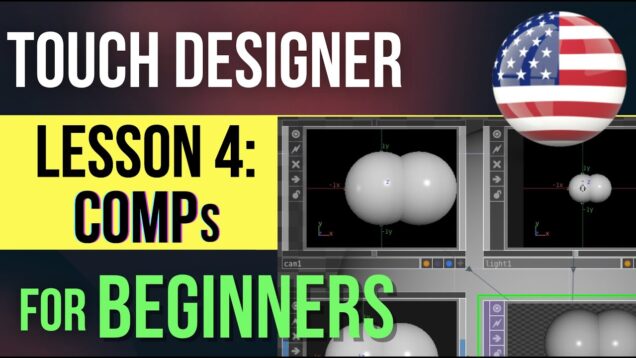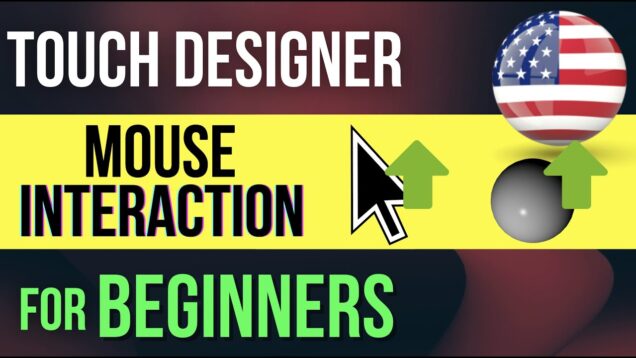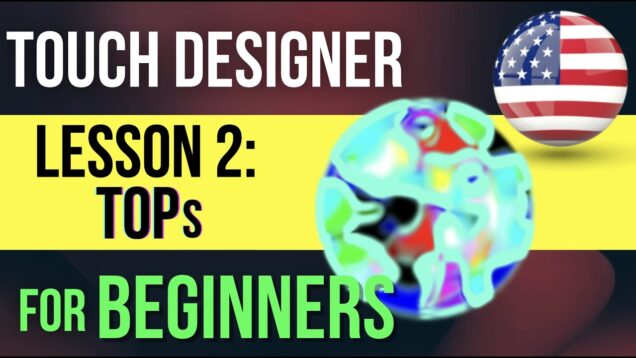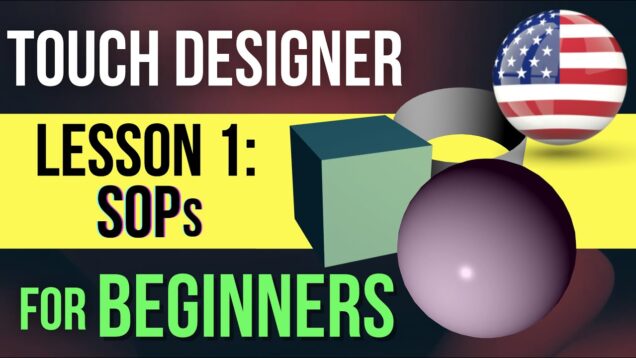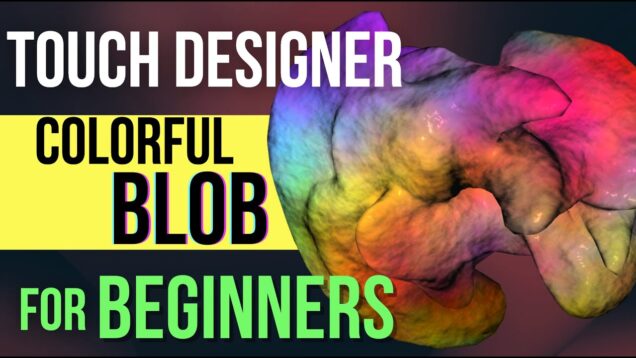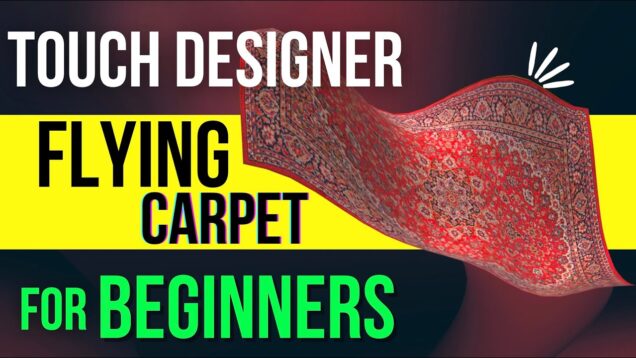TouchDesigner Beginner Tutorial #5: MAT – Make planet MARS to learn MATerial operators Step-by-Step
In this TouchDesigner Beginner Tutorial, you learn how to use MAT operators (Materials) by building the planet Mars. Step 1) First we create the shape of Mars by adding a Sphere SOP. Step 2) Then we use a typical GCL setup (Geometry, Camera, Light) to prepare the project for Rendering. Step 3) Then we use […]