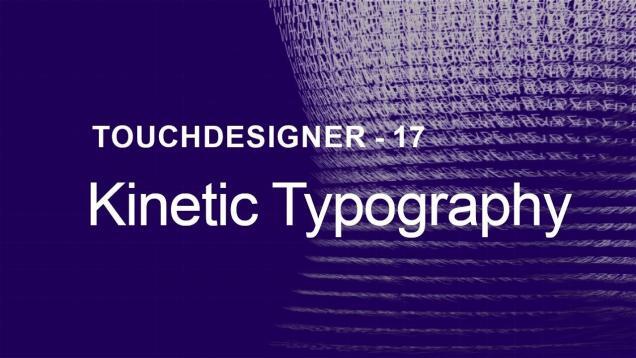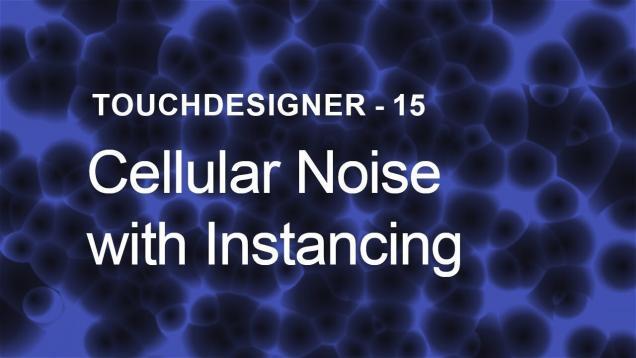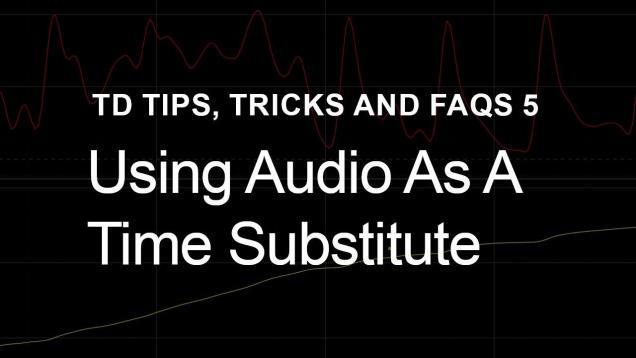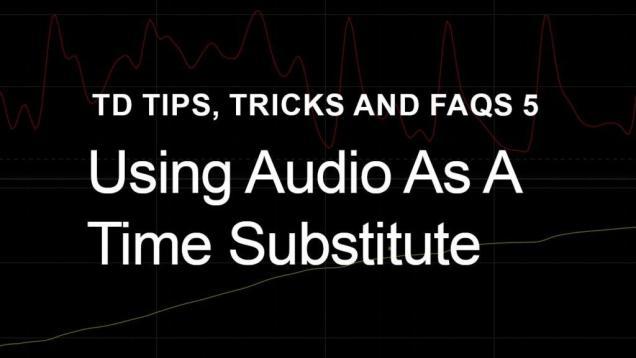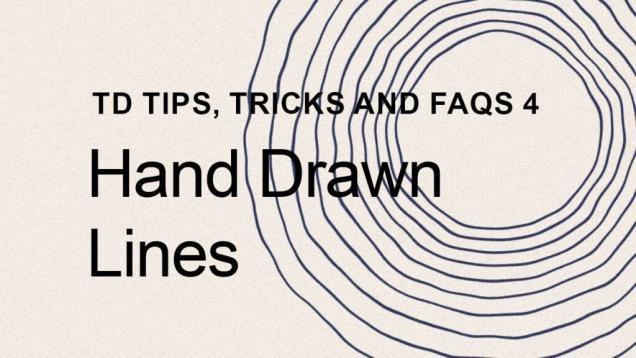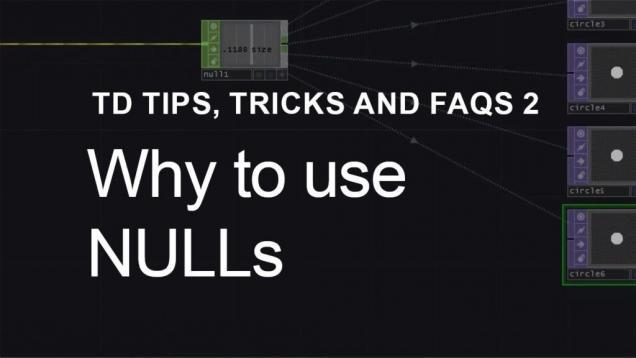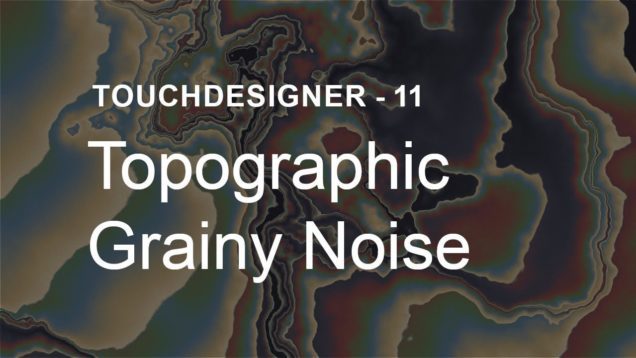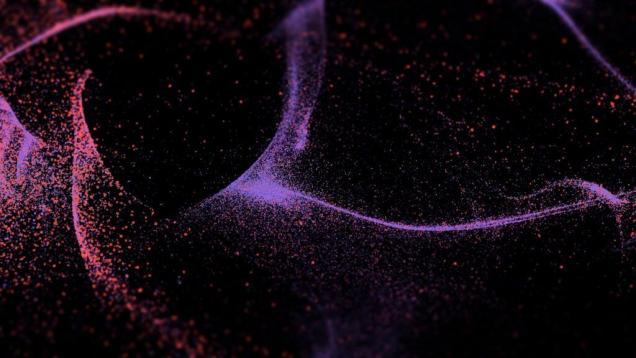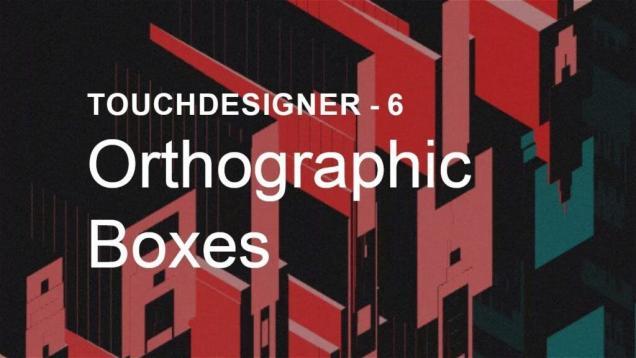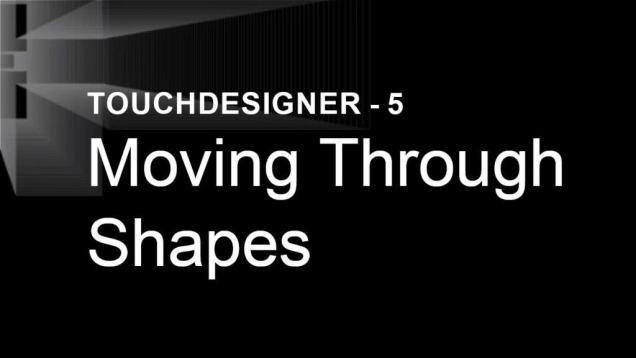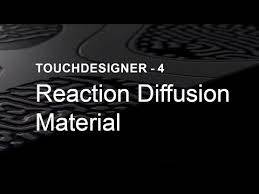Kinetic Typography – TouchDesigner Tutorial 17
In this tutorial we use instancing to create kinetic typography based on different 3D geometry. Files, exclusive content and more:https://www.patreon.com/elekktronaut Special thanks to: Jules Guerin, AhnthinkgooD, Eric Anderson, Nikolai Reinke, Rob, Xenia Format, Jeppe Vinum, Teruhisa, Simón Jaramillo Vallejo, hans mortelmans, Yeah and Lloyd Marsden If you have any questions, feel free to ask. IG: […]