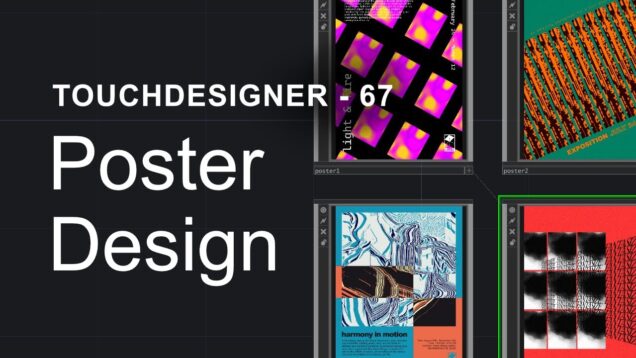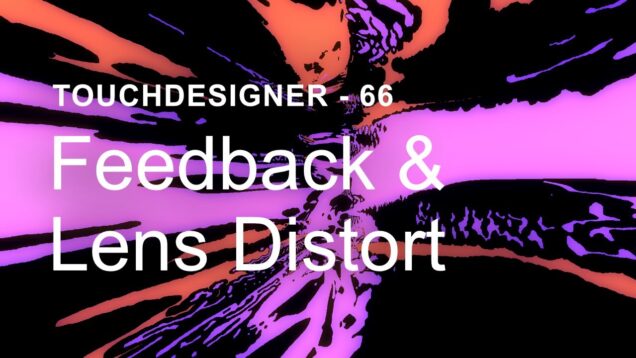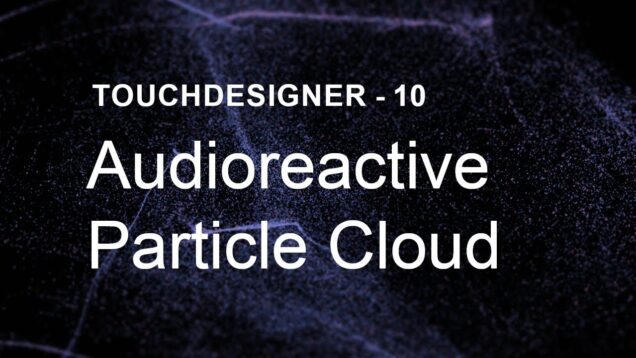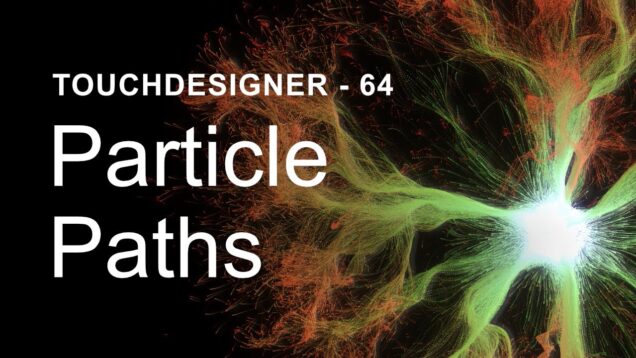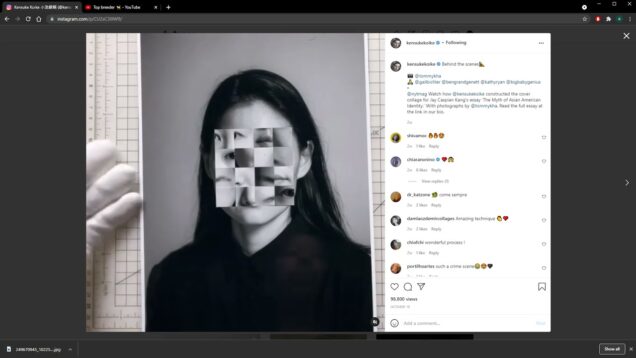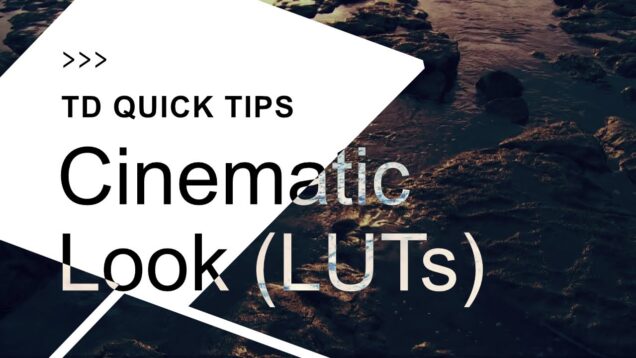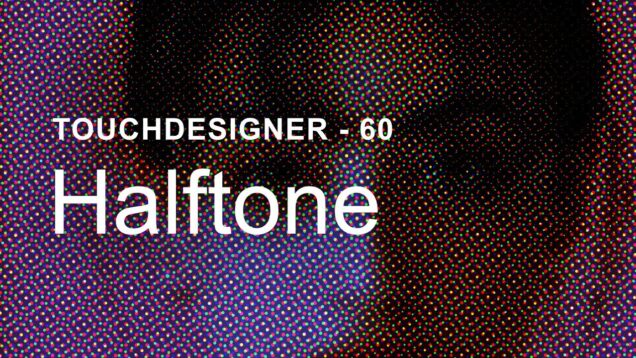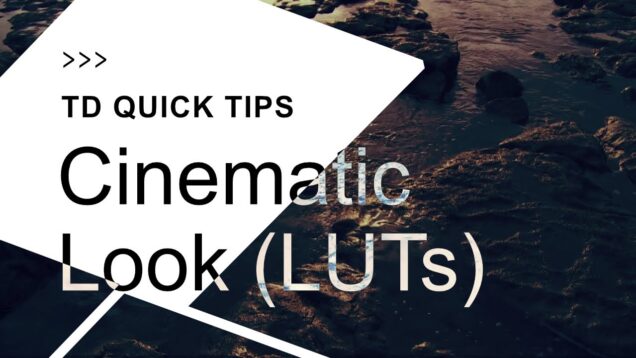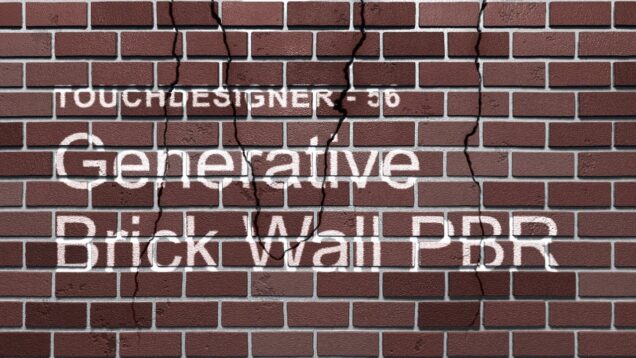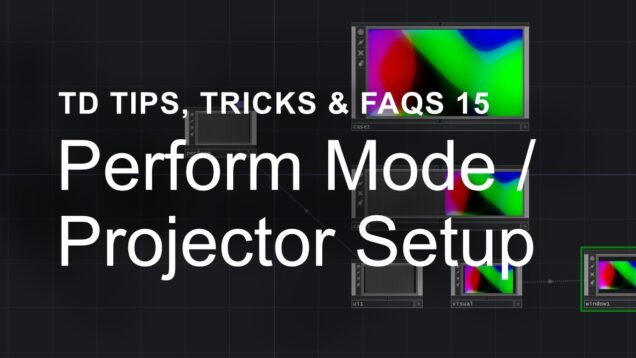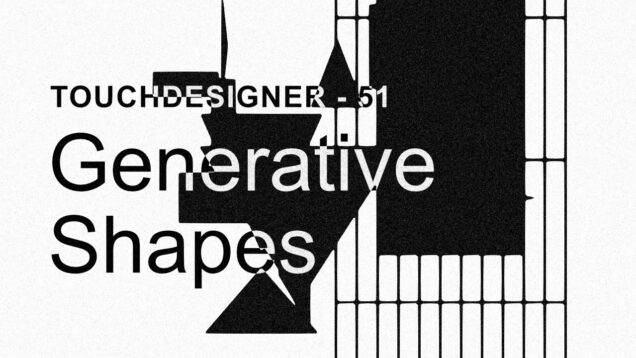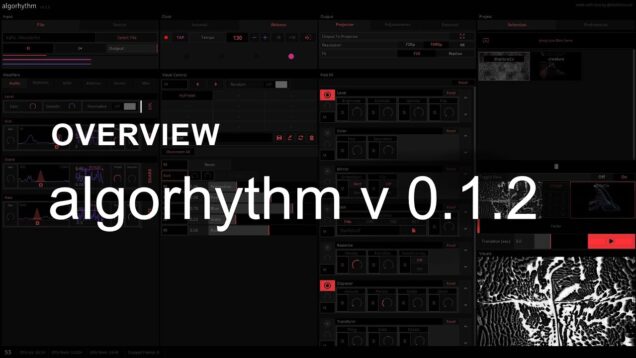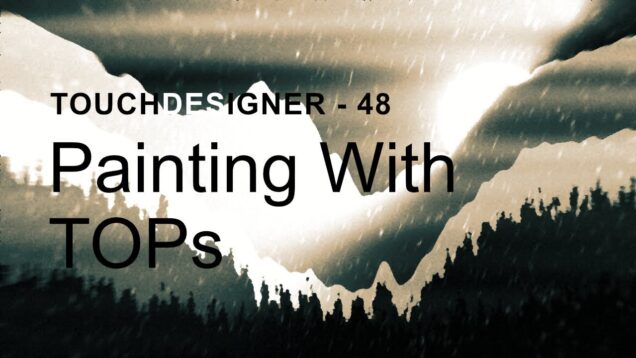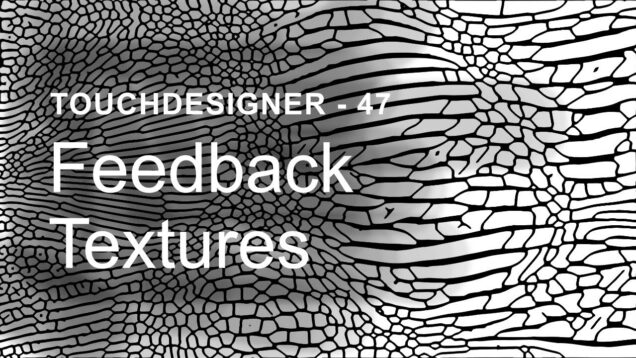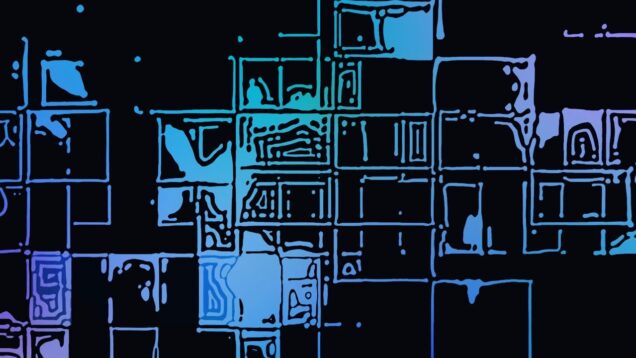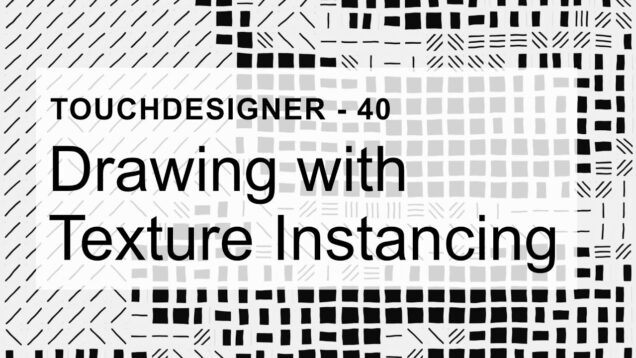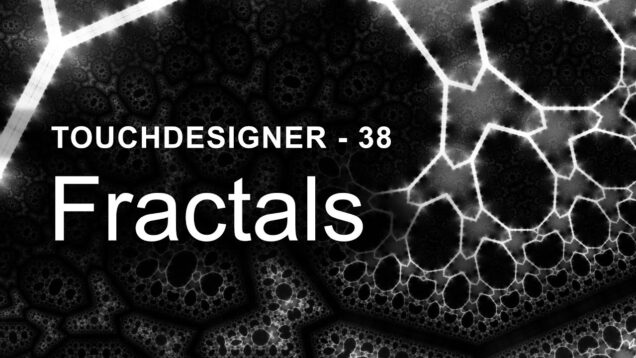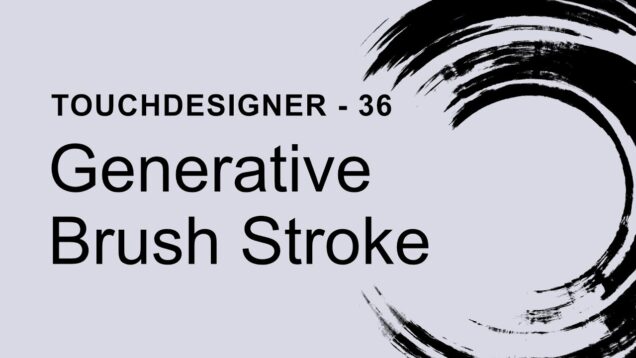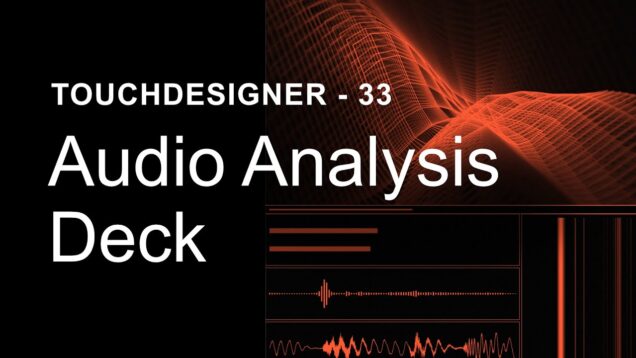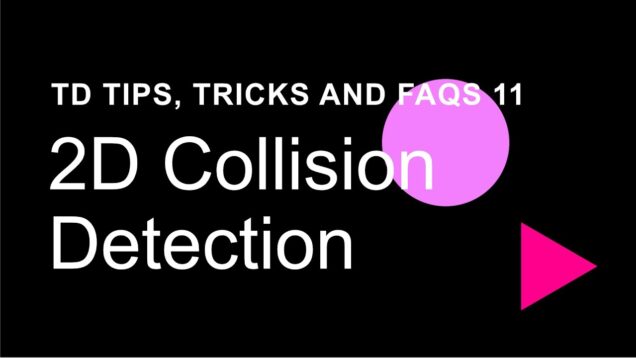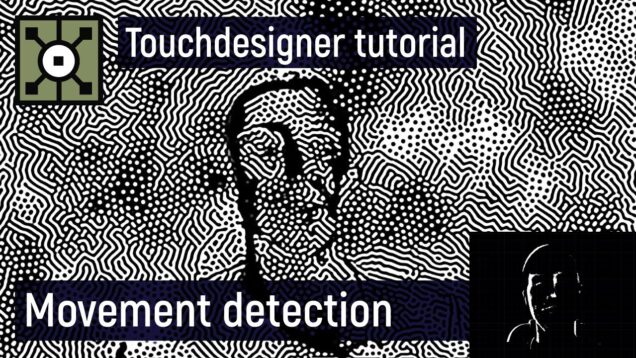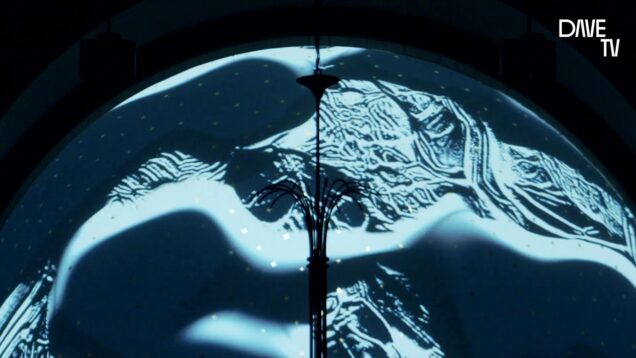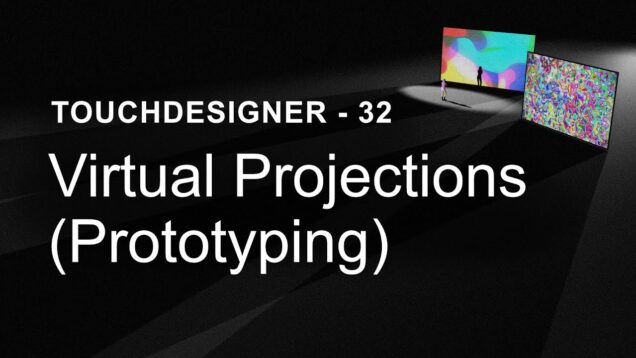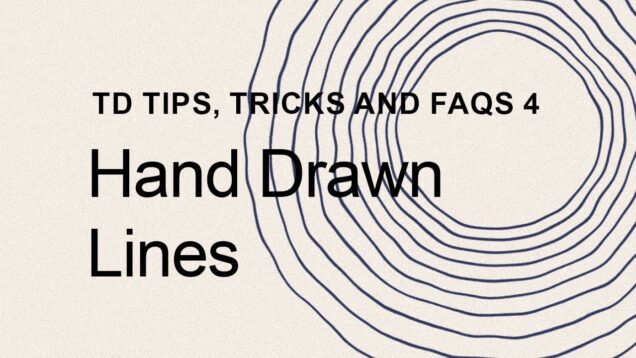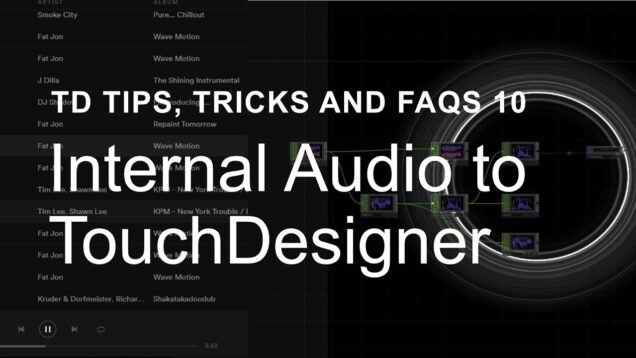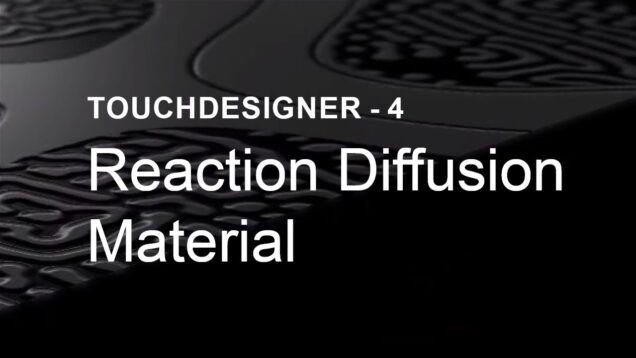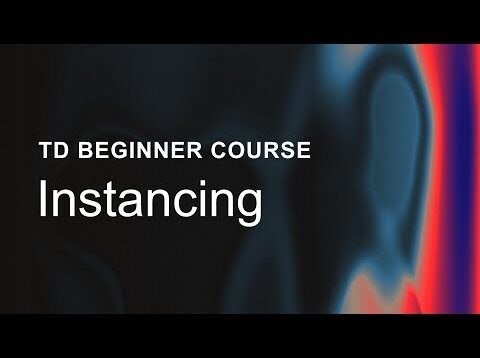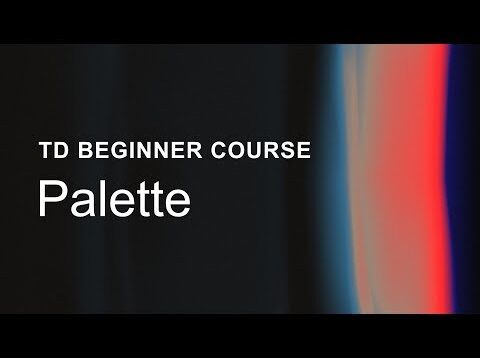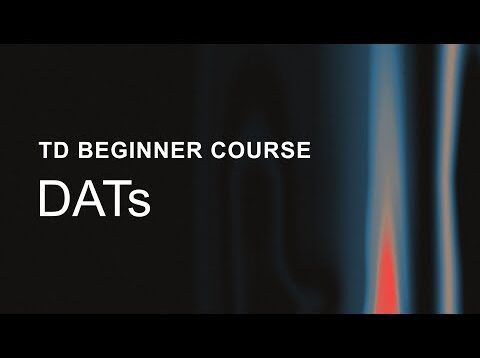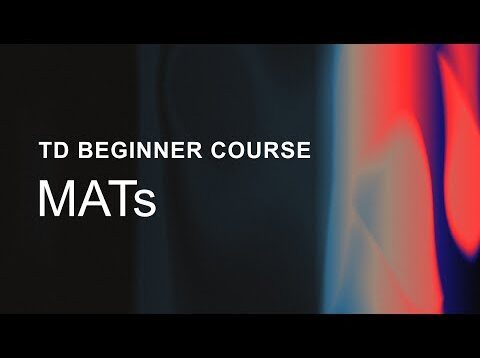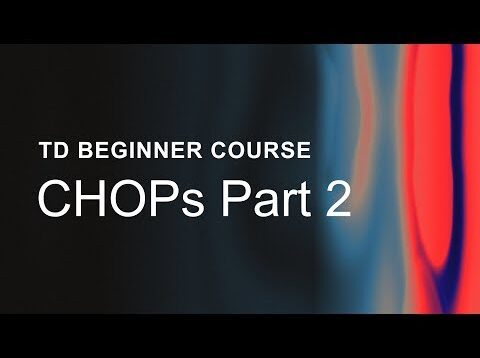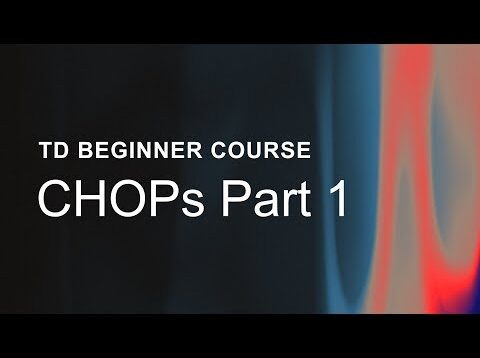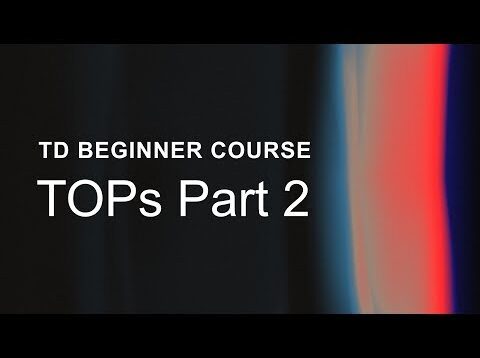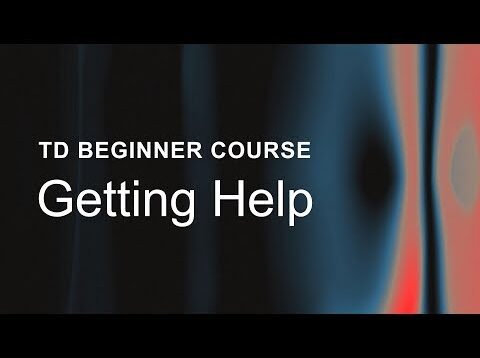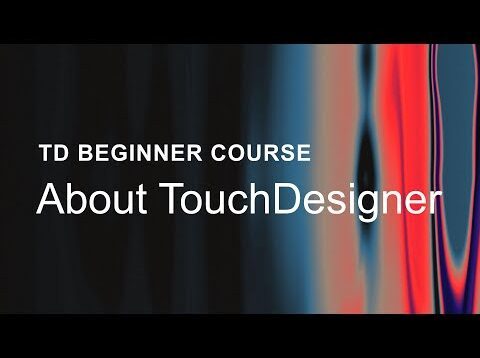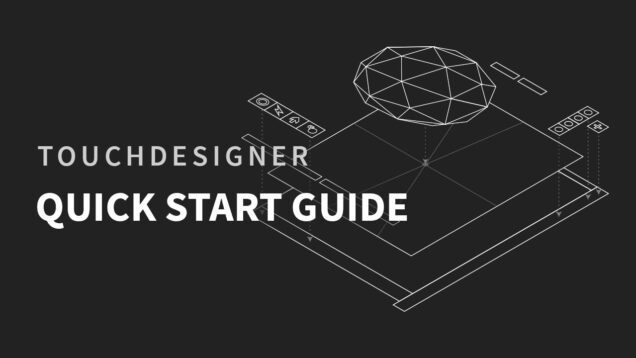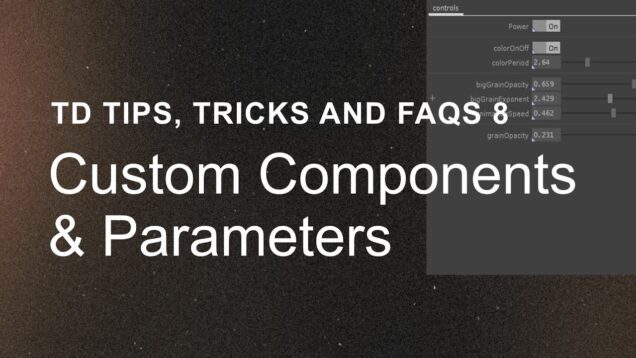Audioreactive Graffiti – TouchDesigner x StreamDiffusion Tutorial 1
In this tutorial, we’re looking at how to create graffiti based on abstract generative shapes and colors in TouchDesigner, using @dotsimulate’s latest .tox for StreamDiffusion. It’s all still very new and unexplored, so this is just one of my first approaches and I’m happy to hear any feedback 🙂 Really looking forward to many more […]