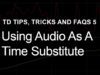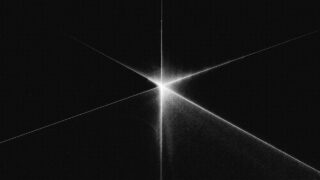Tutorial – TouchDesigner + Ableton + Kinect – How to play music with gestures Pt. 1
————————————————————————————————————————————————————
Due to the CoVid19 emergency in Italy, my work has been negatively affected and at the moment I don’t know when I’ll be back to the normality.
I have always shared my work with passion and for free! However I don’t know if this can now last for longer.
If you find my tutorials useful for your work and you just like what I do, I invite you to consider to send a donation.
You can do it via PayPal at: maurizio.orlando83[at]libero.it – https://www.paypal.com/
If you would like to support me, but you can’t send a donation, PLEASE SUBSCRIBE!
I would really appreciate any helps from you. Thank you!
————————————————————————————————————————————————————–
After this tutorial, you will learn how to use the Microsoft Kinect V2 to send MIDI notes to Ableton Live through Derivative TouchDesigner and some lines of Python.
Especially you will use gestures, defined with X and Y coordinates, to trigger sounds. The sounds will be specific notes played by an instrument, picked among the instruments available in Ableton Live.
Check the second part of this video to learn how to record a loop of the sequence of sounds you have just learned in this video: https://youtu.be/XqeGSo_vFzg
Learn the basics of sending MIDI data from TouchDesigner to Ableton Live here: https://www.youtube.com/watch?v=OvoJWdKCt68
To enable the communication between TouchDesigner and Ableton Live, check the first 5 minutes of this video: https://www.youtube.com/watch?v=aUOtezWPnns&t=112s