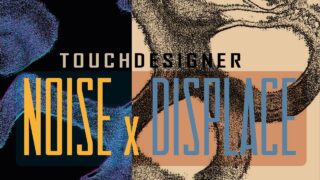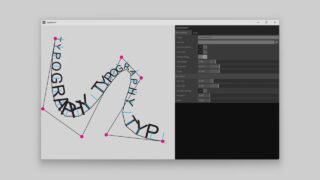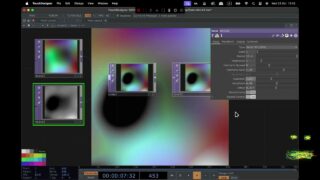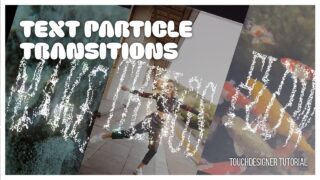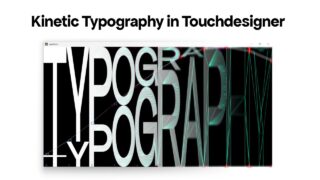Touching Typography – Case 1: Noise Grid – part 1 of 2
In this new tutorial series we are going to explore certain ways of animating text using Touchdesigner. Where our multiple tutorial series ‘Kinetic Typography’ focuses on building an actual text tool for iterating typographic animations quickly, this series is more focused on examples from the field. Unfortunately, a lot of these typographic animations are pre baked. We’re rebuilding the animation in Touchdesigner and will add a real-time element to it. This is what we would like to call: ‘Touching’ it!
In this first tutorial we are going the explore a random scaling noise animation what you often see in the works of designers like ‘DIA Studio’ and ‘Studio Dumbar’.
For part 2 check: https://youtu.be/A08URct17Rk
We would like to thank Paketa12 for a lot of insight in working with TOPs. An earlier noise grid animation was fully operating using CHOPS. This was however difficult to make a tutorial out of it without losing your mind.
Check out Paketa12’s work here: https://www.patreon.com/paketa12/
table of contents:
intro 00:00
working with pixels 01:05
scaling explain 05:51
noise 10:33
gridbuilder 13:12
instancing sops 20:57
position explain 25:14
masking out position data 28:38
finetuning 42:12
scaling the sops 47:09
Please like and subscribe to stay up to date!
Instagram: http://www.instagram.com/daily.typo
Facebook: https://www.facebook.com/Factory-Settings-2043471125951100/
Have a look at our Patreon website for more tutorials, the workfiles and several other gadgets and tools! http://www.patreon.com/factorysettings

![TouchDesigner Particle Fireworks[パーティクルで花火]パート2](https://alltd.org/wp-content/uploads/2020/06/touchdesigner-particle-fireworks-1-100x75.jpg)