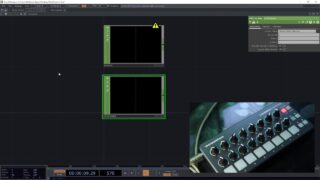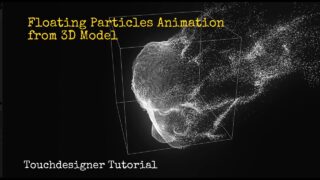Touchdesigner Tutorial: Midi Controlling Point Clouds
This is a tutorial/patch walkthrough of my approach to controlling visuals with MIDI. This is a huge topic, and largely outside the scope of a single tutorial, but hopefully it will help get the creative juices flowing.
Here’s the Marcus Heckmann tutorial I reference: https://www.youtube.com/watch?v=QB3P0-uCszo
The .toe for this project can be downloaded here: https://www.dropbox.com/s/jl8zdo7gghq6py1/midi_tut.1.toe?dl=0
The .exr file of the statue in the middle can be downloaded here:
https://www.dropbox.com/s/xo57ri649eif4kw/ephebe.2.exr?dl=0
Typically project files are reserved for my Patrons but since this is a convoluted patch, and much of it began life as the aforementioned Heckmann tutorial, I wanted to make it available so this is easier to follow. The main point is just to talk through setting up MIDI control and some things to consider from a creative standpoint.
If you’re interested in more detail on manipulating point clouds I highly recommend the tutorial linked above.
This video uses external audio from Logic and an M-Audio Oxygen49 MIDI Controller. If you follow the steps to map in a midi device, this will work with any controller.
Early access to an ever-growing library of tutorials and project files for all my tutorials are available on my Patreon https://patreon.com/owsley_wylyfyrd