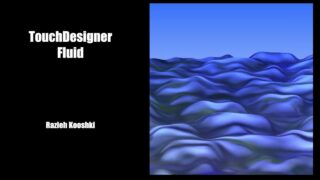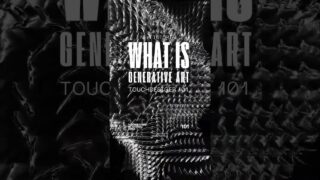TouchDesigner Spirograph Part 2: Drawing Modes – Another TouchDesigner Tutorial
In this video, we’ll add some additional drawing modes to the Spirograph drawing program that we created in the last video: https://youtu.be/2TFjKU5YgAU. This will allow for the program to draw several new styles that weren’t possible in the original (but are possible with a real Spirograph). With these new modes, we get closer to having a true recreation of the Spirograph in TouchDesigner.
Tag your images/videos with the hashtag #tdspirograph if you give this technique a shot, so that we can all see the results. I’m excited to see what you make with this technique!
——————
00:00 Intro and Overview
00:48 Streamlining the Original Network
07:57 Intro to Additional Drawing Modes
10:32 Keyboard Mode Switch
13:25 Adding Drawing Modes to CHOP Exec DAT
20:50 Code Complete! Overview of Drawing Modes
24:57 #tdspirograph, Closing Comments
25:44 Outro
——————
If you have any questions as you implement this technique, feel free to reach out.
——————
This is the fourth video in a series called Another TouchDesigner Tutorial. More to come!
IG: @jackdilaura
https://www.instagram.com/jackdilaura/

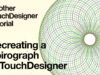


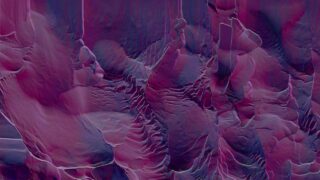

![[04] SOPs – Surface Operators – TouchDesigner Tutorial](https://alltd.org/wp-content/uploads/2024/12/04-sops-surface-operators-touchd-320x180.jpg)
![[03] CHOPs – Channel Operators – TouchDesigner Tutorial](https://alltd.org/wp-content/uploads/2024/12/03-chops-channel-operators-touch-320x180.jpg)