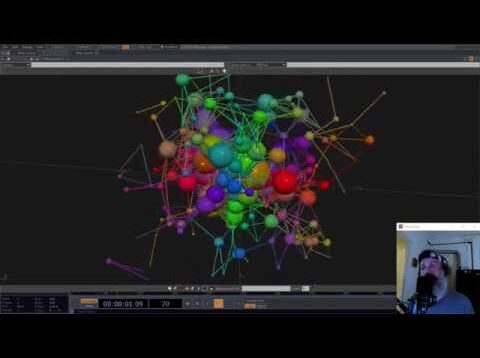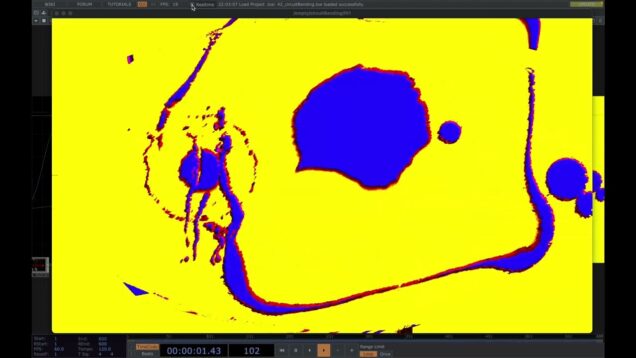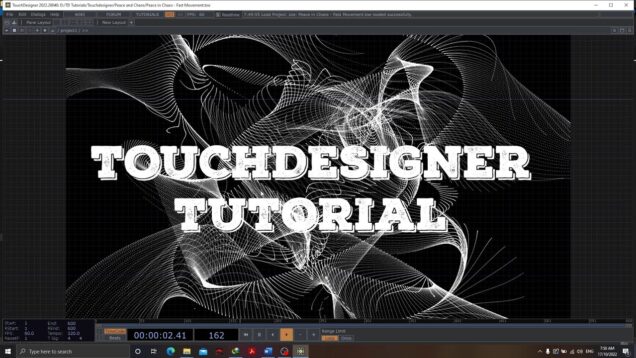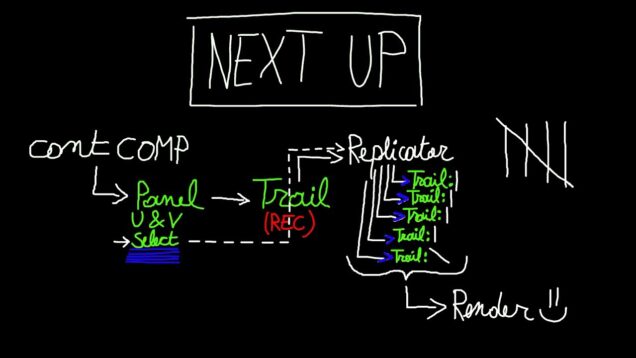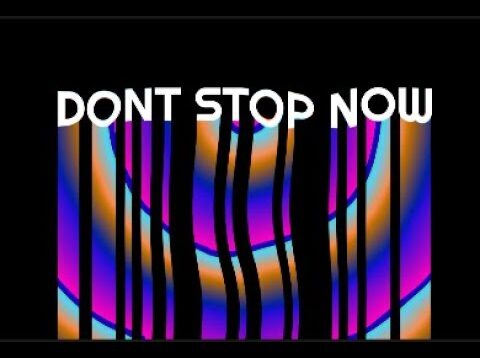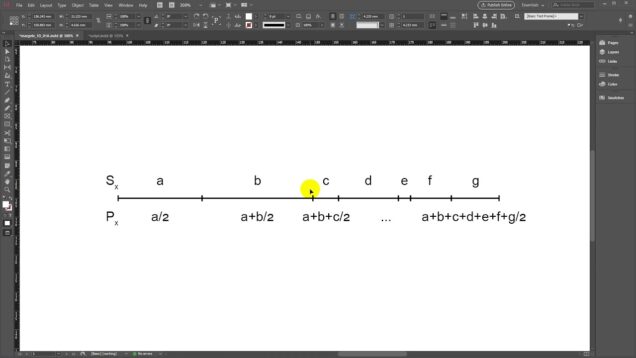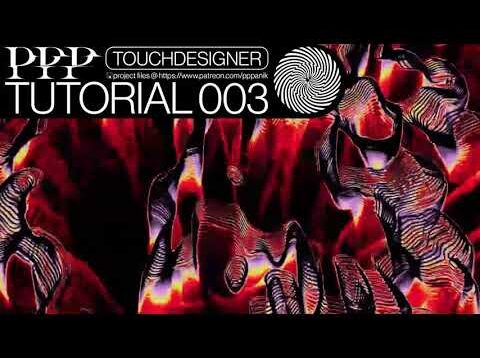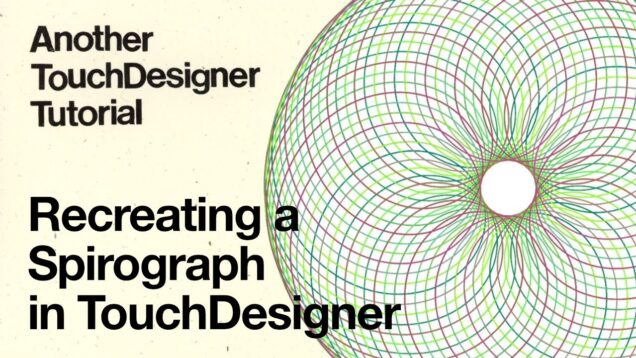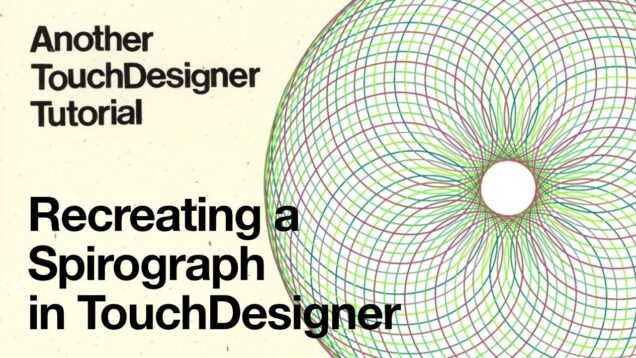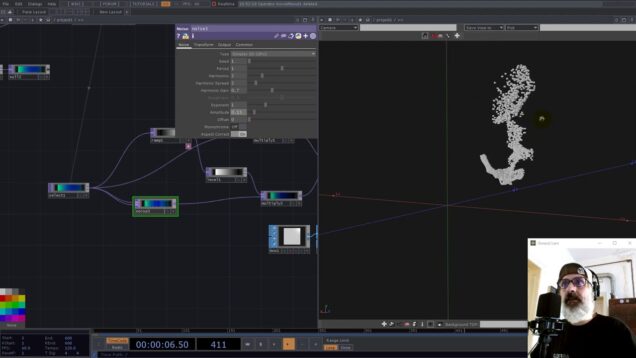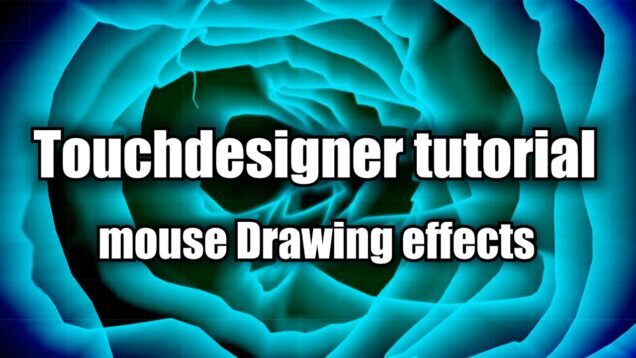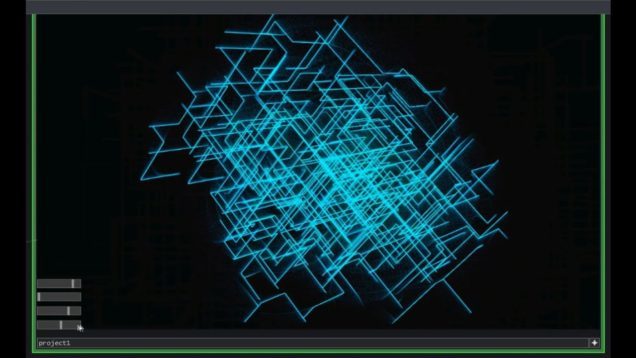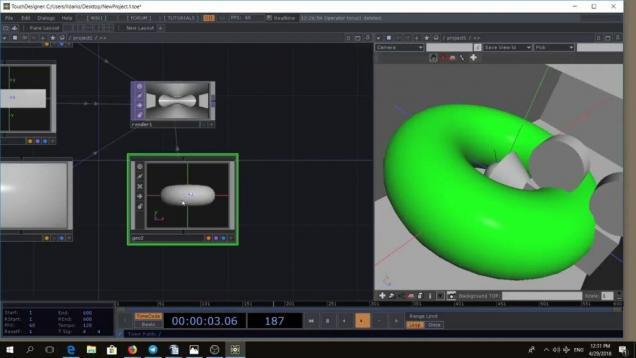3D particle trails in TOPs – TouchDesigner tutorial
A tutorial to make 3d instanced particle trails driven by TOPs, connections between particles based in nearest neighbour proximity – a similar and very cool effect for particle connection can be found in this Paketa12 plexus tutorial https://www.youtube.com/watch?v=0A01XKt_3rM