Touching the virtual 3D space | Gesture Interaction |【Gem Seed】Touchdesigner Course Preview
【Gem Seed】Touchdesigner Course (English Version) is online now! You can find it at the link below: https://www.udemy.com/course/gem-seed_touchdesigner-course-continuous-course-updates/?referralCode=652E645B41D15986BAA8 Systematic Learning: Starting from scratch, this course will systematically teach you the tools and techniques of TouchDesigner, gradually building up your knowledge from basic to advanced concepts. Additionally, the course will continue to be updated over time with […]





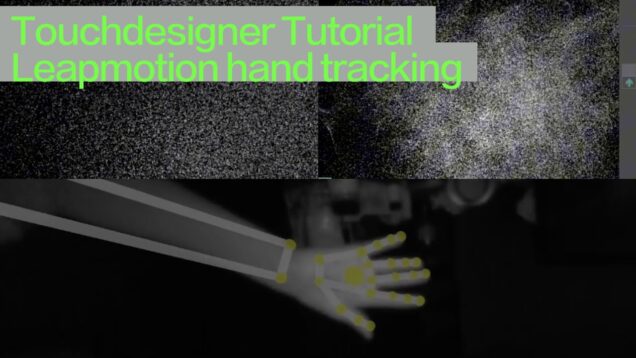
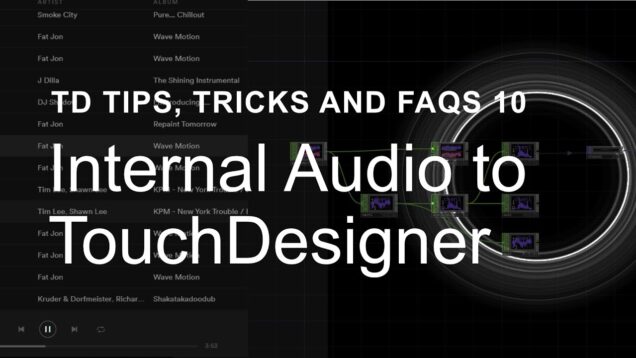
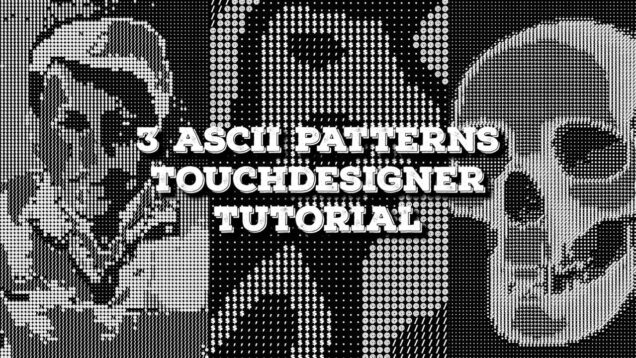

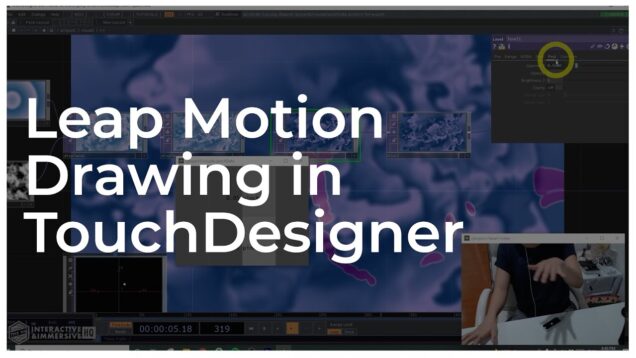

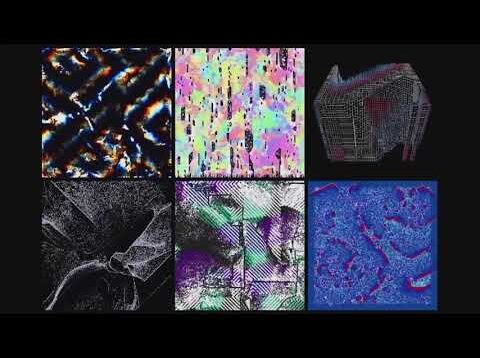
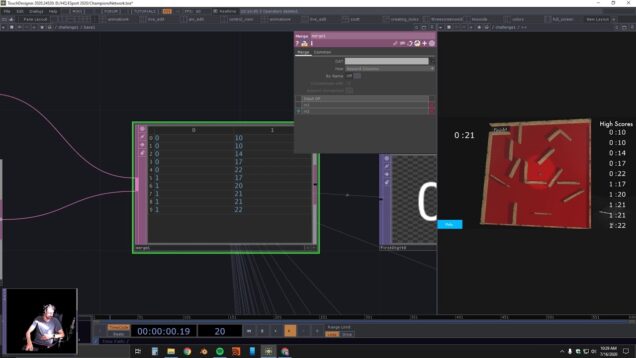
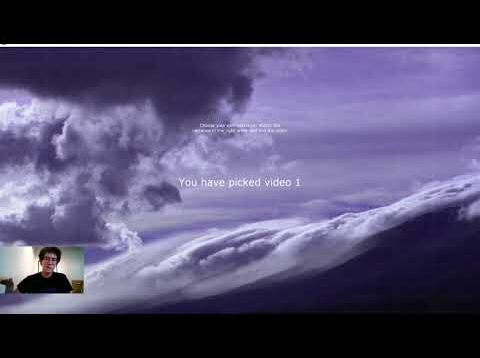





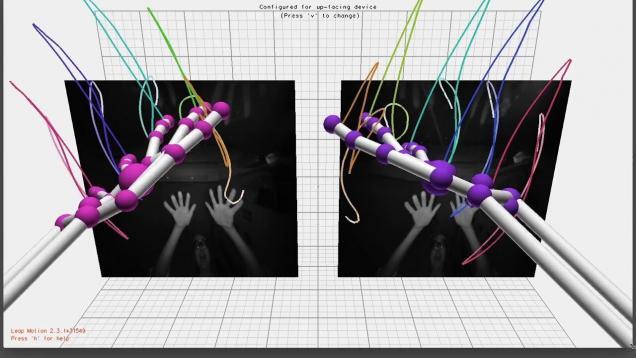




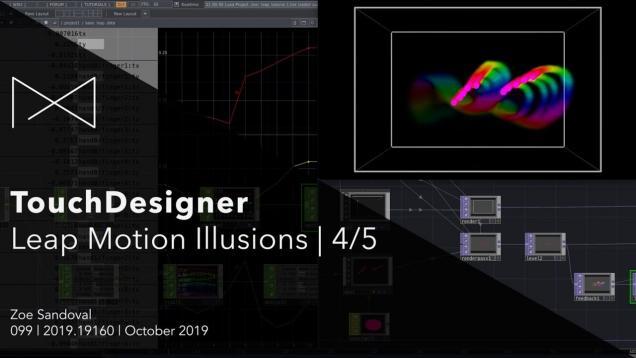


![13rd LeapMotionでカラーボールを動かす[TouchDesigner]](https://alltd.org/wp-content/uploads/2020/01/13rd-leapmotiontouchdesigner.jpg)
![12nd LeapMotion連携[TouchDesigner]](https://alltd.org/wp-content/uploads/2020/01/12nd-leapmotiontouchdesigner-636x358.jpg)