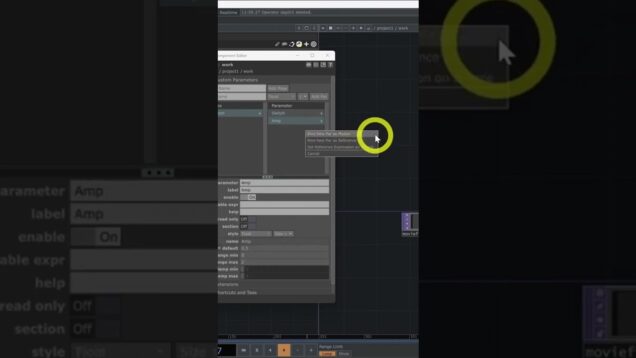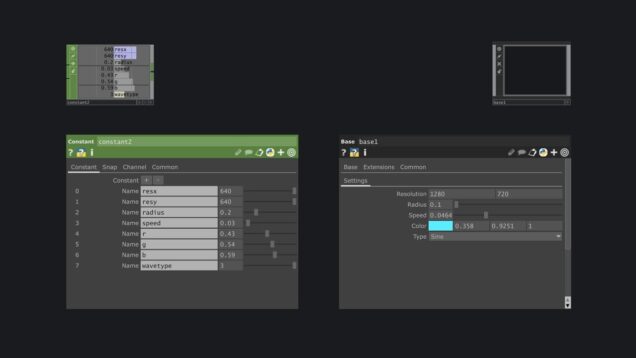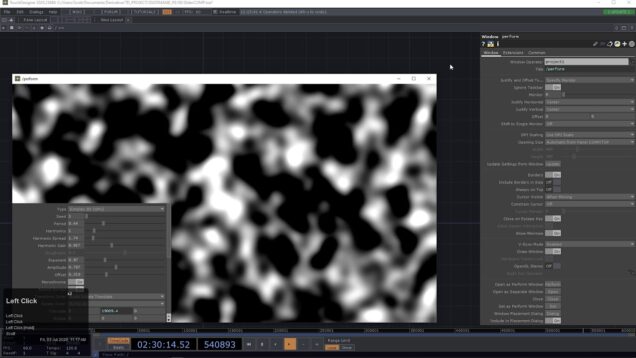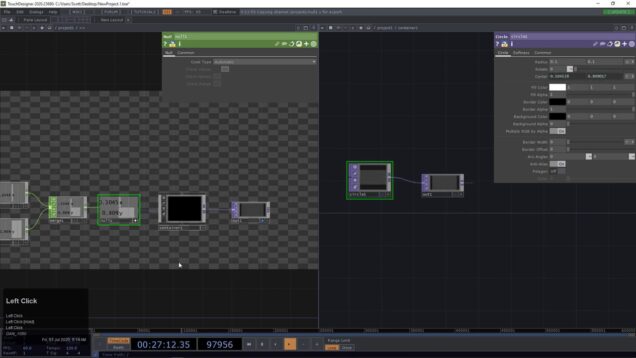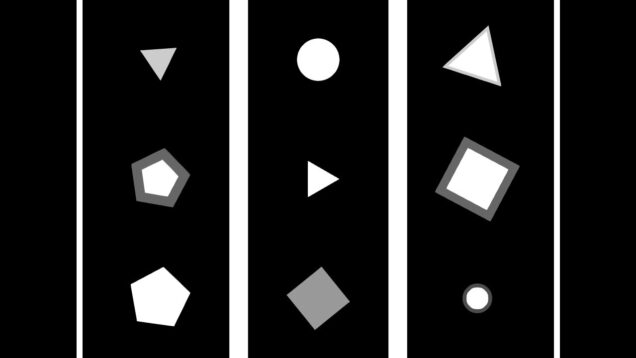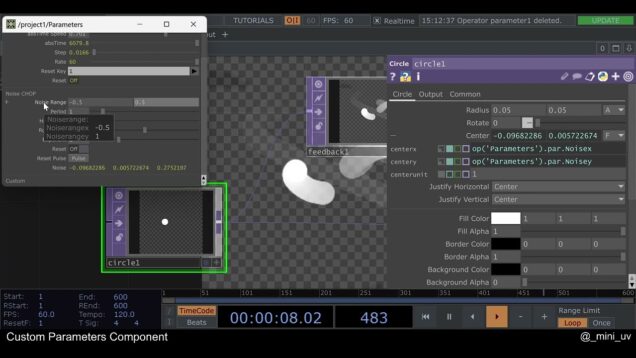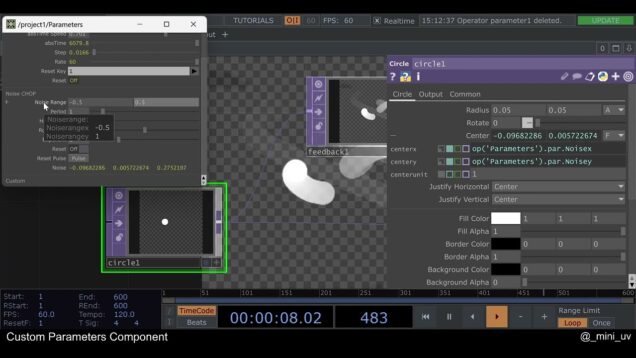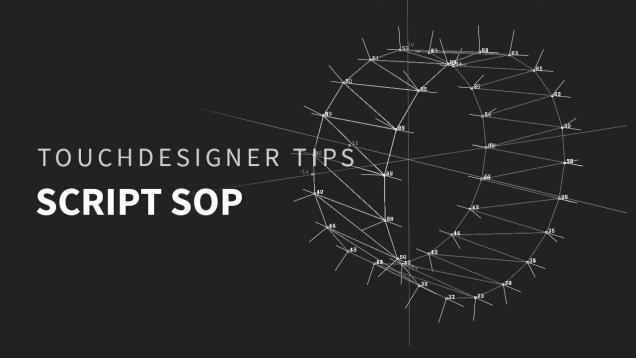Automated Video Cutter – TouchDesigner Tutorial 54
In this TouchDesigner tutorial we’re creating a reusable custom component with custom parameters which allows you to import any number of videos contained in a folder and switch between them based on different inputs like LFO, Keyboard, Noise or Audio. We also add features like starting the video at random points and shuffling the video […]
Custom Parameters in TouchDesigner
Setting up Custom Parameters in TouchDesigner 🖥️ Watch our full TouchDesigner Beginner Crash Course here: https://www.youtube.com/playlist?list=PLpuCjVEMQha9rjhDET3uuE0T3UeIcROJu
Eyedropper| touchdesigner custom COMP
Node Eyedropper| touchdesigner custom COMP hello! this is result of my study, touchdesigner python ui class. Download toe free! And Please support my research! 🙂 link : https://www.patreon.com/posts/66620692 ——————————————————– https://instagram.com/xyz_uvw_opq/ https://www.patreon.com/xyz_uvw_opq/
initiation TouchDesigner partie 3
création d’une interface de choix de vidéos Utilisation des DAT Custom parameters fabrication d’une interface https://github.com/jhoepffner/TDinitiation
Looping Rhythms – TouchDesigner + Ableton Tutorial 4
In this tutorial we dive deeper into the connection of TouchDesigner and Ableton, into building UI’s with widgets and connecting both. We create a custom component with which you can set the tempo of the ableton project and play rhythms that loop instantly fitting to an external song or an audio file. —– 00:00 Intro […]
Organizing parameters in TouchDesigner
In this video I explain how to organize parameters in TouchDesigner. This is a nice start towards a modular and organized design methodology that will give you more control over your TouchDesigner networks. It is a simple example that compares two different ways of making custom parameters for your networks. For this I recommend to […]
Parameter States in TouchDesigner
In this tutorial I am sharing a .tox file for creating and changing states of any number of parameters in TouchDesigner. If you have a network that you want to have different looks and alternate smoothly between them, this tool is for you! Grab the .tox file from here: https://github.com/vassmal/touchdesigner_tutorials/tree/main/PARAMETER_STATES Community Post: https://derivative.ca/community-post/tutorial/parameter-states-touchdesigner/65192
TouchDesigner – Custom Parameters Component
This is a Component that I build recently for organizing my costume parameters in a much more faster and useful way You can find the file [.tox] on my Patreon: https://www.patreon.com/_mini_uv Hope you like it! if you have any questions feel free to ask. IG: @_mini_uv https://www.instagram.com/_mini_uv
TouchDesigner – Custom Parameters Component
This is a Component that I build recently for organizing my costume parameters in a much more faster and useful way You can find the file [.tox] on my Patreon: https://www.patreon.com/_mini_uv Hope you like it! if you have any questions feel free to ask. IG: @_mini_uv https://www.instagram.com/_mini_uv
TouchDesigner Tips _02 Script SOP
How to create geometry from scratch using the Script SOP. Points, polygons, primitives, faces, attributes and custom setup parameters. TouchDesigner 099 64-Bit Build 2020.20020 00:00 – Intro 01:48 – Setup 03:25 – Tube Segments 04:24 – Points 06:50 – Primitives 13:54 – Custom Parameters 18:24 – End Caps 24:34 – Normals 27:48 – Outro Instagram: […]
TouchDesigner workflow enhancement toolkit – Part 2: CustomParTools, NavBar++, iop tools, and more
Part 1: https://youtu.be/KmXCwCSiG9g GitHub repo: https://github.com/function-store/FunctionStore_tools More goodies: https://www.patreon.com/function_store IG: https://instagram.com/function.str This is part 2 of the rundown on my #touchdesigner productivity and workflow toolkit, FunctionStore_tools. It holds many more cool features, so stay tuned, or read the Wiki! For an under the hood look: https://youtu.be/hnpC5uh-GTs 0:00 Intro & Recap 0:42 AutoRes/Comp 2:45 CustomParTools & […]
Touchdesigner: How to Modify OP Parameters from Other OPs
In this video I show how to modify an OP’s parameters based on the output values of another OP. This can be used to quickly scroll through different values and see what changes in the final output, for example. This video is a reply to Acrylicode’s video “TouchDesigner Tutorial | Infinite Loop Tunnel” – https://www.youtube.com/watch?v=aoJ7IukCFNo […]
TouchDesigner에서 Customize Component 사용하기
#TouchDesigner