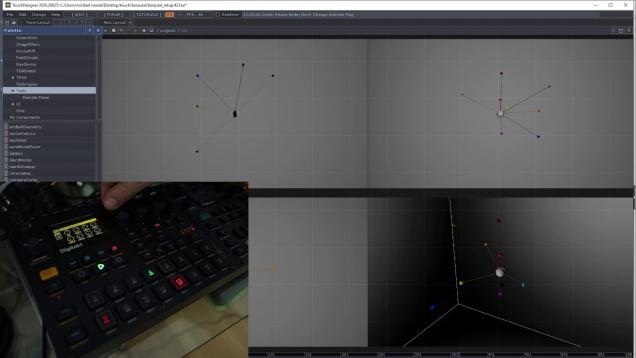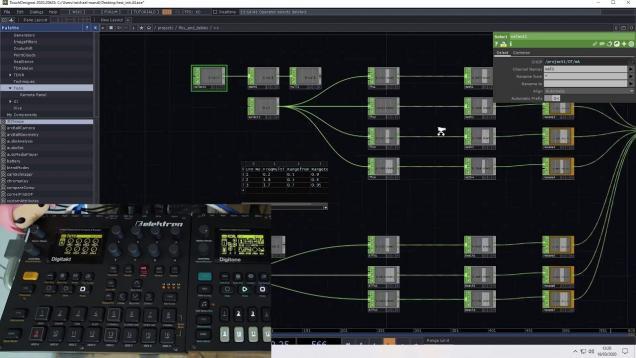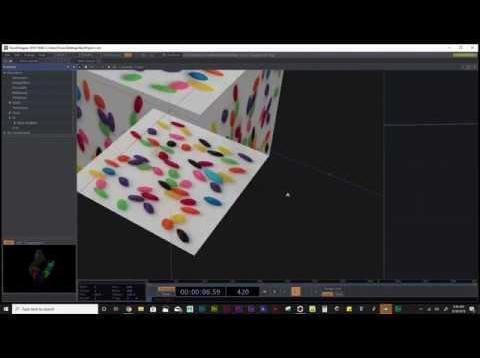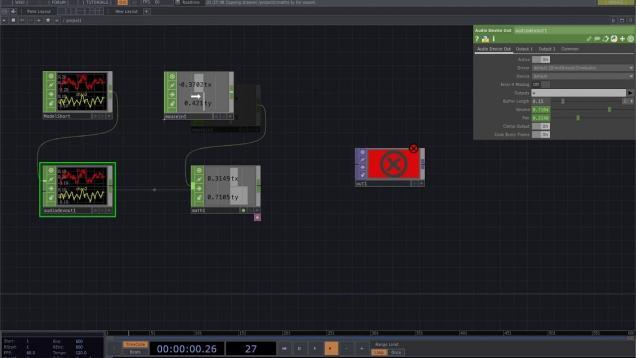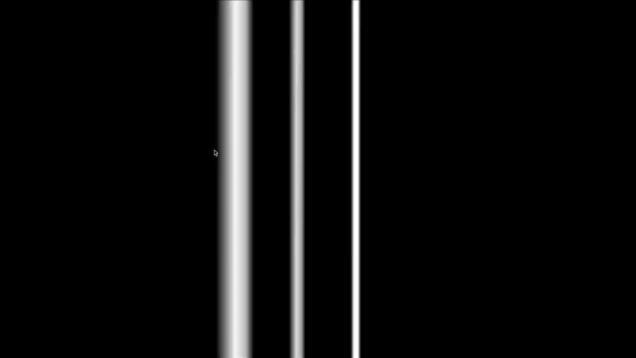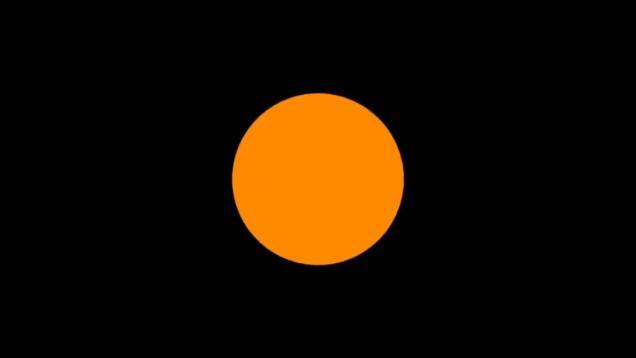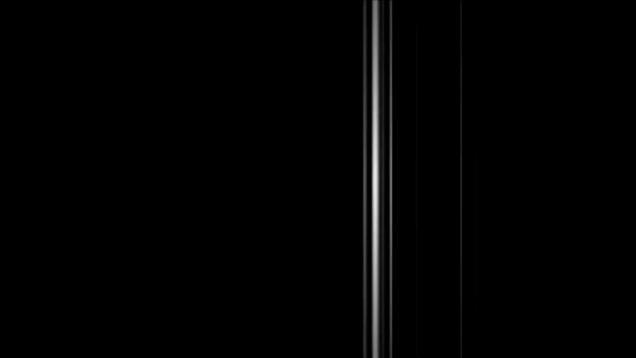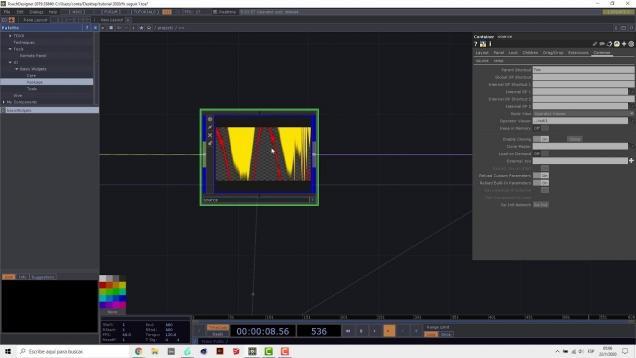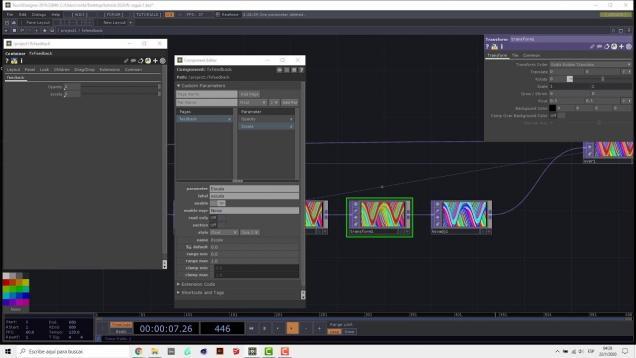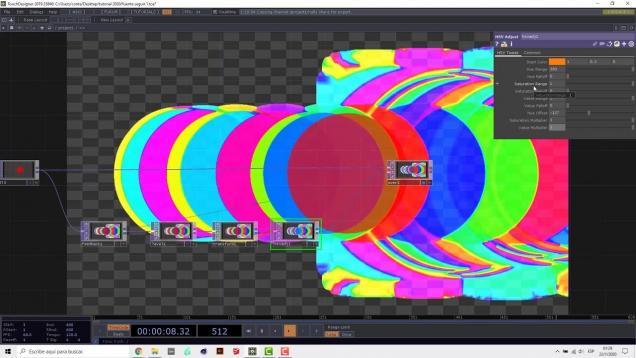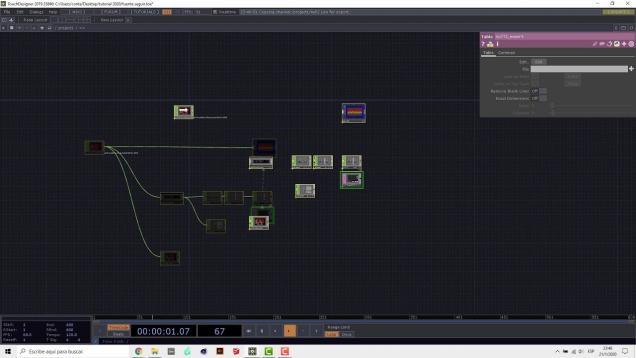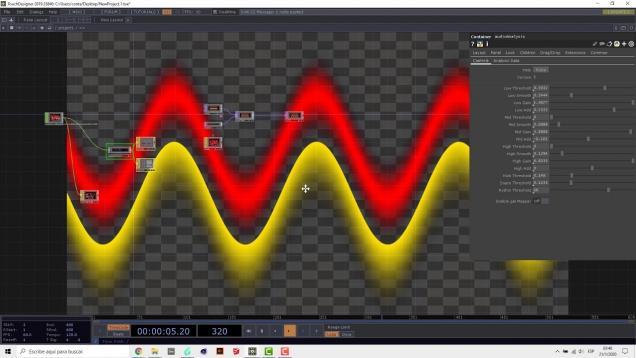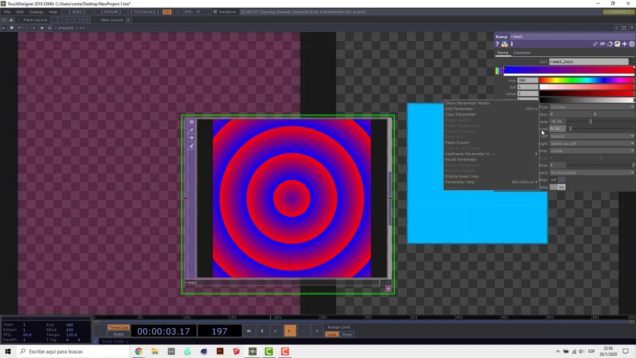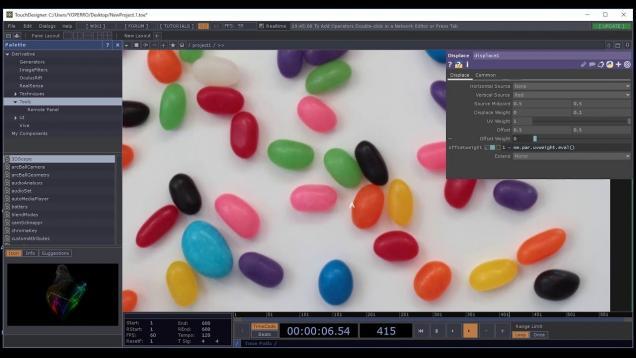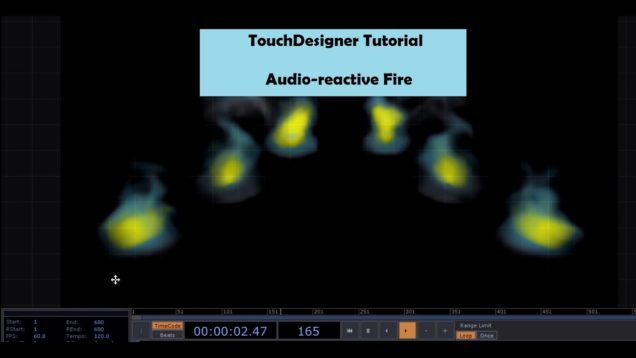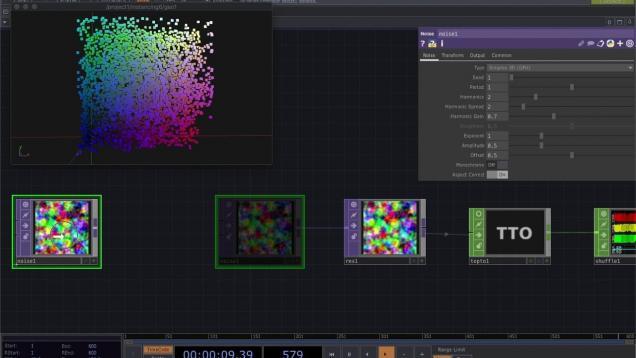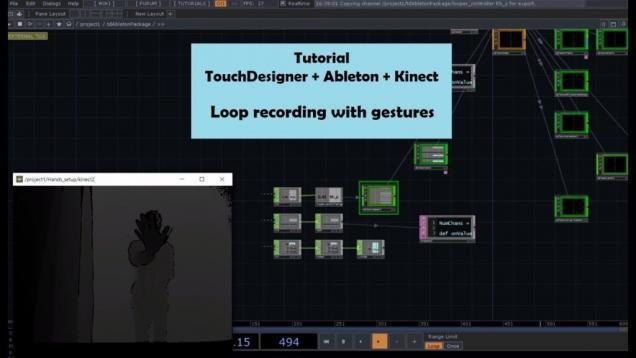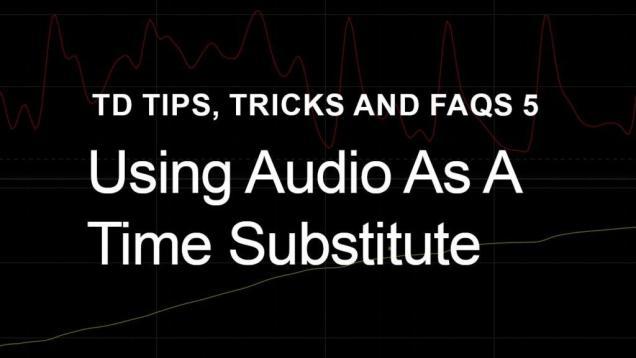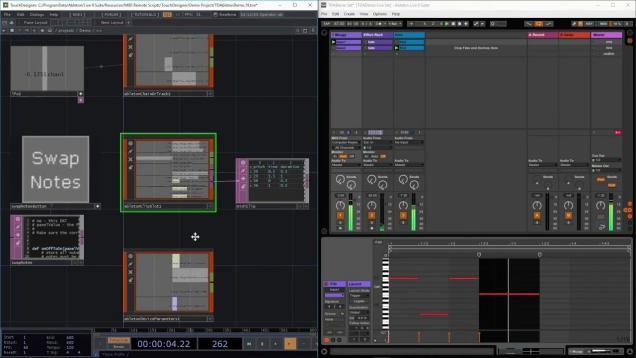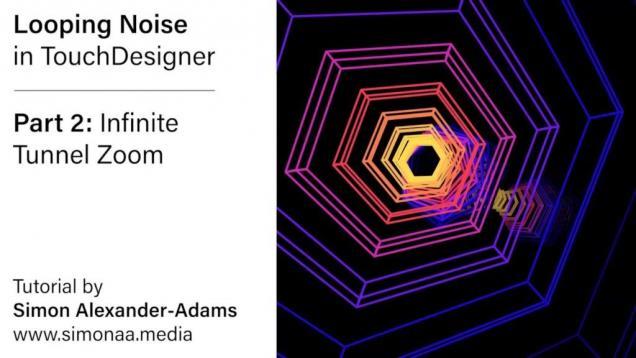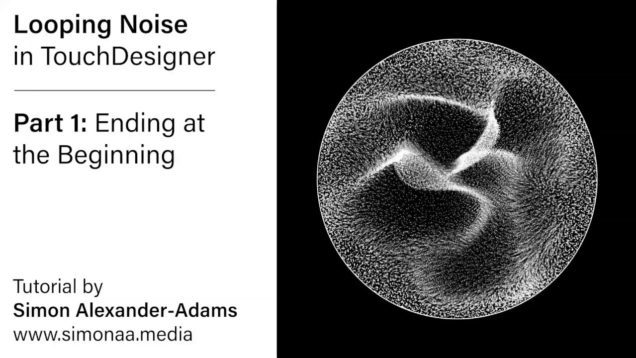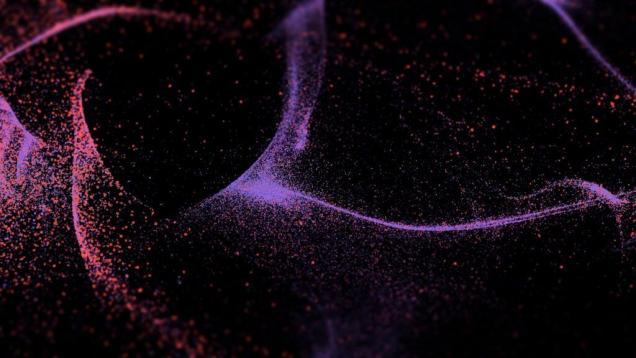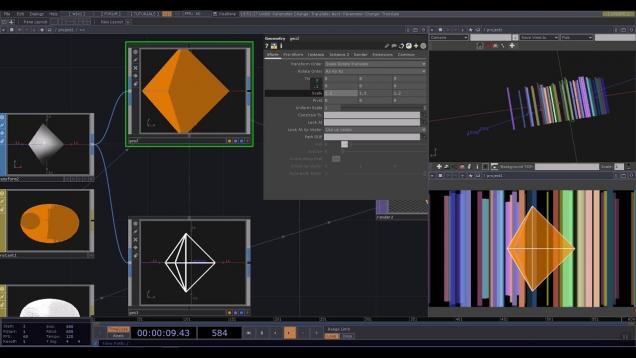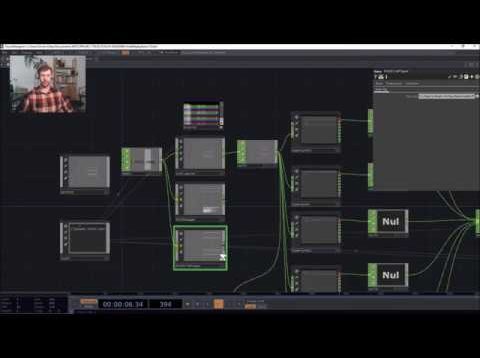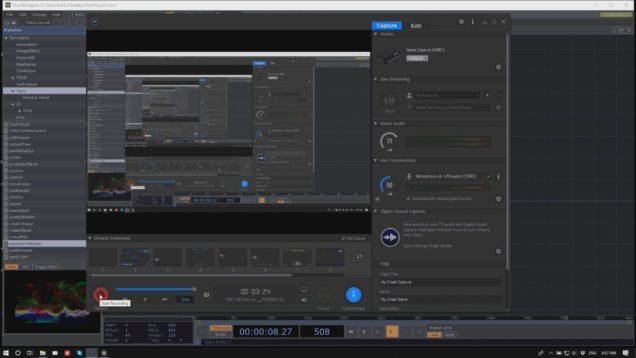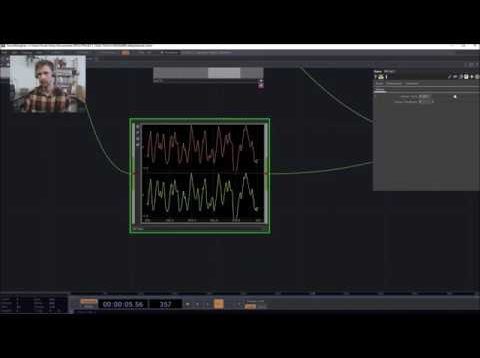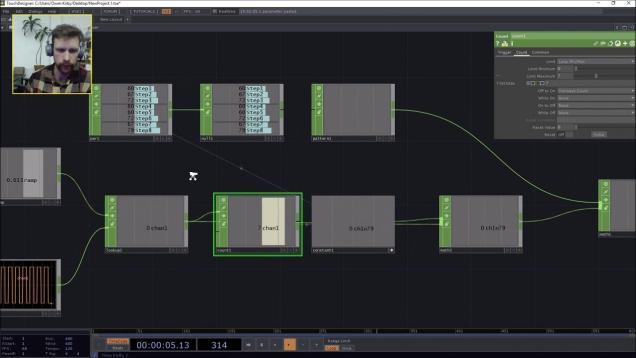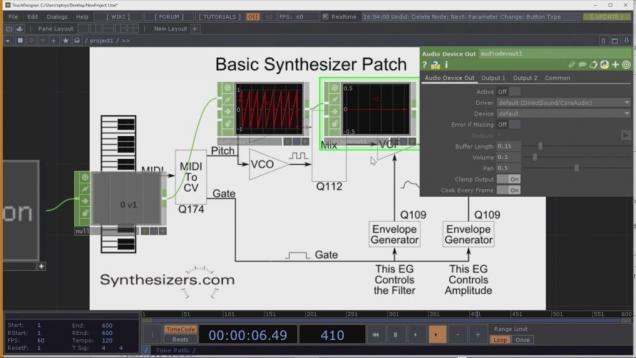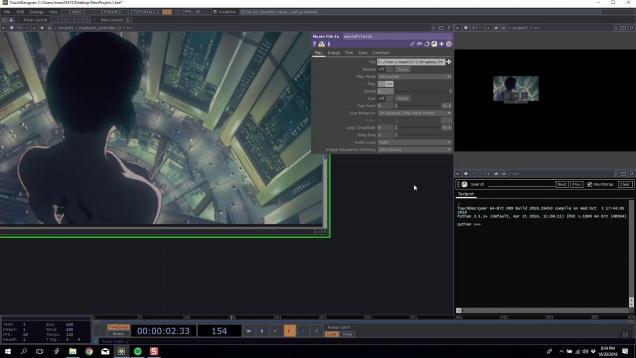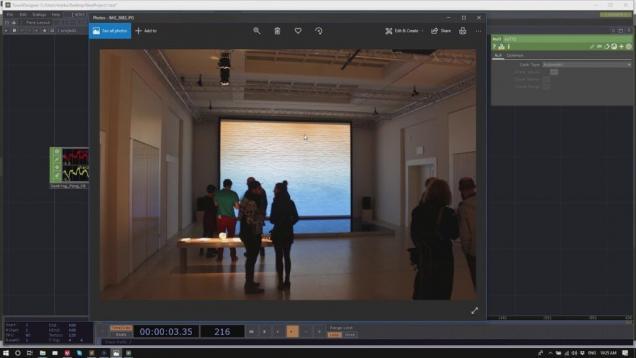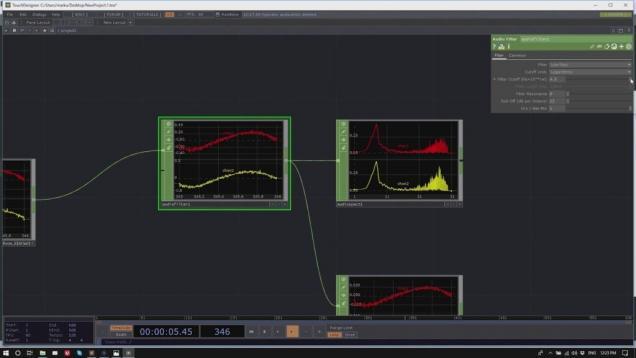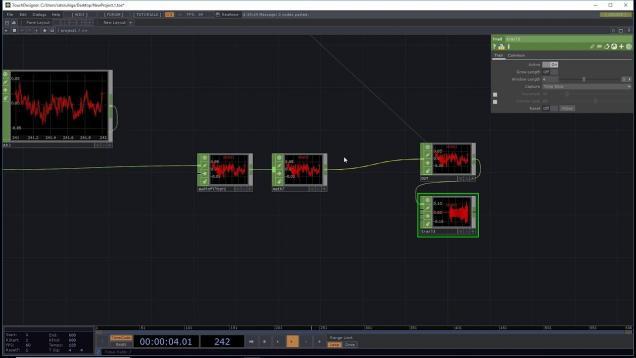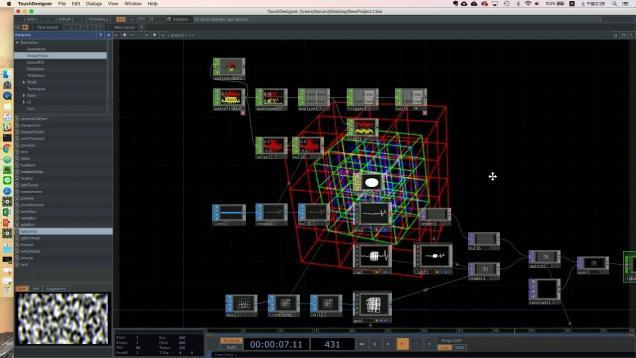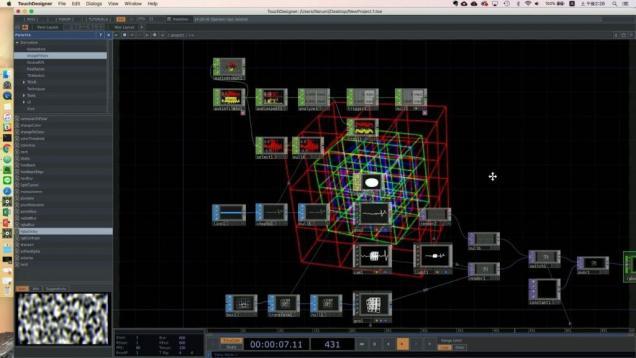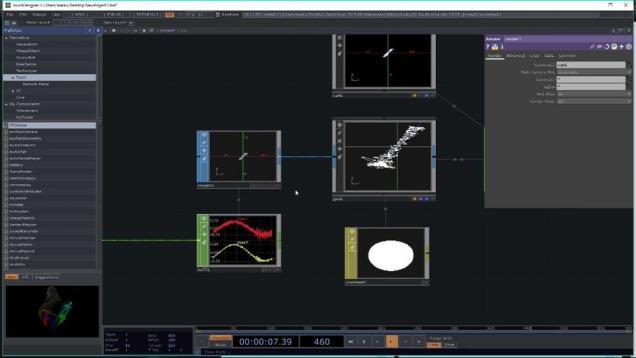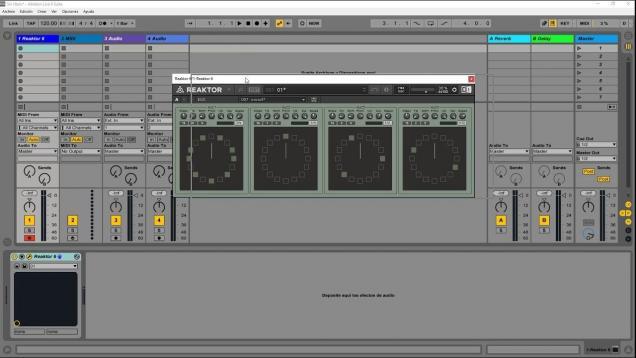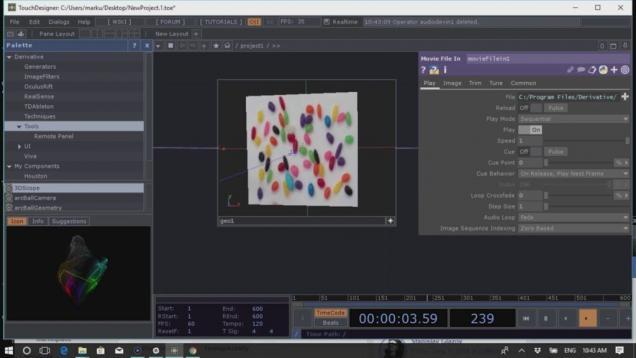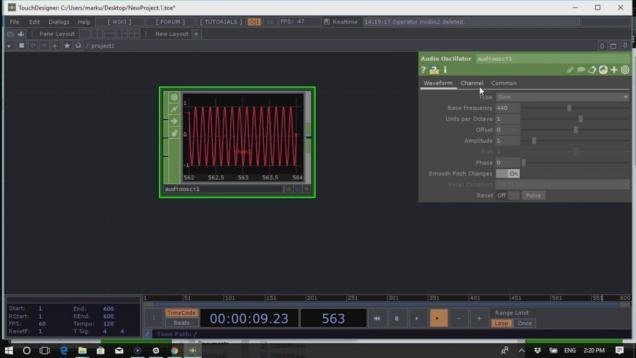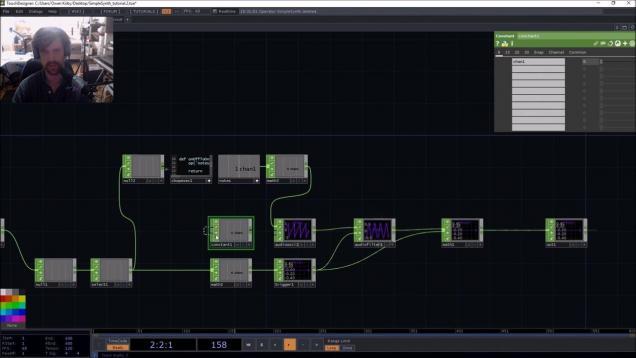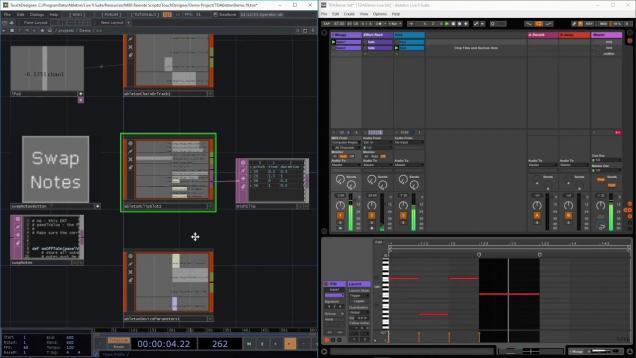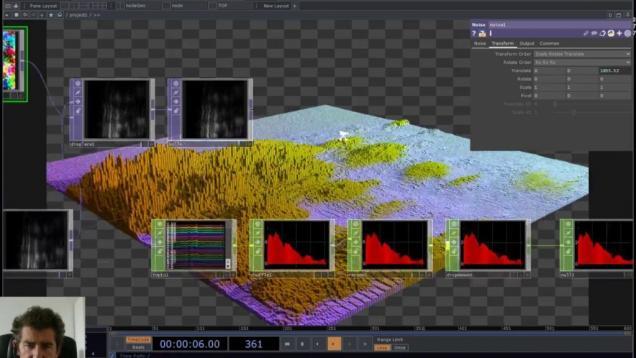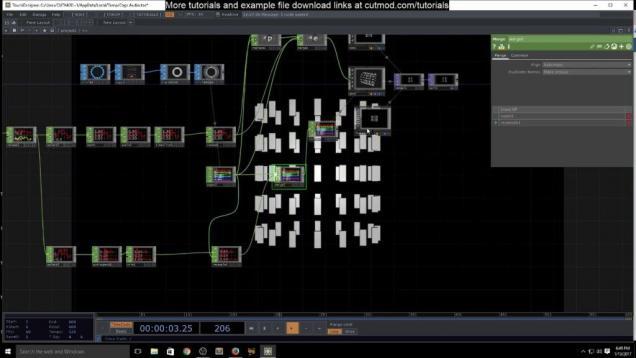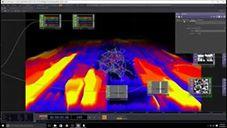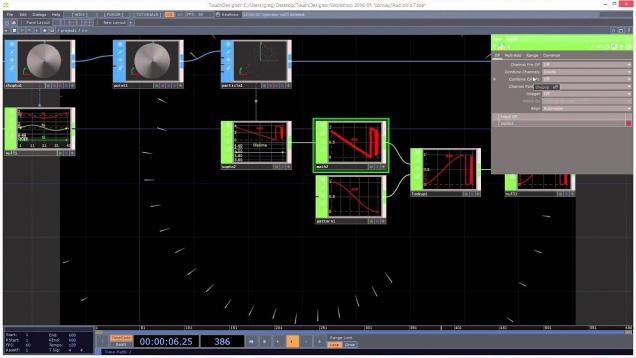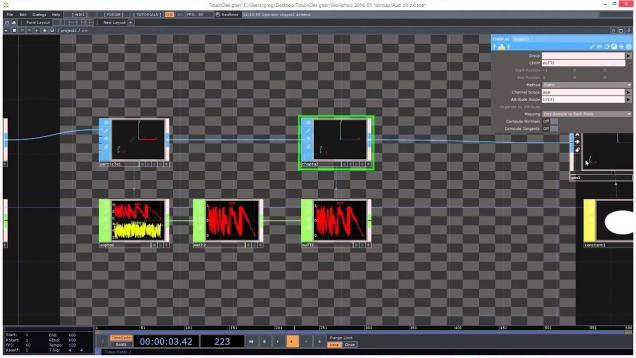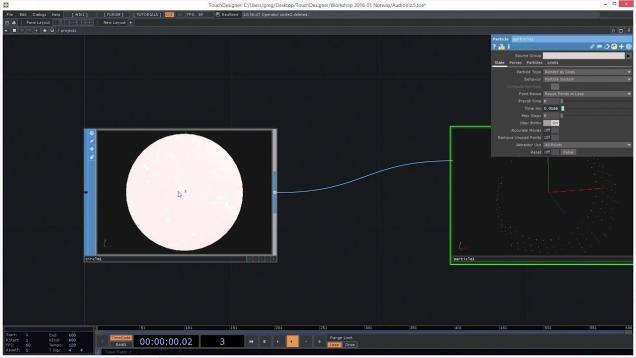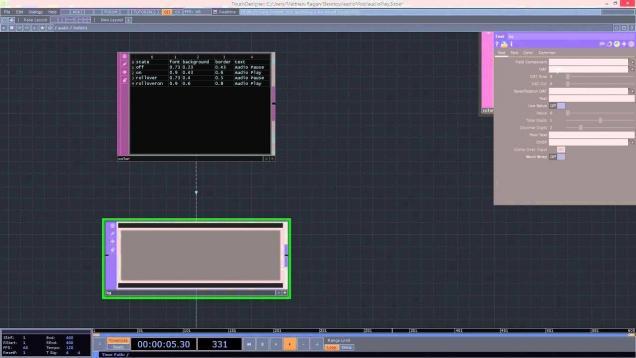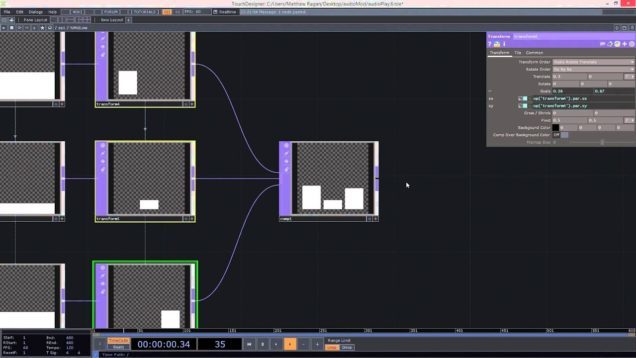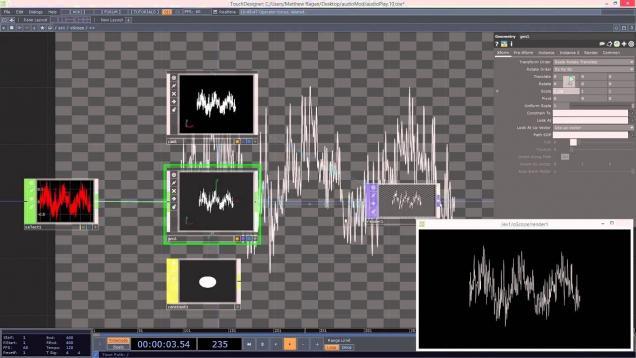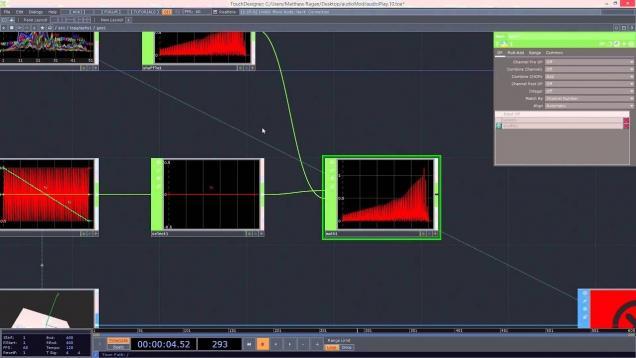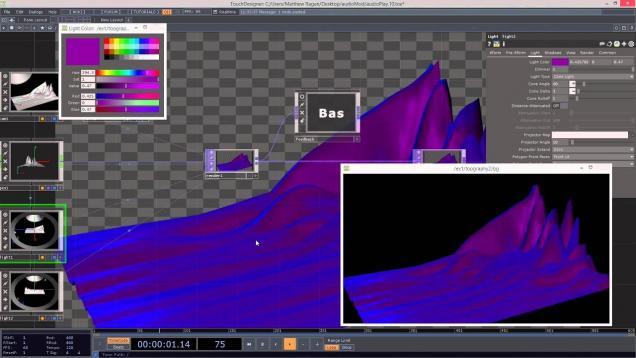Setting up an audiovisual performance with VCV Rack and Touchdesigner
In this video I will show how Rack can connect to Touchdesigner using audio, video and control signals. Prerequisites: https://vcvrack.com/Rack https://derivative.ca/download https://www.vb-audio.com/Cable/#DownloadASIOBridge https://obsproject.com/ https://github.com/Palakis/obs-ndi/releases http://spout.zeal.co/download-spout-to-ndi/ If you are well familiar with both applications: the basic setup is in the first 16 minutes, after that I just focus on creating examples of what can be done […]