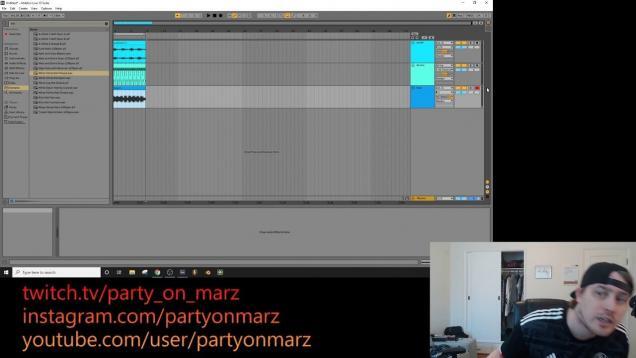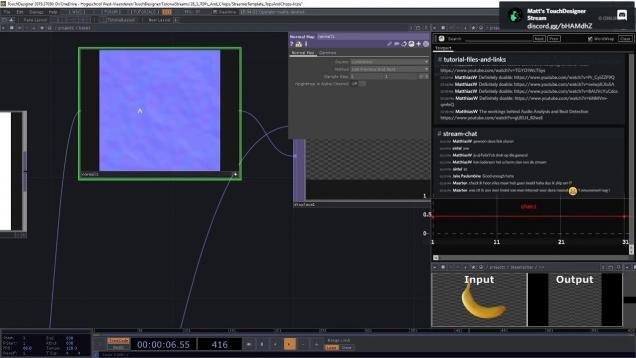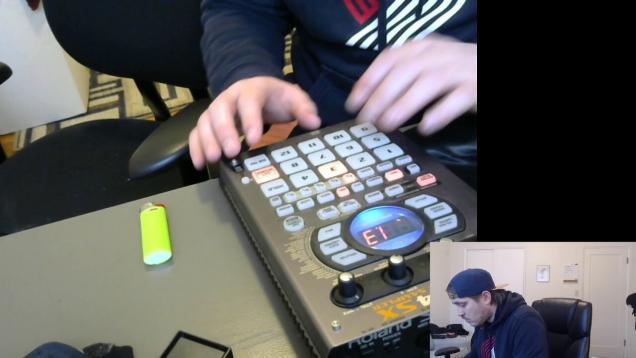Easiest audio reactive tunnel in TouchDesigner | Step by Step Tutorial
Become a Patreon for exclusive content: https://www.patreon.com/acrylicode Romdirandom Music: https://www.instagram.com/romdirandom/ RayTk Youtube Channel: https://www.youtube.com/c/tekt0 Tekt Patreon: https://www.patreon.com/tekt Download the toolkit: https://github.com/t3kt/raytk/releases Previous RayTk Tutorial: https://www.youtube.com/watch?v=PK6SWAEssPk Follow us on social media: Instagram: https://www.instagram.com/acrylicode…. Twitter: https://twitter.com/acrylicode_art Website: https://www.acrylicode.com Support us by donating on our PayPal: https://www.paypal.me/acrylicode TouchDesigner is a node based visual programming language for real time […]








![Tutoriel TouchDesigner – Spectrogramme audio-réactif [FR]](https://alltd.org/wp-content/uploads/2022/02/tutoriel-touchdesigner-spectrogr-636x358.jpg)
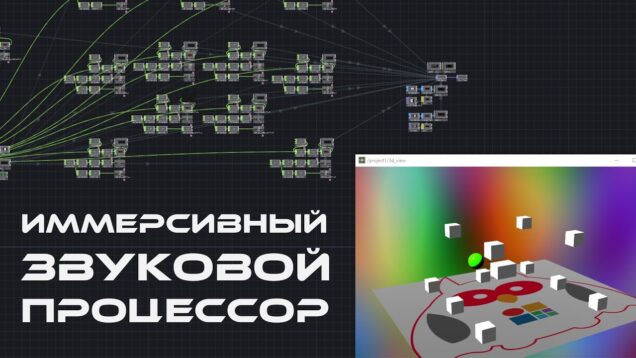








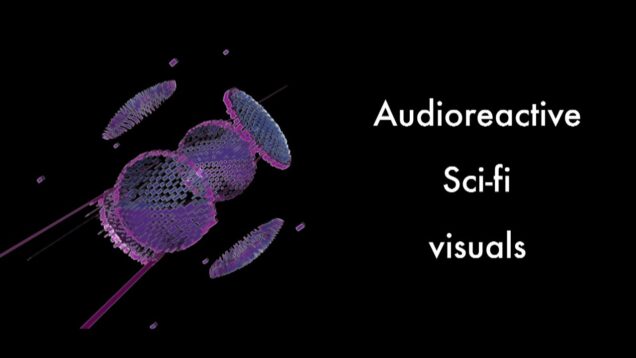
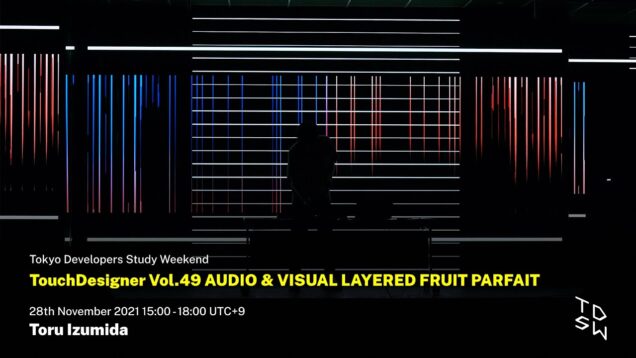


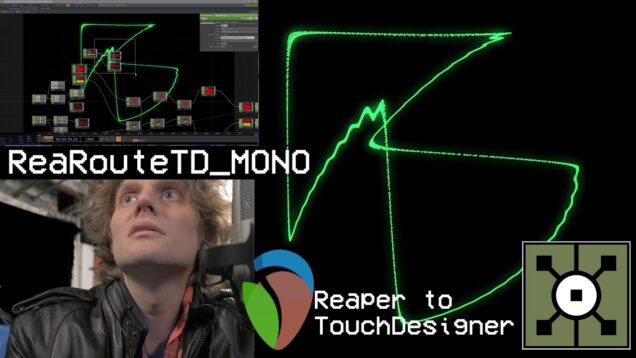
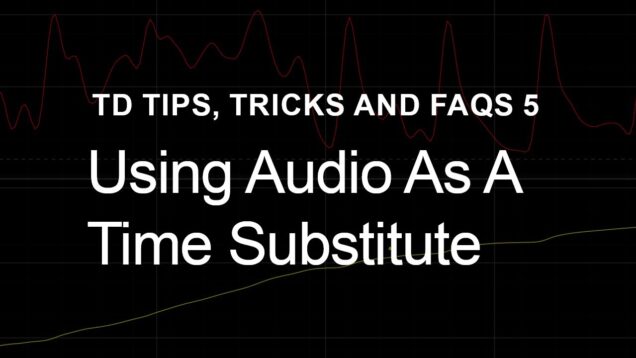
![Touchdesigner tutorial[音に反応する映像]デプス](https://alltd.org/wp-content/uploads/2021/08/touchdesigner-tutorial-636x358.jpg)
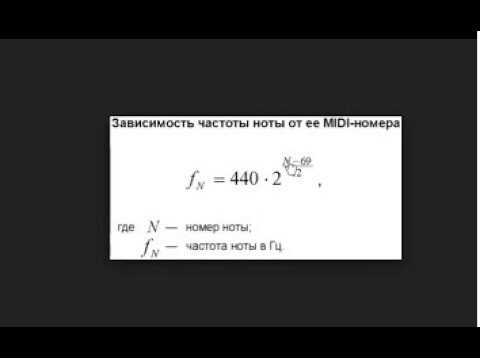


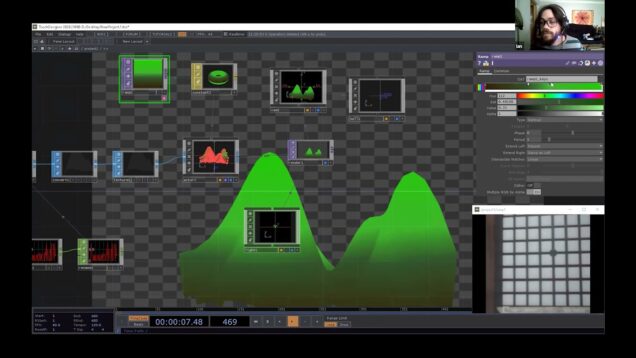

![TouchDesigner Video that reacts to voice[リアルタイムに反応するサウンドバーの作り方]](https://alltd.org/wp-content/uploads/2021/04/touchdesigner-video-that-reacts-636x358.jpg)
![[TUTO FR] – Aurora Audio Spectrum (TouchDesigner)](https://alltd.org/wp-content/uploads/2021/03/tuto-fr-aurora-audio-spectrum-to-480x358.jpg)
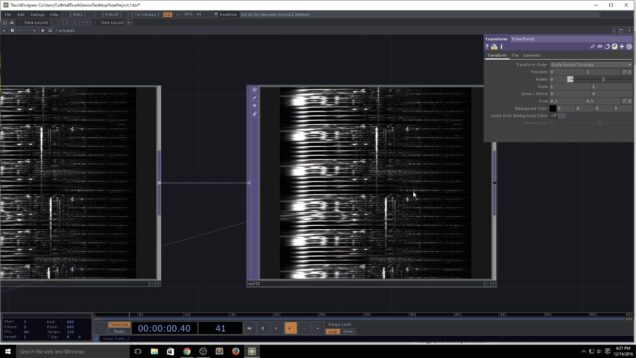

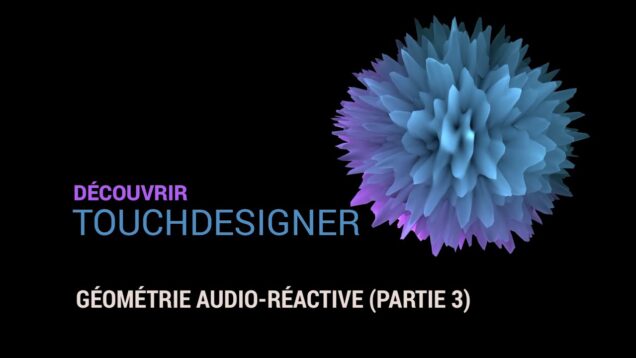


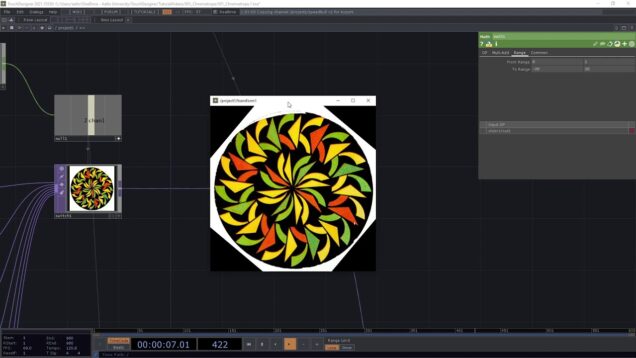
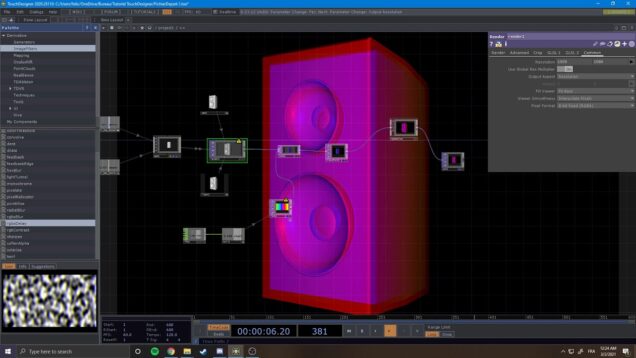
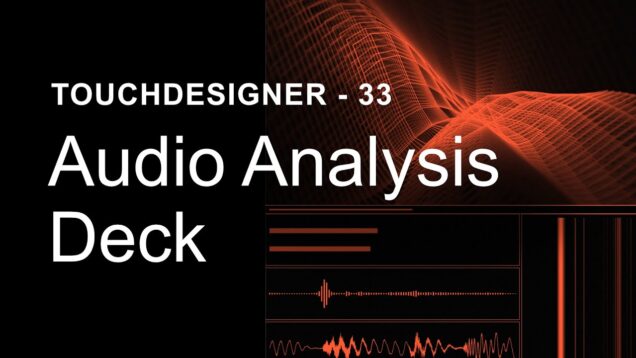

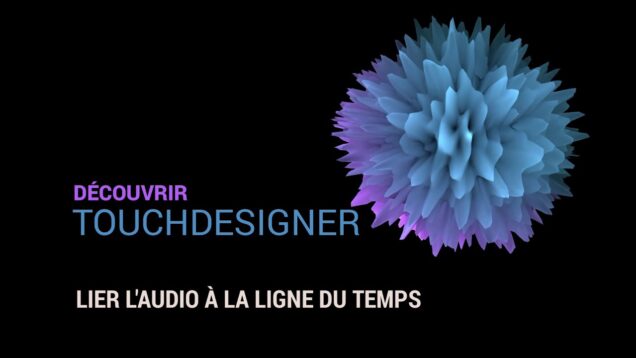



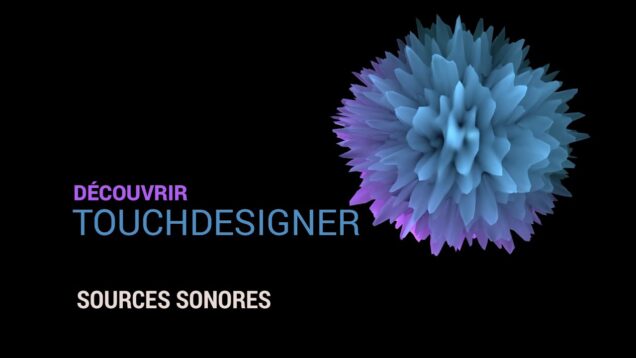

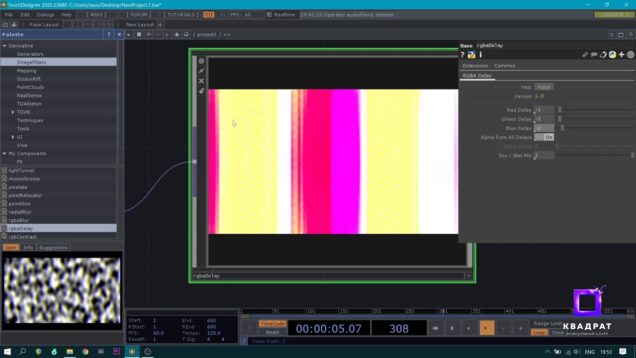



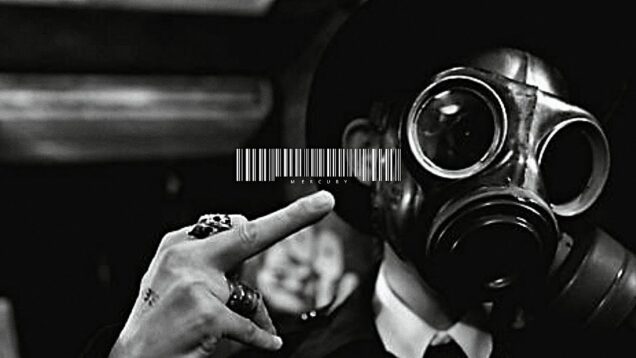


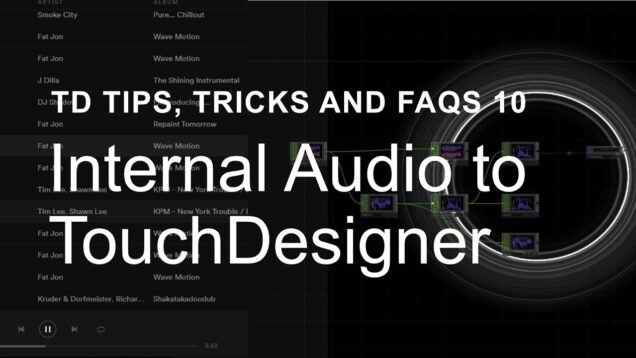
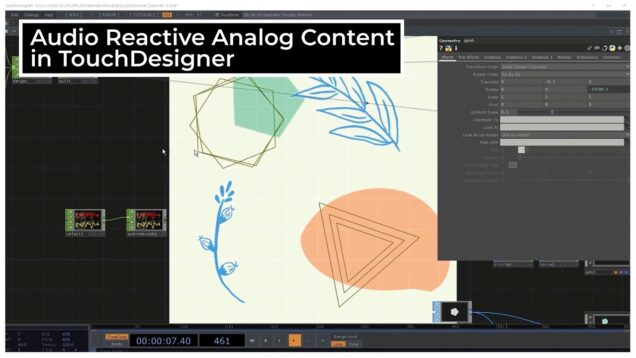

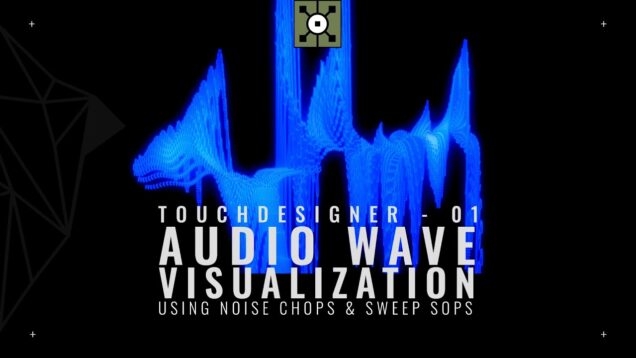



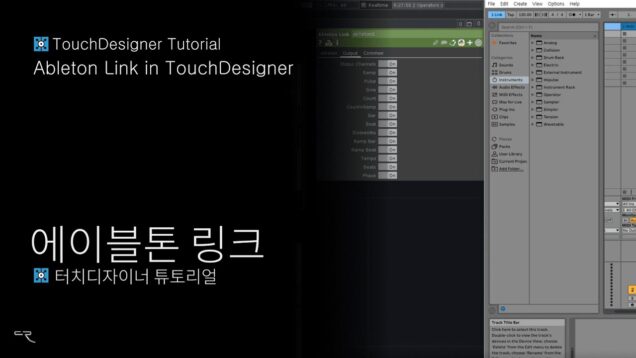




![Touchdesigner Interactive art[インタラクティブアート]音に反応](https://alltd.org/wp-content/uploads/2020/06/touchdesigner-interactive-art-636x358.jpg)

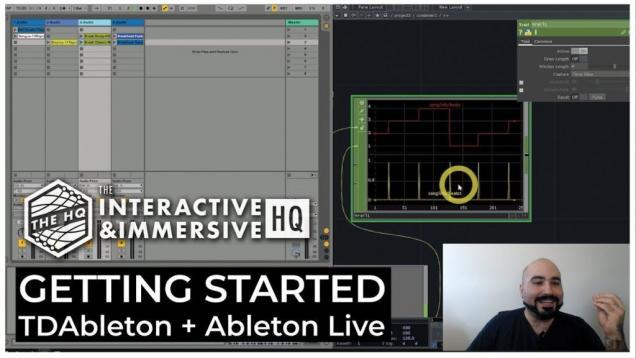
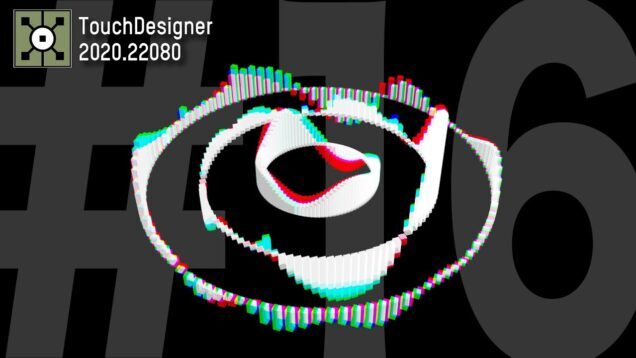

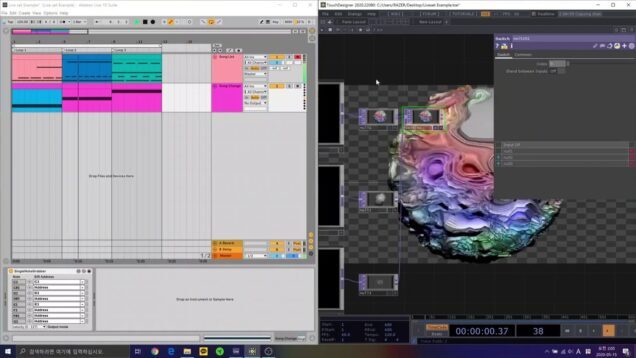




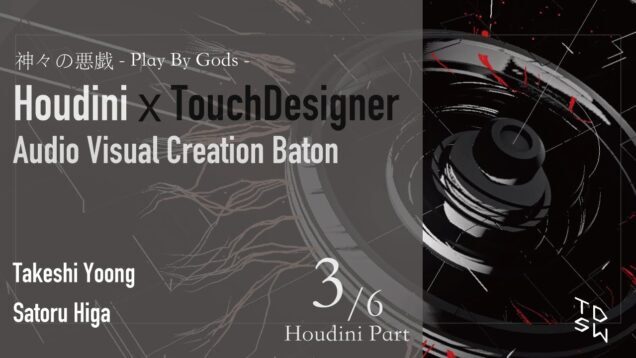
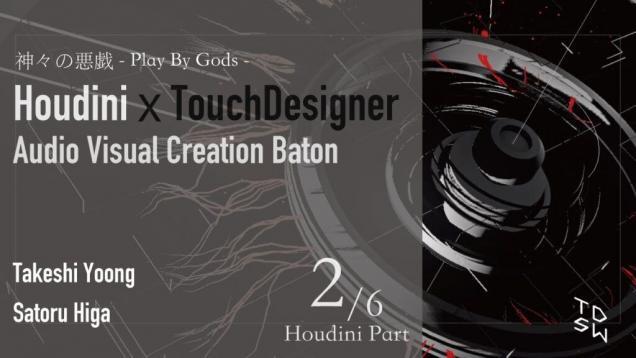
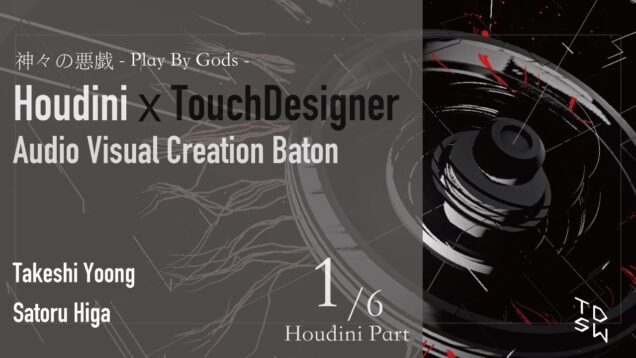
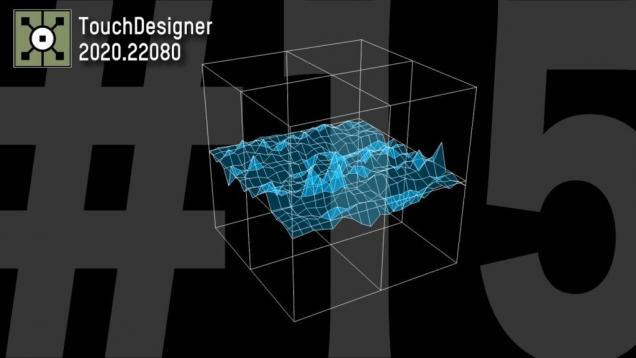
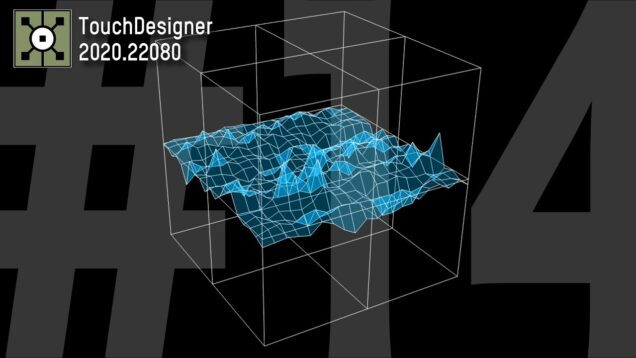
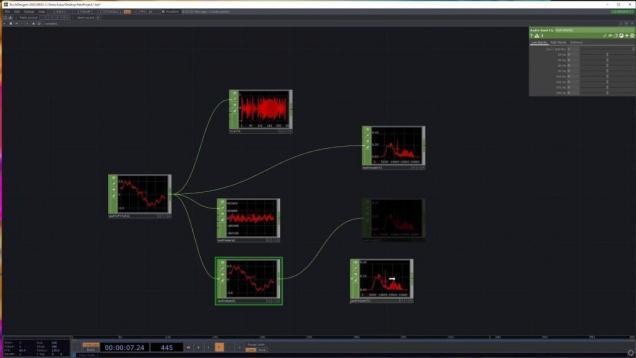

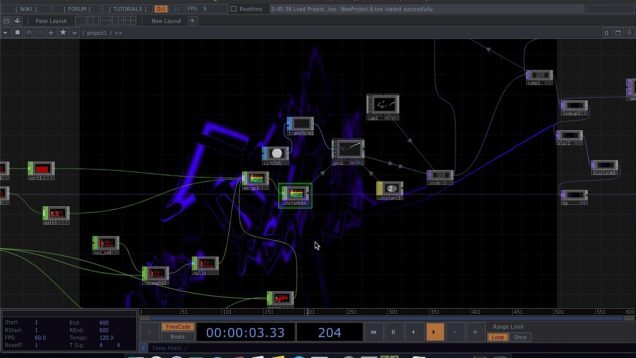



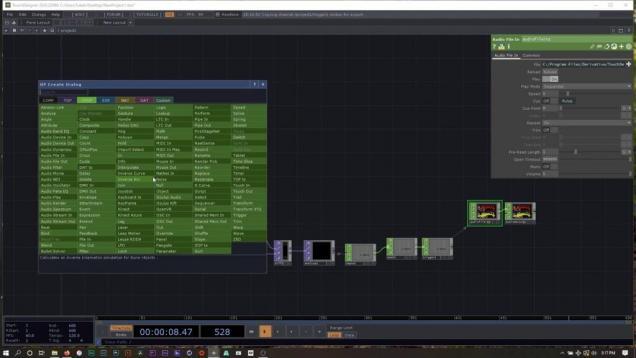
![[TouchDesigner – Tutorial] Live BPM Detection (Right Formula: 60/me.inputVal)](https://alltd.org/wp-content/uploads/2020/04/touchdesigner-tutorial-live-bpm-636x358.jpg)