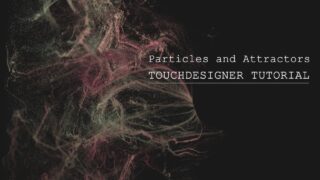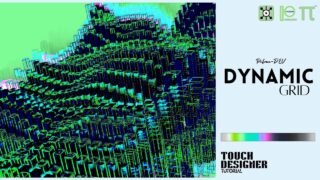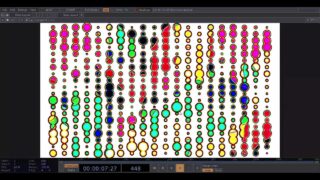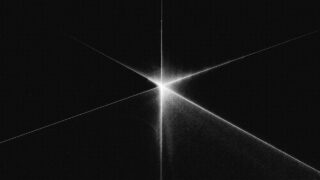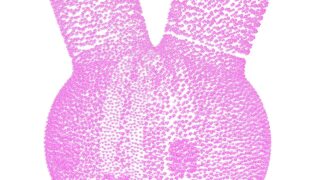Render Pick DAT with Instances in TouchDesigner
Render picking is a super powerful tool for building everything from interactive visuals to fully-featured UI components. In this tutorial, I will review basic render picking usage (through the Render Pick DAT) and focus on how to use render picking to edit specific instances individually using the mouse.
Learn how to change instance color, click and drag instances to move them around, and more!
I have added a ‘scale with middle mouse’ feature in the project file, as mentioned in the video as an exercise for the reader 😉
Project files available on patreon:
00:00 – Intro
02:07 – Simple instancing setup
10:03 – Render Pick DAT
16:59 – Updating Instance Color from Render Pick DAT
28:52 – Update Instance Position from Render Pick DAT