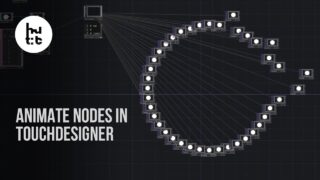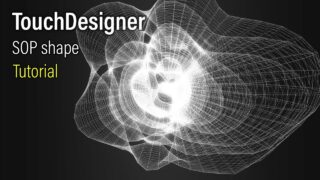Meta AI LOGO animation – TOUCHDESIGNER Beginners Tutorial
Patreon : https://www.patreon.com/pifracdev
YouTube : https://youtube.com/@UCldJGuPs0q8rsNMr0HZkHEw
Instagram : https://www.instagram.com/pi.frac.dev
X : https://twitter.com/PiFracDEV
Reddit : https://www.reddit.com/u/PiFrac-DEV/s/Z4ouyBtKIe
~ Touchdesigner version 2023.10000
———————————————————————————-
Learn how to create a stunning generative logo animation in TouchDesigner with this step-by-step tutorial. In this video, we’ll design a vibrant composition using CHOP parameters, multiple Circle TOPs, Transform TOPs, and Blur effects. Watch as we craft smooth rotations, dynamic blurs, and edge highlights to bring your visuals to life. From setting up resolution parameters to compositing layers with unique blending modes like Screen and Vivid Light, this tutorial is perfect for beginners and advanced users alike. Master techniques such as using expressions like abstime.seconds, customizing colors, and adding finishing touches like edge blurs and slopes. Perfect your TouchDesigner skills and bring your creative ideas to reality!
———————————————————————————-
Tags:
TouchDesigner tutorial, TouchDesigner audio reactive, TouchDesigner visuals, TouchDesigner particles, audio reactive visuals, creative coding, motion graphic tutorial, generative art, real-time visuals, TouchDesigner beginner, TouchDesigner video effects, TouchDesigner noise, audio visualizer, music visualization, interactive art.
Hashtags:
#TouchDesigner #GenerativeArt #Audioreactive #CreativeCoding #VisualArt #MusicVisualization #MotionGraphics #RealtimeArt #InteractiveArt



![[TouchDesigner] Simple VHS Animations](https://alltd.org/wp-content/uploads/2025/02/touchdesigner-simple-vhs-animati-320x180.jpg)