Generative Liquid Paintings in TouchDesigner
Get access to 200+ hours of TouchDesigner video training, a private Facebook group where Elburz Sorkhabi and Matthew Ragan answer all your questions, and twice-monthly group coaching/mastermind calls here: http://iihq.tv/Trial
Copy GLSL code from here: https://pastebin.com/raw/TYj7iaL1
Note: The GLSL code will also be available as a .txt file in the downloadable version of the project files.
The simulation of fluids in computer graphics is an incredibly complex and interesting topic, and one that has the potential to generate some equally impressive and beautiful outcomes.
Across the web, many such techniques originating in academic papers, have been translated into shader languages and further experimented with.
In this video, Jack DiLaura walks you through creating a generative liquid painting effect in TouchDesigner, which adapts a GLSL shader containing fluid simulation techniques for use in TouchDesigner.
You’ll look at the basics of converting shaders from Shadertoy, a popular platform for creating and sharing shaders, to be used within TouchDesigner, along with tools in TouchDesigner to add interactivity and further aesthetic exploration to the original effect.
Links:
• Shadertoy — Single Pass CFD Shader by Florian Berger: https://www.shadertoy.com/view/MdKXRy
• Book — Fluid Simulation for Computer Graphics by Robert Bridson: https://www.routledge.com/Fluid-Simulation-for-Computer-Graphics/Bridson/p/book/9781482232837
• Reference — Importing Shadertoy Shaders into TouchDesigner: https://nvoid.gitbooks.io/introduction-to-touchdesigner/content/GLSL/12-6-Importing-Shadertoy.html
• Final GLSL Code from Video (same as above link): https://pastebin.com/raw/TYj7iaL1




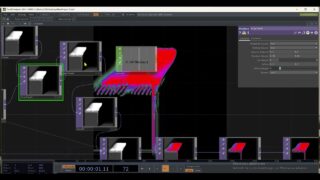
![[20] Light Entity – TouchDesigner Tutorial](https://alltd.org/wp-content/uploads/2025/02/20-light-entity-touchdesigner-tu-320x180.jpg)
![[20] Ente de luz – TouchDesigner Tutorial](https://alltd.org/wp-content/uploads/2025/02/20-ente-de-luz-touchdesigner-tut-320x180.jpg)
![Transform Your Videos with Unique Glitch Effects [TOUCHDESIGNER TUTORIAL]](https://alltd.org/wp-content/uploads/2025/02/transform-your-videos-with-uniqu-320x180.jpg)
![[TouchDesigner] Controlling Video With Audio](https://alltd.org/wp-content/uploads/2025/02/touchdesigner-controlling-video-320x180.jpg)
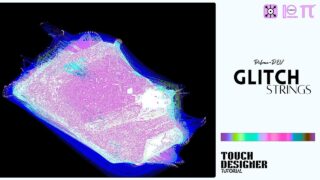
![[TouchDesigner] Topographic Grainy Noise](https://alltd.org/wp-content/uploads/2025/02/touchdesigner-topographic-grainy-320x180.jpg)