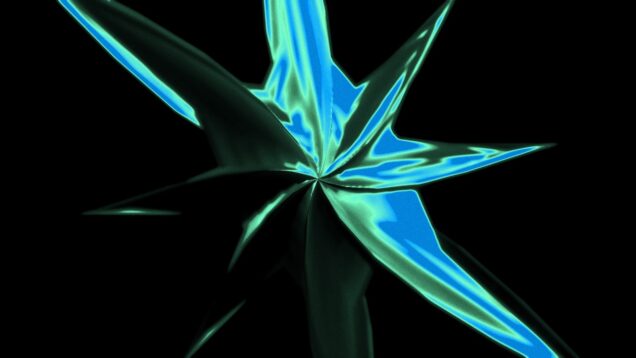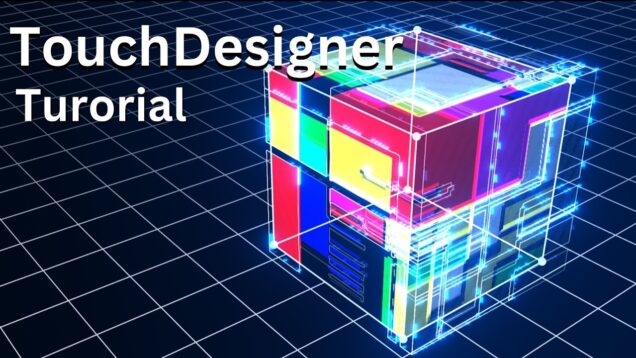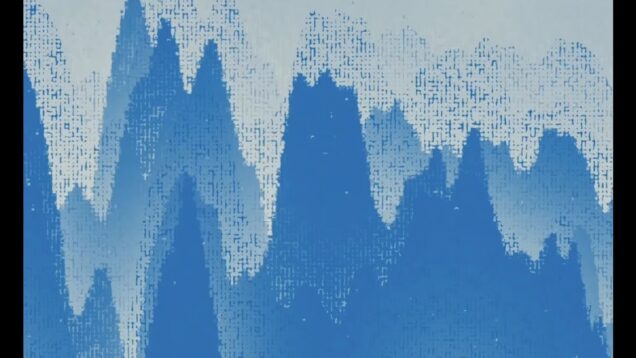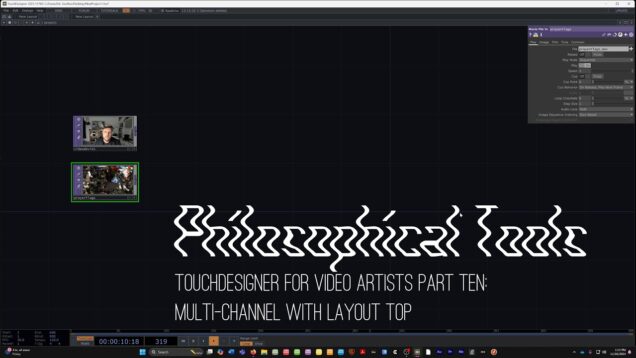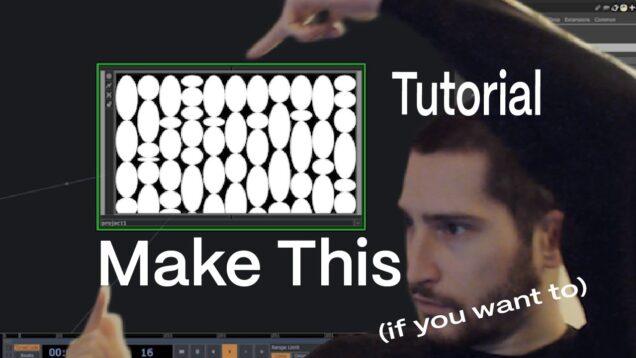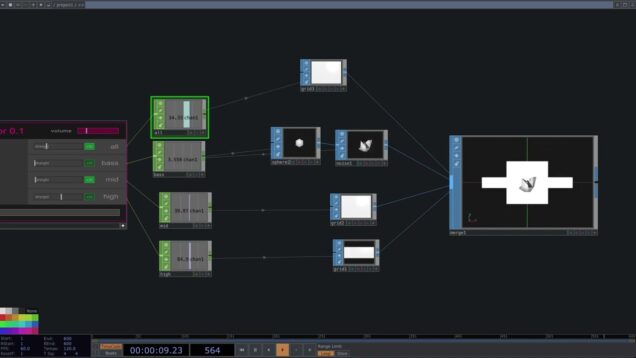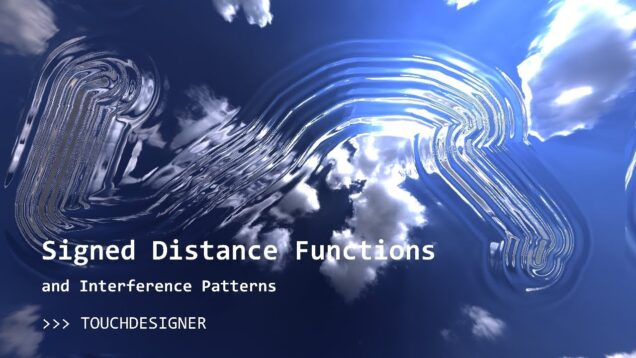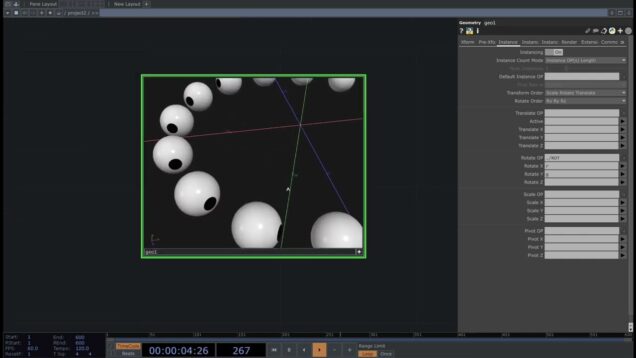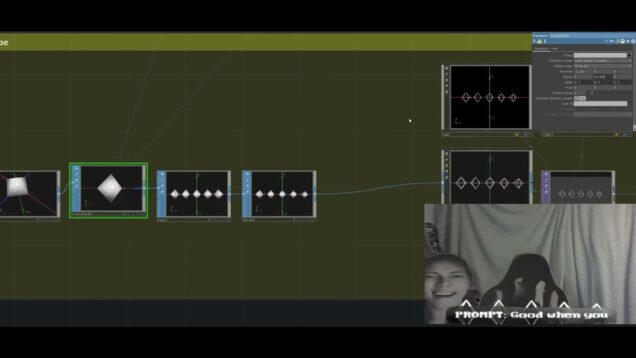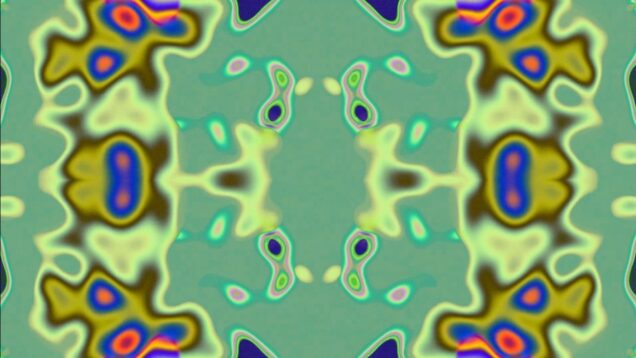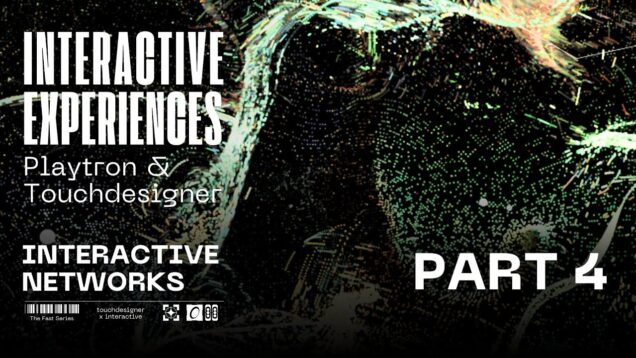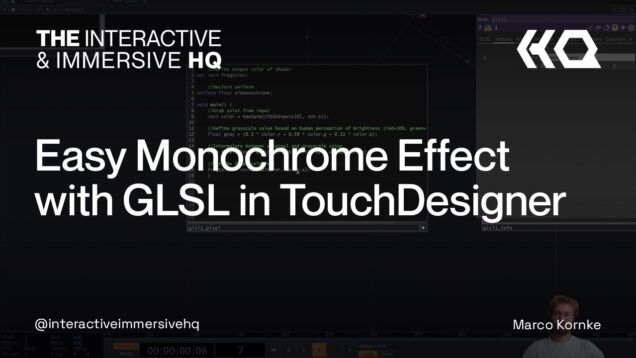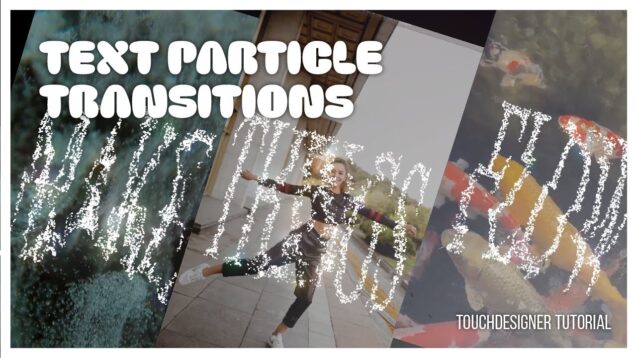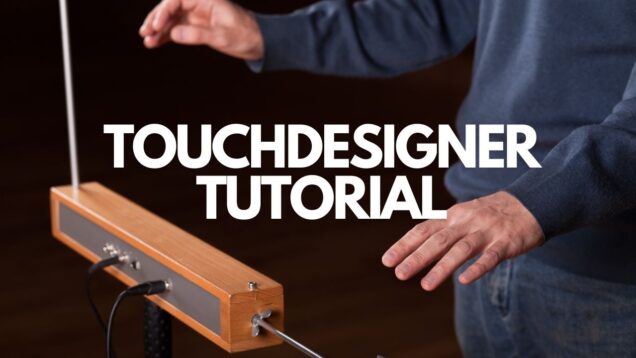3D PointClouds wirelessly with iPhone in Touchdesigner
Today we’re learning how to create 3d pointclouds, commonly seen with the kinect camera, but using the iphone’s depth sensor to create these 3D videos that can be done on Mac or Windows. DOWNLOAD this file and other free project files on my pateron here: https://www.patreon.com/PJCreations — Patreon : https://www.patreon.com/PJCreations Website : https://nicholasmarriott.cargo.site/ Instagram : […]




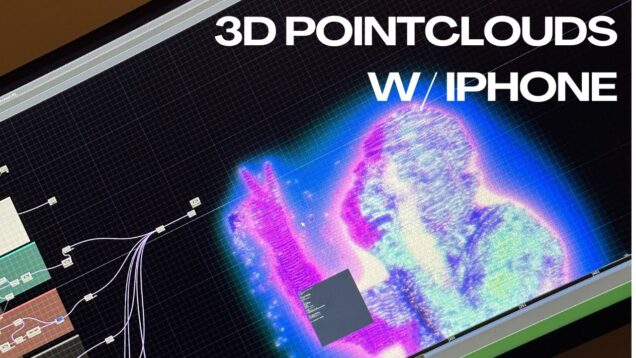
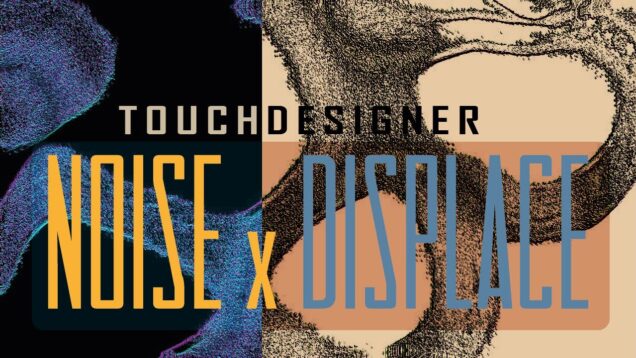
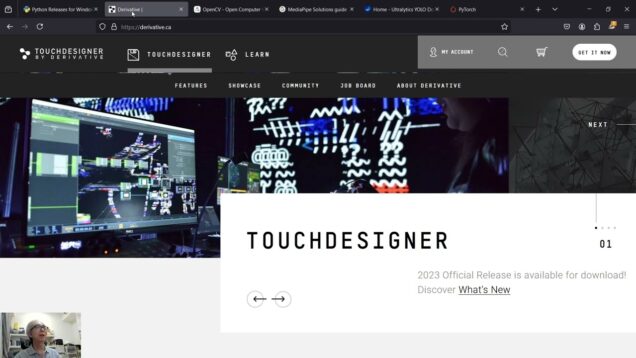
![Slit Scan Effect + Time displacement [TOUCHDESIGNER TUTORIAL]](https://alltd.org/wp-content/uploads/2025/01/slit-scan-effect-time-displaceme-636x358.jpg)
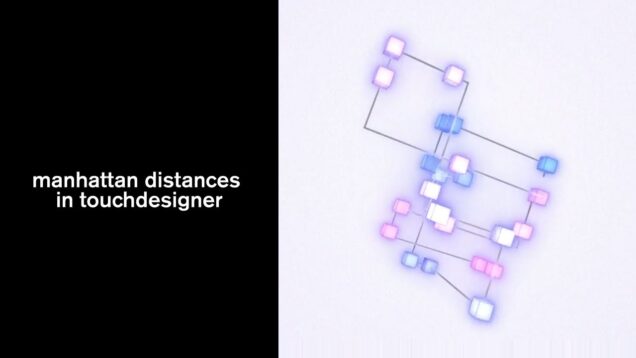
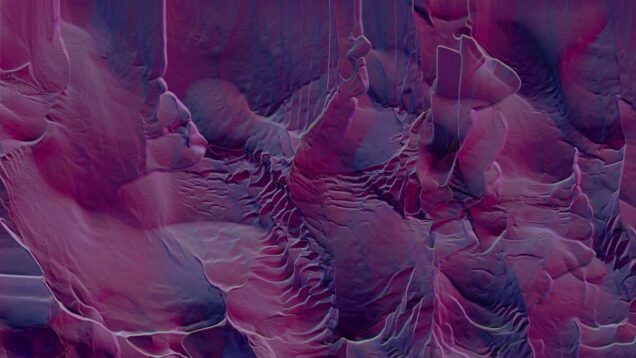
![[06] DATs – Data Operators – TouchDesigner Tutorial](https://alltd.org/wp-content/uploads/2025/01/06-dats-data-operators-touchdesi-636x358.jpg)
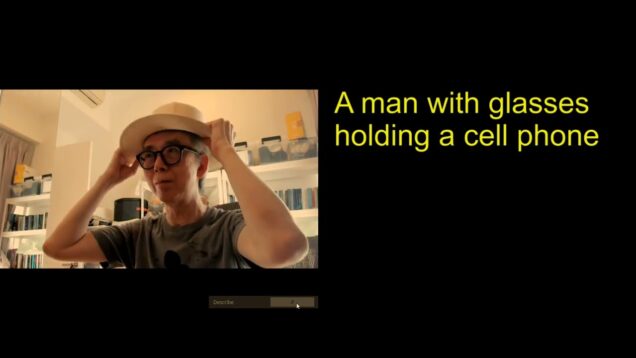
![Slit Scan Effect [TOUCHDESIGNER TUTORIAL]](https://alltd.org/wp-content/uploads/2025/01/slit-scan-effect-touchdesigner-t-636x358.jpg)



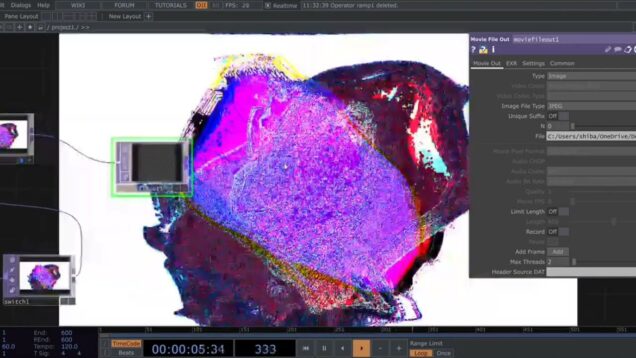
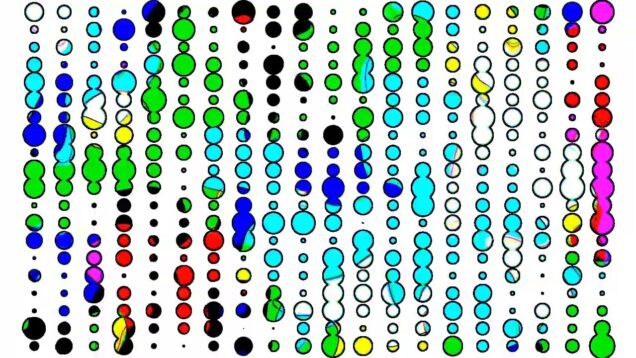


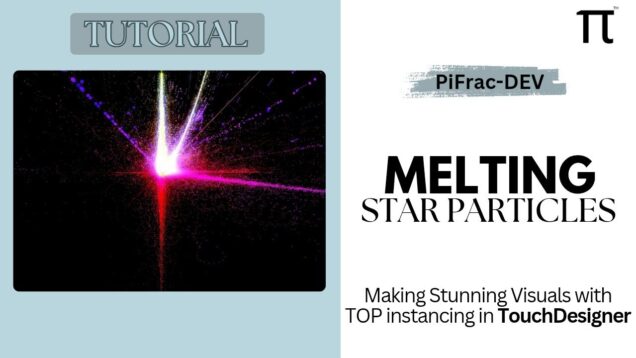
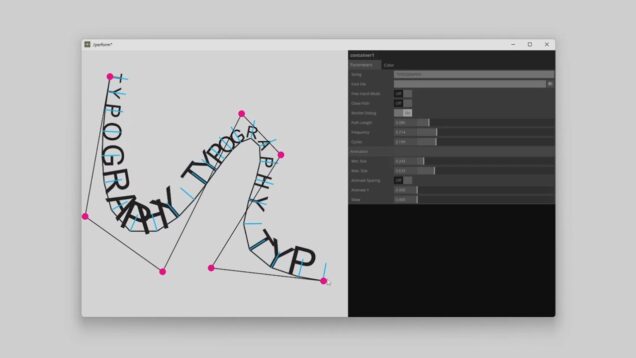
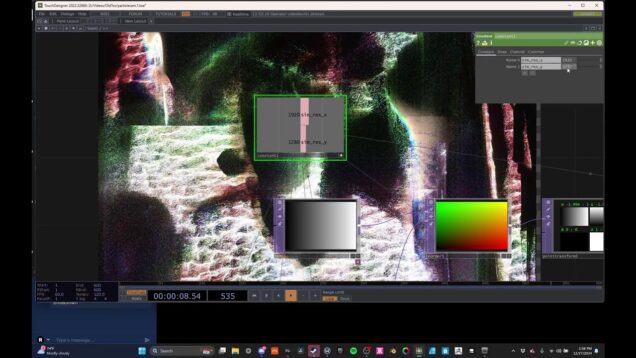
![[04] SOPs – Surface Operators – TouchDesigner Tutorial](https://alltd.org/wp-content/uploads/2024/12/04-sops-surface-operators-touchd-636x358.jpg)
![[03] CHOPs – Channel Operators – TouchDesigner Tutorial](https://alltd.org/wp-content/uploads/2024/12/03-chops-channel-operators-touch-636x358.jpg)
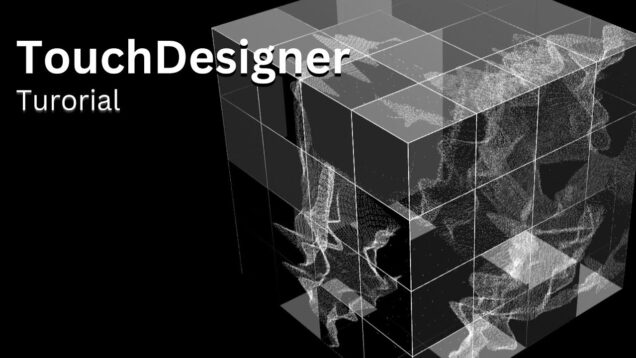
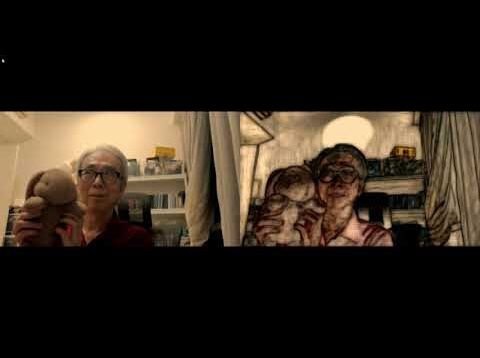
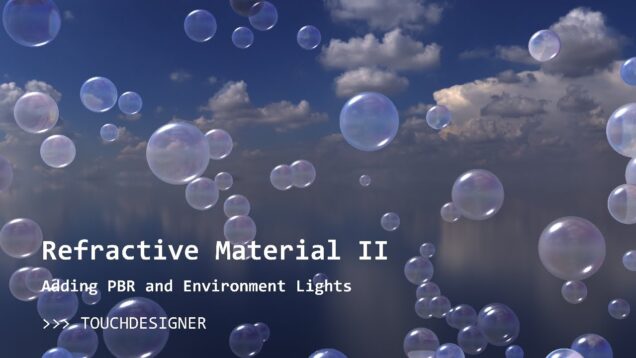
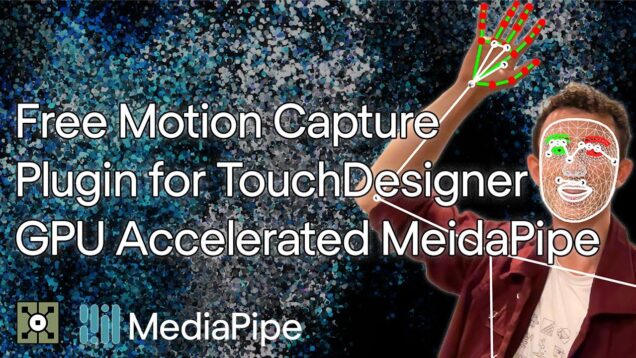

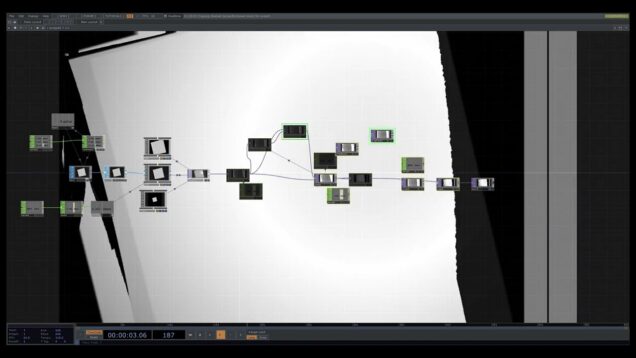
![[00] Welcome – TouchDesigner Beginner's Course](https://alltd.org/wp-content/uploads/2024/12/00-welcome-touchdesigner-beginne-1-636x358.jpg)
![[01] Navigation & Environment – TouchDesigner Tutorial](https://alltd.org/wp-content/uploads/2024/12/01-navigation-environment-touchd-1-636x358.jpg)
![[02] TOPs – Texture Operators – TouchDesigner Tutorial](https://alltd.org/wp-content/uploads/2024/12/02-tops-texture-operators-touchd-636x358.jpg)
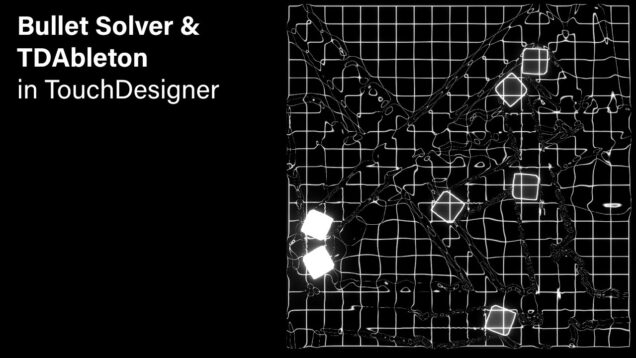
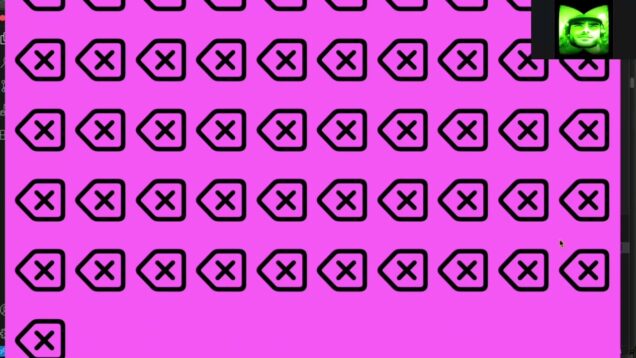

![[01] Navigation & Environment – TouchDesigner Tutorial](https://alltd.org/wp-content/uploads/2024/12/01-navigation-environment-touchd-636x358.jpg)

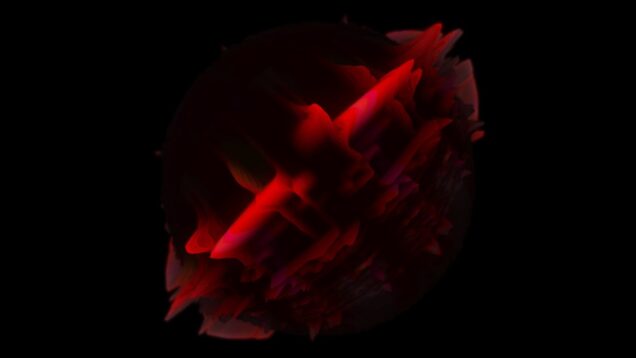

![[00] Welcome – TouchDesigner Beginner's Course](https://alltd.org/wp-content/uploads/2024/12/00-welcome-touchdesigner-beginne-636x358.jpg)
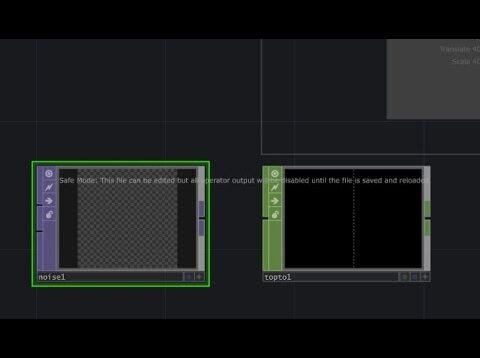
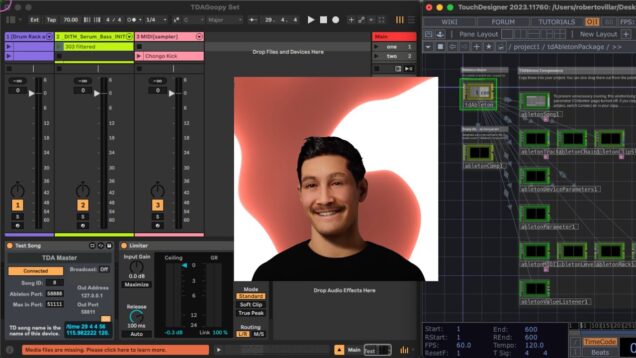
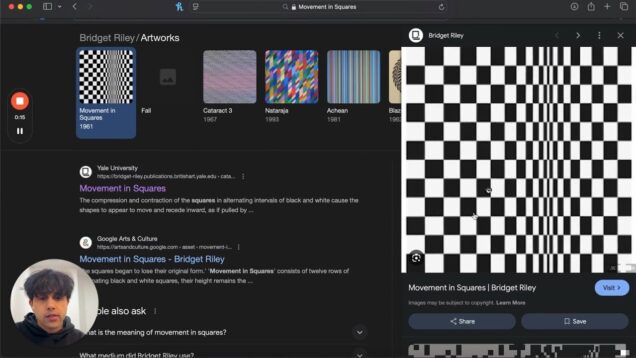

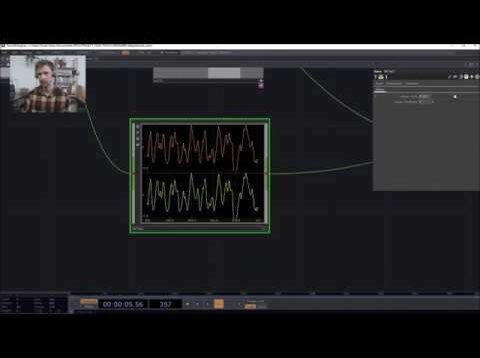




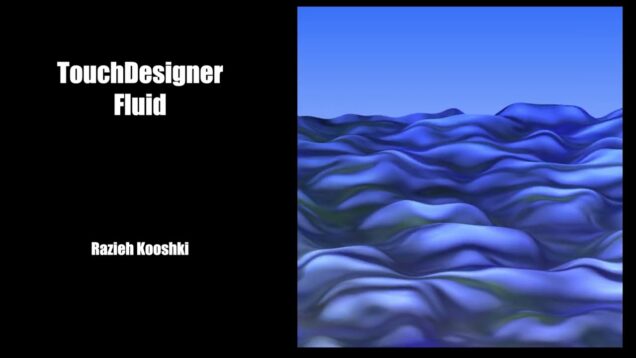

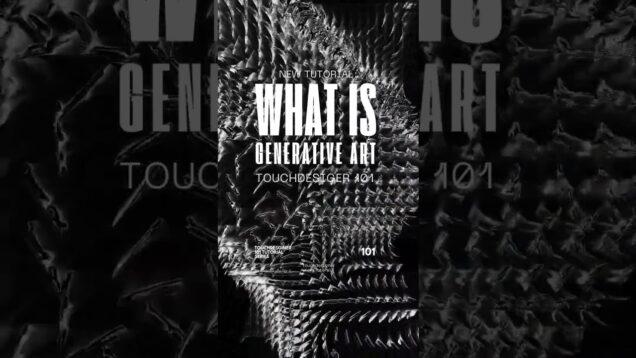
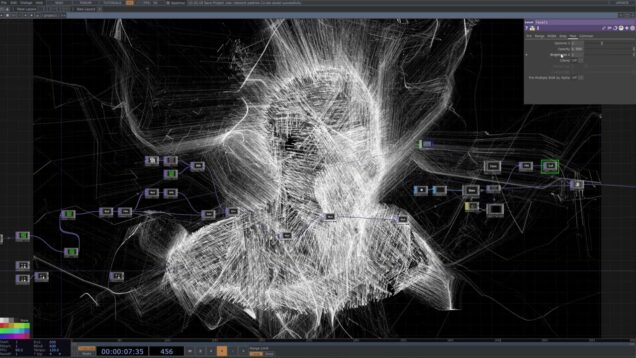

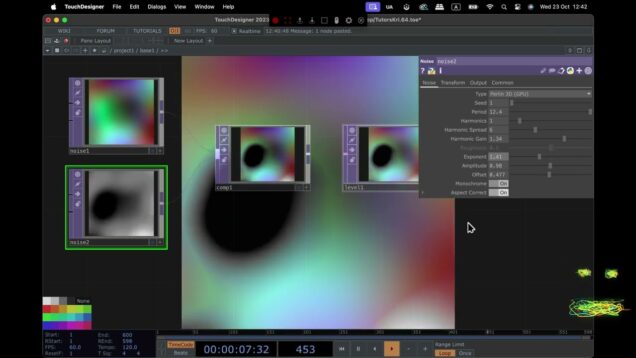

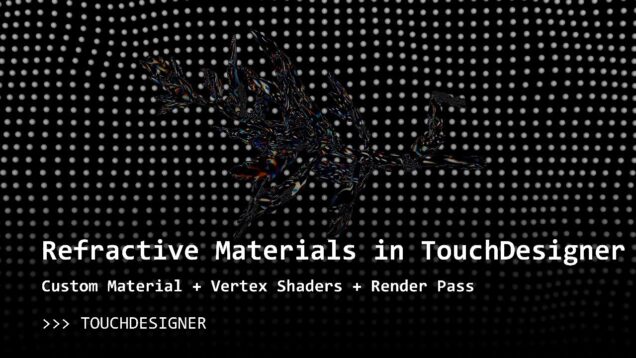
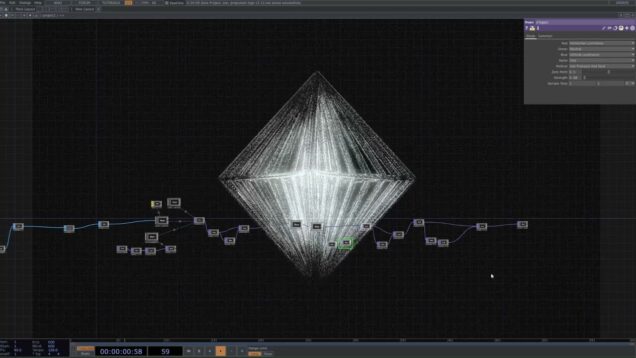
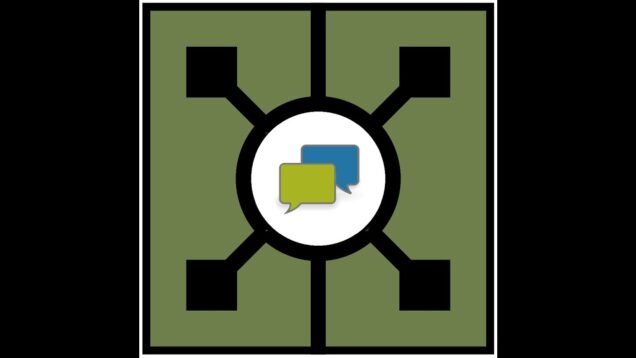
![Use Mocap / Kinect Easily with UE5 & TouchDesigner [Tutorial] | Unreal Engine OSC](https://alltd.org/wp-content/uploads/2024/12/use-mocap-kinect-easily-with-ue5-636x358.jpg)